- Professional Development
- Medicine & Nursing
- Arts & Crafts
- Health & Wellbeing
- Personal Development
9432 Confidence courses in Congleton delivered Online
Discover the art of Visual Merchandising with our comprehensive course. Learn to create captivating retail displays, master pop-up shop planning, and enhance customer engagement. Perfect for aspiring visual merchandisers and retail enthusiasts looking to turn their passion into a profession.

Unleash your creativity and master the art of writing horror stories with our Creative Writing Course - Horror. Learn effective techniques, understand key elements of horror literature, and acquire skills in crafting compelling narratives that chill to the bone. Perfect for aspiring writers, horror enthusiasts, and creative individuals, this course offers expert guidance, unique materials, and flexible study options.

Navigating the complexities of care planning and record keeping requires more than just good intentions — it calls for sharp insight, sound judgement, and meticulous attention to detail. This Care Planning and Record Keeping Certificate – QLS Endorsed Course has been thoughtfully developed to help learners build confidence in creating effective care plans and maintaining accurate, meaningful records that truly reflect the support provided. Whether you're looking to reinforce existing knowledge or simply make sense of the paperwork mountain, this course breaks down the essentials in a way that's clear, accessible, and just the right side of serious. With flexible online learning and no classroom clocks to watch, you’ll gain valuable knowledge at your own pace, from wherever suits you best — tea and biscuits optional. Our Care Planning and Record Keeping Certificate course is endorsed by the Quality Licence Scheme - QLS, ensuring you acquire new skills and enhance your professional development. Care Planning and Record Keeping Certificate QLS Bundle Includes the following Courses Course 01: Certificate in Care Planning and Record Keeping at QLS Level 3 Course 02: Safeguarding Vulnerable Adults Training Course 03: Cardiac (Heart) Care Course 04: End of Life Care Course 05: Mental Health Awareness Training Key Features of Care Planning and Record Keeping Certificate Eligibility for QLS endorsed certificate upon successful completion of the Care Planning and Record Keeping Certificate course Free CPD Accredited Course Fully online, interactive Care Planning and Record Keeping Certificate course with audio voiceover Self-paced learning and laptop, tablet, smartphone-friendly 24/7 Learning Assistance Discounts on bulk purchases To become successful in your profession, you must have a specific set of skills to succeed in today's competitive world. In this in-depth Care Planning and Record Keeping Certificatetraining course, you will develop the most in-demand skills to kickstart your career, as well as upgrade your existing knowledge & skills. Assessment At the end of the Care Planning and Record Keeping Certificate course, we will provide assignment and quizzes. For each test, the pass mark will be set to 60%. Accreditation This Care Planning and Record Keeping Certificate course is QLS - Quality Licence Scheme Endorsed and CPD Certified, providing you with up-to-date skills and knowledge and helping you to become more competent and effective in your chosen field. Certification CPD Certified: Once you've successfully completed your Care Planning and Record Keeping Certificate course, you will immediately be sent a digital certificate. Also, you can have your printed certificate delivered by post (shipping cost £3.99). QLS Endorsed:After successfully completing the Care Planning and Record Keeping Certificate course, learners will be able to order an endorsed certificate, titled: Certificate in Care Planning and Record Keeping at QLS Level 3, as proof of their achievement. This certificate of achievement endorsed by the Quality Licence Scheme. CPD 50 CPD hours / points Accredited by CPD Quality Standards Who is this course for? This course is ideal for all employees or anyone who genuinely wishes to learn more about Care Planning and Record Keeping Certificate basics. Requirements No prior degree or experience is required to enrol in this Care Planning and Record Keeping Certificate course. Career path This Care Planning and Record Keeping Certificate Course will help you to explore avariety of career paths in the related industry. Certificates Digital certificate Digital certificate - Included Hardcopy Certificate Hard copy certificate - Included Hardcopy Certificate (UK Delivery): For those who wish to have a physical token of their achievement, we offer a high-quality, printed certificate. This hardcopy certificate is also provided free of charge. However, please note that delivery fees apply. If your shipping address is within the United Kingdom, the delivery fee will be only £3.99. Hardcopy Certificate (International Delivery): For all international addresses outside of the United Kingdom, the delivery fee for a hardcopy certificate will be only £10.

The Functional Skills English Diploma – QLS Endorsed Course offers a smart and flexible way to boost your core English skills without setting foot in a classroom. Whether you're brushing up for work, study, or daily communication, this online course sharpens your grasp of grammar, reading, writing, and listening – all in a way that fits around your schedule. Think of it as a thoughtful nudge towards better confidence with words, not a lecture in disguise. Designed for those who want to improve their English in a straightforward, engaging way, this course keeps things clear, relevant, and refreshingly nonsense-free. You won’t find fluff or filler here – just purposeful learning built around real, everyday needs. From sentence structure to spelling, it’s all delivered online, at your pace, with no awkward group activities or clunky downloads. A smart choice for anyone who prefers substance over sales talk – and wants their English to sound as polished as their intentions. Our Functional Skills English Diploma course is endorsed by the Quality Licence Scheme - QLS, ensuring you acquire new skills and enhance your professional development. Functional Skills English Diploma QLS Bundle Includes the following Courses Course 01: Diploma in Functional Skills English at QLS Level 2 Course 02: English: Spelling, Punctuation, and Grammar - Practical Demonstration Course 03: GCSE English Course 04: Effective Writing Skills Course 05: Functional Skills Maths Level 2 Key Features of Functional Skills English Diploma Eligibility for QLS endorsed certificate upon successful completion of the Functional Skills English Diploma course Free CPD Accredited Course Fully online, interactive Functional Skills English Diploma course with audio voiceover Self-paced learning and laptop, tablet, smartphone-friendly 24/7 Learning Assistance Discounts on bulk purchases To become successful in your profession, you must have a specific set of skills to succeed in today's competitive world. In this in-depth Functional Skills English Diplomatraining course, you will develop the most in-demand skills to kickstart your career, as well as upgrade your existing knowledge & skills. Assessment At the end of the Functional Skills English Diploma course, we will provide assignment and quizzes. For each test, the pass mark will be set to 60%. Accreditation This Functional Skills English Diploma course is QLS - Quality Licence Scheme Endorsed and CPD Certified, providing you with up-to-date skills and knowledge and helping you to become more competent and effective in your chosen field. Certification CPD Certified: Once you've successfully completed your Functional Skills English Diploma course, you will immediately be sent a digital certificate. Also, you can have your printed certificate delivered by post (shipping cost £3.99). QLS Endorsed:After successfully completing the Functional Skills English Diploma course, learners will be able to order an endorsed certificate, titled: Diploma in Functional Skills English at QLS Level 2, as proof of their achievement. This certificate of achievement endorsed by the Quality Licence Scheme. CPD 50 CPD hours / points Accredited by CPD Quality Standards Who is this course for? This course is ideal for all employees or anyone who genuinely wishes to learn more about Functional Skills English Diploma basics. Requirements No prior degree or experience is required to enrol in this Functional Skills English Diploma course. Career path This Functional Skills English Diploma Course will help you to explore avariety of career paths in the related industry. Certificates Digital certificate Digital certificate - Included Hardcopy Certificate Hard copy certificate - Included Hardcopy Certificate (UK Delivery): For those who wish to have a physical token of their achievement, we offer a high-quality, printed certificate. This hardcopy certificate is also provided free of charge. However, please note that delivery fees apply. If your shipping address is within the United Kingdom, the delivery fee will be only £3.99. Hardcopy Certificate (International Delivery): For all international addresses outside of the United Kingdom, the delivery fee for a hardcopy certificate will be only £10.
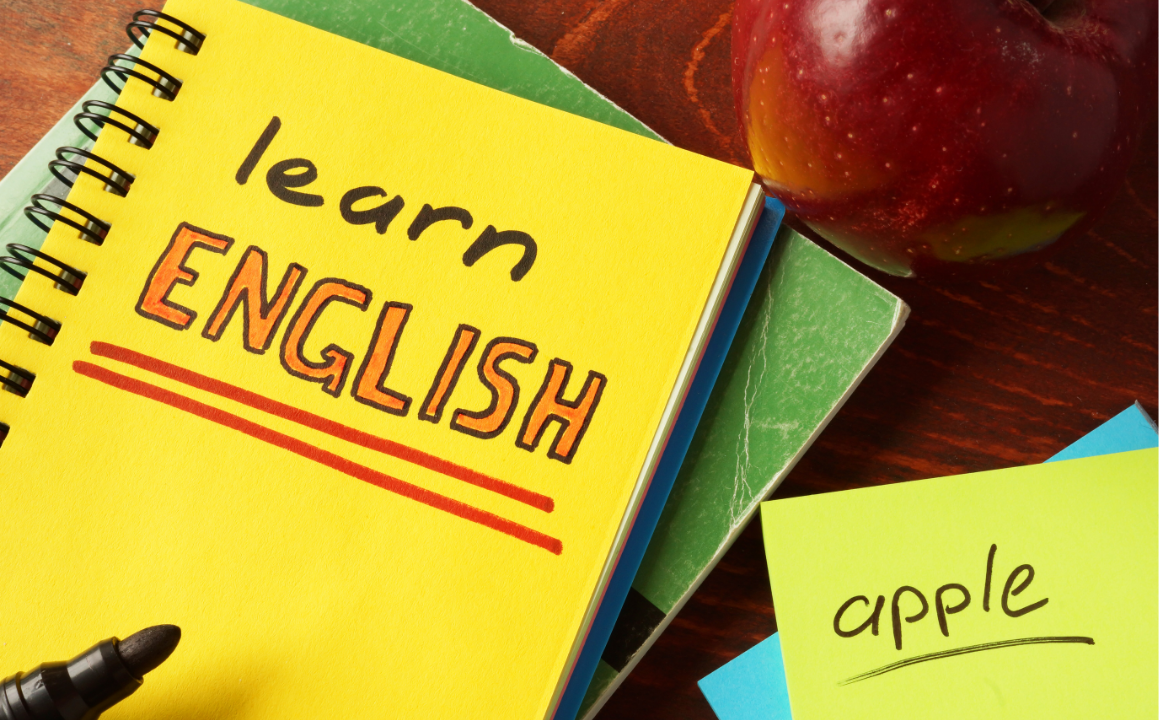
Mental health is no longer the elephant in the room—it's the whole herd. The Mental Health First Aid - QLS Endorsed Course is designed for individuals and organisations ready to take mental wellbeing seriously. Whether you're supporting colleagues, clients, or loved ones, this online course offers essential knowledge to help you respond appropriately when someone shows signs of mental distress. It’s suitable for all industries and walks of life, no psychology degree or jargon decoder required. You’ll explore a range of common mental health conditions, learn how to spot early indicators, and understand how to respond with confidence and care. This isn’t about becoming an expert overnight—it’s about knowing what to say, what not to say, and when to say it. Delivered entirely online with structured, easy-to-digest modules, this course fits neatly into your schedule without overloading it. Whether you’re looking to build awareness in your team or just want to stop Googling symptoms at 2am, this is a smart step forward. Our Mental Health First Aid course is endorsed by the Quality Licence Scheme - QLS, ensuring you acquire new skills and enhance your professional development. Mental Health First Aid QLS Bundle Includes the following Courses Course 01: Diploma in Mental Health First Aid at QLS Level 5 Course 02: Safe Handling of Medicines Course 03: Addiction and Mental Health - Dual Diagnosis Course 04: Mental Health Law Course 05: Healthcare GDPR Key Features of Mental Health First Aid Eligibility for QLS endorsed certificate upon successful completion of the Mental Health First Aid course Free CPD Accredited Course Fully online, interactive Mental Health First Aid course with audio voiceover Self-paced learning and laptop, tablet, smartphone-friendly 24/7 Learning Assistance Discounts on bulk purchases To become successful in your profession, you must have a specific set of skills to succeed in today's competitive world. In this in-depth Mental Health First Aidtraining course, you will develop the most in-demand skills to kickstart your career, as well as upgrade your existing knowledge & skills. Assessment At the end of the Mental Health First Aid course, we will provide assignment and quizzes. For each test, the pass mark will be set to 60%. Accreditation This Mental Health First Aid course is QLS - Quality Licence Scheme Endorsed and CPD Certified, providing you with up-to-date skills and knowledge and helping you to become more competent and effective in your chosen field. Certification CPD Certified: Once you've successfully completed your Mental Health First Aid course, you will immediately be sent a digital certificate. Also, you can have your printed certificate delivered by post (shipping cost £3.99). QLS Endorsed:After successfully completing the Mental Health First Aid course, learners will be able to order an endorsed certificate, titled: [Diploma in Mental Health First Aid at QLS Level 5], as proof of their achievement. This certificate of achievement endorsed by the Quality Licence Scheme. CPD 60 CPD hours / points Accredited by CPD Quality Standards Who is this course for? This course is ideal for all employees or anyone who genuinely wishes to learn more about Mental Health First Aid basics. Requirements No prior degree or experience is required to enrol in this Mental Health First Aid course. Career path This Mental Health First Aid Course will help you to explore avariety of career paths in the related industry. Certificates Digital certificate Digital certificate - Included Hardcopy Certificate Hard copy certificate - Included Hardcopy Certificate (UK Delivery): For those who wish to have a physical token of their achievement, we offer a high-quality, printed certificate. This hardcopy certificate is also provided free of charge. However, please note that delivery fees apply. If your shipping address is within the United Kingdom, the delivery fee will be only £3.99. Hardcopy Certificate (International Delivery): For all international addresses outside of the United Kingdom, the delivery fee for a hardcopy certificate will be only £10.

Step into the role of a responsible fire marshal with the confidence and knowledge needed to make a genuine difference. This QLS Endorsed Level 3 course is tailored for those looking to sharpen their understanding of fire safety regulations, risk assessment procedures, and emergency response planning—all from the comfort of your own environment. Whether you're a manager, a health and safety officer, or simply the one everyone trusts to keep calm during a fire drill, this course speaks your language. Packed with insight and structured for maximum clarity, the course explores everything from fire prevention strategies to legal responsibilities and evacuation protocols. You won’t find fluffy jargon here—just sharp, focused content designed to hold your attention and deliver the facts you need. Learn at your own pace, pick up proven methods, and walk away with a recognised endorsement that adds weight to your role. It’s fire safety training, done properly—clear, relevant, and easy to navigate. Our Fire Marshal course is endorsed by the Quality Licence Scheme - QLS, ensuring you acquire new skills and enhance your professional development. Fire Marshal QLS Bundle Includes the following Courses Course 01: Certificate in Fire Marshal at QLS Level 3 Course 02: Fire Extinguisher Technician Course 03: Emergency First Aid at Work (EFAW) Course 04: DSEAR Training Course 05: Working at Height Training Key Features of Fire Marshal Eligibility for QLS endorsed certificate upon successful completion of the Fire Marshal course Free CPD Accredited Course Fully online, interactive Fire Marshal course with audio voiceover Self-paced learning and laptop, tablet, smartphone-friendly 24/7 Learning Assistance Discounts on bulk purchases To become successful in your profession, you must have a specific set of skills to succeed in today's competitive world. In this in-depth Fire Marshaltraining course, you will develop the most in-demand skills to kickstart your career, as well as upgrade your existing knowledge & skills. Assessment At the end of the Fire Marshal course, we will provide assignment and quizzes. For each test, the pass mark will be set to 60%. Accreditation This Fire Marshal course is QLS - Quality Licence Scheme Endorsed and CPD Certified, providing you with up-to-date skills and knowledge and helping you to become more competent and effective in your chosen field. Certification CPD Certified: Once you've successfully completed your Fire Marshal course, you will immediately be sent a digital certificate. Also, you can have your printed certificate delivered by post (shipping cost £3.99). QLS Endorsed:After successfully completing the Fire Marshal course, learners will be able to order an endorsed certificate, titled: [Certificate in Fire Marshal at QLS Level 3], as proof of their achievement. This certificate of achievement endorsed by the Quality Licence Scheme. CPD 60 CPD hours / points Accredited by CPD Quality Standards Who is this course for? This course is ideal for all employees or anyone who genuinely wishes to learn more about Fire Marshal basics. Requirements No prior degree or experience is required to enrol in this Fire Marshal course. Career path This Fire Marshal Course will help you to explore avariety of career paths in the related industry. Certificates Digital certificate Digital certificate - Included Hardcopy Certificate Hard copy certificate - Included Hardcopy Certificate (UK Delivery): For those who wish to have a physical token of their achievement, we offer a high-quality, printed certificate. This hardcopy certificate is also provided free of charge. However, please note that delivery fees apply. If your shipping address is within the United Kingdom, the delivery fee will be only £3.99. Hardcopy Certificate (International Delivery): For all international addresses outside of the United Kingdom, the delivery fee for a hardcopy certificate will be only £10.

The Human Resources Management Diploma - QLS Endorsed Course offers a sharp, smart, and fully online learning experience designed for those who are ready to level up their understanding of people management. From recruitment and workplace culture to performance evaluation and employment law, this course breaks down the essentials without the waffle. Whether you're a complete beginner or brushing up your existing knowledge, you'll find the course straightforward, informative, and built to deliver real insight into what makes a workforce tick. We’ve carefully crafted this course to be as accessible as it is engaging, combining expert-led content with user-friendly delivery. There’s no fluff, no filler – just the kind of HR know-how that helps you make better decisions and understand the why behind the what. Studying at your own pace, you’ll explore the core principles that keep modern workplaces running smoothly, and gain the confidence to approach HR topics with clarity and a good dose of common sense.~ Our Human Resources Management course is endorsed by the Quality Licence Scheme - QLS, ensuring you acquire new skills and enhance your professional development. Human Resources Management QLS Bundle Includes the following Courses Course 01: Diploma in Human Resources Management at QLS Level 4 Course 02: Interview and Recruitment Course 03: Employee Performance Management Course 04: Conflict Resolution in the Workplace Course 05: Diversity and Equality in Workplace Level 3 Key Features of Human Resources Management Eligibility for QLS endorsed certificate upon successful completion of the Human Resources Management course Free CPD Accredited Course Fully online, interactive Human Resources Management course with audio voiceover Self-paced learning and laptop, tablet, smartphone-friendly 24/7 Learning Assistance Discounts on bulk purchases To become successful in your profession, you must have a specific set of skills to succeed in today's competitive world. In this in-depth Human Resources Managementtraining course, you will develop the most in-demand skills to kickstart your career, as well as upgrade your existing knowledge & skills. Assessment At the end of the Human Resources Management course, we will provide assignment and quizzes. For each test, the pass mark will be set to 60%. Accreditation This Human Resources Management course is QLS - Quality Licence Scheme Endorsed and CPD Certified, providing you with up-to-date skills and knowledge and helping you to become more competent and effective in your chosen field. Certification CPD Certified: Once you've successfully completed your Human Resources Management course, you will immediately be sent a digital certificate. Also, you can have your printed certificate delivered by post (shipping cost £3.99). QLS Endorsed:After successfully completing the Human Resources Management course, learners will be able to order an endorsed certificate, titled: Diploma in Human Resources Management at QLS Level 4, as proof of their achievement. This certificate of achievement endorsed by the Quality Licence Scheme. CPD 55 CPD hours / points Accredited by CPD Quality Standards Who is this course for? This course is ideal for all employees or anyone who genuinely wishes to learn more about Human Resources Management basics. Requirements No prior degree or experience is required to enrol in this Human Resources Management course. Career path This Human Resources Management Course will help you to explore avariety of career paths in the related industry. Certificates Digital certificate Digital certificate - Included Hardcopy Certificate Hard copy certificate - Included Hardcopy Certificate (UK Delivery): For those who wish to have a physical token of their achievement, we offer a high-quality, printed certificate. This hardcopy certificate is also provided free of charge. However, please note that delivery fees apply. If your shipping address is within the United Kingdom, the delivery fee will be only £3.99. Hardcopy Certificate (International Delivery): For all international addresses outside of the United Kingdom, the delivery fee for a hardcopy certificate will be only £10.

Our Health and Social Care QLS Endorsed Course offers an insightful and flexible learning opportunity for individuals looking to expand their knowledge in this essential sector. Designed with accessibility in mind, this course provides a thorough understanding of the foundations of health and social care, alongside the critical concepts and frameworks that shape effective care practices. Ideal for those seeking to work within care environments or those wishing to build on their existing expertise, this course equips you with the knowledge needed to excel in the field. Through a range of engaging modules, you’ll explore key topics such as health and safety in care settings, safeguarding vulnerable individuals, and promoting well-being. The course provides an enriching learning experience, free from the constraints of physical attendance, allowing you to study at your own pace. By the end of the course, you’ll be able to approach various situations in health and social care with confidence, possessing a solid foundation that can be applied across a wide range of roles within the sector. Our Health and Social Care course is endorsed by the Quality Licence Scheme - QLS, ensuring you acquire new skills and enhance your professional development. Health and Social Care QLS Bundle Includes the following Courses Course 01: Diploma in Health and Social Care at QLS Level 5 Course 02: Public Health Consultant Course 03: Infection Prevention & Control: Health & Safety Consultant Course 04: Care Planning and Record Keeping: Health & Safety Course 05: Healthcare GDPR Key Features of Health and Social Care Eligibility for QLS endorsed certificate upon successful completion of the Health and Social Care course Free CPD Accredited Course Fully online, interactive Health and Social Care course with audio voiceover Self-paced learning and laptop, tablet, smartphone-friendly 24/7 Learning Assistance Discounts on bulk purchases To become successful in your profession, you must have a specific set of skills to succeed in today's competitive world. In this in-depth Health and Social Caretraining course, you will develop the most in-demand skills to kickstart your career, as well as upgrade your existing knowledge & skills. Assessment At the end of the Health and Social Care course, we will provide assignment and quizzes. For each test, the pass mark will be set to 60%. Accreditation This Health and Social Care course is QLS - Quality Licence Scheme Endorsed and CPD Certified, providing you with up-to-date skills and knowledge and helping you to become more competent and effective in your chosen field. Certification CPD Certified: Once you've successfully completed your Health and Social Care course, you will immediately be sent a digital certificate. Also, you can have your printed certificate delivered by post (shipping cost £3.99). QLS Endorsed:After successfully completing the Health and Social Care course, learners will be able to order an endorsed certificate, titled: [Diploma in Health and Social Care at QLS Level 5], as proof of their achievement. This certificate of achievement endorsed by the Quality Licence Scheme. CPD 60 CPD hours / points Accredited by CPD Quality Standards Who is this course for? This course is ideal for all employees or anyone who genuinely wishes to learn more about Health and Social Care basics. Requirements No prior degree or experience is required to enrol in this Health and Social Care course. Career path This Health and Social Care Course will help you to explore avariety of career paths in the related industry. Certificates Digital certificate Digital certificate - Included Hardcopy Certificate Hard copy certificate - Included Hardcopy Certificate (UK Delivery): For those who wish to have a physical token of their achievement, we offer a high-quality, printed certificate. This hardcopy certificate is also provided free of charge. However, please note that delivery fees apply. If your shipping address is within the United Kingdom, the delivery fee will be only £3.99. Hardcopy Certificate (International Delivery): For all international addresses outside of the United Kingdom, the delivery fee for a hardcopy certificate will be only £10.

Take your understanding of business finance to new heights with this QLS-endorsed course, tailored to provide you with essential knowledge and insights into financial principles in a business context. Whether you're a budding entrepreneur or looking to expand your corporate skill set, this course offers an in-depth exploration of the financial concepts that form the backbone of any successful organisation. You'll delve into the fundamentals of financial management, from budgeting and cash flow management to understanding financial statements and ratios. With a clear, straightforward approach, this course ensures that complex finance terms and concepts are made accessible to all learners. It is ideal for those who wish to build their financial literacy without stepping into a classroom setting. Upon completion, you will gain the confidence to analyse financial reports and make informed decisions that support business growth and sustainability. The flexibility of this online course means that you can learn at your own pace, whenever it suits you. It’s a valuable resource for anyone keen to sharpen their financial acumen and move forward in their professional career with clarity and competence. Business Finance QLS Bundle Includes the following Courses Course 01: Award in Business Finance at QLS Level 2 Course 02: Financial Investigator Course 03: Investment Course 04: Tax Accounting Course 05: Budget & Forecast Key Features of Business Finance Eligibility for QLS endorsed certificate upon successful completion of the Business Finance course Free CPD Accredited Course Fully online, interactive Business Finance course with audio voiceover Self-paced learning and laptop, tablet, smartphone-friendly 24/7 Learning Assistance Discounts on bulk purchases To become successful in your profession, you must have a specific set of skills to succeed in today's competitive world. In this in-depth Business Financetraining course, you will develop the most in-demand skills to kickstart your career, as well as upgrade your existing knowledge & skills. Assessment At the end of the Business Finance course, we will provide assignment and quizzes. For each test, the pass mark will be set to 60%. Accreditation This Business Finance course is QLS - Quality Licence Scheme Endorsed and CPD Certified, providing you with up-to-date skills and knowledge and helping you to become more competent and effective in your chosen field. Certification CPD Certified: Once you've successfully completed your Business Finance course, you will immediately be sent a digital certificate. Also, you can have your printed certificate delivered by post (shipping cost £3.99). QLS Endorsed:After successfully completing the Business Finance course, learners will be able to order an endorsed certificate, titled: Award in Business Finance at QLS Level 2, as proof of their achievement. This certificate of achievement endorsed by the Quality Licence Scheme. CPD 50 CPD hours / points Accredited by CPD Quality Standards Who is this course for? This course is ideal for all employees or anyone who genuinely wishes to learn more about Business Finance basics. Requirements No prior degree or experience is required to enrol in this Business Finance course. Career path This Business Finance Course will help you to explore avariety of career paths in the related industry. Certificates Digital certificate Digital certificate - Included Hardcopy Certificate Hard copy certificate - Included Hardcopy Certificate (UK Delivery): For those who wish to have a physical token of their achievement, we offer a high-quality, printed certificate. This hardcopy certificate is also provided free of charge. However, please note that delivery fees apply. If your shipping address is within the United Kingdom, the delivery fee will be only £3.99. Hardcopy Certificate (International Delivery): For all international addresses outside of the United Kingdom, the delivery fee for a hardcopy certificate will be only £10.

The Health and Social Care + Care Certificate - QLS Endorsed Course offers an invaluable opportunity to gain a deeper understanding of the key principles and practices that are essential in the care industry. Designed to provide you with the knowledge needed to support individuals in a variety of care settings, this course covers everything from communication in care to safeguarding and health and safety practices. Whether you're looking to start a new role or expand your current knowledge, this course will help you develop a solid foundation in health and social care. With flexible online learning, this course allows you to study at your own pace while gaining insights that are relevant and useful in today’s care environments. You’ll explore various topics, including care standards, equality and diversity, and the importance of respecting individuals' needs and rights. This course provides the essential training that can open doors to a wide range of roles in the care sector, equipping you to make a real difference in the lives of those who need support. Gain the confidence and skills to succeed in the care industry, all while fitting your learning into your schedule. Health and Social Care + Care Certificate QLS Bundle Includes the following Courses Course 01: Diploma in Health and Social Care at QLS Level 5 Course 02: Certificate in Care Certificate Preparation at QLS Level 2 Key Features Eligibility for QLS endorsed certificate upon successful completion of the Health and Social Care + Care Certificate course Free CPD Accredited Course Fully online, interactive course with audio voiceover Self-paced learning and laptop, tablet, smartphone-friendly 24/7 Learning Assistance Discounts on bulk purchases To become successful in your profession, you must have a specific set of skills to succeed in today's competitive world. In this in-depth Health and Social Care + Care Certificate training course, you will develop the most in-demand skills to kickstart your career, as well as upgrade your existing knowledge & skills. Assessment At the end of the course, we will provide assignment and quizzes. For each test, the pass mark will be set to 60%. Accreditation This Health and Social Care + Care Certificate course is QLS - Quality Licence Scheme Endorsed and CPD Certified, providing you with up-to-date skills and knowledge and helping you to become more competent and effective in your chosen field. Certification CPD Certified: Once you've successfully completed your course, you will immediately be sent a digital certificate. Also, you can have your printed certificate delivered by post (shipping cost £3.99). QLS Endorsed: After successfully completing this course, learners will be able to order an endorsed certificate, titled: Diploma in Health and Social Care at QLS Level 5, & Certificate in Care Certificate Preparation at QLS Level 2, as proof of their achievement. This certificate of achievement endorsed by the Quality Licence Scheme. CPD 20 CPD hours / points Accredited by CPD Quality Standards Who is this course for? This course is ideal for all employees or anyone who genuinely wishes to learn more about Health and Social Care + Care Certificate basics. Requirements No prior degree or experience is required to enrol in this course. Career path This Health and Social Care + Care Certificate Course will help you to explore avariety of career paths in the related industry. Certificates Digital certificate Digital certificate - Included Hardcopy Certificate Hard copy certificate - Included Hardcopy Certificate (UK Delivery): For those who wish to have a physical token of their achievement, we offer a high-quality, printed certificate. This hardcopy certificate is also provided free of charge. However, please note that delivery fees apply. If your shipping address is within the United Kingdom, the delivery fee will be only £3.99. Hardcopy Certificate (International Delivery): For all international addresses outside of the United Kingdom, the delivery fee for a hardcopy certificate will be only £10.
