- Professional Development
- Medicine & Nursing
- Arts & Crafts
- Health & Wellbeing
- Personal Development
9376 Confidence courses in Bootle delivered Online
Teacher Training Diploma Level 5 course equips learners with essential teaching skills and knowledge to excel in the education sector. It provides comprehensive insights into effective teaching methodologies, psychology in teaching, and strategies for managing diverse classroom situations.

German Language Learning Online for Beginners
By Study Plex
Highlights of the Course Course Type: Online Learning Duration: 4 Hours 43 Minutes Tutor Support: Tutor support is included Customer Support: 24/7 customer support is available Quality Training: The course is designed by an industry expert Recognised Credential: Recognised and Valuable Certification Completion Certificate: Free Course Completion Certificate Included Instalment: 3 Installment Plan on checkout What you will learn from this course? Gain comprehensive knowledge about German language Understand the core competencies and principles of German language Explore the various areas of German language Know how to apply the skills you acquired from this course in a real-life context Become a confident and expert German language speaker German Language Learning Online for Beginners Course Master the skills you need to propel your career forward in German language. This course will equip you with the essential knowledge and skillset that will make you a confident German language speaker and take your career to the next level. This comprehensive German language learning course is designed to help you surpass your professional goals. The skills and knowledge that you will gain through studying this German language learning course will help you get one step closer to your professional aspirations and develop your skills for a rewarding career. This comprehensive course will teach you the theory of effective German language practice and equip you with the essential skills, confidence and competence to assist you in the German language industry. You'll gain a solid understanding of the core competencies required to drive a successful career in German language. This course is designed by industry experts, so you'll gain knowledge and skills based on the latest expertise and best practices. This extensive course is designed for German language speaker or for people who are aspiring to specialize in German language. Enroll in this German language learning course today and take the next step towards your personal and professional goals. Earn industry-recognized credentials to demonstrate your new skills and add extra value to your CV that will help you outshine other candidates. Who is this Course for? This comprehensive German language learning course is ideal for anyone wishing to boost their career profile or advance their career in this field by gaining a thorough understanding of the subject. Anyone willing to gain extensive knowledge on this German language can also take this course. Whether you are a complete beginner or an aspiring professional, this course will provide you with the necessary skills and professional competence, and open your doors to a wide number of professions within your chosen sector. Entry Requirements This German language learning course has no academic prerequisites and is open to students from all academic disciplines. You will, however, need a laptop, desktop, tablet, or smartphone, as well as a reliable internet connection. Assessment This German language learning course assesses learners through multiple-choice questions (MCQs). Upon successful completion of the modules, learners must answer MCQs to complete the assessment procedure. Through the MCQs, it is measured how much a learner could grasp from each section. In the assessment pass mark is 60%. Advance Your Career This German language learning course will provide you with a fresh opportunity to enter the relevant job market and choose your desired career path. Additionally, you will be able to advance your career, increase your level of competition in your chosen field, and highlight these skills on your resume. Recognised Accreditation This course is accredited by continuing professional development (CPD). CPD UK is globally recognised by employers, professional organisations, and academic institutions, thus a certificate from CPD Certification Service creates value towards your professional goal and achievement. The Quality Licence Scheme is a brand of the Skills and Education Group, a leading national awarding organisation for providing high-quality vocational qualifications across a wide range of industries. What is CPD? Employers, professional organisations, and academic institutions all recognise CPD, therefore a credential from CPD Certification Service adds value to your professional goals and achievements. Benefits of CPD Improve your employment prospects Boost your job satisfaction Promotes career advancement Enhances your CV Provides you with a competitive edge in the job market Demonstrate your dedication Showcases your professional capabilities What is IPHM? The IPHM is an Accreditation Board that provides Training Providers with international and global accreditation. The Practitioners of Holistic Medicine (IPHM) accreditation is a guarantee of quality and skill. Benefits of IPHM It will help you establish a positive reputation in your chosen field You can join a network and community of successful therapists that are dedicated to providing excellent care to their client You can flaunt this accreditation in your CV It is a worldwide recognised accreditation What is Quality Licence Scheme? This course is endorsed by the Quality Licence Scheme for its high-quality, non-regulated provision and training programmes. The Quality Licence Scheme is a brand of the Skills and Education Group, a leading national awarding organisation for providing high-quality vocational qualifications across a wide range of industries. Benefits of Quality License Scheme Certificate is valuable Provides a competitive edge in your career It will make your CV stand out Course Curriculum Introduction to The Course German In Just Three Minutes 00:05:00 Lesson 1 Lesson 1A 00:03:00 Lesson 1B 00:03:00 Lesson 1C 00:05:00 Lesson 1D 00:04:00 Lesson 2 Lesson 2A 00:03:00 Lesson 2B 00:04:00 Lesson 2C 00:03:00 Lesson 2D 00:03:00 Lesson 2E 00:03:00 Lesson 2F 00:02:00 Lesson 3 Lesson 3A 00:03:00 Lesson 3B 00:03:00 Lesson 3C 00:03:00 Lesson 3D 00:04:00 Lesson 3E 00:03:00 Lesson 3F 00:02:00 Lesson 3G 00:03:00 Lesson 4 Lesson 4A 00:03:00 Lesson 4B 00:03:00 Lesson 4C 00:03:00 Lesson 4D 00:03:00 Lesson 4E 00:03:00 Lesson 4F 00:03:00 Lesson 4G 00:03:00 Lesson 4H 00:03:00 Lesson 4I 00:03:00 Lesson 5 Lesson 5A 00:04:00 Lesson 5B 00:03:00 Lesson 5C 00:03:00 Lesson 5D 00:03:00 Lesson 5E 00:03:00 Lesson 5F 00:03:00 Lesson 5G 00:03:00 Lesson 5H 00:03:00 Lesson 5I 00:03:00 Lesson 5J 00:04:00 Lesson 6 Lesson 6A 00:03:00 Lesson 6B 00:02:00 Lesson 6C 00:03:00 Lesson 6D 00:03:00 Lesson 6E 00:03:00 Lesson 6F 00:03:00 Lesson 6G 00:04:00 Lesson 7 Lesson 7A 00:03:00 Lesson 7B 00:03:00 Lesson 7C 00:02:00 Lesson 7D 00:03:00 Lesson 7E 00:03:00 Lesson 7F 00:03:00 Lesson 7G 00:03:00 Lesson 7H 00:03:00 Lesson 7I 00:02:00 Lesson 7J 00:03:00 Lesson 8 Lesson 8A 00:03:00 Lesson 8B 00:03:00 Lesson 8C 00:03:00 Lesson 8D 00:03:00 Lesson 8E 00:03:00 Lesson 8F 00:03:00 Lesson 8G 00:03:00 Lesson 8H 00:03:00 Lesson 8I 00:03:00 Lesson 8J 00:03:00 Lesson 8K 00:03:00 Lesson 9 Lesson 9A 00:03:00 Lesson 9B 00:03:00 Lesson 9C 00:03:00 Lesson 9D 00:03:00 Lesson 9E 00:03:00 Lesson 9F 00:03:00 Lesson 9G 00:05:00 Ready For Course 2 The Happy Linguist - Hints And Tips For Learning German 00:01:00 Vocabulary Expansion Sheets - Where Are They 00:01:00 Thank You Und Danke :-) 00:04:00 Assessment Assessment - German For Beginners 00:10:00 Obtain Your Certificate Order Your Certificate of Achievement 00:00:00 Get Your Insurance Now Get Your Insurance Now 00:00:00 Feedback Feedback 00:00:00

Python 3 Masterclass
By Study Plex
Highlights of the Course Course Type: Online Learning Duration: 17 Hours 35 Minutes Tutor Support: Tutor support is included Customer Support: 24/7 customer support is available Quality Training: The course is designed by an industry expert Recognised Credential: Recognised and Valuable Certification Completion Certificate: Free Course Completion Certificate Included Instalment: 3 Installment Plan on checkout What you will learn from this course? Gain comprehensive knowledge about python programming Understand the core competencies and principles of python programming Explore the various areas of python programming Know how to apply the skills you acquired from this course in a real-life context Become a confident and expert python programmer and developer Python 3 Masterclass Course Master the skills you need to propel your career forward in python programming. This course will equip you with the essential knowledge and skillset that will make you a confident python programmer and developer and take your career to the next level. This comprehensive python 3 masterclass course is designed to help you surpass your professional goals. The skills and knowledge that you will gain through studying this python 3 masterclass course will help you get one step closer to your professional aspirations and develop your skills for a rewarding career. This comprehensive course will teach you the theory of effective python programming practice and equip you with the essential skills, confidence and competence to assist you in the python programming industry. You'll gain a solid understanding of the core competencies required to drive a successful career in python programming. This course is designed by industry experts, so you'll gain knowledge and skills based on the latest expertise and best practices. This extensive course is designed for python programmer and developer or for people who are aspiring to specialise in python programming. Enrol in this python 3 masterclass course today and take the next step towards your personal and professional goals. Earn industry-recognised credentials to demonstrate your new skills and add extra value to your CV that will help you outshine other candidates. Who is this Course for? This comprehensive python 3 masterclass course is ideal for anyone wishing to boost their career profile or advance their career in this field by gaining a thorough understanding of the subject. Anyone willing to gain extensive knowledge on this python programming can also take this course. Whether you are a complete beginner or an aspiring professional, this course will provide you with the necessary skills and professional competence, and open your doors to a wide number of professions within your chosen sector. Entry Requirements This python 3 masterclass course has no academic prerequisites and is open to students from all academic disciplines. You will, however, need a laptop, desktop, tablet, or smartphone, as well as a reliable internet connection. Assessment This python 3 masterclass course assesses learners through multiple-choice questions (MCQs). Upon successful completion of the modules, learners must answer MCQs to complete the assessment procedure. Through the MCQs, it is measured how much a learner could grasp from each section. In the assessment pass mark is 60%. Advance Your Career This python 3 masterclass course will provide you with a fresh opportunity to enter the relevant job market and choose your desired career path. Additionally, you will be able to advance your career, increase your level of competition in your chosen field, and highlight these skills on your resume. Recognised Accreditation This course is accredited by continuing professional development (CPD). CPD UK is globally recognised by employers, professional organisations, and academic institutions, thus a certificate from CPD Certification Service creates value towards your professional goal and achievement. The Quality Licence Scheme is a brand of the Skills and Education Group, a leading national awarding organisation for providing high-quality vocational qualifications across a wide range of industries. What is CPD? Employers, professional organisations, and academic institutions all recognise CPD, therefore a credential from CPD Certification Service adds value to your professional goals and achievements. Benefits of CPD Improve your employment prospects Boost your job satisfaction Promotes career advancement Enhances your CV Provides you with a competitive edge in the job market Demonstrate your dedication Showcases your professional capabilities What is IPHM? The IPHM is an Accreditation Board that provides Training Providers with international and global accreditation. The Practitioners of Holistic Medicine (IPHM) accreditation is a guarantee of quality and skill. Benefits of IPHM It will help you establish a positive reputation in your chosen field You can join a network and community of successful therapists that are dedicated to providing excellent care to their client You can flaunt this accreditation in your CV It is a worldwide recognised accreditation What is Quality Licence Scheme? This course is endorsed by the Quality Licence Scheme for its high-quality, non-regulated provision and training programmes. The Quality Licence Scheme is a brand of the Skills and Education Group, a leading national awarding organisation for providing high-quality vocational qualifications across a wide range of industries. Benefits of Quality License Scheme Certificate is valuable Provides a competitive edge in your career It will make your CV stand out Course Curriculum Introduction and Setup Introduction 00:03:00 Why Is Python 3 Worth Learning 00:04:00 Installing Python 3 On Windows 00:08:00 Installing Python 3 On Linux And Mac 00:08:00 Taking A Closer Look At Python 3 IDLE 00:05:00 Python Programming Basics Math Operators 00:12:00 Strings 00:08:00 Variables And Variable Naming Rules 00:11:00 Our First Program 00:12:00 Type, len, str, int, float, functions 00:09:00 True Or False Boolean 00:10:00 If-Statement 00:05:00 If And Else 00:13:00 Using Elif For Multiple Statements 00:09:00 While Loop 00:16:00 Infinite Loops With Break 00:06:00 Using Continue In A Loop 00:06:00 For Loop 00:10:00 Importing Python Libraries 00:12:00 Functions - Coding Exercises Defining Functions In Python 00:15:00 Local And Global Variables 00:10:00 Coding Guess The Number Program 00:16:00 Reverse A String Function 00:07:00 Calculate The Area Of A Circle Program 00:11:00 Simple Python Calculator 00:15:00 Removing Vowels From A String Program 00:13:00 Find The Largest Number Out Of Three 00:16:00 Lists, Tuples and Dictionaries Python Lists 00:15:00 Creating Smaller Lists Out Of A Bigger One 00:09:00 Manipulating Lists And Elements 00:08:00 Append, Insert, Remove, Sort 00:11:00 Tuples 00:13:00 Introduction To Dictionaries 00:10:00 Values, Keys, Items, Get 00:08:00 Dictionary Comprehension Part 1 00:08:00 Dictionary Comprehension Part 2 00:07:00 Advanced String Manipulation 00:12:00 Upper, Lower, Isupper, Islower 00:09:00 Split, Strip, Join, Startswith, Endswith 00:13:00 Files in Python 3 Navigating Through System With OS Library 00:29:00 Reading And Writing To Files 00:16:00 Reversing Text From A File 00:17:00 Error Handling Try And Except 00:13:00 Try And Finally 00:15:00 Object Orienting Programming Classes 00:22:00 Changing Class Attributes 00:10:00 Built In Class Attributes 00:08:00 Using Your Class In A Different Program 00:04:00 Using Your Class In A Program 00:26:00 Implementing Students Count Option 00:05:00 Class Inheritance 00:12:00 Overriding Methods In A Class 00:08:00 Date & Time Printing And Calculating Date And Time 00:30:00 Different Date Formats 00:09:00 Regular Expressions Extracting Useful Data 00:23:00 Regex Part 1 00:23:00 Regex Part 2 00:17:00 Interacting with HTTP Performing HTTP GET Requests 00:20:00 Performing POST Requests 00:04:00 Handling Website Re-Directions 00:03:00 Beautiful Soup 00:29:00 Encoding In Requests 00:11:00 Session Objects And Cookies 00:21:00 SSL Certificates, Authentication, Etc. 00:21:00 JSON Library And Proxies 00:21:00 Networking in Python 3 Socket Terminology 00:09:00 Connecting Two Machines 00:21:00 Coding A Chat Program 00:35:00 Assessment Assessment - Python 3 Masterclass 00:10:00 Obtain Your Certificate Order Your Certificate of Achievement 00:00:00 Get Your Insurance Now Get Your Insurance Now 00:00:00 Feedback Feedback 00:00:00
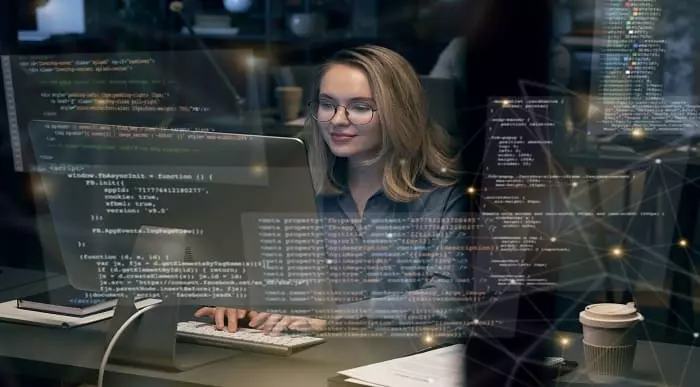
Lean Six Sigma Yellow Belt: Course & Certification
By Study Plex
Highlights of the Course Course Type: Online Learning Duration: 3 Hours 54 Minutes Tutor Support: Tutor support is included Customer Support: 24/7 customer support is available Quality Training: The course is designed by an industry expert Recognised Credential: Recognised and Valuable Certification Completion Certificate: Free Course Completion Certificate Included Instalment: 3 Installment Plan on checkout What you will learn from this course? Gain comprehensive knowledge six sigma Understand the core competencies and principles of six sigma Explore the various areas of six sigma Know how to apply the skills you acquired from this course in a real-life context Become a confident and expert leader or manager Lean Six Sigma Yellow Belt: Course & Certification Course Master the skills you need to propel your career forward in six sigma. This course will equip you with the essential knowledge and skillset that will make you a confident leader or manager and take your career to the next level. This comprehensive lean six sigma yellow belt course is designed to help you surpass your professional goals. The skills and knowledge that you will gain through studying this lean six sigma yellow belt course will help you get one step closer to your professional aspirations and develop your skills for a rewarding career. This comprehensive course will teach you the theory of effective six sigma practice and equip you with the essential skills, confidence and competence to assist you in the six sigma industry. You'll gain a solid understanding of the core competencies required to drive a successful career in six sigma. This course is designed by industry experts, so you'll gain knowledge and skills based on the latest expertise and best practices. This extensive course is designed for leader or manager or for people who are aspiring to specialise in six sigma. Enrol in this lean six sigma yellow belt course today and take the next step towards your personal and professional goals. Earn industry-recognised credentials to demonstrate your new skills and add extra value to your CV that will help you outshine other candidates. Who is this Course for? This comprehensive lean six sigma yellow belt course is ideal for anyone wishing to boost their career profile or advance their career in this field by gaining a thorough understanding of the subject. Anyone willing to gain extensive knowledge on this six sigma can also take this course. Whether you are a complete beginner or an aspiring professional, this course will provide you with the necessary skills and professional competence, and open your doors to a wide number of professions within your chosen sector. Entry Requirements This lean six sigma yellow belt course has no academic prerequisites and is open to students from all academic disciplines. You will, however, need a laptop, desktop, tablet, or smartphone, as well as a reliable internet connection. Assessment This lean six sigma yellow belt course assesses learners through multiple-choice questions (MCQs). Upon successful completion of the modules, learners must answer MCQs to complete the assessment procedure. Through the MCQs, it is measured how much a learner could grasp from each section. In the assessment pass mark is 60%. Advance Your Career This lean six sigma yellow belt course will provide you with a fresh opportunity to enter the relevant job market and choose your desired career path. Additionally, you will be able to advance your career, increase your level of competition in your chosen field, and highlight these skills on your resume. Recognised Accreditation This course is accredited by continuing professional development (CPD). CPD UK is globally recognised by employers, professional organisations, and academic institutions, thus a certificate from CPD Certification Service creates value towards your professional goal and achievement. The Quality Licence Scheme is a brand of the Skills and Education Group, a leading national awarding organisation for providing high-quality vocational qualifications across a wide range of industries. What is CPD? Employers, professional organisations, and academic institutions all recognise CPD, therefore a credential from CPD Certification Service adds value to your professional goals and achievements. Benefits of CPD Improve your employment prospects Boost your job satisfaction Promotes career advancement Enhances your CV Provides you with a competitive edge in the job market Demonstrate your dedication Showcases your professional capabilities What is IPHM? The IPHM is an Accreditation Board that provides Training Providers with international and global accreditation. The Practitioners of Holistic Medicine (IPHM) accreditation is a guarantee of quality and skill. Benefits of IPHM It will help you establish a positive reputation in your chosen field You can join a network and community of successful therapists that are dedicated to providing excellent care to their client You can flaunt this accreditation in your CV It is a worldwide recognised accreditation What is Quality Licence Scheme? This course is endorsed by the Quality Licence Scheme for its high-quality, non-regulated provision and training programmes. The Quality Licence Scheme is a brand of the Skills and Education Group, a leading national awarding organisation for providing high-quality vocational qualifications across a wide range of industries. Benefits of Quality License Scheme Certificate is valuable Provides a competitive edge in your career It will make your CV stand out Course Curriculum Introduction Introduction 00:03:00 What is the Purpose of this Course 00:02:00 Fundamentals Of Lean Six Sigma Quality 00:03:00 What is Quality 00:04:00 Why a Focus on Quality is Important 00:02:00 The 7 Tools of Quality 00:02:00 Lean What is Lean 00:03:00 History of Lean 00:03:00 VA vs. NVA 00:04:00 Creating Value 00:05:00 Process 00:03:00 Six Sigma What is Six Sigma 00:04:00 History of Six Sigma 00:02:00 Good quality vs. Six Sigma Quality 00:02:00 Six Sigma in Action 00:04:00 Belts & Roles 00:04:00 DMAIC Overview 00:03:00 Y = f(x) 00:03:00 Pre-project Activities 00:04:00 Tollgate 00:02:00 Scenario 00:03:00 Define Purpose of Define 00:02:00 Project Charter 00:23:00 Project Charter: Project Name 00:01:00 Project Charter: Problem Statement 00:03:00 Project Charter: Business Case 00:02:00 Project Charter: Goals Statement 00:03:00 Project Charter: Scope 00:02:00 Project Charter: Roles 00:02:00 Project Charter: Timeline 00:02:00 Project Plan 00:05:00 Stakeholder Analysis 00:05:00 SIPOC Mapping 00:06:00 VOC Capture 00:03:00 VOC Capture: Who is Our Customer 00:02:00 VOC Capture: Interviews 00:04:00 VOC Capture: Point of Use Observation 00:05:00 VOC Capture: Focus Groups 00:04:00 VOC Capture: Surveys 00:03:00 VOC Capture: Kano Analysis 00:10:00 VOC Capture: CTQ Tree 00:08:00 Define TOLLGATE 00:01:00 Measure Purpose of Measure 00:01:00 Map Out the Process 00:04:00 Data Collection Plan 00:06:00 Identify the key Ys 00:02:00 MSA 00:12:00 Check Process Stability & Capability 00:11:00 Measure TOLLGATE 00:01:00 Analyse Purpose of Analyse 00:01:00 Establish Process Sigma 00:03:00 Root Cause Analysis: An Introduction 00:01:00 RCA: Fishbone Diagram 00:06:00 RCA: 5 Whys 00:05:00 Identify the key Xs 00:03:00 Control Impact Matrix 00:06:00 Analyse the Process 00:04:00 Gap Analysis 00:08:00 Analyse TOLLGATE 00:01:00 Improve Purpose of Improve 00:01:00 Develop Potential Solutions 00:06:00 Solution Selection: An Introduction 00:03:00 SS: Solution Selection Matrix 00:09:00 SS: Multivoting 00:07:00 Pilot Test 00:06:00 Implementation Plan 00:04:00 Implement Solution 00:03:00 Map New Process 00:04:00 Improve TOLLGATE 00:01:00 Control Purpose of Control 00:01:00 Control Plan 00:05:00 Control Measures 00:03:00 Control Charts 00:05:00 Documentation Update 00:02:00 Benefits Realisation 00:06:00 Close Project 00:03:00 Case Study Case Study Example of LSS YB being Deployed 00:11:00 Close Out Review of key Learnings 00:02:00 Hints and Tips 00:03:00 Exam 00:01:00 Thank You 00:01:00 Assessment Assessment - Lean Six Sigma Yellow Belt: Course & Certification 00:10:00 Certificate of Achievement Certificate of Achievement 00:00:00 Get Your Insurance Now Get Your Insurance Now 00:00:00 Feedback Feedback 00:00:00

Italian Language - Verbs
By Study Plex
Highlights of the Course Course Type: Online Learning Duration: 4 Hours 26 Minutes Tutor Support: Tutor support is included Customer Support: 24/7 customer support is available Quality Training: The course is designed by an industry expert Recognised Credential: Recognised and Valuable Certification Completion Certificate: Free Course Completion Certificate Included Instalment: 3 Installment Plan on checkout What you will learn from this course? Gain comprehensive knowledge about Italian language Understand the core competencies and principles of Italian language Explore the various areas of Italian language Know how to apply the skills you acquired from this course in a real-life context Become a confident and expert Italian language speaker Italian Language - Verbs Course Master the skills you need to propel your career forward in Italian language. This course will equip you with the essential knowledge and skillset that will make you a confident Italian language speaker and take your career to the next level. This comprehensive Italian language - verbs course is designed to help you surpass your professional goals. The skills and knowledge that you will gain through studying this Italian language - verbs course will help you get one step closer to your professional aspirations and develop your skills for a rewarding career. This comprehensive course will teach you the theory of effective Italian language practice and equip you with the essential skills, confidence and competence to assist you in the Italian language industry. You'll gain a solid understanding of the core competencies required to drive a successful career in Italian language. This course is designed by industry experts, so you'll gain knowledge and skills based on the latest expertise and best practices. This extensive course is designed for Italian language speaker or for people who are aspiring to specialise in Italian language. Enrol in this Italian language - verbs course today and take the next step towards your personal and professional goals. Earn industry-recognised credentials to demonstrate your new skills and add extra value to your CV that will help you outshine other candidates. Who is this Course for? This comprehensive Italian language - verbs course is ideal for anyone wishing to boost their career profile or advance their career in this field by gaining a thorough understanding of the subject. Anyone willing to gain extensive knowledge on this Italian language can also take this course. Whether you are a complete beginner or an aspiring professional, this course will provide you with the necessary skills and professional competence, and open your doors to a wide number of professions within your chosen sector. Entry Requirements This Italian language - verbs course has no academic prerequisites and is open to students from all academic disciplines. You will, however, need a laptop, desktop, tablet, or smartphone, as well as a reliable internet connection. Assessment This Italian language - verbs course assesses learners through multiple-choice questions (MCQs). Upon successful completion of the modules, learners must answer MCQs to complete the assessment procedure. Through the MCQs, it is measured how much a learner could grasp from each section. In the assessment pass mark is 60%. Advance Your Career This Italian language - verbs course will provide you with a fresh opportunity to enter the relevant job market and choose your desired career path. Additionally, you will be able to advance your career, increase your level of competition in your chosen field, and highlight these skills on your resume. Recognised Accreditation This course is accredited by continuing professional development (CPD). CPD UK is globally recognised by employers, professional organisations, and academic institutions, thus a certificate from CPD Certification Service creates value towards your professional goal and achievement. The Quality Licence Scheme is a brand of the Skills and Education Group, a leading national awarding organisation for providing high-quality vocational qualifications across a wide range of industries. What is CPD? Employers, professional organisations, and academic institutions all recognise CPD, therefore a credential from CPD Certification Service adds value to your professional goals and achievements. Benefits of CPD Improve your employment prospects Boost your job satisfaction Promotes career advancement Enhances your CV Provides you with a competitive edge in the job market Demonstrate your dedication Showcases your professional capabilities What is IPHM? The IPHM is an Accreditation Board that provides Training Providers with international and global accreditation. The Practitioners of Holistic Medicine (IPHM) accreditation is a guarantee of quality and skill. Benefits of IPHM It will help you establish a positive reputation in your chosen field You can join a network and community of successful therapists that are dedicated to providing excellent care to their client You can flaunt this accreditation in your CV It is a worldwide recognised accreditation What is Quality Licence Scheme? This course is endorsed by the Quality Licence Scheme for its high-quality, non-regulated provision and training programmes. The Quality Licence Scheme is a brand of the Skills and Education Group, a leading national awarding organisation for providing high-quality vocational qualifications across a wide range of industries. Benefits of Quality License Scheme Certificate is valuable Provides a competitive edge in your career It will make your CV stand out Course Curriculum Introduction Introduction 00:02:00 Lesson 1 - Infinitives Lesson 1a 00:03:00 Lesson 1b 00:03:00 Lesson 1c 00:03:00 Lesson 1d 00:03:00 Lesson 2 - Impersonal verb "si puo" Lesson 2a 00:02:00 Lesson 2b 00:03:00 The "going" future Tense Lesson 3a 00:03:00 Lesson 3b 00:03:00 Lesson 3c 00:04:00 Lesson 3d 00:03:00 Lesson 3e 00:03:00 Lesson 3f 00:03:00 Lesson 3g 00:03:00 Lesson 3h 00:03:00 Lesson 3i 00:03:00 Lesson 3j 00:03:00 Lesson 3k 00:03:00 Mock Assessment Mock Assessment 00:10:00 Lesson 4 - The Present Perfect Tense(aka the past tense) Lesson 4a 00:03:00 Lesson 4b 00:03:00 Lesson 4c 00:03:00 Lesson 4d 00:03:00 Lesson 4e 00:03:00 Lesson 4f 00:03:00 Lesson 4g 00:03:00 Lesson 4h 00:03:00 Lesson 4i 00:03:00 Lesson 4j 00:03:00 Lesson 4k 00:03:00 Lesson 4l 00:03:00 Lesson 4m 00:03:00 Lesson 4n 00:02:00 Lesson 4o 00:03:00 Lesson 4p 00:03:00 Lesson 4q 00:03:00 Lesson 4r 00:02:00 Lesson 5 - The Present tense Lesson 5a 00:03:00 Lesson 5b 00:03:00 Lesson 5c 00:04:00 Lesson 5d 00:03:00 Lesson 5e 00:03:00 Lesson 5f 00:04:00 Lesson 5g 00:03:00 Lesson 5h 00:03:00 Lesson 5i 00:04:00 Lesson 5j 00:03:00 Lesson 5k 00:03:00 Lesson 5l 00:03:00 Lesson 5m 00:03:00 Lesson 5n 00:03:00 Lesson 5o 00:03:00 Lesson 5p 00:04:00 Lesson 5q 00:03:00 Lesson 5r 00:03:00 Lesson 5s 00:03:00 Lesson 5t 00:03:00 Lesson 5u 00:03:00 Lesson 5v 00:04:00 Lesson 5w 00:03:00 Lesson 5x 00:03:00 Lesson 5y 00:03:00 Lesson 5z 00:03:00 Lesson 5za 00:03:00 Lesson 5zb 00:03:00 Lesson 5zc 00:03:00 Lesson 5zd 00:03:00 Lesson 5ze 00:03:00 Lesson 5zf 00:03:00 Lesson 5zg 00:03:00 Lesson 5zh 00:03:00 Lesson 5zi 00:03:00 Lesson 5zj 00:03:00 Lesson 6 - Recap Lesson 6a 00:03:00 Lesson 6b 00:05:00 Lesson 6c 00:03:00 Lesson 6d 00:03:00 Lesson 6e 00:03:00 Final Assessment Final Assessment 00:10:00 Obtain Your Certificate Order Your Certificate of Achievement 00:00:00 Get Your Insurance Now Get Your Insurance Now 00:00:00 Feedback Feedback 00:00:00

Italian For Beginners
By Study Plex
Highlights of the Course Course Type: Online Learning Duration: 4 Hours Tutor Support: Tutor support is included Customer Support: 24/7 customer support is available Quality Training: The course is designed by an industry expert Recognised Credential: Recognised and Valuable Certification Completion Certificate: Free Course Completion Certificate Included Instalment: 3 Installment Plan on checkout What you will learn from this course? Gain comprehensive knowledge about Italian language Understand the core competencies and principles of Italian language Explore the various areas of Italian language Know how to apply the skills you acquired from this course in a real-life context Become a confident and expert Italian language speaker Italian For Beginners Course Master the skills you need to propel your career forward in Italian language. This course will equip you with the essential knowledge and skillset that will make you a confident Italian language speaker and take your career to the next level. This comprehensive Italian for beginners course is designed to help you surpass your professional goals. The skills and knowledge that you will gain through studying this Italian for beginners course will help you get one step closer to your professional aspirations and develop your skills for a rewarding career. This comprehensive course will teach you the theory of effective Italian language practice and equip you with the essential skills, confidence and competence to assist you in the Italian language industry. You'll gain a solid understanding of the core competencies required to drive a successful career in Italian language. This course is designed by industry experts, so you'll gain knowledge and skills based on the latest expertise and best practices. This extensive course is designed for Italian language speaker or for people who are aspiring to specialize in Italian language. Enroll in this Italian for beginners course today and take the next step towards your personal and professional goals. Earn industry-recognized credentials to demonstrate your new skills and add extra value to your CV that will help you outshine other candidates. Who is this Course for? This comprehensive Italian for beginners course is ideal for anyone wishing to boost their career profile or advance their career in this field by gaining a thorough understanding of the subject. Anyone willing to gain extensive knowledge on this Italian language can also take this course. Whether you are a complete beginner or an aspiring professional, this course will provide you with the necessary skills and professional competence, and open your doors to a wide number of professions within your chosen sector. Entry Requirements This Italian for beginners course has no academic prerequisites and is open to students from all academic disciplines. You will, however, need a laptop, desktop, tablet, or smartphone, as well as a reliable internet connection. Assessment This Italian for beginners course assesses learners through multiple-choice questions (MCQs). Upon successful completion of the modules, learners must answer MCQs to complete the assessment procedure. Through the MCQs, it is measured how much a learner could grasp from each section. In the assessment pass mark is 60%. Advance Your Career This Italian for beginners course will provide you with a fresh opportunity to enter the relevant job market and choose your desired career path. Additionally, you will be able to advance your career, increase your level of competition in your chosen field, and highlight these skills on your resume. Recognised Accreditation This course is accredited by continuing professional development (CPD). CPD UK is globally recognised by employers, professional organisations, and academic institutions, thus a certificate from CPD Certification Service creates value towards your professional goal and achievement. The Quality Licence Scheme is a brand of the Skills and Education Group, a leading national awarding organisation for providing high-quality vocational qualifications across a wide range of industries. What is CPD? Employers, professional organisations, and academic institutions all recognise CPD, therefore a credential from CPD Certification Service adds value to your professional goals and achievements. Benefits of CPD Improve your employment prospects Boost your job satisfaction Promotes career advancement Enhances your CV Provides you with a competitive edge in the job market Demonstrate your dedication Showcases your professional capabilities What is IPHM? The IPHM is an Accreditation Board that provides Training Providers with international and global accreditation. The Practitioners of Holistic Medicine (IPHM) accreditation is a guarantee of quality and skill. Benefits of IPHM It will help you establish a positive reputation in your chosen field You can join a network and community of successful therapists that are dedicated to providing excellent care to their client You can flaunt this accreditation in your CV It is a worldwide recognised accreditation What is Quality Licence Scheme? This course is endorsed by the Quality Licence Scheme for its high-quality, non-regulated provision and training programmes. The Quality Licence Scheme is a brand of the Skills and Education Group, a leading national awarding organisation for providing high-quality vocational qualifications across a wide range of industries. Benefits of Quality License Scheme Certificate is valuable Provides a competitive edge in your career It will make your CV stand out Course Curriculum Introduction To The Course Italian In Just Three Minutes 00:04:00 Lesson 1 Lesson 1a 00:03:00 Lesson 1b 00:03:00 Lesson 1c 00:03:00 Lesson 1d 00:04:00 Lesson 2 Lesson 2a 00:03:00 Lesson 2b 00:03:00 Lesson 2c 00:03:00 Lesson 2d 00:03:00 Lesson 2e 00:04:00 Lesson 3 Lesson 3a 00:03:00 Lesson 3b 00:03:00 Lesson 3c 00:03:00 Lesson 3d 00:03:00 Lesson 3e 00:04:00 Lesson 3f 00:04:00 Lesson 4 Lesson 4a 00:03:00 Lesson 4b 00:03:00 Lesson 4c 00:03:00 Lesson 4d 00:03:00 Lesson 4e 00:03:00 Lesson 4f 00:03:00 Lesson 4g 00:04:00 Lesson 5 Lesson 5a 00:03:00 Lesson 5b 00:03:00 Lesson 5c 00:02:00 Lesson 5d 00:03:00 Lesson 5e 00:03:00 Lesson 5f 00:02:00 Lesson 5g 00:03:00 Lesson 5h 00:03:00 Lesson 5i 00:03:00 Lesson 5j 00:03:00 Lesson 6 Lesson 6a 00:03:00 Lesson 6b 00:03:00 Lesson 6c 00:03:00 Lesson 6d 00:03:00 Lesson 6e 00:03:00 Lesson 6f 00:03:00 Lesson 6g 00:04:00 Lesson 7 Lesson 7a 00:03:00 Lesson 7b 00:03:00 Lesson 7c 00:03:00 Lesson 7d 00:03:00 Lesson 7e 00:03:00 Lesson 7f 00:03:00 Lesson 7g 00:03:00 Lesson 7h 00:04:00 Lesson 8 Lesson 8a 00:03:00 Lesson 8b 00:03:00 Lesson 8c 00:03:00 Lesson 8d 00:03:00 Lesson 8e 00:03:00 Lesson 8f 00:03:00 Lesson 8g 00:03:00 Lesson 8h 00:03:00 Lesson 8i 00:04:00 Lesson 8j 00:03:00 Lesson 8k 00:03:00 Lesson 8l 00:03:00 Lesson 8m 00:03:00 Lesson 8n 00:04:00 Lesson 9 Lesson 9a 00:03:00 Lesson 9b 00:03:00 Lesson 9c 00:03:00 Lesson 9d 00:03:00 Lesson 9e 00:03:00 Lesson 9f 00:03:00 Lesson 9g 00:04:00 Recap Notes And Vocabulary Expansion Sheets (Including Pronunciation Videos) Al Ristorante - Vegetables 00:02:00 Al Ristorante - Fish and Seafood 00:02:00 Al Ristorante - Meat 00:02:00 Al Ristorante - Other things 00:02:00 Al Ristorante - Condiments 00:02:00 Al Ristorante - Dessert 00:02:00 Al Ristorante - Fruit 00:04:00 Al Ristorante - Drinks 00:03:00 Al Ristorante - Cutlery 00:01:00 I Numeri - Numbers - 101-1000 00:02:00 Ready For Course 2 The Happy Linguist - Hints and tips for learning Italian 00:01:00 Vocabulary Expansion Sheets - Where are they? 00:01:00 Thank you e grazie :-) 00:04:00 Assessment Assessment - Italian For Beginners 00:10:00 Obtain Your Certificate Order Your Certificate of Achievement 00:00:00 Get Your Insurance Now Get Your Insurance Now 00:00:00 Feedback Feedback 00:00:00

The Self Defense with Capoeira Martial Art Training Online Course offers a fun and practical way to learn how to protect yourself using the art of Capoeira. This Afro-Brazilian martial art blends dance, acrobatics and rhythm with real-world self-defence techniques. You will explore basic movements, defence and attack steps, and how to put them together in fluid combinations. The course helps you build coordination, confidence, and physical strength while learning a unique form of self-defence. Course Curriculum ✓ Section 01: Introduction ✓ Section 02: Defense and Attack ‘defesa e ataque’ ✓ Section 03: Combinations Learning Outcomes Understand the basics and history of Capoeira. Learn key movements for attack and defence. Improve your balance and body control. Develop fast reflexes through movement drills. Build core strength and flexibility. Master simple Capoeira combinations. Use rhythm to guide movement and improve timing. Practise self-defence techniques using Capoeira principles. Boost self-confidence through physical training. Gain a healthy, active routine for long-term well-being. Who is this course for? This course is perfect for anyone interested in martial arts, fitness or self-defence. Whether you are a beginner with no experience or someone looking to try a new style, this course is for you. It suits learners of all ages who want to stay active while learning useful skills. Eligibility Requirements You don’t need any martial arts experience or fitness level to join this course. Just bring your interest and a willingness to move. Comfortable clothing and a bit of space to practise are all you need. Career Path After completing this course, you may explore roles such as fitness coach, martial arts trainer, or self-defence instructor. It can also lead to further study in Capoeira or other martial arts, and boost confidence in pursuing wellness, personal training, or physical education fields. (Learn more about this online course)



