- Professional Development
- Medicine & Nursing
- Arts & Crafts
- Health & Wellbeing
- Personal Development
8378 Confidence courses in Congleton delivered On Demand
Description: Microsoft Windows 10 Complete Course is comprised of lessons which will help the novice to advanced computer users. Windows 10 is the latest iteration of the popular Windows operating system. It has upgraded features which makes it completely different and advanced compared to its predecessors. In the introductory modules, you will be accustomed to the new interface and features. You will also be taught on using with virtual desktops, managing apps and devices, sharing files and folders, system recovery, security settings, etc. By the end of this course, learners will be comfortable with the Windows 10 interface, using Windows Store apps, work with the Windows 10 desktop, using Microsoft Edge, customizing the Windows 10 environment, using Windows 10 security features, and more. Learning Outcomes: Learn to use desktop and Start menu, multitask using apps, and focus on the new Snap Assist feature Familiarize yourself with notifications, Action Center, Contana, search fields, and virtual desktops in the Windows 10 environment before learning how to connect devices to PC Customize the Window according to your needs using the Settings window and Control panel to modify Windows settings Further personalize the lock screen, desktop, and get introduced to OneDrive - a prominent feature of this version of Windows Work with 3 key productivity apps: Mail, Calendar and Camera Have fun with the entertainment side of Windows 10 by getting to know Groove Music, Movies &TV, and Xbox apps Browse the internet using Microsoft Edge Introduction to PC's and Windows 10 user interface, learn to sign in and navigate smoothly through the Start menu Familiarize yourself with the use of desktop and its components, create and modify files through desktop applications, and manage files and folders with File Explorer Explore the internet with Microsoft Edge and utilizing its tabs Discover best ways to use the Windows Store and Universal Apps Interact with Microsoft Cortana and store and/or share files with OneDrive Create new user accounts for the Windows and customize the Start menu Set up account passwords for users and use Windows Defender Get to know how to use Settings window, control panel, working with desktops and managing apps Utilize the Control Panel and Settings window to configure the user accounts, before moving onto family safety features Best ways to utilize key Windows 10 apps like Mail, Calendar, Groove Music, Movies & TV, Camera and Xbox Connect your PC to other devices and change their settings, further manage devices and printer through the Control Panel Learn more about networks and manage them, and share files and folders with Homegroup features Work with file history and data backups, recovering your PC, and configure security settings View system information, utilize the Task Manager, optimize power consumption and troubleshoot problems Assessment: At the end of the course, you will be required to sit for an online MCQ test. Your test will be assessed automatically and immediately. You will instantly know whether you have been successful or not. Before sitting for your final exam you will have the opportunity to test your proficiency with a mock exam. Certification: After completing and passing the course successfully, you will be able to obtain an Accredited Certificate of Achievement. Certificates can be obtained either in hard copy at a cost of £39 or in PDF format at a cost of £24. Who is this Course for? Microsoft Windows 10 Complete Course is certified by CPD Qualifications Standards and CiQ. This makes it perfect for anyone trying to learn potential professional skills. As there is no experience and qualification required for this course, it is available for all students from any academic background. Requirements Our Microsoft Windows 10 Complete Course is fully compatible with any kind of device. Whether you are using Windows computer, Mac, smartphones or tablets, you will get the same experience while learning. Besides that, you will be able to access the course with any kind of internet connection from anywhere at any time without any kind of limitation. Career Path After completing this course you will be able to build up accurate knowledge and skills with proper confidence to enrich yourself and brighten up your career in the relevant job market. Module - 1 Navigate the Desktop 01:00:00 Explore the Start Menu 01:00:00 Multitask with Apps 00:15:00 View Notifications 00:30:00 Search Your Computer 01:00:00 Work with Virtual Desktops 00:30:00 Connect Devices to Your PC 00:30:00 Change Basic Windows Settings 01:00:00 Customize the Lock Screen 00:30:00 Customize the Desktop 00:30:00 Store and Share Files with OneDrive 00:30:00 Use Mail 01:00:00 Use Calendar 01:00:00 Use Camera 00:30:00 Use Groove Music 00:30:00 Use Movies & TV 00:30:00 Use Xbox 01:00:00 Navigate Microsoft Edge 00:30:00 Use Microsoft Edge 01:00:00 Manage Tabs 00:15:00 Modify Microsoft Edge Options 01:00:00 Module - 2 Identify Components of a Personal Computer 00:30:00 Start and Sign into Windows 10 00:45:00 Navigate the Start Menu 00:45:00 Using the Desktop 00:30:00 Elements of a Desktop Window 00:30:00 Manage Files and Folders with File Explorer 00:45:00 Create and Modify Files with Desktop Applications 00:30:00 Components of the Internet 00:30:00 Use Microsoft Edge 00:30:00 Manage Tabs in Microsoft Edge 00:30:00 Using Windows Store 01:00:00 Universal Apps in Windows 10 00:30:00 Interact with Microsoft Cortana 01:30:00 Store and Share Files with OneDrive 00:30:00 Configure User Accounts Using the Settings Window 00:30:00 Personalize Windows 10 00:30:00 Account Passwords 00:30:00 Use Windows Defender 00:30:00 Module - 3 The Settings Window 00:30:00 The Control Panel 00:30:00 Work with Virtual Desktops 00:30:00 Manage Apps 00:30:00 Configure User Accounts Using the Control Panel 00:30:00 Configure User Accounts Using the Settings Window 01:00:00 Use Family Safety Features 00:45:00 Use Mail 00:45:00 Use Calendar 00:30:00 Use Groove Music 00:30:00 Use Movies & TV 00:30:00 Use Camera 00:30:00 Use Xbox 00:30:00 Connect Devices to Your PC 00:30:00 Modify Device Settings 00:30:00 Devices and Printers in the Control Panel 00:30:00 Overview of Networks 00:30:00 Share Files and Folders with a Homegroup 00:30:00 Manage Networks 00:30:00 File History 00:30:00 System Recovery 00:45:00 View System Information 00:30:00 Use the Task Manager 00:45:00 Optimize Power Consumption 00:30:00 Troubleshoot Problems 00:30:00 Certificate and Transcript Order Your Certificates and Transcripts 00:00:00

Zaxaa Mastery: Launch Your Success
By Compete High
ð Unlock Your Success with Zaxaa Mastery Course! Are you ready to elevate your online business to new heights? Introducing 'Zaxaa Mastery: Launch Your Success' - the ultimate blueprint to unleash the full potential of Zaxaa and propel your entrepreneurial journey forward! ð¯ Maximize Profits: Discover insider strategies to optimize sales funnels, boost conversions, and skyrocket your profits using Zaxaa's powerful features. ð§ Masterful Insights: Gain expert knowledge from seasoned professionals, unveiling top-notch techniques and tips to leverage Zaxaa's capabilities to the fullest. ð¡ Comprehensive Training: From setup to advanced tactics, this course leaves no stone unturned. Learn step-by-step how to navigate Zaxaa's interface and harness its tools effectively. ð Streamline Your Business: Seamlessly manage products, memberships, affiliates, and more, simplifying your operations and maximizing efficiency. ð Scale with Confidence: Equip yourself with the skills to scale your business confidently, leveraging Zaxaa's automation and integration capabilities. ð¨âð» Who Is It For?: Whether you're a seasoned entrepreneur or just starting, this course caters to all levels, providing invaluable insights to supercharge your success. ð Exclusive Bonuses: Gain access to exclusive resources and bonus materials that complement your Zaxaa mastery journey. ð Don't miss this opportunity to unlock the full potential of Zaxaa and propel your business to new heights! Join 'Zaxaa Mastery: Launch Your Success' today! Enroll now and embark on your journey to mastering Zaxaa - the gateway to elevating your online business success! ð Reserve Your Spot Now! ð Course Curriculum basic Overview 00:00 Pricing 00:00 Sign Up 00:00 Interface 00:00 Affiliate Mode Account Settings 00:00 Affiliate Marketplace 00:00 Choosing and Requesting To Promote A Product 00:00 Approved Products and Promotions 00:00 Setting Your Affiliate Bonus 00:00 The Zaxaa Referral Program 00:00 Seller Mode Payment Integration Settings 00:00 Front Store Settings 00:00 Seller Mode - Autoresponder Settings 00:00 Seller Mode - Blacklist Settings 00:00 Seller Mode - Product Access Settings 00:00 Seller Mode - Create A Product - Part 1 00:00 Seller Mode - Create A Product - Part 2 00:00 Seller Mode - Create A Product - Part 3 00:00 Seller Mode - Create A Product - Part 4 00:00 Conclusion - Archiving 00:00 advance Overview 00:00 Affiliate Settings 00:00 Adding Affiliates To a Product 00:00 Integrated E-Mail System for Content Creator 00:00 Free Trial of Autoresponder 00:00 Integration with Zaxaa 00:00 Adding Contacts to the Autoresponder 00:00 Sending Broadcast E-Mails 00:00 E-Mail Adding Sequences 00:00 Adding Opt-In Forms - Part 1 00:00 Adding Opt In Forms - Part 2 00:00 Using Coupons 00:00 Using Webinars 00:00 Using Zapier With Your Account 00:00 Upgrade for Additional Features 00:00 E-Mail Tagging 00:00 E-Mail Personas 00:00 E-Mail Rules - Part 1 00:00 E-Mail Rules - Part 2 00:00 Conclusion 00:00

Fire Marshal Course for Care Homes
By Lead Academy
This Course at a Glance Recognise the elements of combustion and how a fire can spread Learn about the Fire Triangle, which illustrates how a fire might start Learn how smoke spreads and how it impacts people's health in numerous ways. Discover the most common causes of fire Learn how to ensure workplace safety to avoid a fire Determine what safety elements and signs can be implemented in the workplace to alert employees to the presence of a fire Learn how to identify the proper fire extinguisher in the event of a real-life fire emergency Understand what to do if you come across fire or hear a fire alarm Demonstrate the various legislation that applies to fire hazards Know how to design successful fire risk assessments for use in the workplace Learn about the fire safety steps that can be taken to prevent a fire from arising Assess your responsibilities and duties as a Fire Marshal to assist in case of any emergency Learn how to conduct fire drills to ensure that fire evacuation strategies are feasible Learn how to use a fire extinguisher properly and efficiently Determine what activities must be performed before the start of the engagement to guarantee proper fire extinguisher use Fire Marshal Course for Care Homes Overview Care homes have a legal obligation to follow all government-issued fire safety standards and legislation. The Regulatory Reform (Fire Safety) Order 2005 applies to all workplaces, regardless of their size, and mandates employers to offer adequate fire awareness training for all employees. As a result, firms have a legal obligation to follow the government's fire safety laws and legislation. This Fire Marshal Training Course for Care Homes is up-to-date, well-structured, and in line with the regulations laid down by the Uk government. Maintaining adequate fire safety in care homes is a crucial concern, as it is a matter of life and death for the fragile individuals who reside there. It is particularly difficult to properly evacuate vulnerable people during a fire emergency because the majority of them are elderly or fully bedridden. This Fire Marshal Training Course for Care Homes provides concise insight on ways to design effective evacuation plans for these immobile patients who are unable to move by themselves. This course is designed to aid employees working in care homes to recognise and mitigating the risk of fire in the workplace. Finally, this course underlies the responsibilities and duties of a fire marshal to deal with a fire on the premises of a residential care home/. Following an inspection, the London Fire Brigade discovered that 29% of the care homes had fire door failures, 10% had insufficient training for employees and managers, and 14% showed evidence of poor emergency planning or a probable shortage of staff to implement emergency plans. As a result, care homes must have a trained fire marshall among them who can deal with any unfortunate fires that may occur on the premises and put emergency procedures in place to reduce the hazards associated with fire. Upon successful completion of this course, you will gain confidence and the ability to act responsibly in the case of a fire emergency, potentially saving lives. Who should take this course? This Fire Marshal Training Course for Care Homes is aimed at: Owners of any care home Any employee working in any care home Any designated fire marshall in their workplace Anyone responsible for supervising fire safety Anyone interested to learn about fire safety protocols This course will help you respond effectively in the event of a fire, whether you are the owner of a care home looking to ensure your organization is acting in accordance with the government's fire safety legislation and regulations or simply want to gain comprehensive knowledge about basic fire safety precautions. Entry Requirements There are no academic entry requirements for this Fire Marshal Course for Care Homes course, and it is open to students of all academic backgrounds. However, you are required to have a laptop/desktop/tablet or smartphone and a good internet connection. Assessment Method This Fire Marshal Training Course for Care Homes assesses learners through multiple-choice questions (MCQs). Upon successful completion of each module, learners must answer MCQs to step into the next module. Through the MCQs, it is measured how much a learner could grasp from each section. In the assessment pass mark is 75%. Course Curriculum Module 1: Chemistry of Fire Module 2: Common Causes of Fire Module 3: Basic Safety Features in Buildings Module 4: Introduction to Fire Extinguishers Module 5: What to do in Cases of Fire? Module 6: Fire Statistics Module 7: Current Fire Safety Legislation Module 8: Fire Risk Assessment Module 9: Preventative Measures Module 10: Safety Features within Buildings Module 11: Role of the Fire Marshal Module 12: Action on Fire Discovery Module 13: Fire Drills and Evacuation Module 14: Fire Extinguishers Module 15: Pre-Engagement Action Module 16: Using a Fire Extinguisher Recognised Accreditation CPD Certification Service This course is accredited by continuing professional development (CPD). CPD UK is globally recognised by employers, professional organisations, and academic institutions, thus a certificate from CPD Certification Service creates value towards your professional goal and achievement. CPD certificates are accepted by thousands of professional bodies and government regulators here in the UK and around the world. Many organisations look for employees with CPD requirements, which means, that by doing this course, you would be a potential candidate in your respective field. Quality Licence Scheme Endorsed The Quality Licence Scheme is a brand of the Skills and Education Group, a leading national awarding organisation for providing high-quality vocational qualifications across a wide range of industries. It will give you a competitive advantage in your career, making you stand out from all other applicants and employees. Certificate of Achievement Endorsed Certificate from Quality Licence Scheme After successfully passing the MCQ exam you will be eligible to order the Endorsed Certificate by Quality Licence Scheme. The Quality Licence Scheme is a brand of the Skills and Education Group, a leading national awarding organisation for providing high-quality vocational qualifications across a wide range of industries. It will give you a competitive advantage in your career, making you stand out from all other applicants and employees. There is a Quality Licence Scheme endorsement fee to obtain an endorsed certificate which is £65. Certificate of Achievement from Lead Academy After successfully passing the MCQ exam you will be eligible to order your certificate of achievement as proof of your new skill. The certificate of achievement is an official credential that confirms that you successfully finished a course with Lead Academy. Certificate can be obtained in PDF version at a cost of £12, and there is an additional fee to obtain a printed copy certificate which is £35. FAQs Is CPD a recognised qualification in the UK? CPD is globally recognised by employers, professional organisations and academic intuitions, thus a certificate from CPD Certification Service creates value towards your professional goal and achievement. CPD-certified certificates are accepted by thousands of professional bodies and government regulators here in the UK and around the world. Are QLS courses recognised? Although QLS courses are not subject to Ofqual regulation, they must adhere to an extremely high level that is set and regulated independently across the globe. A course that has been approved by the Quality Licence Scheme simply indicates that it has been examined and evaluated in terms of quality and fulfils the predetermined quality standards. When will I receive my certificate? For CPD accredited PDF certificate it will take 24 hours, however for the hardcopy CPD certificate takes 5-7 business days and for the Quality License Scheme certificate it will take 7-9 business days. Can I pay by invoice? Yes, you can pay via Invoice or Purchase Order, please contact us at info@lead-academy.org for invoice payment. Can I pay via instalment? Yes, you can pay via instalments at checkout. How to take online classes from home? Our platform provides easy and comfortable access for all learners; all you need is a stable internet connection and a device such as a laptop, desktop PC, tablet, or mobile phone. The learning site is accessible 24/7, allowing you to take the course at your own pace while relaxing in the privacy of your home or workplace. Does age matter in online learning? No, there is no age limit for online learning. Online learning is accessible to people of all ages and requires no age-specific criteria to pursue a course of interest. As opposed to degrees pursued at university, online courses are designed to break the barriers of age limitation that aim to limit the learner's ability to learn new things, diversify their skills, and expand their horizons. When I will get the login details for my course? After successfully purchasing the course, you will receive an email within 24 hours with the login details of your course. Kindly check your inbox, junk or spam folder, or you can contact our client success team via info@lead-academy.org

Functional Skills Maths Level 2
By The Teachers Training
Achieve proficiency in practical math skills with Functional Skills Maths Level 2. Build confidence and competence for everyday tasks and career advancement.
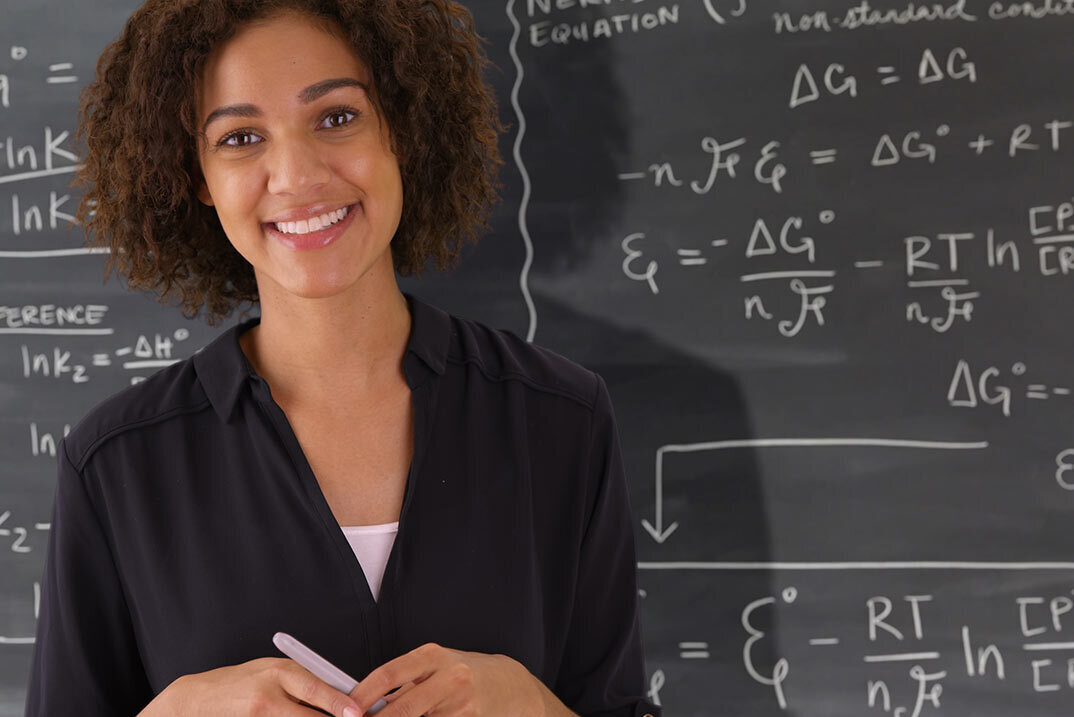
Auto Power Off Circuit for Microcontrollers: Save Power Program
By Study Plex
Highlights of the Course Course Type: Online Learning Duration: 1 to 2 hours Tutor Support: Tutor support is included Customer Support: 24/7 customer support is available Quality Training: The course is designed by an industry expert Recognised Credential: Recognised and Valuable Certification Completion Certificate: Free Course Completion Certificate Included Instalment: 3 Installment Plan on checkout What you will learn from this course? Gain comprehensive knowledge about auto power off circuit for microcontrollers Understand the core competencies and principles of auto power off circuit for microcontrollers Explore the various areas of auto power off circuit for microcontrollers Know how to apply the skills you acquired from this course in a real-life context Become a confident and expert electronic engineer Auto Power Off Circuit for Microcontrollers: Save Power Program Master the skills you need to propel your career forward in auto power off circuit for microcontrollers. This course will equip you with the essential knowledge and skillset that will make you a confident electronic engineer and take your career to the next level. This comprehensive auto power off circuit for microcontrollers course is designed to help you surpass your professional goals. The skills and knowledge that you will gain through studying this auto power off circuit for microcontrollers course will help you get one step closer to your professional aspirations and develop your skills for a rewarding career. This Auto Power Off Circuit for Microcontrollers: Save Power course is endorsed by the Quality Licence Scheme for its high-quality, non-regulated provision and training programmes. The Quality Licence Scheme is a brand of the Skills and Education Group, a leading national awarding organisation for providing high-quality vocational qualifications across a wide range of industries. This comprehensive course will teach you the theory of effective auto power off circuit for microcontrollers practice and equip you with the essential skills, confidence and competence to assist you in the auto power off circuit for microcontrollers industry. You'll gain a solid understanding of the core competencies required to drive a successful career in auto power off circuit for microcontrollers. This course is designed by industry experts, so you'll gain knowledge and skills based on the latest expertise and best practices. This extensive course is designed for electronic engineer or for people who are aspiring to specialise in auto power off circuit for microcontrollers.This Auto Power Off Circuit for Microcontrollers: Save Power course has been endorsed by the Quality Licence Scheme for its high-quality, non-regulated provision and training programmes. This course is not regulated by Ofqual and is not an accredited qualification. Enrol in this auto power off circuit for microcontrollers course today and take the next step towards your personal and professional goals. Earn industry-recognised credentials to demonstrate your new skills and add extra value to your CV that will help you outshine other candidates. Who is this Course for? This comprehensive auto power off circuit for microcontrollers course is ideal for anyone wishing to boost their career profile or advance their career in this field by gaining a thorough understanding of the subject. Anyone willing to gain extensive knowledge on this auto power off circuit for microcontrollers can also take this course. Whether you are a complete beginner or an aspiring professional, this course will provide you with the necessary skills and professional competence, and open your doors to a wide number of professions within your chosen sector. Entry Requirements This auto power off circuit for microcontrollers course has no academic prerequisites and is open to students from all academic disciplines. You will, however, need a laptop, desktop, tablet, or smartphone, as well as a reliable internet connection. Assessment This auto power off circuit for microcontrollers course assesses learners through multiple-choice questions (MCQs). Upon successful completion of the modules, learners must answer MCQs to complete the assessment procedure. Through the MCQs, it is measured how much a learner could grasp from each section. In the assessment pass mark is 60%. Advance Your Career This auto power off circuit for microcontrollers course will provide you with a fresh opportunity to enter the relevant job market and choose your desired career path. Additionally, you will be able to advance your career, increase your level of competition in your chosen field, and highlight these skills on your resume. Recognised Accreditation This course is accredited by continuing professional development (CPD). CPD UK is globally recognised by employers, professional organisations, and academic institutions, thus a certificate from CPD Certification Service creates value towards your professional goal and achievement. The Quality Licence Scheme is a brand of the Skills and Education Group, a leading national awarding organisation for providing high-quality vocational qualifications across a wide range of industries. What is CPD? Employers, professional organisations, and academic institutions all recognise CPD, therefore a credential from CPD Certification Service adds value to your professional goals and achievements. Benefits of CPD Improve your employment prospects Boost your job satisfaction Promotes career advancement Enhances your CV Provides you with a competitive edge in the job market Demonstrate your dedication Showcases your professional capabilities What is IPHM? The IPHM is an Accreditation Board that provides Training Providers with international and global accreditation. The Practitioners of Holistic Medicine (IPHM) accreditation is a guarantee of quality and skill. Benefits of IPHM It will help you establish a positive reputation in your chosen field You can join a network and community of successful therapists that are dedicated to providing excellent care to their client You can flaunt this accreditation in your CV It is a worldwide recognised accreditation What is Quality Licence Scheme? This course is endorsed by the Quality Licence Scheme for its high-quality, non-regulated provision and training programmes. The Quality Licence Scheme is a brand of the Skills and Education Group, a leading national awarding organisation for providing high-quality vocational qualifications across a wide range of industries. Benefits of Quality License Scheme Certificate is valuable Provides a competitive edge in your career It will make your CV stand out Course Curriculum Introduction to the Course Introduction 00:02:00 Hardware and Software Requirements 00:02:00 Deep Sleep vs Auto Power Off Deep Sleep vs Auto Power Off 00:01:00 Quick Overview Quick Overview 00:04:00 How the Circuit Works How the Circuit Works 00:09:00 Download and Install Circuit Design and PCB Software Note 00:00:00 Download and Install Circuit Design and PCB Software 00:11:00 Download and Install MikroC Software 00:11:00 Download and Install Arduino IDE 00:09:00 Download and Install Circuit Design and PCB Software 00:06:00 Circuit Design How to Create The Circuit Schematic 00:15:00 How to Create The PCB 00:10:00 Implement the Auto Power Off Circuit How to Implement the Auto Power Off Circuit with A Microcontroller 00:07:00 PIC Microcontroller Auto Power Off Circuit Circuit Simulation in Proteus 00:11:00 Coding Auto Power Off using PIC Microcontroller 00:11:00 Obtain Your Certificate Order Your Certificate of Achievement 00:00:00 Get Your Insurance Now Get Your Insurance Now 00:00:00 Feedback Feedback 00:00:00
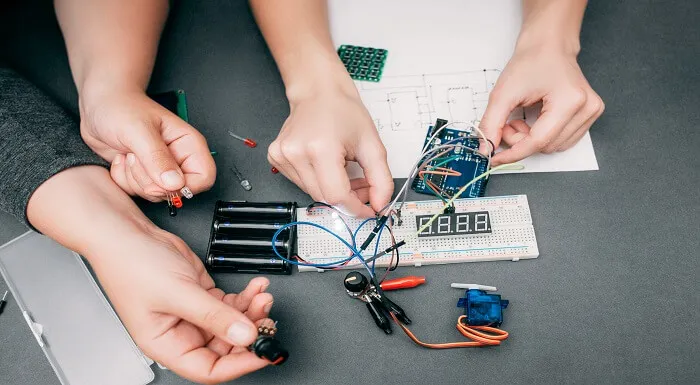
Adobe Premiere Pro Training Online
By Study Plex
Highlights of the Course Course Type: Online Learning Duration: 1 to 2 hours Tutor Support: Tutor support is included Customer Support: 24/7 customer support is available Quality Training: The course is designed by an industry expert Recognised Credential: Recognised and Valuable Certification Completion Certificate: Free Course Completion Certificate Included Instalment: 3 Installment Plan on checkout What you will learn from this course? Gain comprehensive knowledge about graphic designing Understand the core competencies and principles of graphic designing Explore the various areas of graphic designing Know how to apply the skills you acquired from this course in a real-life context Become a confident and expert graphic designer Adobe Premiere Pro Training Online Course Master the skills you need to propel your career forward in graphic designing. This course will equip you with the essential knowledge and skillset that will make you a confident graphic designer and take your career to the next level. This comprehensive Adobe Premiere Pro course is designed to help you surpass your professional goals. The skills and knowledge that you will gain through studying this Adobe Premiere Pro course will help you get one step closer to your professional aspirations and develop your skills for a rewarding career. This Adobe Premiere Pro course is endorsed by the Quality Licence Scheme for its high-quality, non-regulated provision and training programmes. The Quality Licence Scheme is a brand of the Skills and Education Group, a leading national awarding organisation for providing high-quality vocational qualifications across a wide range of industries. This comprehensive course will teach you the theory of effective graphic designing practice and equip you with the essential skills, confidence and competence to assist you in the graphic designing industry. You'll gain a solid understanding of the core competencies required to drive a successful career in graphic designing. This course is designed by industry experts, so you'll gain knowledge and skills based on the latest expertise and best practices. This extensive course is designed for graphic designer or for people who are aspiring to specialise in graphic designing. This Adobe Premiere Pro course has been endorsed by the Quality Licence Scheme for its high-quality, non-regulated provision and training programmes. This course is not regulated by Ofqual and is not an accredited qualification. Enrol in this Adobe Premiere Pro course today and take the next step towards your personal and professional goals. Earn industry-recognised credentials to demonstrate your new skills and add extra value to your CV that will help you outshine other candidates. Who is this Course for? This comprehensive Adobe Premiere Pro course is ideal for anyone wishing to boost their career profile or advance their career in this field by gaining a thorough understanding of the subject. Anyone willing to gain extensive knowledge on this graphic designing can also take this course. Whether you are a complete beginner or an aspiring professional, this course will provide you with the necessary skills and professional competence, and open your doors to a wide number of professions within your chosen sector. Entry Requirements This Adobe Premiere Pro course has no academic prerequisites and is open to students from all academic disciplines. You will, however, need a laptop, desktop, tablet, or smartphone, as well as a reliable internet connection. Assessment This Adobe Premiere Pro course assesses learners through multiple-choice questions (MCQs). Upon successful completion of the modules, learners must answer MCQs to complete the assessment procedure. Through the MCQs, it is measured how much a learner could grasp from each section. In the assessment pass mark is 60%. Advance Your Career This Adobe Premiere Pro course will provide you with a fresh opportunity to enter the relevant job market and choose your desired career path. Additionally, you will be able to advance your career, increase your level of competition in your chosen field, and highlight these skills on your resume. Study Plex Subscription Study plex also provides a subscription option that allows you unlimited access to more than 700+ CPD courses for learning. You only need to spend £79 to take advantage of this fantastic offer, and you'll get an unlimited subscription for a full year. Additionally, you can cancel your membership from your account at any time by getting in touch with our friendly and devoted customer care team. Visit our subscriptions page for more details if you're interested. Why you should train with Study Plex? At Study Plex, you will have the chance to build social, technical and personal skills through a combination of extensive subjects tailored according to your interest. Along with receiving comprehensive knowledge and transferable skills, there are even more reasons o be involved with us, which include: Incredible Customer Support: We offer active customer service in the form of live chat, which you can access 24/7 Expert Tutor Support: You'll have access to our devoted and dedicated tutor support with all of our courses whenever you need it. Price Justified by Quality: We ensure that you will have the best experience possible for the price you are paying for the course. Money-back Guarantee: We provide a money-back guarantee if you are not satisfied with the course's quality. There is a 14-day time limit on this option (according to the terms and conditions). Instalment Facility: If your course costs more than £50, you can pay in three instalments using the instalment option. Satisfaction Guarantee: Our courses are designed to meet your demands and expectations by all means. Recognised Accreditation This course is accredited by continuing professional development (CPD). CPD UK is globally recognised by employers, professional organisations, and academic institutions, thus a certificate from CPD Certification Service creates value towards your professional goal and achievement. The Quality Licence Scheme is a brand of the Skills and Education Group, a leading national awarding organisation for providing high-quality vocational qualifications across a wide range of industries. What is CPD? Employers, professional organisations, and academic institutions all recognise CPD, therefore a credential from CPD Certification Service adds value to your professional goals and achievements. Benefits of CPD Improve your employment prospects Boost your job satisfaction Promotes career advancement Enhances your CV Provides you with a competitive edge in the job market Demonstrate your dedication Showcases your professional capabilities What is IPHM? The IPHM is an Accreditation Board that provides Training Providers with international and global accreditation. The Practitioners of Holistic Medicine (IPHM) accreditation is a guarantee of quality and skill. Benefits of IPHM It will help you establish a positive reputation in your chosen field You can join a network and community of successful therapists that are dedicated to providing excellent care to their client You can flaunt this accreditation in your CV It is a worldwide recognised accreditation What is Quality Licence Scheme? This course is endorsed by the Quality Licence Scheme for its high-quality, non-regulated provision and training programmes. The Quality Licence Scheme is a brand of the Skills and Education Group, a leading national awarding organisation for providing high-quality vocational qualifications across a wide range of industries. Benefits of Quality License Scheme Certificate is valuable Provides a competitive edge in your career It will make your CV stand out Course Curriculum Adobe Premiere Pro Introduction 00:01:00 Import & Basic Edit 00:07:00 Intermediate Editing 00:08:00 Intermediate Editing 00:08:00 Working with Audio 00:12:00 Color Correction 00:10:00 Tips and Tricks 00:05:00 Exporting 00:07:00 Obtain Your Certificate Order Your Certificate of Achievement 00:00:00 Get Your Insurance Now Get Your Insurance Now 00:00:00 Feedback Feedback 00:00:00

Animation and Design Course Online
By Study Plex
Highlights of the Course Course Type: Online Learning Duration: 2 Hours 16 Minutes Tutor Support: Tutor support is included Customer Support: 24/7 customer support is available Quality Training: The course is designed by an industry expert Recognised Credential: Recognised and Valuable Certification Completion Certificate: Free Course Completion Certificate Included Instalment: 3 Installment Plan on checkout What you will learn from this course? Gain comprehensive knowledge about photoshop Understand the core competencies and principles of photoshop Explore the various areas of photoshop Know how to apply the skills you acquired from this course in a real-life context Become a confident and expert graphic designer Animation and Design Course Online Master the skills you need to propel your career forward in photoshop. This course will equip you with the essential knowledge and skillset that will make you a confident graphic designer and take your career to the next level. This comprehensive animation and design course is designed to help you surpass your professional goals. The skills and knowledge that you will gain through studying this animation and design course will help you get one step closer to your professional aspirations and develop your skills for a rewarding career. This comprehensive course will teach you the theory of effective photoshop practice and equip you with the essential skills, confidence and competence to assist you in the photoshop industry. You'll gain a solid understanding of the core competencies required to drive a successful career in photoshop. This course is designed by industry experts, so you'll gain knowledge and skills based on the latest expertise and best practices. This extensive course is designed for graphic designer or for people who are aspiring to specialise in photoshop. Enrol in this animation and design course today and take the next step towards your personal and professional goals. Earn industry-recognised credentials to demonstrate your new skills and add extra value to your CV that will help you outshine other candidates. Who is this Course for? This comprehensive animation and design course is ideal for anyone wishing to boost their career profile or advance their career in this field by gaining a thorough understanding of the subject. Anyone willing to gain extensive knowledge on this photoshop can also take this course. Whether you are a complete beginner or an aspiring professional, this course will provide you with the necessary skills and professional competence, and open your doors to a wide number of professions within your chosen sector. Entry Requirements This animation and design course has no academic prerequisites and is open to students from all academic disciplines. You will, however, need a laptop, desktop, tablet, or smartphone, as well as a reliable internet connection. Assessment This animation and design course assesses learners through multiple-choice questions (MCQs). Upon successful completion of the modules, learners must answer MCQs to complete the assessment procedure. Through the MCQs, it is measured how much a learner could grasp from each section. In the assessment pass mark is 60%. Advance Your Career This animation and design course will provide you with a fresh opportunity to enter the relevant job market and choose your desired career path. Additionally, you will be able to advance your career, increase your level of competition in your chosen field, and highlight these skills on your resume. Recognised Accreditation This course is accredited by continuing professional development (CPD). CPD UK is globally recognised by employers, professional organisations, and academic institutions, thus a certificate from CPD Certification Service creates value towards your professional goal and achievement. The Quality Licence Scheme is a brand of the Skills and Education Group, a leading national awarding organisation for providing high-quality vocational qualifications across a wide range of industries. What is CPD? Employers, professional organisations, and academic institutions all recognise CPD, therefore a credential from CPD Certification Service adds value to your professional goals and achievements. Benefits of CPD Improve your employment prospects Boost your job satisfaction Promotes career advancement Enhances your CV Provides you with a competitive edge in the job market Demonstrate your dedication Showcases your professional capabilities What is IPHM? The IPHM is an Accreditation Board that provides Training Providers with international and global accreditation. The Practitioners of Holistic Medicine (IPHM) accreditation is a guarantee of quality and skill. Benefits of IPHM It will help you establish a positive reputation in your chosen field You can join a network and community of successful therapists that are dedicated to providing excellent care to their client You can flaunt this accreditation in your CV It is a worldwide recognised accreditation What is Quality Licence Scheme? This course is endorsed by the Quality Licence Scheme for its high-quality, non-regulated provision and training programmes. The Quality Licence Scheme is a brand of the Skills and Education Group, a leading national awarding organisation for providing high-quality vocational qualifications across a wide range of industries. Benefits of Quality License Scheme Certificate is valuable Provides a competitive edge in your career It will make your CV stand out Course Curriculum Welcome Introduction to Animate in Photoshop! 00:02:00 Why Use Photoshop to Animate? How I Use Photoshop in Multimedia. A Case Study 00:02:00 Setting Up to Animate in Photoshop: Tools and Resources Royalty-Free and Public Domain Video Resources 00:03:00 Setting Up to Animate in Photoshop: Windows and Tools 00:03:00 Importing Your Video and Working With Different Video Formats 00:06:00 Make a Quick & Dirty Stop Motion Animation By Adjusting Your Frames Per Second 00:06:00 Animating in Photoshop: Some Techniques You Can Try Drawing Right Over Your Video and Making a Simple Frame By Frame Animation 00:04:00 Using the Onion Skin Options to Make More Decisive Drawings (Frame By Frame) 00:04:00 Use the âWiggleâ Technique to Get More Mileage Out of Your Drawings (Looping) 00:09:00 Let's Have Photoshop Animate For Us (Position, Scaling, Opacity, Rotation, etc.) 00:11:00 Rotoscoping and Animating the Frame By Frame Way (*The Essence of How I Work) 00:12:00 Adding Filters and Other Special Effects to Your Video (For Good or For Evil) 00:05:00 Turning a Video Into an Animated Painting With Brushes 00:06:00 Exporting the Final Video From Photoshop 00:03:00 New: Make Animated Gifs in Photoshop for Your Site or Social Media Pages How to Create a Simple Animated Gif in Photoshop 00:11:00 How to Create a Quick & Dirty (But Beautiful) Animated Gif Slideshow 00:08:00 Resources and Conclusion Extra: See My Current Animation in Progress That Uses These Techniques 00:01:00 New: How to Up Your Game With Stunning New Photoshop Brushes 00:07:00 Extra: 5 Easy & Free Tools That Will Free Your Creative Soul 00:10:00 Top Social Media Platforms and Websites For Filmmakers and Animators 00:06:00 Thanks for Taking This Course. Please Review. 00:02:00 Assessment Assessment - Animation Design 00:10:00 Certificate of Achievement Certificate of Achievement 00:00:00 Get Your Insurance Now Get Your Insurance Now 00:00:00 Feedback Feedback 00:00:00

Master in Business Performance Measurement
By Study Plex
Highlights of the Course Course Type: Online Learning Duration: 1 Hour 26 Minutes Tutor Support: Tutor support is included Customer Support: 24/7 customer support is available Quality Training: The course is designed by an industry expert Recognised Credential: Recognised and Valuable Certification Completion Certificate: Free Course Completion Certificate Included Instalment: 3 Installment Plan on checkout What you will learn from this course? Gain comprehensive knowledge about business performance measurement Understand the core competencies and principles of business performance measurement Explore the various areas of business performance measurement Know how to apply the skills you acquired from this course in a real-life context Become a confident and expert business manager Master in Business Performance Measurement Course Master the skills you need to propel your career forward in business performance measurement. This course will equip you with the essential knowledge and skillset that will make you a confident business manager and take your career to the next level. This comprehensive master in business performance measurement course is designed to help you surpass your professional goals. The skills and knowledge that you will gain through studying this master in business performance measurement course will help you get one step closer to your professional aspirations and develop your skills for a rewarding career. This comprehensive course will teach you the theory of effective business performance measurement practice and equip you with the essential skills, confidence and competence to assist you in the business performance measurement industry. You'll gain a solid understanding of the core competencies required to drive a successful career in business performance measurement. This course is designed by industry experts, so you'll gain knowledge and skills based on the latest expertise and best practices. This extensive course is designed for business manager or for people who are aspiring to specialise in business performance measurement. Enrol in this master in business performance measurement course today and take the next step towards your personal and professional goals. Earn industry-recognised credentials to demonstrate your new skills and add extra value to your CV that will help you outshine other candidates. Who is this Course for? This comprehensive master in business performance measurement course is ideal for anyone wishing to boost their career profile or advance their career in this field by gaining a thorough understanding of the subject. Anyone willing to gain extensive knowledge on this business performance measurement can also take this course. Whether you are a complete beginner or an aspiring professional, this course will provide you with the necessary skills and professional competence, and open your doors to a wide number of professions within your chosen sector. Entry Requirements This master in business performance measurement course has no academic prerequisites and is open to students from all academic disciplines. You will, however, need a laptop, desktop, tablet, or smartphone, as well as a reliable internet connection. Assessment This master in business performance measurement course assesses learners through multiple-choice questions (MCQs). Upon successful completion of the modules, learners must answer MCQs to complete the assessment procedure. Through the MCQs, it is measured how much a learner could grasp from each section. In the assessment pass mark is 60%. Advance Your Career This master in business performance measurement course will provide you with a fresh opportunity to enter the relevant job market and choose your desired career path. Additionally, you will be able to advance your career, increase your level of competition in your chosen field, and highlight these skills on your resume. Study Plex Subscription Study plex also provides a subscription option that allows you unlimited access to more than 700+ CPD courses for learning. You only need to spend £79 to take advantage of this fantastic offer, and you'll get an unlimited subscription for a full year. Additionally, you can cancel your membership from your account at any time by getting in touch with our friendly and devoted customer care team. Visit our subscriptions page for more details if you're interested. Why you should train with Study Plex? At Study Plex, you will have the chance to build social, technical and personal skills through a combination of extensive subjects tailored according to your interest. Along with receiving comprehensive knowledge and transferable skills, there are even more reasons o be involved with us, which include: Incredible Customer Support: We offer active customer service in the form of live chat, which you can access 24/7 Expert Tutor Support: You'll have access to our devoted and dedicated tutor support with all of our courses whenever you need it. Price Justified by Quality: We ensure that you will have the best experience possible for the price you are paying for the course. Money-back Guarantee: We provide a money-back guarantee if you are not satisfied with the course's quality. There is a 14-day time limit on this option (according to the terms and conditions). Instalment Facility: If your course costs more than £50, you can pay in three instalments using the instalment option. Satisfaction Guarantee: Our courses are designed to meet your demands and expectations by all means. Recognised Accreditation This course is accredited by continuing professional development (CPD). CPD UK is globally recognised by employers, professional organisations, and academic institutions, thus a certificate from CPD Certification Service creates value towards your professional goal and achievement. The Quality Licence Scheme is a brand of the Skills and Education Group, a leading national awarding organisation for providing high-quality vocational qualifications across a wide range of industries. What is CPD? Employers, professional organisations, and academic institutions all recognise CPD, therefore a credential from CPD Certification Service adds value to your professional goals and achievements. Benefits of CPD Improve your employment prospects Boost your job satisfaction Promotes career advancement Enhances your CV Provides you with a competitive edge in the job market Demonstrate your dedication Showcases your professional capabilities What is IPHM? The IPHM is an Accreditation Board that provides Training Providers with international and global accreditation. The Practitioners of Holistic Medicine (IPHM) accreditation is a guarantee of quality and skill. Benefits of IPHM It will help you establish a positive reputation in your chosen field You can join a network and community of successful therapists that are dedicated to providing excellent care to their client You can flaunt this accreditation in your CV It is a worldwide recognised accreditation What is Quality Licence Scheme? This course is endorsed by the Quality Licence Scheme for its high-quality, non-regulated provision and training programmes. The Quality Licence Scheme is a brand of the Skills and Education Group, a leading national awarding organisation for providing high-quality vocational qualifications across a wide range of industries. Benefits of Quality License Scheme Certificate is valuable Provides a competitive edge in your career It will make your CV stand out Course Curriculum Performance Measurement Introduction and Agenda 00:03:00 Concepts in Performance Measurement 00:03:00 Presenting Performance Data 00:03:00 Customer KPIs Introduction 00:02:00 Customer KPIs Part 1 00:09:00 Customer KPIs Part 2 00:08:00 Exercise Part 1 00:01:00 Employee KPIs Part 2 00:07:00 Exercise Part 2 00:01:00 Operational KPIs Part 3 00:13:00 Exercise Part 3 00:01:00 Financial KPIs Part 4 00:12:00 Exercise Part 4 00:01:00 Monitoring and Managing Performance 00:05:00 Course Exercise Suggested Answer 00:02:00 Course Exercise 00:01:00 Test your Knowledge 00:11:00 Assessment Assessment - Master in Business Performance Measurement 00:10:00 Certificate of Achievement Certificate of Achievement 00:00:00 Get Your Insurance Now Get Your Insurance Now 00:00:00 Feedback Feedback 00:00:00

Community Building and Community Marketing - Story Telling Online Course
By Study Plex
What you will learn from this course? Gain comprehensive knowledge about community marketing Understand the core competencies and principles of community marketing Explore the various areas of community marketing Know how to apply the skills you acquired from this course in a real-life context Become a confident and expert digital marketer Course Highlights Course Type: Self-paced online course Duration: 6 hours 26 minute Tutor Support: Full tutor support is included Customer Support: 24/7 customer support is available Community Building and Community Marketing - Story Telling Online Course Master the skills you need to propel your career forward in community marketing. This course will equip you with the essential knowledge and skillset that will make you a confident digital marketer and take your career to the next level. This comprehensive community building and community marketing - story telling online course is designed to help you surpass your professional goals. The skills and knowledge that you will gain through studying this community building and community marketing - story telling online course will help you get one step closer to your professional aspirations and develop your skills for a rewarding career. This comprehensive course will teach you the theory of effective community marketing practice and equip you with the essential skills, confidence and competence to assist you in the community marketing industry. You'll gain a solid understanding of the core competencies required to drive a successful career in community marketing. This course is designed by industry experts, so you'll gain knowledge and skills based on the latest expertise and best practices. This extensive course is designed for digital marketer or for people who are aspiring to specialize in community marketing. Enroll in this community building and community marketing - story telling online course today and take the next step towards your personal and professional goals. Earn industry-recognized credentials to demonstrate your new skills and add extra value to your CV that will help you outshine other candidates. Who is this Course for? This comprehensive community building and community marketing - story telling online course is ideal for anyone wishing to boost their career profile or advance their career in this field by gaining a thorough understanding of the subject. Anyone willing to gain extensive knowledge on this community building and community marketing - story telling online course can also take this course. Whether you are a complete beginner or an aspiring professional, this course will provide you with the necessary skills and professional competence, and open your doors to a wide number of professions within your chosen sector. Entry Requirements This community building and community marketing - story telling online course has no academic prerequisites and is open to students from all academic disciplines. You will, however, need a laptop, desktop, tablet, or smartphone, as well as a reliable internet connection. Assessment This community building and community marketing - story telling online course assesses learners through multiple-choice questions (MCQs). Upon successful completion of the modules, learners must answer MCQs to complete the assessment procedure. Through the MCQs, it is measured how much a learner could grasp from each section. In the assessment pass mark is 60%. Advance Your Career This community building and community marketing - story telling online course will provide you with a fresh opportunity to enter the relevant job market and choose your desired career path. Additionally, you will be able to advance your career, increase your level of competition in your chosen field, and highlight these skills on your resume. Study Plex Subscription Study plex also provides a subscription option that allows you unlimited access to more than 700+ CPD courses for learning. You only need to spend £79 to take advantage of this fantastic offer, and you'll get an unlimited subscription for a full year. Additionally, you can cancel your membership from your account at any time by getting in touch with our friendly and devoted customer care team. Visit our subscriptions page for more details if you're interested. Why you should train with Study Plex? At Study Plex, you will have the chance to build social, technical and personal skills through a combination of extensive subjects tailored according to your interest. Along with receiving comprehensive knowledge and transferable skills, there are even more reasons o be involved with us, which include: Incredible Customer Support: We offer active customer service in the form of live chat, which you can access 24/7 Expert Tutor Support: You'll have access to our devoted and dedicated tutor support with all of our courses whenever you need it. Price Justified by Quality: We ensure that you will have the best experience possible for the price you are paying for the course. Money-back Guarantee: We provide a money-back guarantee if you are not satisfied with the course's quality. There is a 14-day time limit on this option (according to the terms and conditions). Instalment Facility: If your course costs more than £50, you can pay in three instalments using the instalment option. Satisfaction Guarantee: Our courses are designed to meet your demands and expectations by all means. Recognised Accreditation This course is accredited by continuing professional development (CPD). CPD UK is globally recognised by employers, professional organisations, and academic institutions, thus a certificate from CPD Certification Service creates value towards your professional goal and achievement. The Quality Licence Scheme is a brand of the Skills and Education Group, a leading national awarding organisation for providing high-quality vocational qualifications across a wide range of industries. What is CPD? Employers, professional organisations, and academic institutions all recognise CPD, therefore a credential from CPD Certification Service adds value to your professional goals and achievements. Benefits of CPD Improve your employment prospects Boost your job satisfaction Promotes career advancement Enhances your CV Provides you with a competitive edge in the job market Demonstrate your dedication Showcases your professional capabilities What is IPHM? The IPHM is an Accreditation Board that provides Training Providers with international and global accreditation. The Practitioners of Holistic Medicine (IPHM) accreditation is a guarantee of quality and skill. Benefits of IPHM It will help you establish a positive reputation in your chosen field You can join a network and community of successful therapists that are dedicated to providing excellent care to their client You can flaunt this accreditation in your CV It is a worldwide recognised accreditation What is Quality Licence Scheme? This course is endorsed by the Quality Licence Scheme for its high-quality, non-regulated provision and training programmes. The Quality Licence Scheme is a brand of the Skills and Education Group, a leading national awarding organisation for providing high-quality vocational qualifications across a wide range of industries. Benefits of Quality License Scheme Certificate is valuable Provides a competitive edge in your career It will make your CV stand out Course Curriculum Story Basics How Stories Connect 1.1 00:06:00 Story Types to Grow 1.2 00:07:00 Good Story Qualities 1.3 00:07:00 Building a Story Finding Your Story 2.1 00:05:00 Your Audience 2.2 00:04:00 Call to Action 2.3 00:06:00 Telling a Story Story Structure 3.1 00:06:00 Grabbing Attention 3.2 00:05:00 Deep Engagement 3.3 00:08:00 Growing Community 3.4 00:04:00 Interactive Stories 3.5 00:05:00 More More Material 4.1 00:03:00 Interview 4.2 00:03:00 Core Values 4.3 00:03:00 Connect Before Convincing 4.4 00:03:00 Crowdfunding 4.5 00:03:00 How to Start Your Story 4.6 . 00:03:00 Tell Stories in Person 4.7 00:03:00 Obtain Your Certificate Order Your Certificate of Achievement 00:00:00 Get Your Insurance Now Get Your Insurance Now 00:00:00 Feedback Feedback 00:00:00

Dog Training Course : Business
By Study Plex
Highlights of the Course Course Type: Online Learning Duration: 5 Hours 19 Minutes Tutor Support: Tutor support is included Customer Support: 24/7 customer support is available Quality Training: The course is designed by an industry expert Recognised Credential: Recognised and Valuable Certification Completion Certificate: Free Course Completion Certificate Included Instalment: 3 Installment Plan on checkout What you will learn from this course? Gain comprehensive knowledge about dog training Understand the core competencies and principles of dog training Explore the various areas of dog training Know how to apply the skills you acquired from this course in a real-life context Become a confident and expert dog trainer Dog Training Course : Business Master the skills you need to propel your career forward in dog training. This course will equip you with the essential knowledge and skillset that will make you a confident dog trainer and take your career to the next level. This comprehensive dog training course : business course is designed to help you surpass your professional goals. The skills and knowledge that you will gain through studying this dog training course : business course will help you get one step closer to your professional aspirations and develop your skills for a rewarding career. This comprehensive course will teach you the theory of effective dog training practice and equip you with the essential skills, confidence and competence to assist you in the dog training industry. You'll gain a solid understanding of the core competencies required to drive a successful career in dog training. This course is designed by industry experts, so you'll gain knowledge and skills based on the latest expertise and best practices. This extensive course is designed for dog trainer or for people who are aspiring to specialise in dog training. Enrol in this dog training course : business course today and take the next step towards your personal and professional goals. Earn industry-recognised credentials to demonstrate your new skills and add extra value to your CV that will help you outshine other candidates. Who is this Course for? This comprehensive dog training course : business course is ideal for anyone wishing to boost their career profile or advance their career in this field by gaining a thorough understanding of the subject. Anyone willing to gain extensive knowledge on this dog training can also take this course. Whether you are a complete beginner or an aspiring professional, this course will provide you with the necessary skills and professional competence, and open your doors to a wide number of professions within your chosen sector. Entry Requirements This dog training course : business course has no academic prerequisites and is open to students from all academic disciplines. You will, however, need a laptop, desktop, tablet, or smartphone, as well as a reliable internet connection. Assessment This dog training course : business course assesses learners through multiple-choice questions (MCQs). Upon successful completion of the modules, learners must answer MCQs to complete the assessment procedure. Through the MCQs, it is measured how much a learner could grasp from each section. In the assessment pass mark is 60%. Advance Your Career This dog training course : business course will provide you with a fresh opportunity to enter the relevant job market and choose your desired career path. Additionally, you will be able to advance your career, increase your level of competition in your chosen field, and highlight these skills on your resume. Recognised Accreditation This course is accredited by continuing professional development (CPD). CPD UK is globally recognised by employers, professional organisations, and academic institutions, thus a certificate from CPD Certification Service creates value towards your professional goal and achievement. The Quality Licence Scheme is a brand of the Skills and Education Group, a leading national awarding organisation for providing high-quality vocational qualifications across a wide range of industries. What is CPD? Employers, professional organisations, and academic institutions all recognise CPD, therefore a credential from CPD Certification Service adds value to your professional goals and achievements. Benefits of CPD Improve your employment prospects Boost your job satisfaction Promotes career advancement Enhances your CV Provides you with a competitive edge in the job market Demonstrate your dedication Showcases your professional capabilities What is IPHM? The IPHM is an Accreditation Board that provides Training Providers with international and global accreditation. The Practitioners of Holistic Medicine (IPHM) accreditation is a guarantee of quality and skill. Benefits of IPHM It will help you establish a positive reputation in your chosen field You can join a network and community of successful therapists that are dedicated to providing excellent care to their client You can flaunt this accreditation in your CV It is a worldwide recognised accreditation What is Quality Licence Scheme? This course is endorsed by the Quality Licence Scheme for its high-quality, non-regulated provision and training programmes. The Quality Licence Scheme is a brand of the Skills and Education Group, a leading national awarding organisation for providing high-quality vocational qualifications across a wide range of industries. Benefits of Quality License Scheme Certificate is valuable Provides a competitive edge in your career It will make your CV stand out Course Curriculum This Is What You'll Get From This Course This Is What You'll Get From This Course 00:02:00 Creating An Unforgettable Brand 3 Elements Your Brand Must Have 00:06:00 Your Personal Brand 00:09:00 Branding Errors 00:05:00 Your Branding Aim 00:02:00 How To Choose A Niche Or Target Market Finding The Right Niche Or Target Market For You 00:09:00 Why People Don't Niche And What They Miss Out On 00:05:00 How To Identify Your Niche Or Target Market 00:03:00 How To Attract Your Niche Or Target Market How To Avoid The Common Mistakes Often Made When Attracting Your Target Market 00:08:00 7 Ways To Find Out Your Potential Client's Pain Points 00:04:00 How To Create 'Benefit Statements' That Will Get People Wanting To Work With You 00:06:00 How To Find Your USP (Unique Selling Point) 00:03:00 How To Create Transformational Packages That Your Clients Will Love 3 Things To Do In Order To Get Paid Well And Stop Trading Time For Money 00:04:00 The Best Ways To Deliver Your Transformational Packages 00:06:00 How Much To Charge And Suggested Packages 00:08:00 Student Question Answered On Creating Transformational Packages 00:10:00 Pricing, Payment Plans And Money Back Guarantees How To Select The Right Price 00:06:00 How To Plan Your Financial Goals 00:04:00 The Magic Of Money Back Guarantees - What Most People Don't Realize⦠00:08:00 How To Sell With Integrity How To Sell Authentically 00:02:00 7 Steps To Closing A Sale With Integrity 00:09:00 Getting A Yes - Then What? 00:02:00 How To Track And Test What's Working And What's Not 00:03:00 Assessment Assessment -Dog Training Business 00:10:00 Certificate of Achievement Certificate of Achievement 00:00:00 Get Your Insurance Now Get Your Insurance Now 00:00:00 Feedback Feedback 00:00:00
