- Professional Development
- Medicine & Nursing
- Arts & Crafts
- Health & Wellbeing
- Personal Development
11325 Concept courses
Technical Analysis Masterclass for Trading & Investing Course
By One Education
Whether you're looking to improve your trading decisions or make smarter long-term investments, this Technical Analysis Masterclass for Trading & Investing Course offers a structured path to understanding market behaviour. With a sharp focus on charts, patterns, indicators and price movements, this course strips back the noise and guides you through the logic behind market trends—without the jargon or fluff. From candlesticks to oscillators, support/resistance to market cycles, you'll learn to analyse charts with confidence and insight. Designed for traders, investors, and the financially curious alike, this course presents technical analysis in a no-nonsense, easy-to-digest format. You won’t need a PhD in economics or decades on the trading floor to grasp the concepts—just a willingness to learn how the markets speak. Whether you're analysing equities, forex or crypto, this course gives you the charting knowledge to make informed moves—calmly, not impulsively. Learning Outcomes: Understand the fundamentals of technical analysis and its role in trading and investing Identify and interpret different types of candlestick patterns for better market analysis Recognize and analyze chart patterns to make profitable trading decisions Analyze volume data and use it to confirm trends and reversals Develop effective trading strategies using technical analysis tools and techniques The Technical Analysis Masterclass for Trading & Investing is a comprehensive course that covers all aspects of technical analysis. The course begins with an introduction to technical analysis and its role in trading and investing. Learners will then explore candlestick patterns and their use in market analysis. The course covers various chart patterns, including head and shoulders, double tops, and triangles, and provides learners with the skills required to recognize and analyze these patterns. Volume analysis is an essential aspect of technical analysis, and the course covers various volume indicators and how to use them to confirm trends and reversals. Learners will also explore tape reading strategies, which involve analyzing order flow data to gain insight into market trends and sentiment. The course also covers various technical trading strategies, including trend following, swing trading, and mean reversion. Learners will explore different trading indicators and oscillators, and learn how to use them to develop profitable trading strategies. Finally, the course covers trading platforms and provides learners with hands-on experience using different trading platforms to execute trades and manage their portfolios. How is the course assessed? Upon completing an online module, you will immediately be given access to a specifically crafted MCQ test. For each test, the pass mark will be set to 60%. Exam & Retakes: It is to inform our learners that the initial exam for this online course is provided at no additional cost. In the event of needing a retake, a nominal fee of £9.99 will be applicable. Certification Upon successful completion of the assessment procedure, learners can obtain their certification by placing an order and remitting a fee of __ GBP. £9 for PDF Certificate and £15 for the Hardcopy Certificate within the UK ( An additional £10 postal charge will be applicable for international delivery). CPD 10 CPD hours / points Accredited by CPD Quality Standards Who is this course for? The course is ideal for highly motivated individuals or teams who want to enhance their professional skills and efficiently skilled employees. Requirements There are no formal entry requirements for the course, with enrollment open to anyone! Career path The Technical Analysis Masterclass for Trading & Investing can lead to various career paths in the financial industry, including: Technical Analyst: Average salary £35,000-£60,000 Quantitative Analyst: Average salary £60,000-£100,000 Trader: Average salary £50,000-£100,000 Certificates Certificate of completion Digital certificate - £9 You can apply for a CPD Accredited PDF Certificate at the cost of £9. Certificate of completion Hard copy certificate - £15 Hard copy can be sent to you via post at the expense of £15.

Hands on JavaScript Project - Loan Payment Calculator Course
By One Education
Ever wondered how websites calculate monthly loan payments with just a few clicks? This Hands on JavaScript Project – Loan Payment Calculator Course walks you through the process of building your own interactive calculator using JavaScript — no magic, just solid coding logic. From capturing user inputs to displaying clean, real-time results, this course breaks down each step in a way that’s clear, structured, and refreshingly free from over-complication. Ideal for beginners and growing developers alike, the course covers essential concepts like DOM manipulation, event handling, and formula-based calculations — all wrapped around a functional, user-friendly tool. You’ll gain a stronger understanding of how JavaScript powers everyday web features while learning how to keep your code clean, responsive, and purposeful. Whether you're coding for curiosity or brushing up your frontend skills, this course offers a project that's small in scope but big on impact — and unlike your bank, it won’t add interest. Learning Outcomes: Learn how to create a loan payment calculator using JavaScript and HTML/CSS. Gain hands-on experience with JavaScript and web development. Understand the basics of installing Eclipse and creating an HTML page with CSS. Learn how to add validation on loan payment fields, interest, and period. Gain the skills and confidence to create your own web-based applications. The Hands on JavaScript Project - Loan Payment Calculator course is designed to provide you with hands-on experience in creating a loan payment calculator using JavaScript and HTML/CSS. From installing Eclipse and creating an HTML page with CSS to adding validation on loan payment fields and computing button logic, this course covers everything you need to know to build your own loan payment calculator. With our step-by-step approach and hands-on exercises, you'll gain the skills and confidence to create your own web-based applications. â±â± Hands on JavaScript Project - Loan Payment Calculator Course Curriculum Section 01: Introduction Introduction to Loan Payments Calculator Explaining Case Study Problem Section 02: Installation How to install Eclipse Create HTML Page with CSS Added Validation on Loan Payment Field Section 03: Validation and Button Adding Validation on Interest Adding Validation on Period Adding Compute Button Logic Adding Compute Button Logic Continue How to Call External Javascript File How is the course assessed? Upon completing an online module, you will immediately be given access to a specifically crafted MCQ test. For each test, the pass mark will be set to 60%. Exam & Retakes: It is to inform our learners that the initial exam for this online course is provided at no additional cost. In the event of needing a retake, a nominal fee of £9.99 will be applicable. Certification Upon successful completion of the assessment procedure, learners can obtain their certification by placing an order and remitting a fee of £9 for PDF Certificate and £15 for the Hardcopy Certificate within the UK ( An additional £10 postal charge will be applicable for international delivery). CPD 10 CPD hours / points Accredited by CPD Quality Standards Who is this course for? Web developers who want to gain hands-on experience with JavaScript and web development. Students who want to learn how to create a loan payment calculator and gain experience with web development. Entrepreneurs who want to create their own loan payment calculator for their business. Anyone who wants to explore the world of web development and expand their knowledge of JavaScript. Requirements There are no formal entry requirements for the course, with enrollment open to anyone! Career path Front End Developer: £24,000 - £55,000 Full Stack Developer: £30,000 - £75,000 Web Application Developer: £28,000 - £65,000 Senior Web Developer: £40,000 - £90,000 Technical Lead: £50,000 - £100,000 Certificates Certificate of completion Digital certificate - £9 You can apply for a CPD Accredited PDF Certificate at the cost of £9. Certificate of completion Hard copy certificate - £15 Hard copy can be sent to you via post at the expense of £15.

Neuroscience: The Human Brain
By St. Paul's College
The Neuroscience: The Human Brain course begins with a comprehensive introduction to neuroscience, setting the stage for a detailed study of the brain's intricate networks and their role in shaping human behaviour and cognition.

Ethical RFID Hacking
By St. Paul's College
This course begins with a comprehensive introduction to RFID technology, focusing on both low and high-frequency cards. You'll explore the Proxmark3 RDV4 device, a powerful RFID testing tool, learning its installation and implementation to understand how RFID systems can be ethically analysed and tested.

Learn Advanced Fundamentals of HR Dashboard Course
By One Education
Step into the fascinating world of HR analytics with our Learn Advanced Fundamentals of HR Dashboard Course, designed to transform how you visualise and interpret workforce data. This course guides you through the essential concepts of building and utilising HR dashboards that bring clarity to complex human resource metrics. From tracking employee performance trends to monitoring recruitment progress, you’ll discover how effective dashboards can illuminate insights that drive informed decision-making. Beyond the numbers, this course delves into creating dashboards that are not only informative but visually engaging, ensuring your reports communicate clearly to all stakeholders. Whether you are an HR professional, analyst, or manager, this course equips you with the knowledge to craft data stories that resonate. Prepare to sharpen your analytical thinking and present data with flair — all from the comfort of your screen, without the need for physical attendance. Learning Outcomes: Develop an understanding of the principles and practices of HR dashboard analysis Learn effective strategies for data index and page layout, HC analysis, BGV analysis, and more Develop analytical skills for predictive attrition and payroll analysis Understand how to utilise interactive and animated macro charts to gain insights on complex data sets Be able to make informed decisions and navigate the complex and dynamic world of HR analytics The "Learn Advanced Fundamentals of HR Dashboard" course is designed to provide a comprehensive understanding of the principles and practices that underpin successful HR dashboard analysis. Through engaging modules and real-world case studies, learners will gain insights into the basics of data analysis, advanced techniques for predictive attrition and payroll analysis, and effective strategies for utilising interactive and animated macro charts to gain insights on complex data sets. By the end of the course, learners will be equipped with the knowledge and skills to make informed decisions and navigate the complex and dynamic world of HR analytics. Whether you're an HR professional looking to enhance your skills or a beginner looking to enter the world of HR analytics, this course is a must-have for anyone interested in the world of HR dashboard analysis. Learn Advanced Fundamentals of HR Dashboard Course Curriculum Section 01: Introduction Section 02: Data Introduction Section 03: Data Index and Page Layout Section 04: HC Analysis Section 05: Data and Animated Macro Chart Section 06: Predictive Attrition Section 07: Vlookup and Analysis Section 08: BGV Analysis Section 09: Leave Analysis and Grouping Data Section 10: Bradford Factor Section 11: FNF Analysis and Exit Analysis Section 12: Learning and Development Analysis Section 13: Goal Seek and Payroll Analysis Section 14: Employee Profile Section 15: HR Update and HR Update Calendar How is the course assessed? Upon completing an online module, you will immediately be given access to a specifically crafted MCQ test. For each test, the pass mark will be set to 60%. Exam & Retakes: It is to inform our learners that the initial exam for this online course is provided at no additional cost. In the event of needing a retake, a nominal fee of £9.99 will be applicable. Certification Upon successful completion of the assessment procedure, learners can obtain their certification by placing an order and remitting a fee of __ GBP. £9 for PDF Certificate and £15 for the Hardcopy Certificate within the UK ( An additional £10 postal charge will be applicable for international delivery). CPD 10 CPD hours / points Accredited by CPD Quality Standards Who is this course for? HR professionals looking to enhance their data analysis skills Beginners interested in the world of HR dashboard analysis Business students interested in the field of HR analytics Entrepreneurs looking to incorporate data analysis into their HR practices Anyone interested in gaining a comprehensive understanding of HR analytics Career path HR Analyst: £25,000 - £50,000 per year HR Manager: £35,000 - £70,000 per year HR Business Partner: £35,000 - £90,000 per year HR Director: £70,000 - £150,000 per year Chief Human Resources Officer (CHRO): £100,000 - £250,000+ per year Certificates Certificate of completion Digital certificate - £9 You can apply for a CPD Accredited PDF Certificate at the cost of £9. Certificate of completion Hard copy certificate - £15 Hard copy can be sent to you via post at the expense of £15.

Basic Video Animation Training With Vyond Course
By One Education
If you’ve ever watched a sleek animated explainer and thought, “How do they make it look so effortless?”, this course has your answer. Designed with clarity and creativity in mind, the Basic Video Animation Training With Vyond Course shows you exactly how to bring concepts to life using one of the most popular animation tools out there — Vyond. You don’t need a design background or a flair for drawing; just a bit of curiosity and a screen will do. Whether you're putting together animated content for marketing, internal training, or social media, this course walks you through Vyond’s core features with clarity and a dash of dry wit. You’ll learn how to build engaging scenes, animate characters with purpose, and use transitions without giving your viewers motion sickness. By the end, you’ll be creating professional-level animated videos that look far more expensive than they actually were. All online, all at your pace — minus the awkward classroom introductions. Learning Outcomes: By the end of this course, participants will be able to: Understand the pricing structure of Vyond and its resources. Navigate the interface and timeline of Vyond. Utilise the character library to create animated characters. Use prop and text libraries to create engaging scenes and transitions. Understand the differences between whiteboard animation and Vyond animation. The course starts with an overview of Vyond and its pricing structure. Participants will learn about the different types of accounts available and the features that come with each account. They will also explore the resources available in Vyond, such as tutorials, templates, and support. The interface and timeline of Vyond will be covered in Lesson 4, where participants will learn how to navigate the software and create animations using the timeline. In Lesson 5, participants will learn how to add templates to their animation projects, which can save time and make the creation process more efficient. The character library is a fundamental part of Vyond, and participants will spend Lessons 6-9 exploring the different types of characters available and how to customize them using character properties. Lessons 10-13 will cover prop and chart libraries and how to use them to enhance animations. Text and scene transitions will be covered in Lessons 14-16, with participants learning how to use text libraries and create smooth scene transitions. Differences between whiteboard animation and Vyond animation will be discussed in Lessons 17-18, highlighting the unique features of Vyond animation. The course concludes with Lesson 19, which covers how to add a camera to the animation and zoom in on specific elements to create engaging visual effects. How is the course assessed? Upon completing an online module, you will immediately be given access to a specifically crafted MCQ test. For each test, the pass mark will be set to 60%. Exam & Retakes: It is to inform our learners that the initial exam for this online course is provided at no additional cost. In the event of needing a retake, a nominal fee of £9.99 will be applicable. Certification Upon successful completion of the assessment procedure, learners can obtain their certification by placing an order and remitting a fee of __ GBP. £9 for PDF Certificate and £15 for the Hardcopy Certificate within the UK ( An additional £10 postal charge will be applicable for international delivery). CPD 10 CPD hours / points Accredited by CPD Quality Standards Who is this course for? The course is ideal for highly motivated individuals or teams who want to enhance their professional skills and efficiently skilled employees. Requirements There are no formal entry requirements for the course, with enrollment open to anyone! Career path Upon completion of this course, participants can pursue the following career paths: Video Animator - £23,000 to £38,000 per year Multimedia Artist/Animator - £25,000 to £50,000 per year Video Editor - £20,000 to £40,000 per year Certificates Certificate of completion Digital certificate - £9 You can apply for a CPD Accredited PDF Certificate at the cost of £9. Certificate of completion Hard copy certificate - £15 Hard copy can be sent to you via post at the expense of £15.
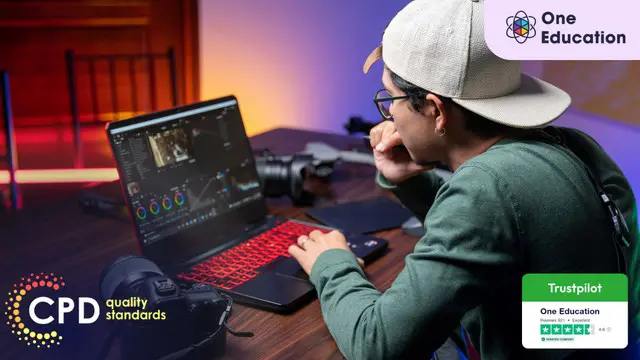
Learn with Case Study - Retail Management Course
By One Education
The retail industry never sleeps – and neither should your knowledge. This Retail Management Course blends expert insight with case-based learning to give you a strong grasp of how the retail sector operates. Whether you're brushing up or just getting started, the course provides structured content to help you understand what truly drives sales, customer behaviour, supply chain flows, and effective merchandising in today’s fast-moving market. By learning through carefully selected case studies, you'll gain a sharper eye for what works in successful retail strategies. The course walks you through core concepts such as stock control, store layout, and customer service management, all explained in clear, actionable terms. Designed for aspiring managers, team leaders, or anyone eyeing a future in retail, it’s a flexible and engaging way to deepen your understanding—without the fluff or fancy jargon. Let’s just say, if retail had a rulebook, this would be a good place to start reading. Learning Outcomes: Gain a comprehensive understanding of the history and definition of retail management Learn effective strategies for setting up and managing a retail organisation Understand the role of intellectual capital in driving success in the retail industry Develop analytical skills for conducting SWOT and PESTLE analysis Be able to evaluate and make course corrections to a retail management strategy The "Learn with Case Study - Retail Management" course is designed to provide a comprehensive understanding of the principles and practices that underpin successful retail management. Through engaging case studies and informative modules, learners will gain insights into the history and definition of retail management, contemporary challenges facing the industry, and effective strategies for setting up and managing a retail organisation. With a particular focus on Asian markets, the course examines the role of intellectual capital in driving success and explores the analytical skills required for conducting SWOT and PESTLE analysis. By the end of the course, learners will be equipped with the knowledge and skills to evaluate and make course corrections to a retail management strategy, as well as the confidence to navigate the complex and dynamic world of retail. Whether you're an entrepreneur looking to launch your own retail venture or a seasoned professional seeking to enhance your skills, this course is a must-have for anyone interested in the retail industry. Learn with Case Study - Retail Management Course Curriculum Section 01: Introduction Case Study Introduction Section 02: Retail Management Case Study Definition and Chronology Part 1 Definition and Chronology Part 2 Definition and Chronology Part 3 Retail Management Complements Company Overview Trec Company Vision and Mission Statement Company IRIC Mileposts IRIC Milepostsmpany Continue Objective Key Observations Retail Management Strategy Pre ICM Functionality Set-up Ethos Pre ICMFS_Geo Assessment Profile Pre ICMFS PESTLE Analysis Pre ICMFS SWOT Analysis Retail Management Strategy Complements RMS The Retail Org Set-up RMS The Retail Org Set-up Continue RMS-The Intellectual Capital Management RMS-The IC Skills in Asian Outlets RMS-The IC Challenges in the Asian Sector Evaluation and Course Correction Objective realization and Impact Analysis How is the course assessed? Upon completing an online module, you will immediately be given access to a specifically crafted MCQ test. For each test, the pass mark will be set to 60%. Exam & Retakes: It is to inform our learners that the initial exam for this online course is provided at no additional cost. In the event of needing a retake, a nominal fee of £9.99 will be applicable. Certification Upon successful completion of the assessment procedure, learners can obtain their certification by placing an order and remitting a fee of __ GBP. £9 for PDF Certificate and £15 for the Hardcopy Certificate within the UK ( An additional £10 postal charge will be applicable for international delivery). CPD 10 CPD hours / points Accredited by CPD Quality Standards Who is this course for? Entrepreneurs looking to launch a retail venture Retail professionals seeking to enhance their skills Business students interested in the retail industry Marketing professionals interested in the retail industry Anyone interested in gaining a comprehensive understanding of retail management Requirements There are no formal entry requirements for the course, with enrollment open to anyone! Career path Retail Manager: £18,000 - £45,000 per year Merchandising Manager: £25,000 - £50,000 per year Operations Manager: £20,000 - £60,000 per year Business Development Manager: £25,000 - £70,000 per year Marketing Manager: £30,000 - £80,000 per year Certificates Certificate of completion Digital certificate - £9 You can apply for a CPD Accredited PDF Certificate at the cost of £9. Certificate of completion Hard copy certificate - £15 Hard copy can be sent to you via post at the expense of £15.

Learn with Case Study - Retail Management Course
By One Education
Navigating the retail landscape requires more than just intuition; it calls for sharp insight and strategic thinking. This Learn with Case Study - Retail Management Course offers a focused exploration of retail concepts through carefully selected case studies that bring theories to life. The course provides a window into how retail businesses tackle challenges such as inventory management, customer engagement, and supply chain coordination, all explained in an accessible manner. It’s an ideal choice for anyone seeking to grasp the dynamics of retail operations without wading through endless jargon. Presented entirely online, this course allows you to digest real scenarios at your own pace, encouraging analytical thinking while steering clear of overly technical language. With a touch of wit and clarity, the content balances informative detail and enjoyable reading, making the subject approachable even for newcomers. By the end, you’ll appreciate the complexity behind what seems like everyday shopping and understand how good retail management keeps shops running smoothly and customers coming back for more. Learning Outcomes: Gain a comprehensive understanding of the history and definition of retail management Learn effective strategies for setting up and managing a retail organisation Understand the role of intellectual capital in driving success in the retail industry Develop analytical skills for conducting SWOT and PESTLE analysis Be able to evaluate and make course corrections to a retail management strategy The "Learn with Case Study - Retail Management" course is designed to provide a comprehensive understanding of the principles and practices that underpin successful retail management. Through engaging case studies and informative modules, learners will gain insights into the history and definition of retail management, contemporary challenges facing the industry, and effective strategies for setting up and managing a retail organisation. With a particular focus on Asian markets, the course examines the role of intellectual capital in driving success and explores the analytical skills required for conducting SWOT and PESTLE analysis. By the end of the course, learners will be equipped with the knowledge and skills to evaluate and make course corrections to a retail management strategy, as well as the confidence to navigate the complex and dynamic world of retail. Whether you're an entrepreneur looking to launch your own retail venture or a seasoned professional seeking to enhance your skills, this course is a must-have for anyone interested in the retail industry. â±â± Learn with Case Study - Retail Management Course Curriculum Section 01: Introduction Case Study Introduction Section 02: Retail Management Case Study Definition and Chronology Part 1 Definition and Chronology Part 2 Definition and Chronology Part 3 Retail Management Complements Company Overview Trec Company Vision and Mission Statement Company IRIC Mileposts IRIC Milepostsmpany Continue Objective Key Observations Retail Management Strategy Pre ICM Functionality Set-up Ethos Pre ICMFS_Geo Assessment Profile Pre ICMFS PESTLE Analysis Pre ICMFS SWOT Analysis Retail Management Strategy Complements RMS The Retail Org Set-up RMS The Retail Org Set-up Continue RMS-The Intellectual Capital Management RMS-The IC Skills in Asian Outlets RMS-The IC Challenges in the Asian Sector Evaluation and Course Correction Objective realization and Impact Analysis How is the course assessed? Upon completing an online module, you will immediately be given access to a specifically crafted MCQ test. For each test, the pass mark will be set to 60%. Exam & Retakes: It is to inform our learners that the initial exam for this online course is provided at no additional cost. In the event of needing a retake, a nominal fee of £9.99 will be applicable. Certification Upon successful completion of the assessment procedure, learners can obtain their certification by placing an order and remitting a fee of £9 for PDF Certificate and £15 for the Hardcopy Certificate within the UK ( An additional £10 postal charge will be applicable for international delivery). CPD 10 CPD hours / points Accredited by CPD Quality Standards Who is this course for? Entrepreneurs looking to launch a retail venture Retail professionals seeking to enhance their skills Business students interested in the retail industry Marketing professionals interested in the retail industry Anyone interested in gaining a comprehensive understanding of retail management Requirements There are no formal entry requirements for the course, with enrollment open to anyone! Career path Retail Manager: £18,000 - £45,000 per year Merchandising Manager: £25,000 - £50,000 per year Operations Manager: £20,000 - £60,000 per year Business Development Manager: £25,000 - £70,000 per year Marketing Manager: £30,000 - £80,000 per year Certificates Certificate of completion Digital certificate - £9 You can apply for a CPD Accredited PDF Certificate at the cost of £9. Certificate of completion Hard copy certificate - £15 Hard copy can be sent to you via post at the expense of £15.

LEED Green Associate Training Course
By One Education
The LEED Green Associate Training Course offers a clear path into sustainable building practices through the globally recognised LEED framework. Designed for those interested in environmentally responsible design and construction, this course delivers all the theoretical essentials required to build a solid understanding of green building strategies—without overwhelming technical jargon. Whether you're aiming to boost your CV or broaden your knowledge in sustainable development, this learning experience provides a solid base to grasp the core concepts behind energy-efficient and environmentally sound practices. Every module has been carefully structured to prepare learners for the official LEED Green Associate examination. The content is streamlined to support flexible, on-demand study—ideal for anyone keen to explore the principles of green architecture at their own pace. With up-to-date knowledge, thorough topic coverage, and focused exam preparation, this course provides exactly what’s needed to confidently approach your LEED certification goals. Meet the Endorsement The Quality Licence Scheme has been designed specifically to recognise high-quality courses. This LEED Green Associate Training course materials are recognised by Quality Licence Scheme (QLS). This ensures the deep research and quality resource allocation behind the development phase of the course. In addition, the QLS certificate enriches your CV and recognises your quality study on the relevant subject. Expert Support Dedicated tutor support and 24/7 customer support are available to all students with this premium quality course. Key Benefits Learning materials of the Design course contain engaging voiceover and visual elements for your comfort. Get 24/7 access to all content for a full year. Each of our students gets full tutor support on weekdays (Monday to Friday) Course Curriculum: Module 01: Introduction LEED Green Associate (LEED GA BD+C Introduction) Module 02: Integrative Process Integrative Process Integrative Project Planning and Design Module 03: Location & Transportation Location and Transportation Overview Neighbourhood Development Sensitive Land High Priority Site Surrounding Density & Diverse Uses Access to Quality Transit Bicycle Facilities Reduced Parking Footprint Green Vehicles Module 04: Sustainable Sites Sustainable Site Overview Construction Activity Pollution Prevention Environmental Site Assessment Restore or Protect Habitat Open Space Rainwater Management Heat Island Reduction Light Pollution Reduction Site Master Plan Tenant Design and Construction Guidelines Places of Respite Direct Exterior Access Joint Use Facilities Module 05: Water Efficiency Water Efficiency Overview Prereq Outdoor Water Use Prereq Indoor Water Use Building Water Metering Credit Outdoor Water Use Indoor Water Use Cooling Tower Water use Building Water Metering Credit Module 06: Energy & Atmosphere Energy & Atmosphere Overview Fundamental Commissioning & Verification Minimum Energy Performance Prereq Building Level Energy Metering Fundamental Refrigerant Management Enhanced Commissioning Minimum Energy Performance Advanced Energy Metering Demand Response Renewable Energy Production Enhanced Refrigerant Management Green Power and Carbon Offsets Module 07: Materials & Resources Materials & Resources Overview Storage and Collection of Recyclables Construction and Demolition Waste Management Planning Preq PBT Source Reduction - Mercury Building Life-Cycle Impact Reduction BPDO Environmental Product Declaration BPDO Sourcing of Raw Materials BPDO Material Ingredients PBT Source Reduction - Mercury Credit PBT Source Reduction - Lead Cadmium Copper Furniture and Medical Furnishings Design for Flexibility Construction and Demolition Waste Management Module 08: Indoor Environment Quality Indoor Environment Quality Overview Min Indoor Air Quality Performance Environmental Tobacco Smoke Control Minimum Accoustic Performance Enhanced Indoor Air Quality Strategies Low Emitting Materials Construction Indoor Air Quality Management Plan Indoor Air Quality Assessment Thermal Comfort Interior Lighting Daylight Quality Views Accoustic Performance Module 09: Innovation Innovation Credit Innovation LEED AP Module 10: Regional Priority Regional Priority Regional Priority Credit Module 11: Completion Completion Course Assessment To simplify the procedure of evaluation and accreditation for learners, we provide an automated assessment system. Upon completion of an online module, you will immediately be given access to a specifically crafted MCQ test. The results will be evaluated instantly, and the score will be displayed for your perusal. For each test, the pass mark will be set to 60%. When all tests have been successfully passed, you will be able to order a certificate endorsed by the Quality Licence Scheme. CPD 120 CPD hours / points Accredited by CPD Quality Standards Who is this course for? This LEED Green Associate Training course is designed to enhance your expertise and boost your CV. Learn key skills and gain a certificate of achievement to prove your newly-acquired knowledge. Requirements This LEED Green Associate Training course is open to all, with no formal entry requirements. Career path Upon successful completion of the LEED Green Associate Training Course, learners will be equipped with many indispensable skills and have the opportunity to grab. Certificates Certificate of completion Digital certificate - £9 Certificate of completion Hard copy certificate - £89 QLS Endorsed Certificate Hardcopy of this certificate of achievement endorsed by the Quality Licence Scheme can be ordered and received straight to your home by post, by paying - Within the UK: £89 International: £89 + £10 (postal charge) = £99 CPD Accredited Certification Hardcopy Certificate (within the UK): £15 Hardcopy Certificate (international): £15 + £10 (postal charge) = £25

Covid 19 Health Awareness and Food Safety Course
By One Education
The Covid-19 Health Awareness and Food Safety Course is designed to give you a solid understanding of health risks, hygiene standards, and food safety measures during and beyond the pandemic era. With public health taking centre stage, knowing how viruses spread, how to manage contamination risks, and how to uphold food hygiene standards has never been more essential—whether you’re working in hospitality, food retail, or simply want to sharpen your knowledge. This course walks you through key concepts with clarity, helping you stay informed and aware without the headache of medical jargon. You’ll learn what Covid-19 is, how it behaves, and why food handling and hygiene are so closely linked to disease prevention. This is not about scaring you with science—it’s about giving you the facts, the reasoning, and the habits that matter. From safe food preparation to understanding cross-contamination, this course takes a no-nonsense approach while keeping things digestible (pun intended). Stay up to date, stay safe, and feel confident that you know what it takes to protect yourself and others—without needing a lab coat. Why People Love And Enrol in The Course From One Education Eligibility for an CPD-accredited certificate on successful completion of the course Learning materials of our course contains engaging voiceover and visual elements for your comfort Freedom to study at your own pace 24/7 access to the course materials for 12 months Full Tutor support on weekdays (Monday - Friday) This masterclass Covid 19 Health Awareness and Food Safety online training course is designed by industry experts and will give you an in-depth understanding of this topic. The course features easy-to-digest modules that break down each topic and ensure all our students receive an unrivalled and thorough learning experience. If you want to work in this rapidly growing sector and stand out from the competition, then our Covid 19 Health Awareness and Food Safety course is the perfect place to kickstart your dream career. On the Covid 19 Health Awareness and Food Safety course, we guarantee that you will gain relevant skills and acquire tremendous knowledge on the subject. The certificate you'll achieve after completing the course will help you land the job you want in a related field. Enjoy a pleasant and professional 100% online learning experience and enrol in our course today and take control of your career! Course Curriculum: Here is a curriculum breakdown of the course: Module 1: Introduction to Covid-19 Module 2: Understanding of Covid-19 as a Pandemic and How It Is Related to Zoonotic Diseases Like SARS and MERS Module 3: Effects of Covid-19 on Human Life Module 4: Diagnoses and Treatments Module 5: Preventions and Social Measures to Be Taken Module 6: Artificial Intelligence, Data Science and Technological Solutions against Covid-19 Module 7: Food Storage Module 8: Food Preparation and Processing for Food Manufacturing Module 9: Food and Temperature Control Module 10: Hazard Control Measures and Refrigeration Module 11: Physical, Chemical and Allergenic Hazards Module 12: Food Hygiene and Safety: Legislation Method of Assessment To successfully complete the Covid 19 Health Awareness and Food Safety course, students will have to take an automated multiple-choice exam. This exam will be online and you will need to score 60% or above in order to pass. After successfully passing the Covid 19 Health Awareness and Food Safety course exam, you will be able to apply for an CPD-accredited certificate. Exam & Retakes: It is to inform our learners that the initial exam for this online course is provided at no additional cost. In the event of needing a retake, a nominal fee of £9.99 will be applicable. Certification Upon successful completion of the assessment procedure, learners can obtain their certification by placing an order and remitting a fee of £9 for PDF Certificate and £15 for the Hardcopy Certificate within the UK ( An additional £10 postal charge will be applicable for international delivery). Who is this course for? The Covid 19 Health Awareness and Food Safety training course is ideal for highly motivated individuals who want to enhance their professional skills and train for the job they want! This Covid 19 Health Awareness and Food Safety course also suits people aspiring for some in-depth knowledge on this topic and keep up to date with the latest information. Study the course today and increase your professional skillset from the comfort of your home! Requirements There are no formal entry requirements for the Covid 19 Health Awareness and Food Safety course, with enrollment open to anyone! Anyone and everyone with a knack for learning can enrol on this course without any hesitation. Learn online from any internet device, including your computer, tablet or smartphone. Study when it suits you and complete the Covid 19 Health Awareness and Food Safety course at your own pace. All students must have a passion for learning and literacy, as well as being over the age of 16. Career path Studying the Covid 19 Health Awareness and Food Safety course is designed to help you get the job of your dreams, or even that promotion you've always wanted! Learn the essential skills and knowledge you need to exceed in your professional life with the help & guidance from our course.

Search By Location
- Concept Courses in London
- Concept Courses in Birmingham
- Concept Courses in Glasgow
- Concept Courses in Liverpool
- Concept Courses in Bristol
- Concept Courses in Manchester
- Concept Courses in Sheffield
- Concept Courses in Leeds
- Concept Courses in Edinburgh
- Concept Courses in Leicester
- Concept Courses in Coventry
- Concept Courses in Bradford
- Concept Courses in Cardiff
- Concept Courses in Belfast
- Concept Courses in Nottingham