- Professional Development
- Medicine & Nursing
- Arts & Crafts
- Health & Wellbeing
- Personal Development
11180 Concept courses
Microsoft SQL Server Bootcamp 2022 Course
By One Education
If databases were kingdoms, SQL Server would be the crown jewel—and this bootcamp helps you understand why. Whether you're a curious beginner or someone who once dabbled in database queries, this course introduces you to Microsoft SQL Server in a way that feels both structured and digestible. From creating databases to querying data with finesse, you'll gain a clear understanding of how SQL Server works—without needing to download every technical manual Microsoft ever wrote. This course doesn't drown you in jargon or drag you into a tech fog. Instead, it’s paced with clarity, peppered with useful insights, and designed to help you genuinely grasp how to manage data efficiently. You'll learn key SQL concepts, explore table relationships, get to know stored procedures, and understand the logic that powers business intelligence—all while keeping your learning screen-based and refreshingly jargon-free. Let’s face it: data isn’t going anywhere, so you might as well learn to speak its language. Expert Support Dedicated tutor support and 24/7 customer support are available to all students with this premium quality course. Key Benefits Learning materials of the Design course contain engaging voiceover and visual elements for your comfort. Get 24/7 access to all content for a full year. Each of our students gets full tutor support on weekdays (Monday to Friday) Course Curriculum: Microsoft SQL Server Bootcamp 2022 Section 01: Getting Started Section 02: SQL Server setting up Section 03: SQL Database basic Section 04: SQL DML (Data Manipulation Language) Section 05: SQL DDL (Data Definition Language) Section 06: SQL DCL (Data Control Language) Section 07: SQL Statement Basic Section 08: Filtering Data rows Section 09: Aggregate functions Section 10: SQL Query statements Section 11: SQL Group by statement Section 12: JOINS Section 13: SQL Constraints Section 14: Views Section 15: Advanced SQL commands Section 16: SQL Stored procedures Section 17: Import & Export data Section 18: Backup and Restore Database Course Assessment To simplify the procedure of evaluation and accreditation for learners, we provide an automated assessment system. Upon completion of an online module, you will immediately be given access to a specifically crafted MCQ test. The results will be evaluated instantly, and the score will be displayed for your perusal. For each test, the pass mark will be set to 60%. When all tests have been successfully passed, you will be able to order a certificate endorsed by the Quality Licence Scheme. Certification Once you have finished the course, you will be eligible to apply for a CPD QS accredited certificate as proof of your new skills and your continued professional development. Certificates are available as PDF for £9, or you can request a hard copy to be sent in the post for £15. Exam & Retakes: It is to inform our learners that the initial exam for this online course is provided at no additional cost. In the event of needing a retake, a nominal fee of £9.99 will be applicable. Certification Upon successful completion of the assessment procedure, learners can obtain their certification by placing an order and remitting a fee of £9 for PDF Certificate and £15 for the Hardcopy Certificate within the UK ( An additional £10 postal charge will be applicable for international delivery). Who is this course for? This Microsoft SQL Server Bootcamp 2022 course is designed to enhance your expertise and boost your CV. Learn key skills and gain a certificate of achievement to prove your newly-acquired knowledge. Requirements This Microsoft SQL Server Bootcamp 2022 course is open to all, with no formal entry requirements. Career path Upon successful completion of the Microsoft SQL Server Bootcamp 2022 Course, learners will be equipped with many indispensable skills and have the opportunity to grab.

Learn the Essentials of ASP.NET Course
By One Education
Get to grips with ASP.NET – the backbone of many modern web applications – and discover how it helps developers build dynamic, secure and reliable websites with confidence. This course breaks down the essentials of ASP.NET into digestible sections, making it approachable for those looking to understand the foundations of web development using Microsoft technologies. Whether you're aiming to brush up on your coding skills or aiming to explore .NET as a framework, this course offers clear and concise guidance throughout. You'll be introduced to key features, syntax, and concepts that shape the ASP.NET environment, including routing, server controls, application structure, and session management. From understanding the logic behind page lifecycles to learning how to manage data securely, this course keeps things simple yet engaging. No complicated jargon, no fluff – just straightforward learning that makes sense from the first click. Let ASP.NET start making sense, one line of code at a time. Learning Outcomes: Understand the fundamentals of web development using ASP.NET Create dynamic and interactive web applications using server controls and event handling Use validator controls and view state to ensure data integrity and maintain application state Connect to databases using ADO.NET and retrieve data using data binding Apply security measures and error handling techniques to create robust web applications Our Learn the Essentials of ASP.NET course is designed to help you become a proficient web developer using ASP.NET. With 10 comprehensive modules, you will learn the fundamentals of web development using ASP.NET and gain hands-on experience building web applications using server controls, data binding, and error handling techniques. This course is perfect for anyone looking to gain a deeper understanding of ASP.NET and become a proficient web developer. Whether you are a beginner or an experienced developer, this course will help you master the skills you need to create dynamic and interactive web applications. Learn the Essentials of ASP.NET Course Curriculum Section 01: Overview Section 02: ASP.NET Introduction Section 03: Event handling & Server Controls Section 04: View State & Validator Controls Section 05: ASP.NET ADO.NET Section 06: Understanding panel and AJAX Section 07: Data Source & Binding Section 08: Error Handling & Security Section 09: Understanding Caching Section 10: Understanding Configuration How is the course assessed? Upon completing an online module, you will immediately be given access to a specifically crafted MCQ test. For each test, the pass mark will be set to 60%. Exam & Retakes: It is to inform our learners that the initial exam for this online course is provided at no additional cost. In the event of needing a retake, a nominal fee of £9.99 will be applicable. Certification Upon successful completion of the assessment procedure, learners can obtain their certification by placing an order and remitting a fee of __ GBP. £9 for PDF Certificate and £15 for the Hardcopy Certificate within the UK ( An additional £10 postal charge will be applicable for international delivery). CPD 10 CPD hours / points Accredited by CPD Quality Standards Who is this course for? Beginner web developers who want to learn ASP.NET from scratch Experienced web developers who want to expand their knowledge of ASP.NET Students who want to explore web development using ASP.NET Professionals who want to enhance their web development skills Entrepreneurs who want to build web applications using ASP.NET Career path Web Developer: £20,000 - £50,000 Software Developer: £25,000 - £60,000 .NET Developer: £25,000 - £70,000 Full Stack Developer: £30,000 - £80,000 Technical Lead: £40,000 - £100,000 Certificates Certificate of completion Digital certificate - £9 You can apply for a CPD Accredited PDF Certificate at the cost of £9. Certificate of completion Hard copy certificate - £15 Hard copy can be sent to you via post at the expense of £15.

IT Training For Recruiters Course
By One Education
In today's fast-paced recruitment landscape, understanding IT terminology and digital tools is no longer optional—it's essential. The IT Training for Recruiters Course is designed to bridge the gap between recruitment expertise and technology awareness, ensuring recruiters speak the same language as hiring managers and candidates in the tech sector. This course unpacks key IT concepts, from software development cycles to common tech jargon, making your conversations sharper and more confident. Whether you're sourcing candidates for startups or established IT firms, this training equips you with the knowledge to navigate technical job descriptions and requirements with ease. This course suits recruiters eager to sharpen their IT literacy and improve their candidate selection process through better understanding of technical roles. With a focus on clarity and relevance, it ensures recruiters can confidently assess CVs, conduct informed interviews, and communicate effectively with stakeholders. Delivered entirely online, the content is structured to fit around busy schedules, allowing learning at your own pace without compromising on depth or quality. Prepare to upgrade your recruitment approach with an IT training course that speaks directly to the challenges of hiring in technology today. Expert Support Dedicated tutor support and 24/7 customer support are available to all students with this premium quality course. Key Benefits Learning materials of the Design course contain engaging voiceover and visual elements for your comfort. Get 24/7 access to all content for a full year. Each of our students gets full tutor support on weekdays (Monday to Friday) Course Curriculum: Introduction Introduction IT Fundamentals What is hardware and software Server Project Life cycle Software Development Life Cycle IT Terms Basics Methodologies CMS API CI/CD Stacks Native and Hybrid Native Apps IT Positions CTO IT Architect Product Owner Project Manager Product Manager PO vs PM vs Product Manager PO vs Product Manager Business Analyst Business Intelligence Specialist Data Engineer Data Scientist Data Engineer vs Data Scientist Agile Coach Scrum Master Agile Coach vs Scrum Master Frontend Developer Backend Developer Fullstack Developer Frontend vs Backend vs Fullstack Developer iOS Developer Android Developer UX Designer UI Designer UX vs UI Designer QA Engineer_Tester SysAdmin DevOps SEO IT Technologies. Programming Languages and Frameworks Programming languages and frameworks. Intro Programming languages and frameworks Java JavaScript Python C C++ C# HTML PHP SWIFT Objective-C Ruby SQL Go (Golang) Databases Database Types of Databases From Recruiter to Recruiter The day of an IT Recruiter Key principles Sourcing Tipps Good Bye Video Good Bye Video Exam and Assessment MCQ based test 60% Marks to pass Instant Assessment and Feedback Certification CPD Certified PDF and Hardcopy Certificate Level 5 QLS Endorsed Hardcopy Certificate for Diploma in IT For Recruiters at QLS Level 5 CPD 150 CPD hours / points Accredited by CPD Quality Standards Who is this course for? This IT For Recruiters course is designed to enhance your expertise and boost your CV. Learn key skills and gain a certificate of achievement to prove your newly-acquired knowledge. Requirements This IT For Recruiters course is open to all, with no formal entry requirements. Career path Upon successful completion of the IT For Recruiters Course, learners will be equipped with many indispensable skills and have the opportunity to grab. Certificates Certificate of completion Digital certificate - £9 Certificate of completion Hard copy certificate - £109 QLS Endorsed Certificate Hardcopy of this certificate of achievement endorsed by the Quality Licence Scheme can be ordered and received straight to your home by post, by paying - Within the UK: £109 International: £109 + £10 (postal charge) = £119 CPD Certification Service Accredited Certification Hardcopy Certificate (within the UK): £15 Hardcopy Certificate (international): £15 + £10 (postal charge) = £25

Crime Fiction Writing Certificate Level 2 Course
By One Education
Unleash your inner storyteller and craft compelling tales of intrigue, mystery, and suspense. This Level 2 Crime Fiction Writing course is designed for aspiring authors who are fascinated by the art of writing whodunits, psychological thrillers, and detective fiction. With carefully structured modules, you’ll explore narrative techniques, character psychology, plot architecture, and the secrets to building tension that keeps readers hooked from page one to the final reveal. Whether you're polishing your manuscript or scribbling your first murder mystery, this course guides you through essential concepts in crime fiction writing. From red herrings to gripping dialogue, you’ll learn how to shape authentic storylines that keep readers second-guessing. Study flexibly, sharpen your craft at your own pace, and enjoy the satisfaction of shaping narratives where every detail matters—especially the ones you don’t reveal until the end. Learning Outcomes: Develop well-rounded, realistic characters that drive the story forward. Construct a compelling plot that keeps readers engaged from start to finish. Use settings effectively to enhance the mood and tone of their writing. Write effective dialogue that reveals the character and advances the story. Understand the key elements of crime fiction and how to use them to create a unique voice and style. The Crime Fiction Writing Certificate Level 2 course is designed to provide students with a comprehensive understanding of crime fiction writing. The course is divided into three lessons, each of which covers a different aspect of crime fiction writing. In the first lesson, students will learn about the basic elements of crime fiction writing, including character development, plot, setting, and dialogue. This lesson provides a solid foundation for the rest of the course and sets the stage for students to develop their skills further. In the second lesson, students will focus on refining their writing skills, with an emphasis on creating engaging characters and compelling plots. This lesson covers techniques for developing characters that readers will care about, as well as strategies for creating tension and suspense in the plot. In the third and final lesson, students will learn about the business of writing, including how to submit their work to publishers and agents. This lesson also covers strategies for building a platform and marketing their work. How is the course assessed? Upon completing an online module, you will immediately be given access to a specifically crafted MCQ test. For each test, the pass mark will be set to 60%. Exam & Retakes: It is to inform our learners that the initial exam for this online course is provided at no additional cost. In the event of needing a retake, a nominal fee of £9.99 will be applicable. Certification Upon successful completion of the assessment procedure, learners can obtain their certification by placing an order and remitting a fee of £9 for PDF Certificate and £15 for the Hardcopy Certificate within the UK ( An additional £10 postal charge will be applicable for international delivery). CPD 10 CPD hours / points Accredited by CPD Quality Standards Who is this course for? The course is ideal for highly motivated individuals or teams who want to enhance their professional skills and efficiently skilled employees. Requirements There are no formal entry requirements for the course, with enrollment open to anyone! Career path The Crime Fiction Writing Certificate Level 2 course prepares students for a range of careers in the writing industry. Some potential career paths include: Crime fiction author £10,000 to £100,000 per year. Screenwriter £25,000 to £80,000 per year, Copywriter £20,000 to £50,000 per year Editor £18,000 to £50,000 per year Certificates Certificate of completion Digital certificate - £9 You can apply for a CPD Accredited PDF Certificate at the cost of £9. Certificate of completion Hard copy certificate - £15 Hard copy can be sent to you via post at the expense of £15.

Ultimate Python Programming Masterclass Course
By One Education
Python isn’t just a programming language—it’s the secret weapon behind automation, web development, data analysis, and more. Whether you're aiming to write clean, efficient code or understand how modern applications are built, this course brings the full Python ecosystem to your screen. With a clear, structured journey from the absolute basics to more advanced topics, this masterclass helps you grasp key programming concepts without fluff or filler. Forget drawn-out tech jargon. This course makes coding feel less like solving a mystery and more like connecting the dots. From syntax and loops to functions and object-oriented techniques, each topic is delivered with clarity, a hint of humour, and the kind of logic Python is famous for. Whether you’re starting fresh or polishing old skills, this course offers a solid digital foundation that’s accessible, flexible, and thoroughly built for modern learners who want Python done right. Learning Outcomes: Understand the fundamentals of Python programming and its applications in various industries. Analyse and manipulate data using lists, tuples, strings, and dictionaries in Python. Develop programming solutions using Python's standard libraries and reference files. Create and implement control flow structures using conditions, loops, and statements. Utilise advanced features of Python such as magic methods, properties, and iterators. "Ultimate Python Programming Masterclass" is a comprehensive course bundle designed to equip learners with the knowledge and skills necessary to master Python programming. This course covers a range of topics, including data manipulation, control flow structures, and advanced Python features. With a hands-on approach and real-world programming scenarios, learners will develop the ability to create powerful applications and solutions using Python. This course bundle is ideal for anyone interested in programming or seeking to enhance their programming skills. Whether you're a student, a professional looking to switch careers, or an experienced programmer seeking to learn a new language, "Ultimate Python Programming Masterclass" is the perfect way to take your skills to the next level. Ultimate Python Programming Masterclass Course Curriculum Section 01: Introduction to Python Programming Section 02: Lists & Tuples Section 03: Strings Section 04: Dictionaries Section 05: Dictionaries Methods Section 06: Conditions, Loops and Statements Section 07: Abstraction-I Section 08: Abstraction-II Section 09: Exceptions Section 10: Magic Methods, Properties and Iterators Section 11: Standard Libraries Section 12: Reference Files How is the course assessed? Upon completing an online module, you will immediately be given access to a specifically crafted MCQ test. For each test, the pass mark will be set to 60%. Exam & Retakes: It is to inform our learners that the initial exam for this online course is provided at no additional cost. In the event of needing a retake, a nominal fee of £9.99 will be applicable. Certification Upon successful completion of the assessment procedure, learners can obtain their certification by placing an order and remitting a fee of __ GBP. £9 for PDF Certificate and £15 for the Hardcopy Certificate within the UK ( An additional £10 postal charge will be applicable for international delivery). CPD 15 CPD hours / points Accredited by CPD Quality Standards Who is this course for? Students interested in programming and computer science. Professionals seeking to enhance their programming skills. Entrepreneurs and business owners looking to create innovative solutions. Experienced programmers seeking to learn a new language. Individuals looking to switch careers and enter the field of programming. Career path Python Developer: £35,000 - £70,000 Data Analyst: £20,000 - £60,000 Machine Learning Engineer: £40,000 - £90,000 Software Engineer: £25,000 - £80,000 Web Developer: £20,000 - £55,000 Certificates Certificate of completion Digital certificate - £9 You can apply for a CPD Accredited PDF Certificate at the cost of £9. Certificate of completion Hard copy certificate - £15 Hard copy can be sent to you via post at the expense of £15.

Code with Python: Learn Classes, Methods and OOP Course
By One Education
Dive into the fascinating world of Python programming where you’ll master the fundamentals of classes, methods, and object-oriented programming (OOP) with clarity and confidence. This course is tailored for those eager to deepen their coding knowledge and build robust, organised software using Python’s powerful OOP features. You’ll explore how to create your own classes, design methods that interact seamlessly, and understand key principles such as inheritance, encapsulation, and polymorphism—all explained in an accessible and engaging manner. Whether you’re a budding coder or someone aiming to refine your programming toolkit, this course delivers content in a clear, step-by-step style that makes complex concepts feel approachable. Along the way, expect a few witty explanations to keep things lively while maintaining professional precision. With each lesson, you’ll find yourself thinking more like a programmer and less like a bewildered keyboard wrangler. Perfectly suited for online learners, this course invites you to grow your Python skills at your own pace, with materials designed to enhance your understanding and fuel your curiosity. Expert Support Dedicated tutor support and 24/7 customer support are available to all students with this premium quality course. Key Benefits Learning materials of the Design course contain engaging voiceover and visual elements for your comfort. Get 24/7 access to all content for a full year. Each of our students gets full tutor support on weekdays (Monday to Friday) Course Curriculum: Here is a curriculum breakdown of the Code with Python: Learn Classes, Methods and OOP course: Section 01: Introduction Course Introduction Course Curriculum How to get Pre-requisites Getting Started on Windows, Linux or Mac Section 02: Class Introduction to Class Create a Class Calling a Class Object Class Parameters - Objects Access Modifiers(theory) Summary Section 03: Methods Introduction to methods Create a method Method with parameters Method default parameter Multiple parameters Method return keyword Method Overloading Summary Section 04: OOPs Object-Oriented Programming Introduction to OOPs Classes and Objects Class Constructors Assessment Test1 Solution for Assessment Test1 Summary Section 05: Inheritance and Polymorphism Introduction Inheritance Getter and Setter Methods Polymorphism Assessment Test2 Solution for Assessment Test2 Summary Section 06: Encapsulation and Abstraction Introduction Access Modifiers (public, protected, private) Encapsulation Abstraction Summary Section 07: Python Games for Intermediate Introduction Dice Game Card and Deck Game Playing Summary Section 08: Modules and Packages Introduction PIP command installations Modules Naming Module Built-in Modules Packages List Packages Summary Section 09: Working Files with Pandas Introduction Reading CSV files Writing CSV files Summary Section 10: Error and ExceptionHandling Introduction Errors - Types of Errors Try - ExceptExceptions Handling Creating User-Defined Message Try-Except-FinallyBlocks Summary Exam & Retakes: It is to inform our learners that the initial exam for this online course is provided at no additional cost. In the event of needing a retake, a nominal fee of £9.99 will be applicable. Certification Upon successful completion of the assessment procedure, learners can obtain their certification by placing an order and remitting a fee of £9 for PDF Certificate and £15 for the Hardcopy Certificate within the UK ( An additional £10 postal charge will be applicable for international delivery). Who is this course for? This Code with Python: Learn Classes, Methods and OOP course is designed to enhance your expertise and boost your CV. Learn key skills and gain a certificate of achievement to prove your newly-acquired knowledge. Requirements This Code with Python: Learn Classes, Methods and OOP course is open to all, with no formal entry requirements. Career path Upon successful completion of the Code with Python: Learn Classes, Methods and OOP Course, learners will be equipped with many indispensable skills and have the opportunity to grab.
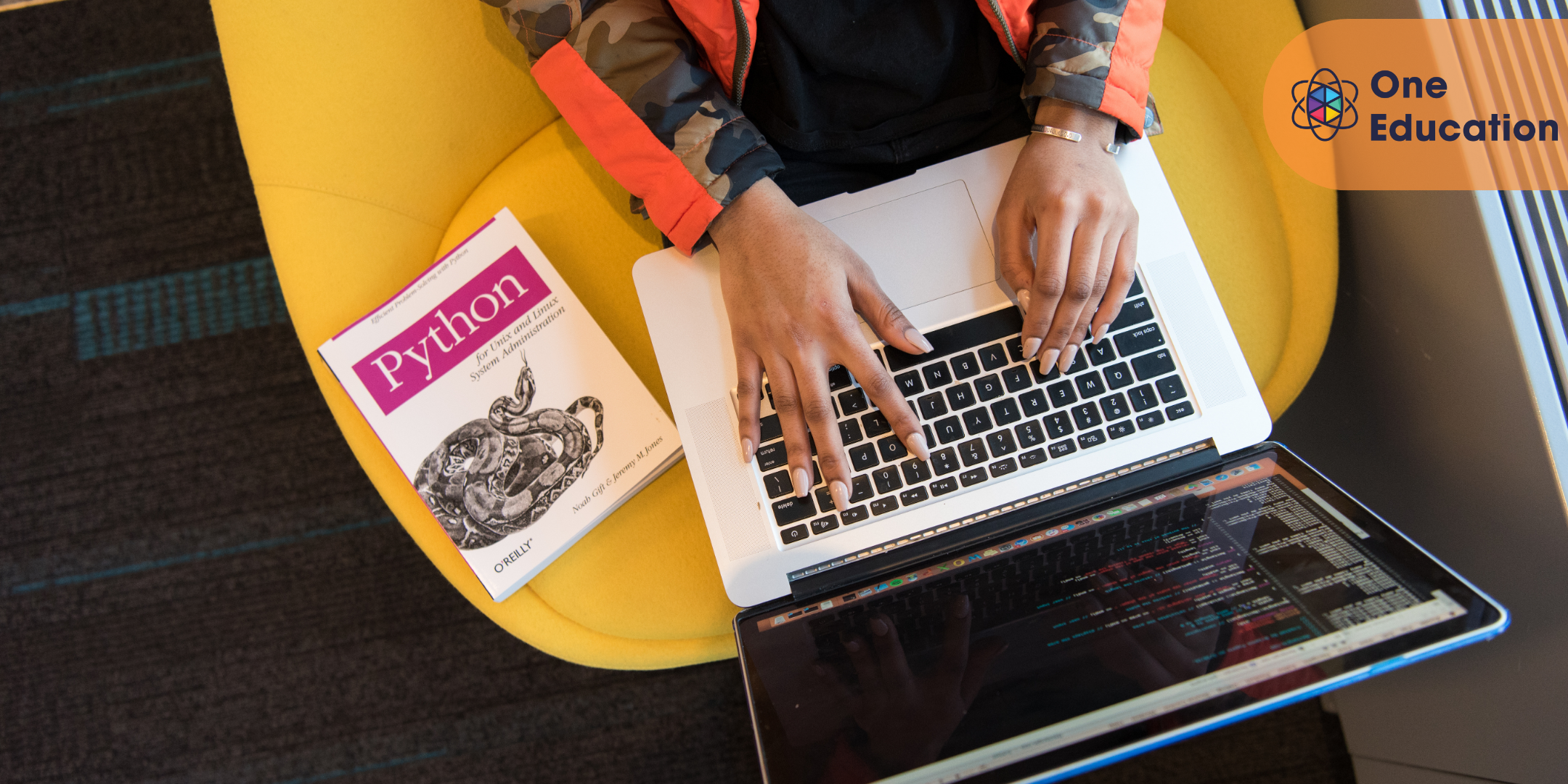
Machine Learning Model Using AWS SageMaker Canvas Course
By One Education
Step into the future of machine learning with the Machine Learning Model Using AWS SageMaker Canvas Course, designed to make predictive modelling approachable, even if you haven’t written a single line of code. This course takes you through the streamlined world of AWS SageMaker Canvas—Amazon’s no-code solution for machine learning—allowing you to build, train, and deploy models using intuitive drag-and-drop functionality. Whether you're analysing business trends, forecasting sales, or making sense of complex data, this course provides a smart entry point into machine learning logic through a cloud-based platform trusted across industries. You’ll explore the fundamentals of data preparation, model creation, and evaluation—all while using a secure and scalable AWS environment. The course is tailored for analysts, business professionals, and data-curious individuals who want to make informed decisions with the support of AI-driven insights. With engaging lessons and smartly structured modules, this course delivers a smooth and intelligent introduction to machine learning concepts—without the noise. Dive into predictive analytics with confidence, and let AWS SageMaker Canvas guide your journey into data-driven forecasting. Expert Support Dedicated tutor support and 24/7 customer support are available to all students with this premium quality course. Key Benefits Learning materials of the Design course contain engaging voiceover and visual elements for your comfort. Get 24/7 access to all content for a full year. Each of our students gets full tutor support on weekdays (Monday to Friday) Key Features CPD Accredited Quality License Endorsed Certificate Available Upon Course Completion Course Curriculum: Introduction to Machine Learning What is Machine Learning? Introduction to AWS What is Amazon Web Services (AWS)? Signing into AWS Console Introduction to SageMaker What is SageMaker, and how it is used for Machine Learning? What is SageMaker Canvas? Setup SageMaker Domain and User Setup Setup Data in S3 Buckets for use in SageMaker SageMaker Canvas Interface Walkthrough Navigating in SageMaker Canvas Project 1: Banknote Authentication Adding Training Data Building and Using Model for Prediction Predict Single & Batch Dataset Validating Accuracy of Batch Predictions Project 2: Spam SMS Detection Adding Train & Test Data Building and Using Model for Prediction Predicting Data and Validating Accuracy Project 3: Customer Churn Prediction Adding Data Building Model Performing & Validating Predictions Project 4: Wine Quality Prediction Adding & Joining Datasets Building Model Predicting Test Data Assignment White Wine Quality Prediction Other Important Features in SageMaker Canvas Versioning Congratulations & Next Steps Getting Datasets for Practice Getting Help on SageMaker Canvas Congratulations & Thankyou Exam and Assessment MCQ based test 60% Marks to pass Instant Assessment and Feedback Certification CPD Accredited PDF and Hardcopy Certificate Level 2 QLS Endorsed Hardcopy Certificate for Award in Machine Learning Model Using AWS SageMaker Canvas at QLS Level 2 CPD 120 CPD hours / points Accredited by CPD Quality Standards Who is this course for? This Machine Learning Model Using AWS SageMaker Canvas course is designed to enhance your expertise and boost your CV. Learn key skills and gain a certificate of achievement to prove your newly-acquired knowledge. Requirements This Machine Learning Model Using AWS SageMaker Canvas course is open to all, with no formal entry requirements. Career path Upon successful completion of the Machine Learning Model Using AWS SageMaker Canvas Course, learners will be equipped with many indispensable skills and have the opportunity to grab. Certificates Certificate of completion Digital certificate - £9 Certificate of completion Hard copy certificate - £69 QLS Endorsed Certificate Hardcopy of this certificate of achievement endorsed by the Quality Licence Scheme can be ordered and received straight to your home by post, by paying - Within the UK: £69 International: £69 + £10 (postal charge) = £79 CPD Accredited Certification from One Education Hardcopy Certificate (within the UK): £15 Hardcopy Certificate (international): £15 + £10 (postal charge) = £25

Technical Analysis Masterclass for Trading & Investing Course
By One Education
Whether you're looking to improve your trading decisions or make smarter long-term investments, this Technical Analysis Masterclass for Trading & Investing Course offers a structured path to understanding market behaviour. With a sharp focus on charts, patterns, indicators and price movements, this course strips back the noise and guides you through the logic behind market trends—without the jargon or fluff. From candlesticks to oscillators, support/resistance to market cycles, you'll learn to analyse charts with confidence and insight. Designed for traders, investors, and the financially curious alike, this course presents technical analysis in a no-nonsense, easy-to-digest format. You won’t need a PhD in economics or decades on the trading floor to grasp the concepts—just a willingness to learn how the markets speak. Whether you're analysing equities, forex or crypto, this course gives you the charting knowledge to make informed moves—calmly, not impulsively. Learning Outcomes: Understand the fundamentals of technical analysis and its role in trading and investing Identify and interpret different types of candlestick patterns for better market analysis Recognize and analyze chart patterns to make profitable trading decisions Analyze volume data and use it to confirm trends and reversals Develop effective trading strategies using technical analysis tools and techniques The Technical Analysis Masterclass for Trading & Investing is a comprehensive course that covers all aspects of technical analysis. The course begins with an introduction to technical analysis and its role in trading and investing. Learners will then explore candlestick patterns and their use in market analysis. The course covers various chart patterns, including head and shoulders, double tops, and triangles, and provides learners with the skills required to recognize and analyze these patterns. Volume analysis is an essential aspect of technical analysis, and the course covers various volume indicators and how to use them to confirm trends and reversals. Learners will also explore tape reading strategies, which involve analyzing order flow data to gain insight into market trends and sentiment. The course also covers various technical trading strategies, including trend following, swing trading, and mean reversion. Learners will explore different trading indicators and oscillators, and learn how to use them to develop profitable trading strategies. Finally, the course covers trading platforms and provides learners with hands-on experience using different trading platforms to execute trades and manage their portfolios. How is the course assessed? Upon completing an online module, you will immediately be given access to a specifically crafted MCQ test. For each test, the pass mark will be set to 60%. Exam & Retakes: It is to inform our learners that the initial exam for this online course is provided at no additional cost. In the event of needing a retake, a nominal fee of £9.99 will be applicable. Certification Upon successful completion of the assessment procedure, learners can obtain their certification by placing an order and remitting a fee of __ GBP. £9 for PDF Certificate and £15 for the Hardcopy Certificate within the UK ( An additional £10 postal charge will be applicable for international delivery). CPD 10 CPD hours / points Accredited by CPD Quality Standards Who is this course for? The course is ideal for highly motivated individuals or teams who want to enhance their professional skills and efficiently skilled employees. Requirements There are no formal entry requirements for the course, with enrollment open to anyone! Career path The Technical Analysis Masterclass for Trading & Investing can lead to various career paths in the financial industry, including: Technical Analyst: Average salary £35,000-£60,000 Quantitative Analyst: Average salary £60,000-£100,000 Trader: Average salary £50,000-£100,000 Certificates Certificate of completion Digital certificate - £9 You can apply for a CPD Accredited PDF Certificate at the cost of £9. Certificate of completion Hard copy certificate - £15 Hard copy can be sent to you via post at the expense of £15.

Hands on JavaScript Project - Loan Payment Calculator Course
By One Education
Ever wondered how websites calculate monthly loan payments with just a few clicks? This Hands on JavaScript Project – Loan Payment Calculator Course walks you through the process of building your own interactive calculator using JavaScript — no magic, just solid coding logic. From capturing user inputs to displaying clean, real-time results, this course breaks down each step in a way that’s clear, structured, and refreshingly free from over-complication. Ideal for beginners and growing developers alike, the course covers essential concepts like DOM manipulation, event handling, and formula-based calculations — all wrapped around a functional, user-friendly tool. You’ll gain a stronger understanding of how JavaScript powers everyday web features while learning how to keep your code clean, responsive, and purposeful. Whether you're coding for curiosity or brushing up your frontend skills, this course offers a project that's small in scope but big on impact — and unlike your bank, it won’t add interest. Learning Outcomes: Learn how to create a loan payment calculator using JavaScript and HTML/CSS. Gain hands-on experience with JavaScript and web development. Understand the basics of installing Eclipse and creating an HTML page with CSS. Learn how to add validation on loan payment fields, interest, and period. Gain the skills and confidence to create your own web-based applications. The Hands on JavaScript Project - Loan Payment Calculator course is designed to provide you with hands-on experience in creating a loan payment calculator using JavaScript and HTML/CSS. From installing Eclipse and creating an HTML page with CSS to adding validation on loan payment fields and computing button logic, this course covers everything you need to know to build your own loan payment calculator. With our step-by-step approach and hands-on exercises, you'll gain the skills and confidence to create your own web-based applications. â±â± Hands on JavaScript Project - Loan Payment Calculator Course Curriculum Section 01: Introduction Introduction to Loan Payments Calculator Explaining Case Study Problem Section 02: Installation How to install Eclipse Create HTML Page with CSS Added Validation on Loan Payment Field Section 03: Validation and Button Adding Validation on Interest Adding Validation on Period Adding Compute Button Logic Adding Compute Button Logic Continue How to Call External Javascript File How is the course assessed? Upon completing an online module, you will immediately be given access to a specifically crafted MCQ test. For each test, the pass mark will be set to 60%. Exam & Retakes: It is to inform our learners that the initial exam for this online course is provided at no additional cost. In the event of needing a retake, a nominal fee of £9.99 will be applicable. Certification Upon successful completion of the assessment procedure, learners can obtain their certification by placing an order and remitting a fee of £9 for PDF Certificate and £15 for the Hardcopy Certificate within the UK ( An additional £10 postal charge will be applicable for international delivery). CPD 10 CPD hours / points Accredited by CPD Quality Standards Who is this course for? Web developers who want to gain hands-on experience with JavaScript and web development. Students who want to learn how to create a loan payment calculator and gain experience with web development. Entrepreneurs who want to create their own loan payment calculator for their business. Anyone who wants to explore the world of web development and expand their knowledge of JavaScript. Requirements There are no formal entry requirements for the course, with enrollment open to anyone! Career path Front End Developer: £24,000 - £55,000 Full Stack Developer: £30,000 - £75,000 Web Application Developer: £28,000 - £65,000 Senior Web Developer: £40,000 - £90,000 Technical Lead: £50,000 - £100,000 Certificates Certificate of completion Digital certificate - £9 You can apply for a CPD Accredited PDF Certificate at the cost of £9. Certificate of completion Hard copy certificate - £15 Hard copy can be sent to you via post at the expense of £15.

Neuroscience: The Human Brain
By St. Paul's College
The Neuroscience: The Human Brain course begins with a comprehensive introduction to neuroscience, setting the stage for a detailed study of the brain's intricate networks and their role in shaping human behaviour and cognition.

Search By Location
- Concept Courses in London
- Concept Courses in Birmingham
- Concept Courses in Glasgow
- Concept Courses in Liverpool
- Concept Courses in Bristol
- Concept Courses in Manchester
- Concept Courses in Sheffield
- Concept Courses in Leeds
- Concept Courses in Edinburgh
- Concept Courses in Leicester
- Concept Courses in Coventry
- Concept Courses in Bradford
- Concept Courses in Cardiff
- Concept Courses in Belfast
- Concept Courses in Nottingham