- Professional Development
- Medicine & Nursing
- Arts & Crafts
- Health & Wellbeing
- Personal Development
11352 Concept courses
Are you an optimistic person? Are you determined to overcome the challenges of life? Do you enjoy helping others? Then being a life coach is what you can be! Learn how to become a motivational life coach through this Life Coach Certificate Course! Description: If you want to lead a happy and purposeful life then this is the course for you. If you want to give up your bad habits, change the way you live or just want to find a new career or in a new relationship, then you may find it very hard and challenge. It's easier to give up than to keep on trying finding solutions to these challenges but you must not surrender to the challenges. If you are willing to equip yourself with the life skills to overcome challenges and lead a happy life then we are here to guide you through this course. Further, if you want to help and coach other people who wish to overcome challenges in life then definitely this course is for you as well. What we offer is a high-quality Life Coach Certificate Course designed to train you to become a skilled and competent coach. This course will help you to acquire the essential skills to succeed in every aspect of life. As life coaches are basically personal trainers, this course will equip you with the necessary skills to become a life coach and/ equip with the necessary skills to overcome challenges and lead a happy peaceful life. Who is the course for? Anyone who wish to overcome challenges of life and/or want to become a life coach with more competitive and reliable skills. Anyone who intends to go into coaching or counselling and wish to help other people who are in major transitional phases in their lives. Entry Requirement: This course is available to all learners, of all academic backgrounds. Learners should be aged 16 or over to undertake the qualification. Good understanding of English language, numeracy and ICT are required to attend this course. Assessment: At the end of the course, you will be required to sit an online multiple-choice test. Your test will be assessed automatically and immediately so that you will instantly know whether you have been successful. Before sitting for your final exam you will have the opportunity to test your proficiency with a mock exam. Certification: After you have successfully passed the test, you will be able to obtain an Accredited Certificate of Achievement. You can however also obtain a Course Completion Certificate following the course completion without sitting for the test. Certificates can be obtained either in hard copy at a cost of £39 or in PDF format at a cost of £24. PDF certificate's turnaround time is 24 hours and for the hardcopy certificate, it is 3-9 working days. Why choose us Affordable, engaging & high-quality e-learning study materials; Tutorial videos/materials from the industry leading experts; Study in a user-friendly, advanced online learning platform; Efficient exam systems for the assessment and instant result; The UK & internationally recognised accredited qualification; Access to course content on mobile, tablet or desktop from anywhere anytime; The benefit of career advancement opportunities; 24/7 student support via email. Career Path: This Certificate Course will be beneficial for especially the following careers: Life Coach Enrichment Specialist Executive Coach And other Top Executives. Life Coaching Introduction to Life Coaching 00:30:00 Life Calling Theory and Model 00:30:00 Additional Coaching Theories and Perspectives 00:30:00 Overview of the Life Coaching Process 00:30:00 Coaching Delivery Systems 00:15:00 Coaching Competencies & Activities 01:00:00 Coaching Documentation 00:30:00 Life Coaching Fundamentals Life Coaching Explanation 00:30:00 Know About Pricing of the Life Coach 00:30:00 What Techniques To Look For Before Selecting A Course? 01:00:00 The area your life coach will be helping you with 00:30:00 Identifying Where You Are 00:15:00 Setting Targets 00:30:00 Action Plan 00:30:00 Motivation and Life Coaching Criteria for idealising successful people in the world 02:00:00 Definition of a Happy and Successful life 00:30:00 Self Improvement through motivation 00:30:00 Goal setting 02:00:00 The distinction between Goals and Values 01:00:00 20 qualities for a successful life 02:00:00 Stress Managemen 01:00:00 Time Management 00:30:00 Challenging yourself to be motivated 00:30:00 Ways to Maximize your Potential 02:00:00 Overcome Obstacles Created by Your Self-Limiting Beliefs 02:00:00 Aspects of human behavior to succeed 00:30:00 Why motivation is important for a successful life 00:30:00 Role of Education in successful life 01:00:00 Social roles for a successful life 02:00:00 Maintaining work life balance 00:30:00 What make a person Unsuccessful? 00:15:00 Dealing with Life Challenges 01:00:00 Factors behind importance of motivation in successful life 00:30:00 Becoming a Life Coach Understanding the Concepts 01:00:00 Life Coaching Areas 00:15:00 The Role of a Life Coach 00:30:00 Key Skills of a Life Coach 00:30:00 Do You Have What It Takes To Be A Coach? 00:30:00 Coaching Business 00:30:00 The Income Streams of a Life Coach 00:30:00 How to Build Your Business 00:15:00 Life Coaching FAQ 00:30:00 Refer A Friend Refer A Friend 00:00:00 Mock Exam Mock Exam-Life Coach Certificate 00:20:00 Final Exam Final Exam-Life Coach Certificate 00:20:00 Certificate and Transcript Order Your Certificates and Transcripts 00:00:00

Structural Engineering: 8 in 1 Premium Courses Bundle
By Compete High
The Structural Engineering: 8 in 1 Premium Courses Bundle offers a balanced mix of the theoretical and managerial concepts that shape construction and infrastructure. With modules spanning civil and mechanical engineering, architecture, site management, surveying, and cost estimation — this bundle provides a robust foundation in how structures come together, stay up, and don’t cost the moon. Whether you're studying the frameworks behind bridges or buildings, this course package bridges the knowledge gap. It even covers the principles behind LEED v4, giving learners a clearer picture of building design and sustainability without requiring a hard hat or steel-toe boots. It’s engineering that speaks fluent spreadsheet, blueprint, and logic. Learning Outcomes: Understand structural engineering concepts in civil and mechanical contexts Learn architecture principles relevant to design and infrastructure planning Study surveying methods and how measurements guide construction layouts Explore quantity surveying and how budgets shape building outcomes Understand site management responsibilities in engineering environments Learn LEED v4 concepts for environmentally conscious building projects Who is this Course For: Engineering students seeking additional theoretical insight Individuals interested in construction planning and design theory Civil or mechanical learners preparing for related careers Architecture enthusiasts seeking an educational bridge to structure Project coordinators managing build cost estimations Professionals involved in construction documentation or surveys Site management assistants needing broader theoretical understanding Anyone exploring building sustainability through LEED content Career Path (UK Average Salaries): Structural Engineer – £42,000/year Civil Engineering Technician – £35,000/year Quantity Surveyor – £40,000/year Architectural Assistant – £29,000/year Site Manager – £45,000/year Land Surveyor – £38,000/year
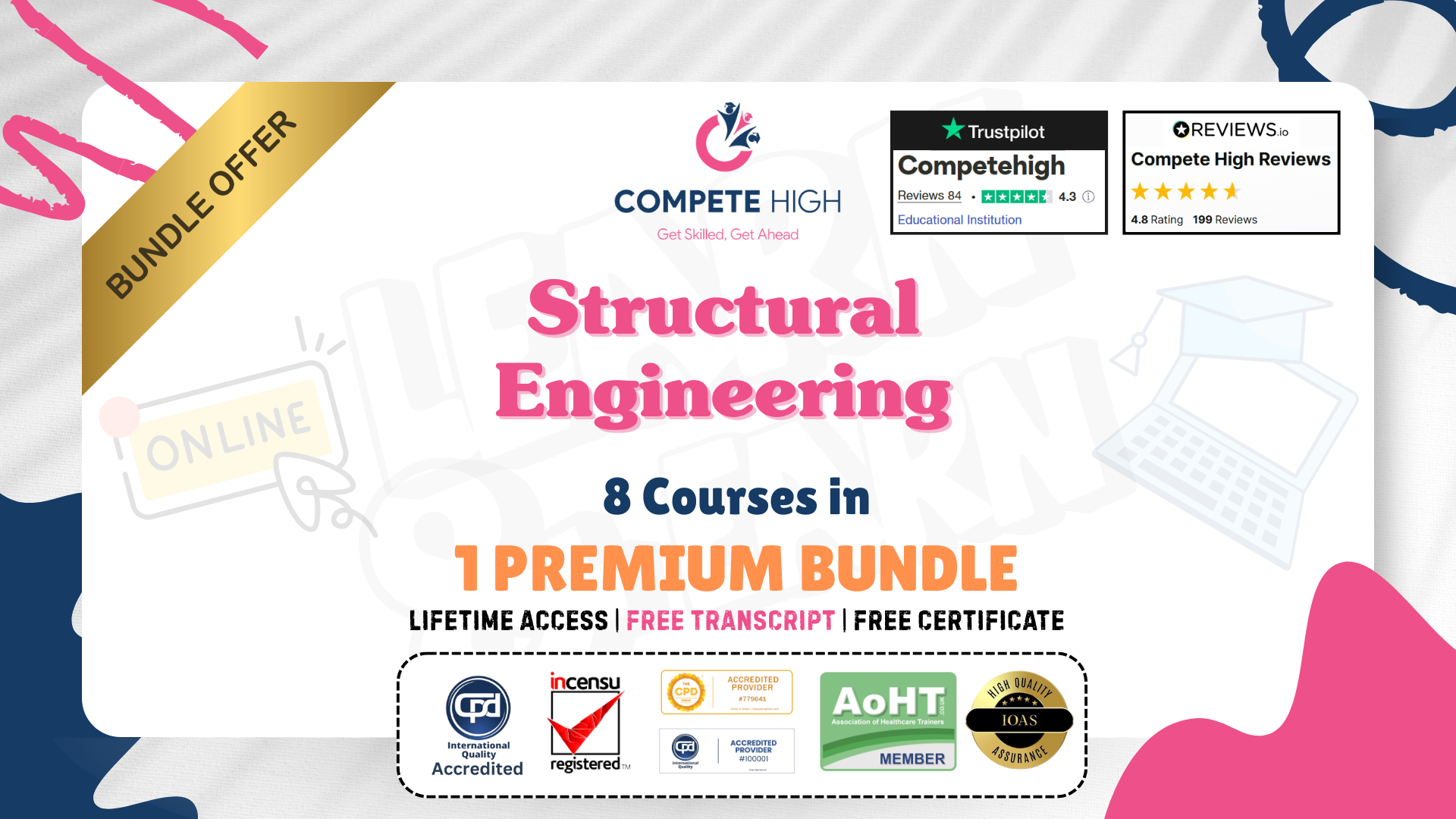
Mechanic Training: 8 in 1 Premium Courses Bundle
By Compete High
The Mechanic Training: 8 in 1 Premium Courses Bundle covers a nuts-and-bolts approach to vehicle and machinery knowledge — minus the oily fingers. From car and bike maintenance to the mathematics behind motion and the principles of mechanical engineering, this bundle brings essential topics together for learners who like their content with a bit of torque. With added modules in welding, basic electrical engineering, and electrician skills, it’s the academic tune-up you didn’t know you needed. Whether you’re looking to expand your understanding of how things work or simply want to grasp the concepts behind mechanics without the spanners, this course bundle has the gears turning in the right direction. Learning Outcomes: Understand core concepts in mechanical and electrical engineering Learn car maintenance theory and parts identification knowledge Study the foundations of bicycle and motorbike systems Explore basic mathematics applied to mechanical operations Understand the theory behind welding and joint techniques Gain insight into electrician duties and electrical safety basics Who is this Course For: Motor enthusiasts with an interest in vehicle systems Mechanical engineering learners needing flexible study options Electrician students exploring combined maintenance concepts Car or bike lovers keen to understand theory Learners pursuing entry-level roles in maintenance or mechanics Hobbyists exploring vehicle maintenance through online study Those interested in welding theory and mechanical fabrication Anyone curious about how machines work internally Career Path (UK Average Salaries): Vehicle Technician – £29,000/year Bicycle Mechanic – £23,000/year Mechanical Engineering Assistant – £32,000/year Electrician – £34,500/year Welding Technician – £30,000/year Maintenance Engineer – £36,000/year

Python for Data Science and Machine Learning Bootcamp online course is suitable for anyone interested in learning Python for data science and machine learning. It is especially ideal for aspiring data scientists and professionals seeking to enhance their data analysis skills.

Description Math is one of the most essential skills in all aspects of our lives. However, it can be one of the most difficult for many of us to master. Learning math can be a daunting task when you do not have the right tools or the right materials, especially if you grew up believing that math is hard and that you will never understand it. The Mathematics for Beginners is designed to teach the elementary skills necessary to manipulate algebraic expressions and equations, and also places a strong emphasis on conceptual understanding. You will learn the connection between everyday life problems and the abstract world of mathematics. Using applied examples from a wide variety of topics ranging from finance to physics and life sciences, you will gain the ability to transform problems from a verbal description into the language of mathematics and solve them confidently by applying the rules of algebra. Assessment: At the end of the course, you will be required to sit for an online MCQ test. Your test will be assessed automatically and immediately. You will instantly know whether you have been successful or not. Before sitting for your final exam you will have the opportunity to test your proficiency with a mock exam. Certification: After completing and passing the course successfully, you will be able to obtain an Accredited Certificate of Achievement. Certificates can be obtained either in hard copy at a cost of £39 or in PDF format at a cost of £24. Who is this Course for? Mathematics for Beginners is certified by CPD Qualifications Standards and CiQ. This makes it perfect for anyone trying to learn potential professional skills. As there is no experience and qualification required for this course, it is available for all students from any academic background. Requirements Our Mathematics for Beginners is fully compatible with any kind of device. Whether you are using Windows computer, Mac, smartphones or tablets, you will get the same experience while learning. Besides that, you will be able to access the course with any kind of internet connection from anywhere at any time without any kind of limitation. Career Path After completing this course you will be able to build up accurate knowledge and skills with proper confidence to enrich yourself and brighten up your career in the relevant job market. Integers ( Directed Numbers) Lecture 1 Introduction 00:02:00 Lecture 2 Quick glance at number system 00:05:00 Lecture 3 Integers and ordering of integers 00:06:00 Lecture 4 Addition and Subtractions of Integers 00:07:00 Lecture 5 Operations on Integers 00:04:00 Lecture 6 Multiplication and Division of Integers 00:04:00 Lecture 7 Powers of Integers (Exponents) 00:04:00 Factors and Multiples Lecture 8 Complete knowledge about factors and multiples 00:06:00 Lecture 9 Divisibility tests for 2,3,4,5,6 00:07:00 Lecture 10 Divisibility rules 7,8,9,10,11 00:06:00 Lecture 11 Prime Factorization 00:06:00 Lecture 12 Highest Common Factor HCF 00:10:00 Lecture 13 Least Common Multiple LCM 00:16:00 Lecture 14 Relation between LCM and HCF 00:04:00 Fractions Lecture 15 Classification of Fractions 00:04:00 Lecture 16 Convert mixed to improper and improper to mixed fractions 00:03:00 Lecture 17 Equivalent Fractions 00:04:00 Lecture 18 Comparing Fractions after converting to like fractions 00:09:00 Lecture 19 Reducing a fraction to lowest term 00:04:00 Lecture 20 Addition and subtraction OF fractions 00:08:00 Lecture 21 Multiplication and division of fractions 00:11:00 Lecture 22 Word problems on fractions 00:16:00 Simplification Rule : BODMAS Lecture 23 BODMAS and rules to remove brackets 00:03:00 Lecture 24 Simplify expressions using BODMAS rules 00:05:00 Lecture 25 Simplify expressions involving fractions using BODMAS 00:07:00 Decimal numbers Lecture 26 Decimal numbers in relation to fractions 00:08:00 Lecture 27 Like and unlike Decimals 00:05:00 Lecture 28 Ordering of Decimal numbers 00:10:00 Lecture 29 Addition and subtraction of Decimal 00:07:00 Lecture 30 Multiplication of Decimal 00:03:00 Lecture 31 Division of Decimal 00:05:00 Rational Numbers Lecture 32 Rational number 00:02:00 Lecture 33 Representation of Rational Numbers on Number line 00:04:00 Lecture 34 Determining which fraction is terminating or non terminating 00:05:00 Lecture 35 shortcut method of writing decimal expansion of fraction to decimal 00:08:00 Approximation Lecture 36 Rounding to whole number 00:06:00 Lecture 37 Rounding to required number of decimals (1 d.p. ) 00:05:00 Lecture 38 rounding to significant digits 00:07:00 Lecture 39 Practice question on three methods of approximation 00:05:00 Estimation and Scientific Notation or Standard form Lecture 40 Estimation 00:05:00 Lecture 41 Scientific Notation 00:07:00 Lecture 42 Operation on numbers when they are in scientific notation 00:06:00 Percentage Lecture 43 Percentage to fraction and fraction to percentage 00:06:00 Lecture 44 Percentage of a quantity and conversation to decimal 00:06:00 Lecture 45 Expressing one quantity as percentage of another quantity 00:06:00 Lecture 46 Finding increase decrease percent 00:05:00 Lecture 47 Uses of percentages-Word Problems 00:09:00 Ratio and Proportion Lecture 48 Ratio- How to express as simple ratio 00:09:00 Lecture 49 How to compare Ratios 00:04:00 Lecture 50 Word problems on finding ratios 00:07:00 Lecture 51To divide a given quantity into a given Ratio 00:11:00 Lecture 52 Proportion 00:04:00 Lecture 53 Practice problems on Proportion 00:06:00 Lecture 54 Continued proportion 00:06:00 Unitary Method and its Applications Lecture 55 Direct Variation ( or proportion) 00:04:00 Lecture 56 Problems based on Direct proportion 00:10:00 Lecture 57 Inverse Variation ( or proportion) 00:10:00 Lecture 58 Multiple Ratios 00:10:00 Profit , Loss, discount and Tax Lecture 59 Basics - Profit and Loss 00:04:00 Lecture 60 More practice problems on Profit & Loss 00:06:00 Lecture 61 Selling price formula and Problems 00:04:00 Lecture 62 Cost price formula and Problems 00:03:00 Lecture 63 Higher problems on Profit and Loss 00:08:00 Lecture 64 Basics - Discount.mp4 00:05:00 Lecture 65 Practice problems on Discount 00:04:00 Lecture 66 Tax 00:06:00 Resources Resources - Mathematics for Beginners 00:00:00 Mock Exam Mock Exam - Mathematics for Beginners 00:20:00 Final Exam Final Exam - Mathematics for Beginners 00:20:00 Order Your Certificates and Transcripts Order Your Certificates and Transcripts 00:00:00

Fundraising and Development Training Program
By Study Plex
Highlights of the Course Course Type: Online Learning Duration: 14 hours 49 minutes Tutor Support: Tutor support is included Customer Support: 24/7 customer support is available Quality Training: The course is designed by an industry expert Recognised Credential: Recognised and Valuable Certification Completion Certificate: Free Course Completion Certificate Included Instalment: 3 Installment Plan on checkout What you will learn from this course? Gain comprehensive knowledge about investment banking and finance or capital fundraising Understand the core competencies and principles of investment banking and finance or capital fundraising Explore the various areas of investment banking and finance or capital fundraising Know how to apply the skills you acquired from this course in a real-life context Become a confident and expert investment analyst or capital accountant Fundraising and Development Training: Investment Banking and Finance Program Course Master the skills you need to propel your career forward in investment banking and finance or capital fundraising. This course will equip you with the essential knowledge and skillset that will make you a confident investment analyst or capital accountant and take your career to the next level. This comprehensive fundraising and development training course is designed to help you surpass your professional goals. The skills and knowledge that you will gain through studying this fundraising and development training course will help you get one step closer to your professional aspirations and develop your skills for a rewarding career. This comprehensive course will teach you the theory of effective investment banking and finance or capital fundraising practice and equip you with the essential skills, confidence and competence to assist you in the investment banking and finance or capital fundraising industry. You'll gain a solid understanding of the core competencies required to drive a successful career in investment banking and finance or capital fundraising. This course is designed by industry experts, so you'll gain knowledge and skills based on the latest expertise and best practices. This extensive course is designed for investment analyst or capital accountant or for people who are aspiring to specialise in investment banking and finance or capital fundraising. Enrol in this fundraising and development training course today and take the next step towards your personal and professional goals. Earn industry-recognised credentials to demonstrate your new skills and add extra value to your CV that will help you outshine other candidates. Who is this Course for? This comprehensive fundraising and development training course is ideal for anyone wishing to boost their career profile or advance their career in this field by gaining a thorough understanding of the subject. Anyone willing to gain extensive knowledge on this investment banking and finance or capital fundraising can also take this course. Whether you are a complete beginner or an aspiring professional, this course will provide you with the necessary skills and professional competence, and open your doors to a wide number of professions within your chosen sector. Entry Requirements This fundraising and development training course has no academic prerequisites and is open to students from all academic disciplines. You will, however, need a laptop, desktop, tablet, or smartphone, as well as a reliable internet connection. Assessment This fundraising and development training course assesses learners through multiple-choice questions (MCQs). Upon successful completion of the modules, learners must answer MCQs to complete the assessment procedure. Through the MCQs, it is measured how much a learner could grasp from each section. In the assessment pass mark is 60%. Advance Your Career This fundraising and development training course will provide you with a fresh opportunity to enter the relevant job market and choose your desired career path. Additionally, you will be able to advance your career, increase your level of competition in your chosen field, and highlight these skills on your resume. Recognised Accreditation This course is accredited by continuing professional development (CPD). CPD UK is globally recognised by employers, professional organisations, and academic institutions, thus a certificate from CPD Certification Service creates value towards your professional goal and achievement. Course Curriculum Supplementary Resources Supplementary Resources - Investment Banking and Finance: Venture Capital Fundraising 00:00:00 Welcome To The Course Welcome to This Course on Capital Raising for Entrepreneurs 00:05:00 Lets Get Started Right Away What Type of Investors are There Out There 00:05:00 What is the Difference between Venture Capital And Private Equity 00:05:00 What Stage is Your Business at 00:04:00 How Much Money Should Your Raise 00:04:00 What is the difference between Pre-Money and Post Money Valuation 00:01:00 An Introduction to Startups Startup Essentials - Markets 00:05:00 Startup Essentials - Profits 00:06:00 Startup Essentials - Business Plan 00:05:00 Startup Essentials - Capital 00:05:00 Startup Essentials - Value 00:06:00 Startup Essentials - Investors 00:05:00 Do You Really Understand Venture Capitalists Do You Really Understand Venture Capitalists 00:09:00 Do You Match Their Criteria 00:09:00 Four Key Questions to Ask 00:03:00 Understanding the Investment Process 00:07:00 How to Understand if you are Talking to The Right Investor Introduction: Understanding Your VCs; A Case Study 00:02:00 What Type of Investor are You Talking to 00:07:00 What is their Ideal Investment Size 00:05:00 What Stage Do They Invest At 00:03:00 Stage of Business Financing from a VC Perspective 00:05:00 How Can You Define Venture Capitalists' Sector Interest 00:03:00 What Part Does Geography Play 00:04:00 What is Meant by Style and Structure 00:04:00 What is Meant by Key Investment Criteria 00:03:00 Section Summary: Do You Understand VCs 00:04:00 Looking at Things From The VC Point of View Thinking Like a VC - How to Evaluate Deals Like a VC 00:04:00 What Factors are important to VCs 00:06:00 Considering Valuation from the VC Perspective 00:06:00 How do Investors Value Startups 00:07:00 How do Investors Value a Series A Investment 00:04:00 How do VCs look at your Market 00:04:00 What do VCs think about your Product or Service 00:05:00 How do VCs evaluate You and your Management Team 00:06:00 Why is Exit Strategy important to VCs 00:06:00 Why are Barriers to Entry important 00:06:00 How do VCs consider your Competition 00:04:00 What Financial Information is Important to VCs 00:03:00 What is the Typical VC Decision Making Process 00:04:00 Project: Evaluate Your Own Startup 00:02:00 What Questions Should You Ask Venture Capital 36 Questions to Ask a VC Overview 00:02:00 36 Questions to Ask a VC Part 1 - Fund Profile 00:03:00 36 Questions to Ask a VC Part 2 - Investment Style 00:02:00 36 Questions to Ask a VC Part 3 - Deal Flow 00:03:00 36 Questions to Ask a VC Part 4 - Process 00:03:00 36 Questions to Ask a VC Part 5 - Structure 00:03:00 36 Questions to Ask a VC Part 6 - Value Added 00:03:00 How to Email Venture Capital and Angel Investors How to Write an Introductory Email to an Investor 00:05:00 The Power of Forwardable Emails 00:02:00 How NOT to email investors 00:04:00 How to Find an Investors Email Address (If you Don't Have it) 00:05:00 What You to Know to Present Your Business to Investors How to Deliver a 60 Second Pitch 00:05:00 The Sixteen Magic Words Investors Want to Hear from You 00:09:00 How to Write a One Pager For a VC 00:08:00 Top Tips on Preparing to Pitch Investors 00:08:00 How to prepare a Pitch Deck for an Investor 00:08:00 How to Prepare a Financing Strategy 00:02:00 Key Elements of the Financial Plan 00:05:00 Startup Fundraising and Pitching Startup Fundraising - Getting Started 00:08:00 19 Reasons VCs May Say No 00:09:00 Communicating Your Vision 00:03:00 The Business Plan; Overview and Communication 00:07:00 Business Plan Core Contents 00:08:00 The Financial Plan 00:11:00 Pitching Your Business 00:11:00 The Pitching Process and Investor Returns 00:08:00 Pitching Dos and Don'ts 00:10:00 Post Mortems 00:07:00 What are Investors Looking For 00:07:00 How to Deliver Winning Presentation to Investors What do Investors Want 00:07:00 Bonus: Keys to a Successful VC Pitch 00:10:00 Outline Presentation Checklist 00:12:00 What is TAM, SAM and SOM and Why are They Important 00:05:00 AIDA - Why Pitching VCs is Like Buying a Car! 00:05:00 Selling Your Pitch 00:11:00 Pitching to Win. 00:10:00 How to Run the Meeting 00:08:00 Outline Management Presentation 00:13:00 Defending Your Plan 00:09:00 ACTIVITY: Create Your Own Presentation 00:01:00 Managing The Fundraising Process Can You Find Me The Right Investor. An Overview of the Process 00:15:00 How do Venture Capitalists Source Deals 00:03:00 How TO Find Angel Investors 00:04:00 How to Find Venture Capital Investors 00:02:00 BONUS: How to Find a Venture Capital Investor for Your Tech Company 00:10:00 What Happens Next The Investment Process 00:05:00 How to Manage The Investment Process 00:04:00 Venture Capital Term Sheets What is a Term Sheet Part 1 00:08:00 What is a Term Sheet Part 2 00:11:00 Key Concepts in Term Sheets 00:10:00 What is a Term Sheet Trying to Achieve 00:10:00 26 Key Components in VC Term Sheets 1 -5 00:04:00 26 Key Components in VC Term Sheets 6 - 10 00:04:00 26 Key Components in VC Term Sheets 11 - 15 00:04:00 26 Key Components in VC Term Sheets 16 - 20 00:04:00 26 Key Components in VC Term Sheets 21 - 26 00:06:00 Negotiating Term Sheets: Entrepreneurs Perspective 00:04:00 Negotiating Term Sheets: VC Perspective 00:06:00 Negotiating Term Sheets: Mutual Issues of Concern 00:02:00 Equity Crowdfunding for Entrepreneurs What is Crowdfunding 00:03:00 The Advantages of Equity Crowdfunding for the Investor 00:05:00 The Disadvantages of Crowdfunding for the Investor 00:04:00 How to Evaluate A Crowdfunding Opportunity? Introduction to How to Evaluate A Crowdfunding Opportunity 00:01:00 The Key Data You Need To Know For Any Opportunity 00:03:00 Evaluating the Business Summary 00:05:00 Evaluating the Financial Summary 00:04:00 Lets Take a look Now at Management Skills 00:03:00 Management Experience is Important as Well⦠00:02:00 You must take a look at the Management's Commitment. 00:03:00 Lets Consider the Product Now and Start With The Market⦠00:03:00 So, How Unique is This Product 00:03:00 What is the Competition like 00:03:00 Does The Product Have (All Important) Traction 00:03:00 How Profitable is the Product and Therefore the Investment 00:03:00 Lets Take a Look at the Most Critical Factor, Cash Flow 00:03:00 Finally, lets See What this all Means for your Investment Returns 00:03:00 Discover how you can turn this information into a Methodology. 00:02:00 Lets Summarise this Section With the 10 Most Important Factors 00:02:00 Introduction With Andrew Monk, CEO iolight About his Crowdfunding Experience Introduction 00:02:00 Why Did you Go For Equity Crowdfunding 00:04:00 What Did You Do Early On To Ensure Success 00:03:00 How Did You Go About Lining Up Your 25% 00:02:00 Did You Set About Trying To Collect Email Addresses 00:03:00 Lets Have The Investor Conversation 00:06:00 Are There Any Mistakes Looking Back You May Have Made 00:08:00 So What Is It Like By The End Of Week Three 00:07:00 How Does Crowdcube Get The Money To You 00:09:00 Are There Any Other Tools You Used That You Can Recommend 00:04:00 Bonus: Discussion About Campaign Videos 00:04:00 Summary and Wrap Up Course Summary And Wrap Up 00:03:00 Obtain Your Certificate Order Your Certificate of Achievement 00:00:00 Get Your Insurance Now Get Your Insurance Now 00:00:00 Feedback Feedback 00:00:00

Course Overview Without following a proper strategy, it is impossible to sustain a business, let alone make it grow. The Masterclass of Business Strategy Consulting course is here to help you attain the skills and ability to plan and follow business strategies to establish a successful business. In this Masterclass of Business Strategy Consulting course, you will get a clear understanding of what a business strategy is. The course will assist you in enriching your knowledge of business strategy design. The informative modules will help you build a solid foundation in PEST and PESTEL analysis. You will also acquire a great deal of knowledge in SWOT and TOWS analysis. There is more; this comprehensive course will equip you with practical strategies that can boost your business. This Masterclass of Business Strategy Consulting course will provide you with knowledge and skills in a fun and engaging way. Enroll in the course today and start your learning journey. Learning Outcomes Understand the definition of business strategy Familiarize yourself with the fundamentals of business strategy design Learn the core concepts of PEST and PESTEL analysis Deepen your understanding of industry analysis and generic strategies Build the essential skills for SWOT and TOWS analysis Grasp a wide range of techniques to grow your business Who is this course for? The Masterclass of Business Strategy Consulting course is for individuals who want to elevate their business strategy consulting knowledge. Entry Requirement This course is available to all learners, of all academic backgrounds. Learners should be aged 16 or over to undertake the qualification. Good understanding of English language, numeracy and ICT are required to attend this course. Certification After you have successfully completed the course, you will be able to obtain an Accredited Certificate of Achievement. You can however also obtain a Course Completion Certificate following the course completion without sitting for the test. Certificates can be obtained either in hardcopy at the cost of £39 or in PDF format at the cost of £24. PDF certificate's turnaround time is 24 hours, and for the hardcopy certificate, it is 3-9 working days. Why choose us? Affordable, engaging & high-quality e-learning study materials; Tutorial videos/materials from the industry-leading experts; Study in a user-friendly, advanced online learning platform; Efficient exam systems for the assessment and instant result; The UK & internationally recognized accredited qualification; Access to course content on mobile, tablet or desktop from anywhere anytime; The benefit of career advancement opportunities; 24/7 student support via email. Career Path The Masterclass of Business Strategy Consulting course is a useful qualification to possess and would be beneficial for any related profession or industry such as: Business Professional Entrepreneur Section 01: Welcome to this Mini MBA Business Strategy Consulting Course! Welcome to this Mini MBA Business Strategy Consulting Course 00:03:00 Mini MBA Business Strategy - Executive Summary - What you will learn 00:10:00 Section 02: What is MBA Level Business Strategy? What is Business Strategy? 00:05:00 Business Vision and the Mission Statement 00:04:00 The Strategy Hierarchy within a Firm 00:06:00 Section 03: Designing Your Business Strategy Introduction to Business Strategy Design 00:02:00 Business Model Design with the Business Model Canvas 00:13:00 Business Model Canvas Template 00:01:00 Lafley & Martin's Five Step Strategy Model 00:05:00 Hambrick & Frederickson's Strategy Diamond 00:06:00 Section 04: Business Strategy Over Time: Life Cycle Models Understanding Life Cycles 00:02:00 The Industry Life Cycle 00:07:00 The Business Life Cycle 00:06:00 The Product Life Cycle 00:05:00 The Corporate Funding Life Cycle 00:04:00 Section 05: External Strategic Environment of the Firm: PEST and PESTEL Analysis External Analysis Using Broad Factors 00:02:00 PEST Analysis 00:08:00 PESTEL Analysis 00:05:00 PESTEL Analysis Template 00:01:00 CASE STUDY EXERCISE: PESTEL Analysis of Starbucks 00:02:00 CASE STUDY SOLUTION: PESTEL Analysis of Starbucks 00:07:00 CASE STUDY EXERCISE: PESTEL Analysis of the Global Aviation Industry 00:07:00 CASE STUDY SOLUTION: PESTEL Analysis of the Global Aviation Industry 00:02:00 Section 06: Strategic Options arising Internal and External Analysis: SWOT, TOWS and SOAR Strategic Options from Internal and External Analysis 00:16:00 SWOT Analysis 00:05:00 Conducting A SWOT Analysis 00:04:00 SWOT Analysis Template 00:02:00 TOWS Matrix Analysis 00:05:00 TOWS Analysis Template 00:14:00 SOAR 00:04:00 SOAR Analysis Template 00:01:00 CASE STUDY EXERCISE: SWOT Analysis - Amazon 00:02:00 CASE STUDY SOLUTION: SWOT ANALYSIS - Amazon 00:09:00 Section 07: Michael Porter - Industry Analysis, Generic Strategies and Competitive Advantage Michael Porter and Business Strategy Analysis 00:02:00 Industry Analysis and Introducing Michael Porter 00:10:00 Competitive Forces Model - Porter's Five Forces 00:12:00 Full List of Porter's Five Forces Factors 00:02:00 Michael Porter's Five Forces Template 00:01:00 CASE STUDY EXERCISE PORTERS FIVE FORCES Global Aviation Industry 00:02:00 CASE STUDY SOLUTION: Porter's Five Forces - Global Airline Industry 00:15:00 Generic Strategies and Industry Forces 00:10:00 Michael Porter's Value Chain Analysis 00:07:00 Value Chain Analysis Template 00:02:00 Section 08: Strategic Prioritisation: Boston Consulting Group (BCG) Growth Share Matrix Boston Consulting Group (BCG) Matrix 00:07:00 BCG Matrix and the Life Cycle 00:03:00 BCG Matrix Advantages and Disadvantages 00:03:00 Adapting the BCG Matrix 00:05:00 Boston Consulting Group (BCG) Matrix Template 00:03:00 CASE STUDY EXERCISE: BCG Matrix - Facebook 00:02:00 CASE STUDY SOLUTION: BCG Matrix - Facebook 00:04:00 CASE STUDY SOLUTION: BCG Matrix - Apple 00:04:00 CASE STUDY EXERCISE: BCG Matrix - Unilever 00:02:00 CASE STUDY SOLUTION: BCG Matrix - Unilever 00:05:00 Section 09: MBA Strategy: Building Sustainable Competitive Advantage Competitive Advantage - Deriving Strategy from Inside the Firm 00:03:00 Core Competency 00:05:00 VRIO - Resources to Competitive Advantage 00:06:00 CASE STUDY EXERCISE: Core Competency - Apple 00:02:00 CASE STUDY SOLUTION: Core Competency - Apple 00:05:00 Defining the Unique Selling Proposition 00:05:00 ADL Matrix - Understanding Your Competitive Position 00:07:00 ADL Matrix Template 00:02:00 Section 10: Strategy MBA: Growth Strategy Options Ansoff Product Market Matrix - How to Grow Your Business 00:05:00 Organic vs Inorganic Growth 00:02:00 Internal and External Growth Strategies Expanded 00:11:00 CASE STUDY EXERCISE: Amazon's Growth Strategy 00:02:00 CASE STUDY SOLUTION - Amazon's Growth Strategy 00:06:00 Section 11: Strategic Responses to Mature and Declining Markets Blue Ocean Strategy 00:05:00 Blue Ocean Case Study - Apple 00:05:00 Comparing Red Ocean and Blue Ocean Strategies 00:04:00 How to Survive in an Over Fished Ocean 00:05:00 Section 12: How to Create a Comparative Competitive Analysis on a Page How to Create a Comparative Competitive Analysis on a Page 00:04:00 Section 13: Connecting MBA Strategy and Finance with Financial Modelling Making the Connection between Strategy and Finance 00:04:00 What is an Integrated Financial Model? 00:06:00 Key Drivers of an Integrated Financial Model 00:08:00 Model Structure 00:03:00 Detailed Model Schedules 00:07:00 Chart of Accounts 00:02:00 Financial Statement Inputs and Outputs 00:03:00 10 Steps to Building an Integrated Financial Model 00:05:00 Section 14: Strategy MBA Implementation: Understanding the Strategic Planning Process Summary of the Strategic Analysis Process 00:03:00 Understanding the Strategic Planning Process 00:06:00 Four Step Strategic Management Process 00:03:00 Strategy Formulation in Six Steps 00:07:00 Mintzberg's Five Configurations 00:05:00 Section 15: Summary and Wrap Up Course Summary and Wrap Up 00:05:00 Additional Resource Additional Materials 00:00:00 Certificate and Transcript Order Your Certificates and Transcripts 00:00:00

Diploma in British Cleaning: 8 in 1 Premium Courses Bundle
By Compete High
This Diploma in British Cleaning: 8 in 1 Premium Courses Bundle covers far more than mops and buckets. It's designed to provide learners with an online understanding of key industry concepts such as cleaning techniques, COSHH, plumbing basics, HACCP, telephone etiquette, and stress management—because keeping things clean also means staying organised and calm. Whether you're working in facilities, hospitality, or simply brushing up your knowledge, this bundle keeps things focused and digestible. You'll also pick up essentials in first aid and site management, making it an ideal resource for anyone working around people, pipes, and protocols. Learning Outcomes: Understand COSHH and health-conscious cleaning practices effectively. Learn proper hygiene techniques aligned with HACCP standards. Explore basic plumbing concepts relevant to cleaning roles. Gain insights into workplace etiquette and communication. Understand basic site management principles for safe cleaning. Review key stress management and first aid considerations. Who is this Course For: Individuals working in the cleaning and sanitation sector. Hospitality staff managing hygiene in active environments. Caretakers or janitors maintaining school or public buildings. Office or facilities staff seeking to upskill their knowledge. Jobseekers entering the commercial cleaning profession. Site managers overseeing cleaning-related tasks. Cleaners looking to understand safety and COSHH rules. Anyone interested in learning structured cleaning techniques. Career Path (UK Average Salaries): Cleaning Supervisor – £22,000/year Domestic Cleaner – £18,000/year Facilities Assistant – £21,000/year Site Manager (Cleaning-Focused) – £30,000/year Hygiene Technician – £24,000/year Plumbing Assistant (Cleaning Focus) – £26,000/year

Mechanical Engineering: 8 in 1 Premium Courses Bundle
By Compete High
If you've ever looked at a machine and thought, "I could fix that," this one’s for you. The Mechanical Engineering 8-in-1 Premium Courses Bundle brings together everything from gears and gadgets to bikes and boilers, all served with a dose of safety and structure. With topics ranging from car and bike maintenance to PUWER, RIDDOR, and HVAC systems, this course doesn’t just talk mechanics—it speaks your language. Whether you’re eyeing project management or decoding the basics of electrical engineering, this bundle offers foundational knowledge for anyone interested in how things move, turn, and sometimes overheat. ⚙️ Learning Outcomes Understand core mechanical engineering principles and systems. Learn basic car and bicycle maintenance procedures. Explore HVAC systems and operational essentials. Study PUWER and RIDDOR safety regulations in engineering. Learn basics of electrical engineering in technical environments. Understand project management concepts in mechanical projects. ⚙️ Who is this Course For Engineering students wanting structured foundational learning Mechanics interested in broadening technical knowledge HVAC learners looking to explore industry-related concepts Technicians brushing up on project coordination skills Automotive or bike enthusiasts learning structured maintenance theory Those curious about engineering and safety regulation topics Individuals aiming to understand electrical-mechanical systems Beginners exploring mechanical systems in different contexts ⚙️ Career Path (UK average salary) Mechanical Engineering Technician – £32,000/year HVAC Engineer – £34,500/year Automotive Technician – £30,000/year Bike Mechanic – £24,000/year Project Engineering Assistant – £35,000/year Maintenance Technician – £31,500/year
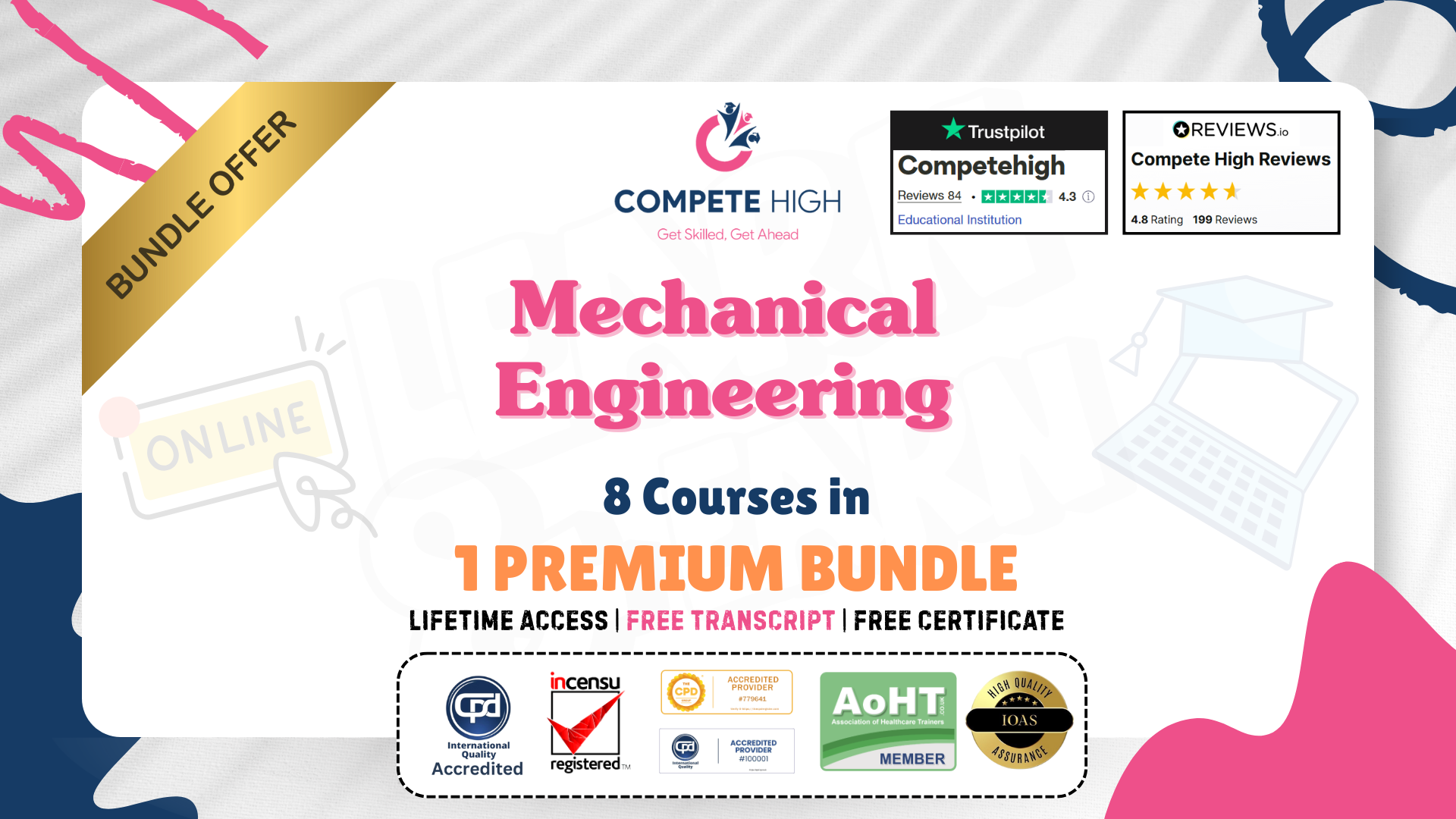
CAD Training: 8 in 1 Premium Courses Bundle
By Compete High
Precision, perspective, and planning—the CAD Training 8 in 1 Premium Courses Bundle draws the perfect line between creative design and technical understanding. Whether you're outlining an interior layout or modelling civil structures, this bundle equips learners with the tools used in AutoCAD, the core design principles of architecture, and solid grounding in drawing techniques. The bundle goes beyond software by weaving in UX thinking, communication, and problem-solving—giving learners the conceptual confidence needed to present plans, refine designs, and troubleshoot creatively. From structural sketches to layout logic, it’s all here in one tidy, click-friendly package. Learning Outcomes: Understand basic AutoCAD tools and layout creation techniques. Learn drawing techniques for architecture and interior design. Explore structural elements in civil engineering design plans. Apply UX concepts to layout and spatial decision-making. Improve communication when presenting and explaining technical designs. Strengthen problem-solving in design and drafting workflows. Who is this Course For: Beginners interested in learning computer-aided design basics. Architecture students looking to support their digital drawing skills. Interior design enthusiasts exploring room layout planning. Civil engineering learners wanting to visualise basic structures. CAD hobbyists curious about design and software tools. Freelancers offering basic design or layout services. Anyone interested in design communication and structure. Professionals revisiting AutoCAD for refresher learning. Career Path: CAD Technician – £28,000/year Architectural Assistant – £26,000/year Interior Designer – £30,000/year Civil Engineering Technician – £32,000/year Draughtsperson – £29,000/year Design Coordinator – £33,000/year

Search By Location
- Concept Courses in London
- Concept Courses in Birmingham
- Concept Courses in Glasgow
- Concept Courses in Liverpool
- Concept Courses in Bristol
- Concept Courses in Manchester
- Concept Courses in Sheffield
- Concept Courses in Leeds
- Concept Courses in Edinburgh
- Concept Courses in Leicester
- Concept Courses in Coventry
- Concept Courses in Bradford
- Concept Courses in Cardiff
- Concept Courses in Belfast
- Concept Courses in Nottingham