- Professional Development
- Medicine & Nursing
- Arts & Crafts
- Health & Wellbeing
- Personal Development
328 Concept courses in Nottingham
EDI Changemakers Support Network
By Mpi Learning - Professional Learning And Development Provider
Are you an EDI Officer, HR Specialist, Leader or Manager? Or the nominated EDI champion for your team? Maybe you've been given the EDI portfolio on behalf of your Board or department? Or if you're aiming to make a difference via your diverse staff network or union, all change-makers are welcome!

Tackling Financial Corruption
By Global Risk Alliance Ltd
This course will provide delegates involved in tackling the financial underpinning of corrupt behaviour with the knowledge, concepts and practices necessary to understand and mitigate illicit financial flows.

Introduction to AAC
By Electronic Assistive Technology Service (EATS), Lincoln
A hands-on introduction to various AAC devices for anyone with a personal or professional interest. This day introduces you to EATS and is a good foundation in Augmentative and Alternative Communication (AAC). You will learn different terminology used in the specialism; the difference between complexity of devices; key concepts related to implementing and making AAC work; how and when to refer to the specialist service and other essential knowledge needed to work in this area. The session is a good mix of theory and practical activities, and the day concludes with a generous interactive session for all to have a chance to have hands on experience with many devices and communication tools. The course is for anyone who wants information about AAC, whether you are a client, family member, paid carer, teacher, Speech & Language Therapist, other Allied Health Professional or anyone else who has an interest. If you are booking for a group, please supply details for each member of your party at checkout. This helps us to get an idea of who the course is helping, and in which manner. Thank you! This course is a requirement to attend our level 2 AAC awareness course. If you are interested in attending the level 2 course after you have completed this introduction, please contact us at eats.lincoln@nhs.net to book your place. If you have any questions about the event, please feel free to email us at eats.lincoln@nhs.net We hope to see you there!

Level 2 Award in Moving People Safely (RQF)
By NR Medical Training
Our Level 2 Award in Moving People Safely (RQF) has been designed specifically for those who work or intend to work in a profession that requires assisting and moving people. It is perfect for those who work in a variety of health and social care settings, such as care homes.

First Aid & Trauma Course for Equestrians
By NR Medical Training
In the world of equestrian sports and care, unique challenges and risks are ever-present. That's why NR Medical Training presents our tailored Equestrian First Aid and Trauma course, designed especially for riders, horse trainers, stable staff, vets, and anyone involved in the equine field. Taught by experienced Paramedics and EMTs who have seen and managed everything on the course. Spanning a comprehensive 2-day workshop, this hands-on, face-to-face course provides real-world solutions to real-world problems. Whether it's handling a sudden injury during a riding session or managing a complex trauma situation, our course offers you the skills, insights, and confidence to act appropriately.
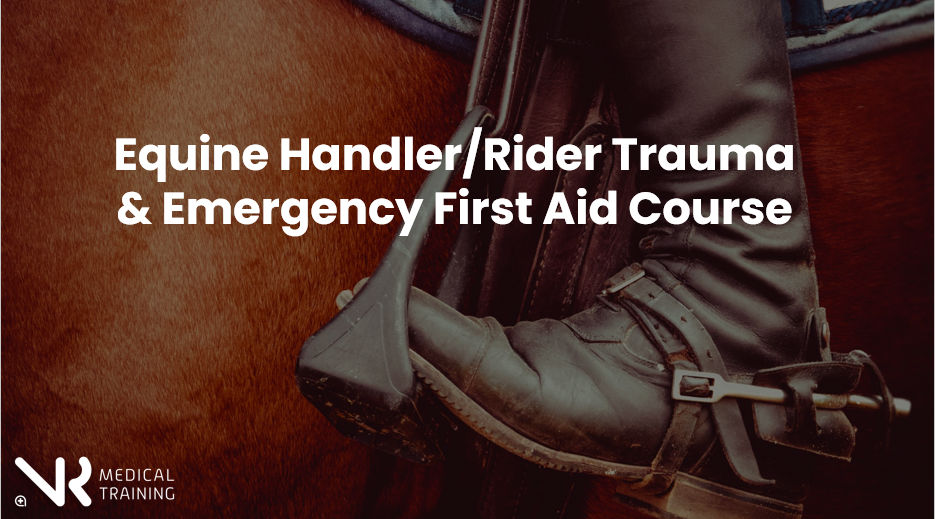
Unlock Lifesaving Skills: Construction First Aid & Trauma Training.
By NR Medical Training
In the fast-paced and hazardous environment of construction sites, unique challenges and risks are ever-present. That's why NR Medical Training presents our tailored Construction First Aid and Trauma course, designed especially for construction workers, site managers, engineers, and anyone involved in the construction industry. Taught by experienced Paramedics and EMTs who have seen and managed everything on the course, this comprehensive 2-day workshop provides real-world solutions to real-world problems. Whether it's handling a sudden injury from a falling object or managing a complex trauma situation, our course offers you the skills, insights, and confidence to act appropriately.

Introduction to project management (In-House)
By The In House Training Company
This programme provides an intensive, one-day overview of the key concepts and techniques of project management. The project management methods presented can be applied to a wide range of projects and the course emphasises both the task and the team-related aspects of project management. The aims of the programme are to: Present the key concepts of project management Provide a structured approach for managing projects Demonstrate tools and techniques for planning and controlling project work Enable participants to apply the techniques to their own projects At the end of the programme, participants will: Recognise the benefits of a structured approach to project work Be able to apply a range of practical tools and techniques to improve their personal effectiveness in project work Have a means of determining the status of current projects and know what actions are needed to ensure success 1 Introduction Why this programme has been developed Review of participants' needs and objectives 2 Key concepts The characteristics of projects and project work The four key phases of a project Essential lessons from past projects Key success factors Achieving success through the 'Team-Action Model' Challenges of the multi-project situation 3 Setting project goals Understanding 'customer' requirements Managing project stakeholders and gaining commitment Using questioning skills to define goals and success criteria Defining and documenting the scope of the project 4 Project planning Defining what has to be done Creating a work breakdown Agreeing roles and responsibilities for the work Developing a programme using networks and bar charts Estimating timescales, costs and resource requirements Planning exercise: participants develop a project plan Identifying and managing project risks Using project planning software Managing and updating the plan 5 Project implementation and control Creating a pro-active monitoring and control process Techniques for monitoring progress Using latest estimates Managing project meetings Resolving problems effectively Managing multiple projects Personal time management 6 Course review and action planning Identify actions Sponsor-led review and discussion of proposals Conclusion

Finance for the non-accountant (In-House)
By The In House Training Company
No-one in business will succeed if they are not financially literate - and no business will succeed without financially-literate people. This is the ideal programme for managers and others who don't have a financial qualification or background but who nonetheless need a greater understanding of the financial management disciplines essential to your organisation. This course will give the participants a sound understanding of financial reports, measures and techniques to make them even more effective in their roles. It will enable participants to: Overcome the barrier of the accountants' strange language Deal confidently with financial colleagues Improve their understanding of your organisation's finance function Radically improve their planning and budgeting skills Be much more aware of the impact of their decisions on the profitability of your organisation Enhance their role in the organisation Boost their confidence and career development 1 Review of the principal financial statements What each statement containsOutlineDetail Not just what the statements contain but what they mean Balance sheets and P&L accounts (income statements) Cash flow statements Detailed terminology and interpretation Types of fixed asset - tangible, etc. Working capital, equity, gearing 2 The 'rules' - Accounting Standards, concepts and conventions Fundamental or 'bedrock' accounting concepts Detailed accounting concepts and conventions What depreciation means The importance of stock, inventory and work in progress values Accounting policies that most affect reporting and results The importance of accounting standards and IFRS 3 Where the figures come from Accounting records Assets / liabilities, Income / expenditure General / nominal ledgers Need for internal controls 'Sarbox' and related issues 4 Managing the budget process Have clear objectives, remit, responsibilities and time schedule The business plan Links with corporate strategy The budget cycle Links with company culture Budgeting methods'New' budgetingZero-based budgets Reviewing budgets Responding to the figures The need for appropriate accounting and reporting systems 5 What are costs? How to account for them Cost definitions Full / absorption costing Overheads - overhead allocation or absorption Activity based costing Marginal costing / break-even - use in planning 6 Who does what? A review of what different types of accountant do Financial accounting Management accounting Treasury function Activities and terms 7 How the statements can be interpreted What published accounts contain Analytical review (ratio analysis) Return on capital employed, margins and profitability Making assets work - asset turnover Fixed assets, debtor, stock turnover Responding to figures EBIT, EBITEDIA, eps and other analysts' measure 8 Other key issues Creative accounting Accounting for groups Intangible assets - brand names Company valuations Fixed assets / leased assets / off-balance sheet finance

Intellectual property - the business perspective (In-House)
By The In House Training Company
This one-day programme explores the role of intellectual property (IP) in relation to innovation and creativity. It examines the different forms as well as the key processes, together with some of the oddities and idiosyncrasies of the legal regime that protects IP. It delves into the various IP models you should be aware of as well as key IP facts and figures and current IP trends across the global economy. This session is designed to give you a deeper understanding of: The main forms of intellectual property The importance of IP - both to your organisation and to the wider economy The key processes in the creation, commercial exploitation, and legal protection of IP The different models for the use of IP Some more advanced concepts for reviewing, valuing and managing IP 1 Main forms of intellectual property (IP) Patents Trademarks Copyright Design Trade secrets 2 Global IP business context Global IP facts and figures Figures for key jurisdictions Analysis of a company using IP data IP trends Overview of the key entities in the IP sector 3 Key IP processes IP creation IP portfolio management IP enforcement IP exploitation IP risk management 4 IP models IP models explained IP licensing IP litigation 5 IP concepts The IP maturity ladder Relative IP value and risk Axis of control 6 IP as an asset class Costs Valuation Financial perspective

Project planning and control (In-House)
By The In House Training Company
This programme concentrates on the core planning skills needed to develop sound practical project plans in a team environment. This enables the plan to be modified should requirements change or difficulties arise. The programme also gives participants the confidence to practise those skills and apply them in the work environment and deliver their projects more successfully in the future. Participants learn fundamental project management concepts and terminology, demystifying the project management process, and, in particular, how to: Break a project down into manageable sections and ensure nothing is left out Understand and apply estimating techniques to develop realistic estimates Sequence work effectively and carry out critical path analysis to determine project duration and which tasks to pay closest attention to Manage project risk effectively to protect project value Monitor, control and re-plan the project to best keep it on track Close out the project and ensure the project comes to an orderly end 1 Introduction Self-introductions and personal objectives Course objectives Sharing of project issues 2 Project management concepts Characteristics of a project and what should be kept as operational responsibilities Understanding the triple and quadruple constraints - and their limitations Prioritising requirements through the MOSCOW technique Product v project life cycle Key project roles and responsibilities - the importance of sponsorship and clarity of roles 3 Starting a project, and the importance of the terms of reference / project brief Avoiding the pressure to 'just do it'! The importance and benefits of planning The best time to learn! Initial project documentation - the BOSCARDI approach 4 Breaking the work down Understanding alternative breakdown structures such as the product breakdown structure and work breakdown structure Guidelines for creating a work breakdown structure to ensure the full work scope is identified 5 Estimating Alternative estimating techniques and associated confidence levels Further considerations - loss and resource factors 6 Organising the work Use of network diagrams to develop a clear sequence of work Critical path analysis and calculating the project duration and task float - and usage 7 The management of project risk Understanding the nature of project risk The risk analysis and risk management processes How to best manage threats and opportunities Running a risk workshop Using the risk register 8 Scheduling the work The importance of the Gantt chart and understanding its limitations The Gantt chart layout and using alternative views such as the tracking Gantt Using alternative dependencies 9 Resource issues Assigning resources and resolving resource overloads Crashing and fast-tracking your project and potential issues to look out for 10 Controlling the project The control cycle and alternative feedback mechanisms Alternative progress reporting Assessing the impact The importance of re-planning The benefits of control Change control - the importance of impact analysis The steps of change control and the use of the issue register 11 Closing the project The project closure checklist Reviewing the project - things to avoid Developing meaningful lessons and ensuring they are applied effectively The post-project review - its importance to the organisation

Search By Location
- Concept Courses in London
- Concept Courses in Birmingham
- Concept Courses in Glasgow
- Concept Courses in Liverpool
- Concept Courses in Bristol
- Concept Courses in Manchester
- Concept Courses in Sheffield
- Concept Courses in Leeds
- Concept Courses in Edinburgh
- Concept Courses in Leicester
- Concept Courses in Coventry
- Concept Courses in Bradford
- Concept Courses in Cardiff
- Concept Courses in Belfast
- Concept Courses in Nottingham