- Professional Development
- Medicine & Nursing
- Arts & Crafts
- Health & Wellbeing
- Personal Development
Overview Handling grief can be extremely difficult and traumatising for people. In this phase of their life, people need someone to guide and support them in the proper manner. If you want to be the one who helps others through tough times, then the Bereavement and Grief Counselling Course is ideal for you. In this course, you will not only develop the skills for grief counselling but also receive a certificate of achievement which will help you pursue a career in the relevant industries. The course will start by providing an in-depth understanding of the principles of bereavement and grief counselling. Then you will receive lectures on how sudden deaths can impact people. Furthermore, you will develop the skills required to handle both child and adult patients going through grief. Finally, the course will educate you on the ethics related to counselling for grief and bereavement. Course Preview Learning Outcomes Familiarise yourself with the concepts of counselling Learn about the effect of sudden death on people's lives Enhance your understanding of complicated grief reactions Recognise the process of helping children with grief Develop the ability to provide grief counselling to adults Deepen your knowledge about the ethical aspects of counselling Why Take This Course From John Academy? Affordable, well-structured and high-quality e-learning study materials Meticulously crafted engaging and informative tutorial videos and materials Efficient exam systems for the assessment and instant result Earn UK & internationally recognised accredited qualification Easily access the course content on mobile, tablet, or desktop from anywhere, anytime Excellent career advancement opportunities Get 24/7 student support via email What Skills Will You Learn from This Course? Grief Counselling Mental Health Advising Who Should Take this Bereavement and Grief Counselling Course Whether you're an existing practitioner or an aspiring professional, this course is an ideal training opportunity. It will elevate your expertise and boost your CV with key skills and a recognised qualification attesting to your knowledge. Are There Any Entry Requirements? This Bereavement and Grief Counselling Course is available to all learners of all academic backgrounds. But learners should be aged 16 or over to undertake the qualification. And a good understanding of the English language, numeracy, and ICT will be helpful. Bereavement and Grief Counselling Course Certification After completing and passing the Bereavement and Grief Counselling Course successfully, you will be able to obtain a Recognised Certificate of Achievement. Learners can obtain the certificate in hard copy at £14.99 or PDF format at £11.99. Career Pathâ This exclusive Bereavement and Grief Counselling Course will equip you with effective skills and abilities and help you explore career paths such as Grief Counsellor Mental Health First Aider Mental Health Advisor Module 01: Concept Of Counselling Concept of Counselling 00:20:00 Module 02: Bereavement And Grief In Life Bereavement and Grief in Life 00:15:00 Module 03: When Does Grief Begin? when-does-grief-begin 00:25:00 Module 04: Effect Of Sudden Death Effect of Sudden Death 00:15:00 Module 05: Mourning Specific Losses Mourning Specific Losses 00:15:00 Module 06: Complicated Grief Reactions Part 1 Complicated Grief Reactions Part 1 00:16:00 Module 07: Complicated Grief Reactions Part 2 Complicated Grief Reactions Part 2 00:15:00 Module 08: Special Issues In Grief Special Issues in Grief 00:20:00 Module 09: Children And Grief Children and Grief 00:15:00 Module 10: Professional Help For Adults Professional Help for Adults 00:15:00 Module 11: Grief Counselling And Grief Resolution Grief Counselling and Grief Resolution 00:20:00 Module 12: Ethical Issues In Grief Counselling Practice Ethical Issues in Grief Counselling Practice 00:20:00 Order Your Certificate and Transcript Order Your Certificates and Transcripts 00:00:00

Supercharge Scala Future | FP-Tower
By Packt
This is an amazing course for anyone who wants to get started with functional programming with libraries such as cats-effect/ZIO and understand IO Monad in depth. Learn about functional programming and effects from this most structured and well-thought-out course on Scala IOs.
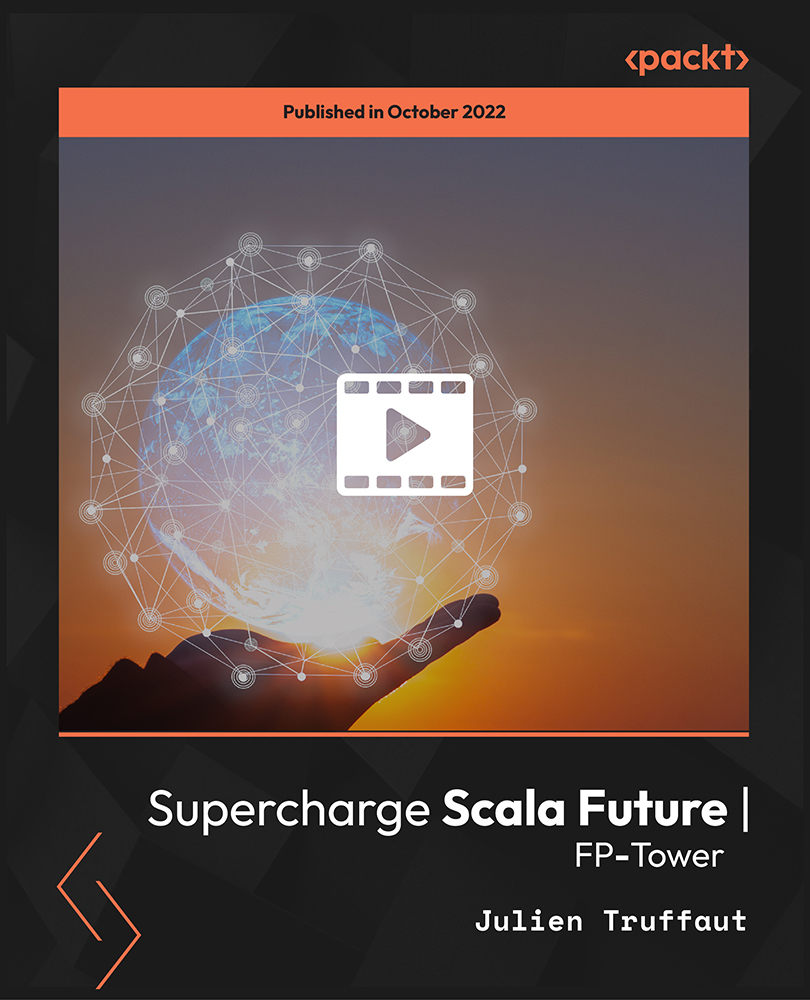
Network Marketing Basics
By Compete High
ð Unlock Success in Network Marketing! ð Master the Art of Network Marketing with Our Comprehensive Online Course! Are you ready to step into the dynamic world of network marketing? Dive into our groundbreaking course, 'Network Marketing Basics,' and revolutionize your approach to business, sales, and networking! ð What You'll Gain: â Foundation Building: Learn the core principles and strategies of network marketing, laying a solid groundwork for your success. â Effective Communication: Master the art of connecting and engaging with your audience, turning conversations into conversions. â Winning Strategies: Discover proven tactics to grow your network, increase sales, and build a thriving team. â Leveraging Technology: Harness the power of online tools and platforms to expand your reach and boost your business. â Overcoming Challenges: Navigate common hurdles and setbacks with confidence, turning obstacles into opportunities. â Personal Development: Cultivate a success-oriented mindset and unleash your full potential in the network marketing landscape. ð¥ Course Highlights: ð Engaging Modules: Dive into a structured curriculum designed for easy comprehension and immediate application. ð Interactive Learning: Access quizzes, case studies, and interactive exercises to reinforce your understanding. ð Expert Guidance: Learn from seasoned network marketing professionals with years of real-world experience. ð Community Support: Join a vibrant community of learners, exchanging insights and fostering growth together. ð Bonus Resources: Gain access to exclusive tools, templates, and bonus materials to accelerate your progress. ð¯ Who Is This Course For? Whether you're a newcomer eager to explore the realm of network marketing or a seasoned marketer aiming to refine your skills, this course is your gateway to success. Entrepreneurs, sales professionals, and anyone seeking financial independence will find immense value in this comprehensive program. ð¡ Take Charge of Your Future! Invest in yourself and your aspirations. Equip yourself with the knowledge, strategies, and confidence needed to excel in network marketing. Join our course today and embark on a transformational journey toward unprecedented success! Ready to revolutionize your approach to network marketing? Enroll now and pave your path to prosperity! Course Curriculum Module 01 The concept of making a business The concept of making a business 00:00 Module 02 What is Your Profit Margin What is Your Profit Margin 00:00 Module 03 Downline- An Asset or Liability Downline- An Asset or Liability 00:00 Module 04 Front-End and Turn Key System Front-End and Turn Key System 00:00

Managing Risk on Agile Projects
By IIL Europe Ltd
Managing Risk on Agile Projects Most often, Agile training is focused on the team. While this is obviously a core concept, we tend to spend less time talking about how to manage the work. Without planning risks and dependencies, a well-formed team will quickly find itself mired in impediments, ultimately killing productivity. This session is a discussion of the built-in risk management capabilities of Agile, plus some additional practices we can use to manage and mitigate project risk. This and other IIL Learning in Minutes presentations qualify for PDUs. Some titles, such as Agile-related topics may qualify for other continuing education credits such as SEUs, or CEUs. Each professional development activity yields one PDU for one hour spent engaged in the activity. Some limitations apply and can be found in the Ways to Earn PDUs section that discusses PDU activities and associated policies. Fractions of PDUs may also be reported. The smallest increment of a PDU that can be reported is 0.25. This means that if you spent 15 minutes participating in a qualifying PDU activity, you may report 0.25 PDU. If you spend 30 minutes in a qualifying PDU activity, you may report 0.50 PDU.

Archaeology & Surveying
By St. Paul's College
Beneath our feet lie untold stories waiting to be discovered. The fields of archaeology and surveying provide the tools and knowledge needed to unlock these mysteries, from ancient settlements to mediaeval towns. The course in Archaeology & Surveying takes you on a fascinating journey through the history of archaeological exploration. You will explore various archaeological subfields, ranging from the study of ancient civilisations to the investigation of shipwrecks. The course covers the concept of archaeological periods, helping you contextualise historical discoveries. You will learn essential surveying techniques to map archaeological sites and identify features of significance. Additionally, the course emphasises pre-excavation research and safety protocols to ensure responsible archaeological practices. Learning Outcomes of Archaeology & Surveying: Develop a comprehensive understanding of different archaeological subfields and their research methods. Explore the concept of archaeological periods and their influence on our understanding of human history. Master archaeological site surveying techniques and feature identification for effective data collection. Understand the importance of pre-excavation research and safety measures for responsible archaeological practice. Analyse the various excavation methods used to uncover archaeological sites and artefacts. Enhance critical thinking skills to interpret archaeological data and reconstruct past societies. Course Curriculum of Archaeology & Surveying: Module 01: Introduction To Archaeology Module 02: Different Types Of Archaeology Module 03: Archaeological Time Period Module 04: Archaeological Site Surveying And Features Module 05: Pre-Excavation Research: Dimensions Of Excavation And Safety Measures Module 06: Methods Of Excavation Module 07: The Process Of Excavation And Documentation Module 08: Post-Excavation Analysis Module 09: Understanding Dating In Archaeology Module 10: Archaeological Interpretation Module 11: Conservation: Protecting The World’s Heritage Who is This Course For: History enthusiasts are curious about archaeological methods. Individuals seeking a career in archaeology or related fields. Those interested in understanding how archaeological evidence shapes our knowledge of the past. Anyone passionate about cultural heritage and its preservation. Certification of Archaeology & Surveying: CPD QS certificates are available at an additional cost of £9.99 for a PDF, £16.99 for a printed hard copy, and £24.99 for both PDF and hard copy certificates. Requirements: This course does not have academic entry requirements and is open to students of all backgrounds. Career Paths: Field Archaeologist: £20,000 – £25,000 per year Archaeological Project Manager: £28,000 – £35,000 per year Museum Curator: £22,000 – £28,000 per year Heritage Officer: £25,000 – £32,000 per year University Lecturer (Archaeology): £30,000 – £40,000 per year And many more!

CSR - Corporate Social Responsibility
By Compliance Central
***Making a Difference While Making Money: Can CSR Really Do Both?*** A recent study revealed that 80% of consumers are more likely to do business with a company committed to CSR - Corporate Social Responsibility. In today's world, businesses are increasingly recognising the importance of operating with a social conscience. This CSR - Corporate Social Responsibility course equips you with the knowledge and understanding to navigate the ever-evolving landscape of CSR. This course provides a comprehensive exploration of CSR - Corporate Social Responsibility, its principles, and its practical applications in the business world. Through engaging learning modules, you'll gain a thorough understanding of the stakeholders involved, delve into the concept of sustainability within CSR - Corporate Social Responsibility, and explore effective implementation strategies. The course concludes by examining methods for evaluating and reporting CSR - Corporate Social Responsibility performance. Learning Outcomes By the end of this course, you will be able to: Define CSR - Corporate Social Responsibility and understand its core principles. Identify and analyse the stakeholders impacted by CSR - Corporate Social Responsibility practices. Integrate a sustainable perspective into CSR - Corporate Social Responsibility initiatives. Develop and implement effective CSR - Corporate Social Responsibility strategies within a business context. Evaluate the impact of CSR - Corporate Social Responsibility initiatives. Communicate CSR - Corporate Social Responsibility performance effectively. This CSR - Corporate Social Responsibility course delves into the critical aspects of responsible business practices. Module 1 lays the foundation with a comprehensive introduction to CSR - Corporate Social Responsibility. Module 2 explores the concept of stakeholders and the social contract, emphasizing the interconnectedness between businesses and society. In Module 3, you'll gain a crucial perspective on sustainability and its role in CSR - Corporate Social Responsibility. Moving forward, Module 4 equips you with the knowledge and tools to implement impactful CSR - Corporate Social Responsibility initiatives within your organization. Finally, Module 5 explores methods for evaluating and reporting CSR - Corporate Social Responsibility performance, ensuring transparency and accountability. Curriculum Breakdown of the Corporate Social Responsibility Course Module 01: Introduction to Corporate Social Responsibility Module 02: Stakeholders & the Social Contract Module 03: A Sustainable Perspective of CSR (Corporate Social Responsibility) Module 04: Implementing CSR (Corporate Social Responsibility) Module 05: Performance Evaluation and Performance Reporting CPD 10 CPD hours / points Accredited by CPD Quality Standards Who is this course for? This course is ideal for: Business professionals seeking to enhance their understanding of CSR - Corporate Social Responsibility. Individuals interested in pursuing a career in CSR - Corporate Social Responsibility. Entrepreneurs looking to integrate CSR - Corporate Social Responsibility principles into their businesses. Students interested in gaining a theoretical understanding of CSR - Corporate Social Responsibility. Sustainability professionals seeking to broaden their knowledge of CSR - Corporate Social Responsibility. Anyone interested in the evolving role of businesses in society. Requirements There are no prerequisites for this CSR - Corporate Social Responsibility course. Learners should have a basic understanding of business principles. Career path A strong foundation in CSR - Corporate Social Responsibility can open doors to a variety of rewarding career paths. A few examples: CSR - Corporate Social Responsibility Manager Sustainability Officer Social Impact Investor Corporate Responsibility Analyst ESG Consultant Public Policy Advocate (with a focus on CSR - Corporate Social Responsibility) CSR - Corporate Social Responsibility Auditor Certificates CPD Accredited PDF Certificate Digital certificate - Included CPD Accredited PDF Certificate CPD Accredited Hard Copy Certificate Hard copy certificate - £10.79 CPD Accredited Hard Copy Certificate Delivery Charge: Inside the UK: Free Outside of the UK: £9.99 each

Nutritional Consultancy Diploma
By Plaskett International
BECOME A NUTRITIONAL CONSULTANT AND LEARN HOW TO STEER YOUR CLIENTS TOWARDS BETTER HEALTH A MESSAGE FROM THE AUTHOR This course is a must for anyone who is passionate about health & well-being and would like to fast-track to a practitioner role whereby you can confidently advise your clients on the best route to achieving good health in a world where ill-health is prevalent. The hope is expressed that this course will lead you feeling well informed, on a deeper naturopathic level, and provide you with a range of measures that you can apply to practice as you steer your clients towards better health. DR. LAWRENCE PLASKETT Course Duration 12 months Study Hours 300 hours Course Content 27 sections Course Fee £595 Course Overview The Plaskett Diploma in Nutritional Consultancy is especially useful for those whereby holistic health is a feature of your line of work and you would like to enhance the service that you provide, or for those that wish to set up an independent practice as a Nutritional Consultant. In Part One you will: Be introduced to the concept of naturopathy Gain a general understanding of the subject of health and nutrition Grasp the fundamentals of the cell's need for nutrients Appreciate the role of carbohydrates, fats, proteins, vitamins and minerals and understand the basics of how these nutrients work in the body Be aware of the enormous health benefits that can come from favourable dietary change Appreciate the merits of particular foods and nutrients Ultimately gain the knowledge that will lead towards a better standard of well-being now, and a prolonging of good health in the future In Part Two you will:Gain a deeper understanding of naturopathy and its principles which you can then apply to practise in nutritional therapies.Obtain the skills to understand the depth of disease in your patients to then find a route back from chronic disease and enable you to advise the best treatment plan.Develop an understanding of the role of the practitioner from the initial consultation, the taking of a case history, the interpretation and the subsequent advising of a treatment plan.Learn the ‘tools of the trade’ in using diets, supplements, herbs, phytonutrients in treatment, with flexibility and insight. BREAKDOWN OF THE COURSE SECTIONS PART ONE includes the following 12 sections: SECTION 1 THE PRINCIPLE BULK NUTRIENTS & ASSOCIATED FOODS In Section 1, we begin the study of nutrients and foods by looking at the main bulk nutrients that our diets contain: protein, carbohydrate and fat. Before one can consider individual vitamins and minerals, one has to know about the nutrients that make up most of our diets, namely the bulk nutrients. These are the suppliers of food energy, essential amino acids and fatty acids. You will need to understand these so as to manipulate them with skill. Areas Covered Proteins The carbohydrates Fibre Fats Classes of foods based upon composition SECTION 2 THE CELL & CELL ENERGY This section will illuminate the nature of the cell and explain how the energy of the cell is generated and what functions the cell must perform using that energy. It explains calories as units of energy measurement and the dynamic role of the enzymes in the cells. Areas Covered The cell Cell energy The energy content of food What else does the body have to do with its energy? How does the body release energy from food? Enzymes The overwhelming importance of cell energy The vitality of cells and tissues The key role of blood glucose What key factors are most likely to erode good vitality? Go-factors for enzymes Internal cell environment Enzyme poisons SECTION 3 THE ENVIRONMENT INSIDE THE CELL This section explains the importance of the controlled environment inside the cell. It particularly stresses how important it is to maintain the balance between sodium and potassium and between calcium and magnesium. Areas covered Out of balance intakes of sodium and potassium Calcium and magnesium balance Calcium mishandling SECTION 4 THE NEED FOR THE CELL TO SELF CLEANSE This section shows you how the cell needs to remain vital and active and to maintain the integrity of its energy systems and enzymes. It stresses the cell's need to excrete waste and toxic materials and to actively cleanse. This approach is both naturopathic and science-based. Areas covered Naturopathic elimination The concept of self-cleansing Naturopathy Vitality Chronic and acute Suppression SECTION 5 THE MICRO-MINERALS & THEIR CONTRIBUTION TO THE CELL This section emphasises and explains the importance of micro-minerals. It shows them in their role as enzyme activators and how they contribute in this way to cell energy and to maintaining the cell's integrity and function. It explains the key roles and characteristics of individual micro-minerals. Areas covered How metals act as enzyme activators Iron Zinc Manganese Copper Chromium Selenium Molybdenum General supplementation policy on trace metals Non-metallic micro-minerals Toxic metals Notes on metallic macro-minerals SECTION 6 THE VITAMINS This section covers the entire group of vitamins. It shows how they activate enzymes, contribute to cell energy and increase vitality. It explains their differing functions and characteristics. Areas covered Vitamins defined Intakes and rnis for vitamins How vitamins work The vitamins Non-vitamin nutrients How vitamins contribute to cell energy and increase the life force Food sources of the vitamins SECTION 7 BOWEL FLORA – HOW IT AIDS CLEANSING & MAINTENANCE OF A GOOD BODY ENVIRONMENT This section explains how the complex population of bacteria in the intestines contribute to maintaining vitality and health. In particular, it will become clear how these bacteria aid cleansing and the maintenance of a good environment within the body, which is so essential to good health. It includes how to nurture your own bowel flora organisms. Areas covered The bacteria of the large intestine (the bowel) The alternative view of desirable and undesirable bowel flora The benefits from an acidic lower bowel The effect of bowel flora upon cleansing Association of lactobacillus with milk Synthesis and absorption of b vitamins The reciprocal effects of bowel flora The bowel flora from infancy to adulthood Candida albicans How to maintain the bowel flora The use of bowel flora products SECTION 8 CHARACTERISTICS OF THE MAIN FOODS. SUPPRESSIVE VERSUS ELIMINATIVE FOODS This section identifies the 'suppressive' foods - those which block the body's elimination of toxins. It separates them from the 'eliminative' foods - those which enable or enhance the voiding of toxins. It gives the characteristics (in this respect) of the main food groups. It will tell you what problem foods to avoid and identify the acid-producing foods. Areas Covered Milk as a problem food Wheat and rye as problem foods Vegetables Relation of elimination to acidity The two-step process of elimination The neutral grains Salt Sugar SECTION 9 THE COMPOSITION OF FOODS This section provides a great deal of data on the composition of foods, their content and the main differences between them. This is a working mass of data to enable your own design of health-giving diets. Areas Covered Commentary on food tables The spread of bulk nutrients The spread of mineral nutrients SECTION 10 ALLERGIES, INTOLERANCE & SENSITIVITY. MICRO-MINERALS & THEIR CONTRIBUTION TO THE CELL This section is an introduction to allergies or intolerances - what they are; physical signs and symptoms, the most frequent; masked/hidden and/or addictive allergies; causes of allergy - food, chemical, emotional and mental; stages of allergy; different types of allergy - fixed, variable, cyclic; managing allergies and sensitivities - how to handle them; rotation diets (including the rotation chart); allergy testing and its limitations; food additives and chemicals; the role of nutrition in all this. Areas Covered Allergic reactions defined The nature of allergies and the effect they have Obvious reactions The four main classes of allergy The possible underlying causes of allergy Viewing allergy tests and their limitations What help is available to deal with allergies The key role of nutrition in the underlying case and treatment of allergy How allergies interfere with treatment The concept of neutralisation The allopathic or orthodox drug approach SECTION 11 DESIGNING DIETS This section provides clear guidance on designing maintenance nutritional diets that, compared to most ordinary diets, should improve health. Areas Covered Dietary paragraphs Using the dietary paragraphs to make up diets SECTION 12 THE USE OF SUPPLEMENTS This section explains and demystifies the subject of vitamin and mineral supplements and their use. It enables you to design simple maintenance and health-giving programmes of supplementation. Areas Covered General guidelines in the use of supplements Always attend to the diet first Preparing for mineral and vitamin supplementation Steps in supplement intake Simple and effective combinations The eliminative qualities of magnesium and calcium Less frequently used combinations Use of multiple formulations Adding in the trace elements as a further stimulant of toxin elimination & for correction of deficiencies On to the next stage – zinc and manganese Conditions where practitioners of nutritional medicine might use such formulae Vitamins a & d Vitamins c & e Choline & inositol Calcium pantothenate The role of the practitioner of nutritional medicine PART TWO includes the following 15 sections: SECTION 1 NATUROPATHY, ITS NATURE AND ITS HISTORY In this section we introduce the medical system known as “naturopathy”. We do so because this system provides the basis for understanding and using naturopathic nutritional therapies. Throughout this Course we shall refer to naturopathy and naturopathic principles and in learning and using these principles, you will hopefully discover a dynamic view of health and illness that will excite you and will inform and motivate your future practice. Areas Covered The Basic Principles of Naturopathy The Early Days: Hydrotherapy as the Core Therapy Progress of Naturopathy in the United States The Halycon Years of Naturopathy in Britain The Suppression of Naturopathy and its Rebirth The Details of Hydrotherapy Techniques The Range of Today’s Naturopathic Techniques Published Research into Naturopathy and General Acceptance Today’s Activities at Health Spas Naturopathy in Relation to Scientific Medicine Naturopathy in Relation to Biochemistry: the Principles of “General Chronicity” Naturopathy as the Philosophical Base for other Therapies SECTION 2 PHILOSOPHY OF NATUROPATHIC NUTRITIONAL THERAPEUTICS In order to begin to understand Nutritional Therapeutics, we have to understand the philosophy that is at its very basis. One will be departing quite fundamentally from conventionality and as the truth about natural medicine and natural nutrition unfolds in this Course, the student will, in all probability, come to realise that holism is a higher form of knowledge; one that transcends the materialistic and the mechanistic and will lead you on the first steps of this most exciting of all journeys. Areas Covered The status of knowledge about diet in relation to health The pressure of conventional opinion The limitations of the conventional approach What goes in must affect health in the long run The body's resistance to deterioration Profound effects from treatment The life force in relation to scientific concepts The nature of toxins Starting to look at the route for recovery Acute conditions, inflammation and hyperactivity Routes by which toxins enter the body Routes of exit of toxins Movement of toxins within the body: toxic locations Iridology Knife edge between healing and non-healing The effects to be expected from toxins residing in tissues SECTION 3 SYNTHESIS OF NATUROPATHY & SCIENCE What is to be presented in this Section is pertinent to the whole question of the initiation of chronic diseases. If we look in the pathology texts and consult the sections on individual types of chronic disease, we usually find an explanation of the cause (aetiology) on a superficial level. However, when we begin to probe into the cause of the causes, we soon hit an impenetrable wall of “not knowing”. It is in this Section that we aim to open the door to this question and therefore give a route back from chronic disease. Areas covered Introduction: a specialized meaning of “Chronicity” The Nature of Toxic Damage – Non-Specific Cell Toxicity The Nature of Membranes Mechanisms of Protein Synthesis and their Vulnerability to Toxins Damage to Mitochondria and the Endoplasmic Reticulum Relationship of General Cellular Damage to Cancer The Nucleus, DNA and their Vulnerability to Toxins DNA Repair Mechanisms The Nature of Toxic Damage – Specific Cell Toxicity Cell Damage and the “General Chronicity” Theory SECTION 4 THE PRACTITIONER’S ROLE In this Section we wish to paint a picture that fairly fully describes this role. It is important to build a set of views about your future role that is fully compatible and interwoven with the naturopathic philosophy and data given in the previous Sections of the Course. Areas covered Introduction to the Role of the practitioner The Wider Environment The Microcosm of the Consulting Room patient & treatment pimary components of the Practitioner’s role a working relationship & commitment to each patient physical examination communicating & recording the prescription providing nutritional products required for therapy communication with doctors spreading the word SECTION 5 UNDERSTANDING THE DEPTH OF DISEASE Here is where the clinical work begins. We begin by thinking about this one aspect – how sick is your patient? You need some idea as to how big the problem is that lies before you. Areas covered The Nature of Health and Disease and the Approach to Treatment Some of the Misconceptions Flexibility of Disease Definitions Arthritis as an Example Do You Need a Hospital Diagnosis When You Are Not Unwell? Homotoxicology and the Teachings of Reckeweg Reckeweg’s Six Levels of Deterioration Examples of Progressive Sequences of Medical Conditions The Miasmic Background: Important but Disputed territory The Three Basic Homeopathic Miasms The Tubercular Miasm The Carcinocin Miasm The Sub-divisions of the Tubercular Miasm Note on Iridology SECTION 6 THE CONCEPT OF ELIMINATORY PRESSURE & ITS MANAGEMENT Eliminatory pressure is the term we use to denote the combined effect of all the various naturopathic-type measures we apply to help the body biochemistry of a sick person to return to normal. According to the “Theory of General Chronicity”, the normality of the biochemistry of the body cells, and hence their degree of freedom from toxicity and damage, is our yardstick of general health and vitality. Areas covered The Nature of Eliminatory Pressure Differences of Response to Naturopathic Pressure The Interactions between Toxins and Toxic Damage Regulating Eliminative Pressure at Manageable Levels The Basics of Generating Eliminatory Pressure Fasting: Free Radicals and Antioxidants “Firing up” Eliminatory Pressure with Fruit The Stage I and Stage 2 Elimination Using Foods to Generate Controlled Levels of Eliminatory Pressure Using Supplements to Generate Controlled Levels of Eliminatory Pressure Contributions to Eliminatory Pressure from Herbs and Special Nutrients Levels of Eliminatory Pressure, Understanding and Managing Them The Effectiveness’, or Otherwise, of Eliminatory Reactions The Concept of the “Chronically Acute” The Approach to Overall Management of the Case SECTION 7 TAKING THE CASE HISTORY & UNDERSTANDING ORGANS AND ORGAN FUNCTIONS In this Section we concern ourselves with the actual technique for taking down the particulars of the case. Before we can carry out a full naturopathic diagnosis, we shall need to understand the principles of ‘Plotting the Course of Disease’. It is from this that we will gain a full appreciation of how the sick person came to be in their present condition and this will then lead us on to the question of what to do about it. Areas covered The More Basic Facts The Aims and Objectives in Taking the Case The Organ States Assessing the Naturopathic State of Organs Hierarchy of Organs Organ-Specific Diagnosis Individually Important Organs and Systems Blood Sugar in Relation to Vitality: Hypoglycaemia The Adrenal Glands how should we recognise adrenal exhaustion clinically? The Liver The Kidneys The Immune System Location of Immune System Components. Functions of Immune System Components. Nutritional Therapy Interpretation of Immune System Signs The Skin SECTION 8 INTERPRETATION OF CASE HISTORY AND UNDERSTANDING INDIVIDUAL REACTIVITY In this Section, we would like you to consider the inevitability of the rules that apply to progression along the pathway to chronic disease, and to the possibility of return from any position that is well down that path. From understanding the case, you will be able to determine what the treatment should be. Areas Covered The Naturopathic Laws and Observational Skills The Progression of Disease More about the Acute and the Chronic The Nutritional Therapist’s View of Disease The Allopathic View of Disease More about “Charting the Naturopathic Ebb and Flow” The Multifactorial Diagnosis See What’s Moving, What’s Changing Assessing Individual Reactivity Let the Case Taking Stage Foreshadow the Interpretation just a Little Note on The Chinese Medicine Connections SECTION 9 THE TOOLS OF THE TRADE & USING DIETS AS TREATMENT Using the information presented to you in Part One of the course, you will be able to use those same dietary paragraphs and move towards a very flexible prescribing of individually designed diets. You will make up a diet for each patient that will embody a carefully thought out modulation of the elimination/suppression aspect of our approach to health. Areas Covered What we have covered already Many people may seem not to need special diets Avoid becoming paranoid Choices in dietary design More about the food classes Facing realism in your range of non-therapeutic prescriptions Adaptation for vegetarians Elements of directional dietary prescribing The approach to actual therapeutic prescription SECTION 10 THE TOOLS OF THE TRADE & USING SUPPLEMENTS AS TREATMENT We provided advice in Part One of the Course on the use of supplements. We introduced the ratio between magnesium and calcium, the use of micro-minerals and the use of zinc and manganese to name but a few. Here we explain further the steps needed to apply these essential tools to ensure that your treatment advice is successful. Areas Covered The latest advice provided by the Introductory Nutritional Course supplementation Legal Restraint upon use of Supplements SECTION 11 THE TOOLS OF THE TRADE & USING HERBS AS TREATMENT In the course of our treatment we often need to deal with common herbs. This is to produce certain organ-specific or system-specific effects, not obtainable with other nutrients. The effect of this is not to make Herbalists of us, but to ensure that these remedies are very carefully selected for their compatibility with other nutrients. Areas Covered Aloe vera Bromelain St john’s wort Gingko biloba Silymarin SECTION 12 ACTIONS OF GROUPS OF PHYTONUTRIENTS This Section begins to delve into what lies behind the known fact that fruit and vegetable consumption inhibits many diseases. What are the substances within them that are responsible for such an important protection of the human body? Each of the main groups is examined with the main purpose being to familiarize the Student with these substances and to offer scientific evidence that some of these really do protect against disease. Areas Covered The Position of Phytonutrients Among Other Factors What are Phytonutrients? The Place of Phytonutrients among Secondary Plant Metabolites The Different Groups of Beneficial Phytonutrients Evidence for anti-disease activity SECTION 13 SPECIAL SUPPLEMENTS & THE COMBINED PRESCRIPTION When we write about “special supplements”, we mean to refer to those substances that are used as nutritional supplements and which do not fit into any of the previous categories mentioned. Here we teach the Student that they may in fact include many substances from many groups, leading to a diversified classification that each has their own special effects, conferring unique advantages upon the taker of them. Areas Covered Special Supplements & combined prescription Conducting the Consultation SECTION 14 STEERING A COURSE THROUGH TREATMENT – FLEXIBILITY AND INSIGHT Having not specifically addressed the question of what happens after the initial consultation, it is here that we bring together all the information that has been presented to you in the pages of this Nutritional Therapeutics Course, therefore, making this Section a recapitulation of things we have covered already, but brought together in a cohesive treatment of the subject. Areas Covered Progressing the Case Things to do at the First Consultation to help towards the Second The Second Consultation the meaning of different outcomes Constipation and Diarrhoea as incidents in Treatment. Titration of Bowel Flora The Nutritional Therapy Intensive Cleanse Diet Enemas Supplements Juices Duration Supplement Sequences in Treatment From Calcium Formulations to Calcium-Free Formulations Other Progressions Allergies, Intolerances and Hypersensitivities SECTION 15 SNAGS, CLEANSES AND CASE HISTORIES TESTIMONIALS Here's what students have to say about the course Kate Woolger, pilates instructor UK I chose the Plaskett College as I wanted something which was flexible and could be done in my own time. The content of the course really appealed. The study experience has been enjoyable - sometimes hard if a subject wasn’t so interesting. In regards to changes I have already implemented, I’m more thoughtful of thinking things through from the inception rather than just looking at the problem"

English Grammar Course
By Lead Academy
Quality Guarantee: Promising training excellence, satisfaction gurantee Accredited by CPD UK & Quality License Scheme Tutor Support Unlimited support via email, till you complete the course Recognised Certification: Accepted by thousands of professional bodies Start Anytime With 1 year access to the course materials Online Learning Learn from anywhere, whenever you want This course will help you to build a solid foundation in English grammar. From understanding the basic sentence structure to mastering complex tenses and clauses you will gain a solid understanding of English grammar. This course at a glance Accredited by CPD UK Endorsed by Quality Licence Scheme Learn how to place 'will' and 'going to' in sentences perfectly Understand how to write sentences from present continuous tense to future tense Know how to link words, reasons and results beautifully Learn the difference between present perfect simple tense and present perfect continuous tense Know how to incorporate so/neither/too in sentences naturally Understand the primary difference between permission, obligation, and prohibition Know how to use prepositions of time, place, and movement Learn the concept of subject-verb agreement Understand reported speech statement in detail Why English Grammar Course right for you? This extensive English grammar course will help you improve your writing skills and guide you to write meaningful and coherent sentences. You will learn how to link word reasons and results, add, organise, and summarise the concept or idea quickly. This online course will equip you to connect words and contrast ideas, and write sentences in present perfect or present continuous form. You will understand the difference between permission, obligation, and prohibition. Besides that, this course will also teach you the concept of reported speech statement, reported requests, orders, and questions. By the end of the course, you will gain theoretical knowledge in English grammar skills and have a solid understanding of sentence formation and writing sentences into the present, past, and future tense. English Grammar Course Details Accredited by CPD certificates are accepted by thousands of professional bodies and government regulators here in the UK and around the world. Many organisations look for employees with CPD requirements, which means, that by doing this course, you would be a potential candidate in your respective field. The Quality Licence Scheme is a brand of the Skills and Education Group, a leading national awarding organisation for providing high-quality vocational qualifications across a wide range of industries. Course Curriculum Introduction Will & Going to Present Continuous for Future Linking Words Reasons & Results Linking Words, Adding, Organizing, Summarizing Linking Words, Contrasting Ideas Present Perfect + Ever / Never Present Perfect + Yet / Already / Just Present Perfect + for / Since Present Perfect Simple / Continuous Comparative Adjectives Not as ______ as , Quantifier So / Neither / Too Verbs + Infinitive or -ING Permission, Obligation, Prohibition Preposition of Time Prepositions of Place Prepositions of Movement Relative Clauses Word Order-Asking Questions Direct and Indirect Questions Two Forms of 'Used to' Too and Enough Some / Any / No Subject-Verb Agreement First Conditional Second Conditional Should / Could / Would Past Perfect Present Perfect or Past Perfect Passive Voice-Present / Past Reported speech Statement Reported Speech , Requests , Orders and Questions Who should take this course? This comprehensive course is suitable for those who want to enhance their English grammar skills and be an expert content writer or copywriter or anyone interested in learning the fundamentals of English grammar skills in general. Entry Requirements There are no academic entry requirements for this English: Grammar course, and it is open to students of all academic backgrounds. However, you are required to have a laptop/desktop/tablet or smartphone and a good internet connection. Assessment Method This English: grammar course assesses learners through multiple-choice questions (MCQs). Upon successful completion of the modules, learners must answer MCQs to complete the assessment procedure. Through the MCQs, it is measured how much a learner could grasp from each section. In the assessment pass mark is 60%. Certification Endorsed Certificate from Quality Licence Scheme After successfully passing the MCQ exam you will be eligible to order the Endorsed Certificate by Quality Licence Scheme. The Quality Licence Scheme is a brand of the Skills and Education Group, a leading national awarding organisation for providing high-quality vocational qualifications across a wide range of industries. It will give you a competitive advantage in your career, making you stand out from all other applicants and employees. There is a Quality Licence Scheme endorsement fee to obtain an endorsed certificate which is £65. Certificate of Achievement from Lead Academy After successfully passing the MCQ exam you will be eligible to order your certificate of achievement as proof of your new skill. The certificate of achievement is an official credential that confirms that you successfully finished a course with Lead Academy. Certificate can be obtained in PDF version at a cost of £12, and there is an additional fee to obtain a printed copy certificate which is £35. FAQs Is CPD a recognised qualification in the UK? CPD is globally recognised by employers, professional organisations and academic intuitions, thus a certificate from CPD Certification Service creates value towards your professional goal and achievement. CPD-certified certificates are accepted by thousands of professional bodies and government regulators here in the UK and around the world. Are QLS courses recognised? Although QLS courses are not subject to Ofqual regulation, they must adhere to an extremely high level that is set and regulated independently across the globe. A course that has been approved by the Quality Licence Scheme simply indicates that it has been examined and evaluated in terms of quality and fulfils the predetermined quality standards. When will I receive my certificate? For CPD accredited PDF certificate it will take 24 hours, however for the hardcopy CPD certificate takes 5-7 business days and for the Quality License Scheme certificate it will take 7-9 business days. Can I pay by invoice? Yes, you can pay via Invoice or Purchase Order, please contact us at info@lead-academy.org for invoice payment. Can I pay via instalment? Yes, you can pay via instalments at checkout. How to take online classes from home? Our platform provides easy and comfortable access for all learners; all you need is a stable internet connection and a device such as a laptop, desktop PC, tablet, or mobile phone. The learning site is accessible 24/7, allowing you to take the course at your own pace while relaxing in the privacy of your home or workplace. Does age matter in online learning? No, there is no age limit for online learning. Online learning is accessible to people of all ages and requires no age-specific criteria to pursue a course of interest. As opposed to degrees pursued at university, online courses are designed to break the barriers of age limitation that aim to limit the learner's ability to learn new things, diversify their skills, and expand their horizons. When I will get the login details for my course? After successfully purchasing the course, you will receive an email within 24 hours with the login details of your course. Kindly check your inbox, junk or spam folder, or you can contact our client success team via info@lead-academy.org

Providing evidence-based knowledge across five major areas, NASM’s revolutionary Certified Wellness Coach course dives into unique systematic processes to guide, support, and motivate clients to make lasting lifestyle changes. Through movement (fitness), nutrition, mental and emotional wellbeing, recovery and regeneration, and coaching, NASM’s Certified Wellness Coach course teaches you to help clients achieve positive behavior change with long-term values. This immersive health and wellness coach experience empowers you to apply a holistic approach to wellness in a variety of real-world scenarios. With actionable guidance from experts, this innovative platform creates an instructional environment that’s fun, engaging, and unique for your future as a health and wellness coach. From podcast-style interviews to a coaching simulation that helps you visualize potential client hurdles, you’ll get a thorough understanding of what’s needed to meet your clients’ goals alongside them. Guide your clients through whole-body practices as you work to create that wellness experience they are looking for.

