- Professional Development
- Medicine & Nursing
- Arts & Crafts
- Health & Wellbeing
- Personal Development
10236 Concept courses in Manchester delivered Online
Data Science and Machine Learning with R from A-Z Course [Updated for 2021]
By Packt
In this practical, hands-on course, you'll learn how to use R for effective data analysis and visualization and how to make use of that data in a practical manner. You will learn how to install and configure software necessary for a statistical programming environment and describe generic programming language concepts as they are implemented in a high-level statistical language.
![Data Science and Machine Learning with R from A-Z Course [Updated for 2021]](https://cademy-images-io.b-cdn.net/bab38fc7-4e4f-4573-8132-6b5a58158af4/ac0e92d0-0331-4aec-b894-3e145b37186c/original.jpeg?width=3840)
24-Hour Knowledge Knockdown! Prices Reduced Like Never Before In the UK, an estimated 1.5 million adults struggle with drug dependence, while 4.5 million misuse alcohol. These numbers highlight the prevalence of substance misuse, a serious issue that can have devastating consequences for individuals, families, and communities. This Diploma in Substance Misuse Awareness at QLS Level 4 course is endorsed by The Quality Licence Scheme and accredited by CPDQS (with 120 CPD points) to make your skill development & career progression more accessible than ever! This Awareness of Substance Misuse course is designed to provide you with a comprehensive understanding of this complex issue. You will learn about the different types of substances that can be misused, the signs and symptoms of addiction, the impact of substance misuse on individuals and society, and prevention and awareness strategies. The course also covers workplace substance misuse policies, treatment options, and the laws related to substance misuse. Learning Outcomes of Awareness of Substance Misuse Define and understand the concept of substance misuse. Identify the different types of substances that can be misused. Recognise the signs and symptoms of addiction. Explain the impact of substance misuse on individuals, families, and communities. Develop strategies for preventing and raising awareness of substance misuse. Understand the role of workplace substance misuse policies and treatment options. By taking the time to educate yourself about this important issue, you can make a positive difference in the lives of others. So enrol now in our Awareness of Substance Misuse course! Why Choose Our Awareness of Substance Misuse Course? Get a free QLS endorsed Certificate upon completion of Substance Misuse Get a free student ID card with Substance Misuse Training Get instant access to this Substance Misuse course. Learn Substance Misuse from anywhere in the world The Substance Misuse is affordable and simple to understand The Substance Misuse is an entirely online, interactive lesson with voiceover audio Lifetime access to the Substance Misuse course materials The Substance Misuse comes with 24/7 tutor support Take a step toward a brighter future! *** Course Curriculum *** Here is the curriculum breakdown of the Substance Misuse Awareness at QLS Level 4 course: Module 01: Introduction to Substance Misuse Module 02: Overview of Substance Module 03: Prevention and Awareness Module 04: Substance Misuse at Workplace Module 05: Substance Misuse Policy at Workplace Module 06: Treatment of Substance Addiction Module 07: Laws and Acts on Substance Module 08: Substance Misuse and Youth Assessment Process of Substance Misuse You have to complete the assignment questions given at the end of the course and score a minimum of 60% to pass each exam. You will be entitled to claim a certificate endorsed by the Quality Licence Scheme after you have completed all of the Diploma in Substance Misuse Awareness at QLS Level 4 exams. CPD 120 CPD hours / points Accredited by CPD Quality Standards Who is this course for? This Substance Misuse Awareness at QLS Level 4 course is perfect for highly motivated people who want to improve their technical skills and prepare for the career they want! Requirements No prior background or expertise is required in this Substance Misuse bundle. Career path The Substance Misuse Awareness at QLS Level 4 course will boost your CV and aims to help you get the job or even the long-awaited promotion of your dreams. Addiction counselor Social worker Drug and alcohol rehabilitation specialist Prevention specialist Policy analyst Advocate Certificates CPDQS Accredited Certificate Digital certificate - Included Diploma in Substance Misuse Awareness at QLS Level 4 Hard copy certificate - Included

Practitioner in Emotional Intelligence
By Ei4Change
The Practitioner in Emotional Intelligence course explores the concept of emotional intelligence in detail building upon what you know to give you a much deeper understanding. The course covers the experience of the inner world; how attitudes, beliefs, values and preferences drive behavioural responses and how feelings can be regulated with more effectiveness.

Data Scraping and Data Mining from Beginner to Pro with Python
By Packt
Data scraping is used to get the data available on different websites and APIs. This also involves automating the web flows to extract the data from different web pages. Data Scraping and Data Mining with Python is a well-designed course for beginners to develop a solid groundwork for the skills necessary.
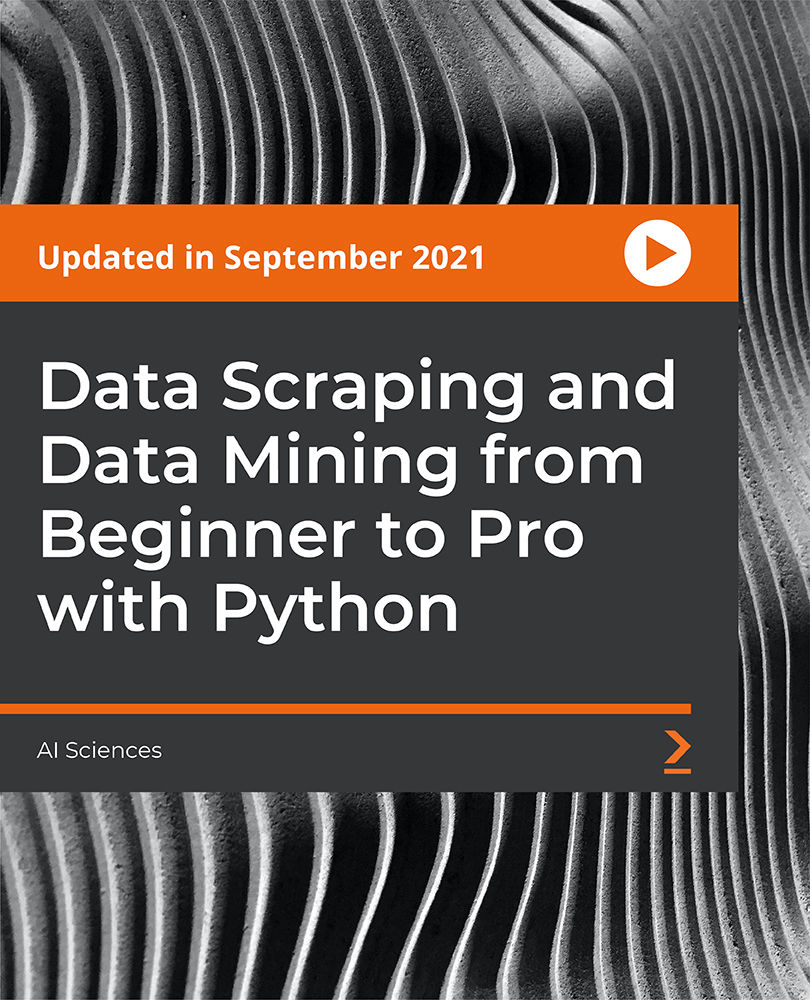
Unlock the secrets of public health with our comprehensive "Principles of Epidemiology" course. Whether you're a healthcare professional, a public health enthusiast, or simply curious about the patterns of disease and health in populations, this course offers invaluable insights into the world of epidemiology. Key Features: CPD Certified Developed by Specialist Lifetime Access The "Principles of Epidemiology" course provides a comprehensive understanding of how diseases spread and affect populations. Learners will explore the basic concepts of epidemiology and its critical role in public health. They will learn how to analyze disease patterns by studying variations over time, place, and among different groups of people. The course covers methods to measure how often diseases occur and the risks associated with them. Students will also gain skills in designing studies to investigate health issues and learn to respond to epidemics and outbreaks. By the end of the course, learners will be able to apply epidemiological principles to prevent and control diseases, ultimately improving public health outcomes. Course Curriculum Module 01: Understanding Epidemiology Module 02: Principles of Epidemiology Module 03: Role of Epidemiology in Public Health Module 04: The Epidemiological Concept of Population Module 05: Variation in Disease by Time, Place, and Person Module 06: Disease Occurrence Module 07: Measures of Disease Frequency Module 08: Measures of Risk and Disease Prevention Module 09: Study Design Module 10: Epidemics and Outbreaks Learning Outcomes: Grasp fundamental concepts and principles of epidemiology. Understand epidemiology's pivotal role in public health. Analyse disease variations by time, place, and person. Measure disease frequency and risk accurately. Design effective epidemiological studies. Investigate and manage epidemics and outbreaks. CPD 10 CPD hours / points Accredited by CPD Quality Standards Who is this course for? Public health enthusiasts seeking foundational knowledge. Healthcare professionals wanting to expand epidemiology understanding. Students pursuing a career in public health. Policy makers focusing on disease prevention. Researchers interested in population health dynamics. Career path Epidemiologist Public Health Analyst Disease Prevention Specialist Health Data Scientist Outbreak Investigator Public Health Consultant Certificates Digital certificate Digital certificate - Included Will be downloadable when all lectures have been completed.

Professional Certificate in Understanding Potential Investment Decisions and Global Strategies in London 2024
4.9(261)By Metropolitan School of Business & Management UK
The course explores investment decision prerequisites in a globalised economy. The learner will be equipped to make sound investment decisions based on the tools and strategies discussed in this course. After the successful completion of this lecture, you will be able to understand the following: Understanding investment & motives of investment. Understanding the money market, its functions, and its instruments. Understanding investment appraisal and techniques. Understanding global financial management and its objectives. The concept of capital investment, types, and impact of investment appraisal on global financing. Global business activities. Global financial investment strategies. Aspects of global strategy development. VIDEO - Course Structure and Assessment Guidelines Watch this video to gain further insight. Navigating the MSBM Study Portal Watch this video to gain further insight. Interacting with Lectures/Learning Components Watch this video to gain further insight. Understanding Potential Investment Decisions & Global Strategies Quiz: Understanding Potential Investment Decisions & Global Strategies Put your knowledge to the test with this quiz. Read each question carefully and choose the response that you feel is correct. All MSBM courses are accredited by the relevant partners and awarding bodies. Please refer to MSBM accreditation in about us for more details. There are no strict entry requirements for this course. Work experience will be added advantage to understanding the content of the course. The certificate is designed to enhance the knowledge of the learner in the field. This certificate is for everyone eager to know more and gets updated on current ideas in their respective field. We recommend this certificate for the following audience. CEO, Director, Manager, Supervisor Finance Manager Investment Manager Financial Analyst Stock Broker Operations Manager Team Lead Average Completion Time 2 Weeks Accreditation 1 CPD Hour Level Advanced Start Time Anytime 100% Online Study online with ease. Unlimited Access 24/7 unlimited access with pre-recorded lectures. Low Fees Our fees are low and easy to pay online.

Full Stack Frontend Developer - Job Ready Program + Career Support & Money Back Guarantee
4.5(3)By Studyhub UK
The world of web development is constantly changing. New technologies are emerging all the time, and businesses are always looking for ways to stay ahead of the curve. This means that web developers need to be constantly learning and adapting. Our Full Stack Web Development Training program is designed to give you the skills you need to succeed in this ever-changing industry. We cover everything from HTML and CSS to JavaScript and React. We also teach you about the latest technologies, such as Node.js and Angular. Our program is more than just training. We also offer career mentoring and support. We will help you build your resume, practice your interviewing skills, and find a job. We are committed to helping you succeed in your career. The demand for web developers is only going to increase in the future. Don't miss out on this opportunity to learn the skills you need to succeed. Enrol in our Full Stack Web Development Training program today! To learn more about our program, visit our website or give us a call. We would be happy to answer any questions you have. Why Choose Us Here's what makes our Full Stack Web Development Training Program stand out from the crowd: Personalised Job Search Assistance: We're in this together! Our dedicated team will work tirelessly to support your entire job searching process. From crafting a standout resume to submitting it to top companies, we'll ensure you have a compelling application that gets noticed. Expertly Crafted CV: Your resume is your ticket to the interview room. Our professional resume writers will create a customised CV highlighting your unique skills and experiences. This will maximise your chances of standing out among the competition. Strategic Placement: We understand the power of casting a wide net. We'll strategically submit your CV to various platforms and networks, expanding your reach and connecting you with valuable opportunities that align with your career goals. One-On-One Consultation Sessions with Industry Experts: Gain invaluable insights and guidance from seasoned professionals who have thrived in the Full Stack Web Development field. Our consultation sessions provide you with insider tips, tricks, and advice, empowering you to navigate the industry with confidence and expertise. Comprehensive Skill Development: Our program is designed to equip you with the most sought-after skills in the Full Stack Web Development sector. From mastering cutting-edge tools to honing your skills, we'll ensure you have the knowledge and expertise to excel in any coding-driven environment. Ongoing Support: We understand that the journey to landing your dream job doesn't end with placement. That's why our commitment to your success extends well beyond your initial training. Our support team will be available to answer your questions, provide guidance, and assist you as you progress in your career. Here are the 40 courses we will provide once you enrol in the program: Building Responsive Websites with HTML5 and CSS3 Mastering CSS Grid Layout Advanced CSS Techniques for Modern Web Development JavaScript Fundamentals for Frontend Development DOM Manipulation with Vanilla JavaScript Modern JavaScript ES6 and Beyond Asynchronous Programming with Promises and Async/Await Frontend Development with React.js State Management in React with Redux React Router and Navigation Styled Components for React Styling Responsive Web Design with Bootstrap Testing React Applications Progressive Web Apps (PWAs) Essentials Web Accessibility (A11y) for Frontend Developers Optimizing Web Performance for Better User Experience Frontend Build Tools: Webpack and Babel Frontend Unit Testing with Jest Introduction to TypeScript for Frontend Developers GraphQL Fundamentals for Frontend Development Apollo Client for React and GraphQL Frontend Development with Vue.js Vue Router and Navigation State Management in Vue.js with Vuex Web Components: Building Reusable UI Elements Frontend Animation and Interactivity with CSS and JavaScript Single Page Application (SPA) Architecture Design Systems for Consistent User Interfaces Web Security Best Practices for Frontend Developers Responsive Images and Media for the Web Building Scalable and Maintainable CSS Internationalization and Localization in Frontend Development Serverless Frontend Development with AWS Amplify Frontend Development Best Practices Building a Portfolio Website: From Concept to Deployment Web Design Principles for Frontend Developers Frontend Interview Preparation Career Development for Frontend Developers Version Control with Git for Frontend Projects Advanced Frontend Topics: WebGL and 3D Graphics in the Browser The Program is completed in 5 easy steps: Step 1 - Enrol in the program and start learning from the courses we provide After you enrol in this Full Stack Web Development Training Program, you will get lifetime access to 6 premium courses related to Full Stack Web Development. These courses will teach you the knowledge and skills required to become a successful Full Stack Web Developer. Our customer service team will help you and keep in contact with you every step of the way. Step 2 - Complete your courses and get certifications After learning from the courses, you must obtain certificates for each course. There will be exams for every course, and you have to pass them to get your certificate. To pass successfully, you must get 90% marks for the first course and 80% for the rest relevant courses. Once you pass the exams, you will receive hardcopy certificates. These certificates will prove that you're an expert in the subject. Step 3 - Get a consultation session from a professional Web Developer Take your Full Stack Web Development skills to new heights with a one-on-one consultation session led by a seasoned professional. Gain invaluable insights, expert tips, and tailored advice that will propel your career forward. Step 4 - Complete the CV and attend the interview Once you've successfully obtained the certifications, our team of professionals will build you a compelling CV and LinkedIn profile. With these powerful tools in hand, you'll be fully prepared to tackle job interviews confidently. Kickstart your Full Stack Web Development career with a starting salary ranging from •30,000 to •50,000 annually. Step into the Web Development industry with the assurance of a promising future. Step 5 - We will not leave you until you get a job Our commitment to your success goes above and beyond. We won't stop until you land that dream job. With personalised support, expert guidance, and unwavering dedication, we'll be by your side until you secure the perfect opportunity. Your job search becomes our mission, ensuring you have the best chance at a successful career in Full Stack Web Development. Don't let your dream career as a Full Stack Web Developer remain out of reach. You just have to learn and gain knowledge and skills. Finding a job is our task! We will remove most of your worries and help you focus on only developing your skills. So join our Full Stack Web Development Training Program today, and let us be your trusted partner on your journey to success. CPD 1000 CPD hours / points Accredited by CPD Quality Standards Who is this course for? This Full Stack Web Development Training program is ideal for: Aspiring web developers looking to gain comprehensive skills and knowledge in full stack web development. Career changers seeking a transition into the dynamic field of web development. Recent graduates and students looking to enhance their employability in the tech industry. Professionals seeking to upskill or reskill in order to stay competitive in the rapidly evolving web development landscape. Please Note: Studyhub is a Compliance Central approved resale partner for Quality Licence Scheme Endorsed courses. Requirements No experience required. Just enrol & start learning. Career path Completing our Full Stack Web Development Training program opens up exciting career opportunities in the UK tech industry. Become a sought-after web developer, secure positions in top companies, work as a freelance developer, or even start your own web development agency. The possibilities are endless! Certificates CPD Accredited e-Certificate Digital certificate - Included CPD Accredited Framed (Hardcopy) Certificate Hard copy certificate - Included Enrolment Letter Digital certificate - Included Student ID Card Digital certificate - Included The Quality Licence Scheme Endorsed Certificate of Achievement Digital certificate - Included

When is Your Agile Transformation Done?
By IIL Europe Ltd
When is Your Agile Transformation Done? After over a decade of agile transformations. many organizations have several years of agile experience of agile are naturally looking for signs that the change is complete. Attention turns to the level of skill or maturity an organization needs in order to declare the transformation a success. As a result. models of agile maturity have emerged that promise to somehow measure how agile you are.The good news is that agile. by definition. should be iteratively delivering value from the moment a transformation starts. Looking back. your ability to deliver has already changed immeasurably. You are already faster. more focused. and delivering a product with higher quality. The bad news is that you have only just started your journey. Change itself has changed. as Gary Hamel said. What looks mature today will be 'bare essentials' tomorrow.Using the concept of Wardley Maps. we will talk about what agile maturity looks like today. and where agile maturity will go in the future. We will learn how iterative value delivery is the price to pay to move along the experience curve. The more frequently you deliver value. the faster you move along the experience curve. By introducing a model of increasing agility. you will be able to map out the path of your transformation. filling in any gaps that you may have and beginning to understand what direction your transformation may take you in the future. What you will Learn Key Takeaways: Differentiate between maturity models and development models. and apply the right model in the right situation Learn how to apply Wardley Mapping to your agile transformation strategy

Level 3, 4 & 5 Paralegal Law
By Imperial Academy
Level 5 QLS Endorsed Course with FREE Certificate | CPD & CiQ Accredited | 150 CPD Points | Lifetime Access

