- Professional Development
- Medicine & Nursing
- Arts & Crafts
- Health & Wellbeing
- Personal Development
10236 Concept courses in Manchester delivered Online
Beyond Basic Programming - Intermediate Python
By Packt
Take your Python skills to the next level. Learn how expert programmers work with code and the techniques they use.
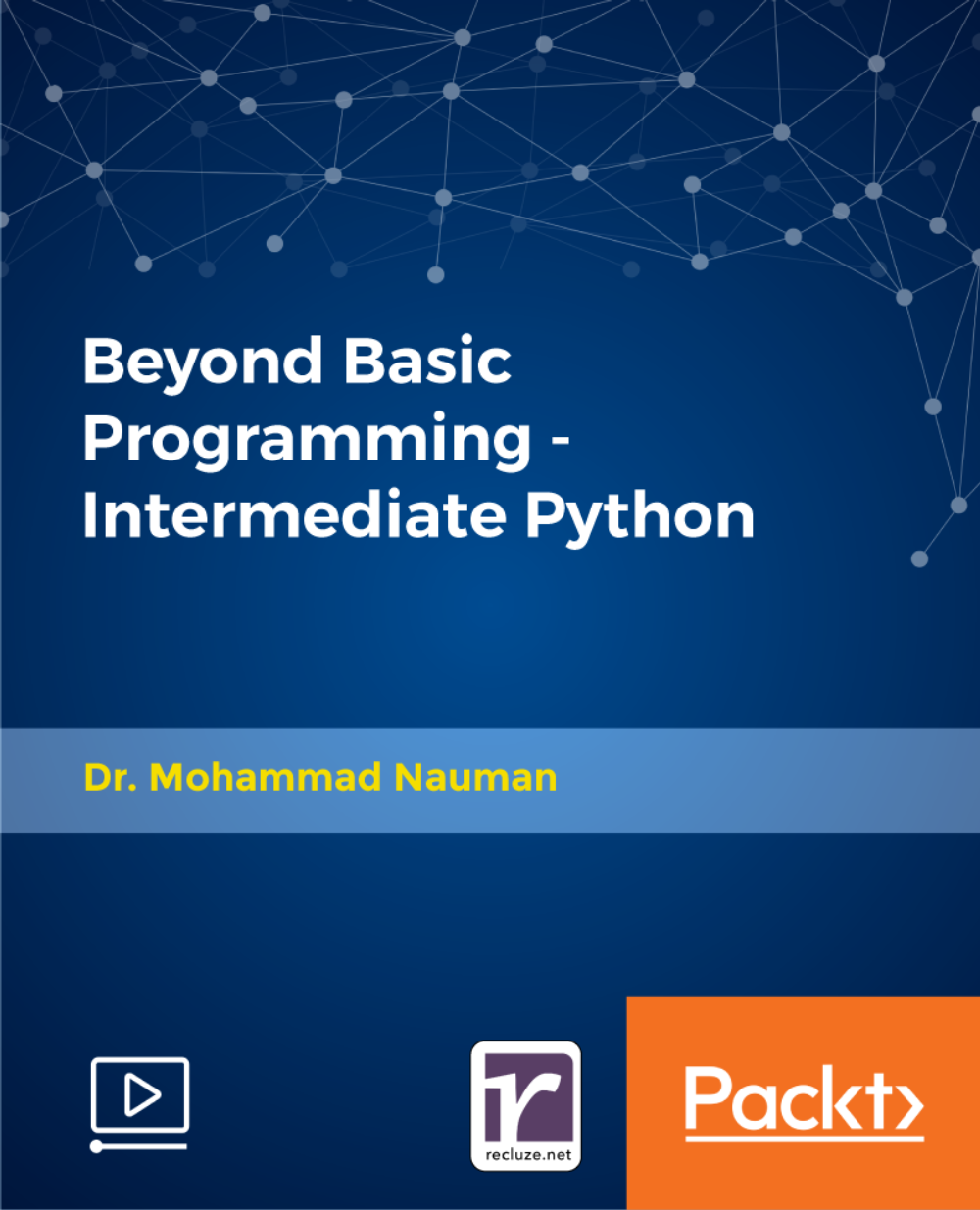
Employee Lifecycle
By Blue Sky Professional Development
A short online course introducing the concept of the Employee Lifecycle and an overview of each stage.
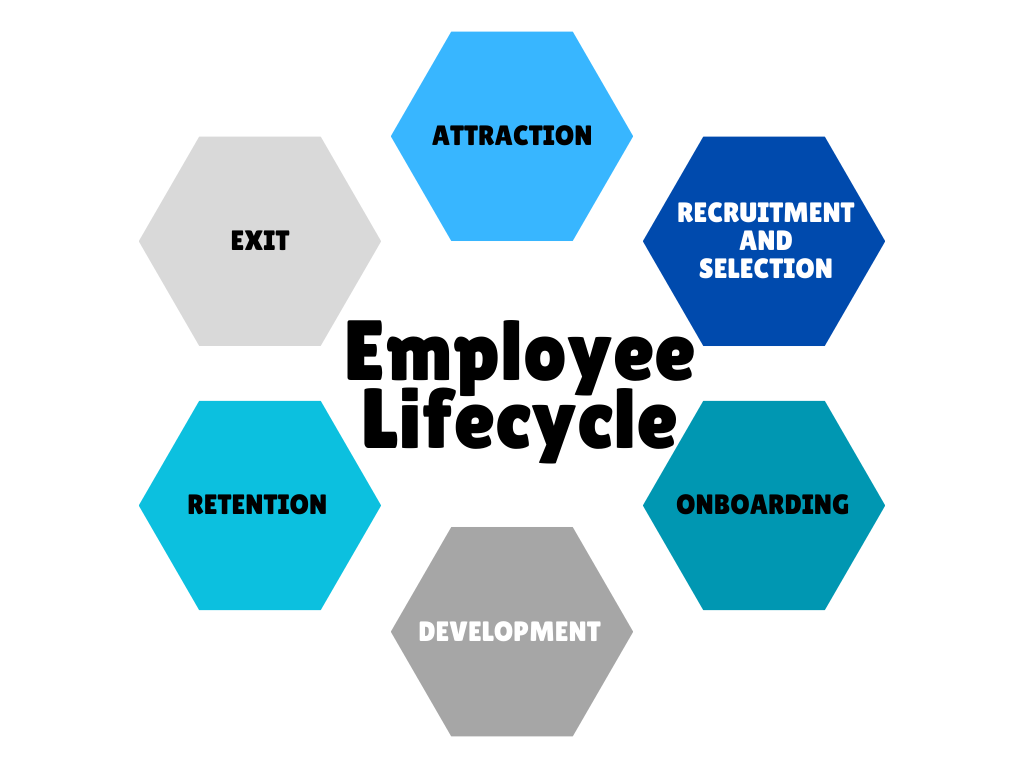
Certified Full Stack Developer Pathway with Career Guarantee
By NuYew Ltd
Accelerate Your Full Stack Developer Career: Fast-Track Program with Exams, TOTUM Card & 5-Year Support. Enrol Today! Study methodOnline Duration12months · Self-paced Access to content5 years CertificationsCompTIA IT Fundamentals CertificationPearson IT Specialist HTML5 Application DevelopmentPearson IT Specialist HTML and CSSPearson IT Specialist PythonPearson IT Specialist AI (Artificial Intelligence)Pearson IT Specialist DatabasesPearson IT Specialist JavaScript Additional info Exam(s) / assessment(s) is included in price Tutor is available to students TOTUM card included in price Job guarantee programme is included in this course Overview Learn the most in-demand digital skills in the world today with the Nuyew Tech Academy A Full Stack Developer is someone who is familiar and comfortable with all layers in computer software development. Full Stack Developers have the functional knowledge and ability to take a concept and turn it into a finished product. They understand how everything works from top to bottom and can anticipate problems accordingly. Becoming a Full Stack Developer has many advantages over being a specialist in either front-end or back-end development with one of the main advantages being the fact that they tend to find themselves very much in demand as they have more of the key skills desired by the leading Tech Companies. Certifications CompTIA IT Fundamentals Certification Awarded by CompTIA Pearson IT Specialist HTML5 Application Development Pearson IT Specialist HTML and CSS Pearson IT Specialist Python Pearson IT Specialist AI (Artificial Intelligence) Pearson IT Specialist Databases Pearson IT Specialist JavaScript Awarded by Pearson Description With a national shortage of Full Stack Developers, starting salaries of up to £25,000 per annum (average UK Salary £52,500) and amazing future employed and self-employed career prospects, take the next step today with our Fast Track Full Stack Developer Programme. What you can expect from our Fast Track Programme: World Class Education Energetic and unlimited 24/7 Student Support Real, tangible Career Outcomes 5 Years Career Support and Course Access What our programme includes: Foundation Awards CompTIA ITF+ (IT Fundamentals) Industry Recognised Qualifications Pearson IT Specialist HTML5 Application Development Pearson IT Specialist HTML and CSS Pearson IT Specialist JavaScript Pearson IT Specialist Python Pearson IT Specialist AI (Artificial Intelligence) Pearson IT Specialist Databases Exams Includes all Exams and Unlimited Re-Sits 5 Years Career Support Guarantee As part of our unique Support Guarantee, our Career Support Team will assist you with: CV writing Expert careers advice Interview preparation Identifying and applying for the best opportunities in your area As a student in the Nuyew Tech Academy you will also be given exclusive access to our Career Skills Academy which includes advanced courses on Employability, CV Preparation, Interview Skills and Technique and everything else you need to get ready for your new Career. Who is this course for? This course is open to anyone interested in pursuing a Career in Full Stack Web Development. Our Foundation Level provides the flexibility for us to accommodate students with any level of previous knowledge and experience. Requirements This course is open to all and has no pre-requisites All you need is a passion for technology and a strong desire to succeed. Career path Our programme is designed to enable you to achieve an Entry Level/Helpdesk role during training (£18k-£24K) ensuring that you also have the vital work experience required to enter the Tech Industry at a higher level (Av Salary £52.5K). Our Career Support Guarantee gives you exclusive access to our dedicated Career Support Team and Advanced Career Skills Academy for 5 Years following Graduation.

Java Programming for Complete Beginners
By Packt
Zero Java programming experience? No problem. Do you want to take the first steps to becoming a great Java programmer? This beginner-friendly course will teach you each topic and concept of Java programming in detail, which will help you boost your knowledge of Java. It will also give you a deep understanding of the internal working of the Java program.
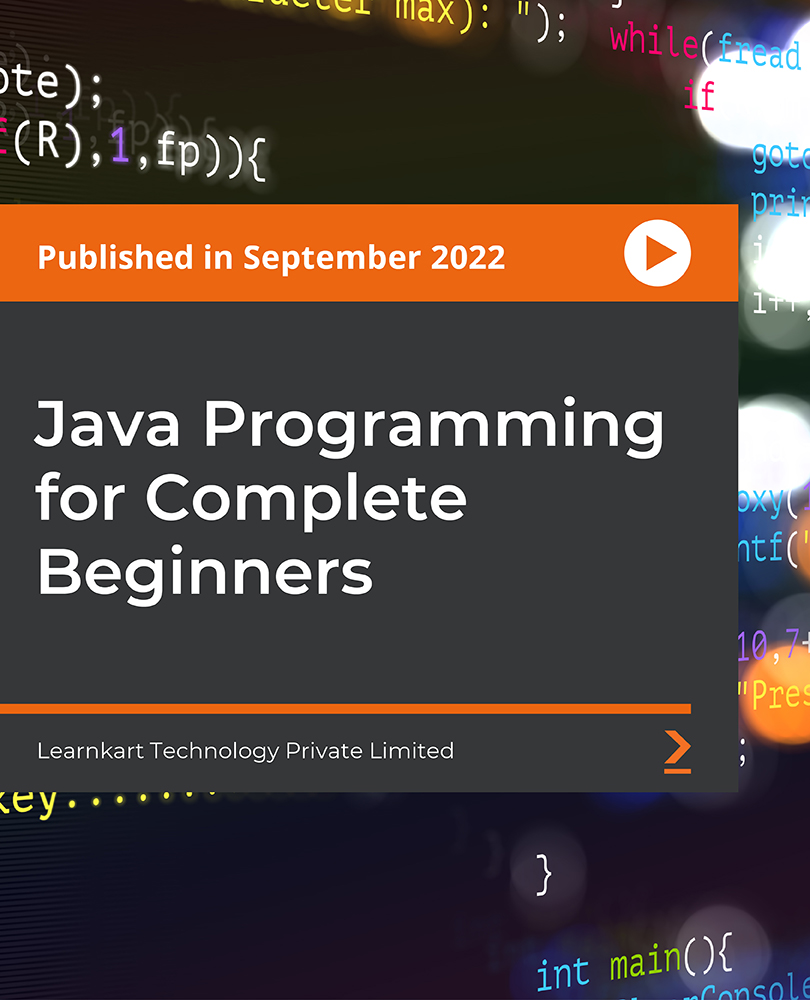
MS-900T01 Microsoft 365 Fundamentals
By Nexus Human
Duration 1 Days 6 CPD hours This course is intended for This course is designed for candidates looking to demonstrate foundational-level knowledge of cloud-based solutions to facilitate productivity and collaboration on-site, at home, or a combination of both.ÿCandidates may have knowledge of cloud-based solutions or may be new to Microsoft 365. Overview After completing this course, students will be able to: Describe cloud concepts Describe core Microsoft 365 services and concepts Describe security, compliance, privacy, and trust in Microsoft 365 Describe Microsoft 365 pricing and support This course introduces Microsoft 365, an integrated cloud platform that delivers industry-leading productivity apps along with intelligent cloud services, and world-class security. You?ll learn foundational knowledge on the considerations and benefits of adopting cloud services and the Software as a Service (SaaS) cloud model, with a specific focus on Microsoft 365 cloud service offerings. You will begin by learning about cloud fundamentals, including an overview of cloud computing. You will be introduced to Microsoft 365 and learn how Microsoft 365 solutions improve productivity, facilitate collaboration, and optimize communications. The course then analyzes how security, compliance, privacy, and trust are handled in Microsoft 365, and it concludes with a review of Microsoft 365 subscriptions, licenses, billing, and support. 1 - Describe cloud computing What is cloud computing Describe the shared responsibility model Define cloud models Describe the consumption-based model 2 - Describe the benefits of using cloud services Describe the benefits of high availability and scalability in the cloud Describe the benefits of reliability and predictability in the cloud Describe the benefits of security and governance in the cloud Describe the benefits of manageability in the cloud 3 - Describe cloud service types Describe Infrastructure as a Service Describe Platform as a Service Describe Software as a Service 4 - What is Microsoft 365? Describe the differences between Office 365 and Microsoft 365 Describe Windows 365 Describe how Microsoft 365 empowers workers in this hybrid world of work Explore Microsoft 365 tenant 5 - Describe productivity solutions of Microsoft 365 Describe the productivity capabilities and benefits of Microsoft 365 Describe Microsoft 365 Apps Describe work management tools in Microsoft 365 Describe additional Microsoft 365 productivity apps 6 - Describe collaboration solutions of Microsoft 365 Describe the collaboration capabilities and benefits of Microsoft 365 Describe how Microsoft Teams promotes collaboration and enhances teamwork Describe the Microsoft Viva apps Describe how Yammer helps communities connect and grow 7 - Describe endpoint modernization, management concepts, and deployment options in Microsoft 365 Describe the endpoint management capabilities of Microsoft 365 Compare the differences of Windows 365 and Azure Virtual Desktop Describe the deployment and release models for Windows-as-a-Service (WaaS) Identify deployment methods and update channels for Microsoft 365 Apps 8 - Describe analytics capabilities of Microsoft 365 Describe the capabilities of Viva Insights Describe the capabilities of the Microsoft 365 admin center and Microsoft 365 user portal Describe the reports available in the Microsoft 365 admin center and other admin centers 9 - Describe the services and identity types of Azure AD Describe Azure Active Directory Describe the available Azure AD editions Describe Azure AD identity types Describe the types of external identities Describe the concept of hybrid identity 10 - Describe the access management capabilities of Azure AD Describe Conditional Access in Azure AD Describe the benefits of Azure AD roles and role-based access control 11 - Describe threat protection with Microsoft 365 Defender Describe Microsoft 365 Defender services Describe Microsoft Defender for Office 365 Describe Microsoft Defender for Endpoint Describe Microsoft Defender for Cloud Apps Describe Microsoft Defender for Identity Describe the Microsoft 365 Defender portal 12 - Describe security capabilities of Microsoft Sentinel Describe how Microsoft Sentinel provides integrated threat management Understand Sentinel costs 13 - Describe the compliance management capabilities in Microsoft Purview Describe the Microsoft Purview compliance portal Describe Compliance Manager Describe use and benefits of compliance score 14 - Describe the Service Trust Portal and privacy at Microsoft Describe the Service Trust Portal Describe Microsoft's privacy principles Describe Microsoft Priva 15 - Describe Microsoft 365 pricing, licensing, and billing options Explore pricing models for Microsoft cloud services Explore the billing and bill management options Explore the available licensing and management options 16 - Describe support offerings for Microsoft 365 services Explore support options for Microsoft 365 services Explain service level agreement (SLAs) concepts Identify how to track the service health status Explore how organizations can share feedback on Microsoft 365 services

Photoshop Basics to Fundamentals Training
By London Design Training Courses
Why Choose Photoshop Basics to Fundamentals Training Course? Our Photoshop Basics to Fundamentals Training Course offers a strong skills in Adobe Photoshop, equipping with essential skills. Learn to use layers, selection tools, layer effects, layers, masking, photos, typography, filters, and color theory. Learn features for confident Photoshop usage. Course Link Duration: 10 hrs Method: 1-on-1, Personalized attention Schedule: Tailor your own hours of your choice, available from Mon to Sat between 9 am and 7 pm Course Highlights: Master Advanced Photoshop Skills: Develop expertise in professional image editing, retouching, and manipulation techniques. Hands-on Creative Projects: Engage in practical exercises to enhance real-world design skills. Explore Special Effects: Dive into advanced topics like layer effects, filters, and blending modes for stunning visual creations. Typography and Design Mastery: Learn typography styles, layout design, and color theory for compelling compositions. Build a Professional Portfolio: Receive guidance on crafting a portfolio showcasing your Photoshop expertise. Job Opportunities: Graphic Designer: Create captivating visuals for print and digital media. Digital Artist: Craft digital artwork for various applications, from illustrations to ads. UI/UX Designer: Design user interfaces and experiences for websites and apps. Web Designer: Develop visually engaging websites with expertise in Photoshop. Marketing Content Creator: Produce marketing materials, including banners and social media visuals. Freelance Designer: Offer design services independently to diverse clients. Advertising Creative: Design impactful ad visuals for creative campaigns. Print Production Specialist: Prepare print-ready materials, ensuring high-quality results. Photography Post-Processing Specialist: Enhance and retouch photographs for professional use. Module 1: Interface and Preferences Familiarize with the Photoshop Interface Customize Panels and Toolbars to suit your workflow Explore Photoshop Preferences for optimal settings Discover different Photoshop CC Workspaces for various tasks Get started with essential Keyboard Shortcuts Module 2: Image File Formats Understand various image file formats, including PSD, JPEG, PNG, and PDF Explore File Compression and its impact on image quality Module 3: Creating a New Document Set dimensions and size for new documents Understand media units for precise design specifications Explore Color Profiles and their importance Save presets for quick document setups Module 4: Placing Images Learn about Embedded vs. Linked images Introduction to Smart Objects for non-destructive editing Master the Selection tool for precise image placement Module 5: Image Size and Resolution Save images in different formats and compression settings Learn about Image Size and Resolution for various output requirements Module 6: Layers Introduction Organize your work using Layer management Master layer tasks such as reordering, renaming, grouping, locking, and hiding Module 7: Selection Tools Explore various Selection Tools like Marquee, Magic Wand, Quick Selection, and Lasso Understand Inverse Selection and Deselect for efficient editing Module 8: Layer Effects Apply captivating Layer Effects like Drop Shadow, Stroke, and Outer Glow Save and clone Effects Styles for quick application Combine multiple effects for creative designs Module 9: Introduction to Shapes Utilize the Shapes tool for basic design elements Create Custom Shapes for unique designs Understand Color principles and use the Properties Panel for adjustments Master the Direct Selection tool for precise shape editing Create a basic poster using provided examples Module 10: Type and Typography Work with Type and explore the Character and Paragraph Panel Utilize Styles Panel for consistent text formatting Save favorite fonts for easy access Apply Effects and Layer Styles on Type for impactful typography Learn about Leading, Tracking, and Kerning for optimal text spacing Module 11: Colors Understand RGB vs. CMYK color modes Select colors using the Eyedropper tool Save colors as Swatches for reuse Create gradients using the Gradient Tool Module 12: Creating a Clipping Mask Master the concept of Clipping Masks and its usage Apply Clipping Masks to Type, Images, and Shapes Combine Layer Effects with Clipping Masks for creative designs Module 13: Introduction to Masking Understand Masking and its importance in image editing Utilize the Brush tool for creating masks Learn Masking shortcuts and use Gradient Mask for smooth transitions Module 14: Adjustment Layers Explore Color and Gradient Adjustment Layers for image enhancements Master Curves, Levels, and Hue/Saturation Adjustment Layers for precise color control Convert images to Black and White using Adjustment Layers Combine Adjustment Layer Masks for targeted edits Module 15: Image Touch Up Master various touch-up techniques, including Red Eye Removal, Spot Healing Brush, and Patch Tool Utilize Content Aware Removal for seamless object removal Restore an old photo using Clone Stamp and Dodge/Burn tools Improve portraits by removing blemishes and whitening teeth Module 16: Filters Introduction Understand Smart Objects and Filter usage for non-destructive editing Explore the Filters Gallery and experiment with Blur and Vantage filters Module 17: Blending Modes Introduction Master the concept of Blending Modes and their impact on layer overlays Understand different types of Blending Modes, including Darken, Lighten, and Overlay Master the art of working with layers in Adobe Photoshop. Skillfully utilize various selection tools for precise editing and manipulation. Apply captivating Layer Effects to enhance your designs and visuals. Understand the functionality of Adjustment Layers, Masking, and Clipping Masks for advanced editing and compositing. Acquire the techniques to touch up and restore photographs effectively. Explore typography techniques to create visually appealing text designs. Gain an introductory understanding of Filters and their creative applications. Grasp the principles of Color Theory and its practical application in design.

SketchUp Night Training Courses
By ATL Autocad Training London
Who is this course for? SketchUp Night Training Courses. This course is designed for professionals and students interested in enhancing their SketchUp skills through evening sessions. Whether you're a beginner looking to learn the basics or an experienced user seeking advanced techniques, this course offers tailored instruction to suit various skill levels during evening hours. Click here for more info: Website 1-on-1 sessions. Mon to Sat between 9 am and 7 pm Course Duration: 10 hours Method: 1-on-1 (In-person or Live Online) Design Your Own Template Craft custom templates 2D Geometry Essentials Construct fundamental 2D shapes (lines, arcs, circles, rectangles) Grasp the concept of geometric stickiness Exploring 3D Geometry Develop basic 3D shapes Master 3D geometric stickiness Visualize your model in 3D Effective Model Organization Organize your model effectively using layers Geometry Shaping Tools Shape geometry with the Push/Pull tool Manipulate geometry by moving entities Maintain coplanar geometry integrity Connect and generate complex forms Lock inferences for precision Expedite form generation Restore and refine surfaces Create and apply surfaces to your model Employ mirroring and array techniques Enhancing Visuals Apply materials for enhanced visuals Craft 3D text elements Utilize essential tools for creating and manipulating 3D structures Integration and Expansion Integrate component models from the 3D Warehouse Explore display options and styles Position and export models to Google Earth Model Efficiency Techniques Overcome stickiness challenges in your model Optimize modeling efficiency with component nesting Understand the impact of scaling on similar components Leverage groups and components for isolating geometry Efficiently manage components using the Component Browser 3D Warehouse Collaboration Access and share components via the 3D Warehouse Harness the power of dynamic components Master component inferencing and editing Combine and integrate components seamlessly Integration and Multimedia Import external sites into SketchUp Incorporate photographs into your projects Employ the Follow Me tool effectively Enhance your designs with the Materials Browser Collaborate with the 3D Warehouse community Fine-tune your model's style Interactive Presentations Create immersive scene-based walk-throughs Generate sections and animated scenes for compelling presentations Export and Integration Seamlessly export your work to AutoCAD and LayOut Learning Outcomes for Designers after this course: SketchUp Proficiency: Acquire mastery of essential 3D modeling and design tools. Advanced Modeling Skills: Apply intricate modeling techniques for architectural and interior components. Effective Space Planning: Organize interior spaces efficiently with space planning expertise. Architectural Precision: Create detailed architectural models and facades with precision. Custom Furniture Design: Craft bespoke furniture designs that enhance interior spaces. Texture Realism: Apply textures skillfully to achieve lifelike visualizations. Compelling Visual Presentations: Present design concepts with captivating visualizations. Effective Presentation Skills: Showcase ideas convincingly to clients and stakeholders. Professional Collaboration: Communicate seamlessly with industry professionals using SketchUp. Workflow Streamlining: Enhance project efficiency by streamlining design workflows for rapid iterations. Additional Benefits: Complimentary Portfolio Review Mock Interviews for Skill Enhancement Skills Acquired: Proficient SketchUp Mastery: Gain expertise in using SketchUp for 3D modeling, design, and visualization. Advanced Rendering Techniques: Learn to create realistic renders using plugins like V-Ray or Twilight Render. Efficient Workflow: Develop skills to streamline your design process and enhance productivity. Collaboration and Presentation: Explore techniques for collaborative work and compelling project presentations. Job Opportunities: Architectural Designer: Create detailed 3D models and visualizations for architectural projects. Interior Designer: Design and visualize interior spaces for residential and commercial clients. Landscape Architect: Develop 3D landscape designs and presentations for outdoor spaces. Freelance 3D Artist: Offer your services for various projects, from architectural visualization to product modeling. Visualization Specialist: Provide visualization services to real estate agencies, design firms, or marketing companies. Why Us? Personalized Training: Dive into SketchUp with exclusive coaching from experienced architects and designers. Enjoy 1-on-1, in-person sessions at (SW96DE) or participate in live online classes. Flexible Schedule: We're available Monday to Saturday from 9 am to 7 pm, ensuring learning fits into your busy life. Tailored Tutorials: Take home custom video tutorials crafted to enhance your SketchUp skills. Comprehensive Learning: Access a digital reference book for thorough revision, ensuring a deep understanding of every SketchUp concept. Continuous Support: Enjoy ongoing assistance via phone or email, even after the course ends, ensuring your continued success. Adaptable Syllabus: We customize the syllabus and projects to meet your specific needs, ensuring focused learning on what matters most to you. Official Certification: Certificate upon course completion, validating your SketchUp expertise. Why Choose Us? Individualized Support: Our courses, ranging from 10 to 120 hours, provide unwavering assistance at every stage. Personalized homework assignments and post-course support pave the way for mastering SketchUp with expert guidance. Personal Attention, No Crowded Classes: Experience the intimacy of one-on-one learning. Say goodbye to overcrowded classrooms, ensuring you receive the focused attention you deserve in a confident and comfortable environment. Financial Flexibility: Your educational journey shouldn't strain your finances. We offer a range of payment plans tailored to your needs. Explore the available options and embark on your SketchUp learning adventure today. Expert Instructors, Real-world Expertise: Our instructors, meticulously chosen for their industry expertise and passion for teaching, are dedicated to imparting invaluable SketchUp skills to eager learners.

Complete Online Marketing & Advertising Course
By Course Cloud
Many lose themselves in the ever-growing online marketing and advertising arena. It's imperative to gain the key skills to be massively successful. With the proper techniques and tools, your potential for a good income is limitless. The Complete Online Marketing & Advertising course covers step-by-step instructions for fruitful and meaningful online advertising. Our experts will teach you the right way to do online marketing and advertising. You will discover the pro techniques and step-by-step instructions to master online marketing. Have you heard of sales funnels? Yes, it's a key concept in online marketing and advertising too. Learn to engage, attract and encourage your customers to take action. Discover the art of lead generation and the importance of attracting and retaining customers. The door to your future success in the online marketing and advertising industry opens here.

Gestalt Therapy Training Course Online
By Study Plex
Highlights of the Course Course Type: Online Learning Duration: 3 Hours 59 Minutes Tutor Support: Tutor support is included Customer Support: 24/7 customer support is available Quality Training: The course is designed by an industry expert Recognised Credential: Recognised and Valuable Certification Completion Certificate: Free Course Completion Certificate Included Instalment: 3 Installment Plan on checkout What you will learn from this course? Gain comprehensive knowledge about gestalt therapy Understand the core competencies and principles of gestalt therapy Explore the various areas of gestalt therapy Know how to apply the skills you acquired from this course in a real-life context Become a confident and expert gestalt therapist Gestalt Therapy Training Course Online Master the skills you need to propel your career forward in gestalt therapy. This course will equip you with the essential knowledge and skillset that will make you a confident gestalt therapist and take your career to the next level. This comprehensive gestalt therapy course is designed to help you surpass your professional goals. The skills and knowledge that you will gain through studying this gestalt therapy course will help you get one step closer to your professional aspirations and develop your skills for a rewarding career. This comprehensive course will teach you the theory of effective gestalt therapy practice and equip you with the essential skills, confidence and competence to assist you in the gestalt therapy industry. You'll gain a solid understanding of the core competencies required to drive a successful career in gestalt therapy. This course is designed by industry experts, so you'll gain knowledge and skills based on the latest expertise and best practices. This extensive course is designed for gestalt therapist or for people who are aspiring to specialise in gestalt therapy. Enrol in this gestalt therapy course today and take the next step towards your personal and professional goals. Earn industry-recognised credentials to demonstrate your new skills and add extra value to your CV that will help you outshine other candidates. Who is this Course for? This comprehensive gestalt therapy course is ideal for anyone wishing to boost their career profile or advance their career in this field by gaining a thorough understanding of the subject. Anyone willing to gain extensive knowledge on this gestalt therapy can also take this course. Whether you are a complete beginner or an aspiring professional, this course will provide you with the necessary skills and professional competence, and open your doors to a wide number of professions within your chosen sector. Entry Requirements This gestalt therapy course has no academic prerequisites and is open to students from all academic disciplines. You will, however, need a laptop, desktop, tablet, or smartphone, as well as a reliable internet connection. Assessment This gestalt therapy course assesses learners through multiple-choice questions (MCQs). Upon successful completion of the modules, learners must answer MCQs to complete the assessment procedure. Through the MCQs, it is measured how much a learner could grasp from each section. In the assessment pass mark is 60%. Advance Your Career This gestalt therapy course will provide you with a fresh opportunity to enter the relevant job market and choose your desired career path. Additionally, you will be able to advance your career, increase your level of competition in your chosen field, and highlight these skills on your resume. Recognised Accreditation This course is accredited by continuing professional development (CPD). CPD UK is globally recognised by employers, professional organisations, and academic institutions, thus a certificate from CPD Certification Service creates value towards your professional goal and achievement. The Quality Licence Scheme is a brand of the Skills and Education Group, a leading national awarding organisation for providing high-quality vocational qualifications across a wide range of industries. What is CPD? Employers, professional organisations, and academic institutions all recognise CPD, therefore a credential from CPD Certification Service adds value to your professional goals and achievements. Benefits of CPD Improve your employment prospects Boost your job satisfaction Promotes career advancement Enhances your CV Provides you with a competitive edge in the job market Demonstrate your dedication Showcases your professional capabilities What is IPHM? The IPHM is an Accreditation Board that provides Training Providers with international and global accreditation. The Practitioners of Holistic Medicine (IPHM) accreditation is a guarantee of quality and skill. Benefits of IPHM It will help you establish a positive reputation in your chosen field You can join a network and community of successful therapists that are dedicated to providing excellent care to their client You can flaunt this accreditation in your CV It is a worldwide recognised accreditation What is Quality Licence Scheme? This course is endorsed by the Quality Licence Scheme for its high-quality, non-regulated provision and training programmes. The Quality Licence Scheme is a brand of the Skills and Education Group, a leading national awarding organisation for providing high-quality vocational qualifications across a wide range of industries. Benefits of Quality License Scheme Certificate is valuable Provides a competitive edge in your career It will make your CV stand out Course Curriculum Introduction About the Instructor 00:02:00 About the Course 00:04:00 What is Psychotherapy 00:10:00 Introduction to Gestalt Therapy What is Gestalt Therapy 00:08:00 The origins of Gestalt Approach 00:12:00 Psychoanalysis & Gestalt approach 00:09:00 Forms of Psychotherapy 00:11:00 Therapeutic Relationship in Gestalt therapy 00:11:00 Philosophy and Principles in Gestalt Therapy The 'Self' in Gestalt therapy 00:08:00 Gestalt 'Present' Awareness 00:09:00 The concept of 'Respect' 00:05:00 The concept of 'Social Responsibility' 00:07:00 The Concept of 'Relationship' in Gestalt 00:08:00 The Essence & Principles Phenomenological Method 00:06:00 Dialogical Relationship 00:06:00 Field Theoretical strategies 00:06:00 Experimental Freedom 00:05:00 The Theory of Change 00:08:00 The concept of 'Mindfulness' 00:11:00 Gestalt Therapy Techniques Exercise and Experiments 00:05:00 The Empty Chair Technique 00:08:00 Discussing 'dreams' (Dream Work) 00:10:00 Exaggeration & Repetition 00:05:00 Guided Imagery and Fantasy 00:11:00 Suppressive Techniques 00:09:00 Working with 'Unfinished Business' 00:08:00 Forms & Methods of Therapy Working with Couples 00:09:00 Working with Groups 00:05:00 Pros & Cons of Gestalt Therapy The Strengths of Gestalt approach 00:04:00 Critiques & Limitations 00:05:00 Thank You and Good Bye! 00:02:00 Certificate of Achievement Certificate of Achievement 00:00:00 Get Your Insurance Now Get Your Insurance Now 00:00:00 Feedback Feedback 00:00:00

