- Professional Development
- Medicine & Nursing
- Arts & Crafts
- Health & Wellbeing
- Personal Development
Functional Skills Maths & English Level 2 Course & Exam
By Study Plex
Level 2 Maths & English Course Highlights: This qualification is equivalent to GCSE grade C or 4 Take the Exam from Home – Guaranteed Fast Track Results Exam Booking within 2 Working Days of Enrolment Remote Exam Online or Paper based both options available Course Duration: 110 hours Unlimited Access to Course Materials Get Free Mock Tests & Free Past Papers Extra 25% Time for people with Learning Difficulties NCFE, Pearson Edexcel & Open Awards all are OFQUAL-regulated and nationally recognised Exam slots are available 24*7 from Monday to Sunday. If you are in a rush and would like to book your exam sooner, then you can book your remote online exam within 3 working days for Open Awards, 2 working days of enrolment for NCFE and within 7 working days for Pearson Edexcel. Please note the exam price advertised on the website for the Open Awards remote invigilation exam is applicable for weekdays (Monday to Friday between 9 am to 5 pm). If you would like to book the Open Awards remote invigilation exam at the weekend then there is an additional £25+Vat applicable. The new assessment and result dates by NCFE is- Delivery mode: Paper-based Assessment date to and from: 17/06/2024 – 19/07/2024 Results release: 26/07/2024 Delivery mode: On-screen and RI Assessment date to and from: 20/05/2024 – 27/06/2024 Results release: 04/07/2024 (Note that this only applies to the mentioned exam type and if you book the exam during the dates mentioned above. Also, this will not affect the schedule of the other exam types and results.) Why is this course right for you? Our expert-designed Functional Skills Maths & English Level 2 Course has smart learning options that provide the necessary numeracy knowledge and skills to excel in Functional Skills Maths and English. Our course is tailored to meet your specific needs and help you achieve your academic and career goals from the comfort of your home. You also get the opportunity to book Live 1:1 tutor support via Zoom. Course Details for Functional Skills Math & English Level 2 You can decide the exam date and place according to your convenience. Functional Skills Maths Level 2 You can decide the exam date and place according to your convenience. Awarding Body Paper-Based Exam in Centre On-Screen Exam in Centre Remote Online Exam - From Home Results Edexcel Book within 15 days Book within 24 Hours Book within 7 working days Get results in 20 working days NCFE Book within 10 working days Book within 24 Hours Book within 2 working days Get results in only 7 days Open Awards N/A N/A Book within 2 working days Get results in only 16 to 32 working days Functional Skills English Level 2 You can decide the exam date and place according to your convenience. Awarding Body Paper-Based Exam in Centre On-Screen Exam in Centre Remote Online Exam - From Home Results Edexcel Book within 15 days Book within 24 Hours Book within 7 working days Get results in 20 working days NCFE Book within 10 working days Book within 24 Hours Book within 2 working days Get results in only 7 days Open Awards N/A N/A Book within 2 working days Get results in only 16 to 32 working days *Offline examinations will be held at our Swindon and London centres. Please contact us for more information. How This Course Will Work? This Level 2 Functional Skills Maths and English course will help you build a solid foundation in mathematics. Throughout the course, it will provide you with various learning materials and activities to enhance your understanding of these subjects. Initial Assessment: To identify the current level of a student's abilities and recommend the appropriate course to enrol in upon completion. Diagnostic Assessment: Identifies skill gaps and produces an individual learning plan Learning Resources: Comprehensive video tutorials, practice quizzes & topic-based tests Progress Tracker: To record your progress in the course Free Mock Test: Access our free mock test facility for professional feedback and to prepare for the final exam. You can also check out our GCSE courses. We offer Pearson Edexcel and AQA-accredited GCSE online courses that are widely accepted by universities across the globe. Entry Requirement This level 2 Maths and English qualification is available to all students of all academic backgrounds; no experience or previous qualifications are required. However, you will require a laptop/desktop computer and a good internet connection. Exam Structure Functional Skills Maths Level 2 The Functional Skills NCFE, Pearson Edexcel and Open Awards Qualification in Mathematics Level 2 consist of one externally assessed assessment that comprises two sections- a non-calculator section (calculator prohibited) and a calculator section (calculator permitted). The assessments are available as paper-based and onscreen, on-demand assessments. Section A (Non-calculator) Awarding Body Exam Duration Total Marks Questions Cover Edexcel 25 minutes 16 25% NCFE / Open Awards 30 minutes 15 25% Section B (Calculator) Awarding Body Exam Duration Total Marks Questions Cover Edexcel 1 hour 30 minutes 48 75% NCFE / Open Awards 1 hour 30 minutes 45 75% Pass Mark (NCFE): Learners are required to achieve an overall (from sections A and B) (57% – 62%) mark to pass the exam. Please note, that the marks varies for individual exam papers so for all the exam papers the pass marks are not fixed for the NCFE exam. Pass Mark (Open Awards): Pass Marks for Level 2 Maths assessments vary per assessment version and are set following standardisation and awarding activities. Each Maths assessment is designed to enable a minimally competent learner to achieve a pass mark of 36 out of 60. However, the awarding process will determine specifically where the pass mark sits for each assessment version. Therefore, the pass mark may vary between assessments. Functional Skills English Level 2 The Pearson Edexcel, NCFE and Open Awards Functional Skills Qualification in English at Level 2 consist of 3 exams, these are Reading, Writing and Speaking, Listening and Communicating. Speaking, Listening and Communicating (SLC) Exam Awarding Body Duration Number of Marks Pearson Edexcel / NCFE / Open Awards Up to 25 minutes Pass/Fail SLS Exam Pearson Edexcel / NCFE: Speaking, listening and communicating are assessed through one 5-minute presentation and linked question and answer session in groups of three to five and one 15-minute formal discussion together in groups of three to five learners. This exam will be conducted via Microsoft Teams. SLS Exam Open Awards: Speaking, listening and communicating are assessed through one 10-minute presentation and linked question and answer session in groups of three to four and one 10-minute formal discussion together in groups of three to five learners. This exam will be conducted via Microsoft Teams. Reading Exam Awarding Body Duration Number of Marks Pass Mark Pearson Edexcel 75 minutes 35 65% NCFE 60 minutes 30 53% – 57% Open Awards 60 minutes 30 18 out of 30 Reading is assessed through a test consisting of multiple-choice, short open-response and medium open-response questions. Writing Exam Awarding Body Duration Number of Marks Pass Mark Pearson Edexcel 60 minutes 36 63% NCFE 60 minutes 44 57% – 61% Open Awards 60 minutes 60 36 out of 60. Reading/Writing Exam Pass Mark: Learners are required to achieve an overall percentage of marks mentioned in the above table to pass the English reading exam. However, the awarding process will determine specifically where the pass mark sits for each assessment version. Therefore, the pass mark may vary between assessments. Recognised Accreditation This Functional Skills English Level 2 has been independently accredited by Pearson Edexcel, NCFE and Open Awards also regulated by Ofqual. The Office of Qualifications and Examinations Regulation (Ofqual) is responsible for regulating qualifications, assessments, and examinations in England. Pearson Edexcel is the most prestigious awarding body, for an academic and vocational qualifications. Pearson Edexcel qualifications are regulated by Ofqual and recognised by universities and employers across the world. NCFE is a charity and awarding organisation that provides qualifications in England, Wales, and Northern Ireland. It is regulated by Ofqual in England and recognised in Wales and Northern Ireland. Open Awards is an awarding organisation that offers a wide range of qualifications across various sectors, including education, health and social care, and business. Their qualifications are regulated by Ofqual and are designed to meet the needs of learners and employers. Open Awards also works closely with educational institutions and employers to ensure their qualifications are relevant and up-to-date. Difference between NCFE and Pearson Edexcel and Open Awards NCFE, Pearson Edexcel and Open Awards are OFQUAL-regulated and nationally recognised; however, the only difference lies in the exam booking and result turn-around time. You can book your remote online exam within 2 working days of enrolment for NCFE, within 7 working days for Pearson Edexcel and within 3 working days for Open Awards. You can get your NCFE results in 7 days, your Edexcel results in 20 working days and your Open Awards results within 16 to 32 working days. All of the awarding bodies are accepted by universities and apprenticeships. This distinction allows learners to choose the awarding body that aligns best with their educational and career goals. Additional Features Access to On-Demand Classes Opportunity to Book 1:1 Live Tutor Support via Zoom Enrol in Our Course and Prepare for the Exam from Home Get a Free Mock Test with Professional Feedback Course Curriculum English Level 2: Unit 1 - Speaking and Listening The speaking and listening section entails comprehensive learning and activities, including presenting and narrating skills, argument presentation techniques, and more. Math Level 2: Unit 1: Number Lesson 1.1: Numbers and the Number System The number system gives you a general insight into the mathematical operations regarding the given numbers. You will also acquire skills in division, multiplication, addition and subtraction, which require steps in real-life contexts. Lesson 1.2: Fractions and Decimals You will be learning many types of fractions, including improper fractions, proper fractions, equivalent fractions and more. Along with this, you will learn Ordering Decimal Numbers, Subtracting Decimals, multiplying and dividing decimals and more, which enables you to apply real-world problem-solving. Lesson 1.3: Percentages You will learn to calculate the Percentage and how to express a Number as a Percentage of Another. Interpreting the Original Value, Calculating Percent Increase and Decrease, and so on. This learning you can easily apply in real-life counting issues along with increasing your rational thinking. Lesson 1.4: Ratio and Proportion You will be learning to calculate the Total Amounts using Ratios, direct Proportion, Inverse Proportion and many more things, which help you in doing comparisons, learning science and engineering and more. Lesson 1.5: Formula You will learn the definition of formulas Formula Using Words, Multi-Step Formulas, Formula Using Letters and so on. Learning formulas has a large impact on real life as these formulas are used extensively in measuring, building infrastructure and more. English Level 2: Unit 2: Reading Learn to read a text with the help of scanning, skimming, and detailed reading, and also, learn how to find organisational features’ purpose from the text. Maths Level 2: Unit 2: Measures, Shapes and Space Lesson 2.1: Money Math You will be mastering Solving Money Related Questions, including percentage-based discounts, discounts Related to Fractions, Profit and Percentage, etc. This money math learning will also help you to understand money-earning and saving-related issues that you face in daily activities. Lesson 2.2: Units You will learn units and Types of Units, Units of Weight, Units of Length, Units of Capacity, etc. Also, you will gain knowledge about steps to convert between Metric Units, Imperial to Imperial Conversions, and Other Unit Conversions will help pursue a higher university degree. Lesson 2.3: Speed and Density You will be clearing the concept of speed, calculations to find out distance and time, density, and Relation between Density, Weight and Volume. Lesson 2.4: Perimeter You will learn to find the perimeter and area, Circle, perimeter of a triangle etc. which require in measurement, design planning and so on. Lesson 2.5: Area and Shapes You will gain skills in formulas for calculating area, finding areas of complex shapes, applying area calculations in complex questions, different Types of 3D Shapes, surface area, finding the surface area of complex 3D Shapes, using nets, plans and elevations, etc. Learning about areas and shapes will certainly help you in building your dream home and more. Lesson 2.6: Volume In the volume classes, you will learn Formulas for calculating volume, Questions based on volumes of different 3D Shapes, finding the Scale in a Diagram, Making Scale Drawings, which are required in building critical thinking skills and more. Lesson 2.7: Coordinates & Angles You will be learning necessary things about the coordinate Grid, How to Read Coordinates on a Grid? Plotting Points on a Grid and more which is extensively required in making video games, medical imaging, physics and more. English Level 2: Unit 3: Writing The writing part will cover English grammar, including punctuation, spelling, syntax, etc. enabling you to avoid all the writing errors and mistakes. Maths Level 2: Unit 3: Handling Data and Information Lesson 3.1: Median and Mode You will be learning about median and mode, which is one of the most interesting mathematical chapters. As you will know how to find the median and mode from the sets of numbers, you can easily implement such learning in household work and other places as well. Lesson 3.2: Mean and Range You will be able to find the mean, median and mode. Knowing how to find these is highly important in all aspects of life. Lesson 3.3: Probability You will learn Probability: Definition and Meaning, Calculating Probabilities, Probability of Something Happening and Something Not Happening, etc. Once you know how to find probability, you can easily detect business profit loss and implement other parts of your life. FAQs What is a functional skills level 2 equivalent to? It is a recognised alternative qualification to GCSEs, and achieving it is equivalent to obtaining a GCSE grade C or level 4. It's often used as a prerequisite for higher education, apprenticeships, and employment in England, Wales, and Northern Ireland. What is the difference between a Functional skills course and a GCSE course? Both the functional course and GCSE course provide the same skills, but one of the differences is that functional classes are developed for the learner who wants to acquire the skills quickly. Still, GCSE is a lengthy process, and it takes time to end as you have to sit for the test that will be held on an official day. Do Universities Approve the Functional Courses Certificate? Yes, many universities accept the functional course certificate, but it is better to check whether your desired university approves the functional certificate. The University of Sheffield, the University of Brighton, and the University of East Anglia approved the functional skills Level 2 certificate in the past. So, stay updated with current information. Why should I get into this combined English and Math course? You should get into this course if you want to learn English and math side by side. You can learn both at a low price. English and math both courses are required at every step of your life. Thus, learn these through the functional skills course quickly and at an affordable price. How will I purchase this course? First, select your desired course plan among the multiple existing course plans on the right side of your screen, then select the payment type, and once you made the payment, you can access the course any time you want. I made my payment. How will I get access to the Functional course? A confirmation email will be sent to your registered email after payment. Hereafter anytime, you can start your learning journey with StudyPlex. I am from outside the UK. Will I get access to the Course? Yes, you can. Since it is an e-learning course, anyone from anywhere can enrol in our courses. What is an Edexcel-accredited course? Exdexcel is a British multinational education and examination body. If any functional skills training providers claim the course is Edexcel accredited, that means the course has been approved by the governor body of Edexcel. Their certificates have been valued in the UK and worldwide. Will I get a Job after doing the functional course? Yes, any not. You always need fundamental English, Math and ICT skills wherever you go. These skills are as crucial as your basic needs like food and more. The company wants its employees to have these skills before joining any organization. English is my second language. Can I learn it through a Functional English skill course? Yes, you can. Whether English is your first language or second language, both types of learners can start their learning journey in the Functional Skills Level 1 course. This course is designed so that every kind of learner can learn. How safe is it to purchase a course over the Internet? StudyPlex has been providing courses over the internet for years, and all our learners' info is safe with us. We have implemented robust security measures to protect our learners' personal and financial information. Additionally, we use secure payment gateways to ensure safe transactions for course purchases. What are the system requirements for remote exam? For Pearson Edexcel and NCFE: To sit your assessment, you’ll need: A laptop/desktop with webcam and microphone; you can’t sit the assessment on a tablet or smartphone a good Wi-Fi connection – recommended minimum 1Mbit/s Upload, minimum 10Mbit/s Download. You MUST use google chrome browser for the exam, as this is recommended by the awarding body. A smartphone or tablet (Apple iOS 8.0 / Android 4.1 or higher) - this will be used to record you taking the assessment. A suitable environment - quiet room with no distractions The link for the assessment sent to your email; remember to check your spam/junk folder. You must activate Airplane mode on your smartphone however you need to be connected to Wi-Fi, so turn on Airplane mode then reactivate your Wi-Fi. Please familiarise yourself with the potential violations as these can potentially lead to the assessment being voided. Ensure ALL equipment is plugged in (including phone for the recording of sessions). Loss of power at any point could lead to the assessment being voided. You must brief other members of your household/workplace that you’re sitting an assessment, and they must not enter the room at any point. There is a 24-hour live chat function within the assessment software for technical support should you need it at any time. For Open Awards: In order to take your exam, you need to have the following equipment: A good quality laptop or PC with a minimum screen size of approx. 14” and minimum resolution of 1024 x 768. A stable internet connection with at least 3mbps. An integrated (i.e., fixed) webcam on your PC/ laptop or a portable webcam. If using a PC/ laptop with an integrated webcam, a reflective surface (e.g., a mirror) must be available. This will be used to show the invigilator the space immediately surrounding your screen and keyboard. A basic (non-scientific) calculator for maths assessments. You will have access to an on-screen calculator but may feel more comfortable using a separate calculator. Please note that all workings need to be added to the assessment platform if you use a separate calculator so that your workings can be marked. Plain paper. You will need to show this to your invigilator at the beginning of the exam to assure them that you do not have access to notes. A dictionary (where allowed). Supported Browsers Chrome: 34.0.1847 or above Microsoft Edge: Version 88.0.705.81 or newer Firefox: 31.0 or above Safari: 6.2 or above Safe Exam Browser 2.0.2 or above Please note: Chromebooks are not compatible with the Safe Exam Browser Browser settings Popups must be allowed. Guidance on how to do this below: Chrome Edge Firefox Safari
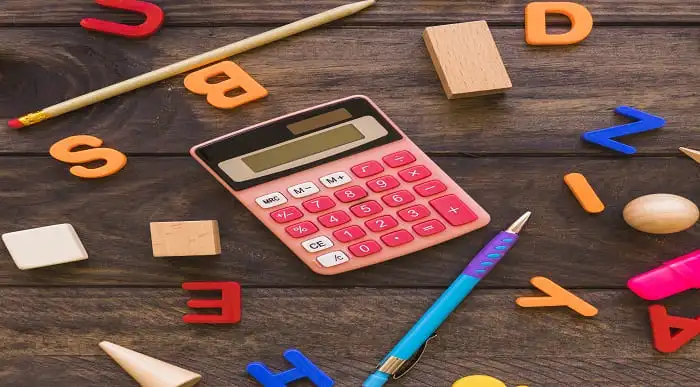
AZ-104T00 Microsoft Azure Administrator
By Nexus Human
Duration 4 Days 24 CPD hours This course is intended for This course is for Azure Administrators. The Azure Administrator implements, manages, and monitors identity, governance, storage, compute, and virtual networks in a cloud environment. The Azure Administrator will provision, size, monitor, and adjust resources as appropriate. This course teaches IT Professionals how to manage their Azure subscriptions, secure identities, administer the infrastructure, configure virtual networking, connect Azure and on-premises sites, manage network traffic, implement storage solutions, create and scale virtual machines, implement web apps and containers, back up and share data, and monitor your solution. Prerequisites Successful Azure Administrators start this role with experience in virtualization, networking, identity, and storage. Understanding of on-premises virtualization technologies, including: VMs, virtual networking, and virtual hard disks. Understanding of network configurations, including TCP/IP, Domain Name System (DNS), virtual private networks (VPNs), firewalls, and encryption technologies. Understanding of Active Directory concepts, including users, groups, and role-based access control. Understanding of resilience and disaster recovery, including backup and restore operations. 1 - Configure Microsoft Entra ID Describe Microsoft Entra ID benefits and features Describe Microsoft Entra concepts Compare Active Directory Domain Services to Microsoft Entra ID Select Microsoft Entra editions Implement Microsoft Entra join Implement Microsoft Entra self-service password reset 2 - Configure user and group accounts Create user accounts Manage user accounts Create bulk user accounts Create group accounts Create administrative units 3 - Configure subscriptions Identify Azure regions Implement Azure subscriptions Obtain an Azure subscription Identify Azure subscription usage Implement Microsoft Cost Management Apply resource tagging Apply cost savings 4 - Configure Azure Policy Create management groups Implement Azure policies Create Azure policies Create policy definitions Create an initiative definition Scope the initiative definition Determine compliance 5 - Configure role-based access control Implement role-based access control Create a role definition Create a role assignment Compare Azure roles to Microsoft Entra roles Apply role-based access control Review fundamental Azure RBAC roles 6 - Configure Azure resources with tools Use the Azure portal Use Azure Cloud Shell Use Azure PowerShell Use Azure CLI 7 - Use Azure Resource Manager Review Azure Resource Manager benefits Review Azure resource terminology Create resource groups Create Azure Resource Manager locks Reorganize Azure resources Remove resources and resource groups Determine resource limits 8 - Configure resources with Azure Resource Manager templates Review Azure Resource Manager template advantages Explore the Azure Resource Manager template schema Explore the Azure Resource Manager template parameters Consider Bicep templates Review QuickStart templates 9 - Configure virtual networks Plan virtual networks Create subnets Create virtual networks Plan IP addressing Create public IP addressing Associate public IP addresses Allocate or assign private IP addresses 10 - Configure network security groups Implement network security groups Determine network security group rules Determine network security group effective rules Create network security group rules Implement application security groups 11 - Configure Azure DNS Identify domains and custom domains Verify custom domain names Create Azure DNS zones Delegate DNS domains Add DNS record sets Plan for Azure Private DNS zones Review Azure Private DNS zone scenarios 12 - Configure Azure Virtual Network peering Determine Azure Virtual Network peering uses Determine gateway transit and connectivity Create virtual network peering Extend peering with user-defined routes and service chaining 13 - Configure network routing and endpoints Review system routes Identify user-defined routes Determine service endpoint uses Determine service endpoint services Identify private link uses 14 - Configure Azure Load Balancer Determine Azure Load Balancer uses Implement a public load balancer Implement an internal load balancer Determine load balancer SKUs Create back-end pools Create health probes Create load balancer rules 15 - Configure Azure Application Gateway Implement Azure Application Gateway Determine Azure Application Gateway routing Configure Azure Application Gateway components 16 - Configure storage accounts Implement Azure Storage Explore Azure Storage services Determine storage account types Determine replication strategies Access storage Secure storage endpoints 17 - Configure Azure Blob Storage Implement Azure Blob Storage Create blob containers Assign blob access tiers Add blob lifecycle management rules Determine blob object replication Upload blobs Determine Blob Storage pricing 18 - Configure Azure Storage security Review Azure Storage security strategies Create shared access signatures Identify URI and SAS parameters Determine Azure Storage encryption Create customer-managed keys Apply Azure Storage security best practices 19 - Configure Azure Files and Azure File Sync Compare storage for file shares and blob data Manage Azure file shares Create file share snapshots Implement Azure File Sync Identify Azure File Sync components Deploy Azure File Sync 20 - Configure Azure Storage with tools Use Azure Storage Explorer Use the Azure Import/Export service Use the WAImportExport tool Use the AzCopy tool 21 - Configure virtual machines Review cloud services responsibilities Plan virtual machines Determine virtual machine sizing Determine virtual machine storage Create virtual machines in the Azure portal Connect to virtual machines 22 - Configure virtual machine availability Plan for maintenance and downtime Create availability sets Review update domains and fault domains Review availability zones Compare vertical and horizontal scaling Implement Azure Virtual Machine Scale Sets Create Virtual Machine Scale Sets Implement autoscale Configure autoscale 23 - Configure Azure App Service plans Implement Azure App Service plans Determine Azure App Service plan pricing Scale up and scale out Azure App Service Configure Azure App Service autoscale 24 - Configure Azure App Service Implement Azure App Service Create an app with App Service Explore continuous integration and deployment Create deployment slots Add deployment slots Secure your App Service app Create custom domain names Back up and restore your App Service app Use Azure Application Insights 25 - Configure Azure Container Instances Compare containers to virtual machines Review Azure Container Instances Implement container groups Review the Docker platform 26 - Configure file and folder backups Describe Azure Backup benefits Implement Backup Center for Azure Backup Configure Azure Recovery Services vault backup options Use the Microsoft Azure Recovery Services (MARS) agent Configure on-premises file and folder backups 27 - Configure virtual machine backups Explore options to protect virtual machine data Create virtual machine snapshots in Azure Backup Set up Azure Recovery Services vault backup options Back up your virtual machines Restore your virtual machines Implement System Center DPM and Azure Backup Server Compare the MARS agent and Azure Backup Server Implement soft delete for your virtual machines Implement Azure Site Recovery 28 - Configure Azure Monitor Describe Azure Monitor key capabilities Describe Azure Monitor components Define metrics and logs Identify monitoring data and tiers Describe activity log events Query the activity log 29 - Configure Azure alerts Describe Azure Monitor alerts Manage Azure Monitor alerts Create alert rules Create action groups 30 - Configure Log Analytics Determine Log Analytics uses Create a Log Analytics workspace Create Kusto (KQL) queries Structure Log Analytics queries 31 - Configure Network Watcher Describe Azure Network Watcher features Review IP flow verify diagnostics Review next hop diagnostics Visualize the network topology

Assessment Based Training - Python Programming & Analytics for the Oil & Gas Sector - Maximising Value from Data Assets
By EnergyEdge - Training for a Sustainable Energy Future
Maximize the value of data assets in the oil and gas sector with EnergyEdge's assessment-based training course on Python programming and analytics.

We believe that if you can breathe, then you'll enjoy the benefits of yoga, this Yoga Training Diploma Level 3 will ensure this ancient and holistic practice becomes an intrinsic part of the fitness industry. You will learn all the traditions of yoga -balance, strength, flexibility and power. So, if you are thinking to learn yoga for your personal need or just interested to pursue a career in the health and fitness industry as a yoga instructor, the Yoga Training Diploma Level 3 will be a perfect choice for you. Course Highlights The price is for the whole course including final exam - no hidden fees Accredited Certificate upon successful completion at an additional cost Efficient exam system with instant results Track progress within own personal learning portal 24/7 customer support via live chat Yoga Training Diploma Level 3 has been given CPD accreditation and is one of the best-selling courses available to students worldwide. This valuable course is suitable for anyone interested in working in this sector or who simply wants to learn more about the topic. If you're an individual looking to excel within this field then Yoga Training Diploma Level 3 is for you. We've taken this comprehensive course and broken it down into several manageable modules which we believe will assist you to easily grasp each concept - from the fundamental to the most advanced aspects of the course. It really is a sure pathway to success. All our courses offer 12 months access and are designed to be studied at your own pace so you can take as much or as little time as you need to complete and gain the full CPD accredited qualification. And, there are no hidden fees or exam charges. We pride ourselves on having friendly and experienced instructors who provide full weekday support and are ready to help with any of your queries. So, if you need help, just drop them an email and await a speedy response. Furthermore, you can check the validity of your qualification and verify your certification on our website at anytime. So, why not improve your chances of gaining professional skills and better earning potential. Assessment and Certification At the end of the course, you will be required to sit an online multiple-choice test. Your test will be assessed automatically and immediately so that you will instantly know whether you have been successful. After you have successfully passed the final exam, you will be able to order an Accredited Certificate of Achievement at an additional cost of £19 for a PDF copy and £29 for an original print copy sent to you by post or for both £39. Career Path Not only does our CPD and CiQ accredited course look good on your CV, setting you apart from the competition, it can be used as a stepping stone to greater things. Further advance your learning, launch a new career or reinvigorate an existing one. On successful completion of this course, you have the potential to achieve an estimated salary of £20,000. The sky really is the limit. Course Curriculum Yoga Introduction 01:00:00 What is Yoga? 00:30:00 Why is Yoga Beneficial? 00:45:00 Different Kinds of Yoga 00:45:00 Positions For Beginners 00:45:00 Equipment & Accessories For Yoga 01:00:00 Conclusion 00:15:00 Yoga and Meditation WHAT IS YOGA? 00:15:00 WHICH IS RIGHT FOR YOU? 00:30:00 GETTING READY 00:15:00 BEGINNING YOUR WORKOUT 01:00:00 MEDITATION 01:00:00 YOGA AND HEALING 01:00:00 Mock Exam Mock Exam - Yoga Training Diploma Level 3 00:20:00 Final Exam Final Exam - Yoga Training Diploma Level 3 00:20:00
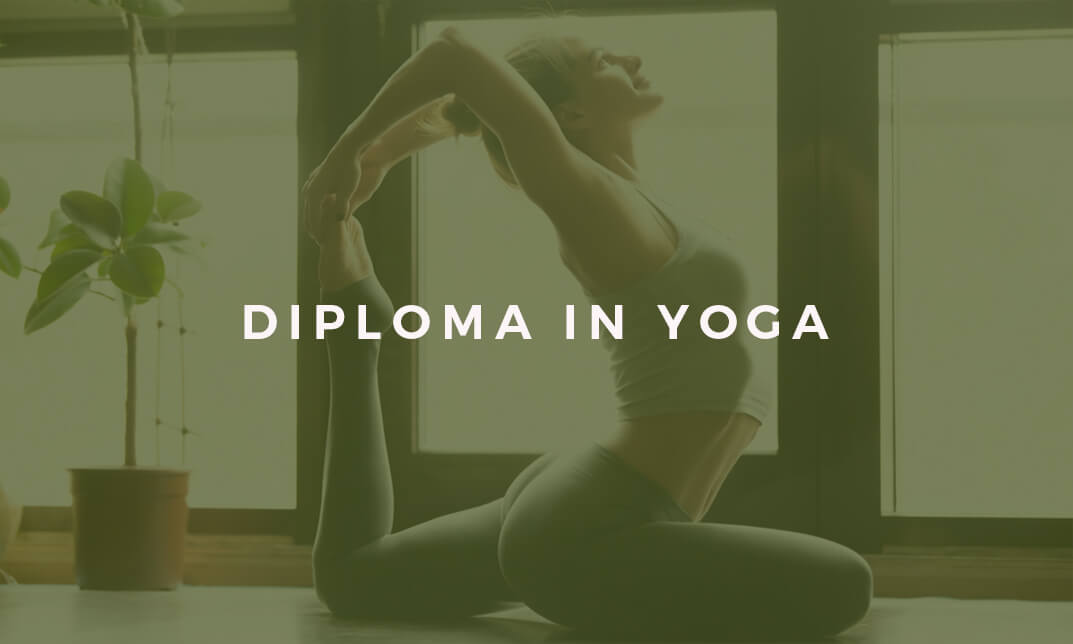
Unlock the Power of Inner Child Work: A Masterclass for Hypnotherapists 🌟 Transform Lives Through Healing 🌟 Join us for an enlightening masterclass designed exclusively for hypnotherapists looking to deepen their practice and enhance their clients' healing journeys. Dive into the profound world of Inner Child Work, inspired by the transformative teachings of John Bradshaw. What You'll Learn: ✨ Understanding the Inner Child: Discover the concept of the inner child and its significance in emotional healing. Learn how childhood experiences shape adult behaviors and relationships. ✨ Recognising Trauma: Gain insights into childhood trauma, neglect, and emotional abandonment. Understand how these experiences manifest in clients' lives and how to address them effectively. ✨ Techniques for Connection: Explore powerful hypnotherapy techniques to help clients reconnect with their inner child. Master visualisation, dialogue, and creative writing methods to facilitate healing. ✨ Nurturing Practices: Learn how to guide clients in providing the love and support their inner child needs. Develop strategies for fostering self-compassion and self-care. ✨ Breaking Negative Cycles: Equip yourself with tools to help clients break free from harmful patterns and improve their emotional well-being and relationships. Who Should Attend? This masterclass is perfect for hypnotherapists of all levels seeking to expand their skill set and offer deeper healing experiences for their clients

SC-200T00 Microsoft Security Operations Analyst
By Nexus Human
Duration 4 Days 24 CPD hours This course is intended for The Microsoft Security Operations Analyst collaborates with organizational stakeholders to secure information technology systems for the organization. Their goal is to reduce organizational risk by rapidly remediating active attacks in the environment, advising on improvements to threat protection practices, and referring violations of organizational policies to appropriate stakeholders. Responsibilities include threat management, monitoring, and response by using a variety of security solutions across their environment. The role primarily investigates, responds to, and hunts for threats using Microsoft Sentinel, Microsoft Defender for Cloud, Microsoft 365 Defender, and third-party security products. Since the Security Operations Analyst consumes the operational output of these tools, they are also a critical stakeholder in the configuration and deployment of these technologies. Learn how to investigate, respond to, and hunt for threats using Microsoft Sentinel, Microsoft Defender for Cloud, and Microsoft 365 Defender. In this course you will learn how to mitigate cyberthreats using these technologies. Specifically, you will configure and use Microsoft Sentinel as well as utilize Kusto Query Language (KQL) to perform detection, analysis, and reporting. The course was designed for people who work in a Security Operations job role and helps learners prepare for the exam SC-200: Microsoft Security Operations Analyst. Prerequisites Basic understanding of Microsoft 365 Fundamental understanding of Microsoft security, compliance, and identity products Intermediate understanding of Windows 10 Familiarity with Azure services, specifically Azure SQL Database and Azure Storage Familiarity with Azure virtual machines and virtual networking Basic understanding of scripting concepts. 1 - Introduction to Microsoft 365 threat protection Explore Extended Detection & Response (XDR) response use cases Understand Microsoft Defender XDR in a Security Operations Center (SOC) Explore Microsoft Security Graph Investigate security incidents in Microsoft Defender XDR 2 - Mitigate incidents using Microsoft 365 Defender Use the Microsoft Defender portal Manage incidents Investigate incidents Manage and investigate alerts Manage automated investigations Use the action center Explore advanced hunting Investigate Microsoft Entra sign-in logs Understand Microsoft Secure Score Analyze threat analytics Analyze reports Configure the Microsoft Defender portal 3 - Protect your identities with Microsoft Entra ID Protection Microsoft Entra ID Protection overview Detect risks with Microsoft Entra ID Protection policies Investigate and remediate risks detected by Microsoft Entra ID Protection 4 - Remediate risks with Microsoft Defender for Office 365 Automate, investigate, and remediate Configure, protect, and detect Simulate attacks 5 - Safeguard your environment with Microsoft Defender for Identity Configure Microsoft Defender for Identity sensors Review compromised accounts or data Integrate with other Microsoft tools 6 - Secure your cloud apps and services with Microsoft Defender for Cloud Apps Understand the Defender for Cloud Apps Framework Explore your cloud apps with Cloud Discovery Protect your data and apps with Conditional Access App Control Walk through discovery and access control with Microsoft Defender for Cloud Apps Classify and protect sensitive information Detect Threats 7 - Respond to data loss prevention alerts using Microsoft 365 Describe data loss prevention alerts Investigate data loss prevention alerts in Microsoft Purview Investigate data loss prevention alerts in Microsoft Defender for Cloud Apps 8 - Manage insider risk in Microsoft Purview Insider risk management overview Create and manage insider risk policies Investigate insider risk alerts Take action on insider risk alerts through cases Manage insider risk management forensic evidence Create insider risk management notice templates 9 - Investigate threats by using audit features in Microsoft Defender XDR and Microsoft Purview Standard Explore Microsoft Purview Audit solutions Implement Microsoft Purview Audit (Standard) Start recording activity in the Unified Audit Log Search the Unified Audit Log (UAL) Export, configure, and view audit log records Use audit log searching to investigate common support issues 10 - Investigate threats using audit in Microsoft Defender XDR and Microsoft Purview (Premium) Explore Microsoft Purview Audit (Premium) Implement Microsoft Purview Audit (Premium) Manage audit log retention policies Investigate compromised email accounts using Purview Audit (Premium) 11 - Investigate threats with Content search in Microsoft Purview Explore Microsoft Purview eDiscovery solutions Create a content search View the search results and statistics Export the search results and search report Configure search permissions filtering Search for and delete email messages 12 - Protect against threats with Microsoft Defender for Endpoint Practice security administration Hunt threats within your network 13 - Deploy the Microsoft Defender for Endpoint environment Create your environment Understand operating systems compatibility and features Onboard devices Manage access Create and manage roles for role-based access control Configure device groups Configure environment advanced features 14 - Implement Windows security enhancements with Microsoft Defender for Endpoint Understand attack surface reduction Enable attack surface reduction rules 15 - Perform device investigations in Microsoft Defender for Endpoint Use the device inventory list Investigate the device Use behavioral blocking Detect devices with device discovery 16 - Perform actions on a device using Microsoft Defender for Endpoint Explain device actions Run Microsoft Defender antivirus scan on devices Collect investigation package from devices Initiate live response session 17 - Perform evidence and entities investigations using Microsoft Defender for Endpoint Investigate a file Investigate a user account Investigate an IP address Investigate a domain 18 - Configure and manage automation using Microsoft Defender for Endpoint Configure advanced features Manage automation upload and folder settings Configure automated investigation and remediation capabilities Block at risk devices 19 - Configure for alerts and detections in Microsoft Defender for Endpoint Configure advanced features Configure alert notifications Manage alert suppression Manage indicators 20 - Utilize Vulnerability Management in Microsoft Defender for Endpoint Understand vulnerability management Explore vulnerabilities on your devices Manage remediation 21 - Plan for cloud workload protections using Microsoft Defender for Cloud Explain Microsoft Defender for Cloud Describe Microsoft Defender for Cloud workload protections Enable Microsoft Defender for Cloud 22 - Connect Azure assets to Microsoft Defender for Cloud Explore and manage your resources with asset inventory Configure auto provisioning Manual log analytics agent provisioning 23 - Connect non-Azure resources to Microsoft Defender for Cloud Protect non-Azure resources Connect non-Azure machines Connect your AWS accounts Connect your GCP accounts 24 - Manage your cloud security posture management? Explore Secure Score Explore Recommendations Measure and enforce regulatory compliance Understand Workbooks 25 - Explain cloud workload protections in Microsoft Defender for Cloud Understand Microsoft Defender for servers Understand Microsoft Defender for App Service Understand Microsoft Defender for Storage Understand Microsoft Defender for SQL Understand Microsoft Defender for open-source databases Understand Microsoft Defender for Key Vault Understand Microsoft Defender for Resource Manager Understand Microsoft Defender for DNS Understand Microsoft Defender for Containers Understand Microsoft Defender additional protections 26 - Remediate security alerts using Microsoft Defender for Cloud Understand security alerts Remediate alerts and automate responses Suppress alerts from Defender for Cloud Generate threat intelligence reports Respond to alerts from Azure resources 27 - Construct KQL statements for Microsoft Sentinel Understand the Kusto Query Language statement structure Use the search operator Use the where operator Use the let statement Use the extend operator Use the order by operator Use the project operators 28 - Analyze query results using KQL Use the summarize operator Use the summarize operator to filter results Use the summarize operator to prepare data Use the render operator to create visualizations 29 - Build multi-table statements using KQL Use the union operator Use the join operator 30 - Work with data in Microsoft Sentinel using Kusto Query Language Extract data from unstructured string fields Extract data from structured string data Integrate external data Create parsers with functions 31 - Introduction to Microsoft Sentinel What is Microsoft Sentinel? How Microsoft Sentinel works When to use Microsoft Sentinel 32 - Create and manage Microsoft Sentinel workspaces Plan for the Microsoft Sentinel workspace Create a Microsoft Sentinel workspace Manage workspaces across tenants using Azure Lighthouse Understand Microsoft Sentinel permissions and roles Manage Microsoft Sentinel settings Configure logs 33 - Query logs in Microsoft Sentinel Query logs in the logs page Understand Microsoft Sentinel tables Understand common tables Understand Microsoft Defender XDR tables 34 - Use watchlists in Microsoft Sentinel Plan for watchlists Create a watchlist Manage watchlists 35 - Utilize threat intelligence in Microsoft Sentinel Define threat intelligence Manage your threat indicators View your threat indicators with KQL 36 - Connect data to Microsoft Sentinel using data connectors Ingest log data with data connectors Understand data connector providers View connected hosts 37 - Connect Microsoft services to Microsoft Sentinel Plan for Microsoft services connectors Connect the Microsoft Office 365 connector Connect the Microsoft Entra connector Connect the Microsoft Entra ID Protection connector Connect the Azure Activity connector 38 - Connect Microsoft Defender XDR to Microsoft Sentinel Plan for Microsoft Defender XDR connectors Connect the Microsoft Defender XDR connector Connect Microsoft Defender for Cloud connector Connect Microsoft Defender for IoT Connect Microsoft Defender legacy connectors 39 - Connect Windows hosts to Microsoft Sentinel Plan for Windows hosts security events connector Connect using the Windows Security Events via AMA Connector Connect using the Security Events via Legacy Agent Connector Collect Sysmon event logs 40 - Connect Common Event Format logs to Microsoft Sentinel Plan for Common Event Format connector Connect your external solution using the Common Event Format connector 41 - Connect syslog data sources to Microsoft Sentinel Plan for syslog data collection Collect data from Linux-based sources using syslog Configure the Data Collection Rule for Syslog Data Sources Parse syslog data with KQL 42 - Connect threat indicators to Microsoft Sentinel Plan for threat intelligence connectors Connect the threat intelligence TAXII connector Connect the threat intelligence platforms connector View your threat indicators with KQL 43 - Threat detection with Microsoft Sentinel analytics What is Microsoft Sentinel Analytics? Types of analytics rules Create an analytics rule from templates Create an analytics rule from wizard Manage analytics rules 44 - Automation in Microsoft Sentinel Understand automation options Create automation rules 45 - Threat response with Microsoft Sentinel playbooks What are Microsoft Sentinel playbooks? Trigger a playbook in real-time Run playbooks on demand 46 - Security incident management in Microsoft Sentinel Understand incidents Incident evidence and entities Incident management 47 - Identify threats with Behavioral Analytics Understand behavioral analytics Explore entities Display entity behavior information Use Anomaly detection analytical rule templates 48 - Data normalization in Microsoft Sentinel Understand data normalization Use ASIM Parsers Understand parameterized KQL functions Create an ASIM Parser Configure Azure Monitor Data Collection Rules 49 - Query, visualize, and monitor data in Microsoft Sentinel Monitor and visualize data Query data using Kusto Query Language Use default Microsoft Sentinel Workbooks Create a new Microsoft Sentinel Workbook 50 - Manage content in Microsoft Sentinel Use solutions from the content hub Use repositories for deployment 51 - Explain threat hunting concepts in Microsoft Sentinel Understand cybersecurity threat hunts Develop a hypothesis Explore MITRE ATT&CK 52 - Threat hunting with Microsoft Sentinel Explore creation and management of threat-hunting queries Save key findings with bookmarks Observe threats over time with livestream 53 - Use Search jobs in Microsoft Sentinel Hunt with a Search Job Restore historical data 54 - Hunt for threats using notebooks in Microsoft Sentinel Access Azure Sentinel data with external tools Hunt with notebooks Create a notebook Explore notebook code

Medical Receptionist and Secretary Diploma
By Training Tale
A medical secretary is responsible for ensuring that a doctor's office runs smoothly so that patients receive the best possible care. A medical secretary must understand office organisation and standard procedures to provide this secretarial support. They should also be able to use medical terminologies fluently. This Medical Receptionist and Secretary Diploma course will teach you about the medical secretarial profession and the skills needed to do the job successfully. This course will teach you about the roles and responsibilities of a medical secretary. You will also learn various medical secretary skills, including an effective filing system, medical transcription, medical writing, maintaining medical records, an appointment system, and more. Furthermore, this comprehensive Medical Receptionist and Secretary Diploma course will teach you the critical concepts of patient confidentiality and other legal aspects of the healthcare industry. Learning Outcomes After completing thiscourse, learner will be able to: Understand the fundamentals of the National Health Service. Understand the roles and responsibilities of a medical secretary. Know how to organise schedules and manage appointment systems. Gain a clear understanding of the Law, Ethics and Medicine. Gain a thorough understanding of the effective filing system in medical offices. Familiarise yourself with the concept of patient confidentiality and its dos and don'ts. Become skilled at controlling and ordering stocks and supplies. Gain in-depth knowledge of Medical Terminology and Clinical Aspects. Know the importance of health and safety in the healthcare sector. Have a solid understanding of Complementary Medicine Why Choose Medical Receptionist Course from Us Self-paced course, access available from anywhere. Easy to understand, high-quality study materials. This Course developed by industry experts. MCQ quiz after each module to assess your learning. Automated and instant assessment results. 24/7 support via live chat, phone call or email. Free PDF certificate as soon as completing this course. **Courses are included in this Medical Receptionist and Secretary Diploma Course Course 01: Medical Receptionist and Secretary Diploma Course 02: Report Writing Course Course 03: Level 4 Time Management Course ***Others Included of Medical Receptionist and Secretary Diploma Course Free 3 PDF Certificate Access to Content - Lifetime Exam Fee - Totally Free Free Retake Exam [ Note: Free PDF certificate as soon as completing the course ] Detailed course curriculum of the Medical Receptionist and Secretary Diploma Course: Module 1: The National Health Service History Structure of the NHS The NHS Plan Resource Allocation Delivering Care Mental Health Services Public Health The NHS, the Regions and Devolution Module 2: Patient (Customer) Care The Medical Receptionist Putting Patient First Complaints Within the Health Service The Complaints Procedure Patient and Public Involvement Patient's Rights Access to Health Care Total Quality in Medical Practice Customer Care: Involving Patients and the Public Module 3: Communication Report Writing Electronic Mail & Mobile Phones: Text Messages Telephone Skills People Skills - Face to Face Meeting Performance Review & Counselling The Practice Leaflet & Hospital Information Leaflets Networking Module 4: Law, Ethics and Medicine Medical Ethics and Etiquette Doctor's Duties Patient's Right The Regulatory Bodies and Their Role Legal Aspects Certification Health and Safety at Work Module 5: Health & Safety in a Clinical Environment First Aid at Work Hazardous Substances The NHS National Patient Safety Agency (NPSA) Hepatitis & AIDS Fire Precautions Clinical Risk Management Coping With Aggression & Violence Module 6: Practical Reception Skills in General Practice Record Keeping and General Administration Information Technology Module 7: The Hospital Service The Patient's Route Through the Hospital Outpatient Appointments Admissions from the Waiting List Accident and Emergency Admissions Home From Hospital Support Day Cases and Ward Attendees Hospital Team Clinical Audit Star Ratings What is a Medical Record? Cases Notes Master Index Filing Room or Records Library Medical Records Procedure for Departments Retention of Records Destruction of Medical Records The Role of the Secretary in the Hospital Module 8: Private Medicine Private Clinic or Hospital The Secretary In Private Practice Module 9: Forms, Fees and Finances in General Practises Contracting Finance Practice Income Scotland Wales Northern Ireland Module 10: Using Information Technology Computers in General Practice Electronic Medicine Computers in Hospitals Maintaining Security Module 11: Medical Terminology and Clinical Aspects Pathology and X-ray Examinations Prescribing and Drugs Nurse Prescribing New Developments in Pharmacy Module 12: Audit, Health Economics and Ensuring Quality for the Medical Receptionist and Secretary Audit Health Economics and Cost-effective Medicine Private Finance Initiative Clinical Governance National Institute for Clinical Excellence (NICE) National Clinical Assessment Service (NCAS) National Service Framework (NSF) Patient Surveys Module 13: Complementary Medicine Acupuncture Alexander Technique Aromatherapy Chiropractic Homoeopathy Hydrotherapy Hypnotherapy Osteopathy Reflexology ------------------- ***GIFT Courses: ------------------- ***Report Writing Course*** Module 01: Introduction to Report Writing Module 02: The Basics of Business Report Writing Module 03: The Practical Side of Report Writing (Part-1): Preparation & Planning Module 04: The Practical Side of Report Writing (Part-2): Collecting and Handling Information Module 05: The Practical Side of Report Writing (Part-3): Writing and Revising Report Module 06: The Creative Side of Report Writing (Part -1): A Style Guide to Good Report Writing Module 07: The Creative Side of Report Writing (Part -2): Improving the Presentation of Your Report Module 08: Developing Research Skills Module 09: Developing Creativity & Innovation Module 10: Develop Critical Thinking Skills Module 11: Interpersonal Skill Development ------------------- ***Level 4 Time Management Course*** Module 1: Basics of Time Management Module 2: Prioritise Your Time Module 3: Organise Your Time Module 4: Using Your Time Efficiently Module 5: Time Management in the Workplace Module 6: Time Management For Students Module 7: Time Management Software Module 8: Create a Value-Based Time Management Plan ------------------ Assessment Method After completing each module of the Medical Receptionist and Secretary Diploma, you will find automated MCQ quizzes. To unlock the next module, you need to complete the quiz task and get at least 60% marks. Once you complete all the modules in this manner, you will be qualified to request your certification. Certification After completing the MCQ/Assignment assessment for this Medical Receptionist and Secretary Diploma course, you will be entitled to a Certificate of Completion from Training Tale. It will act as proof of your extensive professional development. The certificate is in PDF format, which is completely free to download. A printed version is also available upon request. It will also be sent to you through a courier for £13.99. Who is this course for? This Medical Receptionist and Secretary Diploma course is ideal for Health Care Professionals who work and will be working in healthcare settings such as hospitals, clinics, and healthcare facilities. Requirements There are no specific requirements for this Medical Receptionist and Secretary Diploma course because it does not require any advanced knowledge or skills. Students who intend to enrol in this Medical Receptionist and Secretary Diploma course must meet the following requirements: Good command of the English language Must be vivacious and self-driven Basic computer knowledge A minimum of 16 years of age is required Career path After completing this Medical Receptionist and Secretary Diploma, you will have developed a set of skills necessary for career advancement and will be able to pursue a variety of job opportunities, including - Medical Receptionist Medical Secretary Healthcare Administrator GP Receptionist Patient Coordinator Certificates Certificate of completion Digital certificate - Included

European Data Protection & Privacy Programme Management - DPO Ready
By Training Centre
European Data Protection Principles of Data Protection in Europe covers the essential pan-European and national data protection laws, as well as industry-standard best practices for corporate compliance with these laws. Those taking this course will gain an understanding of the European model for privacy enforcement, key privacy terminology and practical concepts concerning the protection of personal data and trans-border data flows. The training is based on the body of knowledge for the IAPP's ANSI-accredited Certified Information Privacy Professional/Europe (CIPP/E) certification program. Privacy Programme Management Principles of Privacy Management is the how-to training on implementing a privacy program framework, managing the privacy program operational lifecycle and structuring a knowledgeable, high-performing privacy team. Those taking this course will learn the skills to manage privacy in an organisation through process and technology-regardless of jurisdiction or industry. The Principles of Privacy Program Management training is based on the body of knowledge for the IAPP's ANSI-accredited Certified Information Privacy Manager (CIPM) certification programme. Make a difference in your organization and in your career. The CIPM designation says that you're a leader in privacy program administration and that you've got the goods to establish, maintain and manage a privacy program across all stages of its lifecycle. About This Course Delivered in a modular format, this four day course covers Days 1 & 2 Module 1: Data Protection Laws Introduces key European data protection laws and regulatory bodies, describing the evolution toward a Harmonised European Legislative Framework. Module 2: Personal Data Defines and differentiates between types of data-including personal, anonymous, pseudo-anonymous and special categories. Module 3: Controllers and Processors Describes the roles and relationships of controllers and processors. Module 4: Processing Personal Data Defines data processing and GDPR processing principles, Explains the application of the GDPR and outlines the legitimate bases for processing personal data. Module 5: Information provision Explains controller obligations for providing information about data processing activities to data subjects and Supervisory Authorities. Module 6: Data Subjects 'Rights Describes data subjects' rights, applications of rights and obligations controller and processor. Module 7: Security or Processing Discusses considerations and duties of controllers and processors for Ensuring security of personal data and providing notification of data breaches. Module 8: Accountability Investigates accountability requirements, data protection management systems, data protection impact assessments, privacy policies and the role of the data protection officer. Module 9: International Data Transfers Outlines options and obligations for transferring data outside the European Economic Area, Decisions adequacy and appropriateness safeguards and derogations. Module 10: Supervision and Enforcement Describes the role, powers and procedures or Supervisory Authorities; the composition and tasks of the European Data Protection Board; the role of the European Data Protection Supervisor; and remedies, liabilities and penalties for non-compliance. Module 11: Compliance Discusses the applications of European data protection law, legal bases and compliance requirements for processing personal data in practice, employers-including processing employee data, surveillance, direct marketing, Internet technology and communications and outsourcing. Days 3 & 4 Module 1: Introduction to privacy program management Identifies privacy program management responsibilities, and describes the role of accountability in privacy program management. Module 2: Privacy governance Examines considerations for developing and implementing a privacy program, including the position of the privacy function within the organization, role of the DPO, program scope and charter, privacy strategy, support and ongoing involvement of key functions and privacy frameworks. Module 3: Applicable laws and regulations Discusses the regulatory environment, common elements across jurisdictions and strategies for aligning compliance with organizational strategy. Module 4: Data assessments Relates practical processes for creating and using data inventories/maps, gap analyses, privacy assessments, privacy impact assessments/data protection impact assessments and vendor assessments. Module 5: Policies Describes common types of privacy-related policies, outlines components and offers strategies for implementation. Module 6: Data subject rights Discusses operational considerations for communicating and ensuring data subject rights, including privacy notice, choice and consent, access and rectification, data portability, and erasure and the right to be forgotten. Module 7: Training and awareness Outlines strategies for developing and implementing privacy training and awareness programs. Module 8: Protecting personal information Examines a holistic approach to protecting personal information through privacy by design. Module 9: Data breach incident plans Provides guidance on planning for and responding to a data security incident or breach. Module 10: Measuring, monitoring and auditing program performance Relates common practices for monitoring, measuring, analyzing and auditing privacy program performance Prerequisites There are no prerequisites for this course but attendees would benefit from a review of the materials on the IAPP SITE What's Included? 1 years membership of the IAPP Breakfast, Lunch, mid-morning and afternoon snacks, teas, coffees Official Study Guides* Official Participant Guides* Official Exam Q&A's* Both exam fees * In electronic format for Live Online and hard copy for Classroom delegates Who Should Attend? This course is suitable for aspiring Data Protection Officers, as well as Information Security Managers, Lawyers, Data Managers, Analysts and Risk Teams. Provided by Our Guarantee We are an approved IAPP Training Partner. You can learn wherever and whenever you want with our robust classroom and interactive online training courses. Our courses are taught by qualified practitioners with a minimum of 25 years commercial experience. We strive to give our delegates the hands-on experience. Our courses are all-inclusive with no hidden extras. The one-off cost covers the training, all course materials, and exam voucher. Our aim: To achieve a 100% first time pass rate on all our instructor-led courses. Our Promise: Pass first time or 'train' again for FREE. *FREE training offered for retakes - come back within a year and only pay for the exam.

Introduction to Power Systems
By EnergyEdge - Training for a Sustainable Energy Future
About this Virtual Instructor Led Training (VILT) This course will provide a comprehensive, foundational content for a wide range of topics in power system operation and control. With the growing importance of grid integration of renewables and the interest in smart grid technologies, it is more important than ever to understand the fundamentals that underpin electrical power systems. This course provides a thorough understanding of all basic terminology and concepts of electrical systems, structure of a power system, transmission line parameters, insulators, high-voltage direct current transmission, substation and neutral grounding, distribution system, circuit breakers, relaying and protection, power system stability, economic operation of power systems, load frequency control, voltage and reactive power control, renewable energy sources, restructuring of electrical power systems, and smart grids. This course is a MUST for practitioners, consultants, engineers of all disciplines, managers, technicians and all technical personnel who need to learn about electrical power systems. Training Objectives Basic Terminology and Concepts of Electrical Systems: Gain an understanding of the basic terminology and concepts of electrical systems and the structure of a power system Transmission Line Parameters: Learn in detail all the transmission line parameters including line resistance, line inductance, transposition of transmission lines, and capacitance of transmission lines Insulators: Understand thoroughly all the various types of insulators, pin type insulators, suspension type or disc insulators, strain insulators, and testing of insulators High-Voltage Direct Current Transmission: Determine the advantages and disadvantages of high voltage direct current transmission, and gain an understanding of all the features of high-voltage direct current transmission Substations and Neutral Grounding: Gain a detailed understanding of all substation equipment, factors governing the layout of substations, station transformers, elements to be earthed in a substation, power system earthing, earthing transformers, bus bar arrangements and gas-insulated substations Distribution System: Learn about the effects of voltage on the conductor volume, distributor fed from one end, distributors fed from both ends at the same voltage, distributors fed from both ends at different voltages, and alternating current distribution Circuit Breakers: Learn about the classification of circuit breakers, plain-break oil circuit breakers, air break circuit breaker, air blast circuit breakers, vacuum circuit breakers, SF6 circuit breakers, rating and testing of circuit breakers Relaying and Protection: Learn all the requirements of relaying, zones of protection, primary and backup protection, classification of relays, electromagnetic relays, induction relays, feeder protection, phase fault protection, reactance relay, static overcurrent relay, differential protection, transformer protection, Buchholz relays, alternator protection restricted earth fault protection, rotor earth fault protection, and negative-sequence protection Economic Operation of Power Systems: Gain an understanding of steam power plants, heat rate characteristics and characteristics of hydro plants Load Frequency Control: Learn about speed governing mechanism, speed governor, steady state speed regulations and adjustment of governor characteristics Voltage and Reactive Power Control: Gain an understanding of impedance and reactive power, system voltage and reactive power, voltage regulation and power transfer Renewable Energy Sources: Learn about solar power, wind power, geothermal energy, biomass and tidal power Restructuring of Electrical Power Systems: Gain an understanding of smart grids, smart grid components, smart grid benefits, and open smart grid protocol Target Audience Engineers of all disciplines Managers Technicians Maintenance personnel Other technical individuals Course Level Basic or Foundation Training Methods The VILT will be delivered online in 5 half-day sessions comprising 4 hours per day, with 2 x 10 minutes break per day, including time for lectures, discussion, quizzes and short classroom exercises. Additionally, some self-study will be requested. Participants are invited but not obliged to bring a short presentation (10 mins max) on a practical problem they encountered in their work. This will then be explained and discussed during the VILT. A short test or quiz will be held at the end the course. The instructor relies on a highly interactive training method to enhance the learning process. This method ensures that all the delegates gain a complete understanding of all the topics covered. The training environment is highly stimulating, challenging, and effective because the participants will learn by case studies which will allow them to apply the material taught to their own organization. Each delegate will receive a copy of the following materials written by the instructor: 'ELECTRICAL EQUIPMENT HANDBOOK' published by McGraw-Hill in 2003 (600 pages) Introduction to Power Systems Manual (500 pages) Trainer Your specialist course leader has more than 32 years of practical engineering experience with Ontario Power Generation (OPG), one of the largest electric utility in North America. He was previously involved in research on power generation equipment with Atomic Energy of Canada Limited at their Chalk River and Whiteshell Nuclear Research Laboratories. While working at OPG, he acted as a Training Manager, Engineering Supervisor, System Responsible Engineer and Design Engineer. During the period of time, he worked as a Field Engineer and Design Engineer, he was responsible for the operation, maintenance, diagnostics, and testing of gas turbines, steam turbines, generators, motors, transformers, inverters, valves, pumps, compressors, instrumentation and control systems. Further, his responsibilities included designing, engineering, diagnosing equipment problems and recommending solutions to repair deficiencies and improve system performance, supervising engineers, setting up preventive maintenance programs, writing Operating and Design Manuals, and commissioning new equipment. Later, he worked as the manager of a section dedicated to providing training for the staff at the power stations. The training provided by him covered in detail the various equipment and systems used in power stations. In addition, he has taught courses and seminars to more than four thousand working engineers and professionals around the world, specifically Europe and North America. He has been consistently ranked as 'Excellent' or 'Very Good' by the delegates who attended his seminars and lectures. He written 5 books for working engineers from which 3 have been published by McGraw-Hill, New York. Below is a list of the books authored by him; Power Generation Handbook: Gas Turbines, Steam Power Plants, Co-generation, and Combined Cycles, second edition, (800 pages), McGraw-Hill, New York, October 2011. Electrical Equipment Handbook (600 pages), McGraw-Hill, New York, March 2003. Power Plant Equipment Operation and Maintenance Guide (800 pages), McGraw-Hill, New York, January 2012. Industrial Instrumentation and Modern Control Systems (400 pages), Custom Publishing, University of Toronto, University of Toronto Custom Publishing (1999). Industrial Equipment (600 pages), Custom Publishing, University of Toronto, University of Toronto, University of Toronto Custom Publishing (1999). Furthermore, he has received the following awards: The first 'Excellence in Teaching' award offered by PowerEdge, Singapore, in December 2016 The first 'Excellence in Teaching' award offered by the Professional Development Center at University of Toronto (May, 1996). The 'Excellence in Teaching Award' in April 2007 offered by TUV Akademie (TUV Akademie is one of the largest Professional Development centre in world, it is based in Germany and the United Arab Emirates, and provides engineering training to engineers and managers across Europe and the Middle East). Awarded graduation 'With Distinction' from Dalhousie University when completed Bachelor of Engineering degree (1983). Lastly, he was awarded his Bachelor of Engineering Degree 'with distinction' from Dalhousie University, Halifax, Nova Scotia, Canada. He also received a Master of Applied Science in Engineering (M.A.Sc.) from the University of Ottawa, Canada. He is also a member of the Association of Professional Engineers in the province of Ontario, Canada. POST TRAINING COACHING SUPPORT (OPTIONAL) To further optimise your learning experience from our courses, we also offer individualized 'One to One' coaching support for 2 hours post training. We can help improve your competence in your chosen area of interest, based on your learning needs and available hours. This is a great opportunity to improve your capability and confidence in a particular area of expertise. It will be delivered over a secure video conference call by one of our senior trainers. They will work with you to create a tailor-made coaching program that will help you achieve your goals faster. Request for further information about post training coaching support and fees applicable for this. Accreditions And Affliations

