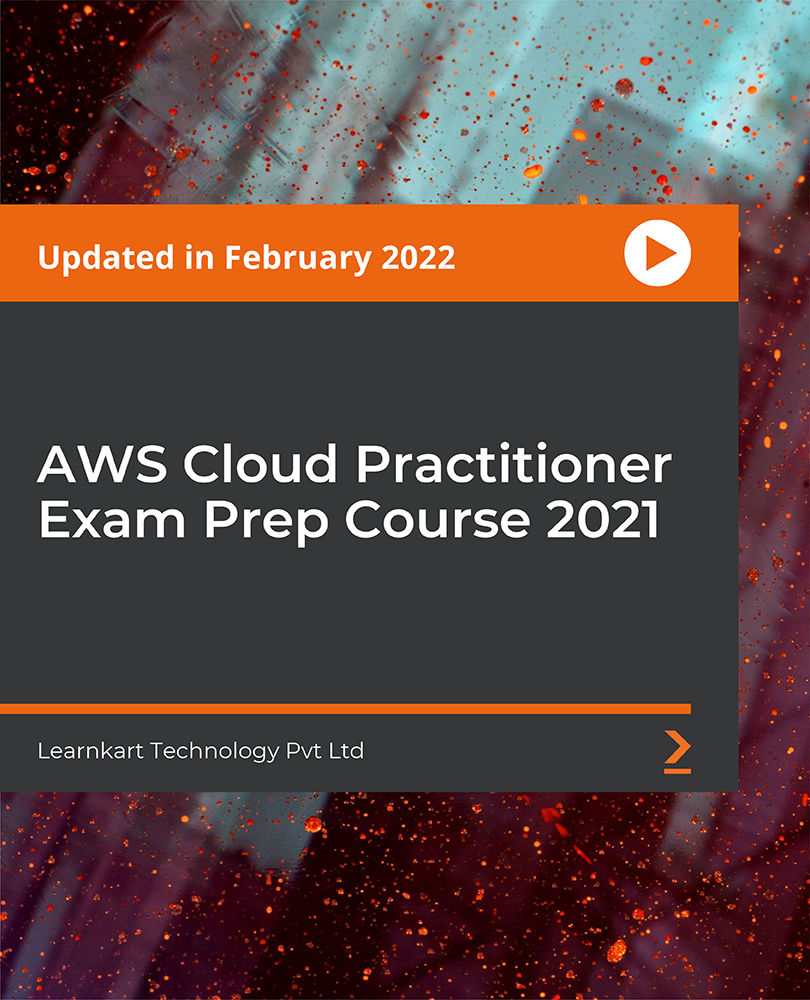- Professional Development
- Medicine & Nursing
- Arts & Crafts
- Health & Wellbeing
- Personal Development
Overview With the change in the density of enterprise risk, new risks have emerged, and managing it has become everyone's responsibility. The new Enterprise Risk Management course offers you the exclusive opportunity to learn the concepts and principles of the newly updated ERM framework and to integrate the framework into your organisation's strategy. The course is designed with all the modules to provide you with the knowledge necessary to understand and apply Enterprise Risk Management - Integrating with Strategy and Performance. The ERM framework assists management and boards of directors with their respective duties for managing risk.

Overview The valuation of corporates is a fundamental skill required of a wide range of finance professionals including equity analysts, strategists, corporate finance executives, fund managers, PE/VC executives, and general bankers. The recent volatility of corporate valuations, combined with the emergence of new sectors, makes understanding the theory and practice of valuation essential. This practical course is taught using inter-active sessions that comprise lectures followed by short, practical, and interactive case studies and exercises to reinforce the concepts covered in each teaching session. Emphasis is placed on delegates gaining hands-on experience with various valuation techniques.

Overview Corporate frauds have the inherent power to bring large organizations to their knees, cause huge monetary loss, prompt lawsuits followed by significant legal expenses, lead to the imprisonment of employees and deteriorate confidence in the market, governments, and institutions. In response, corporations and governments across the globe have stepped up their effort to inspect, prevent and penalize fraudulent practices; resulting in a greater emphasis on the domains of forensic auditing and accounting in the current economy. This training course will empower you to recognize the root causes of fraud and white-collar crime in the current economy, understand the categories of fraud, equip you with methodologies of fraud detection and prevention, and heighten your ability to detect potential fraudulent situations. In addition to the fundamentals of fraud investigation and detection in a digital environment; profit-loss evaluation, analysis of accounting books, legal concepts, and quantification of financial damages are also examined in this course

Prospect Maturation
By EnergyEdge - Training for a Sustainable Energy Future
About this Training Course The prospect maturation process, from a lead to a drillable prospect, is at the heart of the exploration business. This 5 full day course will cover all aspects of the prospect maturation process: play understanding in the context of regional geological understanding, detailed prospect evaluation; realistic risk & volume assessment consistent with the play understanding and prospect details, and an introduction to exploration economics. Throughout the course, there is a strong focus on pragmatic (geo)logical approach for assessing those aspects that are input parameters for a meaningful assessment of prospect risks and volumes, with emphasis on a balanced integration of contributions from different sub-surface disciplines. Many examples from basins from around the world are used to illustrate how traps, reservoirs, seals and charge occur in different basin settings. Specifics topics that will be discussed include the following: The statistical fundamentals for risk and volume assessment will be presented, with practical exercises for understanding the results of a risk & volume assessment as they are displayed in expectation curves. The difference between risk and uncertainty. A full discussion of the essential requirements for a working petroleum system: Trap, reservoir, seal and charge. Examples of how traps, reservoirs, seals and charge work in different basin types around the globe and in Australian basins. Exercises and guidelines for estimating uncertainties for prospect parameters, including advice for deciding which distribution type to use, and how to constrain those distributions for meaningful uncertainty ranges (setting minimum most likely and maximum values). Particular emphasis will be given to estimating hydrocarbon column lengths with their associated uncertainties in undrilled prospects. Prospects and plays: The value of play maps and how these should be used for assessment of prospect risks and for ranking of prospects within a play. Calculating volume ranges for prospects. Calculating volumes for groups of prospects; how to add risked prospect volumes for a statistically correct representation of the volume promise of a portfolio of prospects. Geophysical evidence: Incorporating geophysical evidence (DHIs) consistently and realistically in a risk assessment. An understandable and geology-based workflow, consistent with Bayes theorem, will be presented. Exploration economics. Training Objectives What this course will cover in 5 days: This course describes the various aspects that need to be considered in the prospect maturation process, including: Play development in the context of a sound understanding of the regional geology Detailed prospect evaluation and understanding of the critical aspects of traps, reservoirs, seals and charge Examples from plays and prospects in different basin settings from around the globe Realistic and pragmatic risk and volume assessment, based on the geological understanding of plays and prospects An introduction to exploration economics Examples of plays, oil and gas fields and prospects from basins from around the world, including the Far East, will be given. Target Audience This course is designed primarily for Geoscientists in exploration who would like to improve their expertise of the prospect maturation process and risk and volume assessment. The course has proven to be of value for explorers in the early phase of their career, seasoned explorers and team leaders. It will also benefit staff from disciplines working closely with exploration staff including Prospect Portfolio Analysts, Petrophysicists, Geophysicists and Reservoir Engineers. Course Level Intermediate Training Methods At the end of the course, the participants will have a good understanding of the essentials for realistic risk and volume assessments of exploration prospects. The course should allow participants to produce well-considered and realistic assessments for prospects they may be working on, and to understand and constructively challenge risk and volume assessments of colleagues and/ or partners/ competitors. Each topic is introduced by a lecture, and learning is re-inforced by practical exercises and discussions. Hand-out materials in paper and/or electronic format will be provided. Time will be made available to discuss aspects of prospects that may be brought in by course participants. Trainer Your expert course leader has a PhD in Geology from the University of Utrecht. He worked for 31 years (1979 -2010) with Shell as an exploration geologist in a variety of functions across the globe. As Principle Technical Expert, he was responsible for ensuring that Risk & Volume assessments were carried out consistently and correctly in all of Shell's exploration units. In this capacity, he led and participated in countless prospect review sessions and developed and conducted a successful in-house course on Risks & Volume assessment. As manager of the Exploration Excellence Team, he performed in depth analysis of basins and plays and provided advice on exploration opportunities to senior management. Together with his team, he visited most of Shell's exploration offices, working hands-on with Shell's local exploration teams to generate new play and prospect ideas and to suggest evaluation techniques and technologies to apply. In 2010, he was appointed as extraordinary professor Regional and Petroleum Geology at the VU university of Amsterdam and in 2012 also at the University of Utrecht. He was visiting professor at the University of Malaya (Malaysia). Through his own consultancy, as of 2010, he provides advice on exploration activities to several companies and is regularly invited to carry out technical reviews. Activities cover all continents and include Portfolio Reviews, Prospect assessment, Play-based Exploration, and Geothermal activities. He conducts courses on several topics including Risk & Volume Assessment, Prospect Maturation, Basin Analysis, Play-based Exploration, Trap & Seal Analysis, Petroleum Geology for Non-geologists. Some of his recent publications include: De Jager, J. & van Winden, M. (2020): Play-Based Exploration of the petroleum potential of the Tremp-Graus, AÃnsa and eastern Jaca Sub-basins in the southern Pyrenees. Invited contribution for Digital Geology, EAGE special publication (eds: Grötsch, J. & Pöppelreiter, M.) De Jager, J. (2020). Concepts of Conventional Petroleum Systems. Invited contribution for Regional Geology and Tectonics Volume 1: Global Concepts, Techniques and Methodology (eds: Adam, J., Chiarelly, D. & Scarselli, N.) De Jager, J. (2021): Handbook Risk & Volume Assessment. Self-published De Jager, J., Van Ojik, K & Smit, R. (2023 - in preparation): Geological Development of The Netherlands. In: Geology of The Netherlands (eds: Ten Veen, J., Vis, G-J., De Jager, J. @ Wong, T.) POST TRAINING COACHING SUPPORT (OPTIONAL) To further optimise your learning experience from our courses, we also offer individualized 'One to One' coaching support for 2 hours post training. We can help improve your competence in your chosen area of interest, based on your learning needs and available hours. This is a great opportunity to improve your capability and confidence in a particular area of expertise. It will be delivered over a secure video conference call by one of our senior trainers. They will work with you to create a tailor-made coaching program that will help you achieve your goals faster. Request for further information about post training coaching support and fees applicable for this. Accreditions And Affliations

Overview Financial Accounting and reporting play a very important role within the organization and its stakeholders. This course is designed to analyze the functions of financial reporting in communication and its effects on decision-making processes or managerial decisions. It will highlight the accounting and financial standards-setting process and its implication on the organization globally. Financial accounting and reporting discuss how accountants act as processors and purveyors of information for decision-making and the needs of those who use accounting information. It also looks at the role performed by accountants and notes the need to be aware of relevant regulatory and conceptual frameworks.

Overview Financial Analysis and reporting play a very important role within the organisation and its stakeholders. This course is designed to analyse the functions of financial reporting in communication and its effects on decision-making processes or managerial decisions. It will highlight the accounting and financial standards-setting process and its implication on the organisation globally. Financial Analysis and reporting discuss how accountants act as processors and purveyors of information for decision-making and the needs of those who use accounting information. It also looks at the role performed by accountants and notes the need to be aware of relevant regulatory and conceptual frameworks.

It requires a skilled professional to treat speech and language-related disorders. Therefore, before pursuing a career as a speech therapist, you have to equip yourself with some additional skills and abilities. The Level 3 Speech And Language Therapy course is the perfect place to develop additional expertise. The Level 3 Speech And Language Therapy course aims to give you an in-depth understanding of speech and language therapy. In this course, you will get introduced to the science and anatomy of speech. The easy-to-follow modules will educate you on the characteristics of speech. In addition, you will learn about the various speech-related disorders seen in adults and children. By the end of the course, you will gain the ability to support children with SL issues. This comprehensive Level 3 Speech And Language Therapy course will help you develop your knowledge and also provide you with a valuable certificate. This certificate will help you pursue a brilliant career in the related fields. Learning Objectives Learn the core concept of speech therapy Understand the science and anatomy of speech Familiarise yourself with the characteristics of speech Enrich your knowledge of speech and language disorders seen both in children and adults Develop the knowledge and skills to support children with SL difficulties Who is this Course for? This Level 3 Speech And Language Therapy course is ideal for aspiring speech therapists or those who wish to gain the relevant skills and knowledge to fast track their careers. It is for those who have little or no knowledge of speech and language therapy principles or those who are new to the field and want to test their skills and knowledge. There are no entry requirements for this course; however, an eye for detail and a creative mind is essential. Entry Requirement This course is available to all learners of all academic backgrounds. A good understanding of the English language, numeracy, and ICT are required to attend this course. CPD Certificate from Course Gate At the successful completion of the Level 3 Speech And Language Therapy course, you can obtain your CPD certificate from us. You can order the PDF certificate for £4.99 and the hard copy for £9.99. Also, you can order both PDF and hardcopy certificates for £12.99. Career Path Upon successfully completing the Level 3 Speech And Language Therapy course, learners can progress to a more advanced program from our course list. Career opportunities in this field include freelancing or working in-house, within a range of professional settings, with the opportunity to earn a high salary. Related professions in this industry include: Speech Therapist SEN Teacher SEN Teaching Assistant Course Curriculum Module 01: An Overview of Speech Therapy An Overview of Speech Therapy 00:11:00 Module 02: The Science of Speech The Science of Speech 00:17:00 Module 03: The Anatomy of Speech The Anatomy of Speech 01:00:00 Module 04: Characteristic of Speech: Linguistic Discipline Characteristics of Speech Linguistic Disciplines 00:24:00 Module 05: Literacy and Language Development Literacy and Language Development 00:22:00 Module 06: Child Speech & Language Disorders Child Speech & Language Disorders 00:32:00 Module 07: Adult Speech & Language Disorders Adult Speech & Language Disorders 00:29:00 Module 08: How to Help a Child with SL Difficulties How to Help a Child with SL Difficulties 00:25:00 Certificate and Transcript Order Your Certificates or Transcripts 00:00:00

Natural Therapies: Reiki 1 to Master Level Certification
By iStudy UK
Master the Japanese technique for stress reduction and relaxation from the expert Reiki master practitioner and heal yourself at your own home. The word Reiki is originated from the Japanese word (Rei) which means 'Universal Life' and (Ki) means 'Energy'. It is a form of alternative medicine that offers beneficial, calming, balancing and stress-reducing effects. The spiritual healing art was first developed by Mikao Usui in 1922 which later adapted in many cultures. The course first explains to you the very concept of Reiki and its principles. Then you will explore the various techniques of performing the healing session. The history of Reiki, how it works, how to prepare for a Reiki session - everything that you need to know about becoming a Reiki practitioner will be covered in the course. Upon completion, you will gain a thorough understanding over the Reiki principles and able to practice it at your home. Course Highlights Natural Therapies: Reiki 1 to Master Level Certification is an award winning and the best selling course that has been given the CPD Qualification Standards & IAO accreditation. It is the most suitable course anyone looking to work in this or relevant sector. It is considered one of the perfect courses in the UK that can help students/learners to get familiar with the topic and gain necessary skills to perform well in this field. We have packed Natural Therapies: Reiki 1 to Master Level Certification into 49 modules for teaching you everything you need to become successful in this profession. To provide you ease of access, this course is designed for both part-time and full-time students. You can become accredited in just 3 hours, 18 minutes hours and it is also possible to study at your own pace. We have experienced tutors who will help you throughout the comprehensive syllabus of this course and answer all your queries through email. For further clarification, you will be able to recognize your qualification by checking the validity from our dedicated website. Why You Should Choose Natural Therapies: Reiki 1 to Master Level Certification Lifetime access to the course No hidden fees or exam charges CPD Qualification Standards certification on successful completion Full Tutor support on weekdays (Monday - Friday) Efficient exam system, assessment and instant results Download Printable PDF certificate immediately after completion Obtain the original print copy of your certificate, dispatch the next working day for as little as £9. Improve your chance of gaining professional skills and better earning potential. Who is this Course for? Natural Therapies: Reiki 1 to Master Level Certification is CPD Qualification Standards and IAO accredited. This makes it perfect for anyone trying to learn potential professional skills. As there is no experience and qualification required for this course, it is available for all students from any academic backgrounds. Requirements Our Natural Therapies: Reiki 1 to Master Level Certification is fully compatible with any kind of device. Whether you are using Windows computer, Mac, smartphones or tablets, you will get the same experience while learning. Besides that, you will be able to access the course with any kind of internet connection from anywhere at any time without any kind of limitation. Career Path You will be ready to enter the relevant job market after completing this course. You will be able to gain necessary knowledge and skills required to succeed in this sector. All our Diplomas' are CPD Qualification Standards and IAO accredited so you will be able to stand out in the crowd by adding our qualifications to your CV and Resume. Reiki Level 1 Lesson 1 Reiki 1 - Introduction to Reiki FREE 00:04:00 Lesson 2 Reiki 1 - What is Reiki FREE 00:04:00 Lesson 3 Reiki 1 - How Reiki Works 00:02:00 Lesson 4 Reiki 1 - History of Reiki 00:07:00 Lesson 5 Reiki 1 - Reiki Principles 00:05:00 Lesson 6 Reiki 1 - Anatomy for Reiki 00:01:00 Lesson 7 Reiki 1 - Preparation 00:02:00 Lesson 8 Reiki 1 - Reiki Self Treatment 00:04:00 Lesson 9 Reiki 1 - Preparing to Treat Others 00:05:00 Lesson 10 Reiki 1 - Treating Others 00:07:00 Lesson 11 Reiki 1 - Comfort 00:02:00 Lesson 12 Reiki 1 - Endless Possibilies 00:02:00 Reiki Level 2 Lesson 1 Reiki 2 - Introduction FREE 00:03:00 Lesson 2 Reiki 2 - Gassho 00:04:00 Lesson 3 Reiki 2 - Reiji Ho 00:02:00 Lesson 4 Reiki 2 - Chiryo 00:03:00 Lesson 5 Reiki 2 - I Honour You 00:05:00 Lesson 6 Reiki 2 - Possibilities 00:02:00 Lesson 7 Reiki 2 - Sacred Symbols 00:03:00 Lesson 8 Reiki 2 - The First Symbol 00:04:00 Lesson 9 Reiki 2 - The Second Symbol 00:05:00 Lesson 10 Reiki 2 - The Third Symbol 00:08:00 Lesson 11 Reiki 2 - Non-Traditional Symbols 00:07:00 Lesson 12 Reiki 2 - Distant Healing 00:10:00 Lesson 13 Reiki 2 - Distant Healing Technique 00:05:00 Lesson 14 Reiki 2 - Distant Healing Examples 00:10:00 Lesson 15 Reiki 2 - Group Treatment 00:02:00 Lesson 16 Reiki 2 - Rapid Reiki Treatment 00:02:00 Lesson 17 Reiki 2 - Ultradian Rhythm Technique 00:01:00 Lesson 18 Reiki 2 - Pregnancy, Babies & Children 00:03:00 Lesson 19 Reiki 2 - Using Reiki with other Healing Methods 00:10:00 Lesson 20 Reiki 2 - Working with Reiki 00:04:00 Lesson 21 Reiki 2 - Additional Hand Positions 00:03:00 Reiki Master Level Lesson 1 Reiki 3 - Introduction 00:02:00 Lesson 2 Reiki 3 - Symbolism 00:04:00 Lesson 3 Reiki 3 - Reiki Master Symbol 00:05:00 Lesson 4 Reiki 3 - Non-Traditional Master Symbol 00:03:00 Lesson 5 Reiki 3 - Attunement Ceremony 00:05:00 Lesson 6 Reiki 3 - Crown to Crown 00:03:00 Lesson 7 Reiki 3 - Preparing for the Reiki Attunement Ceremony 00:04:00 Lesson 8 Reiki 3 - Reiki 1 Attunement 00:08:00 Lesson 9 Reiki 3 - Reiki 2 Attunement 00:08:00 Lesson 10 Reiki 3 - Reiki 3 Attunement 00:05:00 Additional Resource Files Gassho-Meditation-Example 00:07:00 How-To-Draw-CKR 00:01:00 How-To-Draw-HSZSN 00:01:00 How-To-Draw-Motor-Zanon 00:00:00 How-To-Draw-SH 00:01:00 Resource Files - Natural Therapies: Reiki 1 to Master Level Certification 00:00:00 Course Certification

VMware Horizon: Deploy and Manage [V8.8]
By Nexus Human
Duration 5 Days 30 CPD hours This course is intended for Tier 1 Operators, administrators, and architects for VMware Horizon Overview By the end of the course, you should be able to meet the following objectives: Recognize the features and benefits of VMware Horizon Define a use case for your virtual desktop and application infrastructure Use vSphere to create VMs to be used as desktops for VMware Horizon Create and optimize Windows VMs to create VMware Horizon desktops Install and Configure Horizon Agent on a VMware Horizon desktop Configure, manage, and entitle desktop pools of full VMs Configure and manage the VMware Horizon Client systems and connect the client to a VMware Horizon desktop Configure, manage, and entitle pools of instant-clone desktops Create and use Remote Desktop Services (RDS) desktops and application pools Monitor the VMware Horizon environment using the VMware Horizon Console Dashboard and Horizon Help Desk Tool Identify VMware Horizon Connection Server installation, architecture, and requirements Describe the authentication and certificate options for the VMware Horizon environment Recognize the integration process and benefits of Workspace ONE Access⢠and Horizon 8 Compare the remote display protocols that are available in VMware Horizon Describe the 3D rendering options available in Horizon 8 Discuss scalability options available in Horizon 8 Describe different security options for the Horizon environment This five-day course gives you the hands-on skills to deliver virtual desktops and applications through a single virtual desktop infrastructure platform. You build on your skills in configuring and managing VMware Horizon© 8 through a combination of lecture and hands-on labs. You learn how to configure and deploy pools of virtual machines and how to provide a customized desktop environment to end-users. Additionally, you learn how to install and configure a virtual desktop infrastructure platform. You learn how to install and configure VMware Horizon© Connection Server?, VMware Unified Access Gateway?, how to configure a load balancer for use with Horizon, and how to establish Cloud Pod Architecture. Course Introduction Introductions and course logistics Course objectives Introduction to VMware Horizon Recognize the features and benefits of Horizon Describe the conceptual and logical architecture of Horizon Introduction to Use Case Convert customer requirements to use-case attributes Define a use case for your virtual desktop and application infrastructure vSphere for VMware Horizon Explain basic virtualization concepts Use VMware vSphere© Client? to access your VMware vCenter System and VMware ESXi? hosts Create a Windows virtual machine using vSphere Create Windows Desktops Outline the steps to install Horizon Agent on Windows virtual machines Install Horizon Agent on a Windows virtual Machine Optimize and prepare Windows virtual machines to set up Horizon desktop VMs Create Linux Desktops Create a Linux VM for Horizon Install Horizon Agent on a Linux virtual machine Optimize and prepare Linux virtual machines to set up Horizon desktop VMs Creating and Managing Desktop Pools Identify the steps to set up a template for desktop pool deployment List the steps to add desktops to the VMware Horizon© Connection Server? inventory Compare dedicated-assignment and floating-assignment pools Outline the steps to create an automated pool Define user entitlement Explain the hierarchy of global, pool-level, and user-level policies VMware Horizon Client Options Describe the different clients and their benefits Access the Horizon desktop using various Horizon clients and HTML Configure integrated printing, USB redirection, and the shared folders option Configure session collaboration and media optimization for Microsoft Teams Creating and Managing Instant-Clone Desktop Pools List the advantages of instant clones Explain the provisioning technology used for instant clone desktop pools Set up an automated pool of instant clones Push updated images to instant clone desktop pools Creating RDS Desktop and Application Pools Explain the difference between an RDS desktop pool and an automated pool Compare and contrast an RDS session host pool, a farm, and an application pool Create an RDS desktop pool and an application pool Access RDS desktops and application from Horizon Client Use the instant clone technology to automate the build-out of Remote Desktop Session Host farms Configure load-balancing for RDSHs on a farm Monitoring VMware Horizon Monitor the status of the Horizon components using the Horizon Administrator console dashboard Monitor desktop sessions using the HelpDesk tool Monitor the performance of the remote desktop using the Horizon Performance Tracker Horizon Connection Server Recognize the VMware Horizon reference architecture Identify the Horizon Connection Server supported features Identify the recommended system requirements for Horizon Connection Server Configure the Horizon event database Outline the steps for the initial configuration of Horizon Connection Server Discuss the AD LDS database as a critical {an important component?} component of the Horizon Connection Server installation Horizon Protocols Compare the remote display protocols that are available in VMware Horizon Describe the BLAST Display Protocol Codecs Summarize the BLAST Codec options List the ideal applications for each BLAST codec Describe the BLAST and PCoIP ADMX GPO common configurations Graphics in Horizon Describe the 3D rendering options available in Horizon 8 Compare vSGA and vDGA List the steps to configure graphics cards for use in a Horizon environment Securing Connections: Network Compare tunnels and direct connections for client access to desktops Discuss the benefits of using Unified Access Gateway List the Unified Access Gateway firewall rules Configure TLS certificates in Horizon Securing Connections: Authentication Compare the authentication options that Horizon Connection Server supports Restrict access to the Horizon remote desktops using restricted entitlements Describe the smart card authentication methods that Horizon Connection Server supports Explain the purpose of permissions, roles, and privileges in VMware Horizon Create custom roles Horizon Scalability Describe the purpose of a replica connection server Explain how multiple Horizon Connection Server instances in a pod maintain synchronization List the steps to configure graphics cards for use in a Horizon environment Configure a load balancer for use in a Horizon environment Explain Horizon Cloud Pod Architecture LDAP replication. Explain Horizon Cloud Pod Architecture scalability options Horizon Cloud and Universal Broker Recognize the features and benefits of Horizon Cloud Service Use Universal broker to connect to a Horizon Cloud instance Configure and pair the Horizon Cloud Connector appliance with Horizon Connection Server Workspace ONE Access and Virtual Application Management Recognize the features and benefits of Workspace ONE Access Explain identity management in Workspace ONE Access Explain access management in Workspace ONE Access Describe the requirements to install and configure True SSO in a Horizon environment Describe the Workspace ONE Access directory integration Deploy virtual applications with Workspace services Additional course details:Notes Delivery by TDSynex, Exit Certified and New Horizons an VMware Authorised Training Centre (VATC) Nexus Humans VMware Horizon: Deploy and Manage [V8.8] training program is a workshop that presents an invigorating mix of sessions, lessons, and masterclasses meticulously crafted to propel your learning expedition forward. This immersive bootcamp-style experience boasts interactive lectures, hands-on labs, and collaborative hackathons, all strategically designed to fortify fundamental concepts. Guided by seasoned coaches, each session offers priceless insights and practical skills crucial for honing your expertise. Whether you're stepping into the realm of professional skills or a seasoned professional, this comprehensive course ensures you're equipped with the knowledge and prowess necessary for success. While we feel this is the best course for the VMware Horizon: Deploy and Manage [V8.8] course and one of our Top 10 we encourage you to read the course outline to make sure it is the right content for you. Additionally, private sessions, closed classes or dedicated events are available both live online and at our training centres in Dublin and London, as well as at your offices anywhere in the UK, Ireland or across EMEA.
![VMware Horizon: Deploy and Manage [V8.8]](https://cademy-images-io.b-cdn.net/9dd9d42b-e7b9-4598-8d01-a30d0144ae51/4c81f130-71bf-4635-b7c6-375aff235529/original.png?width=3840)
AWS Cloud Practitioner Exam Prep Course 2021
By Packt
This course covers all the key concepts that will help you prepare for and pass the AWS Certified Cloud Practitioner certification exam for the latest CLF-C01. A practical-based course where you will gain practical knowledge about AWS Cloud through videos and demo sessions.