- Professional Development
- Medicine & Nursing
- Arts & Crafts
- Health & Wellbeing
- Personal Development
Embark on a journey of legal discovery with our comprehensive Tort Law course. Uncover the intricate web of legal principles governing civil wrongs and liabilities. Engage in a thought-provoking exploration of intentional torts, negligence, and strict liability. Delve into the art of crafting robust defences and explore the spectrum of tort remedies. Unravel the complexities of caselaw, gaining insights from real-world scenarios. Elevate your understanding with special topics that add depth to your legal arsenal. In this immersive learning experience, acquire invaluable insights into the nuanced world of torts. Elevate your understanding through engaging modules, expertly designed to unravel legal intricacies. Prepare to navigate the legal landscape with confidence, armed with the knowledge and skills to excel. Course Curriculum Module 1: Introduction to the Foundations of Tort Law Module 2: Exploring Intentional Torts Module 3: Understanding Negligence in Depth Module 4: Deep Dive into Strict Liability Concepts Module 5: Examination of Defences against Torts Module 6: Study of Tort Remedies Module 7: Specialized Topics within Tort Law Module 8: In-Depth Analysis of Caselaw Learning Outcomes: Grasp foundational principles governing civil wrongs and legal liabilities. Analyze intentional torts, discerning nuances in varied legal contexts. Navigate the complexities of negligence, understanding legal standards and implications. Explore strict liability, dissecting its application in diverse legal scenarios. Master defences to torts, honing skills to craft robust legal arguments. Acquire a comprehensive understanding of tort remedies and their applications. CPD 10 CPD hours / points Accredited by CPD Quality Standards Who is this course for? Aspiring legal professionals seeking foundational knowledge in tort law. Individuals aiming to enhance their legal acumen and analytical skills. Professionals in related fields seeking a deeper understanding of civil liabilities. Students pursuing legal studies eager to explore the world of torts. Anyone intrigued by the legal intricacies surrounding civil wrongs and liabilities. Career path Litigation Paralegal Legal Researcher Claims Adjuster Insurance Investigator Compliance Analyst Risk Management Specialist Certificates Digital certificate Digital certificate - Included Certificate of Completion Digital certificate - Included Will be downloadable when all lectures have been completed.

In today's modern world, a Document Control Course is indispensable for organizations striving for efficiency, compliance, and accountability. With the proliferation of digital documentation, ensuring accurate version control, accessibility, and security is paramount. Professionals trained in document control play a vital role in maintaining organized records, facilitating effective communication, and mitigating risks associated with data breaches or regulatory non-compliance. In the UK, the demand for skilled document controllers remains steady, with job opportunities spanning across various industries such as construction, engineering, healthcare, and finance. Salaries for document control roles in the UK typically range from £25,000 to £35,000 per year, depending on experience and sector. As businesses increasingly recognize the importance of proper documentation management for operational efficiency and legal compliance, the sector is witnessing steady growth. Embracing a Document Control Course not only opens doors to rewarding career opportunities but also ensures individuals contribute effectively to modern workplaces' success and regulatory adherence. Key Features This Document Control Course Includes: This Document Control Course is CPD Certified Developed by Specialist Lifetime Access Course Curriculum Document Control Course: Module 01: Fundamentals of Document Management Module 02: Core Concepts in Document Organization Module 03: Document Control & Lifecycle Management Module 04: Strategies and Tools for Document Control & Handling Module 05: Advanced Document Control & Administration Module 06: Ensuring Document Quality Module 07: Project Documentation Management Module 08: Utilizing Electronic Document Systems Learning Outcomes Document Control Course: Understand principles, elements, and lifecycle of Document Control. Apply strategies and instruments for effective Document Control management. Implement Quality Assurance measures for controlling document quality. Manage project documents efficiently using established protocols. Utilize Electronic Document Management Systems for soft copy documentation. Demonstrate proficiency in various aspects of Document Management. CPD 10 CPD hours / points Accredited by CPD Quality Standards Who is this course for? This Document Control course is accessible to anyone eager to learn more about this topic. Through this course, you'll gain a solid understanding of Document Control. Moreover, this course is ideal for: Professionals seeking to enhance Document Control skills. Project managers requiring comprehensive understanding of document management. Individuals transitioning to roles involving Document Control responsibilities. Students pursuing careers in administration, project management, or quality assurance. Employees aiming to improve efficiency in handling electronic documentation. Requirements There are no requirements needed to enrol into this Document Control course. We welcome individuals from all backgrounds and levels of experience to enrol into this Document Control course. Career path After finishing this Document Control course you will have multiple job opportunities waiting for you. Some of the following Job sectors of Document Control are: Document Controller - £25k to £40k/year. Project Administrator - £20k to £35k/year. Records Manager - £25k to £45k/year. Compliance Officer - £30k to £50k/year. Information Governance Officer - £35k to £55k/year. Certificates Digital certificate - Included Will be downloadable when all lectures have been completed.

Do you find yourself second-guessing your writing? Are you looking to impress with flawless communication? Whether you're writing an email, drafting a report, or crafting the next great novel, impeccable English is your key to success. Our English Grammar and Language: Spelling, Punctuation, and Grammar course is your perfect companion. According to Reed a Copywriter can earn from £28,000 to £33,000 in a year depending on qualification, experience, location and other factors. Enrol now in our English Grammar and Language: Spelling, Punctuation, and Grammar course and don't let grammatical errors hold you back. Empower yourself with the knowledge and skills to write confidently and correctly. Key Features This English Grammar and Language Course Includes: This English Grammar and Language Course is CPD Certified Developed by Specialist Lifetime Access Course Curriculum English Grammar and Language Course: Module 1: Introduction to English Grammar Module 2: Essential Concepts in English Grammar Module 3: Understanding Sentences and Their Types in English Grammar Module 4: Exploring Voice, Tense, and Person in English Grammar Module 5: Investigating Questions in English Grammar Module 6: Punctuation and Capitalization in English Module 7: Spelling in the English Language Learning Outcomes This English Grammar and Language Course : Understand basic English Grammar terminology and sentence structure. Grasp foundational principles of English Grammar for effective communication. Identify and construct various sentence types in written communication. Analyse and apply nuances of voice, tense, and person. Formulate and analyse questions using appropriate grammatical structures. Apply correct punctuation and capitalization for clear written expression. Demonstrate proficiency in spelling through practical exercises. Identify and rectify common English Grammar mistakes for polished writing. CPD 10 CPD hours / points Accredited by CPD Quality Standards Who is this course for? This English Grammar and Language: Spelling, Punctuation, and Grammar course is accessible to anyone eager to learn more about this topic. Through this course, you'll gain a solid understanding of English Grammar and Language: Spelling, Punctuation, and Grammar. Moreover, this course is ideal for: Individuals seeking foundational English grammar knowledge. Students aiming to enhance written communication skills. Professionals desiring improved grammatical proficiency. Non-native English speakers striving for language refinement. Anyone preparing for exams requiring English language competency. Requirements There are no requirements needed to enrol into this English Grammar and Language: Spelling, Punctuation, and Grammarcourse. We welcome individuals from all backgrounds and levels of experience to enrol into this English Grammar and Language: Spelling, Punctuation, and Grammar course. Career path After finishing this English Grammar and Language: Spelling, Punctuation, and Grammar course you will have multiple jobs waiting. Some of the Job sectors of English Grammar and Language: Spelling, Punctuation, and Grammar are: Content Writer - £20K to £35K/year English Language Teacher - £25K to £40K/year Proofreader - £18K to £30K/year Editor - £25K to £45K/year Copywriter - £22K to £40K/year Certificates Digital certificate Digital certificate - Included Will be downloadable when all lectures have been completed.

Are you ready to take your public relations skills to the next level? Enroll in our comprehensive Public Relation Level 3 course and become a master of strategic communication and media relations. This advanced course is designed to equip you with the expertise needed to excel in the dynamic world of public relations. Key Features: CPD Certified Free Certificate Developed by Specialist Lifetime Access In this Public Relations Level 3 course, learners will gain a comprehensive understanding of how public relations (PR) functions within organizations. They will learn about the principles and practices of PR, including its ethical aspects and professionalism. The course covers various tactics and research methods used in PR campaigns, as well as the power of storytelling and effective public speaking skills. Learners will explore the role of social media in PR and how to leverage it for communication purposes. They will also delve into becoming influencers and the importance of body language in effective communication. Crisis management strategies and the implementation of corporate social responsibility (CSR) are also key components of the curriculum. Additionally, learners will gain insights into cross-cultural awareness and communication, which are crucial for working in diverse teams and managing PR in global contexts. Course Curriculum Module 01: Introduction to Public Relations Module 02: Major Fields of Public Relations Practice Part I Module 03: Major Fields of Public Relations Practice Part II Module 04: Management and Organisation of Public Relations Module 05: Ethics and Professionalism in Public Relations Module 06: Public Relations Tactics and Research Module 07: Concepts of Public Relations Module 08: Power of Storytelling Module 09: Public Speaking Module 10: Social Media and PR Module 11: Becoming an Influencer Module 12: Importance of Body Language Module 13: Decision Making with Critical Thinking Module 14: Crisis Management Module 15: Copy of Corporate Cross-Cultural Awareness Module 16: Copy of Cross-Cultural Communication Module 17: Copy of Cultural Values Module 18: Copy of Defamation Module 19: Copy of Implementing CSR Module 20: Copy of Introduction to Cross-Cultural Awareness Module 21: Copy of Media Regulatory Bodies Module 22: Copy of Performance Evaluation and Performance Reporting Module 23: Copy of Working with and Managing a Culturally Diverse Team Learning Outcomes Understand the fundamentals of Public Relations and its importance in communication. Identify key fields within Public Relations and their distinct practices. Demonstrate knowledge of ethical standards and professionalism in PR. Apply tactics and research methods effectively in PR campaigns. Analyze the impact of storytelling, public speaking, and social media. Manage crises and implement cross-cultural communication strategies in PR. CPD 10 CPD hours / points Accredited by CPD Quality Standards Who is this course for? Professionals seeking advanced PR knowledge. Individuals aspiring to become PR specialists. Students pursuing a career in communication and media. Business owners interested in enhancing PR strategies. Anyone looking to understand PR ethics and tactics. Career path PR Manager Communications Specialist Social Media Strategist Crisis Communication Manager Corporate Social Responsibility Coordinator Media Relations Officer Certificates Digital certificate Digital certificate - Included Certificate of Completion Digital certificate - Included Will be downloadable when all lectures have been completed.

Imagine a workplace where safety isn't just a set of rules, but a core value ingrained in every employee's daily routine. Welcome to our Behavioral Safety Training Course - where we go beyond the basics of compliance and cultivate a proactive safety culture that drives long-term success. According to Reed a Health and Safety Consultant can earn from £40,000 to £58,000 in a year depending on qualification, experience, location and other factors. Let us help you build a safer, more productive work environment. Enrol in our Behavioural Safety Management Training today and take the first step towards a safer tomorrow. Key Features This Behavioural Safety Management Training Course Comes with: CPD Certified Free Certificate Developed by Minute Taking Specialist Lifetime Access Behavioural Safety Management Training Course Curriculum Module 01: Exploring Behavioral Safety Concepts Module 02: Key Terminology and Corporate Advantages... Module 03: Understanding the Mechanisms of Behavioral Safety Module 04: Establishing a Program Module 05: Promoting Favorable Employee Mindsets Learning Outcomes: Understand the fundamentals of Behavioural Safety principles and terminology. Identify the business benefits associated with implementing Behavioural Safety programs. Grasp the working mechanisms of Behavioural Safety through practical examples. Demonstrate the ability to set up and initiate a Behavioural Safety programme. Foster positive attitudes within the workforce to enhance safety culture. Apply strategies to ensure sustained commitment to Behavioural Safety initiatives. . CPD 10 CPD hours / points Accredited by CPD Quality Standards Who is this course for? This Behavioural Safety Management Training course is accessible to anyone eager to learn more about this topic. Through this course, you'll gain a solid understanding of Behavioural Safety Management Training. Moreover, this course is ideal for: Safety Managers and Supervisors Human Resources professionals Health and Safety Officers Operations Managers in various industries Requirements There are no requirements needed to enrol into this Behavioural Safety Management Trainingcourse. We welcome individuals from all backgrounds and levels of experience to enrol into this Behavioural Safety Management Training course. Career path After finishing this Behavioural Safety Management Training course you will have multiple job opportunities for you. Some of the Job sectors of Behavioural Safety Management are: Health and Safety Manager - £35K to 50K/year Safety Consultant - £30K to 45K/year Human Resources Specialist - £25K to 40K/year Operations Manager - £40K to 60K/year Occupational Health Advisor - £30K to 45K/year Certificates Digital certificate Digital certificate - Included Certificate of Completion Digital certificate - Included Will be downloadable when all lectures have been completed.

This Level 3 Diploma in Accounting and Financial Management course is for anyone, whether you're looking to advance in your current role or explore new career horizons. Learn the fundamental principles of accounting and financial management, equipping yourself with the knowledge and expertise needed to thrive in today's competitive landscape. Stand out in the job market with a prestigious qualification that showcases your dedication to mastering the intricacies of finance. And, according to Reed an Accountant can earn upto £25,000 to £35,000 in a year depending on experience, location and many other factors. Don't miss out on this opportunity to unlock your full potential and take your career to new heights. Enrol in our Level 3 Diploma in Accounting and Financial Management today and start down the path to a wealthy future! Key Features: This Level 3 Diploma in Accounting and Financial Management Course Includes: This Accounting and Financial Management Course is CPD QS Certified Free Certificate Developed by Specialist Lifetime Access Course Curriculum Level 3 Diploma in Accounting and Financial Management Course: Module 01: Fundamentals of Accounting Module 02: Responsibilities of an Accountant Module 03: Core Accounting Concepts and Standards Module 04: Principles of Double-Entry Bookkeeping Module 05: Understanding the Balance Sheet Module 06: Analysis of the Income Statement Module 07: Comprehensive Overview of Financial Statements Module 08: Exploring Cash Flow Statements Module 09: Profound Understanding of Profit and Loss Statement Module 10: Financial Budgeting and Strategic Planning Module 11: Overview of Auditing Practices Module 12: Introduction to Finance Module 13: Essential Skills for Financial Advisors Module 14: Accounting and Financial Planning Strategies Module 15: Wealth Management and Creating Personal Financial Statements Module 16: Financial Risk Management and Evaluation Module 17: Investment Planning Strategies Module 18: Planning for Divorce Module 19: Leveraging Google Analytics for Financial Advisors Learning Outcomes of this Accounting and Financial Management Course: Apply Double-Entry Bookkeeping Principles for Accurate Financial Record-keeping. Analyse Financial Statements for Informed Decision-making and Reporting. Develop Strategic Accounting and Financial Management Plans Integrating Budgeting and Risk Management. Demonstrate Proficiency in Auditing Practices and Compliance with Standards. Evaluate Investment Planning Strategies for Optimal Accounting and Financial Management Decision-making. Utilise Google Analytics Effectively for Accounting and Financial Management Advisory and Planning. Certification After completing this Accounting and Financial Management course, you will get a free Certificate. CPD 10 CPD hours / points Accredited by The CPD Quality Standards (CPD QS) Who is this course for? This Level 3 Diploma in Accounting and Financial Management course is accessible to anyone eager to learn more about this topic. Through this course, you'll gain a solid understanding of Accounting and Financial Management. Moreover, this course is ideal for: Aspiring Accounting and Financial Management Professionals Individuals Seeking Comprehensive Accounting and Financial Management Knowledge Those Pursuing Career Advancement in Accounting and Financial Management Sectors Professionals Transitioning to Accounting and Financial Advisory Roles Business Owners and Entrepreneurs Enhancing Accounting and Financial Management Literacy Requirements There are no requirements needed to enrol into this Level 3 Diploma in Accounting and Financial Management course. We welcome individuals from all backgrounds and levels of experience to enrol into this Level 3 Diploma in Accounting and Financial Management course. Career path After finishing this Diploma in Accounting and Financial Management course you will have multiple job opportunities waiting for you. Some of the the following Job sectors of Accounting and Financial Management are: Accountant - £25K to 45K/year. Financial Advisor - £30K to 60K/year. Financial Analyst - £35K to 55K/year. Audit Assistant - £20K to 35K/year. Investment Analyst - £40K to 70K/year. Certificates Certificate of Completion Digital certificate - Included Will be downloadable when all lectures have been completed.

This Level 3 Diploma in Accounting and Financial Management course is for anyone, whether you're looking to advance in your current role or explore new career horizons. Learn the fundamental principles of accounting and financial management, equipping yourself with the knowledge and expertise needed to thrive in today's competitive landscape. Stand out in the job market with a prestigious qualification that showcases your dedication to mastering the intricacies of finance. And, according to Reed an Accountant can earn upto £25,000 to £35,000 in a year depending on experience, location and many other factors. Don't miss out on this opportunity to unlock your full potential and take your career to new heights. Enrol in our Level 3 Diploma in Accounting and Financial Management today and start down the path to a wealthy future! Key Features: This Level 3 Diploma in Accounting and Financial Management Course Includes: This Accounting and Financial Management Course is CPD Certified Free Certificate from Reed CIQ Approved Accounting and Financial Management Course Developed by Specialist Lifetime Access Course Curriculum Level 3 Diploma in Accounting and Financial Management Course: Module 01: Fundamentals of Accounting Module 02: Responsibilities of an Accountant Module 03: Core Accounting Concepts and Standards Module 04: Principles of Double-Entry Bookkeeping Module 05: Understanding the Balance Sheet Module 06: Analysis of the Income Statement Module 07: Comprehensive Overview of Financial Statements Module 08: Exploring Cash Flow Statements Module 09: Profound Understanding of Profit and Loss Statement Module 10: Financial Budgeting and Strategic Planning Module 11: Overview of Auditing Practices Module 12: Introduction to Finance Module 13: Essential Skills for Financial Advisors Module 14: Accounting and Financial Planning Strategies Module 15: Wealth Management and Creating Personal Financial Statements Module 16: Financial Risk Management and Evaluation Module 17: Investment Planning Strategies Module 18: Planning for Divorce Module 19: Leveraging Google Analytics for Financial Advisors Learning Outcomes of this Accounting and Financial Management Course: Apply Double-Entry Bookkeeping Principles for Accurate Financial Record-keeping. Analyse Financial Statements for Informed Decision-making and Reporting. Develop Strategic Accounting and Financial Management Plans Integrating Budgeting and Risk Management. Demonstrate Proficiency in Auditing Practices and Compliance with Standards. Evaluate Investment Planning Strategies for Optimal Accounting and Financial Management Decision-making. Utilise Google Analytics Effectively for Accounting and Financial Management Advisory and Planning. Certification After completing this Accounting and Financial Management course, you will get a free Certificate. CPD 10 CPD hours / points Accredited by The CPD Quality Standards (CPD QS) Who is this course for? This Level 3 Diploma in Accounting and Financial Management course is accessible to anyone eager to learn more about this topic. Through this course, you'll gain a solid understanding of Accounting and Financial Management. Moreover, this course is ideal for: Aspiring Accounting and Financial Management Professionals Individuals Seeking Comprehensive Accounting and Financial Management Knowledge Those Pursuing Career Advancement in Accounting and Financial Management Sectors Professionals Transitioning to Accounting and Financial Advisory Roles Business Owners and Entrepreneurs Enhancing Accounting and Financial Management Literacy Requirements There are no requirements needed to enrol into this Level 3 Diploma in Accounting and Financial Management course. We welcome individuals from all backgrounds and levels of experience to enrol into this Level 3 Diploma in Accounting and Financial Management course. Career path After finishing this Diploma in Accounting and Financial Management course you will have multiple job opportunities waiting for you. Some of the the following Job sectors of Accounting and Financial Management are: Accountant - £25K to 45K/year. Financial Advisor - £30K to 60K/year. Financial Analyst - £35K to 55K/year. Audit Assistant - £20K to 35K/year. Investment Analyst - £40K to 70K/year. Certificates Certificate of Completion Digital certificate - Included Will be downloadable when all lectures have been completed.

PR : Public Relation
By IOMH - Institute of Mental Health
Overview Immerse yourself in the dynamic world of public relations with our meticulously designed PR: Public Relations course. This course unlocks the doors to understanding the transformative power of effective communication within an organisation. PR: Public Relation is an essential element of any successful business, with over 55,000 PR specialists in the UK working tirelessly to manage the image and reputation of their respective organisations. Our course prepares you for a rewarding career in PR: Public Relations, equipping you with the knowledge and skills to navigate this bustling industry. Discover the art of maintaining corporate relationships, explore PR tactics, delve into crisis management, and much more. Your journey to becoming a PR: Public Relations expert starts here. This PR: Public Relations course covers the following topics: Comprehend the fundamental principles and role of public relations. Understand diverse concepts and theories in public relations. Organise and manage public relations activities effectively. Apply research techniques and strategies for public relations. Gain insights into various fields of PR practices. Evaluate ethical considerations and maintain professionalism in public relations. Additional Perks of Buying a Course From Institute of Mental Health Study online - whenever and wherever you want. One-to-one support from a dedicated tutor throughout your course. Certificate immediately upon course completion 100% Money back guarantee Exclusive discounts on your next course purchase from Institute of Mental Health Enrolling in the PR : Public Relation course can assist you in getting into your desired career quicker than you ever imagined. So without further ado, start now. Process of Evaluation After studying the PR : Public Relation course, your skills and knowledge will be tested with a MCQ exam or assignment. You must get a score of 60% to pass the test and get your certificate. Certificate of Achievement Upon successfully completing the PR : Public Relation course, you will get your CPD accredited digital certificate immediately. And you can also claim the hardcopy certificate completely free of charge. All you have to do is pay a shipping charge of just £3.99. Who Is This Course for? This PR : Public Relation is suitable for anyone aspiring to start a career in PR : Public Relation; even if you are new to this and have no prior knowledge on PR : Public Relation, this course is going to be very easy for you to understand. And if you are already working in the PR : Public Relation field, this course will be a great source of knowledge for you to improve your existing skills and take them to the next level. Taking this PR : Public Relation course is a win-win for you in all aspects. This course has been developed with maximum flexibility and accessibility, making it ideal for people who don't have the time to devote to traditional education. Requirements This PR : Public Relation course has no prerequisite. You don't need any educational qualification or experience to enrol in the PR : Public Relation course. Do note: you must be at least 16 years old to enrol. Any internet-connected device, such as a computer, tablet, or smartphone, can access this online PR : Public Relation course. Moreover, this course allows you to learn at your own pace while developing transferable and marketable skills. Course Curriculum PR : Public Relation Introduction to Public Relations 00:19:00 Concepts of Public Relations 00:20:00 Management and Organisation of Public Relations 00:19:00 Public Relations Tactics and Research 00:28:00 Major Fields of Public Relations Practice Part I 00:22:00 Major Fields of Public Relations Practice Part II 00:22:00 Social Media and PR 00:20:00 Crisis management 00:28:00 Ethics & Professionalism in Public Relations 00:14:00

Mental Health First Aid Online Course Enhance your skills with our comprehensive Mental Health First Aid Course, designed for mental health professionals and anyone seeking to provide immediate support during mental health crises. This course offers an in-depth exploration of mood disorders, personality disorders, and effective approaches to handling mental health emergencies. Gain valuable insights into mental health legislation, treatment options, and more, helping you stand out in the competitive job market or advance in your current role.
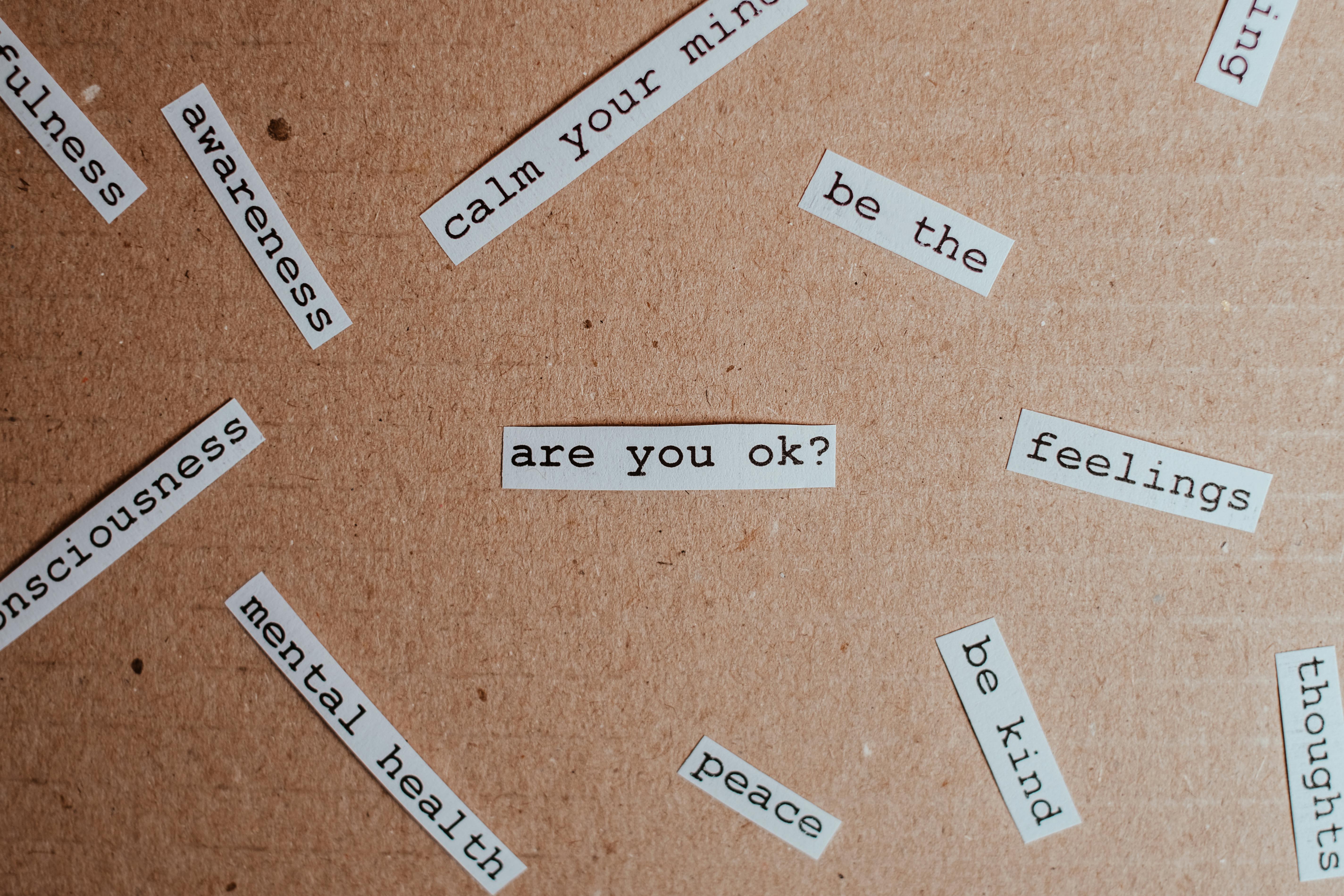
Scrum Master Training Course
By Imperial Academy
Level 2 QLS Endorsed Course | CPD & CiQ Accredited | Audio Visual Training | Free PDF Certificate | Lifetime Access
