- Professional Development
- Medicine & Nursing
- Arts & Crafts
- Health & Wellbeing
- Personal Development
1978 Concept courses in London delivered Live Online
3D AutoCAD Basics to Advanced Training Course
By ATL Autocad Training London
Why Choose 3D AutoCAD Basics to Advanced Training Course? Students learn how to create and modify both solid and surface models. This AutoCAD Training course also teaches students how to present their designs in 3D products and designs. Check our Website Duration: 16 hours Approach: 1-on-1, Book your own day and time. We are open Monday to Saturday 9 am to 7 pm. How to Book this course? Call us on 02077202581 and we will book the dates and times you like. Flexible Schedule: 1-on-1 Face to Face or Live Online. AutoCAD 3D Training: Comprehensive Course Overview Exploration of 3D Modeling and Imaging Generating 3D Drawings Navigating the 3D Modeling Workspace Crafting 3D Shapes using Solid Tools Extruding Polylines into 3D Forms Isolating Coordinates with Point Filters Navigating and Orienting Your Model Achieving Visual Effects Converting 3D Views into 2D AutoCAD Drawings Advanced 3D Techniques Setting Up AutoCAD for 3D Mastering the User Coordinate System Leveraging UCS Options Utilizing Viewports for 3D Drawing Employing Array Tools Crafting Complex 3D Surfaces Constructing Spiral Forms Developing Surface Models Manipulating Objects in 3D Space Rendering and Visualization of 3D Drawings Introduction to Rendering Rapid Rendering Techniques Simulating Sunlight and Shadows Application and Adjustment of Materials Creating Effects with Lights and Materials Texture Mapping and Adjustments Exploration of Rendering Options Enhancing Views with Cameras Printing Rendered Drawings Simulating Natural Lighting Editing and Visualizing 3D Solids Overview of Solid Modeling Creation of Basic and Complex Solids Editing Solid Forms Improving the 2D Drawing Process Visualization and Analysis of Solids Exploration of 3D Mesh and Surface Modeling Introduction to 3D Meshes and Surfaces Creation and Editing of 3D Meshes Crafting Mesh Surfaces Conversion of Meshes to Solids Understanding and Editing 3D Surfaces Customization of Interface and Tools Customization of Workspaces Personalization of the User Interface Creation of Macros in Tools and Menus Working with Expanded Text Boxes Saving and Managing Customizations Exploration of the Diesel Macro Language Designing Custom Linetypes and Hatch Patterns Management and Sharing of Your Drawings Sharing Drawings Online ePublishing Your Work Managing Drawings with DesignCenter and Tool Palettes Exploring the Drawing Library with Content Explorer Establishment of Office Standards Conversion of Layer Settings https://www.autodesk.co.uk Download a free 30-day trial of AutoCAD Learning outcomes after completing the AutoCAD 3D course. Professional Presentation: Create dynamic walkthroughs and presentations that effectively communicate your 3D models and designs. Certification: Obtain a certification as proof of your proficiency in AutoCAD 3D modeling, validating your skills in the industry. Mastery of 3D Modeling: Possess comprehensive skills, from fundamental concepts to advanced techniques in 3D modeling. Enhanced Career Prospects: Improve your career opportunities and prospects in various design-related fields such as architecture, engineering, and product design. Realistic Rendering: Be able to create highly realistic visualizations that enhance the quality of your designs. Practical Hands-On Experience: Gain practical experience and confidence in 3D modeling through extensive hands-on practice. Personalized Learning: Benefit from one-on-one attention and tailored training to meet your specific learning needs and pace. Lifetime Email Support: Continue to receive assistance and guidance through lifetime email support, ensuring you are supported even after completing the course. 3D AutoCAD Training Courses Gain confidence and proficiency in AutoCAD. Discover the fundamentals of 3D modeling and object creation in this introductory AutoCAD 3D course. Booking Your Training Course: Experience personalized training with our adaptable 1-on-1 sessions. You have the freedom to customize your schedule by reserving a convenient hour at your discretion. Our booking slots are available from Monday to Saturday, spanning from 9 a.m. to 7 p.m. You can also reach us at 02077202581 to make a booking over the phone. Course Duration: 10 hours "You have the flexibility to divide these 10 hours across multiple days to suit your ideal schedule." Training Method: 1-on-1 (In-person face-to-face or Live Online) Expect personalized attention, tailor-made content, a flexible learning pace, and dedicated individual support throughout your training journey. This hands-on course provides ample opportunities to experiment with newly acquired techniques and seek answers to your questions. Key Features: An introductory course tailored to AutoCAD 3D's essential features. Abundant one-on-one guidance and dedicated question time. Friendly expert trainers, small class sizes, and a comfortable learning environment. Comprehensive course materials and additional resources. Ongoing support and assistance with post-course challenges. What Will You Learn? This course will equip you with the foundational knowledge and workflows necessary to create 3D models within AutoCAD 3D. You will delve into the creation and modification of both solid and surface models. Upon completion, you will be able to: Effortlessly fashion intricate shapes by combining simple elements. Precisely extract geometries and dimensions from your creations. Easily customize the view and presentation style of your objects. Is This Course Right for You? No prior experience with AutoCAD 3D is required. This course caters to individuals proficient in working with 2D objects who aspire to construct 3D models of their designs. Gain proficiency in the fundamental tools and functionalities to create precise and professional 2D and 3D drawings, advancing to more complex techniques. Enhanced Efficiency: Discover time-saving strategies, tips, and workflows that will boost your productivity and streamline your design process within AutoCAD 3D. Versatility in Design: Develop the skills needed to undertake a wide range of projects, from architectural plans and engineering drawings to mechanical components and electrical schematics. Industry-Recognized Expertise: Cultivate in-demand skills relevant to architecture, engineering, construction, and manufacturing, paving the way for career advancement and professional development. Accessible Lesson Recordings: Access recorded lessons at your convenience to review and reinforce course material whenever necessary. Continuous Email Support: Benefit from ongoing assistance with lifetime email support, ensuring you have access to guidance, answers, and clarifications even beyond the completion of the course.

ADVANCED GRAPHIC DESIGN LEVEL 3
By Creative Design School International
ARE YOU READY TO ADVANCE YOUR GRAPHIC DESIGN SKILLS?

Personalized AutoCAD Training for Interior Designers: Live Online and One-to-One
By Real Animation Works
Autocad face to face training customised and bespoke. In-person

Software and Coding Fundamentals for UX
By UX Design Institute
Learn the essentials of software development. And increase your confidence when working with developers. Why take this course? Talk with confidence about web and internet technologies Build better relationships with developers on your team Create smarter designs with a deeper understanding of technical constraints Understand the concepts behind coding without needing to code Who is it for? All UX professionals Format Online, self-paced Duration 6 weeks (recommended) Commitment 3 hours per week What you’ll learn Over 6 weeks, you’ll learn about the key concepts and processes involved in software development. You'll understand how code works, so that you can collaborate more effectively with developers. Module 1 The software landscape Understand the relationship between hardware and software. Module 2 Layers of software Dig into each layer of the tech stack, from the front-end to the back-end. Module 3 Front-end technologies Get up to speed on the roles of HTML, CSS and Javascript. Module 4 Back-end technologies Explore the back-end, APIs and common programming languages. Module 5 How developers work Learn about common development workflows, from waterfall to agile. Module 6 Effective collaboration Get practical guidance on how to work well with development teams.

SQL Querying Fundamentals - Part 1
By Nexus Human
Duration 1 Days 6 CPD hours This course is intended for Individuals with basic computer skills, familiar with concepts related to database structure and terminology, and who want to use SQL to query databases. Overview Upon successful completion of this course, students will be able to: - connect to the SQL Server database and execute a simple query. - include a search condition in a simple query. - use various functions to perform calculations on data. - organize data obtained from a query before it is displayed on-screen. - retrieve data from tables. - format an output, save a result, and generate a report. In this course, students will compose SQL queries to retrieve desired information from a database. 1 - Executing a Simple Query Connect to the SQL Database Query a Database Save a Query Modify a Query Execute a Saved Query 2 - Performing a Conditional Search Search Using a Simple Condition Compare Column Values Search Using Multiple Conditions Search for a Range of Values and Null Values Retrieve Data Based on Patterns 3 - Working with Functions Perform Date Calculations Calculate Data Using Aggregate Functions Manipulate String Values 4 - Organizing Data Sort Data Rank Data Group Data Filter Grouped Data Summarize Grouped Data Use PIVOT and UNPIVOT Operators 5 - Retrieving Data from Tables Combine Results of Two Queries Compare the Results of Two Queries Retrieve Data by Joining Tables Check for Unmatched Records Retrieve Information from a Single Table Using Joins 6 - Presenting Query Results Save the Query Result Generate an XML Report

SQL Querying Fundamentals - Part 2
By Nexus Human
Duration 1 Days 6 CPD hours This course is intended for Students should have basic computer skills, SQL skills, and be familiar with concepts related to database structure and terminology. Overview Upon successful completion of this course, students will be able to: - Use subqueries to generate query output. - Manipulate table data by inserting, updating, and deleting records in a table. - Manipulate the table structure. - Create views, manipulate data through views, modify the view structure, and drop views. - Create indices on table columns and drop inefficient indices. - Mark the beginning of a transaction, create a savepoint within a transaction, rollback a transaction, and commit a transaction. In this course, students will work with advanced queries to manipulate and index tables. Students will also create transactions so that you can choose to save or cancel data entry process. Prerequisites SQL Querying Fundamentals - Part 1 1 - Using Subqueries to Perform Advanced Querying Search Based on Unknown Values Compare a Value with Unknown Values Search Based on the Existence of Records Generate Output Using Correlated Subqueries Filter Grouped Data Within Subqueries Perform Multiple-Level Subqueries 2 - Manipulating Table Data Insert Data Modify and Delete Data 3 - Manipulating the Table Structure Create a Simple Table Create a Table with Constraints Add or Drop Table Columns Add or Drop Constraints Modify the Column Definition Back Up Tables Delete Tables 4 - Working with Views Create a View Manipulate Data in Views Create Aliases Modify and Drop Views 5 - Indexing Data Create Indices Drop Indices 6 - Managing Transactions Create Transactions Commit Transactions

Certificate in UX Design Fundamentals
By UX Design Institute
A comprehensive introduction to UX design. Learn the key principles and concepts behind the UX process. Take your first steps into UX Whether you want to explore UX as a career or expand your professional skillset, this UX design fundamentals course is the perfect starting point. Follow 65 expert lessons that will immerse you in the theory and principles of UX Design Learn about the techniques that underpin the UX process, like user research, affinity diagrams, and prototyping Earn a globally recognised and university credit-rated professional qualification Who is it for? Anybody who needs to understand UX Format Online, self-paced Duration 6 weeks (recommended) Commitment 3 hours per week How you’ll benefit If you want to really understand UX, this UX design fundamentals course for you. Speak confidently about UX design Develop a mindset for problem-solving Learn to advocate for the user - and make better business decisions as a result Become a more rounded, valuable professional Showcase your knowledge with a university credit-rated certificate Learn the key UX design fundamentals concepts in just six weeks. Everything you need to truly grasp UX, over five engaging modules. Module 1 Introduction to UX design Gain a comprehensive overview of the UX design process. Module 2 User research methods Learn how to gain deep insights into customer needs and behaviours. Module 3 Analysis techniques Discover how research gets translated into actionable insights. Module 4 Defining the experience Explore problem-solving techniques and design principles. Module 5 Prototyping techniques Understand the different forms of prototyping and when to use them. Exam 40-minute final exam Get assessed on your knowledge through a final exam.

11 Plus (11+) Mental Maths Club
By PiAcademy
The success in 11+ Maths Exams is highly dependent on accuracy and time management. Many students do not complete the maths paper due to poor calculation speed and leave many questions unattempted resulting in low 11+ scores.
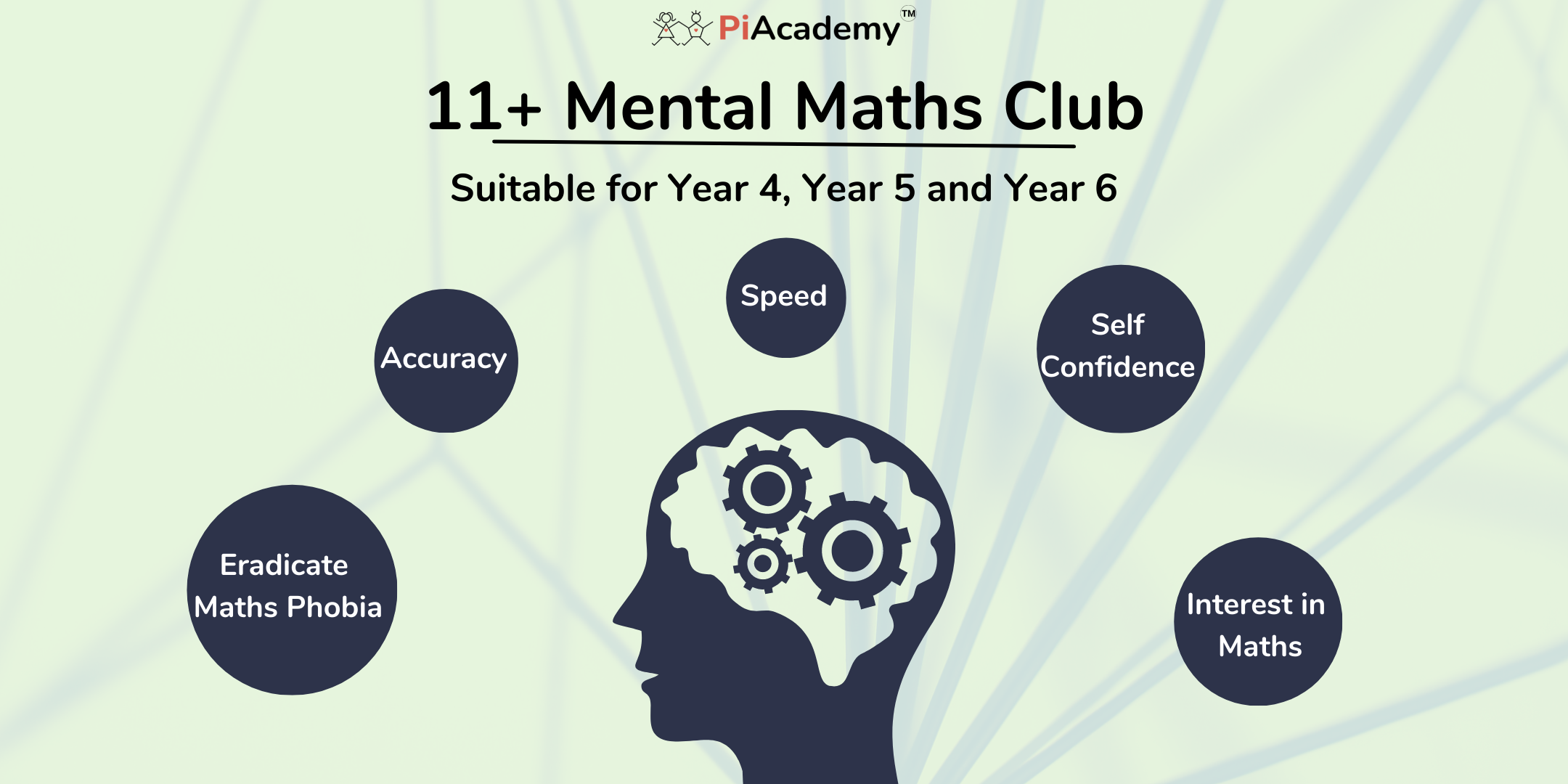
his course covers the essential Python Basics, in our interactive, instructor led Live Virtual Classroom. This Python Basics course is a very good introduction to essential fundamental programming concepts using Python as programming language. These concepts are daily used by programmers and is your first step to working as a programmer. By the end, you'll be comfortable in programming Python code. You will have done small projects. This will serve for you as examples and samples that you can use to build larger projects.

Revit Basic to Advanced Training Course
By ATL Autocad Training London
Why Book Revit Basic to Advanced Training Course? Learn BIM and Revit for engineers and architects, supporting 2-D and 3-D design for large-scale projects and combing with AutoCAD. Check our Website How to Book? 1-on-1 training tailored to your schedule. Book your sessions from Monday to Saturday between 9 am and 7 pm or call 02077202581 to book over the phone. Training Details: Duration: 16 hours Flexible scheduling, split across multiple days Method: 1-on-1 (In-person or Live Online) and Personalized attention Course Overview: I. Revit Fundamentals (1 hour) Understanding Revit's Purpose and Applications Navigating the Revit Interface and Essential Tools Mastering Navigation and Viewport Controls Creating and Managing Projects II. Project Setup (1 hour) Initiating a New Project Configuring Project Levels, Grids, and Site Information Defining Project Units for Precision III. Basic Modeling Techniques (2 hours) Building Walls, Doors, and Windows Designing Floors, Ceilings, Roofs, Stairs, and Railings IV. Advanced Modeling Skills (4 hours) Crafting Custom Parametric Families Utilizing Conceptual Modeling Tools Designing Complex Forms and Shapes Enhancing Models with Lighting and Materials Achieving Realism through 3D Rendering V. Views, Sheets, and Annotations (2 hours) Managing Views and Sheets Effectively Incorporating Schedules and Tags Crafting Detail Annotations for Construction Documents VI. Phasing, Worksharing, and Collaboration (2 hours) Understanding Phasing and Design Options Mastering Work Sharing and Collaboration Techniques VII. Project Collaboration and Management (1 hour) Establishing Work Sharing Environments Monitoring Worksets and User Activities Synchronizing Worksets for Seamless Collaboration VIII. Advanced Documentation Skills (2 hours) Creating Advanced Schedules and Legends Developing Construction Documents with Sheets and Title Blocks Customizing Schedules and Keynotes for Precision IX. Course Conclusion and Next Steps (1 hour) Reviewing Course Highlights Exploring Further Learning Resources and Tips Interactive Q&A Session and Feedback Opportunities Download Revit Master Revit Proficiency: Acquire advanced skills in Revit for 3D modeling, parametric design, and efficient project management. Craft Complex Architectural Designs: Create intricate building components, custom families, and detailed construction documents. Seamless Collaboration: Expertise in project collaboration, phasing, and work sharing, ensuring smooth teamwork and synchronization. Enhanced Visualization: Learn advanced rendering techniques for realistic 3D visualizations of architectural concepts. Customize Workflows: Adapt Revit tools, optimize workflows, and enhance efficiency in project execution. Career Opportunities: Architectural Designer: Create architectural plans, 3D models, and construction documents. BIM Specialist: Develop detailed digital models in collaboration with architects and engineers. Construction Documenter: Prepare comprehensive construction documents, including plans and schedules. Project Manager: Oversee projects, ensuring timely completion and adherence to design specifications. Revit Specialist/Trainer: Provide Revit training and support services to individuals, firms, or educational institutions. Elevate Your Revit Skills with Our Advanced Training! Our Revit Basic to Advanced Training Course is tailored to enhance your expertise in Autodesk Revit. Delivered through in-person or live online sessions, this program covers advanced modeling, parametric families, collaboration tools, and project phasing. Course Benefits: Master Advanced Skills: Learn intricate 3D modeling, design complex building components, and implement advanced BIM workflows. Expert Instruction: Industry professionals guide you through advanced concepts via engaging demonstrations and hands-on exercises. Flexible Learning: Choose in-person or live online sessions with interactive instruction and personalized guidance. Lesson Recordings: Access class recordings for convenient review and practice, reinforcing your learning. Lifetime Support: Benefit from lifetime email support for ongoing guidance from our experienced instructors. Enhance your Revit proficiency, streamline design processes, and boost project efficiency. Whether you're an architect, engineer, or design professional, this course unlocks advanced Revit skills. Join our training for comprehensive learning and expert support! Individualized Training: Experience personalized attention and tailored guidance. Flexible Learning Hours: Select your preferred schedule for training sessions. Ongoing Support: Access complimentary online assistance even after course completion. Comprehensive Learning Materials: Receive detailed PDF resources for effective learning. Certificate of Attendance: Earn a certificate acknowledging your course completion. Affordable Pricing: Enjoy budget-friendly training rates. Software Setup Help: Get assistance with software configuration on your device. Referral Benefits: Receive discounts on future courses by referring a friend. Group Discounts: Avail special rates for group training sessions. Extended Availability: Access training sessions every day with extended operating hours. Customized Curriculum: Engage in tailored training designed to meet your specific requirements.
