- Professional Development
- Medicine & Nursing
- Arts & Crafts
- Health & Wellbeing
- Personal Development
1979 Concept courses in Liverpool delivered Live Online
Learn Web Development from Scratch
By NextGen Learning
Learn Web Development from Scratch Course Overview This comprehensive course offers a step-by-step journey through web development, starting from the very basics to advanced concepts. Learners will explore core technologies including HTML, CSS, JavaScript, and Python, gaining the skills necessary to build responsive, interactive websites and dynamic web applications. The course emphasises real-world applications, enabling learners to develop their own web projects and publish them online. By the end of the course, participants will confidently navigate the web development process, from setting up their environment to mastering coding principles and deploying live websites. This course is designed to equip individuals with both foundational knowledge and practical abilities that align with current industry standards, preparing them for career advancement or entry into the tech sector. Course Description This detailed web development course covers a broad spectrum of topics essential for anyone looking to build a solid foundation in creating websites and applications. Starting with environment setup, learners will delve deeply into HTML, progressing through beginner to expert levels, before moving on to CSS for styling and layout control. JavaScript modules provide an introduction to programming logic, data handling, and user interaction techniques, including error handling and client-side validations. The course also introduces Python fundamentals, focusing on its applications in web development and data science. Throughout the modules, learners will engage with structured coding tasks and projects designed to reinforce understanding and boost confidence. The final stages focus on publishing and managing live websites, ensuring learners complete the course ready to contribute effectively in web development roles. Learn Web Development from Scratch Curriculum Module 01: Getting Started Module 02: Setting up Development Environment Module 03: HTML Fundamentals Module 04: HTML Intermediate Module 05: HTML Advanced Module 06: HTML Expert Module 07: HTML Website Project Module 08: CSS Fundamentals Module 09: CSS Intermediate Module 10: CSS Advanced Module 11: CSS Expert Module 12: CSS Website Project Module 13: JavaScript Getting Started Module 14: JavaScript Fundamentals Module 15: JavaScript Strings Module 16: JavaScript Operators Module 17: JavaScript Conditional Statements Module 18: JavaScript Control Flow Statements Module 19: JavaScript Functions Module 20: Data Visualisation (Google Charts) Module 21: JavaScript Error Handling Module 22: JavaScript Client-Side Validations Module 23: Python Introduction Module 24: Python Basic Module 25: Python Strings Module 26: Python Operators Module 27: Python Data Structures Module 28: Python Conditional Statements Module 29: Python Control Flow Statements Module 30: Python Core Games Module 31: Python Functions Module 32: Python Args, KW Args for Data Science Module 33: Python Project Module 34: Publish Your Website for Live (See full curriculum) Who is this course for? Individuals seeking to start a career in web development. Professionals aiming to expand their technical skillset for career growth. Beginners with an interest in coding and digital technologies. Those wanting to build and manage their own websites or web applications. Career Path Junior Web Developer Front-End Developer Web Designer Full-Stack Developer Trainee Software Developer Assistant Digital Content Manager Data Visualisation Specialist
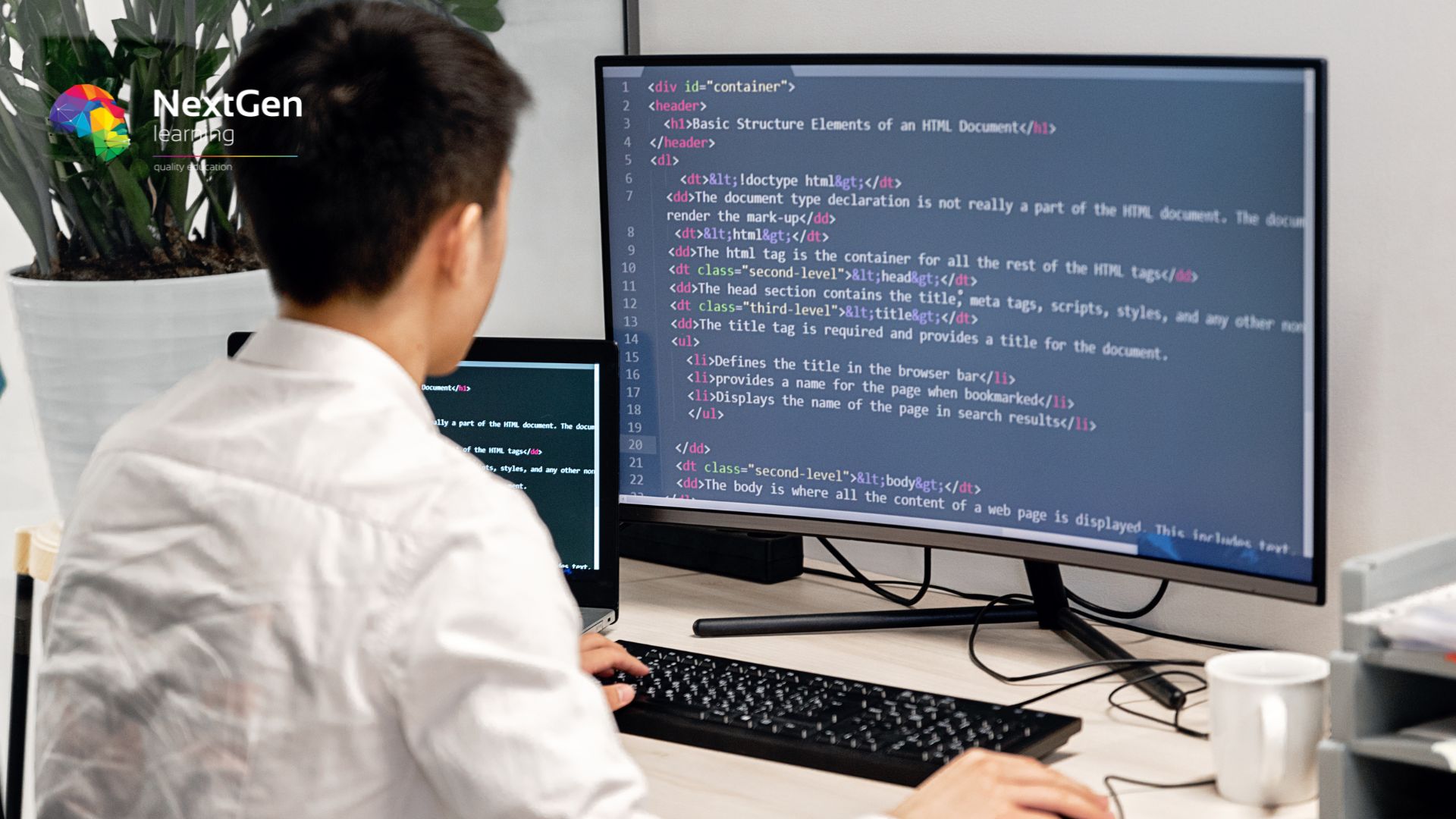
AN220 IBM AIX Network Installation Management - Concepts and Configuration
By Nexus Human
Duration 2 Days 12 CPD hours This course is intended for This intermediate course is appropriate for anyone with system administrative duties installing and managing an AIX operating system in a multiuser POWER (System p) environment. Overview Explain key NIM concepts and terminology Display NIM-related information Set up a NIM master Perform a base AIX (RTE) install Define and use several types of NIM objects Perform an automated install Create and use mksysb resources Maintain lpp_source and SPOT resources Update NIM clients In this course you will learn the fundamental capabilities of the Network Installation Management (NIM) facility of the AIX 6 operating system Day 1 NIM overview Setting up the master RTE installation Customizing install operations Day 2 NIM backups and restores Managing key NIM resources Client updates

Artificial Intelligence brings exciting new opportunities to the field of Conversational User Interfaces (CUI). Learn key concepts and proven design methods to deliver cutting-edge experiences and reach better business outcomes. Silvia Podesta is a Designer in the Client Engineering Team at IBM Nordics. She leverages design thinking, service and UX design to help clients identify opportunities for innovation and pioneer transformational experiences through IBM technology.

In this webinar you will learn the essential real estate concepts including risk and return dynamics, value and cap rates. We will discuss the types of residential properties and the specific property companies that invest in residential real estate. Additionally, we will explore the current market trends and their impact on residential real estate in the UK. Join this webinar if you would like to have a better understanding of residential real estate market.

CNS-319 Citrix ADC 12.x Advanced Concepts - Management and Optimization
By Nexus Human
Duration 2 Days 12 CPD hours This course is intended for This course is designed for students with previous Citrix ADC experience, and best suited for individuals who will be deploying Citrix Application Delivery Management to administer a Citrix Networking environment or optimize Citrix ADC-managed application delivery traffic. Overview Manage multiple Citrix ADC platforms centrallyOrchestrate configuration changesReport on transactions passing through the Citrix ADC environmentVisualize infrastructure and plan expansion Master the deployment and usage of Citrix Application Delivery Management with this two-day management and optimization course. Students will gain the skills needed to automate and manage network services for scale out of application architectures, and to optimize Citrix ADC-managed application delivery traffic. The curriculum focuses on centrally managing multiple Citrix ADC platforms, orchestrating configuration changes, reporting on transactions, visualizing infrastructure and planning infrastructure expansion. Students will also learn how to implement Citrix ADC features, including caching, frontend optimization, Citrix ADC web logging and TCP/HTTP optimization, to optimize traffic managed by your Citrix networking environment. Citrix Application Delivery Management Introduction An introduction to Application Delivery Management Application Delivery Management Deployment and Configuration Deploying Application Delivery Management in High Availability Application Delivery Management Instance Management Managing and Monitoring Application Delivery Management An introduction to Application Delivery Management Application Delivery Management Deployment and Configuration Deploying Application Delivery Management in High Availability Application Delivery Management Instance Management Managing Citrix ADC Configuration Application Management StyleBooks Configuration Management Citrix ADC Web Logging Understanding Web Traffic Installing and configuring Citrix ADC Web Logging Troubleshooting Citrix ADC Web Logging Citrix ADC Integrated Caching Introduction to Integrated Caching Static and Dynamic Content Request and Response Process Flow Understanding Cache Policies Identifying Content Group Settings Front-End Optimization Improving Content Delivery Front-End Optimization Use Cases Understanding Minification CSS Optimizations Tuning and Optimizations Connections on the Citrix ADC Connection Profiles Queuing on the Citrix ADC Connection Tuning Practices

Date: Thursday 22nd August Time: 5pm Join link: https://meet.google.com/fvo-bxws-itg?authuser=0&hs=122 Join us for an afternoon session where we'll discuss the various Student Societies we already have on offer to our students, and also give you the chance to suggest any societies you might want to start whilst at the school. We are open to all sorts of ideas and suggestions, especially those that have nothing to do with filmmaking! Come ready with some ideas and any questions you may have. Join us online through the link above.

Join our webinar and unlock the power of quizzes within Cademy's learning platform. Don't miss this opportunity to become a master of quizzes in Cademy, taking your online assessments to the next level. Join us for this informative webinar and learn how to create and utilise interactive quizzes that enhance the learning experience for your students.

Red Hat System Administration I (RH124)
By Nexus Human
Duration 5 Days 30 CPD hours This course is intended for This course is geared toward Windows system administrators, network administrators, and other system administrators who are interested in supplementing current skills or backstopping other team members, in addition to Linux system administrators who are responsible for these tasks: Configuring, installing, upgrading, and maintaining Linux systems using established standards and procedures, Providing operational support, Managing systems for monitoring system performance and availability, Writing and deploying scripts for task automation and system administration. Overview #NAME? Red Hat System Administration I (RH124) equips you with Linux© administration "survival skills" by focusing on foundational Linux concepts and core tasks. You will learn how to apply command-line concepts and enterprise-level tools, starting you on your journey toward becoming a full-time Linux system administrator. This path continues with the follow-on course, Red Hat System Administration II (RH134). 1 - Getting Started with the GNOME Graphical Desktop Get started with GNOME and edit text files with gedit 2 - Manage Files Graphically with Nautilus Manage files graphically and access remote systems with Nautilus 3 - Get Help in a Graphical Environment Access documentation, both locally and online 4 - Configure Local Services Configure the date and time and configure a printer 5 - Manage Physical Storage Understand basic disk concepts and manage system disks 6 - Manage Logical Volumes Understand logical volume concepts and manage logical volumes 7 - Monitor System Resources Manage memory and CPU utilization 8 - Manage System Software Manage system software locally and using Red Hat Network (RHN) 9 - Get Started with Bash Understand basic shell concepts, execute simple commands, and use basic job control techniques 10 - Get Help in a Textual Environment Use man and info pages and find documentation in /usr/share/doc 11 - Establish Network Connectivity Understand basic network concepts; configure, manage, and test network settings 12 - Administer Users and Groups Manage users and groups 13 - Manage Files from the Command Line Understand Linux filesystem hierarchy; manage files from the command line 14 - Secure Linux File Access Understand Linux file access mechanisms; manage file access from the GUI and the command line 15 - Administer Remote Systems Share and connect to a desktop; use SSH and rsync 16 - Configure General Services Manage services; configure SSH and remote desktops 17 - Manage Physical Storage II Manage filesystem attributes and swap space 18 - Install Linux Graphically Install Red Hat Enterprise Linux and configure the system with firstboot 19 - Manage Virtual Machines Understand basic virtualization concepts; install and manage virtual machines 20 - Control the Boot Process Understand runlevels and manage GRUB 21 - Deploy File Sharing Services Deploy an FTP server and a web server 22 - Secure Network Services Manage a firewall; understand SELinux concepts and manage SELinux 23 - Comprehensive Review Get a hands-on review of the concepts covered throughout the course

AS24 IBM System Operator Workshop for IBM i
By Nexus Human
Duration 4 Days 24 CPD hours This course is intended for This course is intended for the person who has responsibility for daily system operations. Overview Send, display, and respond to messages Use the online help and reference materials Monitor and control job queues, active jobs, and output queues Create and change user profiles Use authorization lists and group profiles Start and stop Power Systems with IBM i Manage system devices, user display stations, and printers Save and restore objects and libraries Monitor job and history logs Diagnose a system problem Order, receive, and install PTFs This course enables a new system operator to develop basic to intermediate level skills needed for day-to-day operations of the Power System with IBM i Power Systems and IBM i concepts and overview . Reference material and support . Overview of 5250 emulation and help . Overview of System i Navigator . Overview of IBM Navigator for i . Messaging concepts . Messaging with 5250 emulation . Messaging with System i Navigator . Messaging with IBM Navigator for i . CL command concepts . CL commands with 5250 emulation . Concepts: Object, library, and the IFS . Object management with 5250 emulation . Object management with System i Navigator . Object management with IBM Navigator for i . Introduction to work management . Work management with 5250 emulation . Job control with 5250 emulation . Job control with System i Navigator . Job control with IBM Navigator for i . Print concepts . Print control with 5250 emulation . Print control with System i Navigator . Print control with IBM Navigator for i . Starting and stopping the system . System security concepts . System security with 5250 emulation . System security with System i Navigator . System security with IBM Navigator for i . System configuration overview . Configuration with 5250 emulation . Configuration with System i Navigator . Configuration with IBM Navigator for i . Save concepts . Save with 5250 emulation . Save with System i Navigator . Save with IBM Navigator for i . Restore concepts and overview . Problem determination with 5250 emulation . Problem determination with System i Navigator . Overview of the PTF process . PTFs with 5250 Emulation . Class summary . Additional course details: Nexus Humans AS24 IBM System Operator Workshop for IBM i training program is a workshop that presents an invigorating mix of sessions, lessons, and masterclasses meticulously crafted to propel your learning expedition forward. This immersive bootcamp-style experience boasts interactive lectures, hands-on labs, and collaborative hackathons, all strategically designed to fortify fundamental concepts. Guided by seasoned coaches, each session offers priceless insights and practical skills crucial for honing your expertise. Whether you're stepping into the realm of professional skills or a seasoned professional, this comprehensive course ensures you're equipped with the knowledge and prowess necessary for success. While we feel this is the best course for the AS24 IBM System Operator Workshop for IBM i course and one of our Top 10 we encourage you to read the course outline to make sure it is the right content for you. Additionally, private sessions, closed classes or dedicated events are available both live online and at our training centres in Dublin and London, as well as at your offices anywhere in the UK, Ireland or across EMEA.

