- Professional Development
- Medicine & Nursing
- Arts & Crafts
- Health & Wellbeing
- Personal Development
6252 Computing courses
NTP and PTP training course description This course looks at timing and synchronization as provided by NTP and PTP. Hands on sessions primarily involve using Wireshark to analyse the protocols. What will you learn Recognise the importance of timing and synchronisation. Explain how NTP works. Explain how PTP works. NTP and PTP training course details Who will benefit: Anyone using NTP or PTP but particularly relevant for those in the broadcast industry. Prerequisites: TCP/IP foundation for engineers Duration 1 day NTP and PTP training course contents Introduction Clock drift. Timing and synchronization. Importance in computing. Importance in broadcasting. NTP NTP versions, v0 to v4. Architecture. The intersection algorithm. Accuracy. Clock strata, Stratum 0, 1, 2 and 3. Protocol modes. Hands on NTP configuration More NTP NTP packet header. Timestamps. Variables in the header. Clock synchronization algorithm. SNTP. The Windows Time service. Hands on Wireshark and NTP analysis. PTP PTP v2, IEEE 1588. Architecture. Accuracy. Synchronization with PTP. Offset and delay. Hands on Analysing PTP packet flows. More PTP Ordinary clocks, boundary clocks, masters and grandmasters. PTP specific switch types. Hardware time stamping. SMPTE ST2059-2. PTP packet header. PTP domains. Best master clock algorithm. Hands on More Wireshark and PTP.

Securing Kubernetes training course description This course introduces concepts, procedures, and best practices to harden Kubernetes based systems and container-based applications against security threats. It deals with the main areas of cloud-native security: Kubernetes cluster setup, Kubernetes cluster hardening, hardening the underlying operating system and networks, minimizing microservices vulnerabilities, obtaining supply chain security as well as monitoring, logging, and runtime security. What will you learn Harden Kubernetes systems and clusters. Harden containers. Configure and use Kubernetes audit logs. Securing Kubernetes training course details Who will benefit: Technical staff working with Kubernetes Prerequisites: Kubernetes_for_engineers_course.htm Definitive Docker for engineers Duration 2 days Securing Kubernetes training course contents This course does not only deal with the daily security administration of Kubernetes-based systems but also prepares delegates for the official Certified Kubernetes Security Specialist (CKS) exams of the Cloud Native Computing Foundation (CNCF). Structure: 50% theory 50% hands on lab exercise Module 1: User and authorization management Users and service accounts in Kubernetes Authenticating users Managing authorizations with RBAC Module 2: Supply chain security Vulnerabilit checking for images Image validation in Kubernetes Reducing image footprint Secure image registries Module 3: Validating cluster setup and penetration testing Use CIS benchmark to review the security configuration of Kubernetes components. Modify the cluster components' configuration to match the CIS Benchmark. Penetration testing Kubernetes for known vulnerabilities. Module 4: System hardening Use kernel hardening tools Setup appropriate OS level security domains Container runtime sandboxes Limit network access Module 5: Monitoring and logging Configure Kubernetes audit logs Configure Audit Policies Monitor applications behaviour with Falco

Level 7 Diploma in AWS Cloud Practitioner - QLS Endorsed
By Kingston Open College
QLS Endorsed + CPD QS Accredited - Dual Certification | Instant Access | 24/7 Tutor Support | All-Inclusive Cost

EC-Council Certified Chief Information Security Officer (C|CISO)
By Nexus Human
Duration 4 Days 24 CPD hours This course is intended for This course is designed for the aspiring or sitting upper-level manager striving to advance his or her career by learning to apply their existing deep technical knowledge to business problems. In this course, students will learn in-depth content in each of the 5 CCISO Domains Domain 01 - Governance Define, Implement, Manage, and Maintain an Information Security Governance Program Information Security Drivers Establishing an information security management structure Laws/Regulations/Standards as drivers of Organizational Policy/Standards/Procedures Managing an enterprise information security compliance program Risk Management Risk mitigation, risk treatment, and acceptable risk Risk management frameworks NIST Other Frameworks and Guidance (ISO 31000, TARA, OCTAVE, FAIR, COBIT, and ITIL) Risk management plan implementation Ongoing third-party risk management Risk management policies and processes Conclusion Domain 2 - Security Risk Management, Controls, & Audit Management INFORMATION SECURITY CONTROLS COMPLIANCE MANAGEMENT GUIDELINES, GOOD AND BEST PRACTICES AUDIT MANAGEMENT SUMMARY Domain 03 - Security Program Management and Operations PROGRAM MANAGEMENT OPERATIONS MANAGEMENT Summary Domain 04 - Information Security Core Concepts ACCESS CONTROL PHYSICAL SECURITY NETWORK SECURITY ENDPOINT PROTECTION APPLICATION SECURITY ENCRYPTION TECHNOLOGIES VIRTUALIZATION SECURITY CLOUD COMPUTING SECURITY TRANSFORMATIVE TECHNOLOGIES Summary Domain 05 - Strategic Planning, Finance, Procurement and Vendor Management STRATEGIC PLANNING Designing, Developing, and Maintaining an Enterprise Information Security Program Understanding the Enterprise Architecture (EA) FINANCE PROCUREMENT VENDOR MANAGEMENT Summary

48-Hour Knowledge Knockdown! Prices Reduced Like Never Before! Welcome to the ultimate CompTIA A+ (220-1002) bundle! If you're looking to get ahead in the tech industry, this bundle is the perfect place to start. With 11 comprehensive courses, you'll gain the knowledge and skills you need to succeed. Did you know that the CompTIA A+ (220-1002) course is QLS-endorsed? That means when you complete it, you'll receive a QLS hardcopy certificate for free! This certificate is a valuable asset in the tech industry, demonstrating your expertise and commitment to professional development. But that's not all - this bundle also includes 10 other courses that are CPD-QS accredited. From cybersecurity to cloud computing, you'll gain a comprehensive understanding of the most important topics in the industry today. And with our theoretical approach, you'll gain a deep understanding of the concepts that drive technology - no hands-on experience required. At our core, we believe that knowledge is power. That's why we've created this bundle - to help you unlock your full potential and achieve your career goals. Whether you're just starting out or looking to take your skills to the next level, this bundle has everything you need to succeed. So why wait? Enrol today and start your journey towards success in the tech industry! This CompTIA A+ (220-1002) Bundle Package includes: Course 01: Advanced Diploma in CompTIA A+ (220-1002) at QLS Level 7 10 Premium Additional CPD QS Accredited Courses - Course 01: CompTIA IT Fundamentals ITF+ (FCO-U61) Course 02: CompTIA CySA+ Cybersecurity Analyst (CS0-002) Course 03: CompTIA Network+ Certification (N10-007) Course 04: Computer Science With Python Course 05: Computer Networks Security from Scratch to Advanced Course 06: CompTIA PenTest+ (Ethical Hacking) Course 07: Cloud Computing / CompTIA Cloud+ (CV0-002) Course 08: Linux Security and Hardening Course 09: MD-100: Windows 10 Course 10: Building Your Own Computer Course Why Prefer This CompTIA A+ (220-1002) Bundle? You will receive a completely free certificate from the Quality Licence Scheme Option to purchase 10 additional certificates accredited by CPD Get a free Student ID Card - (£10 postal charges will be applicable for international delivery) Free assessments and immediate success results 24/7 Tutor Support After taking this CompTIA A+ (220-1002) bundle courses, you will be able to learn: Gain a comprehensive understanding of the CompTIA A+ (220-1002) course Develop foundational knowledge of IT fundamentals and cybersecurity analysis Learn about computer science with Python, building your own computer, and cloud computing Gain in-depth knowledge of computer network security, Linux security, and Windows 10 Develop skills in ethical hacking and penetration testing Understand the importance of information and communication technology in the tech industry ***Curriculum breakdown of CompTIA A+ (220-1002)*** Section 01: All About the CompTIA A+ 2019 Core 2 Exam Section 02: Safety and Professionalism Section 03: The Visible Computer Section 04: CPUs Section 05: RAM Section 06: Power Supply Section 07: Implementing Mass Storage Section 08: Building a PC Section 09: Windows under the Hood Section 10: Users, Groups, and Permissions Section 11: Maintaining and Optimizing Operating Systems Section 12: Working with the Command-Line Interface Section 13: Troubleshooting Operating Systems Section 14: Display Technologies Section 15: Essentials of Networking Section 16: Local Area Networking Section 17: Wireless Networking Section 18: The Internet Section 19: Portable Computing Section 20: Care and Feeding of Mobile Devices Section 21: Securing Computers Section 22: Operational Procedures How is the CompTIA A+ (220-1002) Bundle Assessment Process? You have to complete the assignment questions given at the end of the course and score a minimum of 60% to pass each exam. Our expert trainers will assess your assignment and give you feedback after you submit the assignment. You will be entitled to claim a certificate endorsed by the Quality Licence Scheme after you successfully pass the exams. CPD 280 CPD hours / points Accredited by CPD Quality Standards Who is this course for? This bundle is perfect for: Tech enthusiasts looking to develop a broad range of skills IT professionals seeking to expand their knowledge and earn CPD-QS accreditation Students interested in pursuing a career in the tech industry Anyone looking to gain a competitive edge in the job market Career path Our courses will prepare you for a range of careers, including: Help Desk Technician: £18,000 - £24,000 per year Network Support Specialist: £25,000 - £40,000 per year Cybersecurity Analyst: £30,000 - £50,000 per year Cloud Systems Administrator: £35,000 - £55,000 per year IT Project Manager: £45,000 - £70,000 per year Chief Information Officer: £80,000 - £150,000+ per year Certificates Advanced Diploma in CompTIA A+ (220-1002) at QLS Level 7 Hard copy certificate - Included CPD QS Accredited Certificate Digital certificate - Included Upon successfully completing the Bundle, you will need to place an order to receive a PDF Certificate for each course within the bundle. These certificates serve as proof of your newly acquired skills, accredited by CPD QS. Also, the certificates are recognised throughout the UK and internationally. CPD QS Accredited Certificate Hard copy certificate - Included International students are subject to a £10 delivery fee for their orders, based on their location.
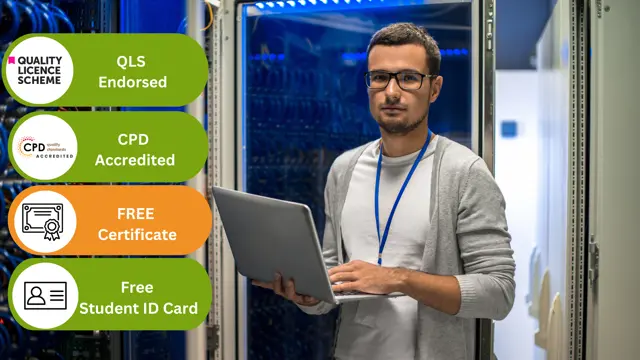
Complete VBA programming training course description This course helps you extend the capabilities of the entire Office suite using Visual Basic for Applications (VBA). Even if you have no programming experience, you'll be automating routine computing processes quickly using the simple, yet powerful VBA programming language. We start at the beginning to get you acquainted with VBA so you can start recording macros right away. You'll then build upon that foundation to utilize the full capabilities of the language in Word, Excel, Outlook, and PowerPoint. What will you learn Record, write and run macros. Work with VBA Editor. Use the huge library of built-in functions. Create simple dialog boxes and complex forms. Customize Word, Excel, PowerPoint, Outlook, and Access. Program the Office 2016 ribbon. Complete VBA programming training course details Who will benefit: Anyone looking to extend the capabilities of the entire Office suite using VBA. Prerequisites: None. Duration 5 days Complete VBA programming training course contents Macros and getting started in VBA VBA syntax, variables, constants, and enumerations, array variables, finding objects, methods, and properties. Working with VBA 1 VBA syntax, variables, constants, and enumerations, array variables, finding objects, methods, and properties. Decisions, loops and functions Built-in functions, creating your own functions, making decisions in your code, using loops to repeat actions. Using message boxes, input boxes, and dialog boxes Getting user input with message boxes and input boxes, creating simple custom dialog boxes, creating complex forms. Creating effective code Building modular code and using classes, debugging your code and handling errors, building well-behaved code, exploring VBA's security features. Programming the Office applications The Word object model and key objects, working with widely used objects in Word, the Excel object model and key objects, working with widely used objects in Excel, the PowerPoint object, model and key objects, working with shapes and running slide shows, the Outlook object model and key objects, working with events in Outlook, the Access object model and key objects, manipulating the data in an Access database via VBA, accessing one application from another application, programming the Office 2016 ribbon.

IT: CompTIA with Cyber Security Career Oriented Job Focused Program - Money Back Guarantee
4.9(27)By Apex Learning
Defend, Excel, Succeed: Unleash Your Potential with IT: CompTIA with Cyber Security program. Dive into IT excellence and cyber resilience with our exclusive IT: CompTIA with Cyber Security program. Elevate your career prospects and knowledge with our comprehensive curriculum to pave the way for success. Our IT: CompTIA with Cyber Security program is a stepping stone, guiding you toward a fulfilling career. With technology shaping industries, the demand for skilled professionals is at an all-time high. This program, spanning multiple courses, is tailored to equip you with the expertise employers demand across diverse sectors. Delve into cutting-edge subjects such as CompTIA A+, Cloud Computing, Cybersecurity Analyst, PenTest+, and more. Moreover, we're your dedicated partners in this exciting IT: CompTIA with Cyber Security program. Our goal isn't just to teach you; it's to support you 24/7 so you can get closer to your dream job. We're so confident with our program that we offer a 100% money-back guarantee, ensuring your complete satisfaction. Learning Outcomes: By completing this IT: CompTIA with Cyber Security program, you will gain the following: Master CompTIA A+ essentials (220-1001 and 220-1002). Understand Cloud Computing principles (CompTIA Cloud+). Analyse and counteract cybersecurity threats (CompTIA CySA+). Conduct ethical hacking with CompTIA PenTest+. Attain a robust grasp of IT fundamentals and networking. Excel in Linux systems and Bash scripting. Develop skills in incident handling and response. Cultivate cyber awareness through online courses Explore Linux & ethical hacking using Kali Linux Master Bash scripting, Linux, and shell programming Become a skilled IT support technician Progress to network security level 2 & functional IT skills Craft a compelling CV and master job searching Ace interviews with expert guidance Navigate video job interviews effectively Create a standout LinkedIn profile Courses Included in the Program Enrol in our IT: CompTIA with Cyber Security program and gain access to a 25 comprehensive set of courses, including: => Course 01: CompTIA A+ (220-1001) => Course 02: CompTIA A+ (220-1002) => Course 03: Cloud Computing / CompTIA Cloud+ (CV0-002) => Course 04: CompTIA CySA+ Cybersecurity Analyst (CS0-002) => Course 05: CompTIA PenTest+ (Ethical Hacking) => Course 06: CompTIA Security+ (SY0-601) => Course 07: CompTIA IT Fundamentals ITF+ (FCO-U61) => Course 08: CompTIA Networking - Level 4 => Course 09: CompTIA Healthcare IT Technician => Course 10: Cyber Security Incident Handling and Incident Response => Course 11: Cyber Security Advanced Training => Course 12: Cyber Security Awareness Training | Online Course => Course 13: Learn Linux in 5 Days => Course 14: Ethical Hacking with Kali Linux => Course 15: Bash Scripting, Linux and Shell Programming => Course 16: IT Support Technician Training => Course 17: Network Security Level 2 => Course 18: Functional Skills IT => Course 19: Data Protection and Data Security Level 2 => Course 20: Learning Computers and Internet Level 2 => Course 21: Career Development Plan Fundamentals => Course 22: CV Writing and Job Searching => Course 23: Interview Skills: Ace the Interview => Course 24: Video Job Interview for Job Seekers => Course 25: How to Create a Professional LinkedIn Profile Enrol in our highly regarded IT: CompTIA with Cyber Security program, featuring a job-relevant curriculum that ensures your skills align with employer expectations across various sectors. Don't miss this opportunity - your success story starts now! For any query, please feel free to contact us, and we will be glad to assist you. Venture on a transformative journey through our IT: CompTIA with Cyber Security program, meticulously crafted to empower you with cutting-edge IT skills and cybersecurity expertise. Elevate your career prospects with a curriculum designed to meet industry demands, providing a comprehensive understanding of the IT landscape. Why Choose Us? What sets us apart is our unwavering commitment to your success. Here's what you gain by joining our IT: CompTIA with Cyber Security program: Updated Materials: Stay current with industry trends: Our IT: CompTIA with Cyber Security program ensures you have access to the most up-to-date materials, guaranteeing a curriculum that reflects the latest technological advancements. Dive into the cutting-edge knowledge that empowers you to navigate the dynamic IT terrain confidently, equipping you for success in the fast-paced world of information technology. Flexible Timing: Learn at your own pace:Life can be unpredictable, but your learning journey doesn't have to be. Flexibility is critical with our IT: CompTIA with Cyber Security program. Learn at your own pace, whether you're a full-time professional, a student, or someone managing various commitments. Our program adapts to your schedule, allowing you to delve into the intricacies of IT and cyber security without compromising your existing responsibilities. No Hidden Cost: Certification and course materials are inclusive. Transparency is the cornerstone of our IT: CompTIA with Cyber Security program. We believe in providing a seamless learning experience without any financial surprises. Your enrollment covers the comprehensive certification process and all necessary course materials. Say goodbye to hidden costs and embrace a straightforward, all-inclusive educational journey. Money-Back Guarantee: Enjoy peace of mind within 14 days: With our IT: CompTIA with Cyber Security program, your peace of mind is our priority. Take the first two weeks to explore the curriculum and experience the quality of our offerings. If, for any reason, you feel this program isn't the right fit for you, enjoy the reassurance of our 100% money-back guarantee within 14 days of enrollment. Lifetime Access: Continued learning at your fingertips:Our commitment to your growth extends beyond completing the program. Enrol in IT: CompTIA with Cyber Security and gain lifetime access to course materials and updates. Keep your knowledge current, revisit critical concepts, and stay connected to the ever-evolving world of IT. Your journey doesn't end; it evolves with you. 24/7 Support: Assistance whenever you need it:Our IT: CompTIA with Cyber Security program provides 24/7 support, ensuring that assistance is readily available whenever you need it. Whether you have questions about the curriculum, encounter technical issues, or seek guidance on your learning path, our dedicated support team is just a message away, ready to provide the help you need. CPD 250 CPD hours / points Accredited by CPD Quality Standards Who is this course for? This IT: CompTIA with Cyber Security program is for individuals who are: Aspiring IT professionals. Seeking to specialise in cybersecurity. Eager to enhance networking skills. Wishing to enter the healthcare IT sector. Interested in ethical hacking and penetration testing. Requirements No prior experience is required to enrol in IT: CompTIA with Cyber Security program. Career path Upon completion of IT: CompTIA with Cyber Security program, explore a multitude of career paths, including: Cybersecurity Analyst: £30,000 - £50,000 IT Support Technician: £25,000 - £40,000 Cloud Computing Specialist: £35,000 - £55,000 Network Security Specialist: £30,000 - £50,000 Healthcare IT Technician: £28,000 - £45,000 Linux Systems Administrator: £35,000 - £60,000 Certificates CPD Accredited (e-Certificate) Digital certificate - Included CPD Accredited (Hard Copy Certificate) Hard copy certificate - Included e-Transcript Digital certificate - Included Hard Copy Transcript Hard copy certificate - Included Student ID Card Digital certificate - Included

UNIX Virtualization and High Availability course description This course covers administering UNIX enterprise-wide with an emphasis on virtualization and high availability. What will you learn Manage Virtual Machines. Manage containers. Manage HA clusters. Manage HA cluster storage. UNIX Virtualization and High Availability course details Who will benefit: Enterprise-level UNIX professional. UNIX professionals working with virtualization and/or High availability. Prerequisites: Linux network administration 2 (LPIC-2) Duration 5 days UNIX Virtualization and High Availability course contents VIRTUALIZATION Virtualization concepts and theory Terminology, Pros and Cons of virtualization, variations of Virtual Machine monitors, migration of physical to VMs, migration of VMs between host systems, cloud computing. Xen Xen architecture, networking and storage, Xen configuration, Xen utilities, troubleshooting Xen installations, XAPI, XenStore, Xen Boot Parameters, the xm utility. KVM KVM architecture, networking and storage, KVM configuration, KVM utilities, troubleshooting KVM installations. Other virtualization solutions OpenVZ and LXC, other virtualization technologies, virtualization provisioning tools. Libvirt and Related Tools libvirt architecture, networking and storage, basic technical knowledge of libvirt and virsh, oVirt. Cloud Management Tools Basic feature knowledge of OpenStack and CloudStack, awareness of Eucalyptus and OpenNebula. Containers Containers versus VMs, Docker, Kubernetes. Load balanced clusters of LVS/IPVS, VRRP, configuration of keepalived, configuration of ldirectord, backend server network configuration. HAProxy, configuration of HAProxy. Failover clusters Pacemaker architecture and components (CIB, CRMd, PEngine, LRMd, DC, STONITHd), Pacemaker cluster configuration, Resource classes (OCF, LSB, Systemd, Upstart, Service, STONITH, Nagios), Resource rules and constraints (location, order, colocation), Advanced resource features (templates, groups, clone resources, multi-state resources), Pacemaker management using pcs, Pacemaker management using crmsh, configuration and management of corosync in conjunction with Pacemaker, other cluster engines (OpenAIS, Heartbeat, CMAN). HIGH AVAILABILITY CLUSTER STORAGE DRBD/cLVM DRBD resources, states and replication modes, configuration of DRBD resources, networking, disks and devices, configuration of DRBD automatic recovery and error handling, management of DRBD using drbdadm. drbdsetup and drbdmeta, Integration of DRBD with Pacemaker, cLVM, integration of cLVM with Pacemaker. Clustered File Systems Principles of cluster file systems. Create, maintain and troubleshoot GFS2 file systems in a cluster, create, maintain and troubleshoot OCFS2 file systems in a cluster, Integration of GFS2 and OCFS2 with Pacemaker, the O2CB cluster stack, other commonly used clustered file systems.

Microsoft Azure Fundamentals Az900 Exam Preparation 2021
By Course Cloud
Course Overview Familiarise yourself with the cloud computing service that has become a global benchmark with this Microsoft Azure Fundamentals Az900 Exam Preparation 2021. Regardless of your previous experience of cloud computing, or lack of it, this training is an excellent way to learn and understand the basics of this Microsoft platform. It's an ideal opportunity to make your resume more attractive to IT recruiters and organisations. By taking this Az900 Exam Preparation, you will be given access to easy-to-understand modules, covering details of all of the exam topics as well as expert guidance for passing it. Alongside basic cloud concepts, every aspect of the software components will be presented and explained. All of this information and a complete learning curve is made available to you in this one invaluable tutorial. This best selling Microsoft Azure Fundamentals Az900 Exam Preparation 2021 has been developed by industry professionals and has already been completed by hundreds of satisfied students. This in-depth Microsoft Azure Fundamentals Az900 Exam Preparation 2021 is suitable for anyone who wants to build their professional skill set and improve their expert knowledge. The Microsoft Azure Fundamentals Az900 Exam Preparation 2021 is CPD-accredited, so you can be confident you're completing a quality training course will boost your CV and enhance your career potential. The Microsoft Azure Fundamentals Az900 Exam Preparation 2021 is made up of several information-packed modules which break down each topic into bite-sized chunks to ensure you understand and retain everything you learn. After successfully completing the Microsoft Azure Fundamentals Az900 Exam Preparation 2021, you will be awarded a certificate of completion as proof of your new skills. If you are looking to pursue a new career and want to build your professional skills to excel in your chosen field, the certificate of completion from the Microsoft Azure Fundamentals Az900 Exam Preparation 2021 will help you stand out from the crowd. You can also validate your certification on our website. We know that you are busy and that time is precious, so we have designed the Microsoft Azure Fundamentals Az900 Exam Preparation 2021 to be completed at your own pace, whether that's part-time or full-time. Get full course access upon registration and access the course materials from anywhere in the world, at any time, from any internet-enabled device. Our experienced tutors are here to support you through the entire learning process and answer any queries you may have via email.

CompTIA Network (N10-007)
By Course Cloud
Course Overview Learn the skills needed to land a dream IT network job and take steps towards becoming a certified technician by taking this preparatory training for CompTIA Network+ (N10-007). Passing a CompTIA Network+ exam will prove your understanding of current networking technologies along with skills related to critical security concepts and cloud computing practices. Included in this course is insightful and professional tuition for a host of networking and IT principles and how to apply them to modern systems. This CompTIA Network+ tutorial concentrates on the networking models and concepts that are most commonly used in IT systems today. You will be taught a wide range of practical IT competencies in this area, from cabling and topology to ethernet basics. Comprehensive modules for TCP/IP, Wi-Fi, and naming conventions are also presented during the training. Computing is nothing without networking, so open up the doors to a lucrative set of abilities and a bright career path by enrolling now. This best selling CompTIA Network (N10-007) has been developed by industry professionals and has already been completed by hundreds of satisfied students. This in-depth CompTIA Network (N10-007) is suitable for anyone who wants to build their professional skill set and improve their expert knowledge. The CompTIA Network (N10-007) is CPD-accredited, so you can be confident you're completing a quality training course will boost your CV and enhance your career potential. The CompTIA Network (N10-007) is made up of several information-packed modules which break down each topic into bite-sized chunks to ensure you understand and retain everything you learn. After successfully completing the CompTIA Network (N10-007), you will be awarded a certificate of completion as proof of your new skills. If you are looking to pursue a new career and want to build your professional skills to excel in your chosen field, the certificate of completion from the CompTIA Network (N10-007) will help you stand out from the crowd. You can also validate your certification on our website. We know that you are busy and that time is precious, so we have designed the CompTIA Network (N10-007) to be completed at your own pace, whether that's part-time or full-time. Get full course access upon registration and access the course materials from anywhere in the world, at any time, from any internet-enabled device. Our experienced tutors are here to support you through the entire learning process and answer any queries you may have via email.

Search By Location
- Computing Courses in London
- Computing Courses in Birmingham
- Computing Courses in Glasgow
- Computing Courses in Liverpool
- Computing Courses in Bristol
- Computing Courses in Manchester
- Computing Courses in Sheffield
- Computing Courses in Leeds
- Computing Courses in Edinburgh
- Computing Courses in Leicester
- Computing Courses in Coventry
- Computing Courses in Bradford
- Computing Courses in Cardiff
- Computing Courses in Belfast
- Computing Courses in Nottingham