- Professional Development
- Medicine & Nursing
- Arts & Crafts
- Health & Wellbeing
- Personal Development
6254 Computing courses
Building Recommender Systems with Machine Learning and AI
By Packt
Are you fascinated with Netflix and YouTube recommendations and how they accurately recommend content that you would like to watch? Are you looking for a practical course that will teach you how to build intelligent recommendation systems? This course will show you how to build accurate recommendation systems in Python using real-world examples.
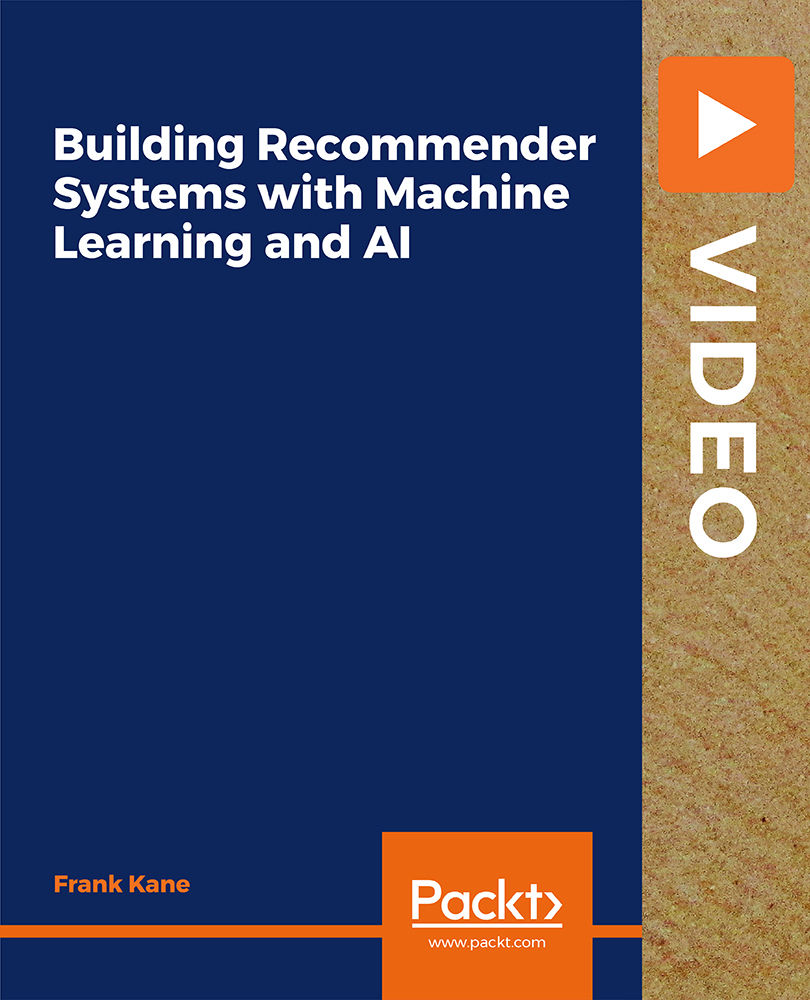
CompTIA A+ bootcamp training course description This course includes A+ Certification: Systems Hardware and Networking Support Skills and A+ Certification: Operating Systems and Security Support Skills. The course will provide IT "super users" or new support professionals with the fastest route to A+ Certification. Full practical sessions will prepare students for the two A+ Certification exams. Note: Some self-study each evening will be required. What will you learn Install, configure, and troubleshoot peripheral devices, system components, print devices, wired and wireless LAN links and internet access devices. Install, configure, and troubleshoot the Microsoft Windows, Linux, and Mac OS PC operating systems plus iOS, Android, and Windows mobile devices. Perform basic PC maintenance. Configure access control measures. Perform basic PC maintenance. CompTIA A+ bootcamp training course details Who will benefit: Students wishing to take both CompTIA A+ exams. Prerequisites: PC fundamentals Duration 5 days Networking Microsoft Systems course contents Peripherals and Adapters Motherboard Components, Connection Interfaces, Display Devices, Audio and Multimedia Devices, Removable Storage Devices. System Components Mass Storage Devices, System Memory, Processors, BIOS and UEFI, Power Supplies. Troubleshooting and Mobile Devices Troubleshooting System Components, Laptops, Mobile Devices, Troubleshooting Mobile Devices. Printer and Network Hardware Printers, Configuring Printers, Troubleshooting Printers, Network Architectures, Ethernet Networks. Networks Wireless Networks, Internet Connections, Internet Protocol, Routers and Firewalls, Troubleshooting Networks. Supporting Windows (1) Windows Operating System, Administration Tools, Managing Storage, Managing Files, Managing Applications. Supporting Windows (2) Managing Devices, Managing Performance, Troubleshooting Windows, Installing Windows. Supporting Windows Troubleshooting Boot Problems, Maintenance and Backup, Threats and Vulnerabilities, Viruses and Malware, Securing Workstations, Securing Data. Supporting Windows Networks Configuring Network Connections, Securing Network Connections, Configuring Shared Resources, Virtualization and Services. Linux, OS X, and Mobile OS Linux Operating System, OS X, Mobile Operating Systems, Mobile OS Security and Troubleshooting, Safety and Environmental Procedures, Professionalism and Communication.

LINX 3 training course description A detailed study of BGP, from the basics of how it works through to advanced issues such as route reflectors, policy, filtering, route selection and routing registries. The course culminates with a study of an industrial strength BGP template illustrating important issues such as bogon filtering. Practical hands on with routers follow the major sessions to reinforce the theory. A multiple choice exam, leading to the LAIT III certification, is available after the course. The exam consists of 60 questions and lasts 2 hours. What will you learn Connect enterprises to the Internet, and ISPs to each other. Describe how BGP works. List, describe and configure the main BGP attributes. Implement and troubleshoot BGP. Work with route aggregation and calculate CIDR prefixes in seconds. Influence traffic paths with BGP. LINX 3 training course details Who will benefit: Network engineers. Prerequisites: LAIT I and II OR CCNP and take LAIT I and LAIT II exams whilst on this course. Duration 5 days LINX 3 training course contents Basic BGP IGPs, EGPs, What's BGP? BGP RIB, in/out process, tables peers, adding routes. Hands on Simple configuration and troubleshooting. The Internet and peering ASs, AS numbers, Internet structure, ISP types, ISP network design, IXs, peering vs. transit, public/ private peering, bi/multi-lateral peering. Hands on AS information gathering. How BGP works Incremental updates, Path vector protocols, BGP protocol stack, the BGP header, message types, NLRI, withdrawn routes, route refresh, route dampening. Hands on More troubleshooting, packet analysis. MBGP and IPv6 Multiprotocol routing, AFI, SAFI, MBGP and multicasts, IPv6, MPLS VPNs. Hands on IPv6 BGPv4 aggregation CIDR, benefits, techniques, shortcuts, configuring BGP aggregation, leaking routes. Hands on Reducing routing table size. BGP path selection BGP attributes, attribute types, route selection order, Local preference, AS prepend, MEDs. Hands on Influencing traffic with BGP. BGP routing policies What is policy? Examples, route filtering, AS filtering, REs, applying preference selectively, peer groups. Hands on Sophisticated policies. RIPE and routing registries RIRs, Allocations, assignments, PI vs. PA. Objects, RPSL, routing registry, Hands on The RIPE database. Automating BGP configuration Automation tools, whois, IRRToolSet, Bogon lists, tracking bogon lists, HTTP, Peering, routing registries, DNS. Communities What is a community? Community names, communities for: peer types and geography. RFC 1998, default communities. Hands on Setting local preference on other routers. Route servers What are route servers? LINX route servers, route server policy control, What are route collectors, Looking glasses. Hands on Setting up and working with a route server. Peer relationships IBGP, EBGP, next hop self, advertising routes into/out of BGP, synchronisation. Hands on IBGP, troubleshooting a large BGP network. Route reflectors and confederations Full mesh IBGP, Route reflectors, RR configuration and design, confederations, migration issues. Hands on RR configuration. BGP architectures Stub vs. transit AS, when to use BGP, multihoming strategies and issues, default routes. Multihop EBGP, load balancing. Hands on Multihoming. BGP security RFC 7454, security steps, BGP TTL security, filters, RPKI, ROAs, rsync, rrdp, validators. A secure BGP template. Hands on RPKI prefix validation.

Windows server 2019 administration course description This five-day instructor-led course is designed primarily for IT professionals who have some experience with Windows Server. It is designed for professionals who will be responsible for managing identity, networking, storage and compute by using Windows Server 2019, and who need to understand the scenarios, requirements, and options that are available and applicable to Windows Server 2019. The course teaches IT professionals the fundamental administration skills required to deploy and support Windows Server 2019 in most organizations. What will you learn Administrate Windows Server 2019. Configure file servers and storage. Manage Hyper-V virtualization and containers. Implement HA and disaster recovery solutions. Implement service monitoring and performance monitoring, and apply troubleshooting. Perform upgrades and migration related to AD DS, and storage. Windows server 2019 administration course details Who will benefit: Technical staff working with Windows server 2019. Prerequisites: TCP/IP foundation for engineers. Some Windows experience. Duration 5 days Windows server 2019 administration course contents Windows server administration overview Windows server administration principles and tools, Introducing Windows Server 2019, Windows Server Core Overview. Lab: Deploying and configuring Server Core, Implementing and using remote server administration. Identity Services in Windows server AD DS, Windows Server domain controllers, Azure AD, Group Policy, Active Directory Certificate Services. Lab: Deploying a new domain controller on Server Core, Configuring Group Policy, Deploying and using certificate services. Network Infrastructure services in Windows server DHCP, DNS services, IPAM. Lab: Deploying and configuring DHCP, Deploying and configuring DNS. File Servers and Storage management Volumes and file systems, sharing in Windows Server, Storage Spaces in Windows Server, Data Deduplication, Iscsi, Distributed File System. Lab: Implementing Data Deduplication, Configuring iSCSI storage, Configuring redundant storage spaces, Implementing Storage Spaces Direct. Hyper-V virtualization and containers Hyper-V in Windows Server, Configuring VMs, Securing virtualization in Windows Server, Containers in Windows Server, Overview of Kubernetes. Lab: Creating and configuring VMs, Installing and configuring containers. High Availability in Windows Server Planning for failover clustering implementation, Creating and configuring failover cluster, stretch clusters, High availability and disaster recovery solutions with Hyper-V VMs. Lab: Configuring iSCSI storage, Configuring a failover cluster, Deploying and configuring a highly available file server, Validating the highly available file server deployment. Disaster recovery in Windows Server Hyper-V Replica, Backup and restore infrastructure in Windows Server. Lab: Implementing Hyper-V Replica, Implementing backup and restore with Windows Server Backup. Windows Server security Credentials and privileged access protection, Hardening Windows Server, Just Enough Administration in Windows Server, Securing and analyzing SMB traffic, Windows Server update management. Lab: Configuring Windows Defender Credential Guard, Locating problematic accounts, Implementing LAPS. Remote Desktop Services in Windows Server Remote Desktop Services, session-based desktop deployment, personal and pooled virtual desktops. Lab: Implementing RDS, Configuring RemoteApp collection settings, Configuring a virtual desktop template. Remote access and web services in Windows Server Overview of RAS in Windows Server, Implementing VPNs, Implementing NPS, Implementing Always On VPN, Implementing Web Server in Windows Server. Lab: Implementing Web Application Proxy, Implementing VPN in Windows Server, Deploying and Configuring Web Server. Monitoring, performance, and troubleshooting Windows Server monitoring tools, Performance Monitor, Monitoring event logs for troubleshooting. Lab: Establishing a performance baseline, Identifying the source of a performance problem, Viewing and configuring centralized event logs, Identifying the source of a performance problem, Describe monitoring tools and performance monitoring in Windows Server, Describe event logging and perform event logging monitoring for troubleshooting purposes. Upgrade and migration in Windows Server AD DS migration, Storage Migration Service, Windows Server migration tools. Lab: Selecting a process to migrate server workloads, Planning how to migrate files by using Storage Migration Service.

Linux engineer certification training course description LPIC-2 is the second certification in LPI's multi level professional certification program. This course teaches the skills necessary to pass the LPI 201 exam; the first of two LPIC-2 exams. Specifically, the course covers the administration of Linux systems in small to medium sized mixed networks. What will you learn Perform advanced administration tasks. Perform advanced file system administration. Linux engineer certification training course details Who will benefit: Linux administrators. Prerequisites: Linux system administration (LPIC-1) Duration 5 days Linux engineer certification fundamentals training course contents Part I The LPI 201 Exam Starting a System The Linux Boot Process, Firmware Startup, BIOS Startup, UEFI Startup, Linux Bootloaders, GRUB Legacy, GRUB 2, Alternative Bootloaders, Secure Bootloaders, Process Initialization, SysV Method, systemd Method, Upstart Method, System Recovery, Kernel Failures, Root Drive Failure. Maintaining the System Fluid Messaging, Static Messaging, System backups, Backup Strategies, Performing Backups, Installing Programs from Source, Obtaining and unpacking Installation Files, Compiling Programs, Resource Usage: Managing, measuring, predicting and troubleshooting. Mastering the Kernel What Is the Kernel? Kernel Features, Parts of the Kernel, Kernel Versions, Obtaining Source Code, Creating the Configuration File, Compiling and Installing the Kernel, Compiling and Installing Modules, Creating an Initial RAM Disk, Booting the New Kernel, Creating a Kernel Package, Maintaining the Kernel, Working with Module Files, Module Commands, Working with Hardware, Automatically Detecting Hardware, Troubleshooting the Kernel. Managing the Filesystem The Linux Filesystem, Filesystem Structures, Filesystem Types, Making Filesystems, Attaching Filesystems, Memory-Based Linux Filesystems, the Btrfs Filesystem, Btrfs Subvolumes, Btrfs Snapshots, Optical Filesystems, Swap Filesystems, Network-Based Filesystems, Auto-Mounting, Encrypted Filesystems, Maintaining Linux Filesystems, Adjusting a Filesystem, Checking and Repairing a Filesystem, SMART. Administering Advanced Storage Devices Configuring RAID, Implementing RAID on Linux, Managing a RAID Array, Adjusting Storage Devices, Looking at Drive Interface Concepts, Testing and Tuning Drives, Implementing iSCSI, Managing Logical Volumes, LVM, Creating Logical Volumes, Supporting Logical Volumes, Understanding the Device Mapper. Navigating Network Services Networking Basics, The Physical Layer, The Network Layer, The Transport Layer, The Application Layer, Configuring Network Features, Network Configuration Files, Graphical Tools, Command-Line Tools, Basic Network Troubleshooting, Checking the Log Files, the ARP Cache, Sending Test Packets, Testing Network Routes, Testing Client/Server Connectivity, Finding Host Information, Network Security, Advanced Network Troubleshooting, Viewing Open Network Connections, Viewing Network Statistics, Scanning the Network, Capturing Network Traffic.

UNIX system administration training course description This five day hands on course provides a comprehensive coverage of core UNIX administration tasks. The course covers generic UNIX and is available for any UNIX distribution required. What will you learn Administer & configure UNIX systems. Maintain UNIX by handling disk space and taking regular backups. Manage software packages. Perform basic troubleshooting. Maintain a secure UNIX system. Describe the organisation and implementation of the filesystem. UNIX system administration training course details Who will benefit: System administrators Network administrators. Prerequisites: UNIX fundamentals. Duration 5 days UNIX system administration training course contents Part 1 Exploring UNIX command-line tools Using a shell, shell configuration, environment variables, getting help, streams, redirection and pipes, processing text using filters, manipulating files, regular expressions, grep, sed. Managing software Package concepts, comparison of package formats, RPM, rpm commands, yum, dpkg, apt-cache, apt-get, dselect, aptitude, converting between package formats, dependencies and conflicts, startup script problems, shared libraries, library management, managing processes, the kernel: the first process, process lists, foreground & background processes, process priorities, killing processes. Configuring hardware Configuring firmware and hardware, RQs, I/O addresses, DMA addresses, Boot disks, coldplug and hotplug devices, configuring expansion cards and PCI cards, kernel modules, USB devices, UNIX USB crivers, configuring hard disks, partitioning systems, LVM, common layouts, creating partitions and filesystems, maintaining filesystem health, tuning, journals, checking filesystems, monitoring disk use, mounting and unmounting filesystems. Managing files File management commands, file naming and wildcards, file archiving, links, directory commands, file ownership and group, file access control, permissions, chmod, defaults, file attributes, disk quotas, enabling and setting quotas, locating files, the FHS. Booting UNIX and editing files Installing boot loaders, GRUB legacy, GRUB 2, alternative boot loaders, the boot process, boot messages, runlevels and the initialization process, runlevel functions, runlevel services, alternative boot systems, upstart, system. Part 2 Configuring the X window system Localization, configuring basic X features, X server options, methods of configuring X, X display information, X fonts, the X GUI login system, XDMCP server, using X for remote access, screen display settings, setting your time zone, your locale, configuring printing, conceptualizing the UNIX printing architecture, understanding PostScript and ghostscript, running a printing system, configuring CUPS, monitoring and controlling the print queue. Administering the system Managing users and groups, tuning user and system environments, using system log files, understanding syslogd, setting logging options, manually logging data, rotating l;og files, reviewing log file contents, maintaining the system time, UNIX time concepts, manually setting the time, using NTP, running jobs in the future, understanding the role of cron, creating system cron jobs, creating user cron jobs, using anacron, using at. Configuring basic networking TCP/IP, network hardware, network addresses, hostnames, network ports, configuring UNIX for a local network, configuring with DHCP, static IP address, configuring routing, using GUI configuration tools, ifup and ifdown, diagnosing network connections, testing connectivity, tracing a route, checking network status , examining network traffic, additional tools. Writing scripts, configuring email, and using databases The shell environment, aliases, shell configuration files, writing scripts, commands, variables, conditional expressions, loops, functions, managing email, choosing email software, securing your email server, managing data with SQL, picking a SQL package, understanding SQL basics, using MySQL. Securing your system Administering network security, super server restrictions, disabling unused servers, administering local security, securing passwords, limiting root access, setting login, process, SUID/SGID files, configuring SSH, using GPG, generating, importing and revoking keys, encrypting and decrypting data, signing messages and verifying signatures.

CCNA training course description The Implementing and Administering Cisco Solutions (CCNA) course gives you a broad range of fundamental knowledge for all IT careers. Through a combination of lecture, hands-on labs, and self-study, you will learn how to install, operate, configure, and verify basic IPv4 and IPv6 networks. The course covers configuring network components such as switches, routers, and wireless LAN controllers; managing network devices; and identifying basic security threats. It also gives a foundation in network programmability, and software-defined networking What will you learn Install, configure, and operate a small to medium sized network Gain a foundation in the essentials of networking, security, and automation Prepare for the 200-301 CCNA exam, which earns CCNA certification CCNA training course details Who will benefit: Network support help desk technicians involved in the basic installation, operation, and verification of Cisco networks. Anyone seeking CCNA certification. Prerequisites: Introduction to Data communications & networking Duration 5 days CCNA training course content After taking this course, you should be able to: Identify the components of a computer network and describe their basic characteristics. Understand the model of host-to-host communication. Describe the Cisco IOS software. Describe LANs and the role of switches within LANs. Describe Ethernet and describe the operation of switches. Install a switch and perform the initial configuration. Describe the TCP/IP Internet layer, IPv4, its addressing scheme, and subnetting. Describe the TCP/IP Transport and Application layers Explore functions of routing. Implement basic configuration on a Cisco router. Explain host-to-host comms across switches and routers. Identify and resolve common switched network issues and common problems associated with IPv4 addressing. Describe IPv6 main features and addresses, and configure and verify basic IPv6 connectivity. Describe static routing. Describe, implement, and verify VLANs and trunks. Describe inter VLAN routing. Explain the basics of dynamic routing protocols and describe components and terms of OSPF. Explain how STP and RSTP work. Configure link aggregation using EtherChannel. Describe the purpose of Layer 3 redundancy protocols. Describe basic WAN and VPN concepts. Describe the operation of access control lists (ACLs) and their applications in the network. Configure Internet access using DHCP clients and explain and configure NAT on Cisco routers. Describe basic QoS concepts. Describe the concepts of wireless networks, which types of wireless networks can be built, and how to use Wireless LAN Controllers (WLCs). Describe network and device architectures, introduce virtualization, network programmability and SDN and describe smart network management solutions such as Cisco DNA Centerâ¢, SD-Access, and SD-WAN. Configure basic IOS system monitoring tools. Describe the management of Cisco devices. Describe the current security threat landscape. Describe threat defence technologies. Implement a basic security configuration of the device management plane. Implement basic steps to harden network devices. Detailed course outline Exploring the Functions of Networking. The Host-to-Host Communications Model. Operating Cisco IOS Software. Introducing LANs. Exploring the TCP/IP Link Layer. Starting a Switch. The TCP/IP IP layer, IPv4 Addressing, and Subnets. The TCP/IP Transport Layer and Application Layer. Exploring the Functions of Routing. Configuring a Cisco Router. Exploring the Packet Delivery Process. Troubleshooting a Simple Network. Introducing Basic IPv6. Configuring Static Routing. Implementing VLANs and Trunks. Routing Between VLANs. Introducing OSPF. Redundant Switched Topologies with EtherChannel. Explaining Basics of ACL. Enabling Internet Connectivity. Explaining the Evolution of Intelligent Networks. Introducing System Monitoring. Managing Cisco Devices. Securing Administrative Access. Implementing Device Hardening. Self-Study: Building Redundant Switched Topologies. Exploring Layer 3 Redundancy. Introducing WAN Technologies. Introducing QoS. Explaining Wireless Fundamentals. Introducing Architectures and Virtualization. Examining the Security Threat Landscape. Threat Defense Technologies.

Definitive IP routing training course description An intensive hands on IP routing course leading to LINX Accredited Internet Technician stage 2 focusing on routing in an IP environment. The course concentrates on OSPF and IS-IS but also covers BGP and MPLS. Hands on sessions are used to reinforce the theory rather than teach specific manufacturer equipment. A multiple choice exam, leading to the LAIT II certification, is available after the course. The exam consists of 60 questions and lasts 2.0 hours. What will you learn Calculate subnet numbers in seconds. Configure and troubleshoot static routes. Explain how OSPF works. Build resilient networks with VRRP and OSPF. Implement and troubleshoot OSPF, IS-IS and VLANS. Evaluate and choose appropriate routing protocols for particular scenarios. An optional multiple choice exam, leading to the LAIT II certification, is included at the end of the course. The exam consists of 60 questions and lasts 2.0 hours. Definitive IP routing training course details Who will benefit: Network engineers Prerequisites: TCP/IP Foundation for engineers Duration 5 days Definitive IP routing training course contents Basic routing Review of LAIT I routing, reading routing tables. Hands on Setting up a routed network. Static routes Why use static routes? Default routes. Hands on Configuring static routes. First hop redundancy Default gateways, VRRP/HSRP/GLBP. Load sharing, critical IP addresses. Hands on VRRP. Basic OSPF What is OSPF? Process IDs, passive interfaces. Hands on Simple OSPF. Subnetting Bit boundary subnetting, calculating network numbers. Exercise: Subnetting. OSPF overview Metrics, convergence, DV vs. Link state, IGPs, classless, OSPF features, load sharing, OSPF authentication. Hands on OSPF features. OSPF within an area How OSPF works, LSAs, LSDB, router IDs, hellos, configuring hellos, exchange protocol. Hands on Investigating OSPF structures. OSPF areas Scalability, why areas? Area IDs, area 0, ABRs, ABR resilience, areas & LSDBs & LSAs, virtual links. Hands on Multi area OSPF. Redistribution Multiple routing protocols, common scenarios, routing distance, External LSAs, E1 and E2. Type 4 LSAs. OSPF and default routes. Hands on Configuring static route redistribution. Route aggregation Route summarisation. How to aggregate, CIDR, ASBR summarisation. Hands on OSPF address summarisation. OSPF packet formats OSPF packets, protocol stack, packet flows, OSPF headers, neighbours, neighbour states, DRs, adjacencies, BDRs, DR election. Hands on Analysing OSPF packets, troubleshooting. OSPF OSPF stub areas LSA types, area types, area architecture, stub areas, default routes, benefits & disadvantages of stub areas, TSSAs, NSSAs, Type 7 LSAs. Hands on Stub and TSSA configuration. IS-IS End systems, Intermediate systems, how IS-IS works, IS-IS router ID, Level 1, Level 2, IS-IS hierarchy. Hands on Configuring IS-IS, troubleshooting IS-IS. The Internet Autonomous systems, Peering, transit, looking glasses. Hands on Internet routing tables. Basic BGP IGPs, EGPs, What's BGP? BGP RIB, in/out process, tables peers, adding routes. Hands on Simple configuration and troubleshooting. Routing IPv6 Multi protocol routing, IPv6 addressing, IPv6 routing tables, IPv6 static routes, OSPFv3, IS-IS and IPv6. Hands on Routing IPv6. STP and L2 routing STP, RSTP, L2 IS-IS, Multi system link aggregation. Hands on RSTP. MPLS Core MPLS, MPLS and the 7 layer model, MPLS protocol, MPLS standard, MPLS runs on routers, MPLS history, Why MPLS?, LSRs, PE and P router roles, FEC, swapping labels, MPLS packet format. Hands on Enabling MPLS. Testing and troubleshooting of MPLS. Appendix EIGRP: How EIGRP works, DUAL.

BGP training course description A detailed study of BGP, from the basics of how it works through to advanced issues such as route reflectors, policy, filtering, route selection and routing registries. The course culminates with a study of an industrial strength BGP template illustrating important issues such as bogon filtering. Practical hands on with routers follow the major sessions to reinforce the theory. A multiple choice exam, leading to the LAIT III certification, is available after the course. The exam consists of 60 questions and lasts 2 hours. What will you learn Connect enterprises to the Internet, and ISPs to each other. Describe how BGP works. List, describe and configure the main BGP attributes. Implement and troubleshoot BGP. Work with route aggregation and calculate CIDR prefixes in seconds. Influence traffic paths with BGP. BGP training course details Who will benefit: Anyone who will be working with BGP. Prerequisites: TCP/IP Foundation for engineers Definitive IP routing for engineers. Duration 5 days BGP training course contents Basic BGP IGPs, EGPs, What's BGP? BGP RIB, in/out process, tables peers, adding routes. Hands on Simple configuration and troubleshooting. The Internet and peering ASs, AS numbers, Internet structure, ISP types, ISP network design, IXs, peering vs. transit, public/ private peering, bi/multi-lateral peering. Hands on AS information gathering. How BGP works Incremental updates, Path vector protocols, BGP protocol stack, the BGP header, message types, NLRI, withdrawn routes, route refresh, route dampening. Hands on More troubleshooting, packet analysis. MBGP and IPv6 Multiprotocol routing, AFI, SAFI, MBGP and multicasts, IPv6, MPLS VPNs. Hands on IPv6 BGPv4 aggregation CIDR, benefits, techniques, shortcuts, configuring BGP aggregation, leaking routes. Hands on Reducing routing table size. BGP path selection BGP attributes, attribute types, route selection order, Local preference, AS prepend, MEDs. Hands on Influencing traffic with BGP. BGP routing policies What is policy? Examples, route filtering, AS filtering, REs, applying preference selectively, peer groups. Hands on Sophisticated policies. RIPE and routing registries RIRs, Allocations, assignments, PI vs. PA. Objects, RPSL, routing registry, Hands on The RIPE database. Automating BGP configuration Automation tools, whois, IRRToolSet, Bogon lists, tracking bogon lists, HTTP, Peering, routing registries, DNS. Communities What is a community? Community names, communities for: peer types and geography. RFC 1998, default communities. Hands on Setting local preference on other routers. Route servers What are route servers? LINX route servers, route server policy control, What are route collectors, Looking glasses. Hands on Setting up and working with a route server. Peer relationships IBGP, EBGP, next hop self, advertising routes into/out of BGP, synchronisation. Hands on IBGP, troubleshooting a large BGP network. Route reflectors and confederations Full mesh IBGP, Route reflectors, RR configuration and design, confederations, migration issues. Hands on RR configuration. BGP architectures Stub vs. transit AS, when to use BGP, multihoming strategies and issues, default routes. Multihop EBGP, load balancing. Hands on Multihoming. BGP security RFC 7454, security steps, BGP TTL security, filters, RPKI, ROAs, rsync, rrdp, validators. A secure BGP template. Hands on RPKI prefix validation.

LINX II training course description An intensive hands on IP routing course leading to LINX Accredited Internet Technician stage 2 focusing on routing in an IP environment. The course concentrates on OSPF and IS-IS but also covers BGP and MPLS. Hands on sessions are used to reinforce the theory rather than teach specific manufacturer equipment. A multiple choice exam, leading to the LAIT II certification, is available after the course. The exam consists of 60 questions and lasts 2.0 hours. What will you learn Calculate subnet numbers in seconds. Configure and troubleshoot static routes Explain how OSPF works. Build resilient networks with VRRP and OSPF. Implement and troubleshoot OSPF, IS-IS, simple BGP and simple MPLS. Evaluate and choose appropriate routing protocols for particular scenarios. LINX II training course details Who will benefit: Network engineers. Prerequisites: LAIT I attendance and 55%+ exam score OR LAIT I exam only and pass (70%+) OR CCNA and take LAIT I exam on this course. Duration 5 days LINX II training course contents Basic routing Review of LAIT I routing, reading routing tables. Hands on Setting up a routed network. Static routes Why use static routes? Default routes. Hands on Configuring static routes. First hop redundancy Default gateways, VRRP/HSRP/GLBP. Load sharing, critical IP addresses. Hands on VRRP. Basic OSPF What is OSPF? Process IDs, passive interfaces. Hands on Simple OSPF. Subnetting Bit boundary subnetting, calculating network numbers. Exercise: Subnetting. OSPF overview Metrics, convergence, DV vs. Link state, IGPs, classless, OSPF features, load sharing, OSPF authentication. Hands on OSPF features. OSPF within an area How OSPF works, LSAs, LSDB, router IDs, hellos, configuring hellos, exchange protocol. Hands on Investigating OSPF structures. OSPF areas Scalability, why areas? Area IDs, area 0, ABRs, ABR resilience, areas & LSDBs & LSAs, virtual links. Hands on Multi area OSPF. Redistribution Multiple routing protocols, common scenarios, routing distance, External LSAs, E1 and E2. Type 4 LSAs. OSPF and default routes. Hands on Configuring static route redistribution. Route aggregation Route summarisation. How to aggregate, CIDR, ASBR summarisation. Hands on OSPF address summarisation. OSPF packet formats OSPF packets, protocol stack, packet flows, OSPF headers, neighbours, neighbour states, DRs, adjacencies, BDRs, DR election. Hands on Analysing OSPF packets, troubleshooting. OSPF OSPF stub areas LSA types, area types, area architecture, stub areas, default routes, benefits & disadvantages of stub areas, TSSAs, NSSAs, Type 7 LSAs. Hands on Stub and TSSA configuration. IS-IS End systems, Intermediate systems, how IS-IS works, IS-IS router ID, Level 1, Level 2, IS-IS hierarchy. Hands on Configuring IS-IS, troubleshooting IS-IS. The Internet Autonomous systems, Peering, transit, looking glasses. Hands on Internet routing tables. Basic BGP IGPs, EGPs, What's BGP? BGP RIB, in/out process, tables peers, adding routes. Hands on Simple configuration and troubleshooting. Routing IPv6 Multi protocol routing, IPv6 addressing, IPv6 routing tables, IPv6 static routes, OSPFv3, IS-IS and IPv6. Hands on Routing IPv6. STP and L2 routing STP, RSTP, L2 IS-IS, Multi system link aggregation. Hands on RSTP. MPLS Core MPLS, MPLS and the 7 layer model, MPLS protocol, MPLS standard, MPLS runs on routers, MPLS history, Why MPLS?, LSRs, PE and P router roles, FEC, swapping labels, MPLS packet format. Hands on Enabling MPLS. Testing and troubleshooting of MPLS. Appendix EIGRP: How EIGRP works, DUAL.

Search By Location
- Computing Courses in London
- Computing Courses in Birmingham
- Computing Courses in Glasgow
- Computing Courses in Liverpool
- Computing Courses in Bristol
- Computing Courses in Manchester
- Computing Courses in Sheffield
- Computing Courses in Leeds
- Computing Courses in Edinburgh
- Computing Courses in Leicester
- Computing Courses in Coventry
- Computing Courses in Bradford
- Computing Courses in Cardiff
- Computing Courses in Belfast
- Computing Courses in Nottingham