- Professional Development
- Medicine & Nursing
- Arts & Crafts
- Health & Wellbeing
- Personal Development
6190 Computing courses
CNS-319 Citrix ADC 12.x Advanced Concepts - Management and Optimization
By Nexus Human
Duration 2 Days 12 CPD hours This course is intended for This course is designed for students with previous Citrix ADC experience, and best suited for individuals who will be deploying Citrix Application Delivery Management to administer a Citrix Networking environment or optimize Citrix ADC-managed application delivery traffic. Overview Manage multiple Citrix ADC platforms centrallyOrchestrate configuration changesReport on transactions passing through the Citrix ADC environmentVisualize infrastructure and plan expansion Master the deployment and usage of Citrix Application Delivery Management with this two-day management and optimization course. Students will gain the skills needed to automate and manage network services for scale out of application architectures, and to optimize Citrix ADC-managed application delivery traffic. The curriculum focuses on centrally managing multiple Citrix ADC platforms, orchestrating configuration changes, reporting on transactions, visualizing infrastructure and planning infrastructure expansion. Students will also learn how to implement Citrix ADC features, including caching, frontend optimization, Citrix ADC web logging and TCP/HTTP optimization, to optimize traffic managed by your Citrix networking environment. Citrix Application Delivery Management Introduction An introduction to Application Delivery Management Application Delivery Management Deployment and Configuration Deploying Application Delivery Management in High Availability Application Delivery Management Instance Management Managing and Monitoring Application Delivery Management An introduction to Application Delivery Management Application Delivery Management Deployment and Configuration Deploying Application Delivery Management in High Availability Application Delivery Management Instance Management Managing Citrix ADC Configuration Application Management StyleBooks Configuration Management Citrix ADC Web Logging Understanding Web Traffic Installing and configuring Citrix ADC Web Logging Troubleshooting Citrix ADC Web Logging Citrix ADC Integrated Caching Introduction to Integrated Caching Static and Dynamic Content Request and Response Process Flow Understanding Cache Policies Identifying Content Group Settings Front-End Optimization Improving Content Delivery Front-End Optimization Use Cases Understanding Minification CSS Optimizations Tuning and Optimizations Connections on the Citrix ADC Connection Profiles Queuing on the Citrix ADC Connection Tuning Practices

CCAS Check Point Certified Automation Specialist
By Nexus Human
Duration 2 Days 12 CPD hours This course is intended for This course is recommended for technical professionals who automate, orchestrate, and troubleshoot Check Point secured environments. Overview Explain how automation and orchestration work together Understand the key drivers for incorporating automation and orchestration into security management Execute a shell script that demonstrates how to build a comprehensive Security Policy. Recognize how the Check Point API framework integrates with R80 Security Management to support automation and orchestration of daily tasks Describe Check Point API tools and demonstrate how they are used to manage Check Point Security Management solutions Demonstrate how to define new objects and modify existing ones by using the Check Point API The goal of this course is to provide an understanding of the advanced concepts and skills necessary to automate and orchestrate tasks relating to managing Check Point Security Policies Course Ouline Explain how automation and orchestration work together Understand the key drivers for incorporating automation and orchestration into security management Execute a shell script that demonstrates how to build a comprehensive Security Policy. Recognize how the Check Point API framework integrates with R80 Security Management to support automation and orchestration of daily tasks Describe Check Point API tools and demonstrate how they are used to manage Check Point Security Management solutions Demonstrate how to define new objects and modify existing ones by using the Check Point API Demonstrate how to create API commands to efficiently maintain the Check Point Security Management Server database Demonstrate how to use different methods to update the database with API commands Become familiar with client-side and server-side scripting and scripting languages Understand how to use the Bash shell to develop APIs Recognize and describe many of the open source tools that are available to assist with API development Demonstrate how to use a custom REST application to update the database of a Security Management Server Demonstrate how to use Postman to manage the Security Policy database through the Check Point API Understand what steps to take to troubleshoot and debug API scripts Demonstrate basic troubleshooting techniques by reviewing debugging messages in various forms Understand how to use self-service portal capabilities to provide general IT services Recognize how automation tools work with Check Point APIs to automate security management tasks and orchestrate workflow behind service portals Demonstrate common tasks that are automated in a Web portal to manage the Security Policy LAB Exercises Demonstrate Check Point automation and orchestration Manage objects using the Check Point API Create a management API shell script Use a variety of methods to execute API commands Use a custom REST tool for API calls Use Postman for API calls Debug the Check Point management API Automate tasks using a Check Point API enabled Web portal Additional course details: Nexus Humans CCAS Check Point Certified Automation Specialist training program is a workshop that presents an invigorating mix of sessions, lessons, and masterclasses meticulously crafted to propel your learning expedition forward. This immersive bootcamp-style experience boasts interactive lectures, hands-on labs, and collaborative hackathons, all strategically designed to fortify fundamental concepts. Guided by seasoned coaches, each session offers priceless insights and practical skills crucial for honing your expertise. Whether you're stepping into the realm of professional skills or a seasoned professional, this comprehensive course ensures you're equipped with the knowledge and prowess necessary for success. While we feel this is the best course for the CCAS Check Point Certified Automation Specialist course and one of our Top 10 we encourage you to read the course outline to make sure it is the right content for you. Additionally, private sessions, closed classes or dedicated events are available both live online and at our training centres in Dublin and London, as well as at your offices anywhere in the UK, Ireland or across EMEA.

Aruba Networks - Implementing Aruba Campus Switching Solutions, Rev. 17.41 (IACSS)
By Nexus Human
Duration 5 Days 30 CPD hours This course is intended for Typical candidates for this course are IT Professionals who will deploy and manage networks based on HPE?s ArubaOS-Switches. Overview Upon completion of this course, students will be able to: Implement spanning tree protocol and loop protections Ensure redundancy for a network?s default gateway by configuring VRRP on Aruba switches Implement and manage an VSF fabric Deploy ArubaOS switches in single-area and multi-area OSPF systems Use Internet Group Management Protocol (IGMP) to optimize forwarding of multicasts within VLANs Implement PIM-DM to route multicast traffic Establish and monitor BGP sessions between your routers and ISP routers Define ACLs and identify the criteria by which ACLs select traffic Configure ACLs on ArubaOS switches to select given traffic Implement 802.1X on ArubaOS switch ports Configure captive portal authentication on ArubaOS switches to integrate them with an Aruba ClearPass solution Configure tunneled-node on ArubaOS switches Configure ArubaOS switches to select traffic, apply the appropriate QoS marking, and place the traffic in the proper priority queues Implement DHCP snooping and ARP protection to defend networks against DHCP exploits, ARP snooping, and ARP poisoning attacks Implement the proper port security measures for various use cases Implement connection rate filtering to provide a first layer of protection against viruses and worms This course teaches students how to implement and operate enterprise-level Aruba campus switching solutions. Hand-on labs gives students experience with ArubaOS-Switches, including securing access, redundancy technologies such as Multiple Spanning Tree Protocol (MSTP), link aggregation techniques including Link Aggregation Protocol (LACP) and switch virtualization with HPE?s Virtual SwitchingFramework (VSF). Students will also learn to configure dynamic routing with Open Shortest Path First (OSPF) and Border Gateway Protocol (BGP), network optimization via Quality of Service (QoS), IP multicast routing leveraging Protocol Independent Multicast (PIM), and protecting the network using Access Control Lists (ACLs). This course is approximately 30% lecture and 70% hands on lab exercises. Introduction to Aruba SolutionsData Link Layer Redundancy TechnologiesVirtual Router Redundancy Protocol (VRRP)Aruba Backplane Stacking and Advanced Virtual Switch Framework (VSF)Advanced Open Shortest Path First (OSPF)Internet Group Management Protocol (IGMP)Border Gateway Protocol (BGP)Access Control Lists (ACLs)MAC AuthenticationCaptive Portal and Other Guest OptionsIntegrating with Aruba Mobility SolutionsSecure Device ManagementQuality of Service (QoS)Additional Security Features Additional course details: Nexus Humans Aruba Networks - Implementing Aruba Campus Switching Solutions, Rev. 17.41 (IACSS) training program is a workshop that presents an invigorating mix of sessions, lessons, and masterclasses meticulously crafted to propel your learning expedition forward. This immersive bootcamp-style experience boasts interactive lectures, hands-on labs, and collaborative hackathons, all strategically designed to fortify fundamental concepts. Guided by seasoned coaches, each session offers priceless insights and practical skills crucial for honing your expertise. Whether you're stepping into the realm of professional skills or a seasoned professional, this comprehensive course ensures you're equipped with the knowledge and prowess necessary for success. While we feel this is the best course for the Aruba Networks - Implementing Aruba Campus Switching Solutions, Rev. 17.41 (IACSS) course and one of our Top 10 we encourage you to read the course outline to make sure it is the right content for you. Additionally, private sessions, closed classes or dedicated events are available both live online and at our training centres in Dublin and London, as well as at your offices anywhere in the UK, Ireland or across EMEA.

Aruba Networks - Aruba Switching Fundamentals For Mobility, Rev. 16.41 (ASFM)
By Nexus Human
Duration 3 Days 18 CPD hours This course is intended for IT Professionals who deploy small-to- medium scale enterprise network solutions based on Aruba products and technologies Overview Upon completion of this course, you will be able to:Explain how Aruba networking solutions meet customers? requirementsExplain how Aruba AirWave provides unified wireless and wired network managementDescribe in-band management and out-of-band managementComplete the initial setup on ArubaOS switchesControl access to switches for both in-band and out-of-band managementManage software and configuration files on ArubaOS switchesExplain use cases for VLANs and configure port-based VLANs on ArubaOS switchesUnderstand and configure Rapid Spanning Tree Protocol (RSTP)Understand and configure Multiple Spanning Tree Protocol (MSTP)Differentiate between different types of link aggregation and understand the benefits of Link Aggregation Control Protocol (LACP)Configure and troubleshoot link aggregation on ArubaOS switchesConfigure static routes on ArubaOS switches and interpret IP routing tablesConfigure a basic Open Shortest Path First (OSPF) solutionDescribe how Virtual Switching Framework (VSF) works and the advantages that it providesConfigure and verify a simple VSF fabricDescribe the basics of wireless communications and 802.11 standardsDefine a wireless LAN (WLAN) and differentiate between wireless security optionsConfigure basic settings on Aruba Instant APsConfigure AirWave management settings on an IAP clusterConfigure SNMP v2c settings on ArubaOS switchesDiscover ArubaOS switches in AirWave and bring switches and IAPs under monitoring and managementImplement zero touch provisioning (ZTP) for Aruba IAPs and ArubaOS switches This course teaches you the fundamental skills necessary to configure and manage modern, open standards-based networking solutions. This course consists of approximately 20% lecture and 80% hands-on lab exercises to help you learn how to implement and validate small to medium enterprise network solutions. This 3-day course prepares network professionals for the HPE ATP - Aruba Mobile First Solutions V1 certification exam.In this course, participants learn about ArubaOS switch technologies including: VLANs, securing access, redundancy technologies such as MSTP, link aggregation techniques including LACP, and switch virtualization with Aruba?s Virtual Switching Framework (VSF). You also learn about IP Routing including static and dynamic IP routing with OSPF. This course teaches you how to deploy Aruba wireless Access Points and configure Aruba Clustering technology. It also teaches you how to configure, manage and monitor the network with the Aruba AirWave management solution. Introduction to Aruba, a Hewlett Packard Enterprise companySwitch CLI (Command Line Interface) NavigationProtecting Management AccessManagement of Software and ConfigurationsVLANSSpanning Tree Protocol (STP)Link AggregationIP RoutingVirtual Switching Framework (VSF)Wireless for Small-to-Medium Businesses (SMBs)Aruba AirWave

Aruba ClearPass Configuration
By Nexus Human
Duration 5 Days 30 CPD hours This course is intended for Ideal candidates include network professionals who are looking to build their foundational knowledge of the ClearPass product portfolio. Overview After you successfully complete this course, expect to be able to: Implement a ClearPass network access solution Design and apply effective services and enforcement in ClearPass Troubleshoot a ClearPass solution This course provides participants the foundational skills in Network Access Con-trol using the Aruba ClearPass product portfolio. This 5-day course includes both instructional modules and labs to teach participants about the major fea-tures in the ClearPass portfolio. Participants will learn how to setup ClearPass as an AAA server, and configure the Policy Manager, Guest, OnGuard and Onboard feature sets. In addition, this course covers integration with external Active Directory servers, Monitoring and Reporting, as well as deployment best practices. The student will gain insight into configuring authentication with ClearPass on both wired and wireless networks. Introduction to ClearPass BYOD High Level Overview Posture and Profiling Guest and Onboard AAA Policy Service Rules Authentication Authorization and Roles Enforcement Policy and Profiles External Devices Network Access Devices Messaging Services External Context Servers Endpoint Profiling Introduction to profiling Profiling collectors External collectors and profilers Roles and Enforcement Services Enforcement ClearPass roles Configuring Services Service selection rules Creating services Configuring Web Services Content Manager Skins Web page editor Guest Authentication Captive portal process Web logins Guest accounts Guest access with MAC authentication Guest Access Self-Registration Self-registration experience Configuring self-registration Self-registration process Wired Authentication Wired access Wired enforcement Profiling on wired ports Downloadable User Roles Requirements for DUR DUR enforcement profiles Dynamic Segmentation What is Dynamic Segmentation? How it works Configuring Dynamic Segmentation OnGuard Configuration Postures Posture policies OnGuard Agent Monitoring OnGuard OnGuard in Enforcement OnGuard workflow OnGuard enforcement Onboard Provisioning Configuring certificate authorities Portal setup Configuring services Onboard Administration Managing certificates Managing users and devices Certificate revocation and OCSP Administrative Operations Licenses Certificates Updates and upgrades Gathering logs ClearPass Cluster Cluster structure Policy Manager zones High availability Administrative Access Admin access to NADs Admin access to Policy Manager Guest operator logins Insight Reports Alerts Reports Administration Additional course details: Nexus Humans Aruba ClearPass Configuration training program is a workshop that presents an invigorating mix of sessions, lessons, and masterclasses meticulously crafted to propel your learning expedition forward. This immersive bootcamp-style experience boasts interactive lectures, hands-on labs, and collaborative hackathons, all strategically designed to fortify fundamental concepts. Guided by seasoned coaches, each session offers priceless insights and practical skills crucial for honing your expertise. Whether you're stepping into the realm of professional skills or a seasoned professional, this comprehensive course ensures you're equipped with the knowledge and prowess necessary for success. While we feel this is the best course for the Aruba ClearPass Configuration course and one of our Top 10 we encourage you to read the course outline to make sure it is the right content for you. Additionally, private sessions, closed classes or dedicated events are available both live online and at our training centres in Dublin and London, as well as at your offices anywhere in the UK, Ireland or across EMEA.

Aruba Mobility Fundamentals, Rev. 20.11
By Nexus Human
Duration 3 Days 18 CPD hours This course is intended for Typical candidates for this course are IT Professionals who deploy small-to-medium scale enterprise network solutions based on Aruba products and technologies. Overview After you successfully complete this course, expect to be able to: Explain how Aruba's wireless networking solutions meet customers' requirements Explain fundamental WLAN technologies, RF concepts, and 802.11 Standards Learn to configure the Mobility Master and Mobility Controller to control access to the Employee and Guest WLAN Control secure access to the WLAN using Aruba Firewall Policies and Roles Recognize and explain Radio Frequency Bands and channels, and the standards used to regulate them Describe the concept of radio frequency coverage and interference and successful implementation and diagnosis of WLAN systems Identify and differentiate antenna technology options to ensure optimal coverage in various deployment scenarios Describe RF power technology including, signal strength, how it is measured and why it is critical in designing wireless networks Learn to configure and optimize Aruba ARM and Client Match and Client Insight features Learn how to perform network monitoring functions and troubleshooting This course teaches the knowledge, skills and practical experience required to set up and configure a basic Aruba WLAN utilizing the OS 8.X architecture and features. Using lecture and labs, this course provides the technical understanding and hands-on experience of configuring a single Mobility Master with one controller and AP Aruba WLAN. Participants will learn how to use Aruba hardware and ArubaOS to install and build a complete, secure controller network with multiple SSIDs. This course provides the underlying material required to prepare candidates for the Aruba Certified Mobility Associate (ACMA) certification exam. WLAN Fundamentals Describes the fundamentals of 802.11, RF frequencies and channels Explain RF Patterns and coverage including SNR Roaming Standards and QOS requirements Mobile First Architecture An introduction to Aruba Products including controller types and modes OS 8.X Architecture and features License types and distribution Mobility Master Mobility Controller Configuration Understanding Groups and Subgroups Different methods to join MC with MM Understanding Hierarchical Configuration Secure WLAN configuration Identifying WLAN requirements such as SSID name, encryption, authentication Explain AP groups structure and profiles Configuration of WLAN using the Mobility Master GUI AP Provisioning Describes the communication between AP and Mobility controller Explain the AP booting sequence and requirements Explores the APs controller discovery mechanisms Explains how to secure AP to controller communication using CPSec Describes AP provisioning and operations WLAN Security Describes the 802.11 discovery, authentication and association Explores the various authentication methods, 802.1x with WPA/WPA2, Mac auth Describes the authentication server communication Explains symmetric vs asymmetric Keys, encryption methods WIPS is described along with rogue discovery and protection Firewall Roles and Policies An introduction into Firewall Roles and policies Explains Aruba?s Identity based Firewall Configuration of Policies and Rules including aliases Explains how to assign Roles to users Dynamic RF Management Explain how ARM calibrates the network selecting channels and power settings Explores OS 8.X Airmatch to calibrate the network How Client Match and ClientInsight match steers clients to better APs Guest Access Introduces Aruba?s solutions for Guest Access and the Captive portal process Configuration of secure guest access using the internal Captive portal The configuration of Captive portal using Clearpass and its benefits Creating a guest provisioning account Troubleshooting guest access Network Monitoring and Troubleshooting Using the MM dashboard to monitor and diagnose client, WLAN and AP issues Traffic analysis using APPrf with filtering capabilities A view of Airwaves capabilities for monitoring and diagnosing client, WLAN and AP issues Additional course details: Nexus Humans Aruba Mobility Fundamentals, Rev. 20.11 training program is a workshop that presents an invigorating mix of sessions, lessons, and masterclasses meticulously crafted to propel your learning expedition forward. This immersive bootcamp-style experience boasts interactive lectures, hands-on labs, and collaborative hackathons, all strategically designed to fortify fundamental concepts. Guided by seasoned coaches, each session offers priceless insights and practical skills crucial for honing your expertise. Whether you're stepping into the realm of professional skills or a seasoned professional, this comprehensive course ensures you're equipped with the knowledge and prowess necessary for success. While we feel this is the best course for the Aruba Mobility Fundamentals, Rev. 20.11 course and one of our Top 10 we encourage you to read the course outline to make sure it is the right content for you. Additionally, private sessions, closed classes or dedicated events are available both live online and at our training centres in Dublin and London, as well as at your offices anywhere in the UK, Ireland or across EMEA.

AR-AMF: Aruba Mobility Fundamentals (Delivered by Fast Lane)
By Nexus Human
Duration 5 Days 30 CPD hours This course is intended for Typical candidates for this course are IT Professionals who deploy small-to-medium scale enterprise network solutions based on Aruba products and technologies Overview After you successfully complete this course, expect to be able to: Explain how Aruba's wireless networking solutions meet customers' requirements Explain fundamental WLAN technologies, RF concepts, and 802.11 Standards Learn to configure the Mobility Master and Mobility Controller to control access to the Employee and Guest WLAN Control secure access to the WLAN using Aruba Firewall Policies and Roles Recognize and explain Radio Frequency Bands and channels, and the standards used to regulate them Describe the concept of radio frequency coverage and interference and successful implementation and diagnosis of WLAN systems Identify and differentiate antenna technology options to ensure optimal coverage in various deployment scenarios Describe RF power technology including, signal strength, how it is measured and why it is critical in designing wireless networks Learn to configure and optimize Aruba ARM and Client Match features Learn how to perform network monitoring functions and troubleshooting AR-AMF teaches knowledge, skills & practical exp. to set up & config a basic AR WLAN utilizing OS 8.X architecture & features.using lecture & labs,AR-AMF provides tech. & hands-on exp. of config. a single Mobility Master with 1 controller & AP WLAN WLAN Fundamentals Describes the fundamentals of 802.11, RF frequencies and channels Explain RF Patterns and coverage including SNR Roaming Standards and QOS requirements Mobile First Architecture An introduction to Aruba Products including controller types and modes OS 8.X Architecture and features License types and distribution Mobility Master Mobility Controller Configuration Understanding Groups and Subgroups Different methods to join MC with MM Understanding Hierarchical Configuration Secure WLAN configuration Identifying WLAN requirements such as SSID name, encryption, authentication Explain AP groups structure and profiles Configuration of WLAN using the Mobility Master GUI AP Provisioning Describes the communication between AP and Mobility controller Explain the AP booting sequence and requirements Explores the APs controller discovery mechanisms Explains how to secure AP to controller communication using CPSec Describes AP provisioning and operations WLAN Security Describes the 802.11 discovery, authentication and association Explores the various authentication methods, 802.1x with WPA/WPA2, Mac auth Describes the authentication server communication Explains symmetric vs asymmetric Keys, encryption methods WIPS is described along with rogue discovery and protection Firewall Roles and Policies An introduction into Firewall Roles and policies Explains Aruba?s Identity based Firewall Configuration of Policies and Rules including aliases Explains how to assign Roles to users Dynamic RF Management Explain how ARM calibrates the network selecting channels and power settings Explores the new OS 8.X Airmatch to calibrate the network How Client Match and Client Insight match steers clients to better Aps Dynamic RF Management Explain how ARM calibrates the network selecting channels and power settings Explores the new OS 8.X Airmatch to calibrate the network How Client Match and Client Insight match steers clients to better Aps Guest Access Introduces Aruba?s solutions for Guest Access and the Captive portal process Configuration of secure guest access using the internal Captive portal The configuration of Captive portal using Clearpass and its benefits Creating a guest provisioning account Troubleshooting guest access Network Monitoring and Troubleshooting Using the MM dashboard to monitor and diagnose client, WLAN and AP issues Traffic analysis using APPrf with filtering capabilities A view of Airwaves capabilities for monitoring and diagnosing client, WLAN and AP issues

CNS-223: Implement Citrix ADC 13.x
By Nexus Human
Duration 3 Days 18 CPD hours This course is intended for Built for experienced IT Professionals who want to be familiar with Citrix ADC. Potential students include administrators, engineers, and architects interested in learning how to deploy or manage Citrix ADC. Overview Understand the functionality and capabilities of the Citrix ADC Complete the initial setup and configuration of the Citrix ADC appliance Understand Citrix ADC Load Balancing and High Availability configuration options and management Employ recommended tools and techniques to troubleshoot common ADC network and connectivity issues Learn the skills required to implement Citrix ADC Essential components includingsecure Load Balancing, High Availability, and Citrix ADC Management. At the endof the course, students will be able to configure their Citrix ADC environments toaddress traffic delivery and management requirements including Load Balancing,Availability, and ADC Operation Management. Getting Started Introduction to Citrix ADC Feature and Platform Overview Deployment Options Architectural Overview Setup and Management Basic Networking Networking Topology Citrix ADC Components Routing Access Control Lists ADC Platforms Citrix ADC MPX Citrix ADC VPX Citrix ADC CPX Citrix ADC SDX Citrix ADC BLX High Availability Citrix ADC High Availability High Availability Configuration Managing High Availability In Service Software Upgrade Troubleshooting High Availability Load balancing Load Balancing Overview Load Balancing Methods and Monitors Load Balancing Traffic Types Load Balancing Protection Priority Load Balancing Load Balancing Troubleshooting SSL Offloading SSL Overview SSL Configuration SSL Offload Troubleshooting SSL Offload SSL Vulnerabilities and Protections Security Authentication, Authorization, and Auditing Configuring External Authentication Admin Partitions Security Citrix ADC Logging Monitoring with SNMP Reporting and Diagnostics AppFlow Functions Citrix Application Delivery Management Troubleshooting

Quick Math Tricks & Shortcuts for Competitive Exams
By iStudy UK
Introduction Introduction 00:02:00 Geometry Lines and Angles (Basics) 00:07:00 Parallel lines (Basics) 00:06:00 Practice Problems 1 (Lines and Angles) 00:06:00 Triangles (Basics) 00:11:00 Practice Problems 2 (angle sum and exterior angle Property) 00:10:00 Pythagoras Theorem 00:13:00 Inequalities in Triangles 00:06:00 Sine and Cosine Rule 00:12:00 Median, Altitude, Angle bisector 00:06:00 Practice Problems 3 00:11:00 Properties of Medians 00:09:00 Practice Problems 4 00:07:00 Properties of Equilateral Triangles 00:04:00 Some special Quadrilaterals 00:08:00 Polygons-interior angles, diagonals etc. 00:08:00 Angle Bisector Theorem 00:07:00 Congruent Triangles 00:06:00 Similar Triangles 00:14:00 Practice Problems 5 00:10:00 Circle 00:10:00 Cyclic Quadrilateral _ Tangent to circle 00:07:00 Areas Areas of Parallelogram & Triangle 1 00:10:00 Areas of Parallelogram _ Triangle 2 00:10:00 Practice Problems based on Areas 1 00:05:00 Practice Problems based on Areas 2 00:12:00 Mensuration of 2 dimensional figures Mensuration Formulae 00:07:00 Practice problems on 2-d figures 00:11:00 Assignment (Video) on 2 - d figure 00:02:00 Areas related to the circle 00:05:00 Practice questions on areas related to circle 00:10:00 Practice Test (Check your knowledge of Geometry) Practice Test (Geometry) 00:02:00 Concept of Unit Digit Lecture 32 What is Unit Digit? 00:40:00 How to find unit digit of numbers with exponents 00:10:00 Practice Problems based on Unit Digit 00:08:00 Simplification Problems-1 Simplifications based on Percentages 00:11:00 Simplification based on Exponents 00:12:00 Fastest method of finding square roots 00:12:00 Fastest method of finding cube roots 00:03:00 Simplification based on square and cube roots 00:16:00 Lecture 40 Simplification Problems 00:50:00 Crack Simplification problems-2 Lecture 41 Simplification problems Type 1 00:10:00 Simplification problems Type 1 00:08:00 Simplification problems Type 2 00:08:00 Simplification problems Type 3 00:08:00 Simplification problems Type 4 00:07:00 Finding smallest and greatest from difficult exponents 00:08:00 Simplification using Digital sum What is Digital sum 00:05:00 Lecture 44 What is Digital sum? 00:10:00 How to apply Digital sum technique in different operations 00:14:00 Simplification problems using Digital sum -1 00:07:00 Simplification problems using Digital sum -2 00:06:00 Time and Work Lecture 49 Simplification problems using Digital sum -2 00:06:00 Lecture 50 Resources download 1 00:55:00 Problems based on persons, days, work and hours 00:12:00 Short cut formulas for most common problems 00:11:00 Problems based on Two Persons 00:06:00 Problems based on three Persons 00:10:00 Based on Efficiency 00:13:00 Complex problems on Efficiency 00:10:00 Fraction of work 00:07:00 Leaving and Joining - 1 00:06:00 Men, women and boys 00:05:00 Work and wages 00:11:00 Pipes and Cisterns Lecture 62 Resources download 1 00:25:00 Basics of pipes and cisterns 00:06:00 Pipes and cisterns - Type 1 00:07:00 Pipes and cisterns - Type 2 00:04:00 Pipes and cisterns - Type 3 00:07:00 Pipes and cisterns - Type 4 00:06:00 Pipes and cisterns - Type5 00:05:00 Speed , Distance and Time Lecture 69 Speed, Distance and Time Resources download 00:40:00 Basic Concepts and simple problems 00:10:00 Problems based on average speed 00:07:00 Problems of finding Distance 00:13:00 Practice Problems 1 00:10:00 Practice Problems 2 00:08:00 Practice Problems 3 00:07:00 Boats and Streams Lecture 76 Boats and Streams 00:30:00 Basics of Boats and streams 00:10:00 Finding speed of boat or stream 00:13:00 Problems based on finding Distance 00:06:00 Latest Problems on Boat and cisterns 00:11:00 Percentage Percentage Basics 1 00:10:00 Percentage Basics 2 00:04:00 Fractional Values of Percentages 00:09:00 Lecture 84 Simplification using fractional values of Percentages-1 00:06:00 Simplification problems of Percentage 2 00:05:00 Lecture 86 Article for Resources 00:30:00 Word Problems Lecture 87 Problems based on Marks in examination 00:15:00 Problems based on Price and Quantity 1 00:08:00 Problems based on Price and Quantity 2 00:08:00 Lecture 90 Word problems based on Income 00:08:00 Lecture 91 Resources for the section 'Word Problems' 00:35:00

Functional Skills Maths Training
By iStudy UK
Overview Boost your functional math skills to progress in work, education and life. This Functional Skills Maths Course will guide you in every possible way to gain confidence and fluency in maths. The Functional Skills Maths Training includes various training modules to develop your math skills. Throughout this training, you'll learn about integers and the methods for adding, subtracting, multiplying and dividing integers. The course will also discuss factors and multiples, fractions, ratios and proportions, etc. By the end of the program, you'll have the expertise to get instant solutions to various math problems. Learning Outcomes Know the various operations on integers Expand your knowledge of factors and multiples Understand how to solve various math equations using the BODMAS rule Become efficient in applying basic operations involving decimals Know about the unitary method and its application Why You Should Choose Functional Skills Maths Training Course Lifetime access to the course No hidden fees or exam charges CPD Qualification Standards certification on successful completion Full Tutor support on weekdays (Monday - Friday) Efficient exam system, assessment, and instant results Download Printable PDF certificate immediately after completion Obtain the original print copy of your certificate, dispatch the next working day for as little as £9. Improve your chance of gaining professional skills and better earning potential Who is this Course for? The Functional Skills Maths Training is for anyone interested in improving their functional maths skills to live independently. As there is no experience and qualification required for this course, it is available for all students from any academic background. Requirements Our Functional Skills Maths Course is fully compatible with any kind of device. Whether you are using a Windows computer, Mac, smartphone or tablet, you will get the same experience while learning. Besides that, you will be able to access the course with any kind of internet connection from anywhere at any time without any kind of limitation. Career Path This course will provide you with the necessary knowledge and skills required to succeed in this sector. You will be ready to enter the relevant job market after completing this course. On top of that, the course will enhance your ability to earn an average salary of £52,500 annually. Functional Skills Maths Training Integers ( Directed Numbers) Lecture 1 Introduction FREE 00:00:00 Lecture 2 Quick glance at number system FREE 00:05:00 Lecture 3 Integers and ordering of integers 00:06:00 Lecture 4 Addition and Subtractions of Integers 00:07:00 Lecture 5 Operations on Integers 00:04:00 Lecture 6 Multiplication and Division of Integers 00:04:00 Lecture 7 Powers of Integers (Exponents) 00:04:00 Factors and Multiples Lecture 8 Complete knowledge about factors and multiples 00:06:00 Lecture 9 Divisibility tests for 2,3,4,5,6 00:07:00 Lecture 10 Divisibility rules 7,8,9,10,11 00:06:00 Lecture 11 Prime Factorization 00:06:00 Lecture 12 Highest Common Factor HCF 00:10:00 Lecture 13 Least Common Multiple LCM FREE 00:16:00 Lecture 14 Relation between LCM and HCF 00:04:00 Fractions Lecture 15 Classification of Fractions 00:04:00 Lecture 16 Convert mixed to improper and improper to mixed fractions 00:03:00 Lecture 17 Equivalent Fractions 00:04:00 Lecture 18 Comparing Fractions after converting to like fractions 00:09:00 Lecture 19 Reducing a fraction to lowest term 00:03:00 Lecture 20 Addition and subtraction OF fractions 00:08:00 Lecture 21 Multiplication and division of fractions 00:11:00 Lecture 22 Word problems on fractions 00:16:00 Simplification Rule : BODMAS Lecture 23 BODMAS and rules to remove brackets 00:03:00 Lecture 24 Simplify expressions using BODMAS rules 00:05:00 Lecture 25 Simplify expressions involving fractions using BODMAS 00:07:00 Decimal numbers Lecture 26 Decimal numbers in relation to fractions 00:08:00 Lecture 27 Like and unlike Decimals 00:05:00 Lecture 28 Ordering of Decimal numbers 00:10:00 Lecture 29 Addition and subtraction of Decimal 00:07:00 Lecture 30 Multiplication of Decimal 00:03:00 Lecture 31 Division of Decimal 00:00:00 Rational Numbers Lecture 32 Rational number 00:02:00 Lecture 33 Representation of Rational Numbers on Number line 00:04:00 Lecture 34 Determining which fraction is terminating or non terminating 00:05:00 Lecture 35 shortcut method of writing decimal expansion of fraction to decimal 00:08:00 Approximation Lecture 36 Rounding to whole number 00:06:00 Lecture 37 Rounding to required number of decimals (1 d.p. ) 00:05:00 Lecture 38 rounding to significant digits 00:07:00 Lecture 39 Practice question on three methods of approximation 00:05:00 Estimation and Scientific Notation or Standard form Lecture 40 Estimation 00:05:00 Lecture 41 Scientific Notation 00:07:00 Lecture 42 Operation on numbers when they are in scientific notation 00:06:00 Percentage Lecture 43 Percentage to fraction and fraction to percentage 00:06:00 Lecture 44 Percentage of a quantity and conversation to decimal 00:05:00 Lecture 45 Expressing one quantity as percentage of another quantity 00:06:00 Lecture 46 Finding increase decrease percent 00:05:00 Lecture 47 Uses of percentages-Word Problems 00:09:00 Ratio and Proportion Lecture 48 Ratio- How to express as simple ratio 00:09:00 Lecture 49 How to compare Ratios 00:04:00 Lecture 50 Word problems on finding ratios FREE 00:07:00 Lecture 51 To divide a given quantity into a given Ratio 00:11:00 Lecture 52 Proportion 00:04:00 Lecture 53 Practice problems on Proportion 00:00:00 Lecture 54 Continued proportion 00:06:00 Unitary Method and its Applications Lecture 55 Direct Variation ( or proportion) 00:04:00 Lecture 56 Problems based on Direct proportion 00:10:00 Lecture 57 Inverse Variation ( or proportion) 00:10:00 Lecture 58 Multiple Ratios 00:10:00 Profit , Loss, discount and Tax Lecture 59 Basics - Profit and Loss 00:04:00 Lecture 60 More practice problems on Profit & Loss 00:06:00 Lecture 61 Selling price formula and Problems 00:04:00 Lecture 62 Cost price formula and Problems 00:03:00 Lecture 63 Higher problems on Profit and Loss 00:08:00 Lecture 64 Basics - Discount 00:05:00 Lecture 65 Practice problems on Discount 00:04:00 Lecture 66 Tax 00:06:00 Resources Resources - Functional Skills Maths Training 00:00:00
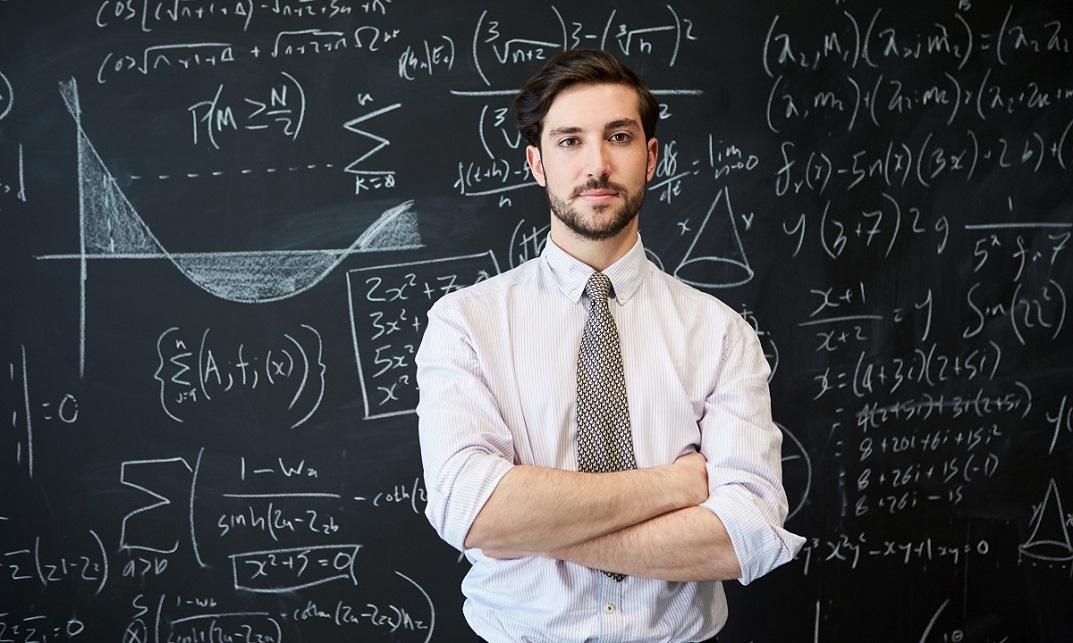
Search By Location
- Computing Courses in London
- Computing Courses in Birmingham
- Computing Courses in Glasgow
- Computing Courses in Liverpool
- Computing Courses in Bristol
- Computing Courses in Manchester
- Computing Courses in Sheffield
- Computing Courses in Leeds
- Computing Courses in Edinburgh
- Computing Courses in Leicester
- Computing Courses in Coventry
- Computing Courses in Bradford
- Computing Courses in Cardiff
- Computing Courses in Belfast
- Computing Courses in Nottingham