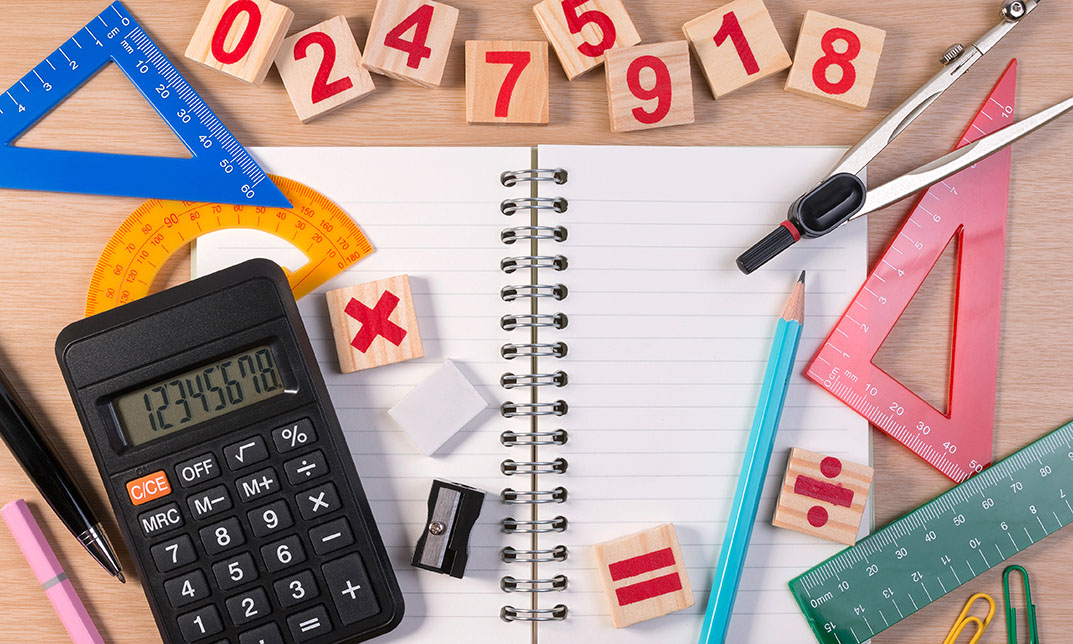- Professional Development
- Medicine & Nursing
- Arts & Crafts
- Health & Wellbeing
- Personal Development
6230 Computing courses
AN100 IBM AIX Basics
By Nexus Human
Duration 4 Days 24 CPD hours This course is intended for This basic course is intended for anyone who requires basic AIX/UNIX user skills to be able to work in an AIX environment. This course is also a prerequisite for many courses in the AIX Systems Administration curriculum. Overview Log in to an AIX system and set a user password Use AIX online documentation Manage AIX files and directories Describe the purpose of the shell Use the vi editor Execute common AIX commands and manage AIX processes Customize the working environment Use common AIX utilities Write simple shell scripts Use the AIXWindows Environment Use the Common Desktop Environment This course enables you to perform everyday tasks using the AIX operating system. Day 1 Introduction to AIX Using the System AIX Documentation Files and Directories Using Files Day 2 File Permissions The vi Editor Shell Basics Using Shell Variables Day 3 Processes Controlling Processes Customizing the User Environment AIX Utilities, Part I AIX Utilities, Part I (Continued) AIX Utilities, Part II Day 4 AIX Utilities, Part II (Continued) Additional Shell Features The AIX Graphical User Interface

Next Level Java 9 Programming | Intermediate Java (TT2209)
By Nexus Human
Duration 4 Days 24 CPD hours This course is intended for This in an intermediate level Java development course geared for students experienced with Java 8 or later programming essentials who wish to quickly get up and running with advanced Java skills. This course does not cover Java programming fundamentals. Overview Students will leave this course armed with the required skills to improve their Java applications using sound coding techniques and best practices. This 'skills-centric' course is about 50% hands-on lab and 50% lecture, designed to train attendees in advanced development skills, coupling the most current, effective techniques with the soundest industry practices. Working in a hands-on learning environment, guided by our expert team, attendees will learn to: Develop modular applications in Java Utilize the tooling that is provided in Java 9 to migrate, monitor and optimize applications Use the new JShell tool to quickly test java constructs Understand how the implementation of the String class has been updated to decrease the memory footprint Use the enhancements made to the Concurrency API, working with Completable Future instance of Thread pools Specific Java 9 features that are covered in the course include: The Java Module System (project Jigsaw) JShell Updated try-with-resources Performance enhancements in Java 9 Multi-Release Jar files This fast-track course is designed for experienced developers who have prior working knowledge of basic Java 8 or Java 9 and want to take advantage of the newest features of Java 9 that can help improve performance and functionality of Java 9 applications. You will gain invaluable insight into how to leverage Modules, scale applications into multi-core environments, improve performance, and become a more effective Java 9 developer. Java 9 Updates Review of What is New in Java 9 Milling Project Coin The Java Module system (Jigsaw) Why JigSaw? Introduction to the Module System The Module Descriptor Working with Modules JShell JShell More Java 9 Other New Java 9 Features Performance Optimizations Memory Management (Optional) Multithreading and Concurrency Multithreading Concurrent Java Java 8 Concurrency Updates Reflection and References Introspection and Reflection Reference Objects Effective Java Objects, Declarations, and Initializations Exceptions Writing High-Performance Applications Profiling and Benchmarking Profiling Tools Code Optimization Techniques Code Optimization Myths Design Optimization Techniques

The Best Techniques to Speed up your Math is a wonderful learning opportunity for anyone who has a passion for this topic and is interested in enjoying a long career in the relevant industry. It's also for anyone who is already working in this field and looking to brush up their knowledge and boost their career with a recognised certification. This Best Techniques to Speed up your Math consists of several modules that take around 7 hours to complete. The course is accompanied by instructional videos, helpful illustrations, how-to instructions and advice. The course is offered online at a very affordable price. That gives you the ability to study at your own pace in the comfort of your home. You can access the modules from anywhere and from any device. Why choose this course Earn an e-certificate upon successful completion. Accessible, informative modules taught by expert instructors Study in your own time, at your own pace, through your computer tablet or mobile device Benefit from instant feedback through mock exams and multiple-choice assessments Get 24/7 help or advice from our email and live chat teams Full Tutor Support on Weekdays Course Design The course is delivered through our online learning platform, accessible through any internet-connected device. There are no formal deadlines or teaching schedules, meaning you are free to study the course at your own pace. You are taught through a combination of Video lessons Online study materials Mock exams Multiple-choice assessment Certification Upon successful completion of the course, you will be able to obtain your course completion PDF Certificate at £9.99. Print copy by post is also available at an additional cost of £15.99 and the same for PDF and printed transcripts. Course Content Introduction Introduction 00:02:00 How to take up this course 00:02:00 Addition by Dropping Ten's and Grouping Methods Fastest method to add single digit numbers 00:07:00 Fastest method to add two digit numbers 00:04:00 Fastest method to add any digit numbers 00:07:00 Addition by grouping to ten's method single digit numbers 00:04:00 Addition by grouping to ten's method two digit numbers 00:06:00 Addition by grouping to ten's method three digit numbers 00:03:00 Addition (Using world's Fastest Technique) Left to right addition Part 1 00:12:00 Left to right addition Part 2 00:05:00 Left to right addition Part 3 00:13:00 Downloadable resources - 1 00:30:00 Subtraction (Using world's Fastest Technique) Left to Right Subtraction Part 1 00:09:00 Left to Right Subtraction Part 2 00:10:00 Left to Right Subtraction Part 3 00:10:00 Left to Right Subtraction Using Nikhilam Sutra 00:09:00 Multiplication Tricks by 11, 22, 33 Multiplying any digit number by 11,22,33 etc 00:11:00 Remainder Trick by 9 Finding remainder when a number of any digits is divided by 9 00:04:00 Multiplication Tricks by 9, 99, 999, 9999 Multiplying any digit number by series of 9; 99 ; 999 ; 99999 etc 00:08:00 Multiplying any digit number by series of 9; 99 ; 999 ; 99999 Part 2 00:07:00 Multiplying any digit number by series of 9; 99 ; 999 ; 99999 Part 3 00:06:00 Multiplication Tricks for Numbers near to base Product of two numbers below the base number 100; 1000 etc 00:08:00 Multiplication of Numbers above the base 1000; 10000; 100000 etc 00:08:00 Multiplication of numbers one above the base and second less than the base 00:06:00 Multiplication short Tricks by 5, 25, 125 Multiplying any digit number by 5, 25, and 125 faster than calculator 00:07:00 Multiplication by vertically & crosswise Multiplying any two digit numbers using Vertically and Crosswise 00:04:00 Multiplying three digit numbers using Vertically and Crosswise 00:05:00 Multiplying four digit numbers using Vertically and Crosswise 00:08:00 Multiplying different digit numbers using Vertically and Crosswise 00:05:00 Division Tricks by Nikhilam Technique of Vedic Math Division by 9 in 2 seconds 1223 00:05:00 Division by 9 continues 00:06:00 Division by Nikhiliam Sutra in single line in 2 seconds 00:14:00 Straight Division Technique Straight Division by Vedic Math 00:09:00 Division by two-digit number 00:07:00 Division by three-digit number 00:07:00 Division - when answers are decimals 00:12:00 Division by three or four digit numbers 00:09:00 Straight Division - Two special problems 00:08:00 Squaring Numbers Tricks Squaring numbers that end in 5 using Vedic Math 00:04:00 Squaring two digit numbers mentally Using Vedic Math technique 00:06:00 Squaring three digit numbers mentally Using Vedic Math technique 00:05:00 Tricks of finding cubes of numbers Finding cube of any two-digit number faster than calculator 00:10:00 Square Roots and Cube Roots Tricks Approximation method of finding square root of numbers which are perfect squares 00:12:00 Approximate value of square root of numbers which are not perfect squares 00:09:00 Approximation method of finding cube root of numbers which are perfect squares 00:03:00 Approximate value of cube root of numbers which are not perfect cubes 00:07:00 Tricks of Counting Squares, Rectangle and Triangles Short tricks to count Number of Squares in given figure 00:05:00 Short tricks to count Number of Rectangles in given figure 00:03:00 Short tricks to count Number of triangles in given figure 00:04:00 Tricks of finding Day of the week (Calendar) Finding Day of the week when any date is given in 2 Seconds mentally 00:12:00 Digital Sum Tricks of finding answers in multiple choice problems Digital sum of a number 00:04:00 Digital sum- Addition and Subtraction 00:10:00 Digital sums- Multiplication 00:07:00 Digital sum- divisions 00:08:00 Simplification short cuts for complicated fractions and square root problems Simplification short tricks for complicated fractions 00:10:00 Simplification short tricks for fractions series part 1 00:07:00 Simplification short tricks for fractions series part 2 00:05:00 Simplification short tricks for complicated square root problems 00:09:00 Order your Certificates & Transcripts Order your Certificates & Transcripts 00:00:00 Frequently Asked Questions Are there any prerequisites for taking the course? There are no specific prerequisites for this course, nor are there any formal entry requirements. All you need is an internet connection, a good understanding of English and a passion for learning for this course. Can I access the course at any time, or is there a set schedule? You have the flexibility to access the course at any time that suits your schedule. Our courses are self-paced, allowing you to study at your own pace and convenience. How long will I have access to the course? For this course, you will have access to the course materials for 1 year only. This means you can review the content as often as you like within the year, even after you've completed the course. However, if you buy Lifetime Access for the course, you will be able to access the course for a lifetime. Is there a certificate of completion provided after completing the course? Yes, upon successfully completing the course, you will receive a certificate of completion. This certificate can be a valuable addition to your professional portfolio and can be shared on your various social networks. Can I switch courses or get a refund if I'm not satisfied with the course? We want you to have a positive learning experience. If you're not satisfied with the course, you can request a course transfer or refund within 14 days of the initial purchase. How do I track my progress in the course? Our platform provides tracking tools and progress indicators for each course. You can monitor your progress, completed lessons, and assessments through your learner dashboard for the course. What if I have technical issues or difficulties with the course? If you encounter technical issues or content-related difficulties with the course, our support team is available to assist you. You can reach out to them for prompt resolution.

Certified Penetration Testing Professional (CPENT)
By Nexus Human
Duration 5 Days 30 CPD hours This course is intended for This course is intended for Ethical Hackers, Penetration Testers, Network Server Administrators, Firewall Administrators, Security Testers, System Administrators and Risk Assessment Professionals, Cybersecurity Forensic Analyst, Cyberthreat Analyst, Cloud Security, Analyst Information Security Consultant, Application Security Analyst, Cybersecurity Assurance Engineer, Security Operations Center (SOC) Analyst, Technical Operations Network Engineer, Information Security Engineer, Network Security Penetration Tester, Network Security Engineer, Information Security Architect. Overview Upon successful completion of this course, students will master their Penetration Testing skills, perform the repeatable methodology, become committed to the code of ethics, and present analyzed results through structured reports. The main course outcomes include: 100% mapped with the NICE framework. Maps to the job role of a Penetration Tester and security analyst, based on major job portals. 100% methodology-based Penetration Testing program. Provides strong reporting writing guidance. Blended with both manual and automated Penetration Testing approaches. Gives a real-world experience through an Advanced Penetration Testing Range. Designed based on the most common Penetration Testing services offered by the best service providers in the market. Offers standard templates that can help during a Penetration test. This is a multidisciplinary course with extensive hands-on training in a wide range of crucial skills, including advanced Windows attacks, Internet of Things (IoT) and Operational Technology (OT) systems, filtered network bypass techniques, exploit writing, single and double pivoting, advanced privilege escalation, and binary exploitation. Course Outline Introduction to Penetration Testing Penetration Testing Scoping and Engagement Open Source Intelligence (OSINT) Social Engineering Penetration Testing Network Penetration Testing ? External Network Penetration Testing ? Internal Network Penetration Testing - Perimeter Devices Web Application Penetration Testing Wireless Penetration Testing IoT Penetration Testing OT/SCADA Penetration Testing Cloud Penetration Testing Binary Analysis and Exploitation Report Writing and Post-Testing Actions Additional course details: Nexus Humans Certified Penetration Testing Professional (CPENT) training program is a workshop that presents an invigorating mix of sessions, lessons, and masterclasses meticulously crafted to propel your learning expedition forward. This immersive bootcamp-style experience boasts interactive lectures, hands-on labs, and collaborative hackathons, all strategically designed to fortify fundamental concepts. Guided by seasoned coaches, each session offers priceless insights and practical skills crucial for honing your expertise. Whether you're stepping into the realm of professional skills or a seasoned professional, this comprehensive course ensures you're equipped with the knowledge and prowess necessary for success. While we feel this is the best course for the Certified Penetration Testing Professional (CPENT) course and one of our Top 10 we encourage you to read the course outline to make sure it is the right content for you. Additionally, private sessions, closed classes or dedicated events are available both live online and at our training centres in Dublin and London, as well as at your offices anywhere in the UK, Ireland or across EMEA.

C)DFE - Certified Digital Forensics Examiner Mile 2
By Nexus Human
Duration 5 Days 30 CPD hours This course is intended for IS Security Officers IS Managers Virtualization Engineers and Managers Cloud Security Managers Overview Upon completion, the Certified Digital Forensics Examiner candidate will be able to competently take the CDFE exam. The Certified Digital Forensics Examiner, C)DFE certification is designed to train Cyber Crime and Fraud Investigators. Students are taught electronic discovery and advanced investigation techniques.ÿ This course is essential to anyone encountering digital evidence while conducting an investigation. Mile2?s Certified Digital Forensics Examiner training teaches the methodology for conducting a computer forensic examination. Students will learn to use forensically sound investigative techniques in order to evaluate the scene, collect and document all relevant information, interview appropriate personnel, maintain chain-of-ðcustody, and write a findings report. Through the use of a risk-based approach, the C)DFE is able to implement and maintain cost-effective security controls that are closely aligned with both business and industry standards. Course Outline Computer Forensic Incidents Investigative Theory Investigative Process Digital Acquisition and Analysis Disks and Storages Live Acquisitions Windows Forensics Linux Forensics Mac Forensics Examination Protocols Digital Evidence Protocols Digital Evidence Presentation Laboratory Protocols Specialized Artifact Recovery eDiscovery and ESI Mobile Forensics Incident Handling Reporting Additional course details: Nexus Humans C)DFE - Certified Digital Forensics Examiner Mile 2 training program is a workshop that presents an invigorating mix of sessions, lessons, and masterclasses meticulously crafted to propel your learning expedition forward. This immersive bootcamp-style experience boasts interactive lectures, hands-on labs, and collaborative hackathons, all strategically designed to fortify fundamental concepts. Guided by seasoned coaches, each session offers priceless insights and practical skills crucial for honing your expertise. Whether you're stepping into the realm of professional skills or a seasoned professional, this comprehensive course ensures you're equipped with the knowledge and prowess necessary for success. While we feel this is the best course for the C)DFE - Certified Digital Forensics Examiner Mile 2 course and one of our Top 10 we encourage you to read the course outline to make sure it is the right content for you. Additionally, private sessions, closed classes or dedicated events are available both live online and at our training centres in Dublin and London, as well as at your offices anywhere in the UK, Ireland or across EMEA.

Enterprise Linux System Admin 2 with Exam Prep
By Nexus Human
Duration 5 Days 30 CPD hours This course is intended for IT professionals who have attended Red Hat System Administration I and want the skills to be full-time enterprise Linux administrators and/or earn RHCSA certifications This course focuses on the key tasks needed to become a full time Linux administrator and goes deeper into enterprise Linux administration including file systems and partitioning, logical volumes, SELinux, firewalling, and troubleshooting. Automate installation with Kickstart Automate the installation of Red Hat Enterprise Linux systems with Kickstart Use regular expressions with grep Write regular expressions that, when partnered with grep, will allow you to quickly isolate or locate content within text files. Create and Edit text files with vim Introduce the vim text editor, with which you can open, edit, and save text files. Schedule future Linux tasks Schedule tasks to automatically execute in the future. Manage priority of Linux processes Influence the relative priorities at which Linux processes run. Control access to files with access control lists (ACL) Manage file security using POSIX access control lists. Manage SELinux security Manage the Security Enhanced Linux (SELinux) behavior of a system to keep it secure in case of a network service compromise. Connect to network-defined users and groups Configure systems to use central identity management services. Add disks, partitions, and file systems to a Linux system Manage simple partitions and file systems. Manage logical volume management (LVM) storage Manage logical volumes from the command line. Access networked attached storage with network file system (NFS) Access (secure) NFS shares. Access networked storage with SMB Use autofs and the command line to mount and unmount SMB file systems. Control and troubleshoot the Red Hat Enterprise Linux boot process Limit network communication with firewall, Configure a basic firewall. Comprehensive review Practice and demonstrate knowledge and skills learned in this course.

CertNexus Data Ethics for Business Professionals (DEBIZ)
By Nexus Human
Duration 1 Days 6 CPD hours This course is intended for This course is designed for business leaders and decision makers, including C-level executives, project and product managers, HR leaders, Marketing and Sales leaders, and technical sales consultants, who have a vested interest in the representation of ethical values in technology solutions. Other individuals who want to know more about data ethics are also candidates for this course. This course is also designed to assist learners in preparing for the CertNexus DEBIZ⢠(Exam DEB-110) credential. The power of extracting value from data utilizing Artificial Intelligence, Data Science and Machine Learning exposes the learning differences between humans and machines. Humans can apply ethical principles throughout the decision-making process to avoid discrimination, societal harm, and marginalization to maintain and even enhance acceptable norms. Machines make decisions autonomously. So how do we train them to apply ethical principles as they learn from decisions they make? This course provides business professionals and consumers of technology core concepts of ethical principles, how they can be applied to emerging data driven technologies and the impact to an organization which ignores ethical use of technology. Introduction to Data Ethics Defining Data Ethics The Case for Data Ethics Identifying Ethical Issues Improving Ethical Data Practices Ethical Principles Ethical Frameworks Data Privacy Accountability Transparency and Explainability Human-Centered Values and Fairness Inclusive Growth, Sustainable Development, and Well-Being Applying Ethical Principles to Emerging Technology Improving Ethical Data Practices Sources of Ethical Risk Mitigating Bias Mitigating Discrimination Safety and Security Mitigating Negative Outputs Data Surveillance Assessing Risk Ethical Risks in sharing data Applying professional critical judgement Business Considerations Data Legislation Impact of Social and Behavioral Effects Trustworthiness Impact on Business Reputation Organizational Values and the Data Value Chain Building a Data Ethics Culture/Code of Ethics Balancing organizational goals with Ethical Practice Additional course details: Nexus Humans CertNexus Data Ethics for Business Professionals (DEBIZ) training program is a workshop that presents an invigorating mix of sessions, lessons, and masterclasses meticulously crafted to propel your learning expedition forward. This immersive bootcamp-style experience boasts interactive lectures, hands-on labs, and collaborative hackathons, all strategically designed to fortify fundamental concepts. Guided by seasoned coaches, each session offers priceless insights and practical skills crucial for honing your expertise. Whether you're stepping into the realm of professional skills or a seasoned professional, this comprehensive course ensures you're equipped with the knowledge and prowess necessary for success. While we feel this is the best course for the CertNexus Data Ethics for Business Professionals (DEBIZ) course and one of our Top 10 we encourage you to read the course outline to make sure it is the right content for you. Additionally, private sessions, closed classes or dedicated events are available both live online and at our training centres in Dublin and London, as well as at your offices anywhere in the UK, Ireland or across EMEA.

Search By Location
- Computing Courses in London
- Computing Courses in Birmingham
- Computing Courses in Glasgow
- Computing Courses in Liverpool
- Computing Courses in Bristol
- Computing Courses in Manchester
- Computing Courses in Sheffield
- Computing Courses in Leeds
- Computing Courses in Edinburgh
- Computing Courses in Leicester
- Computing Courses in Coventry
- Computing Courses in Bradford
- Computing Courses in Cardiff
- Computing Courses in Belfast
- Computing Courses in Nottingham