- Professional Development
- Medicine & Nursing
- Arts & Crafts
- Health & Wellbeing
- Personal Development
Computing courses in London
We couldn't find any listings for your search. Explore our online options and related educators below to see if they help you.
Know someone teaching this? Help them become an Educator on Cademy.
Online Options
Show all 5874INTERNATIONAL CUSTOMS
By Export Unlocked Limited
This module aims to develop knowledge and understanding of customs procedures associated with international trade. The module includes trade agreements, tariffs and taxes, immigration, intellectual property rights, clearance procedures, transport regulations, sanitary and Phyto-sanitary measures, customs valuation, preference systems and anti-dumping measures.

Getting Started with Cloud Computing - Level 1
By Packt
Start your journey in the cloud computing revolution-what, why, and how!
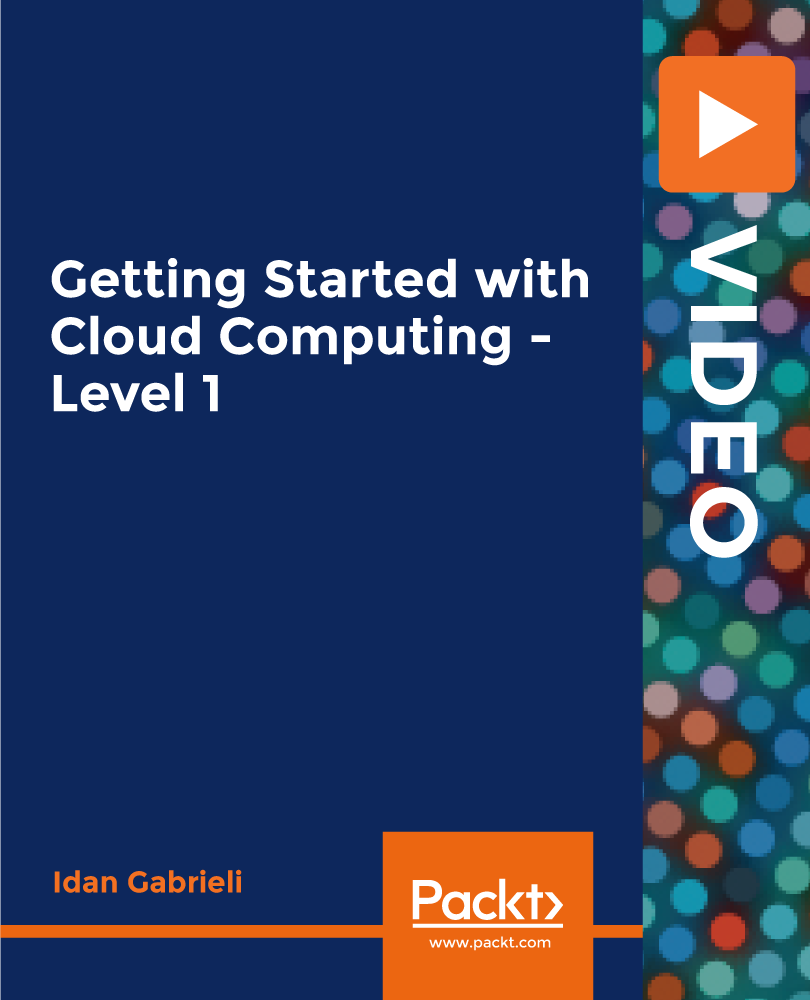
Cloud Computing Training
By Course Cloud
Course Overview The comprehensive Cloud Computing Training has been designed by industry experts to provide learners with everything they need to enhance their skills and knowledge in their chosen area of study. Enrol on the Cloud Computing Training today, and learn from the very best the industry has to offer! This best selling Cloud Computing Training has been developed by industry professionals and has already been completed by hundreds of satisfied students. This in-depth Cloud Computing Training is suitable for anyone who wants to build their professional skill set and improve their expert knowledge. The Cloud Computing Training is CPD-accredited, so you can be confident you're completing a quality training course will boost your CV and enhance your career potential. The Cloud Computing Training is made up of several information-packed modules which break down each topic into bite-sized chunks to ensure you understand and retain everything you learn. After successfully completing the Cloud Computing Training, you will be awarded a certificate of completion as proof of your new skills. If you are looking to pursue a new career and want to build your professional skills to excel in your chosen field, the certificate of completion from the Cloud Computing Training will help you stand out from the crowd. You can also validate your certification on our website. We know that you are busy and that time is precious, so we have designed the Cloud Computing Training to be completed at your own pace, whether that's part-time or full-time. Get full course access upon registration and access the course materials from anywhere in the world, at any time, from any internet-enabled device. Our experienced tutors are here to support you through the entire learning process and answer any queries you may have via email.

Introduction to Cloud Computing
By Packt
Cloud computing is the on-demand availability of computer system resources, especially data storage and computing power, without direct active management by the user. In this course, you will learn about the various cloud service models and how to manage Azure with CLI.
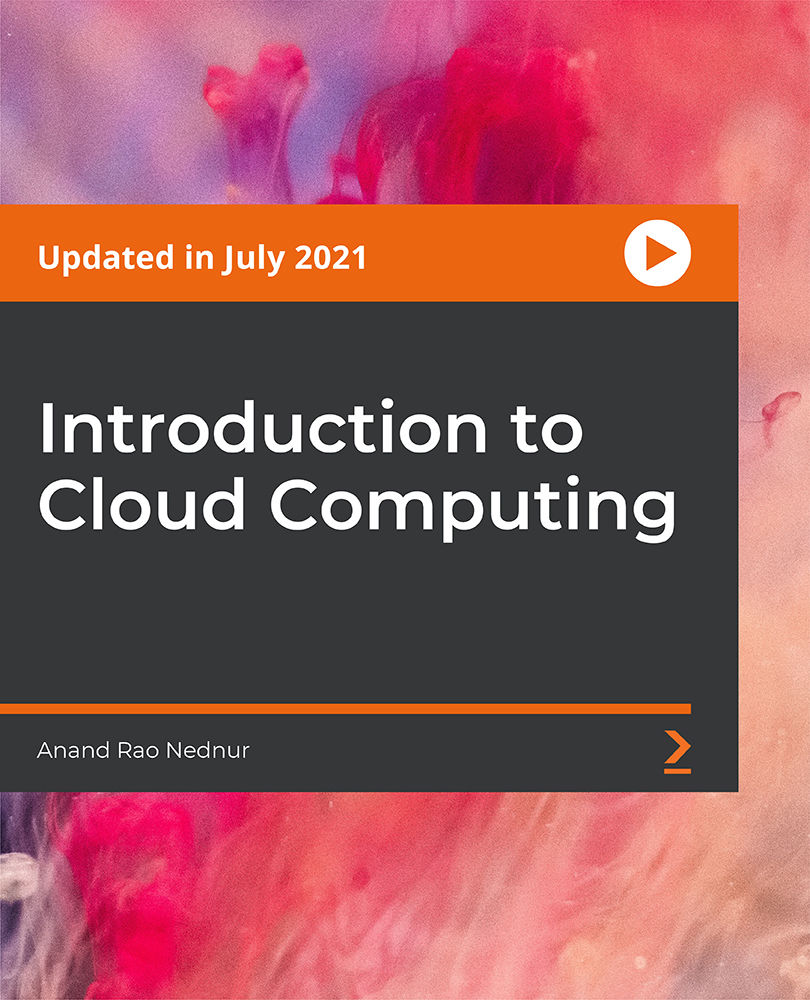
Cloud Computing Fundementals Course
By Course Cloud
Course Overview The comprehensive Cloud Computing Fundamentals Course has been designed by industry experts to provide learners with everything they need to enhance their skills and knowledge in their chosen area of study. Enrol on the Cloud Computing Fundamentals Course today, and learn from the very best the industry has to offer! This best selling Cloud Computing Fundamentals Course has been developed by industry professionals and has already been completed by hundreds of satisfied students. This in-depth Cloud Computing Fundamentals Course is suitable for anyone who wants to build their professional skill set and improve their expert knowledge. The Cloud Computing Fundamentals Course is CPD-accredited, so you can be confident you're completing a quality training course will boost your CV and enhance your career potential. The Cloud Computing Fundamentals Course is made up of several information-packed modules which break down each topic into bite-sized chunks to ensure you understand and retain everything you learn. After successfully completing the Cloud Computing Fundamentals Course, you will be awarded a certificate of completion as proof of your new skills. If you are looking to pursue a new career and want to build your professional skills to excel in your chosen field, the certificate of completion from the Cloud Computing Fundamentals Course will help you stand out from the crowd. You can also validate your certification on our website. We know that you are busy and that time is precious, so we have designed the Cloud Computing Fundamentals Course to be completed at your own pace, whether that's part-time or full-time. Get full course access upon registration and access the course materials from anywhere in the world, at any time, from any internet-enabled device. Our experienced tutors are here to support you through the entire learning process and answer any queries you may have via email.
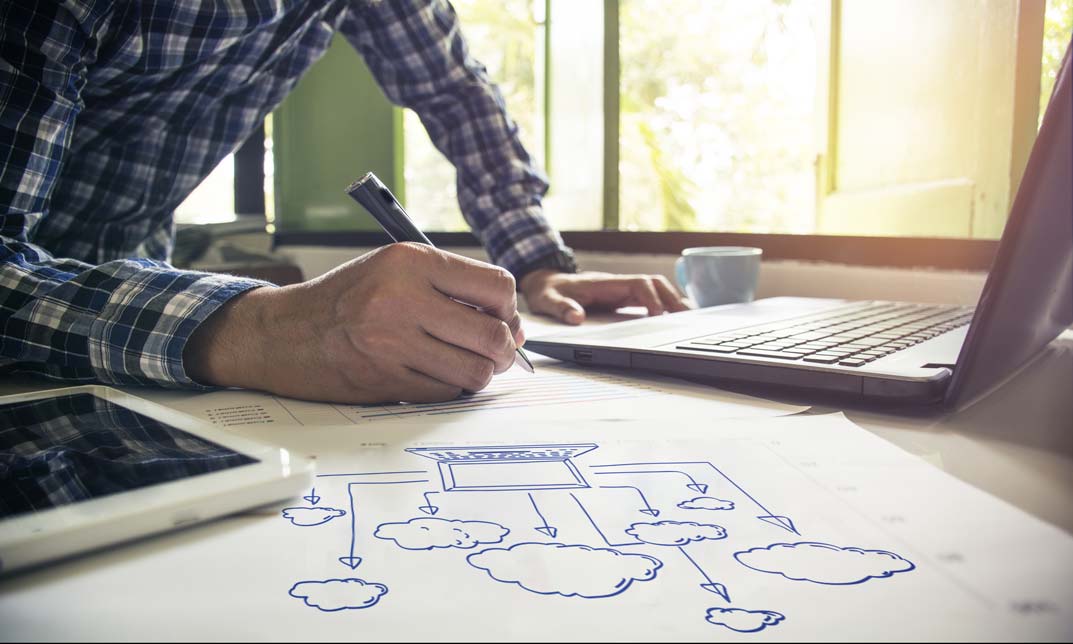
Cloud Computing on Amazon AWS
By Course Cloud
Course Overview The comprehensive Cloud Computing on Amazon AWS has been designed by industry experts to provide learners with everything they need to enhance their skills and knowledge in their chosen area of study. Enrol on the Cloud Computing on Amazon AWS today, and learn from the very best the industry has to offer! This best selling Cloud Computing on Amazon AWS has been developed by industry professionals and has already been completed by hundreds of satisfied students. This in-depth Cloud Computing on Amazon AWS is suitable for anyone who wants to build their professional skill set and improve their expert knowledge. The Cloud Computing on Amazon AWS is CPD-accredited, so you can be confident you're completing a quality training course will boost your CV and enhance your career potential. The Cloud Computing on Amazon AWS is made up of several information-packed modules which break down each topic into bite-sized chunks to ensure you understand and retain everything you learn. After successfully completing the Cloud Computing on Amazon AWS, you will be awarded a certificate of completion as proof of your new skills. If you are looking to pursue a new career and want to build your professional skills to excel in your chosen field, the certificate of completion from the Cloud Computing on Amazon AWS will help you stand out from the crowd. You can also validate your certification on our website. We know that you are busy and that time is precious, so we have designed the Cloud Computing on Amazon AWS to be completed at your own pace, whether that's part-time or full-time. Get full course access upon registration and access the course materials from anywhere in the world, at any time, from any internet-enabled device. Our experienced tutors are here to support you through the entire learning process and answer any queries you may have via email.

Cloud Computing / CompTIA Cloud+ (CV0-002)
By Course Cloud
Course Overview Gain an acute awareness of the fundamental concepts of cloud services and how customers use cloud operations with this training for Cloud Computing / CompTIA Cloud+ (CV0-002). CompTIA Cloud+ training focuses on managing cloud technologies for system operations. With this expert industry-standard tuition, you will be able to explore solutions for meeting specific business needs and resolve security or networking issues for them. This CompTIA Cloud+ tutorial concentrates on the technical processes that will complement and support desired levels of system performance. Over ten modules of professional teaching, you will learn about cloud storage, deployment, migration, networking, and security. You will also be given valuable tips for preparation when taking the CompTIA Cloud+ Certification Exam. Enrol now to gain the skills and knowledge you'll need to make an impact in cloud computing and make yourself stand out in the IT employment sector. This best selling Cloud Computing / CompTIA Cloud+ (CV0-002) has been developed by industry professionals and has already been completed by hundreds of satisfied students. This in-depth Cloud Computing / CompTIA Cloud+ (CV0-002) is suitable for anyone who wants to build their professional skill set and improve their expert knowledge. The Cloud Computing / CompTIA Cloud+ (CV0-002) is CPD-accredited, so you can be confident you're completing a quality training course will boost your CV and enhance your career potential. The Cloud Computing / CompTIA Cloud+ (CV0-002) is made up of several information-packed modules which break down each topic into bite-sized chunks to ensure you understand and retain everything you learn. After successfully completing the Cloud Computing / CompTIA Cloud+ (CV0-002), you will be awarded a certificate of completion as proof of your new skills. If you are looking to pursue a new career and want to build your professional skills to excel in your chosen field, the certificate of completion from the Cloud Computing / CompTIA Cloud+ (CV0-002) will help you stand out from the crowd. You can also validate your certification on our website. We know that you are busy and that time is precious, so we have designed the Cloud Computing / CompTIA Cloud+ (CV0-002) to be completed at your own pace, whether that's part-time or full-time. Get full course access upon registration and access the course materials from anywhere in the world, at any time, from any internet-enabled device. Our experienced tutors are here to support you through the entire learning process and answer any queries you may have via email.

The Complete Quantum Computing Course for Beginners
By Packt
If you are new to Quantum computing, then this course will help you understand the fundamentals and practicalities of this field. This course will provide you with step-by-step guidance in learning the implementation and important methodologies associated with Quantum computing in a beginner-friendly environment.
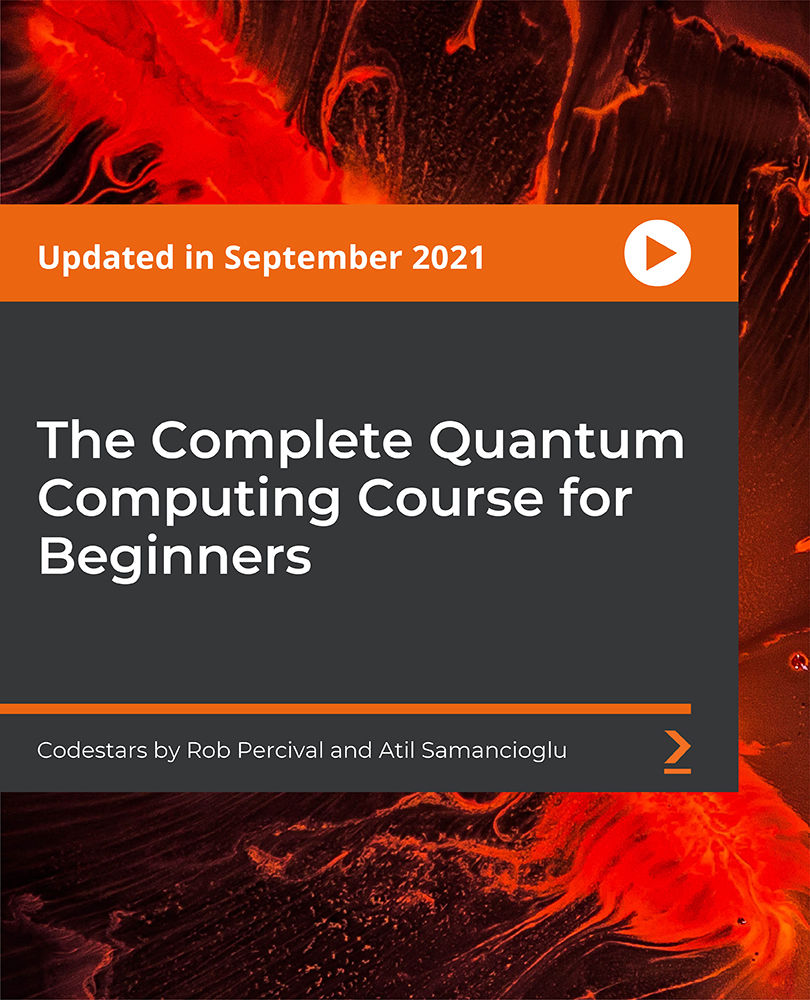
Beginners' Guide to Practical Quantum Computing with IBM Qiskit
By Packt
This course is intended for beginner-level individuals who are fascinated about quantum computing and want to learn more about it. It uses Jupyter notebook and IBM Qiskit tool to execute your learning into the actual computation.
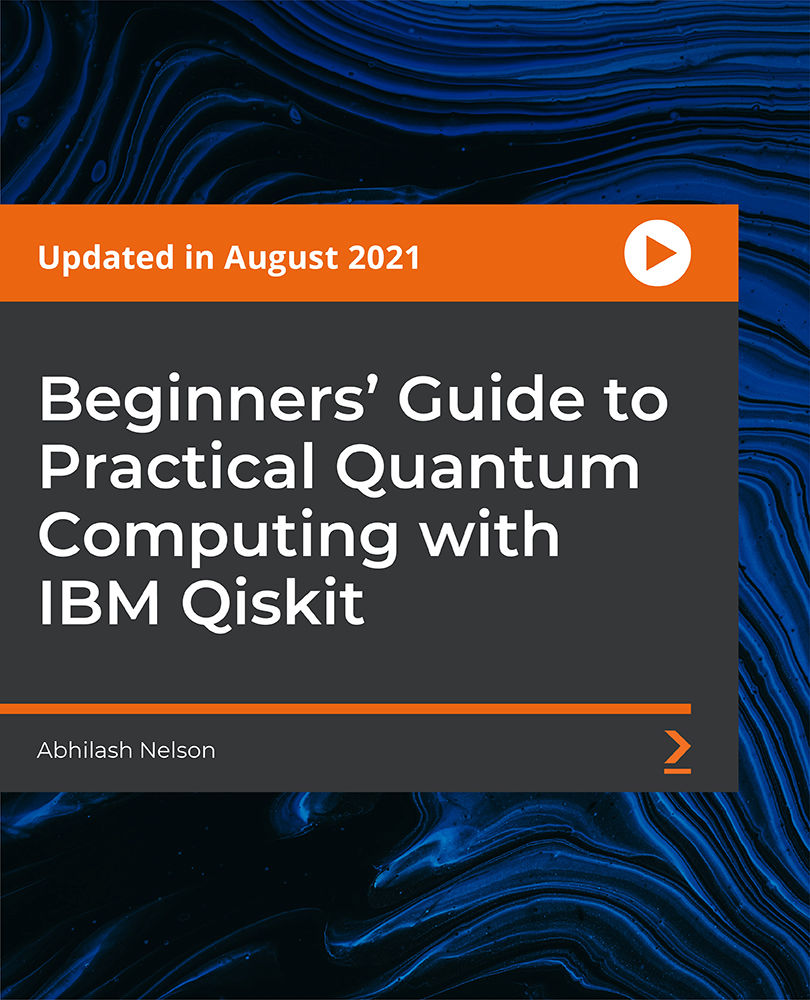
Search By Location
- Computing Courses in London
- Computing Courses in Birmingham
- Computing Courses in Glasgow
- Computing Courses in Liverpool
- Computing Courses in Bristol
- Computing Courses in Manchester
- Computing Courses in Sheffield
- Computing Courses in Leeds
- Computing Courses in Edinburgh
- Computing Courses in Leicester
- Computing Courses in Coventry
- Computing Courses in Bradford
- Computing Courses in Cardiff
- Computing Courses in Belfast
- Computing Courses in Nottingham
