- Professional Development
- Medicine & Nursing
- Arts & Crafts
- Health & Wellbeing
- Personal Development
55345 Implementing and Managing Windows 11
By Nexus Human
Duration 4 Days 24 CPD hours This course is intended for This course is aimed at IT professionals who support Windows 11 desktops, devices, users, and associated network and security resources. The secondary audience for this course is Desktop/Device Support Technicians (DSTs) who provide Tier 2 support to users with computers that are running the Windows 11 operating system (OS) in a on-premises environment. Overview After completing this course, you will be able to: Install and configure Windows 11 desktops and devices in a Windows Server domain corporate environment Install and customize Windows 11 operating systems and apps Configure local and remote network connectivity and storage Configure data security, device security, and network security Maintain, update, and recover Windows 11. This is a 4-day ILT course designed to provide you with the knowledge and skills required to install and configure Windows 11 desktops and devices in an on-premises Windows Server Active Directory domain environment. Module 1: Installing Windows 11 Introducing Windows 11 Installing Windows 11 Module 2: Upgrading and updating Windows 11 Upgrading to Windows 11 Migrating user state Managing Windows 11 updates Module 3: Configuring Windows 11 devices Local configuration tools in Windows 11 Using Windows Admin Center Using Windows PowerShell Implementing Remote Management Module 4: Configuring network connectivity Configuring network connectivity Implementing name resolution Implementing remote access Module 5: Managing storage Overview of storage options Managing local storage Managing Storage Spaces Module 6: Managing resources Configuring and managing file access Configuring and managing shared folders Implementing Work Folders Managing printers Module 7: Managing apps in Windows 11 Deploying apps Managing access to the Microsoft Store Configuring Microsoft Edge Module 8: Implementing and managing security Managing user and group accounts Configuring User Account Control Implementing BitLocker Implementing Windows 11 security features Securing against network threats Module 9: Monitoring Windows 11 Monitoring Windows 11 Optimizing Windows 11 performance Module 10: Troubleshooting Windows 11 Managing Windows 11 startup Recovering Windows 11 Managing devices and drivers Understanding the registry Recovering files

Functional Skills Maths Level 2 & Functional Skills English Level 2
By Compliance Central
Mastering English and Maths is pivotal in both daily life and professional endeavors. English facilitates effective communication, enabling clear expression of ideas and successful interactions. Maths equips us with problem-solving skills and numerical literacy vital for budgeting, decision-making, and various tasks. Elevate your career prospects with our comprehensive Functional Skills Maths Level 2 & Functional Skills English course. Sharpen practical mathematical abilities, enhance language proficiency, and gain a competitive edge in the job market. Acquire skills employers highly value, boosting your employability and paving the way for personal growth and success. Invest in yourself today and reap the rewards tomorrow. 4 Exclusive Courses with 4 Free CPD Accredited PDF Certificates! Limited Time Offer!! Hurry Up and Enrol Now!!! Course 01: Functional Skills Maths Course 02: Functional Skills English Course 03: Functional Skills IT Course 04: Functional Skills Fitness This Functional Skills course starts with the basics of Functional Skills and gradually progresses towards advanced topics. Therefore, each lesson of this Functional Skills is intuitive and easy to understand. Why would you choose the Functional Skills course: Lifetime access to the Functional Skills course materials Full tutor support is available from Monday to Friday with the Functional Skills course Learn Functional Skills at your own pace from the comfort of your home Gain a complete understanding of the Functional Skills course Accessible, informative learning Functional Skills course modules designed by experts Get 24/7 help or advice from our email and live chat teams with the Functional Skills course Study Functional Skills in your own time through your computer, tablet or mobile devic A 100% learning satisfaction guarantee with your Functional Skills course Curriculum Breakdown of the Functional Skills (Maths, English, IT & Fitness) Level 2 Bundle Take a look at the training modules of the Functional Skills Maths Level 2 Numbers and Negative Numbers Multiples Factors Fractions and Power Percentages Expressions Decimals Ratio and Proportion Exponents and Radicals Graphs The Profit and Loss Perimeter and Area Averages Probability Take a look at the training modules of the Functional Skills English Level 2 Basics of Grammar The Basics of Sentence Structure of Sentence Punctuation & Capitalisation Spelling Take a look at the training modules of the Functional Skills IT How People Use Computers System Hardware Device Ports and Peripherals Data Storage and Sharing Understanding Operating Systems Setting Up and Configuring a PC Setting Up and Configuring a Mobile Device Managing Files Using and Managing Application Software IT Security Threat Mitigation Computer Maintenance and Management IT Troubleshooting Understanding Databases Take a look at the training modules of the Functional Skills Fitness Introduction Introduction To Functional Fitness Training What Is Functional Fitness Benefits Of Functional Fitness Benefits Of Functional Fitness Functional Fitness & Other Exercises Common Mistakes With Functional Fitness Functional Fitness Training Areas Functional Fitness & Power Functional Fitness & Strength Functional Fitness & Range Of Motion Functional Fitness & Balance & Endurance Conclusion to Functional Fitness Training Conclusion CPD 40 CPD hours / points Accredited by CPD Quality Standards Who is this course for? Anyone from any background can enrol in this Functional Skills course. Requirements To enrol in this Functional Skills course, all you need is a basic understanding of the English Language and an internet connection. Career path The Functional Skills (Maths, English, IT & Fitness) Level 2 bundle will enhance your knowledge and improve your confidence in exploring opportunities in various sectors related to Functional Skills (Maths, English, IT & Fitness) Level 2 are following- Teacher of Mathematics Teacher of English Teacher of IT Mathematics/ English/ IT Lecturer SEND Maths/ English/ IT Teacher Functional Skills Tutor Certificates CDP Accerdited PDF Certificate Digital certificate - Included 4 CPD Accredited PDF Certificates for Free CPD Accredited Hardcopy Certificate Hard copy certificate - £9.99 Delivery Charge Inside the UK: Free Outside the UK: £9.99 for each.
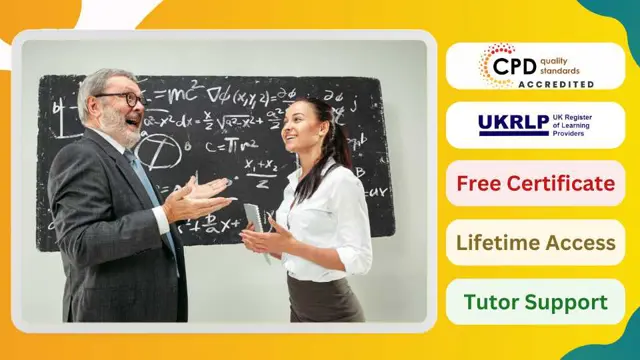
HA301 SAP HANA 2.0 SPS04 Advanced Modeling
By Nexus Human
Duration 3 Days 18 CPD hours This course is intended for Business application consultant Data Consultant / Manager Database Administrator Application developer BI specialist Overview This course will prepare you to: Understand and put into practice the main advanced modeling capabilities of SAP HANA 2.0 SPS04 in the areas of text search and analysis, graph modeling, spatial analysis and predictive modeling. Promote these advanced modeling capabilities to extend the core SAP HANA Modeling features. Broaden your experience with the modern SAP HANA tooling in XS Advanced (SAP Web IDE for SAP HANA) This course provides advanced knowledge and practical experience on several topics that are included in, or connected to, the scope of the modeler role. Its purpose is to take a step further, beyond the core modeling knowledge from HA300, and to demonstrate how applications powered by SAP HANA can benefit from innovations such as Spatial Data Storage and Processing, Text Search and Analysis, Predictive Analysis and Graph Modeling.The course is supported by many demos and exercise, which demonstrate the advanced modeling capabilities in several scenarios. For example, working with classical schemas or HDI containers in XS Advanced, using the SQL console, developing graphical models. Some of the proposed case studies blend together several modeling capabilities, such as text with spatial, or text with graph.An introduction to SAP HANA Series Data is also provided. Introduction to Advanced ModelingSAP HANA Predictive Analysis Library (PAL) Describing SAP HANA PAL Using PAL in Flowgraphs Calling PAL Functions in Calculation Views Calling PAL Procedures in SQL Scripts Exploring the PAL Library SAP HANA Spatial Introducing SAP HANA Spatial Working with Spatial Data Types Importing and Exporting Spatial Data Accessing and Manipulating Spatial Data Using Spatial Clustering SAP HANA Graph Defining SAP HANA Graph Workspace Describing the Different Graph Algorithms Using the Graph Node in Calculation Views Using GraphScript Procedures SAP HANA Text Understanding Full Text Search Understanding Text Analysis Understanding Text Mining SAP HANA Series Data Getting Started with SAP HANA Series Data

Cisco Deploying Cisco Unified Contact Center Express v6.0 (UCCXD)
By Nexus Human
Duration 5 Days 30 CPD hours This course is intended for The primary audience for this course is as follows: Cisco Unified Communications system channel partners and resellers System engineers Customers deploying and maintaining Cisco Unified Contact Center Express products. Overview Upon completing this course, the learner will be able to meet these overall objectives: Provide a comprehensive overview of the Cisco Unified Contact Center Express product suite. This overview will cover descriptions of the product, compatibility, and hardware and software options, architecture, and sizing and ordering tools. Provide a complete description of the Cisco Unified CCX installation process, the configuration required with an overview of most common configuration web pages, and describe the call flow processes needed to establish a call on Cisco Unified CCX. Describe the Cisco Unified CCX script editor, how it is installed and how to implement common IVR scripting techniques. Provide a comprehensive view of Cisco Unified CCX ACD operations to include basic contact center build-up, scripting, agent and supervisor desktop configurations, advanced scripting topics, and reporting. Describe how to install, configure and use features found in Cisco Unified CCX Premium such as, Remote Monitoring, Outbound Dialer, Agent Email, Agent Web Chat, and Automatic Speech Recognition (ASR) and Text-to-Speech (TTS). Understand how to maintain and monitor a Cisco Unified CCX system This course, Deploying Cisco© Unified Contact Center Express (UCCXD) v6.0, provides the student with hands-on experience and knowledge of tasks typically performed during contact center deployment. Cisco Unified CCX Product Overview Cisco Unified CCX Product Packages Cisco Unified CCX Architecture Designing Cisco Unified CCX Cisco Unified CCX Installation and Configuration Installing Cisco Unified CCX Managing Cisco Unified CCX Configuring Basic Properties of Cisco Unified CCX Cisco Unified CCX Scripting Understanding Script Editor Basics Creating a Basic IVR Script Prompting and Collecting Information Accessing an External Database Making Decisions Confirming Caller Input Cisco Unified CCX ACD Operations Implementing Cisco Unified CCX

Check Point Software - Check Point Certified Security Expert R80.20 (CCSE)
By Nexus Human
Duration 3 Days 18 CPD hours This course is intended for Security Engineers Network Engineers Overview Upon completion of this course, students will be able to: Deploy gateways using the Gaia web interface Configure a Security Policy Learn about managing and monitoring a secure network Upgrade and configure a Security Gateway to implement a virtual private network for both internal and external, remote users The growing frequency and sophistication of security threats makes protecting your organization more difficult every year. Check Point?s integrated products provide end-to-end security from the enterprise to the cloud to your mobile worker?s personal devices. They prevent and mitigate cyberattacks and limit the data theft that often results from these threats. Introduction to Check Point TechnologyDeployment PlatformsIntroduction to the Security PolicyMonitoring Traffic & ConnectionsNetwork Address TranslationUsing SmartUpdateUser Management & AuthenticationIdentity AwarenessIntroduction to Check Point VPNsSmartLog

HA150 SAP HANA 2.0 SPS05 SQLScript for SAP HANA
By Nexus Human
Duration 3 Days 18 CPD hours This course is intended for Application Developer Data Modeler BI / BW Consultant Data Scientist Database Administrator SAP HANA Support Personnel Overview This course will prepare you to: Push down data intensive tasks to the SAP HANA database using SQL and SQLScript Understand how to code using advanced SQLScript techniques Follow recommended practices for writing optimal SQL and SQLScript Debug and analyze SQL and SQLScript code This course provides students with basic SQL knowledge or refreshes their SQL knowledge, and enables them to use basic and some advanced SQL techniques for querying and manipulating data in an SAP HANA database. Getting Started What is SQL and SQLScript? Understanding how ABAP developers work with SQLScript Understanding XS Advanced and HDI Working with Web IDE for SAP HANA Understanding the course data SQL Logic Container Creating user-defined functions Creating database procedures Trapping errors in SQLScript User defined libraries Declarative Logic Using declarative logic Imperative Logic Using imperative Logic Transactional Savepoints How to implement transactional savepoints Analytic Operations Using OLAP Analytic features Implementing Temporal Tables Working with Hierarchies Working with Hierarchies Troubleshooting and Best Practices Tools for troubleshooting Best Practices Appendix Starting from the beginning with SQL fundamentals Additional course details: Nexus Humans HA150 SAP HANA 2.0 SPS05 SQLScript for SAP HANA training program is a workshop that presents an invigorating mix of sessions, lessons, and masterclasses meticulously crafted to propel your learning expedition forward. This immersive bootcamp-style experience boasts interactive lectures, hands-on labs, and collaborative hackathons, all strategically designed to fortify fundamental concepts. Guided by seasoned coaches, each session offers priceless insights and practical skills crucial for honing your expertise. Whether you're stepping into the realm of professional skills or a seasoned professional, this comprehensive course ensures you're equipped with the knowledge and prowess necessary for success. While we feel this is the best course for the HA150 SAP HANA 2.0 SPS05 SQLScript for SAP HANA course and one of our Top 10 we encourage you to read the course outline to make sure it is the right content for you. Additionally, private sessions, closed classes or dedicated events are available both live online and at our training centres in Dublin and London, as well as at your offices anywhere in the UK, Ireland or across EMEA.

Cisco SD-WAN Security and Cloud Onboarding v1.1 (SDWSCS)
By Nexus Human
Duration 3 Days 18 CPD hours This course is intended for This course is designed for the following roles: Network engineers Network security engineers Network architects Sales/presales engineers Overview After completing the course, you should be able to: Describe Cisco SD-WAN security functions and deployment options Understand how to deploy on-premises threat prevention Describe content filtering options Implement secure Direct Internet Access (DIA) Explain and implement service chaining Explore Secure Access Service Edge (SASE) and identify use cases Describe Umbrella Secure Internet Gateway (SIG) and deployment options Implement Cisco Umbrella SIG and DNS policies Explore and implement Cloud Access Security Broker (CASB) and identify use cases (including Microsoft 365) Discover how to use Cisco ThousandEyes to monitor cloud services Configure Cisco ThousandEyes to monitor Microsoft 365 applications Examine how to protect and optimize access to the software as a service (SaaS) application with Cisco SD-WAN Cloud OnRamp Discover and deploy Cloud OnRamp for multi-cloud, including interconnect and collocation use cases Examine Cisco SD-WAN monitoring capabilities and features with vManage and vAnalytics. The Implementing Cisco SD-WAN Security and Cloud Solutions (SDWSCS) v1.1 course is an advanced training course focused on Cisco SD-WAN security and cloud services. Through a series of labs and lectures you will learn about on-box security services, including application aware enterprise firewall, intrusion prevention, URL filtering, malware protection, and TLS or SSL decryption. You will also learn about cloud integration with multiple cloud services providers and multiple use-cases. Additionally, the lab will allow you to configure and deploy local security services and cloud security services with the Cisco Umbrella Secure Internet Gateway (SIG), as well as integrate the Cisco SD-WAN fabric with a cloud service provider using the Cisco vManage automated workflows. Course Outline Introducing Cisco SD-WAN Security Deploying On-Premises Threat Prevention Examining Content Filtering Exploring Cisco SD-WAN Dedicated Security Options Examining Cisco SASE Exploring Cisco Umbrella SIG Securing Cloud Applications with Cisco Umbrella SIG Exploring Cisco SD-Wan ThousandEyes Optimizing SaaS Applications Connecting Cisco SD-WAN to Public Cloud Examining Cloud Interconnect Solutions Exploring Cisco Cloud OnRamp for Colocation Monitoring Cisco SD-WAN Cloud and Security Solutions

Check Point Cyber Security Administrator (CCSA R80.10)
By Nexus Human
Duration 3 Days 18 CPD hours This course is intended for Technical professionals who support, install, deploy or administer Check Point Software Blades. Overview Interpret the concept of a Firewall and understand the mechanisms used for controlling network traffic.Describe the key elements of Check Point?s unified Security Management Architecture.Recognize SmartConsole features, functions and tools.Understand Check Point deployment options.Describe the basic functions of Gaia.Describe the essential elements of a Security Policy.Understand how traffic inspection takes place in a unified Security Policy.Summarize how administration roles and permissions assist in managing policy.Recall how to implement backup techniques.Understand the Check Point policy layer concept.Recognize Check Point security solutions and products and how they work to protect your network.Understand licensing and contract requirements for Check Point security products.Identify tools designed to monitor data, determine threats and recognize performance improvements.Identify tools designed to respond quickly and efficiently to changes in gateways, tunnels, remote users, traffic flow patterns, and other activities.Understand Site-to-Site and Remote Access VPN deployments and communities.Understand how to analyze and interpret VPN traffic.Recognize how to define users and user groups.Understand how to manage user access for internal and external users.Understand the basic concepts of ClusterXL technology and its advantages.Understand how to perform periodic administrator tasks as specified in administrator job descriptions. Provide an understanding of basic concepts and skills necessary to configure Check Point Security Gateway and Management Software Blades. Introduction to Check Point Technology Security Policy Management Policy Layers Check Point Security Solutions and Licensing Traffic Visibility Basic Concepts of VPNManaging User Access Working with ClusterXLAdministrator Task Implementation Additional course details: Nexus Humans Check Point Cyber Security Administrator (CCSA R80.10) training program is a workshop that presents an invigorating mix of sessions, lessons, and masterclasses meticulously crafted to propel your learning expedition forward. This immersive bootcamp-style experience boasts interactive lectures, hands-on labs, and collaborative hackathons, all strategically designed to fortify fundamental concepts. Guided by seasoned coaches, each session offers priceless insights and practical skills crucial for honing your expertise. Whether you're stepping into the realm of professional skills or a seasoned professional, this comprehensive course ensures you're equipped with the knowledge and prowess necessary for success. While we feel this is the best course for the Check Point Cyber Security Administrator (CCSA R80.10) course and one of our Top 10 we encourage you to read the course outline to make sure it is the right content for you. Additionally, private sessions, closed classes or dedicated events are available both live online and at our training centres in Dublin and London, as well as at your offices anywhere in the UK, Ireland or across EMEA.

BW362 SAP BW on SAP HANA
By Nexus Human
Duration 5 Days 30 CPD hours This course is intended for Technology Consultants Overview Enables you to implement and maintain SAP BW powered by SAP HANA.Outlines advantages of the new SAP 'In-Memory' database foundation for SAP BW.Explains HANA specific features as well as optimized existing as well as new data models and functions of SAP BW.Introduces the new SAP architecture framework of LSA++ and provides guidelines on how to convert your existing EDW-architecture into this new concept.Explains native HANA modeling and how both, HANA information views as well as BW InfoProviders, can complement each other in so-called 'mixed scenarios'. In this course, students gain the knowledge to enable themselves to implement and maintain SAP BW powered by SAP HANA. The course explains HANA specific features as well as optimized existing as well as new data models and functions of SAP BW. Getting Started SAP HANA Basics SAP BW Basics SAP HANA BW Modeling Tools SAP HANA Native Modeling Migration to SAP BW on HANA Migration Strategies and Tools SAP BW Migration Cockpit BW on HANA Data Management Multi-Temperature Data Management Optimizing BW Data Management based on Dynamic Tiering and Non- Active Concept Optimizing BW Data Management based on Nearline-Storage Optimization Areas in BW on HANA HANA-Optimized Data Modeling: InfoCubes HANA-Optimized Data Modeling: Advanced DataStore-Objects HANA-Optimized Data Modeling: CompositeProviders HANA-Optimized Data Staging HANA-Optimized Analytic Manager HANA-Optimized Analysis Processes Modeling with SAPïs Reference Architecture LSA++ Review of Layered Scalable Architecture (LSA) From LSA to LSA++: Streamline Core Layers LSA++: Open Operational Data Store Layer (Open ODS Views) LSA++: Agile Data Mart & BW Workspace Layer Hybrid Modeling in Mixed Scenarios Generation of HANA-Views of BW InfoProviders Mixed Scenarios SAP HANA Live HANA-Optimized BI Content Data Provisioning into SAP HANA and SAP BW Overview of Data Provisioning Methods to SAP HANA SLT Replication into SAP HANA SLT Replication into SAP BW Operational Data Provisioning into SAP BW DB-Connect and Open Hub Destination Additional Enhancements of BW 7.40 InfoObject Enhancements Authorization Enhancements Process Chain Monitoring HANA-Optimized BW Search HANA-Optimized BW Planning Obsolete BW Object Types Mobile Enablement Enhancements SAP HANA vs. BW Accelerator Summary & Outlook New Transactions and BW on HANA Roadmap Additional course details: Nexus Humans BW362 SAP BW on SAP HANA training program is a workshop that presents an invigorating mix of sessions, lessons, and masterclasses meticulously crafted to propel your learning expedition forward. This immersive bootcamp-style experience boasts interactive lectures, hands-on labs, and collaborative hackathons, all strategically designed to fortify fundamental concepts. Guided by seasoned coaches, each session offers priceless insights and practical skills crucial for honing your expertise. Whether you're stepping into the realm of professional skills or a seasoned professional, this comprehensive course ensures you're equipped with the knowledge and prowess necessary for success. While we feel this is the best course for the BW362 SAP BW on SAP HANA course and one of our Top 10 we encourage you to read the course outline to make sure it is the right content for you. Additionally, private sessions, closed classes or dedicated events are available both live online and at our training centres in Dublin and London, as well as at your offices anywhere in the UK, Ireland or across EMEA.

