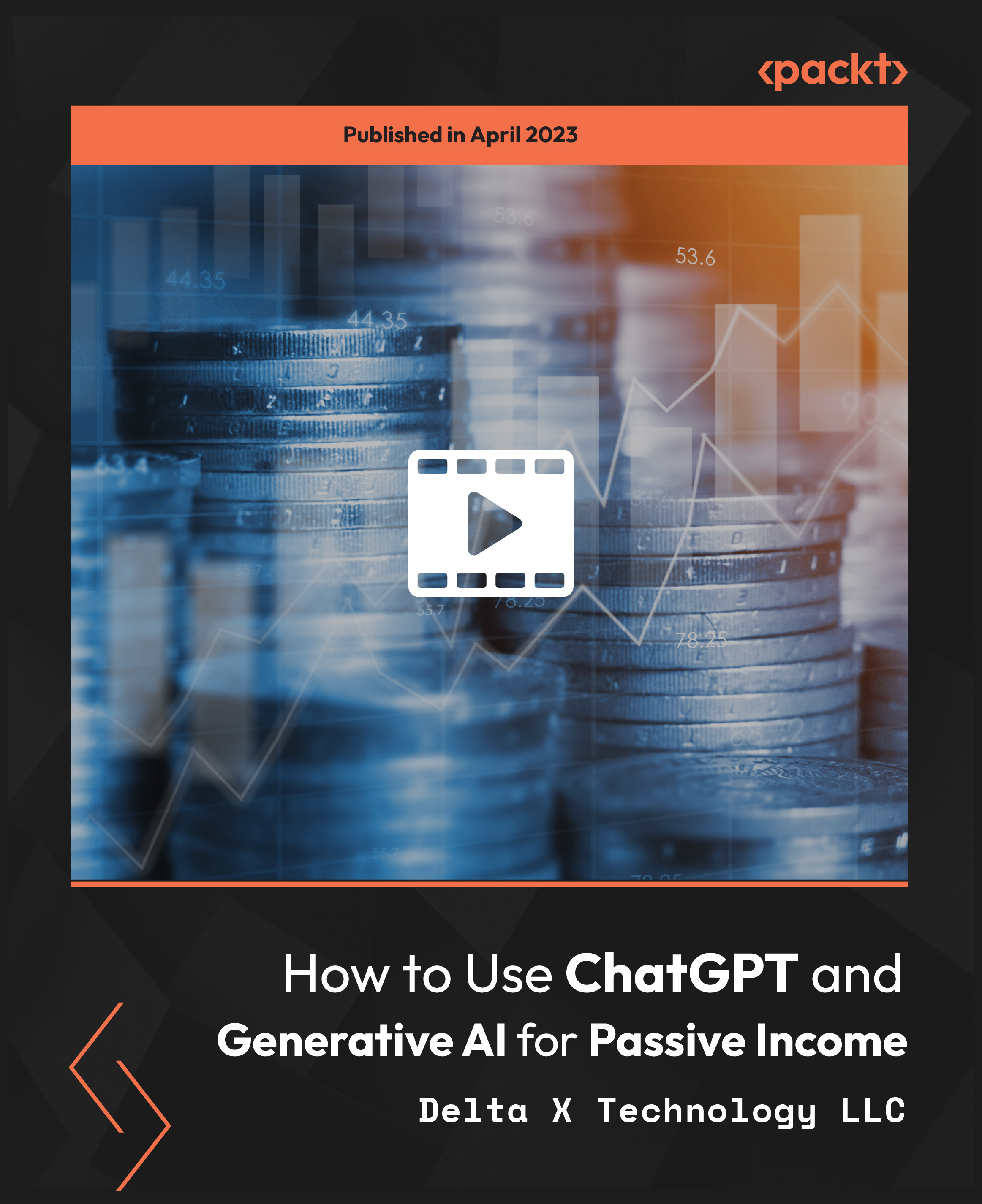- Professional Development
- Medicine & Nursing
- Arts & Crafts
- Health & Wellbeing
- Personal Development
Security Intelligence Analyst & Security Guard (Door Supervisor) Training
4.7(47)By Academy for Health and Fitness
***24 Hours Left! Don't Let the Winter Deals Slip Away - Enrol Now!*** 4 in 1 Security Intelligence Analyst Bundle Are you ready to join the ranks of skilled professionals who ensure the safety and security of people and property across the UK? If you're looking to kickstart a rewarding career in the field of security, our comprehensive 4-in-1 training package is your gateway to success. In today's world, safety and security are paramount concerns, and the United Kingdom is no exception. There is an ever-growing demand for trained Security Intelligence Analysts and Security Guards (Door Supervisors) across the country. From bustling city centres to quiet rural areas, businesses, events, and individuals are constantly seeking reliable security professionals to safeguard their assets and well-being. The security sector offers a multitude of opportunities for those ready to take on the challenge. This Security Intelligence Analyst & Security Guard (Door Supervisor) Bundle Contains 4 of Our Premium Courses for One Discounted Price: Course 01: Criminal Intelligence Analyst Course 02: Security Management Diploma Course 03: Criminal Investigator Course 04: Security Guard & Bodyguard Training All the courses under this Security Intelligence Analyst & Security Guard (Door Supervisor) bundle are split into a number of expertly created modules to provide you with an in-depth and comprehensive learning experience. Upon successful completion of the Security Intelligence Analyst & Security Guard (Door Supervisor) bundle, an instant e-certificate will be exhibited in your profile that you can order as proof of your new skills and knowledge. Stand out from the crowd and get trained for the job you want. Learning Outcomes of Security Intelligence Analyst & Security Guard (Door Supervisor) Training Acquire a foundational understanding of security principles, including threat identification and prevention. Learn how to assess security risks and implement strategies to mitigate those risks, ensuring a safer environment. Develop the skills to respond appropriately during immediate security crises and emergencies. Understand the application of technology in security management and protection, including surveillance systems and alarms. Learn techniques for effective patrolling, ensuring the safety and security of a designated area. Gain knowledge of relevant laws and regulations governing the security industry, ensuring compliance and ethical conduct. Master the art of safeguarding one's own safety while providing close protection services. Learn how to plan and execute comprehensive security operations for protectees. Apply behavioural intelligence to anticipate and prevent security threats. Acquire skills to navigate and respond to ambush situations safely. Be prepared to provide first aid and medical assistance to protectees during emergencies and much more... Why Choose Us? Expert Instructors: Learn from experienced professionals who are passionate about sharing their knowledge. Comprehensive Curriculum: Covering all aspects of security, from intelligence analysis to first aid. Flexible Learning: Study at your own pace from the comfort of your home. Certification: Obtain industry-recognized certifications upon course completion. Job Opportunities: Open doors to a wide range of job prospects in the UK's booming security sector. Start your learning journey straightaway! This Security Intelligence Analyst & Security Guard (Door Supervisor)'s curriculum has been designed by Security Intelligence Analyst & Security Guard (Door Supervisor) experts with years of Security Intelligence Analyst & Security Guard (Door Supervisor) experience behind them. The Security Intelligence Analyst & Security Guard (Door Supervisor) course is extremely dynamic and well-paced to help you understand Security Intelligence Analyst & Security Guard (Door Supervisor) with ease. You'll discover how to master the Security Intelligence Analyst & Security Guard (Door Supervisor) skill while exploring relevant and essential topics. Assessment Process Once you have completed all the courses in the bundle, you can assess your skills and knowledge with an optional assignment. Our expert trainers will assess your assignment and give you feedback afterwards. CPD 60 CPD hours / points Accredited by CPD Quality Standards Who is this course for? Security Intelligence Analyst & Security Guard (Door Supervisor) Training bundle is suitable for everyone. Requirements You will not need any prior background or expertise to enrol in Security Intelligence Analyst & Security Guard (Door Supervisor) Training bundle. Career path Security Intelligence Analys bundle will allow you to kickstart or take your career in the related sector to the next stage. Certificates Digital certificate Digital certificate - Included Hard copy certificate Hard copy certificate - Included

In today's digital age, the realm of Information Technology (IT) has become an integral part of every industry. Whether you're an IT enthusiast or someone from a non-IT background, understanding the core concepts of IT can be a game-changer for your career. Our course, 'IT Skills for IT / Non - IT Professionals', is meticulously designed to bridge the knowledge gap, offering a comprehensive insight into the world of IT. From the basics of hardware and software to the intricacies of networking and security, this course ensures you're well-equipped to navigate the digital landscape. Dive deep into the realms of databases, virtualisation, and cloud technologies, and discover the myriad opportunities that the IT sector has to offer. Learning Outcomes: Understand the foundational concepts and components of Information Technology. Gain knowledge about the intricacies of hardware, operating systems, and applications. Acquire insights into the principles of networking, security, and traffic flow in IT. Familiarise with storage solutions, database management, and cloud technologies. Recognise the various management roles and job opportunities within the IT sector. Why buy this IT Skills for IT / Non - IT Professionals course? Unlimited access to the course for forever Digital Certificate, Transcript, student ID all included in the price Absolutely no hidden fees Directly receive CPD accredited qualifications after course completion Receive one to one assistance on every weekday from professionals Immediately receive the PDF certificate after passing Receive the original copies of your certificate and transcript on the next working day Easily learn the skills and knowledge from the comfort of your home Certification After studying the course materials of the IT Skills for IT / Non - IT Professionals there will be a written assignment test which you can take either during or at the end of the course. After successfully passing the test you will be able to claim the pdf certificate for £5.99. Original Hard Copy certificates need to be ordered at an additional cost of £9.60. Who is this IT Skills for IT / Non - IT Professionals course for? Individuals looking to transition into the IT sector from non-IT backgrounds. Professionals keen on updating their IT knowledge to stay relevant in their current roles. Entrepreneurs aiming to integrate IT solutions into their business operations. Students aspiring to build a foundational understanding of IT before specialising. Job seekers wanting to enhance their CV with essential IT skills. Prerequisites This IT Skills for IT / Non - IT Professionals was made by professionals and it is compatible with all PC's, Mac's, tablets and smartphones. Career path IT Manager: £45,000 - £65,000 per annum Network Engineer: £30,000 - £50,000 per annum Database Administrator: £35,000 - £55,000 per annum Cloud Solutions Architect: £60,000 - £80,000 per annum IT Security Specialist: £40,000 - £60,000 per annum Systems Analyst: £35,000 - £55,000 per annum Course Curriculum Section 1: Introduction Unit 1: Introduction 00:01:00 Unit 2: Course Outline 00:06:00 Section 2: Information Technology Unit 1: Facts about Information Technology (IT) 00:05:00 Unit 2: What is Information Technology & How IT Works 00:02:00 Section 3: Components of IT Unit 1: IT Components 00:02:00 Section 4: Hardware Unit 1: What is Hardware 00:02:00 Unit 2: Examples of Computer 00:02:00 Unit 3: Computer Hardware Manufacturers 00:04:00 Unit 4: Hardware Jobs 00:05:00 Section 5: Operating System Unit 1: What is Operating System 00:02:00 Unit 2: Examples of Operating System 00:08:00 Unit 3: Operating System Jobs 00:10:00 Unit 4: OS Tools Related Jobs 00:02:00 Section 6: Application/Software Unit 1: What is Application/Software 00:03:00 Unit 2: Software Building Tools and Languages 00:03:00 Unit 3: Software/Application Building Jobs 00:03:00 Unit 4: Software/Application User Jobs 00:03:00 Section 7: Networking Unit 1: What is Computer Networking 00:02:00 Unit 2: Computer Network Companies 00:02:00 Unit 3: Network Jobs 00:04:00 Section 8: Security Unit 1: What is Computer Security 00:02:00 Unit 2: Security Companies 00:01:00 Unit 3: Security Jobs 00:03:00 Section 9: Traffic Flow & Enterprise Level IT Components Unit 1: How Information Flow within IT 00:02:00 Unit 2: Enterprise Level IT Components 00:02:00 Section 10: Storage Unit 1: What is Storage 00:05:00 Unit 2: Storage Companies and Technologies 00:02:00 Unit 3: Jobs in Storage 00:02:00 Section 11: Database Unit 1: What is Database 00:02:00 Unit 2: Database Type and Technologies 00:04:00 Unit 3: Database Jobs 00:02:00 Section 12: Virtualisation & Cloud Unit 1: What is Virtualisation 00:03:00 Unit 2: What is Cloud Technology 00:02:00 Unit 3: Virtualisation and Cloud Companies 00:02:00 Unit 4: Virtualisation and Cloud Jobs 00:02:00 Section 13: Management & Other IT Jobs Unit 1: IT Management Jobs 00:03:00 Unit 2: Other IT Jobs 00:09:00 Assignment Assignment - IT Skills for IT / Non - IT Professionals 00:00:00

Assuring Value through Flawless Process Execution
By IIL Europe Ltd
Assuring Value through Flawless Process Execution If you are doing business, most certainly your product or service has a value proposition.Though, are you getting the most out of it given the way your processes are performing today? Are your business leaders and employees entitled to step back and challenge the status quo while identifying ways to better serve your customers and increase profits? In this session, we will explore Lean Six Sigma as an initiative that seeks to assure value thru flawless process execution while establishing a 'measurable results' business culture. Learn how to measure your results Understand how Lean Six Sigma can help you to create value

PAT Testing & Circuit Analysis (Basic Electricity Course) - CPD Certified
4.7(47)By Academy for Health and Fitness
Boost Your Career By Enrolling In This PAT Testing & Basic Electricity Course Bundle To Overcome Your Challenges! 5 in 1 PAT Testing & Basic Electricity Course Bundle Improve your knowledge and enhance your skills to succeed with this PAT Testing & Basic Electricity Course bundle. This PAT Testing & Basic Electricity Course bundle is designed to build your competent skill set and enable the best possible outcome for your future. Our bundle is ideal for those who aim to be the best in their fields and are always looking to grow. This PAT Testing & Basic Electricity Course Bundle Contains 5 of Our Premium Courses for One Discounted Price: Course 01: Portable Appliance Testing (PAT) - CPD Accredited Course 02: Basic Electricity Course Course 03: Electricity & DC Circuit Analysis Course 04: Heating, Ventilation & Air Conditioning (HVAC) Technician Course 05: Smart Meter Installer Course All the courses under this PAT Testing & Basic Electricity Course bundle are split into a number of expertly created modules to provide you with an in-depth and comprehensive learning experience. Upon successful completion of the PAT Testing & Basic Electricity Course bundle, an instant e-certificate will be exhibited in your profile that you can order as proof of your new skills and knowledge. Stand out from the crowd and get trained for the job you want. With this comprehensive PAT Testing & Basic Electricity Course bundle, you can achieve your dreams and train for your ideal career. This PAT Testing & Basic Electricity Course bundle covers essential aspects in order to progress in your chosen career. Why Prefer Us for PAT Testing & Basic Electricity Course? All-in-one package of 5 premium courses' PAT Testing & Basic Electricity Course bundle Earn a certificate accredited by CPDQS. Get a free student ID card! (£10 postal charge will be applicable for international delivery) Globally Accepted Standard Lesson Planning Free Assessments with this PAT Testing & Basic Electricity Course Bundle 24/7 Tutor Support available with this PAT Testing & Basic Electricity Course Bundle Start your learning journey straightaway! This PAT Testing & Basic Electricity Course's curriculum has been designed by PAT Testing & Basic Electricity Course experts with years of PAT Testing & Basic Electricity Course experience behind them. The PAT Testing & Basic Electricity Course course is extremely dynamic and well-paced to help you understand PAT Testing & Basic Electricity Course with ease. You'll discover how to master the PAT Testing & Basic Electricity Course skill while exploring relevant and essential topics. Assessment Process Once you have completed all the courses in the PAT Testing & Basic Electricity Course bundle, you can assess your skills and knowledge with an optional assignment. Our expert trainers will assess your assignment and give you feedback afterwards. CPD 50 CPD hours / points Accredited by CPD Quality Standards Who is this course for? This PAT Testing & Basic Electricity Course bundle is suitable for everyone. Requirements You will not need any prior background or expertise. Career path This PAT Testing & Basic Electricity Course bundle will allow you to kickstart or take your career in the related sector to the next stage. Certificates Digital certificate Digital certificate - £10 Hard copy certificate Hard copy certificate - £29 You can order your hard copy certificates at the cost of £29 (for each course).

48-Hour Knowledge Knockdown! Prices were reduced like never before. Boost Your Career By Enrolling In This PAT Testing Bundle To Overcome Your Challenges! 06 in 1 PAT Testing Bundle Improve your knowledge and enhance your skills to succeed with this PAT testing bundle. This PAT testing bundle is designed to build your competent skill set and enable the best possible outcome for your future. Our bundle is ideal for those who aim to be the best in their fields and are always looking to grow. This PAT Testing Bundle contains 6 of our premium courses for one discounted price: Course 01: Portable Appliance Testing (PAT) Course 02: Basic Electricity Course Course 03: Electricity and DC Circuit Analysis Course 04: Heating, Ventilation and Air Conditioning (HVAC) Technician Course 05: Domestic Appliances Repairing Course Course 06: Handyperson All the courses under this PAT Testing bundle are split into a number of expertly created modules to provide you with an in-depth and comprehensive learning experience. Upon successful completion of the PAT Testing bundle, an instant e-certificate will be exhibited in your profile that you can order as proof of your new skills and knowledge. Stand out from the crowd and get trained for the job you want. With this comprehensive PAT testing bundle, you can achieve your dreams and train for your ideal career. This PAT testing bundle covers essential aspects in order to progress in your chosen career. Why prefer us? All-in-one package of 6 premium courses' PAT Testing bundle Get a free student ID card! (£10 postal charge will be applicable for international delivery.) Get instant access to this PAT testing course. Learn PAT Testing from anywhere in the world PAT Testing is affordable and simple to understand PAT Testing is entirely online, interactive lesson with voiceover audio Lifetime access to the PAT Testing course materials PAT Testing comes with 24/7 tutor support Start your learning journey straightaway! *** Course Curriculum *** Our PAT Testing bundle courses consist of the following learning modules: Course 01: Portable Appliance Testing (PAT) Introduction to PAT Relevant Statutory Provisions for PAT Risk Assessment Reducing and Controlling Risks Electrical Units and Appliance Classification Initial Visual Examination Instruments for Testing and Equipment Inspection Electrical Installation Testing Safety Precautions in Electrical Testing Reporting and Record-keeping Assessment Process Once you have completed all the courses in the PAT Testing bundle, you can assess your skills and knowledge with an optional assignment. Our expert trainers will assess your assignment and give you feedback afterwards. CPD 60 CPD hours / points Accredited by CPD Quality Standards Who is this course for? Electricians and Electrical Engineers Facility and Maintenance Managers Health and Safety Officers Small Business Owners and Managers Individuals responsible for workplace safety Career path This PAT Testing Bundle will improve your knowledge, allowing you to advance professionally and look for a variety of job prospects, including - PAT risk assessor Maintenance Staff Electrician Shop Owners These career prospects pay between £10,000 and £40,000 per year in the United Kingdom. Certificates CPDQS Digital certificate Digital certificate - Included CPDQS Hard copy certificate Hard copy certificate - £29 Upon passing the Bundle, you need to order to receive a Hard copy Certificate for each of the courses inside this bundle. If you are an international student, then you have to pay an additional 10 GBP as an international delivery charge.

How to Use ChatGPT and Generative AI for Passive Income
By Packt
In this course, you will learn how to unlock the power of Generative AI and learn to generate passive income for profitable online ventures with ChatGPT. Gain the skills to automate tasks efficiently, generate revenue from your content, and uphold ethical AI practices. This course is perfect for beginners or anyone seeking to enhance their online ventures with AI technology.