- Professional Development
- Medicine & Nursing
- Arts & Crafts
- Health & Wellbeing
- Personal Development
Cyber Security Awareness Training for Employees
By Study Plex
Recognised Accreditation This course is accredited by continuing professional development (CPD). CPD UK is globally recognised by employers, professional organisations, and academic institutions, thus a certificate from CPD Certification Service creates value towards your professional goal and achievement. Course Curriculum Course Overview Course Overview 00:04:00 Why Should You Care About Cybersecurity? Why Should You Care About CyberSecurity 00:03:00 Social Engineering What is Phishing and How Does it Work 00:08:00 What is Spear Phishing 00:03:00 What is Vishing and How Does it Work 00:04:00 Malware Malware - What is It and What Can it Do 00:02:00 How Can You Get Infected 00:02:00 How to Protect Against Malware 00:03:00 How Can You Tell if Your PC Infected 00:04:00 First Steps if You Realize You Have been Infected 00:01:00 How to Remove Malware from Your PC 00:02:00 Password Management What is Wrong with Your P@ssw0rd 00:05:00 Password Management Tools 00:04:00 Two-Factor Authentication 00:05:00 Use the Internet Securely Use Wireless Devices securely 00:04:00 Browse the Internet Securely 00:05:00 Maintain Physical Security Maintain Physical Security 00:03:00 Moving Forward Review and Suggestions to Stay Cyber Save 00:02:00 Obtain Your Certificate Order Your Certificate of Achievement 00:00:00 Get Your Insurance Now Get Your Insurance Now 00:00:00 Feedback Feedback 00:00:00
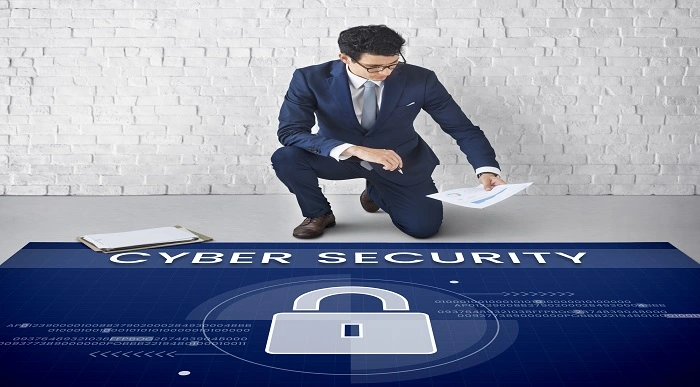
Microsoft Windows Server 2016 - Hands-on Training Part II
By Study Plex
Recognised Accreditation This course is accredited by continuing professional development (CPD). CPD UK is globally recognised by employers, professional organisations, and academic institutions, thus a certificate from CPD Certification Service creates value towards your professional goal and achievement. The Quality Licence Scheme is a brand of the Skills and Education Group, a leading national awarding organisation for providing high-quality vocational qualifications across a wide range of industries. What is CPD? Employers, professional organisations, and academic institutions all recognise CPD, therefore a credential from CPD Certification Service adds value to your professional goals and achievements. Benefits of CPD Improve your employment prospects Boost your job satisfaction Promotes career advancement Enhances your CV Provides you with a competitive edge in the job market Demonstrate your dedication Showcases your professional capabilities What is IPHM? The IPHM is an Accreditation Board that provides Training Providers with international and global accreditation. The Practitioners of Holistic Medicine (IPHM) accreditation is a guarantee of quality and skill. Benefits of IPHM It will help you establish a positive reputation in your chosen field You can join a network and community of successful therapists that are dedicated to providing excellent care to their client You can flaunt this accreditation in your CV It is a worldwide recognised accreditation What is Quality Licence Scheme? This course is endorsed by the Quality Licence Scheme for its high-quality, non-regulated provision and training programmes. The Quality Licence Scheme is a brand of the Skills and Education Group, a leading national awarding organisation for providing high-quality vocational qualifications across a wide range of industries. Benefits of Quality License Scheme Certificate is valuable Provides a competitive edge in your career It will make your CV stand out Course Curriculum Course Overview Course Overview Video 00:03:00 Building Your Virtual Lab Enviorment Video - Downloading ISO and OVA Fles for VirtualBox 00:08:00 Video and Lab - Create Virtual Install of Server 2016 Full GUI Using VirtualBox 00:12:00 Video and Lab - Creating a Virtual Install of Server 2016 Core Using VirtualBox 00:11:00 Video and Lab - Creating a Virtual Install Of Windows 10 Pro Using Virtualbox 00:16:00 Video - Taking A Snapshot Of Your Current Configuration 00:04:00 Building a Microsoft Server 2016 Domain Video and Lab - Preparing Your Network For Active Directory 00:08:00 Video and Lab - Prepare Server 2016 for Promotion to a Domain Controller 00:10:00 Video and Lab - Promote Server 2016 to a Domain Controller 00:09:00 Video and Lab - Join Server 2016 Core to Windows 2016 Domain 00:08:00 Video and Lab - Promote Server Core to a Domain Controller 00:14:00 Video and Lab - Join a Windows 10 Workstation to a Microsoft Domain 00:15:00 Windows Deployement Service (WDS) Video - Install WDS on a Windows Server 00:16:00 Video - Deploy a Windows 10 Client Using WDS 00:09:00 Operations Master Roles (FSMO) Video and Lab -Transferring FSMO Roles in Active Directory 00:10:00 Video And Lab - Transfer FSMO Roles Using PowerShell 00:07:00 Video and Lab - Seizing the FSMO Roles Using the NTDSUTIL 00:17:00 Disaster Recovery Video and Lab - Mitigating the Loss of Your Forest Root 00:16:00 Video - NDSUTIL - Resetting the Directory Services Recovery Mode Password 00:03:00 Video - How to Backup and Restore the Windows Registry 00:05:00 Video - Install And Use Windows Server Backup 00:03:00 Video And Lab - Reset a Lost Administrator Password 00:13:00 Monitoring Server 2016 Video and Lab - Monitoring Server Performance 00:13:00 Video - Create a Heads-Up Display Using BgInfo 00:08:00 Video - Overview of the Event Viewer in Windows Server 00:13:00 Server 2016 Advanced Administration Video - Rearm the 180-day Evaluation Period for Windows Server 00:03:00 00:03:00 Video - Enable Remote Desktop Using PowerShell 00:06:00 Video - Upgrade Server 2016 Standard to Server 2016 DataCenter 00:03:00 Video - Disable The Complex Password Policy in Windows Server 00:03:00 Video - Manually Enabling Remote Management 00:05:00 00:02:00 Video - Working with Task View in Server 2016 00:03:00 Video - Create a shared folder Using Windows Server 00:04:00 00:00 Video - Windows Server 2016 Windows Updates Settings 00:04:00 IIS Video - Installing IIS Using PowerShell 00:02:00 Video and Lab - Create a New Website Using Windows Server 00:19:00 Video - How to turn on website authentication in IIS Windows Server 00:05:00 Video - Create a New Virtual Directory In IIS 00:05:00 Video - Change the Default Document Used in IIS 00:04:00 Video - Improve Website Performance Using Dynamic Compression in IIS 00:04:00 Video - Create a New Host Record in DNS For ISS Website 00:04:00 Certificates Services Video and Lab - Create a Self-Signed Certificate in IIS 00:12:00 Video and Lab - Configure Group Policy to Trust a Self-Signed Certificate 00:08:00 Video and Lab - Create Self Signed Certificate and Bind in IIS 00:05:00 Video and Lab - Install and configure Certificate Services 00:09:00 Obtain Your Certificate Order Your Certificate of Achievement 00:00:00 Get Your Insurance Now Get Your Insurance Now 00:00:00 Feedback Feedback 00:00:00

Python 3 Masterclass
By Study Plex
Highlights of the Course Course Type: Online Learning Duration: 17 Hours 35 Minutes Tutor Support: Tutor support is included Customer Support: 24/7 customer support is available Quality Training: The course is designed by an industry expert Recognised Credential: Recognised and Valuable Certification Completion Certificate: Free Course Completion Certificate Included Instalment: 3 Installment Plan on checkout What you will learn from this course? Gain comprehensive knowledge about python programming Understand the core competencies and principles of python programming Explore the various areas of python programming Know how to apply the skills you acquired from this course in a real-life context Become a confident and expert python programmer and developer Python 3 Masterclass Course Master the skills you need to propel your career forward in python programming. This course will equip you with the essential knowledge and skillset that will make you a confident python programmer and developer and take your career to the next level. This comprehensive python 3 masterclass course is designed to help you surpass your professional goals. The skills and knowledge that you will gain through studying this python 3 masterclass course will help you get one step closer to your professional aspirations and develop your skills for a rewarding career. This comprehensive course will teach you the theory of effective python programming practice and equip you with the essential skills, confidence and competence to assist you in the python programming industry. You'll gain a solid understanding of the core competencies required to drive a successful career in python programming. This course is designed by industry experts, so you'll gain knowledge and skills based on the latest expertise and best practices. This extensive course is designed for python programmer and developer or for people who are aspiring to specialise in python programming. Enrol in this python 3 masterclass course today and take the next step towards your personal and professional goals. Earn industry-recognised credentials to demonstrate your new skills and add extra value to your CV that will help you outshine other candidates. Who is this Course for? This comprehensive python 3 masterclass course is ideal for anyone wishing to boost their career profile or advance their career in this field by gaining a thorough understanding of the subject. Anyone willing to gain extensive knowledge on this python programming can also take this course. Whether you are a complete beginner or an aspiring professional, this course will provide you with the necessary skills and professional competence, and open your doors to a wide number of professions within your chosen sector. Entry Requirements This python 3 masterclass course has no academic prerequisites and is open to students from all academic disciplines. You will, however, need a laptop, desktop, tablet, or smartphone, as well as a reliable internet connection. Assessment This python 3 masterclass course assesses learners through multiple-choice questions (MCQs). Upon successful completion of the modules, learners must answer MCQs to complete the assessment procedure. Through the MCQs, it is measured how much a learner could grasp from each section. In the assessment pass mark is 60%. Advance Your Career This python 3 masterclass course will provide you with a fresh opportunity to enter the relevant job market and choose your desired career path. Additionally, you will be able to advance your career, increase your level of competition in your chosen field, and highlight these skills on your resume. Recognised Accreditation This course is accredited by continuing professional development (CPD). CPD UK is globally recognised by employers, professional organisations, and academic institutions, thus a certificate from CPD Certification Service creates value towards your professional goal and achievement. The Quality Licence Scheme is a brand of the Skills and Education Group, a leading national awarding organisation for providing high-quality vocational qualifications across a wide range of industries. What is CPD? Employers, professional organisations, and academic institutions all recognise CPD, therefore a credential from CPD Certification Service adds value to your professional goals and achievements. Benefits of CPD Improve your employment prospects Boost your job satisfaction Promotes career advancement Enhances your CV Provides you with a competitive edge in the job market Demonstrate your dedication Showcases your professional capabilities What is IPHM? The IPHM is an Accreditation Board that provides Training Providers with international and global accreditation. The Practitioners of Holistic Medicine (IPHM) accreditation is a guarantee of quality and skill. Benefits of IPHM It will help you establish a positive reputation in your chosen field You can join a network and community of successful therapists that are dedicated to providing excellent care to their client You can flaunt this accreditation in your CV It is a worldwide recognised accreditation What is Quality Licence Scheme? This course is endorsed by the Quality Licence Scheme for its high-quality, non-regulated provision and training programmes. The Quality Licence Scheme is a brand of the Skills and Education Group, a leading national awarding organisation for providing high-quality vocational qualifications across a wide range of industries. Benefits of Quality License Scheme Certificate is valuable Provides a competitive edge in your career It will make your CV stand out Course Curriculum Introduction and Setup Introduction 00:03:00 Why Is Python 3 Worth Learning 00:04:00 Installing Python 3 On Windows 00:08:00 Installing Python 3 On Linux And Mac 00:08:00 Taking A Closer Look At Python 3 IDLE 00:05:00 Python Programming Basics Math Operators 00:12:00 Strings 00:08:00 Variables And Variable Naming Rules 00:11:00 Our First Program 00:12:00 Type, len, str, int, float, functions 00:09:00 True Or False Boolean 00:10:00 If-Statement 00:05:00 If And Else 00:13:00 Using Elif For Multiple Statements 00:09:00 While Loop 00:16:00 Infinite Loops With Break 00:06:00 Using Continue In A Loop 00:06:00 For Loop 00:10:00 Importing Python Libraries 00:12:00 Functions - Coding Exercises Defining Functions In Python 00:15:00 Local And Global Variables 00:10:00 Coding Guess The Number Program 00:16:00 Reverse A String Function 00:07:00 Calculate The Area Of A Circle Program 00:11:00 Simple Python Calculator 00:15:00 Removing Vowels From A String Program 00:13:00 Find The Largest Number Out Of Three 00:16:00 Lists, Tuples and Dictionaries Python Lists 00:15:00 Creating Smaller Lists Out Of A Bigger One 00:09:00 Manipulating Lists And Elements 00:08:00 Append, Insert, Remove, Sort 00:11:00 Tuples 00:13:00 Introduction To Dictionaries 00:10:00 Values, Keys, Items, Get 00:08:00 Dictionary Comprehension Part 1 00:08:00 Dictionary Comprehension Part 2 00:07:00 Advanced String Manipulation 00:12:00 Upper, Lower, Isupper, Islower 00:09:00 Split, Strip, Join, Startswith, Endswith 00:13:00 Files in Python 3 Navigating Through System With OS Library 00:29:00 Reading And Writing To Files 00:16:00 Reversing Text From A File 00:17:00 Error Handling Try And Except 00:13:00 Try And Finally 00:15:00 Object Orienting Programming Classes 00:22:00 Changing Class Attributes 00:10:00 Built In Class Attributes 00:08:00 Using Your Class In A Different Program 00:04:00 Using Your Class In A Program 00:26:00 Implementing Students Count Option 00:05:00 Class Inheritance 00:12:00 Overriding Methods In A Class 00:08:00 Date & Time Printing And Calculating Date And Time 00:30:00 Different Date Formats 00:09:00 Regular Expressions Extracting Useful Data 00:23:00 Regex Part 1 00:23:00 Regex Part 2 00:17:00 Interacting with HTTP Performing HTTP GET Requests 00:20:00 Performing POST Requests 00:04:00 Handling Website Re-Directions 00:03:00 Beautiful Soup 00:29:00 Encoding In Requests 00:11:00 Session Objects And Cookies 00:21:00 SSL Certificates, Authentication, Etc. 00:21:00 JSON Library And Proxies 00:21:00 Networking in Python 3 Socket Terminology 00:09:00 Connecting Two Machines 00:21:00 Coding A Chat Program 00:35:00 Assessment Assessment - Python 3 Masterclass 00:10:00 Obtain Your Certificate Order Your Certificate of Achievement 00:00:00 Get Your Insurance Now Get Your Insurance Now 00:00:00 Feedback Feedback 00:00:00
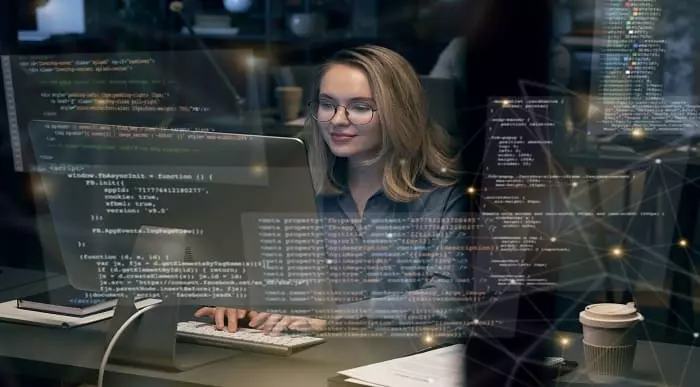
Microsoft Windows Server 2019 - Hands-on Training Part II
By Study Plex
Highlights of the Course Course Type: Online Learning Duration: 1 to 2 hours Tutor Support: Tutor support is included Customer Support: 24/7 customer support is available Quality Training: The course is designed by an industry expert Recognised Credential: Recognised and Valuable Certification Completion Certificate: Free Course Completion Certificate Included Instalment: 3 Installment Plan on checkout What you will learn from this course? Gain comprehensive knowledge about Microsoft Server 2019 Understand the core competencies and principles of Microsoft Server 2019 Explore the various areas of Microsoft Server 2019 Know how to apply the skills you acquired from this course in a real-life context Become a confident and expert Windows Server 2019 administrator Microsoft Windows Server 2019 - Hands-on Training Part II Course Master the skills you need to propel your career forward in Microsoft Server 2019. This course will equip you with the essential knowledge and skillset that will make you a confident Windows Server 2019 administrator and take your career to the next level. This comprehensive Microsoft windows server course is designed to help you surpass your professional goals. The skills and knowledge that you will gain through studying this Microsoft windows server course will help you get one step closer to your professional aspirations and develop your skills for a rewarding career. This Microsoft Windows Server 2019 - Hands-on Training Part II course is endorsed by the Quality Licence Scheme for its high-quality, non-regulated provision and training programmes. The Quality Licence Scheme is a brand of the Skills and Education Group, a leading national awarding organisation for providing high-quality vocational qualifications across a wide range of industries. This comprehensive course will teach you the theory of effective Microsoft Server 2019 practice and equip you with the essential skills, confidence and competence to assist you in the Microsoft Server 2019 industry. You'll gain a solid understanding of the core competencies required to drive a successful career in Microsoft Server 2019. This course is designed by industry experts, so you'll gain knowledge and skills based on the latest expertise and best practices. This extensive course is designed for Windows Server 2019 administrator or for people who are aspiring to specialise in Microsoft Server 2019.This Microsoft Windows Server 2019 - Hands-on Training Part II course has been endorsed by the Quality Licence Scheme for its high-quality, non-regulated provision and training programmes. This course is not regulated by Ofqual and is not an accredited qualification. Enrol in this Microsoft windows server course today and take the next step towards your personal and professional goals. Earn industry-recognised credentials to demonstrate your new skills and add extra value to your CV that will help you outshine other candidates. Who is this Course for? This comprehensive Microsoft windows server course is ideal for anyone wishing to boost their career profile or advance their career in this field by gaining a thorough understanding of the subject. Anyone willing to gain extensive knowledge on this Microsoft Server 2019 can also take this course. Whether you are a complete beginner or an aspiring professional, this course will provide you with the necessary skills and professional competence, and open your doors to a wide number of professions within your chosen sector. Entry Requirements This Microsoft windows servercourse has no academic prerequisites and is open to students from all academic disciplines. You will, however, need a laptop, desktop, tablet, or smartphone, as well as a reliable internet connection. Assessment This Microsoft windows server course assesses learners through multiple-choice questions (MCQs). Upon successful completion of the modules, learners must answer MCQs to complete the assessment procedure. Through the MCQs, it is measured how much a learner could grasp from each section. In the assessment pass mark is 60%. Advance Your Career This Microsoft windows server course will provide you with a fresh opportunity to enter the relevant job market and choose your desired career path. Additionally, you will be able to advance your career, increase your level of competition in your chosen field, and highlight these skills on your resume. Recognised Accreditation This course is accredited by continuing professional development (CPD). CPD UK is globally recognised by employers, professional organisations, and academic institutions, thus a certificate from CPD Certification Service creates value towards your professional goal and achievement. The Quality Licence Scheme is a brand of the Skills and Education Group, a leading national awarding organisation for providing high-quality vocational qualifications across a wide range of industries. What is CPD? Employers, professional organisations, and academic institutions all recognise CPD, therefore a credential from CPD Certification Service adds value to your professional goals and achievements. Benefits of CPD Improve your employment prospects Boost your job satisfaction Promotes career advancement Enhances your CV Provides you with a competitive edge in the job market Demonstrate your dedication Showcases your professional capabilities What is IPHM? The IPHM is an Accreditation Board that provides Training Providers with international and global accreditation. The Practitioners of Holistic Medicine (IPHM) accreditation is a guarantee of quality and skill. Benefits of IPHM It will help you establish a positive reputation in your chosen field You can join a network and community of successful therapists that are dedicated to providing excellent care to their client You can flaunt this accreditation in your CV It is a worldwide recognised accreditation What is Quality Licence Scheme? This course is endorsed by the Quality Licence Scheme for its high-quality, non-regulated provision and training programmes. The Quality Licence Scheme is a brand of the Skills and Education Group, a leading national awarding organisation for providing high-quality vocational qualifications across a wide range of industries. Benefits of Quality License Scheme Certificate is valuable Provides a competitive edge in your career It will make your CV stand out Course Curriculum Building Your Virtual Lab Environment Video - Downloading ISO and OVA Fles for VirtualBox 00:08:00 Video and Lab - Create Virtual Install of Server 2019 Full GUI 00:12:00 Video and Lab - Creating a Virtual Install of Server 2019 Core Using VirtualBox 00:13:00 Video and Lab - Creating a Virtual Install Of Windows 10 Pro Using Virtualbox 00:16:00 Video - Take a Snapshot Of Your Current Configuration 00:04:00 Building a Windows Server 2019 Domain Using PowerShell Video an Lab - Preparing Your Network for Active Directory 00:08:00 Step 1: Rename Your Server Using Powershell 00:03:00 Step 2: Assign a Static IP address Using PowerShell 00:04:00 Step 3: Install the Active Directory Domain Services Role Using Powershell 00:03:00 Step 4: Promote Server 2019 as a Domain Controller Using PowerShell 00:05:00 Step 5: Promote Server Core to a Domain Controller 00:14:00 Step 6: Add a Windows 10 Client to the Domain 00:15:00 Windows Deployment Services Video - Install WDS on a Windows Server 00:16:00 Video - Deploy a Windows 10 Client Using WDS 00:09:00 Operations Master Roles (FSMO) Video and Lab - Transferring FSMO Roles in Active Directory 00:10:00 Video And Lab - Transfer FSMO Roles Using PowerShell 00:07:00 Video and Lab - Seizing the FSMO Roles Using the NTDSUTIL 00:17:00 Disaster Recovery Video and Lab - Mitigating the Loss of Your Forest Root 00:16:00 Video- Resetting the Directory Services Recovery Mode Password 00:03:00 Video - How to Backup and Restore the Windows Registry 00:05:00 Video - Install And Use Windows Server Backup 00:03:00 Video And Lab - Reset a Lost Administrator Password 00:13:00 Monitoring Server 2019 Video and Lab - Monitoring Server Performance 00:13:00 Video - Create a Heads-Up Display Using BgInfo 00:08:00 Video - Overview of the Event Viewer in Windows Server 00:13:00 Server 2019 Advanced Administration Video - Rearm the 180-day Evaluation Period for Windows Server 00:03:00 Video - Create a shared folder Using Windows Server 00:04:00 Video - Disable The Complex Password Policy in Windows Server 00:03:00 Video and lab - Configuring NIC Teaming on Windows Servers 00:10:00 Video and Lab - Network Load Balancing for Windows Servers 00:08:00 Video - NDSUTIL - Resetting the Directory Services Recovery Mode Password 00:03:00 IIS Video and Lab - Create a Website Using IIS on Server 2019 00:19:00 Video - How to turn on website authentication in IIS Windows Server 00:05:00 Video - Improve Website Performance Using Dynamic Compression in IIS 00:04:00 Video - Create a New Virtual Directory In IIS 00:05:00 Video - Change the Default Document Used in IIS 00:04:00 Certificates Services Video and Lab - Create a Self-Signed Certificate in IIS 00:12:00 Video and Lab - Configure Group Policy to Trust a Self-Signed Certificate 00:08:00 Video and Lab - Create Self Signed Certificate and Bind in IIS 00:05:00 Video and Lab - Install and configure Certificate Services 00:09:00 Obtain Your Certificate Order Your Certificate of Achievement 00:00:00 Get Your Insurance Now Get Your Insurance Now 00:00:00 Feedback Feedback 00:00:00

Python Hacking Masterclass
By Study Plex
Highlights of the Course Course Type: Online Learning Duration: 17 Hours 21 Minutes Tutor Support: Tutor support is included Customer Support: 24/7 customer support is available Quality Training: The course is designed by an industry expert Recognised Credential: Recognised and Valuable Certification Completion Certificate: Free Course Completion Certificate Included Instalment: 3 Installment Plan on checkout What you will learn from this course? Gain comprehensive knowledge about python programming Understand the core competencies and principles of python programming Explore the various areas of python programming Know how to apply the skills you acquired from this course in a real-life context Become a confident and expert python programmer and developer Python Hacking Masterclass Course Master the skills you need to propel your career forward in python programming. This course will equip you with the essential knowledge and skillset that will make you a confident python programmer and developer and take your career to the next level. This comprehensive python hacking masterclass course is designed to help you surpass your professional goals. The skills and knowledge that you will gain through studying this python hacking masterclass course will help you get one step closer to your professional aspirations and develop your skills for a rewarding career. This comprehensive course will teach you the theory of effective python programming practice and equip you with the essential skills, confidence and competence to assist you in the python programming industry. You'll gain a solid understanding of the core competencies required to drive a successful career in python programming. This course is designed by industry experts, so you'll gain knowledge and skills based on the latest expertise and best practices. This extensive course is designed for python programmer and developer or for people who are aspiring to specialise in python programming. Enrol in this python hacking masterclass course today and take the next step towards your personal and professional goals. Earn industry-recognised credentials to demonstrate your new skills and add extra value to your CV that will help you outshine other candidates. Who is this Course for? This comprehensive python hacking masterclass course is ideal for anyone wishing to boost their career profile or advance their career in this field by gaining a thorough understanding of the subject. Anyone willing to gain extensive knowledge on this python programming can also take this course. Whether you are a complete beginner or an aspiring professional, this course will provide you with the necessary skills and professional competence, and open your doors to a wide number of professions within your chosen sector. Entry Requirements This python hacking masterclass course has no academic prerequisites and is open to students from all academic disciplines. You will, however, need a laptop, desktop, tablet, or smartphone, as well as a reliable internet connection. Assessment This python hacking masterclass course assesses learners through multiple-choice questions (MCQs). Upon successful completion of the modules, learners must answer MCQs to complete the assessment procedure. Through the MCQs, it is measured how much a learner could grasp from each section. In the assessment pass mark is 60%. Advance Your Career This python hacking masterclass course will provide you with a fresh opportunity to enter the relevant job market and choose your desired career path. Additionally, you will be able to advance your career, increase your level of competition in your chosen field, and highlight these skills on your resume. Recognised Accreditation This course is accredited by continuing professional development (CPD). CPD UK is globally recognised by employers, professional organisations, and academic institutions, thus a certificate from CPD Certification Service creates value towards your professional goal and achievement. The Quality Licence Scheme is a brand of the Skills and Education Group, a leading national awarding organisation for providing high-quality vocational qualifications across a wide range of industries. What is CPD? Employers, professional organisations, and academic institutions all recognise CPD, therefore a credential from CPD Certification Service adds value to your professional goals and achievements. Benefits of CPD Improve your employment prospects Boost your job satisfaction Promotes career advancement Enhances your CV Provides you with a competitive edge in the job market Demonstrate your dedication Showcases your professional capabilities What is IPHM? The IPHM is an Accreditation Board that provides Training Providers with international and global accreditation. The Practitioners of Holistic Medicine (IPHM) accreditation is a guarantee of quality and skill. Benefits of IPHM It will help you establish a positive reputation in your chosen field You can join a network and community of successful therapists that are dedicated to providing excellent care to their client You can flaunt this accreditation in your CV It is a worldwide recognised accreditation What is Quality Licence Scheme? This course is endorsed by the Quality Licence Scheme for its high-quality, non-regulated provision and training programmes. The Quality Licence Scheme is a brand of the Skills and Education Group, a leading national awarding organisation for providing high-quality vocational qualifications across a wide range of industries. Benefits of Quality License Scheme Certificate is valuable Provides a competitive edge in your career It will make your CV stand out Course Curriculum Introduction and Setup Welcome to Python for ethical hacking! 00:05:00 VirtualBox Installation 00:12:00 Kali Linux Installation 00:17:00 Adding Guest Additions 00:15:00 Adding Guest Additions 00:15:00 Port and Vulnerability Scanning Coding A Simple Port Scanner 00:15:00 Adding Raw_Input To Our Port Scanner 00:09:00 Scanning The First 1,000 Ports 00:05:00 Coding An Advanced Port Scanner Part 1 00:13:00 Coding an Advanced Port Scanner Part 2 00:09:00 Finishing And Testing Our Scanner 00:09:00 Configuring IP Address And Installing Metasploitable 00:08:00 Returning Banner From Open Port 00:15:00 Coding A Vulnerability Scanner Part 1 00:12:00 Coding A Vulnerability Scanner Part 2 00:07:00 SSH and FTP Attacks Automating SSH Login Part 1 00:10:00 Automating SSH Login Part 2 00:09:00 Testing Our SSH Login Program 00:09:00 Coding A SSH Brute-Forcer 00:11:00 Executing Commands On Target After Brute-Forcing SSH 00:10:00 Anonymous FTP Login Attack 00:10:00 Username & password List Attack On FTP 00:18:00 Password Cracking SHA256, SHA512, MD5 00:09:00 Cracking SHA1 Hash With Online Dictionary 00:17:00 Getting Password From MD5 Hash 00:13:00 Cracking Crypt Passwords With Salt 00:24:00 Sniffers, Flooders and Spoofers Changing MAC Address Manually 00:09:00 Coding MAC Address Changer 00:17:00 Theory Behind ARP Spoofing 00:05:00 Crafting Malicious ARP Packet 00:19:00 Coding ARP Spoofer 00:14:00 Forwarding Packets And Restoring ARP Tables 00:08:00 Spoofing Our IP Address And Sending Message With TCP Payload 00:12:00 Running SynFlooder With Changed Source IP Address 00:11:00 Getting Source And Destination MAC Address From Received Packets 00:25:00 Sniffing FTP Username And Password Part 1 00:08:00 Sniffing FTP Username And Password Part 2 00:12:00 Getting Passwords From HTTP Websites 00:14:00 Cloning Any Webpage 00:11:00 Printing DNS Queries 00:10:00 Coding DNS Spoofer Redirecting Response To Cloned Page 00:17:00 Setting IP Table Rules And Running DNS Spoofer 00:11:00 Network Analysis Analyzing Ethernet Header 00:16:00 Analyzing IP Header Part 1 00:10:00 Analyzing IP Header Part 2 00:26:00 Analyzing TCP Header 00:15:00 Analyzing UDP Header 00:13:00 Multi-functioning Reverse Theory Behind Socket Programming 00:07:00 Wine And Pyinstaller Installation 00:08:00 Setting Up Listener 00:08:00 Establishing Connection Between Target And Server 00:07:00 Implementing Send & Receive Functions 00:11:00 Executing Commands On Target System 00:12:00 Importing JSON Library To Parse Data 00:08:00 Converting Python Backdoor To .Exe 00:08:00 Using OS Library To Change Directory 00:10:00 Downloading & Uploading Files To Target PC 00:19:00 Hiding Our Backdoor And Creating Persistence 00:14:00 Trying To Connect To Server Every 20 Seconds 00:08:00 Downloading Files To Target PC 00:12:00 Capturing Screenshot On Target PC 00:23:00 Administrator Privilege Check 00:08:00 Starting Other Programs With Our Shell 00:11:00 Running Our Shell As An Image, Audio, PDF 00:20:00 Coding a Keylogger Installing Pynput 00:06:00 Printing Space Character 00:09:00 Calling Timer On Our Keylogger 00:10:00 Adding Keylogger To Our Backdoor 00:13:00 Command and Control Center What Is A Threaded Server 00:05:00 Accepting Connections With A Thread 00:13:00 Managing Multiple Sessions 00:09:00 Testing Threaded Server With Windows 10 Target 00:09:00 Fixing Q Command 00:11:00 Coding Exit Function 00:14:00 Attacking Multiple Targets And Gathering Botnet 00:16:00 Website Penetration Testing Stealing Saved Wireless Passwords 00:22:00 Saving Passwords To A File 00:03:00 Bruteforcing Gmail 00:10:00 Bruteforcing Any Login Page Part 1 00:13:00 Bruteforcing Any Login Page Part 2 00:10:00 Finding Hidden Directories Part 1 00:05:00 Finding Hidden Directories Part 2 00:07:00 Discovering Subdomains 00:12:00 Changing HTTP Headers 00:14:00 Starting Basic And Digest Authentication Bruteforcer 00:10:00 Controlling Threads 00:09:00 Coding Run Function 00:10:00 Printing Usage And Testing Our Program 00:13:00 Taking A Look At Ransomware 00:08:00 Certificate of Achievement Certificate of Achievement 00:00:00 Get Your Insurance Now Get Your Insurance Now 00:00:00 Feedback Feedback 00:00:00

Microsoft Windows Server 2019 - Hands-on Training Part I
By Study Plex
Highlights of the Course Course Type: Online Learning Duration: 1 to 2 hours Tutor Support: Tutor support is included Customer Support: 24/7 customer support is available Quality Training: The course is designed by an industry expert Recognised Credential: Recognised and Valuable Certification Completion Certificate: Free Course Completion Certificate Included Instalment: 3 Installment Plan on checkout What you will learn from this course? Gain comprehensive knowledge about Microsoft Server 2019 Understand the core competencies and principles of Microsoft Server 2019 Explore the various areas of Microsoft Server 2019 Know how to apply the skills you acquired from this course in a real-life context Become a confident and expert Windows Server 2019 administrator Microsoft Windows Server 2019 - Hands-on Training Part I Course Master the skills you need to propel your career forward in Microsoft Server 2019. This course will equip you with the essential knowledge and skillset that will make you a confident Windows Server 2019 administrator and take your career to the next level. This comprehensive Microsoft windows server course is designed to help you surpass your professional goals. The skills and knowledge that you will gain through studying this Microsoft Windows Server course will help you get one step closer to your professional aspirations and develop your skills for a rewarding career. This Microsoft Windows Server 2019 - Hands-on Training Part I course is endorsed by the Quality Licence Scheme for its high-quality, non-regulated provision and training programmes. The Quality Licence Scheme is a brand of the Skills and Education Group, a leading national awarding organisation for providing high-quality vocational qualifications across a wide range of industries. This comprehensive course will teach you the theory of effective Microsoft Server 2019 practice and equip you with the essential skills, confidence and competence to assist you in the Microsoft Server 2019 industry. You'll gain a solid understanding of the core competencies required to drive a successful career in Microsoft Server 2019. This course is designed by industry experts, so you'll gain knowledge and skills based on the latest expertise and best practices. This extensive course is designed for Windows Server 2019 administrator or for people who are aspiring to specialise in Microsoft Server 2019.This Microsoft Windows Server 2019 - Hands-on Training Part I course has been endorsed by the Quality Licence Scheme for its high-quality, non-regulated provision and training programmes. This course is not regulated by Ofqual and is not an accredited qualification. Enrol in this Microsoft Windows Server course today and take the next step towards your personal and professional goals. Earn industry-recognised credentials to demonstrate your new skills and add extra value to your CV that will help you outshine other candidates. Who is this Course for? This comprehensive Microsoft Windows Server course is ideal for anyone wishing to boost their career profile or advance their career in this field by gaining a thorough understanding of the subject. Anyone willing to gain extensive knowledge on this Microsoft Server 2019 can also take this course. Whether you are a complete beginner or an aspiring professional, this course will provide you with the necessary skills and professional competence, and open your doors to a wide number of professions within your chosen sector. Entry Requirements This Microsoft Windows Server course has no academic prerequisites and is open to students from all academic disciplines. You will, however, need a laptop, desktop, tablet, or smartphone, as well as a reliable internet connection. Assessment This Microsoft Windows Server course assesses learners through multiple-choice questions (MCQs). Upon successful completion of the modules, learners must answer MCQs to complete the assessment procedure. Through the MCQs, it is measured how much a learner could grasp from each section. In the assessment pass mark is 60%. Advance Your Career This Microsoft Windows Server course will provide you with a fresh opportunity to enter the relevant job market and choose your desired career path. Additionally, you will be able to advance your career, increase your level of competition in your chosen field, and highlight these skills on your resume. Recognised Accreditation This course is accredited by continuing professional development (CPD). CPD UK is globally recognised by employers, professional organisations, and academic institutions, thus a certificate from CPD Certification Service creates value towards your professional goal and achievement. The Quality Licence Scheme is a brand of the Skills and Education Group, a leading national awarding organisation for providing high-quality vocational qualifications across a wide range of industries. What is CPD? Employers, professional organisations, and academic institutions all recognise CPD, therefore a credential from CPD Certification Service adds value to your professional goals and achievements. Benefits of CPD Improve your employment prospects Boost your job satisfaction Promotes career advancement Enhances your CV Provides you with a competitive edge in the job market Demonstrate your dedication Showcases your professional capabilities What is IPHM? The IPHM is an Accreditation Board that provides Training Providers with international and global accreditation. The Practitioners of Holistic Medicine (IPHM) accreditation is a guarantee of quality and skill. Benefits of IPHM It will help you establish a positive reputation in your chosen field You can join a network and community of successful therapists that are dedicated to providing excellent care to their client You can flaunt this accreditation in your CV It is a worldwide recognised accreditation What is Quality Licence Scheme? This course is endorsed by the Quality Licence Scheme for its high-quality, non-regulated provision and training programmes. The Quality Licence Scheme is a brand of the Skills and Education Group, a leading national awarding organisation for providing high-quality vocational qualifications across a wide range of industries. Benefits of Quality License Scheme Certificate is valuable Provides a competitive edge in your career It will make your CV stand out Course Curriculum Course Overview Course Overview Video 00:07:00 Building Your Virtual Lab Environment Video - Downloading ISO and OVA Fles for VirtualBox 00:08:00 Video and lab - Create a Virtual Install of Server 2019 Full GUI 00:12:00 Video and lab -Create a Virtual Install of Server 2019 Core Using VirtualBox 00:13:00 Video and Lab - Creating a Virtual Install Of Windows 10 Pro Using Virtualbox 00:16:00 Video - Taking A Snapshot Of Your Current Configuration 00:04:00 Building a Windows Server 2019 Domain Using Powershell Video and Lab - Preparing Your Network For Active Directory 00:08:00 Step 1: Rename Your Server Using Powershell 00:03:00 Step 2: Assign a Static IP address Using PowerShell 00:04:00 Step 3: Install the Active Directory Domain Services Role Using Powershell 00:03:00 Step 4: Promote Server 2019 as a Domain Controller Using PowerShell 00:05:00 Step 5: Promote Server Core to a Domain Controller 00:14:00 Step 6: Add a Windows 10 Client to the Domain 00:15:00 Active Directory Administration video - Create a User in Active Directory 00:04:00 Video - Limit Computers a User Can Log Onto 00:02:00 Video - Limit logon hours for a user in Windows Active Directory 00:02:00 Video - Reset a User's Password in Windows Active Directory 00:02:00 Video - Unlock or Enable An Account in Active Directory 00:02:00 Server 2019 Administration Video and Lab - Reset a Lost Administrator Password in Windows Server 00:13:00 Video - Create a shared folder Using Windows Server 00:04:00 Video - Create a Shared Folder Using Server Manager 00:06:00 Video - Rearm the 180-Day Evaluation Period For Windows Server 00:03:00 Video - Rearm the 30-day Evaluation for Windows 10 00:03:00 Video - Windows Server 2019 Updates Settings 00:04:00 video - Enable Remote Desktop for Server 2019 00:02:00 Video - Enable Remote Desktop Using PowerShell 00:06:00 Video - NTDSUTIL: Resetting the Directory Services Recovery Mode Password 00:03:00 Video - Create a Heads-Up Display Using BgInfo 00:08:00 Video - Manually Enabling Remote Management 00:05:00 Group Policy Video - Prevent Automatic Logoff Due To Inactivity 00:03:00 Video - How To Create And Link a Group Policy To An OU 00:04:00 Video - How To Edit Group Policy Objects To Affect a User 00:03:00 Video - How To Edit a Group Policy Object To Affect a Computer 00:04:00 Video - Backup And Restore Group Policy Objects In Active Directory 00:03:00 Video - Force Screensaver and Timeouts Using Group Policy 00:07:00 Video- Change Users Desktop Background Using Group Policy 00:09:00 Domain Naming System (DNS) Video - Installing the DNS Role Using Server Manager 00:05:00 Video - Create a Secondary Or Backup DNS Server 00:07:00 00:08:00 Video - Create a DNS Reverse Lookup Zone in Server 2019 00:02:00 Video - Create a New DNS Host Record 00:02:00 Video - Create a Host Record For a New Website In Microsoft DNS 00:04:00 Video - Creating a New MX Record For a Microsoft Exchange Server In DNS 00:04:00 DHCP Video - Install the DHCP Role Using PowerShell 00:09:00 Video - Installing the DHCP Server Role Using Server Manager 00:03:00 Video - How to Authorize/Unauthorize a DHCP Server 00:03:00 Video - How To Edit The Default Gateway Settings In DHCP 00:03:00 Video - How To Edit DNS Server List In DHCP 00:04:00 Video - Edit a DHCP Scope 00:03:00 video - How To Backup And Restore The DHCP Database 00:03:00 Video - Use Filters In DHCP To Deny Clients DHCP Services 00:02:00 Video - Create Predefined Options In DHCP 00:06:00 Video - Use DHCP User Classes to Assign Alternate DHCP Options 00:05:00 Disk Management Video - Adding Additional Virtual Hard Disks 00:06:00 Video - How to Shrink Or Extend a Volume In Windows Server 2019 00:04:00 Video - How To Format a Volume With ReFS in Windows Server 2019 00:04:00 Video - How To Format a Volume With FAT32 in Windows Server 2019 00:02:00 Firewall Administration Video -Turn The Windows Firewall On And Off 00:01:00 Video - Using Netsh To Manage the Windows Firewall 00:05:00 Video - Using Powershell to Gather Firewall Information 00:04:00 Troubleshooting Video - Allow PING between Windows Server and Windows 10 00:05:00 Video and Lab - Troubleshooting Internet Connectivity 00:16:00 Video - NSLookup 00:05:00 Video - Windows Reliability Monitor 00:04:00 Overview of Windows Sysinternal Tools 00:08:00 Video - Overview of Sysinternal's Process Explorer 00:15:00 Obtain Your Certificate Order Your Certificate of Achievement 00:00:00 Get Your Insurance Now Get Your Insurance Now 00:00:00 Feedback Feedback 00:00:00

Certification in Windows 10 - Practical Hands-on Learning
By Study Plex
Highlights of the Course Course Type: Online Learning Duration: 1 to 2 hours Tutor Support: Tutor support is included Customer Support: 24/7 customer support is available Quality Training: The course is designed by an industry expert Recognised Credential: Recognised and Valuable Certification Completion Certificate: Free Course Completion Certificate Included Instalment: 3 Installment Plan on checkout What you will learn from this course? Gain comprehensive knowledge about Windows 10 Understand the core competencies and principles of Windows 10 Explore the various areas of Windows 10 Know how to apply the skills you acquired from this course in a real-life context Become a confident and expert Windows 10 user Certification in Windows 10 - Practical Hands-on Learning Course Master the skills you need to propel your career forward in Windows 10. This course will equip you with the essential knowledge and skillset that will make you a confident Windows 10 user and take your career to the next level. This comprehensive Windows 10 user course is designed to help you surpass your professional goals. The skills and knowledge that you will gain through studying this practical hands course will help you get one step closer to your professional aspirations and develop your skills for a rewarding career. This certification in windows 10 - practical hands-on learning course is endorsed by the Quality Licence Scheme for its high-quality, non-regulated provision and training programmes. The Quality Licence Scheme is a brand of the Skills and Education Group, a leading national awarding organisation for providing high-quality vocational qualifications across a wide range of industries. This comprehensive course will teach you the theory of effective Windows 10 practice and equip you with the essential skills, confidence and competence to assist you in the Windows 10 industry. You'll gain a solid understanding of the core competencies required to drive a successful career in Windows 10. This course is designed by industry experts, so you'll gain knowledge and skills based on the latest expertise and best practices. This extensive course is designed for Windows 10 user or for people who are aspiring to specialise in Windows 10.This certification in windows 10 - practical hands-on learning course has been endorsed by the Quality Licence Scheme for its high-quality, non-regulated provision and training programmes. This course is not regulated by Ofqual and is not an accredited qualification. Enrol in this practical hands course today and take the next step towards your personal and professional goals. Earn industry-recognised credentials to demonstrate your new skills and add extra value to your CV that will help you outshine other candidates. Who is this Course for? This comprehensive practical hands course is ideal for anyone wishing to boost their career profile or advance their career in this field by gaining a thorough understanding of the subject. Anyone willing to gain extensive knowledge on this Windows 10 can also take this course. Whether you are a complete beginner or an aspiring professional, this course will provide you with the necessary skills and professional competence, and open your doors to a wide number of professions within your chosen sector. Entry Requirements This practical hands course has no academic prerequisites and is open to students from all academic disciplines. You will, however, need a laptop, desktop, tablet, or smartphone, as well as a reliable internet connection. Assessment This practical hands course assesses learners through multiple-choice questions (MCQs). Upon successful completion of the modules, learners must answer MCQs to complete the assessment procedure. Through the MCQs, it is measured how much a learner could grasp from each section. In the assessment pass mark is 60%. Recognised Accreditation This course is accredited by continuing professional development (CPD). CPD UK is globally recognised by employers, professional organisations, and academic institutions, thus a certificate from CPD Certification Service creates value towards your professional goal and achievement. The Quality Licence Scheme is a brand of the Skills and Education Group, a leading national awarding organisation for providing high-quality vocational qualifications across a wide range of industries. What is CPD? Employers, professional organisations, and academic institutions all recognise CPD, therefore a credential from CPD Certification Service adds value to your professional goals and achievements. Benefits of CPD Improve your employment prospects Boost your job satisfaction Promotes career advancement Enhances your CV Provides you with a competitive edge in the job market Demonstrate your dedication Showcases your professional capabilities What is IPHM? The IPHM is an Accreditation Board that provides Training Providers with international and global accreditation. The Practitioners of Holistic Medicine (IPHM) accreditation is a guarantee of quality and skill. Benefits of IPHM It will help you establish a positive reputation in your chosen field You can join a network and community of successful therapists that are dedicated to providing excellent care to their client You can flaunt this accreditation in your CV It is a worldwide recognised accreditation What is Quality Licence Scheme? This course is endorsed by the Quality Licence Scheme for its high-quality, non-regulated provision and training programmes. The Quality Licence Scheme is a brand of the Skills and Education Group, a leading national awarding organisation for providing high-quality vocational qualifications across a wide range of industries. Benefits of Quality License Scheme Certificate is valuable Provides a competitive edge in your career It will make your CV stand out Course Curriculum Course Overview Video - Course Overview 00:05:00 Building Your Virtual Lab Environment Video - Downloading ISO and OVA Fles for VirtualBox 00:08:00 Video and Lab - Create Virtual Install of Server 2016 Full GUI Using VirtualBox 00:12:00 Video and Lab - Creating a Virtual Install of Windows 10 Pro Using VirtualBox 00:16:00 Video - Taking A Snapshot Of Your Current Configuration 00:04:00 Upgrading Windows 7,8,Or 8.1 to Windows 10 Video - Perform a Windows 10 Upgrade for Free 00:09:00 Building a Microsoft Server 2016 Domain Video and Lab - Preparing Your Network for Active Directory 00:10:00 Video and Lab - Preparing Server 2016 for Promotion to a Domain Controller 00:10:00 Video and Lab - Promote Server 2016 to a Domain Controller 00:09:00 Video and Lab - Join a Windows 10 Workstation to a Microsoft Domain 00:15:00 Windows Deployment Service Video - Install WDS on a Windows Server 00:16:00 Video - Deploy a Windows 10 Client Using WDS 00:09:00 Video and Lab - Create an Unattended Install of Windows 10 00:15:00 Windows 10 firewall, Windows Defender and UAC video - Turn the Windows 10 Firewall Off or On 00:00:00 Video - Allow an app through the Windows 10 firewall 00:05:00 video - Add a rule or port to a Windows 10 firewall 00:05:00 Video - Allow PING between Windows Server and Windows 10 00:05:00 Video - Disable the UAC User Account Control in Windows 10 00:02:00 Video - Using Netsh To Manage the Windows Firewall 00:05:00 Video - Using Powershell to Gather Firewall Information 00:04:00 Networking Video - Change your IP address in Windows 10 00:05:00 Video - Add a second IP address in Windows 10 00:09:00 Troubleshooting Video - Enable System Restore on Windows 10 00:03:00 Video - Create a System Restore point in Windows 10 00:00:00 Video - Recover using System Restore on Windows 10 00:04:00 Video - Fix TCPIP Corruption in Windows 10 Using Netsh 00:02:00 Video - Repair Windows 10 with System File Checker (SFC) 00:03:00 Video - Repair Windows 10 System files offline Using SFC 00:04:00 Video - Use ReadyBoost to Speed up Windows 10 00:05:00 Video - Reset Your Network Adapter 00:06:00 Video and Lab - Troubleshooting Internet Connectivity 00:16:00 Video - NSLookup 00:05:00 Overview of Windows Sysinternal Tools 00:08:00 Video - Overview of Sysinternal's Process Explorer 00:15:00 Performance Video - Generate a Windows Experience Index 00:06:00 Video - Windows 10 Performance Hack For a Slow PC 00:05:00 Video - Windows Reliability Monitor 00:04:00 User Preference Video - Disable the Lock Screen on Windows 10 00:03:00 Video - Disable Superfetch via Windows Services 00:03:00 Video - Disable Screen Saver in Windows 10 Using REGEDIT 00:02:00 Video - Disable Windows 10 Automatic Logoff For Inactivity 00:02:00 Video - Overview of the Windows 10 Shutdown and Restart buttons 00:01:00 Maintanence Video - Rename your Windows 10 computer 00:01:00 Video - Change the date and time in Windows 10 00:03:00 Video - Create a new local user in Windows 10 00:04:00 Video - Rearm the 30-day evaluation Period for Windows 10 Pro 00:03:00 Disk Management Video - Adding a secondary hard drive in Windows 10 Using VirtualBox 00:05:00 Video - How to use Storage Spaces in Windows 10 00:04:00 Video - How to Change drive letters in Windows 10 00:02:00 Video - How to format a volume Using FAT32 in Windows 10 00:03:00 Video - How to Convert FAT32 to NTFS in Windows 10 00:04:00 Video - How to run Chkdsk (Check Disk) in Windows 10 00:04:00 Printing Video - TCPIP Printing Overview 00:08:00 Video and lab - Adding a Printer to the Network Using TCPIP 00:10:00 Video and lab - Quickly install a network printer in Windows 10 00:03:00 Video - Printer Pooling 00:06:00 Powershell Disable UAC on Windows 10 Using PowerShell 00:03:00 Video - Using Powershell to Gather Firewall Information 00:04:00 Windows 10 Features, Tips and Tricks Video - Windows 10 Sandbox Feature 00:07:00 Video - Accessing the Extended Right-Click Menu in Windows 10 00:03:00 Wideo - Windows 10 File History 00:07:00 Video and Lab - Dumping Windows 10 Wi-Fi Credentials Using netsh 00:04:00 Video and Lab - Windows 10 God Mode 00:04:00 Obtain Your Certificate Order Your Certificate of Achievement 00:00:00 Get Your Insurance Now Get Your Insurance Now 00:00:00 Feedback Feedback 00:00:00

Using Windows 10 - Know the Tools to Get Things Done!
By Study Plex
Highlights of the Course Course Type: Online Learning Duration: 2 Hours 19 Minutes Tutor Support: Tutor support is included Customer Support: 24/7 customer support is available Quality Training: The course is designed by an industry expert Recognised Credential: Recognised and Valuable Certification Completion Certificate: Free Course Completion Certificate Included Instalment: 3 Installment Plan on checkout What you will learn from this course? Gain comprehensive knowledge about Windows 10 Understand the core competencies and principles of Windows 10 Explore the various areas of Windows 10 Know how to apply the skills you acquired from this course in a real-life context Become a confident and expert Windows 10 user Using Windows 10 - Know the Tools to Get Things Done! Course Master the skills you need to propel your career forward in Windows 10. This course will equip you with the essential knowledge and skillset that will make you a confident Windows 10 user and take your career to the next level. This comprehensive Windows 10 course is designed to help you surpass your professional goals. The skills and knowledge that you will gain through studying this Windows 10 course will help you get one step closer to your professional aspirations and develop your skills for a rewarding career. This comprehensive course will teach you the theory of effective Windows 10 practice and equip you with the essential skills, confidence and competence to assist you in the Windows 10 industry. You'll gain a solid understanding of the core competencies required to drive a successful career in Windows 10. This course is designed by industry experts, so you'll gain knowledge and skills based on the latest expertise and best practices. This extensive course is designed for Windows 10 user or for people who are aspiring to specialise in Windows 10. Enrol in this Windows 10 course today and take the next step towards your personal and professional goals. Earn industry-recognised credentials to demonstrate your new skills and add extra value to your CV that will help you outshine other candidates. Who is this Course for? This comprehensive Windows 10 course is ideal for anyone wishing to boost their career profile or advance their career in this field by gaining a thorough understanding of the subject. Anyone willing to gain extensive knowledge on this Windows 10 can also take this course. Whether you are a complete beginner or an aspiring professional, this course will provide you with the necessary skills and professional competence, and open your doors to a wide number of professions within your chosen sector. Entry Requirements This Windows 10 course has no academic prerequisites and is open to students from all academic disciplines. You will, however, need a laptop, desktop, tablet, or smartphone, as well as a reliable internet connection. Assessment This Windows 10 course assesses learners through multiple-choice questions (MCQs). Upon successful completion of the modules, learners must answer MCQs to complete the assessment procedure. Through the MCQs, it is measured how much a learner could grasp from each section. In the assessment pass mark is 60%. Advance Your Career This Windows 10 course will provide you with a fresh opportunity to enter the relevant job market and choose your desired career path. Additionally, you will be able to advance your career, increase your level of competition in your chosen field, and highlight these skills on your resume. Recognised Accreditation This course is accredited by continuing professional development (CPD). CPD UK is globally recognised by employers, professional organisations, and academic institutions, thus a certificate from CPD Certification Service creates value towards your professional goal and achievement. Course Curriculum Accessing Windows 10 Introduction 00:01:00 Sign in to Windows 10 - Introduction 00:01:00 Sign in to Windows 10 00:04:00 Navigate the Windows 10 Desktop - Introduction 00:03:00 Navigate The Windows 10 Desktop 00:03:00 Use the Start Menu 00:04:00 Using Windows Universal Apps and Desktop Applications Use Desktop Applications - Introduction 00:01:00 Use Desktop Applications 00:04:00 Set Up The Mail App 00:03:00 Use Windows Universal Apps 00:05:00 Multitask With Open Apps - Introduction 00:01:00 Multitask With Open Apps 00:05:00 Install an App from Windows Store - Introduction 00:01:00 Install an App from Windows Store 00:04:00 Managing Files and Folders Manage Files and Folders With File Explorer - Introduction 00:01:00 Manage Files and Folders With File Explorer 00:04:00 Upload and Share Files With OneDrive - Introduction 00:01:00 Set-Up OneDrive 00:02:00 Save Files on OneDrive for Business 00:02:00 AutoSave and Version Management 00:03:00 Access OneDrive for Business Va The File Explorer 00:10:00 Access OneDrive For Business Via Browser 00:05:00 Advanced Settings 00:07:00 Using Cortana and Edge Get to Know Cortana 00:01:00 Customize Cortana's User Interface 00:07:00 Search with Cortana 00:02:00 Use Cortana as a Personal Assistant 00:04:00 Browser the Web with Edge - Introduction 00:01:00 Browse the Web with Edge 00:05:00 Customize Edge 00:04:00 Customizing the Windows 10 Environment Customize the Windows 10 Environment 00:01:00 Change Start Menu Options 00:02:00 Work with Tiles and Tile Groups 00:04:00 Customize the Desktop and Lock Screen 00:04:00 Installing and Removing Devices Manage Printers - Introduction 00:01:00 Print a Document 00:05:00 Manage Peripheral Devices - Introduction 00:01:00 Manage Peripheral Devices 00:02:00 Using Windows 10 Security Features Manage Passwords and privacy Levels - Introduction 00:01:00 Set New Password Types 00:05:00 Change Privacy Settings 00:03:00 Use Windows Defender - Introduction 00:01:00 Check for Viruses in Windows Defender 00:02:00 Obtain Your Certificate Order Your Certificate of Achievement 00:00:00 Get Your Insurance Now Get Your Insurance Now 00:00:00 Feedback Feedback 00:00:00

Microsoft Windows Server 2016 - Hands-on Training Part I
By Study Plex
Recognised Accreditation This course is accredited by continuing professional development (CPD). CPD UK is globally recognised by employers, professional organisations, and academic institutions, thus a certificate from CPD Certification Service creates value towards your professional goal and achievement. The Quality Licence Scheme is a brand of the Skills and Education Group, a leading national awarding organisation for providing high-quality vocational qualifications across a wide range of industries. What is CPD? Employers, professional organisations, and academic institutions all recognise CPD, therefore a credential from CPD Certification Service adds value to your professional goals and achievements. Benefits of CPD Improve your employment prospects Boost your job satisfaction Promotes career advancement Enhances your CV Provides you with a competitive edge in the job market Demonstrate your dedication Showcases your professional capabilities What is IPHM? The IPHM is an Accreditation Board that provides Training Providers with international and global accreditation. The Practitioners of Holistic Medicine (IPHM) accreditation is a guarantee of quality and skill. Benefits of IPHM It will help you establish a positive reputation in your chosen field You can join a network and community of successful therapists that are dedicated to providing excellent care to their client You can flaunt this accreditation in your CV It is a worldwide recognised accreditation What is Quality Licence Scheme? This course is endorsed by the Quality Licence Scheme for its high-quality, non-regulated provision and training programmes. The Quality Licence Scheme is a brand of the Skills and Education Group, a leading national awarding organisation for providing high-quality vocational qualifications across a wide range of industries. Benefits of Quality License Scheme Certificate is valuable Provides a competitive edge in your career It will make your CV stand out Course Curriculum Course Overview Course Overview Video 00:05:00 Building Your Virtual Lab Environment Downloading ISO and OVA Fles for VirtualBox 00:08:00 Create Virtual Install of Server 2016 Full GUI Using VirtualBox 00:12:00 Video and Lab - Creating a Virtual Install of Server 2016 Core Using VirtualBox 00:11:00 Video and Lab - Creating a Virtual Install Of Windows 10 Pro Using Virtualbox 00:16:00 Take a Snapshot of Your Current Configuration 00:04:00 Building a Microsoft Server 2016 Domain Preparing Your Network for Active Directory 00:09:00 Prepare Server 2016 for Promotion to a Domain Controller 00:09:00 Video and Lab - Promote Server 2016 to a Domain Controller 00:09:00 Join Server 2016 Core to Windows 2016 Domain 00:08:00 Promote Server Core to a Domain Controller 00:14:00 Add a Windows 10 Workstation to a Microsoft Domain 00:15:00 Create a Server 2016 Replica Domain Controller 00:13:00 Domain Naming System (DNS) Installing the DNS Role Using Server Manager 00:05:00 Create a Secondary or Backup DNS Server 00:07:00 Create a Secondary or Backup DNS Server Using Server Core 00:08:00 Create a DNS Reverse lookup Zone in Server 2016 00:02:00 Create a New DNS Host Record 00:01:00 Create a New MX record in DNS 00:04:00 Dynamic Host Configuration Protocol (DHCP) Install and Configure DHCP Using PowerShell 00:08:00 Authorize a Windows 2016 DHCP Server 00:03:00 Server and Scope Options in Windows Server 2016 00:03:00 How to Edit the Default Gateway Settings in DHCP 00:02:00 How to Edit DNS Server List in DHCP 00:03:00 Use Filters in DHCP to Deny Clients DHCP Services 00:02:00 Use DHCP User Classes to assign alternate scope options 00:05:00 Edit a DHCP Scope 00:02:00 How to Backup and Restore the DHCP Database 00:03:00 Create Predefined Options in DHCP 00:06:00 Speed Learning Active Directory Administration Create a User in Active Directory 00:01:00 Create an Administrator User in Server 2016 00:04:00 Create a Distribution Group in Active Directory 00:02:00 Create and Use a Security Group 00:03:00 Create an Organizational Unit 00:02:00 Unlock a User account 00:01:00 Move an Object to a New Organizational Unit in Active Directory 00:02:00 Change the Domain Administrator Password 00:01:00 Fix Access Denied When deleting Active Directory objects 00:01:00 Speed Learning Group Policy Prevent Automatic Logoff Due to Inactivity 00:03:00 Create and Link a Group Policy Object to an OU 00:04:00 Edit Group Policy Objects to Affect a User 00:03:00 Edit a Group Policy Object to Affect a Computer 00:03:00 Backup and Restore Group Policy Objects 00:03:00 Force Screensaver and Timeouts Using Group Policy 00:06:00 Change Users Desktop Background Using Group Policy 00:09:00 Speed Learning Server 2016 Administration Overview of the New Start Menu for Server 2016 00:02:00 Working with Task View in Server 2016 00:02:00 Enable Remote Desktop Using PowerShell 00:10:00 Rearm the 180-day Evaluation Period for Wndows Server 00:02:00 Rearm the 30-day Evaluation Period for Windows 10 00:03:00 Create a Heads-up Display Using BgInfo 00:08:00 Change the Date, Time and Numbers Format in Server 2016. 00:02:00 Rename Windows Server 2016 Using PowerShell 00:02:00 Manage Files and Shares Setup Work Folders in a Windows Domain 00:15:00 Configure a Distributed File System Using Windows Server 00:16:00 Create a Shared Folder on a Windows Server 00:04:00 Create a Shared Folder Using Server Manager 00:06:00 Speed Learning Managing Printers Add a Network Printer in Windows Server 2016 00:04:00 Install and Use the Print Management role in Windows Server 2016 00:04:00 Deploy Printers Using Group Policy in Windows Server 2016 00:03:00 Speed Learning Server 2016 Firewall Turn the Firewall on or off in Windows 2016 Server 00:01:00 Allow an Inbound Port Through a Windows Firewall 00:02:00 Enable PING for Server 2016 and Windows 10 00:04:00 Using Netsh to Manage the Windows Firewall 00:04:00 Using Powershell to Gather Firewall Information 00:04:00 Disk Management Adding Additional Hard Disks Using VirtualBox 00:06:00 Shrink or Extend a Volume in Windows Server 00:04:00 Format a Volume with ReFS in Windows Server 00:03:00 Format a Volume With FAT32 in Windows Server 00:02:00 Troubleshooting NSLookup 00:05:00 Troubleshooting Internet Connectivity 00:16:00 Overview of Windows Sysinternal Tools 00:08:00 Overview of Sysinternal's Process Explorer 00:17:00 Obtain Your Certificate Order Your Certificate of Achievement 00:00:00 Get Your Insurance Now Get Your Insurance Now 00:00:00 Feedback Feedback 00:00:00

Cyber Security Training
By Study Plex
Highlights of the Course Course Type: Self-paced online course Duration: 25 minutes Tutor Support: Tutor support is included Customer Support: 24/7 customer support is available Quality Training: The course is designed by an industry expert Recognised Credential: Recognised and Valuable Certification Completion Certificate: Free Course Completion Certificate Included Instalment: 3 Installment Plan on checkout What you will learn from this course? Understand the fundamentals of cyber security Recognise the potential causes of cyber attacks and data breaches Know how to develop reliable cyber attack protections Identify the possible "cyber threat actors" who commit such crimes Determine the primary reasons why cyber attacks target people and businesses Understand the need to maintain effective password security Detect malicious activity and respond appropriately Learn how to protect devices like desktop PCs, laptops, tablets, and smartphones Understand how to tackle and report a possible cyber attack Demonstrate the value of collaboration in preventing cyber attacks Transform into a competent and confident cyber security manager Understand how to use the skills you gained in this course in a practical setting Cyber Security Training This Cyber Security Training Course will cover a selection of the most prevalent causes of cyber attacks and strategies and tactics for preventing or controlling these potential cyber attacks. You will learn from expert instructors with experience in the field who will impart the most relevant expertise and best practices. Common cyber security threats Main causes of cyber attacks Guidelines for password security Recommendations on various device security Protect your company from potential cyber attacks Ensure employees see it as their personal duty to protect against data breach Essential skills, confidence and competence to assist you in the cyber security industry Core competencies required to drive a successful career in the cyber security industry This Cyber Security Training course is endorsed by the Quality Licence Scheme for its high-quality, non-regulated provision and training programmes. The Quality Licence Scheme is a brand of the Skills and Education Group, a leading national awarding organisation for providing high-quality vocational qualifications across a wide range of industries. This Cyber Security Training course has been endorsed by the Quality Licence Scheme for its high-quality, non-regulated provision and training programmes. This course is not regulated by Ofqual and is not an accredited qualification. Who is this course for? Information Technology managers and cyber security managers looking to gain extensive knowledge about cyber serenity can take this Cyber Security Training Course This course is ideal for supervisors and managers who are in charge of organising, directing, or overseeing the cyber security precautions and procedures of their workplace Business owners thinking of implementing proper cyber security measures within the workplace can also take this course Anyone who wishes to protect their sensitive files, emails, accounts, and personal information from hackers can also take this course Aspiring cyber security experts or anyone looking to gain knowledge about cyber security procedures can enrol into this Cyber Security Training Course Entry Requirements This Cyber Security Training Course has no academic prerequisites and is open to students from all academic disciplines. You will, however, need a laptop, desktop, tablet, or smartphone and a reliable internet connection. Assessment This Cyber Security Training Course assesses learners through multiple-choice questions (MCQs). Upon successful completion of the modules, learners must answer MCQs to complete the assessment procedure. Through the MCQs, it is measured how much a learner can grasp from each section. In the assessment, the pass mark is 60%. Advance Your Career This Cyber Security Training Course will provide you with significant opportunities to enter the relevant job market and select your desired career path. Additionally, by showcasing these skills on your resume, you will be able to develop your career, face more competitors in your chosen sector, and increase your level of competition. If you are looking for Asbestos Awareness Course, enrol into our affordable and highly informative course, which will open your door towards a wide range of opportunities within your chosen sector. Recognised Accreditation This course is accredited by continuing professional development (CPD). CPD UK is globally recognised by employers, professional organisations, and academic institutions, thus a certificate from CPD Certification Service creates value towards your professional goal and achievement. The Quality Licence Scheme is a brand of the Skills and Education Group, a leading national awarding organisation for providing high-quality vocational qualifications across a wide range of industries. What is CPD? Employers, professional organisations, and academic institutions all recognise CPD, therefore a credential from CPD Certification Service adds value to your professional goals and achievements. Benefits of CPD Improve your employment prospects Boost your job satisfaction Promotes career advancement Enhances your CV Provides you with a competitive edge in the job market Demonstrate your dedication Showcases your professional capabilities What is IPHM? The IPHM is an Accreditation Board that provides Training Providers with international and global accreditation. The Practitioners of Holistic Medicine (IPHM) accreditation is a guarantee of quality and skill. Benefits of IPHM It will help you establish a positive reputation in your chosen field You can join a network and community of successful therapists that are dedicated to providing excellent care to their client You can flaunt this accreditation in your CV It is a worldwide recognised accreditation What is Quality Licence Scheme? This course is endorsed by the Quality Licence Scheme for its high-quality, non-regulated provision and training programmes. The Quality Licence Scheme is a brand of the Skills and Education Group, a leading national awarding organisation for providing high-quality vocational qualifications across a wide range of industries. Benefits of Quality License Scheme Certificate is valuable Provides a competitive edge in your career It will make your CV stand out Course Curriculum Module 1: Cyber Security - An Overview Module 2: Combating Cyber Attacks Obtain Your Certificate of Achievement Order Your Certificate of Achievement 00:00:00
