- Professional Development
- Medicine & Nursing
- Arts & Crafts
- Health & Wellbeing
- Personal Development
Cloud Computing Essentials
By iStudy UK
Cloud Computing Essentials Overview Imagine accessing computing power as vast as the sky, scaling it up or down with the agility of a feather, and only paying for what you use. Cloud computing makes this dream a reality, revolutionizing the way we store, manage, and process data. This 'Cloud Computing Essentials' course is your launchpad into this transformative technology, empowering you to navigate the digital stratosphere with confidence. Unravel the mysteries of the cloud as we delve into its core principles and delve into its diverse service models. Explore the compelling reasons businesses are migrating to the cloud, discovering the cost-efficiency, scalability, and agility it offers. Compare and contrast public, private, and hybrid cloud deployments, understanding their unique strengths and suitability for different scenarios. Master key cloud concepts like Infrastructure as a Service (IaaS), Platform as a Service (PaaS), and Software as a Service (SaaS), uncovering their functionalities and use cases. Grasp the economic advantages of cloud computing, including economies of scale and the shared responsibility model. By the end of this journey, you'll be equipped to harness the power of the cloud and elevate your career to new heights. Why You Should Choose Cloud Computing Essentials Lifetime access to the course No hidden fees or exam charges CPD Accredited certification on successful completion Full Tutor support on weekdays (Monday - Friday) Efficient exam system, assessment and instant results Download Printable PDF certificate immediately after completion Obtain the original print copy of your certificate, dispatch the next working day for as little as £9. Improve your chance of gaining professional skills and better earning potential. Who is this Course for? Cloud Computing Essentials is CPD certified and IAO accredited. This makes it perfect for anyone trying to learn potential professional skills. As there is no experience and qualification required for this course, it is available for all students from any academic backgrounds. Requirements Our Cloud Computing Essentials is fully compatible with any kind of device. Whether you are using Windows computer, Mac, smartphones or tablets, you will get the same experience while learning. Besides that, you will be able to access the course with any kind of internet connection from anywhere at any time without any kind of limitation. Career Path You will be ready to enter the relevant job market after completing this course. You will be able to gain necessary knowledge and skills required to succeed in this sector. All our Diplomas' are CPD and IAO accredited so you will be able to stand out in the crowd by adding our qualifications to your CV and Resume. Cloud Computing Essentials Introduction 00:04:00 The Need for Cloud Computing 00:13:00 What is Cloud Computing - I 00:05:00 What is Cloud Computing- II 00:06:00 Benefits of Cloud Computing 00:09:00 CapEx Vs OpEx 00:03:00 What are Public Clouds 00:02:00 Characteristics of Public Cloud 00:01:00 What are Private Clouds 00:01:00 Characteristics of Private Cloud 00:02:00 What are Private Clouds 00:01:00 What is Hybrid Cloud 00:01:00 Characteristics of Hybrid Cloud 00:01:00 Review and What Next!! 00:01:00 What is Infrastructure as a service 00:04:00 Use cases of IAAS 00:02:00 What is Platform as a Service? 00:02:00 Use cases of PAAS 00:04:00 What is Software as a Service 00:02:00 Key Concepts and Terminology 00:06:00 Economies of Scale 00:01:00 What is Shared Responsibility model 00:09:00
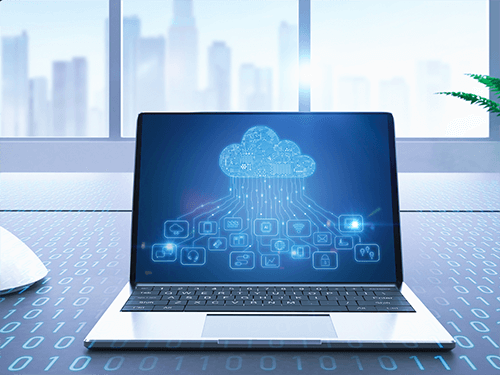
Description: Have you heard about the concept of cloud computing? The definition of cloud computing is that it is storing and the act of accessing the data from the internet instead of the computer. The fast-paced innovation is frequently the primary reason why IT businesses push to make more new developments that are accessible to the general client. This course will teach you how the technology of cloud computing is utilized. Thprogressewhich massive cloud computing is an application that encourages the capacity of information, procedures data and holds setting on a focal server as required. It would imply that having the ability to comprehend cloud computing would enable for the businesses to concentrate on changes. It would be considered advantages of technology are and this course will also be able to teach you on how to measure your capabilities in cloud computing and if it is up for the standards of the new technology. Who is the course for? Employees of the business industry and other businessmen who want to learn how to become profitable through cloud computing. People who have an interest in Internet Marketing and Cloud Computing and how to effectively communicate with their potential clients through the web. Entry Requirement: This course is available to all learners, of all academic backgrounds. Learners should be aged 16 or over to undertake the qualification. Good understanding of English language, numeracy and ICT are required to attend this course. Assessment: At the end of the course, you will be required to sit an online multiple-choice test. Your test will be assessed automatically and immediately so that you will instantly know whether you have been successful. Before sitting for your final exam you will have the opportunity to test your proficiency with a mock exam. Certification: After you have successfully passed the test, you will be able to obtain an Accredited Certificate of Achievement. You can however also obtain a Course Completion Certificate following the course completion without sitting for the test. Certificates can be obtained either in hard copy at a cost of £39 or in PDF format at a cost of £24. PDF certificate's turnaround time is 24 hours and for the hardcopy certificate, it is 3-9 working days. Why choose us? Affordable, engaging & high-quality e-learning study materials; Tutorial videos/materials from the industry leading experts; Study in a user-friendly, advanced online learning platform; Efficient exam systems for the assessment and instant result; The UK & internationally recognized accredited qualification; Access to course content on mobile, tablet or desktop from anywhere anytime; The benefit of career advancement opportunities; 24/7 student support via email. Career Path: The Diploma in Cloud Computing course will be very beneficial and helpful, especially to the following careers: Businessman Marketing Managers Product Creators Programmers Top Executives Website Developer. Diploma in Cloud Computing What Is Cloud Computing? 00:15:00 Benefits Of Cloud Computing 01:00:00 Is Cloud Computing Really Secure? 01:00:00 The Concept of Public Cloud 00:30:00 The Concept of Private Cloud 00:30:00 Hybrid Cloud and It's Advantages 00:30:00 Types of Cloud for Your Business 00:30:00 Key Features of Cloud Computing 01:00:00 How Cloud Computing Can Revolutionize Your Business? 00:30:00 Wrapping Up 00:15:00 Reference Books Cloud Computing Complete Guide 00:00:00 Cloud Services 00:00:00 Mock Exam Mock Exam-Diploma in Cloud Computing 00:20:00 Final Exam Final Exam-Diploma in Cloud Computing 00:20:00 Certificate and Transcript Order Your Certificates and Transcripts 00:00:00

Cloud Computing
By The Teachers Training
Cloud Computing is yet another 'Teacher's Choice' course from Teachers Training for a complete understanding of the fundamental topics. You are also entitled to exclusive tutor support and a professional CPD-accredited certificate in addition to the special discounted price for a limited time. Just like all our courses, this Cloud Computing and its curriculum have also been designed by expert teachers so that teachers of tomorrow can learn from the best and equip themselves with all the necessary skills. Consisting of several modules, the course teaches you everything you need to succeed in this profession. The course can be studied part-time. You can become accredited within 01 hour studying at your own pace. Your qualification will be recognised and can be checked for validity on our dedicated website. Why Choose Teachers Training Some of our website features are: This is a dedicated website for teaching 24/7 tutor support Interactive Content Affordable price Courses accredited by the UK's top awarding bodies 100% online Flexible deadline Entry Requirements No formal entry requirements. You need to have: Passion for learning A good understanding of the English language Be motivated and hard-working Over the age of 16. Certification CPD Certification from The Teachers Training Successfully completing the MCQ exam of this course qualifies you for a CPD-accredited certificate from The Teachers Training. You will be eligible for both PDF copy and hard copy of the certificate to showcase your achievement however you wish. You can get your digital certificate (PDF) for £4.99 only Hard copy certificates are also available, and you can get one for only £10.99 You can get both PDF and Hard copy certificates for just £12.99! The certificate will add significant weight to your CV and will give you a competitive advantage when applying for jobs. Cloud Computing Introduction 00:04:00 The Need for Cloud Computing 00:13:00 What is Cloud Computing - I 00:05:00 What is Cloud Computing- II 00:06:00 Benefits of Cloud Computing 00:09:00 CapEx Vs OpEx 00:03:00 What are Public Clouds 00:02:00 Characteristics of Public Cloud 00:01:00 What are Private Clouds 00:01:00 Characteristics of Private Cloud 00:02:00 What is Hybrid Cloud 00:01:00 Characteristics of Hybrid Cloud 00:01:00 Review and What Next!! 00:01:00 What is Infrastructure as a service 00:04:00 Use cases of IAAS 00:02:00 What is Platform as a Service? 00:02:00 Use cases of PAAS 00:04:00 What is Software as a Service 00:02:00 Key Concepts and Terminology 00:06:00 Economies of Scale 00:01:00 What is Shared Responsibility model 00:09:00

------------------------NEW YEAR SALE ENDS TODAY------------------------ Boost Your Career with Apex Learning and Get Noticed By Recruiters in this Hiring Season! Get Hard Copy + PDF Certificates + Transcript + Student ID Card worth £180 as a Gift - Enrol Now The demand for cybersecurity pros in the UK is at an all-time high. Start and grow your career in IT cybersecurity with our Cloud Computing. These skill sets will help you show that you have the knowledge and expertise in the field. Employers hire individuals with expertise in higher-salaried positions. So, become a proven problem solver by enrolling in our Exclusive Cloud Computing Engineering Bundle. Throughout the Cloud Computing Engineering programme, it stresses how to improve your competency as a person in your chosen field while also outlining essential career insights in this job sector. Consequently, you'll sharpen your knowledge and skills; on the other hand, see a clearer picture of your career growth in future. By the end of the Cloud Computing Engineering bundle, you can equip yourself with the essentials to keep you afloat in the competition. Along with this Cloud Computing course, you will get 10 premium courses, an original hardcopy, 11 PDF Certificates (Main Course + Additional Courses) Student ID card as gifts. This Cloud Computing Engineering Bundle Consists of the following Premium courses: Course 01: Cloud Computing / CompTIA Cloud+ (CV0-002) Course 02: CompTIA Network+ Certification Course 03: CompTIA IT Fundamentals ITF+ (FCO-U61) Course 04: CompTIA A+ (220-1001) Course 05: CompTIA A+ (220-1002) Course 06: CompTIA Security+ (SY0-601) Course 07: CompTIA PenTest+ (Ethical Hacking) Course 08: CompTIA CySA+ Cybersecurity Analyst (CS0-002) Course 09: Cisco ASA Firewall Training Course 10: Linux for Absolute Beginners! Course 11: GDPR Data Protection Level 5 So, enrol in this bundle now to advance your career! Benefits you'll get choosing Apex Learning: Pay once and get lifetime access to 11 CPD courses Free e-Learning App for engaging reading materials & helpful assistance Certificates, student ID for the title course included in a one-time fee Free up your time - don't waste time and money travelling for classes Accessible, informative modules designed by expert instructors Learn at your ease - anytime, from anywhere Study the course from your computer, tablet or mobile device CPD accredited course - improve the chance of gaining professional skills Gain valuable knowledge without leaving your home Curriculum of the Cloud Computing Engineering Bundle: Course 01: Cloud Computing / CompTIA Cloud+ (CV0-002) What You Need to Know Introducing the Cloud System Requirements for Cloud Deployments Cloud Storage Cloud Compute Cloud Networking And Much More... Course 02: CompTIA Network+ Certification Networking Fundamentals Network Models and Topologies Network Components and Services Becoming a Network Professional Introducing Networking Standards Planning for Network Security Network Safety Fundamentals Network Operations And Much More... Course 03: CompTIA IT Fundamentals ITF+ (FCO-U61) How People Use Computers System Hardware Device Ports and Peripherals Data Storage and Sharing Understanding Operating Systems Setting Up and Configuring a PC Setting Up and Configuring a Mobile Device Managing Files And Much More... Course 04: CompTIA A+ (220-1001) All about the CompTIA A+ Safety and Professionalism The Visible Computer CPUs RAM Firmware Motherboards Power Supplies Mass Storage Technologies Implementing Mass Storage Essential Peripherals Building a PC And Much More... Course 05: CompTIA A+ (220-1002) All About the CompTIA A+ 2019 Core 2 Exam Safety and Professionalism The Visible Computer CPUs RAM Power Supply Implementing Mass Storage Building a PC Windows under the Hood Users, Groups, and Permissions Maintaining and Optimizing Operating Systems And Much More... Course 06: CompTIA Security+ (SY0-601) Introduction Risk Management Cryptography Identity and Account Management Tools of the Trade Securing Individual Systems The Basic LAN Securing Wireless LANs And Much More... Course 07: CompTIA PenTest+ (Ethical Hacking) Introduction Planning and Scoping Surveying the Target Select Your Attack Vector Selecting Pen Testing Tools Reporting and Communication Course 08: CompTIA CySA+ Cybersecurity Analyst (CS0-002) Introduction The Importance of Threat Data and Intelligence Threat Intelligence in Support of Organizational Security Vulnerability Assessment Tools Threats and Vulnerabilities Associated with Specialized Technology Threats and Vulnerabilities Associated with Specialized Technology Threats and Vulnerabilities Associated with Operating in the Cloud Mitigating Controls for Attacks and Software Vulnerabilities Security Solutions for Infrastructure Management Software Assurance Best Practices Hardware Assurance Best Practices And Much More... Course 09: Cisco ASA Firewall Training Common Network Security Terms Confidentiality, Integrity, Availability. Security Concepts & Terms Intro to Firewall Technologies About Cisco ASA Firewall Install Cisco ASAv Firewall in GNS3 Install ASA 9 Cluster, Security Context enable in GNS3. Install Cisco ASAv Firewall on EVE-NG Install Cisco ASAv Firewall on VMWare Workstation. Cisco ASA Firewall Basic Configuration Commands. Device Management Cisco ASA Console Device Management Cisco ASA Telnet Device Management Cisco ASA SSH And Much More... Course 10: Linux for Absolute Beginners! Introduction to Linux Linux Installation Linux Command Line Interface (CLI) Essentials Advanced CLI Usage Linux Development Tools Web Development Project Web Server Setup, Host Cofiguration and App Deployment And Much More... Course 11: GDPR Data Protection Level 5 GDPR Basics GDPR Explained Lawful Basis for Preparation Rights and Breaches Responsibilities and Obligations How will I get my Certificate? After successfully completing the Cloud Computing Engineering bundle, you will be able to order your CPD Accredited Certificates (PDF + Hard Copy) as proof of your achievement. PDF Certificate: Free (Previously it was £10 * 11 = £110) Hard Copy Certificate: Free (For The Title Course) If you want to get hardcopy certificates for other courses, generally you have to pay £20 for each. But with this special offer, Apex Learning is offering a Flat 50% discount on hard copy certificates, and you can get each for just £10! PS The delivery charge inside the UK is £3.99, and the international students have to pay £9.99. CPD 140 CPD hours / points Accredited by CPD Quality Standards Who is this course for? Anyone from any background can enrol in this Cloud Computing Engineering bundle. Requirements No Requirements to enrol this Cloud Computing Engineering bundle. Career path Cloud Computing Engineering: Network administrator IT consultant Network field engineer Computer technician Help desk technician System engineer Network support specialist Network analyst And much more! Certificates Certificate of completion Digital certificate - Included Certificate of completion Hard copy certificate - Included You will get the Hard Copy certificate for the title course (CompTIA Network+ Certification) absolutely Free! Other Hard Copy certificates are available for £10 each. Please Note: The delivery charge inside the UK is £3.99, and the international students must pay a £9.99 shipping cost.

Level 1 Diploma Cloud Computing Essentials - QLS Endorsed
By Kingston Open College
QLS Endorsed + CPD QS Accredited - Dual Certification | Instant Access | 24/7 Tutor Support | All-Inclusive Cost

Cloud Computing for Beginners - Database Technologies and Infrastructure as a Service
By Packt
This course focuses on the beginner-level concepts of cloud computing in two different arenas. The first part is to explore the world of database technologies or DBaaS (Database as a Service) and the second part revolves around IaaS (Infrastructure as a Service) model.

Do you want to be an expert on cloud computing procedure? Are you looking for some lucid methods to learn this course easily? If so, this ultimate Diploma in Cloud Computing course is for you to know further in your quest. The lucid contents of the course instruct you how to manage and store data in a cloud computing system than a local server. The course aims to teach you all the effective functions so that you can run smoothly run your business reducing your costs, expense, and hassles of system upgrade of installed software. At the end of the course, you will enable to ensure speed, productivity, performance, security on a global scale. Who is this course for? Diploma in Cloud Computing is suitable for anyone who want to gain extensive knowledge, potential experience and professional skills in the related field. This course is CPD accredited so you don't have to worry about the quality. Requirements Our Diploma in Cloud Computing is open to all from all academic backgrounds and there is no specific requirements to attend this course. It is compatible and accessible from any device including Windows, Mac, Android, iOS, Tablets etc. CPD Certificate from Course Gate At the successful completion of the course, you can obtain your CPD certificate from us. You can order the PDF certificate for £9 and the hard copy for £15. Also, you can order both PDF and hardcopy certificates for £22. Career path This course opens a new door for you to enter the relevant job market and also gives you the opportunity to acquire extensive knowledge along with required skills to become successful. You will be able to add our qualification to your CV/resume which will help you to stand out in the competitive job industry. Course Curriculum Diploma in Cloud Computing What Is Cloud Computing? 00:15:00 Benefits Of Cloud Computing 01:00:00 Is Cloud Computing Really Secure? 01:00:00 The Concept of Public Cloud 00:30:00 The Concept of Private Cloud 00:30:00 Hybrid Cloud and It's Advantages 00:30:00 Types of Cloud for Your Business 00:30:00 Key Features of Cloud Computing 01:00:00 How Cloud Computing Can Revolutionize Your Business? 00:30:00 Wrapping Up 00:15:00 Reference Books Cloud Computing Complete Guide 00:00:00 Cloud Services 00:00:00 Mock Exam Mock Exam-Diploma in Cloud Computing 00:20:00 Final Exam Final Exam-Diploma in Cloud Computing 00:20:00 Certificate and Transcript Order Your Certificates or Transcripts 00:00:00

Description: Cloud computing is the process of storing or accessing the data from the internet instead of the computer. This innovation is frequently used by everyone for convenience, especially if you are an internet marketer or someone who has an internet business. The large cloud computing is an application that encourages the capacity of information, process data and holds setting on the main server. Through this course, you will learn how this technology of cloud computing can be utilized and secured. Who is the course for? Employees of the business industry and other businessmen who want to learn how to become profitable through cloud computing. People who have an interest in Internet Marketing and Cloud Computing and how to effectively communicate with their potential clients through the web. Entry Requirement: This course is available to all learners, of all academic backgrounds. Learners should be aged 16 or over to undertake the qualification. Good understanding of English language, numeracy and ICT are required to attend this course. Assessment: At the end of the course, you will be required to sit an online multiple-choice test. Your test will be assessed automatically and immediately so that you will instantly know whether you have been successful. Before sitting for your final exam, you will have the opportunity to test your proficiency with a mock exam. Certification: After you have successfully passed the test, you will be able to obtain an Accredited Certificate of Achievement. You can however also obtain a Course Completion Certificate following the course completion without sitting for the test. Certificates can be obtained either in hard copy at the cost of £39 or in PDF format at the cost of £24. PDF certificate's turnaround time is 24 hours, and for the hardcopy certificate, it is 3-9 working days. Why choose us? Affordable, engaging & high-quality e-learning study materials; Tutorial videos/materials from the industry leading experts; Study in a user-friendly, advanced online learning platform; Efficient exam systems for the assessment and instant result; The UK & internationally recognized accredited qualification; Access to course content on mobile, tablet or desktop from anywhere anytime; The benefit of career advancement opportunities; 24/7 student support via email. Career Path: The Cloud Computing Security Course will be very beneficial and helpful, especially to the following careers: Businessman Marketing and Promotions Specialists Marketing Managers Product Creators Programmers Sales Managers Sales and Promotions Specialists Top Executives Website Developer. Cloud Computing What Is Cloud Computing? 00:15:00 Benefits Of Cloud Computing 01:00:00 Is Cloud Computing Really Secure? 01:00:00 The Concept of Public Cloud 00:30:00 The Concept of Private Cloud 00:30:00 Hybrid Cloud and It's Advantages 00:30:00 Types of Cloud for Your Business 00:30:00 Key Features of Cloud Computing 01:00:00 How Cloud Computing Can Revolutionize Your Business? 00:30:00 Wrapping Up 00:15:00 Data Protection Why Internet Marketers Need More Protection 00:30:00 You Can't Be Anonymous 00:15:00 Start With Basic Security Measures 01:00:00 Using Disclaimers 01:00:00 Proper Use Of Email 01:00:00 Protecting Product Rights 01:00:00 Protecting Your Website 01:00:00 Terms Of Use Or Service 00:30:00 Privacy Policy 01:00:00 IT Security Spyware Can Destroy 00:30:00 How Does Spyware Spread? 01:00:00 How To Remove Spyware 01:00:00 Anti Spyware Program 01:00:00 The Anti Anti-Spyware Programs 00:30:00 Research And Learn More 00:30:00 Choosing The Best Anti Spyware Tool 01:00:00 Computer Security And Spyware 01:00:00 The Programs To Avoid 00:15:00 Is It Legal? 00:30:00 Checklist Of Protection 00:15:00 Mock Exam Mock Exam- Cloud Computing & Security Course 00:30:00 Final Exam Final Exam- Cloud Computing & Security Course 00:30:00 Certificate and Transcript Order Your Certificates and Transcripts 00:00:00

Certified Diploma in Cloud Computing
By iStudy UK
Essentials of Cloud Computing are for anybody with an IT foundation that is keen on understanding what is Cloud Computing? It will outfit you with essential information of Cloud Technologies being used today. Cloud computing has developed from being only a trendy expression to a genuine business choice that numerous organizations are considering. Hence learning about it is important to make strategic plan to move applications and services to the Cloud. At the end of this course, you will accomplish essential comprehension of what is Cloud Computing; comprehend Cloud Segments and Cloud Deployment Models. You will also be familiarized to Key Cloud Companies and you will pick up information of Cloud Services and Cloud Security. Course Highlights Certified Diploma in Cloud Computing is an award winning and the best selling course that has been given the CPD Certification & IAO accreditation. It is the most suitable course anyone looking to work in this or relevant sector. It is considered one of the perfect courses in the UK that can help students/learners to get familiar with the topic and gain necessary skills to perform well in this field. We have packed Certified Diploma in Cloud Computing into 12 modules for teaching you everything you need to become successful in this profession. To provide you ease of access, this course is designed for both part-time and full-time students. You can become accredited in just 6 hours, 40 minutes and it is also possible to study at your own pace. We have experienced tutors who will help you throughout the comprehensive syllabus of this course and answer all your queries through email. For further clarification, you will be able to recognize your qualification by checking the validity from our dedicated website. Why You Should Choose Certified Diploma in Cloud Computing Lifetime access to the course No hidden fees or exam charges CPD Accredited certification on successful completion Full Tutor support on weekdays (Monday - Friday) Efficient exam system, assessment and instant results Download Printable PDF certificate immediately after completion Obtain the original print copy of your certificate, dispatch the next working day for as little as £9. Improve your chance of gaining professional skills and better earning potential. Who is this Course for? Certified Diploma in Cloud Computing is CPD certified and IAO accredited. This makes it perfect for anyone trying to learn potential professional skills. As there is no experience and qualification required for this course, it is available for all students from any academic backgrounds. Requirements Our Certified Diploma in Cloud Computing is fully compatible with any kind of device. Whether you are using Windows computer, Mac, smartphones or tablets, you will get the same experience while learning. Besides that, you will be able to access the course with any kind of internet connection from anywhere at any time without any kind of limitation. Career Path You will be ready to enter the relevant job market after completing this course. You will be able to gain necessary knowledge and skills required to succeed in this sector. All our Diplomas' are CPD and IAO accredited so you will be able to stand out in the crowd by adding our qualifications to your CV and Resume. Certified Diploma in Cloud Computing What Is Cloud Computing? FREE 00:15:00 Benefits Of Cloud Computing FREE 01:00:00 Is Cloud Computing Really Secure? 01:00:00 The Concept of Public Cloud 00:30:00 The Concept of Private Cloud 00:30:00 Hybrid Cloud and It's Advantages 00:30:00 Types of Cloud for Your Business 00:30:00 Key Features of Cloud Computing 01:00:00 How Cloud Computing Can Revolutionize Your Business? 00:30:00 Wrapping Up 00:15:00 Reference Books Cloud Computing Complete Guide 00:00:00 Cloud Services 00:00:00 Mock Exam Mock Exam-Certified Diploma in Cloud Computing 00:20:00 Final Exam Final Exam-Certified Diploma in Cloud Computing 00:20:00

