- Professional Development
- Medicine & Nursing
- Arts & Crafts
- Health & Wellbeing
- Personal Development
5901 Computing courses in Shrewsbury delivered Online
Clinical Research Associate: Administration & Navigating the Healthcare Landscape
4.5(3)By Studyhub UK
In the intricate world of healthcare, clinical research is a beacon, shining light on innovations and advancements. Dive into 'Clinical Research Administration: Navigating the Healthcare Landscape', an expertly curated journey that marries in-depth knowledge with actionable strategies. This course will guide you from the foundations of clinical research to its evolving future. You'll traverse trial designs, the imperatives of ethics, data intricacies, and quality controls, ensuring you're equipped to lead, innovate, and make pivotal decisions within the clinical research realm. Learning Outcomes Gain a robust understanding of the clinical research ecosystem and its administration. Design and plan effective clinical trials while ensuring ethical and regulatory compliance. Master the art of data management, ensuring accuracy and reliability. Oversee trial monitoring, auditing, and meticulous safety reporting. Analyse clinical data proficiently and forecast the future trends in clinical research. Why choose this Clinical Research Administration: Navigating the Healthcare Landscape course? Unlimited access to the course for a lifetime. Opportunity to earn a certificate accredited by the CPD Quality Standards after completing this course. Structured lesson planning in line with industry standards. Immerse yourself in innovative and captivating course materials and activities. Assessments are designed to evaluate advanced cognitive abilities and skill proficiency. Flexibility to complete the Clinical Research Associate: Administration & Navigating the Healthcare Landscape Course at your own pace, on your own schedule. Receive full tutor support throughout the week, from Monday to Friday, to enhance your learning experience. Who is this Clinical Research Administration: Navigating the Healthcare Landscape course for? Aspiring clinical researchers poised to shape the future of healthcare. Healthcare administrators seeking specialised knowledge in research. Medical students aiming to bolster their understanding of clinical trials. Ethics committee members desiring a broader perspective. Quality assurance professionals in the healthcare sector. Career path Clinical Research Coordinator: £25,000 - £40,000 Clinical Data Manager: £35,000 - £60,000 Clinical Research Associate: £30,000 - £50,000 Regulatory Affairs Specialist: £40,000 - £70,000 Clinical Trials Auditor: £40,000 - £65,000 Clinical Research Manager: £50,000 - £80,000 Prerequisites This Clinical Research Associate: Administration & Navigating the Healthcare Landscape does not require you to have any prior qualifications or experience. You can just enrol and start learning.This Clinical Research Associate: Administration & Navigating the Healthcare Landscape was made by professionals and it is compatible with all PC's, Mac's, tablets and smartphones. You will be able to access the course from anywhere at any time as long as you have a good enough internet connection. Certification After studying the course materials, there will be a written assignment test which you can take at the end of the course. After successfully passing the test you will be able to claim the pdf certificate for £4.99 Original Hard Copy certificates need to be ordered at an additional cost of £8. Course Curriculum Module 01: Introduction to Clinical Research Administration Introduction to Clinical Research Administration 00:15:00 Module 02: Clinical Trial Design and Planning Ethics and Regulatory Compliance 00:11:00 Module 03: Ethics and Regulatory Compliance Ethics and Regulatory Compliance 00:13:00 Module 04: Institutional Review Boards (IRBs) and Ethics Committees Institutional Review Boards (IRBs) and Ethics Committees 00:10:00 Module 05: Data Management and Recordkeeping Data Management and Recordkeeping 00:12:00 Module 06: Safety Reporting and Adverse Events Safety Reporting and Adverse Events 00:10:00 Module 07: Clinical Trial Monitoring and Auditing Clinical Trial Monitoring and Auditing 00:09:00 Module 08: Study Site Management and Quality Control Study Site Management and Quality Control 00:17:00 Module 09: Data Analysis and Reporting Data Analysis and Reporting 00:09:00 Module 10: The Future of Clinical Research The Future of Clinical Research 00:10:00

Network Security on an Ubuntu Linux Server
By Compete High
ð Unlock the Power of Network Security on an Ubuntu Linux Server! ð Are you ready to safeguard your digital fortress? Dive into the world of Network Security with our comprehensive online course tailored specifically for Ubuntu Linux Server users! ð¡ï¸ What You'll Learn: Master the fundamentals of network security protocols and practices. Implement robust firewall configurations on your Ubuntu Linux Server. Discover advanced encryption techniques to secure your data transmission. Harden your server against cyber threats and unauthorized access. Learn best practices for intrusion detection and prevention. Explore real-world scenarios and case studies for hands-on learning. ð¨âð» Who Is This Course For? IT professionals seeking to enhance their network security skills. System administrators responsible for securing Ubuntu Linux Servers. Beginners eager to delve into the world of cybersecurity on Linux systems. ð Why Choose Our Course? Expert-led tutorials designed for all skill levels. Practical demonstrations and step-by-step guidance. Access to a supportive online community and forums. Updated content reflecting the latest industry standards. Lifetime access to course materials for continuous learning. ð Take control of your server's security and fortify your knowledge in Ubuntu Linux network security! Enroll now and fortify your digital defenses today! Course Curriculum Module 1- Secure an Ubuntu Linux Server from Hackers Today! Secure an Ubuntu Linux Server from Hackers Today! 00:00 Module 2- Choosing a server host and setup Choosing a server host and setup 00:00 Module 3- Accessing the Ubuntu Linux server with putty Accessing the Ubuntu Linux server with putty 00:00 Module 4- How to download Putty for Windows How to download Putty for Windows 00:00 Module 5- Using a password manager like LastPass Using a password manager like LastPass 00:00 Module 6- Changing the password with passwd Changing the password with passwd 00:00 Module 7- Adding a new user with adduser Adding a new user with adduser 00:00 Module 8- Signing in with the added user Signing in with the added user 00:00 Module 9- Usermod to give the user sudo or root privileges Usermod to give the user sudo or root privileges 00:00 Module 10- Verify sudo access on user Verify sudo access on user 00:00 Module 11- Key basic Linux commands cd pwd and ls Key basic Linux commands cd pwd and ls 00:00 Module 12- Updating with apt-get update Draft Lesson 00:00 Module 13- Installing nano text editor Installing nano text editor 00:00 Module 14- Updating sshd_config with nano to PermitRootLogin no Updating sshd_config with nano to PermitRootLogin no 00:00 Module 15- Changing the SSH port from 22 to another number Changing the SSH port from 22 to another number 00:00 Module 16- Setting up RSA login by generating keys with puttygen Setting up RSA login by generating keys with puttygen 00:00 Module 17- Disabling password logins and ipv6 listening Disabling password logins and ipv6 listening 00:00 Module 18- Locked out of server and have to start over! Locked out of server and have to start over! 00:00 Module 19- Back in with a fresh install! Back in with a fresh install! 00:00 Module 20- Installing fail2ban to block IPs from repeated failed logins Installing fail2ban to block IPs from repeated failed logins 00:00 Module 21- Install UFW or Uniform Fire Wall to block some DDOS attacks and hacking attempts Install UFW or Uniform Fire Wall to block some DDOS attacks and hacking attempts 00:00 Module 22- Install and configure ntp to sync time Install and configure ntp to sync time 00:00 Module 23- Thank you very much for watching this complete Ubuntu Linux server security setup tutorial Thank you very much for watching this complete Ubuntu Linux server security setup tutorial 00:00

Criminal Intelligence Analyst
By Training Tale
Criminal Intelligence Analyst Introducing the Comprehensive Criminal Intelligence : Criminal Intelligence Analyst Course: Unlocking the Secrets of Crime Investigation! Are you fascinated by the intricate workings of criminal minds? Do you have a passion for unravelling complex mysteries and making the world a safer place? If so, Welcome to our exclusive Criminal Intelligence Analyst course. Our Criminal Intelligence Analyst course is designed to equip you with the knowledge, skills, and techniques needed to excel in this exciting field. Whether you are an aspiring analyst seeking to kickstart your career or a seasoned professional looking to enhance your expertise, this Criminal Intelligence Analyst course is tailored for you. Our Criminal Intelligence Analyst course covers a wide range of topics, ensuring you gain a holistic understanding of the criminal intelligence analysis process. This Criminal Intelligence : Criminal Intelligence Analyst course will also provide you knowledge about Criminal Psychology. Our Criminal Intelligence : Criminal Intelligence Analyst course is entirely online. Study at your own pace, from anywhere in the world, and access our comprehensive Criminal Intelligence Analyst course materials 24/7. You will have lifetime access to the content, allowing you to revisit and reinforce your knowledge whenever needed. Upon successful completion of the Criminal Intelligence Analyst course, you will receive a prestigious Criminal Intelligence Analyst Certification. This industry-recognized credential will validate your expertise and set you apart from the competition. Don't miss out on this opportunity to embark on a rewarding and fulfilling career in criminal intelligence. Enrol today in our Criminal Intelligence Analyst course and unlock the doors to a world of crime-solving possibilities. Other benefits of Criminal Intelligence Analyst course Free PDF Certificate Lifetime Access Free Retake Exam Tutor Support [ Note: Free PDF certificate as soon as completing the Criminal Intelligence : Criminal Intelligence Analyst course] Criminal Intelligence : Criminal Intelligence Analyst Course Curriculum of Criminal Intelligence Analyst Module 1: An Introduction to Intelligence Module 2: The Intelligence Process Module 3: Example of a National Intelligence Model: The United Kingdom Module 4: Evaluation of Source and Data Module 5: Analysis and Analytical Process Module 6: Intelligence-Led Policing Module 7: Decision Making in Criminal Intelligence Analysis Module 8: Criminal Psychology Module 9: The Criminal Justice System in England and Wales Assessment Method of Criminal Intelligence Analyst Training After completing each module of the Criminal Intelligence : Criminal Intelligence Analyst course, you will find automated MCQ quizzes. To unlock the next module, you need to complete the quiz task and get at least 60% marks. Once you complete all the modules in this manner, you will be qualified to request your certification. Certification of Criminal Intelligence Analyst After completing the MCQ/Assignment assessment for this Criminal Intelligence : Criminal Intelligence Analyst course, you will be entitled to a Certificate of Completion from Training Tale. It will act as proof of your extensive professional development. The certificate is in PDF format, which is completely free to download. Who is this course for? Criminal Intelligence : Criminal Intelligence Analyst This Criminal Intelligence Analyst course is ideal for anyone. Requirements Criminal Intelligence : Criminal Intelligence Analyst There are no specific requirements for this Criminal Intelligence Analyst course because it does not require any advanced knowledge or skills. Career path Criminal Intelligence : Criminal Intelligence Analyst

Hands On JavaScript Project - Bank Customer Page Course
By One Education
Ready to sharpen your JavaScript logic and creativity in one go? This course is designed to guide learners through building a complete Bank Customer Page using JavaScript – focusing purely on front-end interactions, event handling, DOM manipulation, and code structuring. With this project-focused approach, you’ll follow along step-by-step to bring together various JavaScript functions into a single cohesive interface that mimics online banking features. This course is for those who want to bridge the gap between knowing JavaScript syntax and applying it within a meaningful coding structure. The lessons are paced smartly – no flashy jargon, no unnecessary fluff. Just you, your code, and clear project goals. As you work through building features like login simulation, deposit/withdraw interfaces, and user validation—all through JavaScript—you’ll begin to see how various concepts link together. Whether you're brushing up your front-end development skills or wanting to see how JavaScript works outside the console, this course keeps things clear, focused, and enjoyable. Every module adds a puzzle piece—giving you a solid mental model for coding user-facing features in JavaScript. Learning outcomes: Develop a complete web application using HTML, CSS, and JavaScript Learn to use AJAX to fetch data from the server Implement login and signup functionality Create a user dashboard with transaction history and account details Understand the concepts of REST API and API integration with JavaScript The "Hands On JavaScript Project - Bank Customer Page" is a comprehensive course designed to help you learn how to develop a complete web application using HTML, CSS, and JavaScript. The course covers everything from the basics of HTML and CSS to advanced topics like AJAX, REST API integration, and user authentication. You'll start by learning the fundamentals of HTML and CSS and then move on to JavaScript and jQuery. The course also covers topics like AJAX, REST API integration, and user authentication. By the end of the course, you will have developed a complete web application with a user dashboard, transaction history, and account details. Hands On JavaScript Project - Bank Customer Page Course Curriculum Section 01: Introduction Introduction to Javascript Project Javascript Content Section 02: Javascript Project Javascript Project Part 1 Javascript Project Part 2 Javascript Project Part 3 Javascript Project Part 4 Javascript Project Part 5 Javascript Project Part 6 How is the course assessed? Upon completing an online module, you will immediately be given access to a specifically crafted MCQ test. For each test, the pass mark will be set to 60%. Exam & Retakes: It is to inform our learners that the initial exam for this online course is provided at no additional cost. In the event of needing a retake, a nominal fee of £9.99 will be applicable. Certification Upon successful completion of the assessment procedure, learners can obtain their certification by placing an order and remitting a fee of __ GBP. £9 for PDF Certificate and £15 for the Hardcopy Certificate within the UK ( An additional £10 postal charge will be applicable for international delivery). CPD 10 CPD hours / points Accredited by CPD Quality Standards Who is this course for? Anyone who wants to learn web development using JavaScript Students who want to build a career in web development Experienced developers who want to expand their knowledge of JavaScript Entrepreneurs who want to develop their own web applications Anyone who wants to create a fully-functional banking web application Requirements There are no formal entry requirements for the course, with enrollment open to anyone! Career path Junior Front-End Developer: £20,000 - £30,000 per year Front-End Developer: £30,000 - £50,000 per year Senior Front-End Developer: £50,000 - £80,000 per year Web Development Team Leader: £80,000 - £120,000 per year Chief Technology Officer (CTO): £120,000+ per year Certificates Certificate of completion Digital certificate - £9 You can apply for a CPD Accredited PDF Certificate at the cost of £9. Certificate of completion Hard copy certificate - £15 Hard copy can be sent to you via post at the expense of £15.

Master JavaScript with Data Visualization Course
By One Education
JavaScript isn't just for fancy buttons and dropdown menus anymore. It's the backbone of modern web development and a powerful tool for crafting stunning, dynamic visual stories. This course takes you on a journey through JavaScript’s core features and then introduces you to the art of data visualisation—turning raw information into meaningful, interactive charts and graphics. Whether you're looking to sharpen your programming knowledge or want to make data a little less dull, this course keeps things sharp, smart, and structured. From plotting simple graphs to building responsive dashboards, you'll explore how JavaScript pairs beautifully with libraries like D3.js and Chart.js. Everything is broken down into digestible sections—no fluff, no filler, just the essentials taught with a touch of wit and clarity. You don’t need to be a coding wizard to join in, just a willingness to learn and a screen to learn it on. This is where data gets a makeover, and JavaScript shows off its creative side. Expert Support Dedicated tutor support and 24/7 customer support are available to all students with this premium quality course. Key Benefits Learning materials of the Design course contain engaging voiceover and visual elements for your comfort. Get 24/7 access to all content for a full year. Each of our students gets full tutor support on weekdays (Monday to Friday) Course Curriculum: Introduction Getting Started Introduction to Getting Started Course Curriculum How to Get Pre-Requisites Getting Started on Windows, Linux or Mac How to ask a Great Questions FAQ's Setting up Local Development Environment What is JavaScript Choosing Code Editor Installing Code Editor(Sublime Text) Installing Code Editor(Visual Studio Code) Hello World Program Getting Output Summary JavaScript Fundamentals Introduction Internal JavaScript External JavaScript Inline JavaScript Async and defer Variables Data Types Numbers Boolean Arrays() Objects Comments Summary Strings Introduction Strings String Formatting String Methods Summary Operators Introduction Arithmetic operators Assignment operators Comparison operators Logical operators Summary Conditional Statements Introduction If statement If-else statement If-else-if statement Switch-case statement Summary Control Flow Statements Introduction While loop Do-while loop For loop Break Continue Coding Exercise Solution for Coding Exercise Summary Functions Introduction Creating a Function Function Call() Function with parameters Function Bind() Summary Data Visualization (Google Chart) Introduction How to Use Google chart script Line Graph chart Scatter plots chart Bar chart Pie chart 3D Pie chart Summary Error Handling Introduction Try-catch Try-catch-finally Summary Client-side Validations Introduction On Submit Validation Input Numeric Validation Login Form Validation Password Strength Check Validation Summary Course Assessment To simplify the procedure of evaluation and accreditation for learners, we provide an automated assessment system. Upon completion of an online module, you will immediately be given access to a specifically crafted MCQ test. The results will be evaluated instantly, and the score will be displayed for your perusal. For each test, the pass mark will be set to 60%. When all tests have been successfully passed, you will be able to order a certificate endorsed by the Quality Licence Scheme. Exam & Retakes: It is to inform our learners that the initial exam for this online course is provided at no additional cost. In the event of needing a retake, a nominal fee of £9.99 will be applicable. Certification Upon successful completion of the assessment procedure, learners can obtain their certification by placing an order and remitting a fee of £9 for PDF Certificate and £15 for the Hardcopy Certificate within the UK ( An additional £10 postal charge will be applicable for international delivery). Who is this course for? This Master JavaScript with Data Visualization course is designed to enhance your expertise and boost your CV. Learn key skills and gain a certificate of achievement to prove your newly-acquired knowledge. Requirements This Master JavaScript with Data Visualization course is open to all, with no formal entry requirements. Career path Upon successful completion of the Master JavaScript with Data Visualization Course, learners will be equipped with many indispensable skills and have the opportunity to grab.

Criminal Intelligence & Counterterrorism Analysis Course
By One Education
Understanding criminal intelligence and counterterrorism isn't just for agents in films—it’s a critical field with growing global relevance. This course offers a deep dive into the mechanisms that underpin intelligence gathering, threat analysis, and terrorism prevention strategies. From the psychology behind radicalisation to the structure of international crime networks, you’ll gain valuable insight into the complexities of modern threats and how professionals assess and respond to them. The curriculum guides learners through analytical techniques used by professionals to evaluate data, assess risk, and monitor criminal behaviour. It explores the interplay between intelligence services, law enforcement, and policy-making, highlighting how information is transformed into actionable insight. Whether you're pursuing a career in intelligence analysis or simply keen to understand the frameworks that shape global security, this course delivers the knowledge you need—presented with clarity, structure, and just the right dose of intellectual intrigue. What you will discover are the following: Analysis of criminal intelligence. Skills and Competencies for a Criminal Intelligence Analyst. Understanding the psychology of crime. Research techniques for analysing crimes. Making Decisions in the Analysis of Criminal Intelligence. Policing With Intelligence. Analysis of criminal intelligence and counterterrorism. Criminal Intelligence Analysis Technology. English and Welsh criminal justice systems. Our Criminal Intelligence & Counterterrorism Analysis course is endorsed by the Quality Licence Scheme, ensuring your newly-acquired skills will enhance your professional development. This course is also accredited by CPD to you as proof of your achievement. Why People Enrol this Course From One Education: Eligibility for an Endorsed certificate upon successful completion of the course Learning materials of our course contains engaging voiceover and visual elements for your comfort Get 24/7 access to all course content for a full year Complete the course at your own pace Each of our students gets full tutor support on weekdays (Monday to Friday) Efficient assessments and instant results upon completion of our course Course Curriculum: Module 01: Introduction Module 02: Criminal Intelligence Analysis Module 03: Criminal Intelligence Analyst - Skills and Competencies Module 04: Understanding Criminal Psychology Module 05: Research Methods in Crime Analysis Module 06: Decision Making in Criminal Intelligence Analysis Module 07: Intelligence-Led Policing Module 08: Counterterrorism and Criminal Intelligence Analysis Module 09: Technology in Criminal Intelligence Analysis Module 10: The Criminal Justice System in England and Wales How is the Course assessed? To simplify the procedure of evaluation and accreditation for learners, we provide an automated assessment system. Upon completion of an online module, you will immediately be given access to a specifically crafted MCQ test. The results will be evaluated instantly, and the score displayed for your perusal. For each test, the pass mark will be set to 60%. When all tests have been successfully passed, you will be able to order a certificate endorsed by the Quality Licence Scheme. Certificate of Achievement Endorsed Certificate of Achievement from the Quality Licence Scheme After successfully completing the course, learners will be able to order an endorsed certificate as proof of their achievement. Hardcopy of this certificate of achievement endorsed by the Quality Licence Scheme can be ordered and received straight to your home by post, by paying - Within the UK: £109 International: £109 + £10 (postal charge) = £119 CPD Accredited Certification from One Education After successfully completing this course, you will qualify for the CPD accredited certificate from One Education, as proof of your continued professional development. Certification is available in both PDF & hardcopy format, which can be received by paying - PDF Certificate: £9 Hardcopy Certificate (within the UK): £15 Hardcopy Certificate (international): £15 + £10 (postal charge) = £25 CPD 150 CPD hours / points Accredited by CPD Quality Standards Who is this course for? This training is ideal for the following: You are interested in criminal behaviour and criminology. You are an expert in either crime or psychology. Your career is progressing at a job that involves psychology or criminal justice. Threat analysts in the industry, such as experts in physical threats or cyber threat intelligence Those who are interested in intelligence, the intelligence community, or intelligence analysis. Requirements There are no specific prerequisites to enrol in this course. Anyone and everyone can take this course. The course is fully accessible from any internet-enabled smart device. So, you can study from the comfort of your home! All you need is a passion for learning, literacy, and to be over the age of 16. Career path You can explore popular and in-demand careers associated with this course after completing it. Some job fields you can look into are: Criminal Intelligence Analyst Criminal Reporting Analyst Intelligence Development Officer Analysis and Research Officer The national average salary for a Criminal Intelligence & Counterterrorism Analysis job ranges from £37,000 to £47,000 in the United Kingdom.

JavaScript for Everyone Course
By One Education
JavaScript is the backbone of dynamic websites and interactive web applications, and this course is designed to guide you smoothly through its essentials. Whether you’re a complete beginner or someone keen to brush up on scripting, this course breaks down complex concepts into clear, digestible segments. You’ll explore the fundamentals of JavaScript, including variables, functions, events, and the Document Object Model (DOM), setting a solid foundation for future coding endeavours. This course offers a straightforward path to understanding how JavaScript shapes user experiences on the internet. With engaging explanations and carefully structured lessons, you’ll gain the confidence to read, write, and troubleshoot JavaScript code. Ideal for those interested in web development or looking to add a valuable skill to their repertoire, the course ensures your journey into scripting is smooth, enjoyable, and highly rewarding. Learning Outcomes: Gain a solid understanding of JavaScript concepts, including conditional statements, functions, and event handling. Learn how to work with cookies, page redirection, and popup boxes using JavaScript. Understand advanced JavaScript concepts like regular expressions and browser debugging. Build your skills in JavaScript validation techniques. Gain the skills and confidence needed to create dynamic and interactive web pages. JavaScript for Everyone is a comprehensive course designed to provide you with a solid understanding of JavaScript concepts and their application in web development. From basic concepts like conditional statements and functions to advanced topics like regular expressions and debugging, this course covers everything you need to know to become proficient in JavaScript. With our step-by-step approach and hands-on exercises, you'll gain the skills and confidence needed to create your own JavaScript-based web applications. JavaScript for Everyone Course Curriculum Section 01: Introduction Section 02: Basic Concepts on JavaScript Section 03: Conditional and Switch Statements Section 04: JS Functions Section 05: JS Events Section 06: JS Cookies Section 07: JS Page Redirection Section 08: JS Popup boxes Section 09: JS Void Section 10: JS Print Section 11: JS Objects Section 12: JS Number Object Section 13: JS Boolean Object Section 14: JS String Object Section 15: JS Arrays Section 16: JS Dates Section 17: JS Math and Reg Exp Section 18: JS Browsers and summary Section 19: JS Debugging Section 20: JS Errors Section 21: JS Validations How is the course assessed? Upon completing an online module, you will immediately be given access to a specifically crafted MCQ test. For each test, the pass mark will be set to 60%. Exam & Retakes: It is to inform our learners that the initial exam for this online course is provided at no additional cost. In the event of needing a retake, a nominal fee of £9.99 will be applicable. Certification Upon successful completion of the assessment procedure, learners can obtain their certification by placing an order and remitting a fee of __ GBP. £9 for PDF Certificate and £15 for the Hardcopy Certificate within the UK ( An additional £10 postal charge will be applicable for international delivery). CPD 10 CPD hours / points Accredited by CPD Quality Standards Who is this course for? Web developers who want to enhance their skills in JavaScript and create dynamic and interactive web pages. Students who want to learn web development and gain a solid understanding of JavaScript concepts. Entrepreneurs who want to develop their own web-based applications using JavaScript. Anyone who wants to explore the world of JavaScript and expand their knowledge of web development. Requirements There are no formal entry requirements for the course, with enrollment open to anyone! Career path Front End Developer: £24,000 - £55,000 Full Stack Developer: £30,000 - £75,000 Web Application Developer: £28,000 - £65,000 Senior Web Developer: £40,000 - £90,000 Technical Lead: £50,000 - £100,000 Certificates Certificate of completion Digital certificate - £9 You can apply for a CPD Accredited PDF Certificate at the cost of £9. Certificate of completion Hard copy certificate - £15 Hard copy can be sent to you via post at the expense of £15.
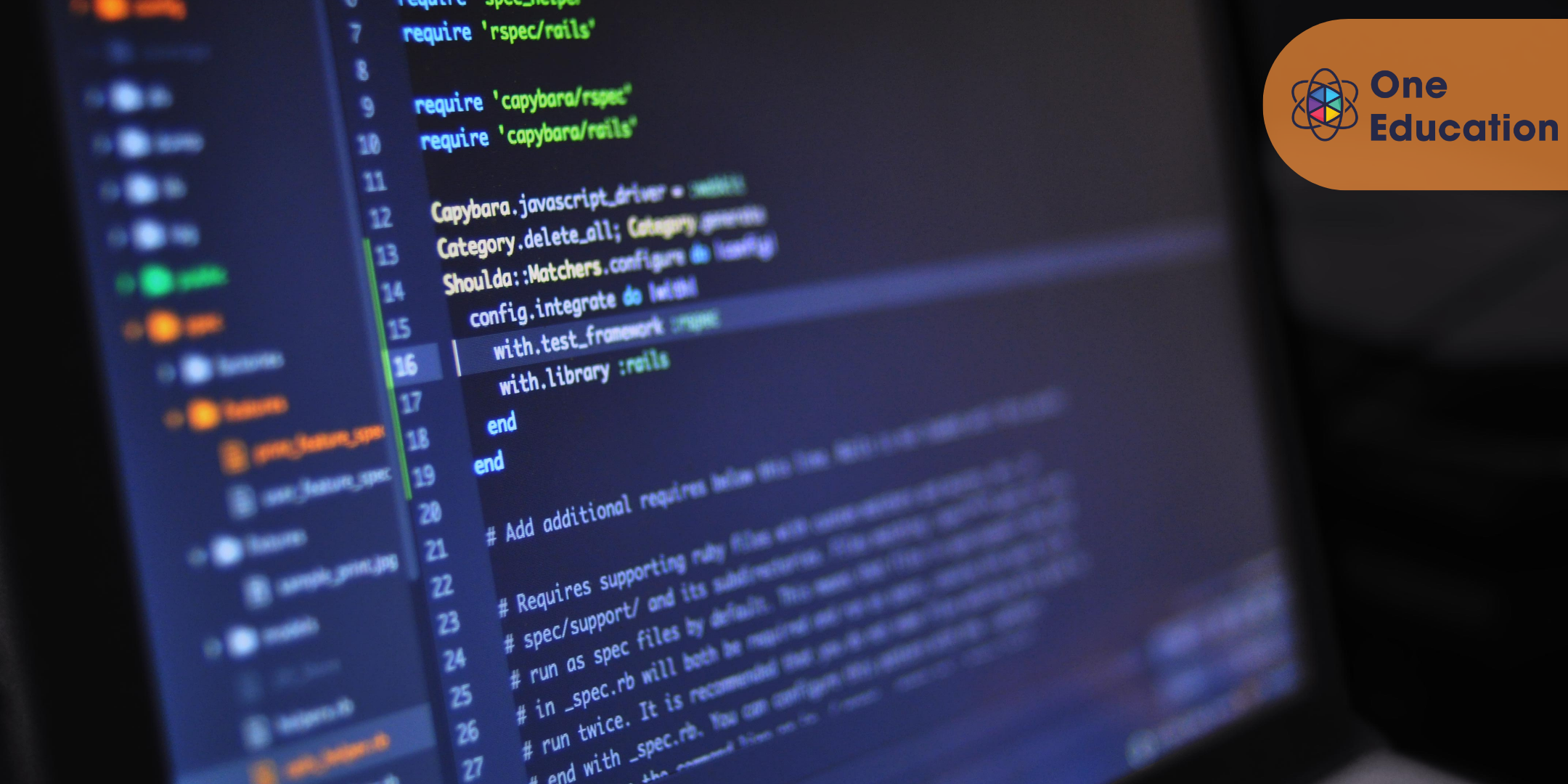
Master JavaScript with Data Visualization Course
By One Education
Delve into the world of JavaScript with a course that places dynamic data visualisation at its heart. Whether you’re brushing up on your coding finesse or curious about transforming numbers into engaging stories, this programme offers a solid route through the language that powers the modern web. From functions and arrays to DOM manipulation and charting libraries, each module is crafted to give you clarity, confidence, and clever code you’ll actually enjoy writing. JavaScript doesn’t just build websites – it gives data a voice. Through engaging lessons and examples, you’ll explore how to convert raw figures into clear, compelling visual formats using tools like Chart.js and D3.js. Perfect for those with an analytical mind and a bit of mischief, this course invites you to blend logic with creativity, all while mastering a language trusted by tech giants and weekend coders alike. No waffle, no filler – just quality learning delivered in a straight-talking style. Expert Support Dedicated tutor support and 24/7 customer support are available to all students with this premium quality course. Key Benefits Learning materials of the Design course contain engaging voiceover and visual elements for your comfort. Get 24/7 access to all content for a full year. Each of our students gets full tutor support on weekdays (Monday to Friday) Course Curriculum: Introduction Getting Started Introduction to Getting Started Course Curriculum How to Get Pre-Requisites Getting Started on Windows, Linux or Mac How to ask a Great Questions FAQ's Setting up Local Development Environment What is JavaScript Choosing Code Editor Installing Code Editor(Sublime Text) Installing Code Editor(Visual Studio Code) Hello World Program Getting Output Summary JavaScript Fundamentals Introduction Internal JavaScript External JavaScript Inline JavaScript Async and defer Variables Data Types Numbers Boolean Arrays() Objects Comments Summary Strings Introduction Strings String Formatting String Methods Summary Operators Introduction Arithmetic operators Assignment operators Comparison operators Logical operators Summary Conditional Statements Introduction If statement If-else statement If-else-if statement Switch-case statement Summary Control Flow Statements Introduction While loop Do-while loop For loop Break Continue Coding Exercise Solution for Coding Exercise Summary Functions Introduction Creating a Function Function Call() Function with parameters Function Bind() Summary Data Visualization (Google Chart) Introduction How to Use Google chart script Line Graph chart Scatter plots chart Bar chart Pie chart 3D Pie chart Summary Error Handling Introduction Try-catch Try-catch-finally Summary Client-side Validations Introduction On Submit Validation Input Numeric Validation Login Form Validation Password Strength Check Validation Summary Course Assessment To simplify the procedure of evaluation and accreditation for learners, we provide an automated assessment system. Upon completion of an online module, you will immediately be given access to a specifically crafted MCQ test. The results will be evaluated instantly, and the score will be displayed for your perusal. For each test, the pass mark will be set to 60%. When all tests have been successfully passed, you will be able to order a certificate endorsed by the Quality Licence Scheme. Exam & Retakes: It is to inform our learners that the initial exam for this online course is provided at no additional cost. In the event of needing a retake, a nominal fee of £9.99 will be applicable. Certification Upon successful completion of the assessment procedure, learners can obtain their certification by placing an order and remitting a fee of £9 for PDF Certificate and £15 for the Hardcopy Certificate within the UK ( An additional £10 postal charge will be applicable for international delivery). Who is this course for? This Master JavaScript with Data Visualization course is designed to enhance your expertise and boost your CV. Learn key skills and gain a certificate of achievement to prove your newly-acquired knowledge. Requirements This Master JavaScript with Data Visualization course is open to all, with no formal entry requirements. Career path Upon successful completion of the Master JavaScript with Data Visualization Course, learners will be equipped with many indispensable skills and have the opportunity to grab.

Overview This comprehensive course on International Development Studies will deepen your understanding on this topic. After successful completion of this course you can acquire the required skills in this sector. This International Development Studies comes with accredited certification, which will enhance your CV and make you worthy in the job market. So enrol in this course today to fast track your career ladder. How will I get my certificate? You may have to take a quiz or a written test online during or after the course. After successfully completing the course, you will be eligible for the certificate. Who is This course for? There is no experience or previous qualifications required for enrolment on this International Development Studies. It is available to all students, of all academic backgrounds. Requirements Our International Development Studies is fully compatible with PC's, Mac's, Laptop, Tablet and Smartphone devices. This course has been designed to be fully compatible with tablets and smartphones so you can access your course on Wi-Fi, 3G or 4G. There is no time limit for completing this course, it can be studied in your own time at your own pace. Career Path Having these various qualifications will increase the value in your CV and open you up to multiple sectors such as Business & Management, Admin, Accountancy & Finance, Secretarial & PA, Teaching & Mentoring etc. Course Curriculum 12 sections • 12 lectures • 04:45:00 total length •Measurement and Morality in International Development: 00:19:00 •Governance and Development: 00:28:00 •Global Health and Development: 00:27:00 •Gender and Development: 00:25:00 •Global Poverty, Inequality and Development: 00:26:00 •Economic Development: 00:30:00 •Environment and Development: 00:24:00 •Innovation and Technology: 00:28:00 •International Migration and Development: 00:22:00 •Theories of Development and Globalisation: 00:27:00 •An International Development Actor: 00:29:00 •Assignment - International Development Studies: 00:00:00

Overview This comprehensive course on Clinical Observations Skills will deepen your understanding on this topic. After successful completion of this course you can acquire the required skills in this sector. This Clinical Observations Skills comes with accredited certification which will enhance your CV and make you worthy in the job market. So enrol in this course today to fast track your career ladder. How will I get my certificate? You may have to take a quiz or a written test online during or after the course. After successfully completing the course, you will be eligible for the certificate. Who is this course for? There is no experience or previous qualifications required for enrolment on this Clinical Observations Skills. It is available to all students, of all academic backgrounds. Requirements Our Clinical Observations Skills is fully compatible with PC's, Mac's, Laptop, Tablet and Smartphone devices. This course has been designed to be fully compatible on tablets and smartphones so you can access your course on wifi, 3G or 4G. There is no time limit for completing this course, it can be studied in your own time at your own pace. Career path Having these various qualifications will increase the value in your CV and open you up to multiple sectors such as Business & Management, Admin, Accountancy & Finance, Secretarial & PA, Teaching & Mentoring etc. Course Curriculum 8 sections • 8 lectures • 02:50:00 total length •Introduction to Clinical Observation and Clinical Carer: 00:16:00 •Legal Standards and Professional Aspects of Ethical Practice: 00:22:00 •Patient's Condition Observation: 00:29:00 •Clinical Management Observation: 00:22:00 •Technical Clinical Method Observation: 00:33:00 •Medicine and Dispensaries Observation: 00:19:00 •Health Safety and Hygiene: 00:29:00 •Assignment - Clinical Observations Skills: 00:00:00
