- Professional Development
- Medicine & Nursing
- Arts & Crafts
- Health & Wellbeing
- Personal Development
Embark on a captivating journey into the world of artificial intelligence with our course, 'Machine Learning Basics.' This voyage begins with an immersive introduction, setting the stage for an exploration into the intricate and fascinating realm of machine learning. Envision yourself unlocking the mysteries of algorithms and data patterns, essential skills in today's technology-driven landscape. The course offers a comprehensive foray into the core principles of machine learning, starting from the very basics and gradually building to more complex concepts, making it an ideal path for beginners and enthusiasts alike. As you delve deeper, each section unravels a vital component of machine learning. Grasp the essentials of regression analysis, understand the role of predictors, and navigate through the functionalities of Minitab, a key tool in data analysis. Journey through the structured world of regression trees and binary logistic regression, and master the art of classification trees. The course also emphasizes the importance of data cleaning and constructing robust data models, culminating in the achievement of learning success. This course is not just an educational experience; it's a gateway to the future of data science and AI. Learning Outcomes Comprehend the basic principles and applications of machine learning. Develop proficiency in regression analysis and predictor identification. Gain practical skills in Minitab for data analysis. Understand and apply regression and classification trees. Acquire expertise in data cleaning and model creation. Why choose this Machine Learning Basics course? Unlimited access to the course for a lifetime. Opportunity to earn a certificate accredited by the CPD Quality Standards and CIQ after completing this course. Structured lesson planning in line with industry standards. Immerse yourself in innovative and captivating course materials and activities. Assessments designed to evaluate advanced cognitive abilities and skill proficiency. Flexibility to complete the Course at your own pace, on your own schedule. Receive full tutor support throughout the week, from Monday to Friday, to enhance your learning experience. Unlock career resources for CV improvement, interview readiness, and job success. Who is this Machine Learning Basics course for? Novices eager to delve into machine learning. Data enthusiasts looking to enhance their analytical skills. Professionals in IT and related fields expanding their expertise. Academics and students in computer science and data studies. Career changers interested in the field of data science and AI. Career path Data Analyst - £30,000 to £55,000 Machine Learning Engineer - £40,000 to £80,000 AI Developer - £35,000 to £75,000 Business Intelligence Analyst - £32,000 to £60,000 Research Scientist (Machine Learning) - £45,000 to £85,000 Software Engineer (AI Specialization) - £38,000 to £70,000 Prerequisites This Machine Learning Basics does not require you to have any prior qualifications or experience. You can just enrol and start learning.This Machine Learning Basics was made by professionals and it is compatible with all PC's, Mac's, tablets and smartphones. You will be able to access the course from anywhere at any time as long as you have a good enough internet connection. Certification After studying the course materials, there will be a written assignment test which you can take at the end of the course. After successfully passing the test you will be able to claim the pdf certificate for £4.99 Original Hard Copy certificates need to be ordered at an additional cost of £8. Course Curriculum Section 01: Introduction Introduction to Supervised Machine Learning 00:06:00 Section 02: Regression Introduction to Regression 00:13:00 Evaluating Regression Models 00:11:00 Conditions for Using Regression Models in ML versus in Classical Statistics 00:21:00 Statistically Significant Predictors 00:09:00 Regression Models Including Categorical Predictors. Additive Effects 00:20:00 Regression Models Including Categorical Predictors. Interaction Effects 00:18:00 Section 03: Predictors Multicollinearity among Predictors and its Consequences 00:21:00 Prediction for New Observation. Confidence Interval and Prediction Interval 00:06:00 Model Building. What if the Regression Equation Contains 'Wrong' Predictors? 00:13:00 Section 04: Minitab Stepwise Regression and its Use for Finding the Optimal Model in Minitab 00:13:00 Regression with Minitab. Example. Auto-mpg: Part 1 00:17:00 Regression with Minitab. Example. Auto-mpg: Part 2 00:18:00 Section 05: Regression Trees The Basic idea of Regression Trees 00:18:00 Regression Trees with Minitab. Example. Bike Sharing: Part1 00:15:00 Regression Trees with Minitab. Example. Bike Sharing: Part 2 00:10:00 Section 06: Binary Logistics Regression Introduction to Binary Logistics Regression 00:23:00 Evaluating Binary Classification Models. Goodness of Fit Metrics. ROC Curve. AUC 00:20:00 Binary Logistic Regression with Minitab. Example. Heart Failure: Part 1 00:16:00 Binary Logistic Regression with Minitab. Example. Heart Failure: Part 2 00:18:00 Section 07: Classification Trees Introduction to Classification Trees 00:12:00 Node Splitting Methods 1. Splitting by Misclassification Rate 00:20:00 Node Splitting Methods 2. Splitting by Gini Impurity or Entropy 00:11:00 Predicted Class for a Node 00:06:00 The Goodness of the Model - 1. Model Misclassification Cost 00:11:00 The Goodness of the Model - 2 ROC. Gain. Lit Binary Classification 00:15:00 The Goodness of the Model - 3. ROC. Gain. Lit. Multinomial Classification 00:08:00 Predefined Prior Probabilities and Input Misclassification Costs 00:11:00 Building the Tree 00:08:00 Classification Trees with Minitab. Example. Maintenance of Machines: Part 1 00:17:00 Classification Trees with Miitab. Example. Maintenance of Machines: Part 2 00:10:00 Section 08: Data Cleaning Data Cleaning: Part 1 00:16:00 Data Cleaning: Part 2 00:17:00 Creating New Features 00:12:00 Section 09: Data Models Polynomial Regression Models for Quantitative Predictor Variables 00:20:00 Interactions Regression Models for Quantitative Predictor Variables 00:15:00 Qualitative and Quantitative Predictors: Interaction Models 00:28:00 Final Models for Duration and TotalCharge: Without Validation 00:18:00 Underfitting or Overfitting: The 'Just Right Model' 00:18:00 The 'Just Right' Model for Duration 00:16:00 The 'Just Right' Model for Duration: A More Detailed Error Analysis 00:12:00 The 'Just Right' Model for TotalCharge 00:14:00 The 'Just Right' Model for ToralCharge: A More Detailed Error Analysis 00:06:00 Section 10: Learning Success Regression Trees for Duration and TotalCharge 00:18:00 Predicting Learning Success: The Problem Statement 00:07:00 Predicting Learning Success: Binary Logistic Regression Models 00:17:00 Predicting Learning Success: Classification Tree Models 00:09:00
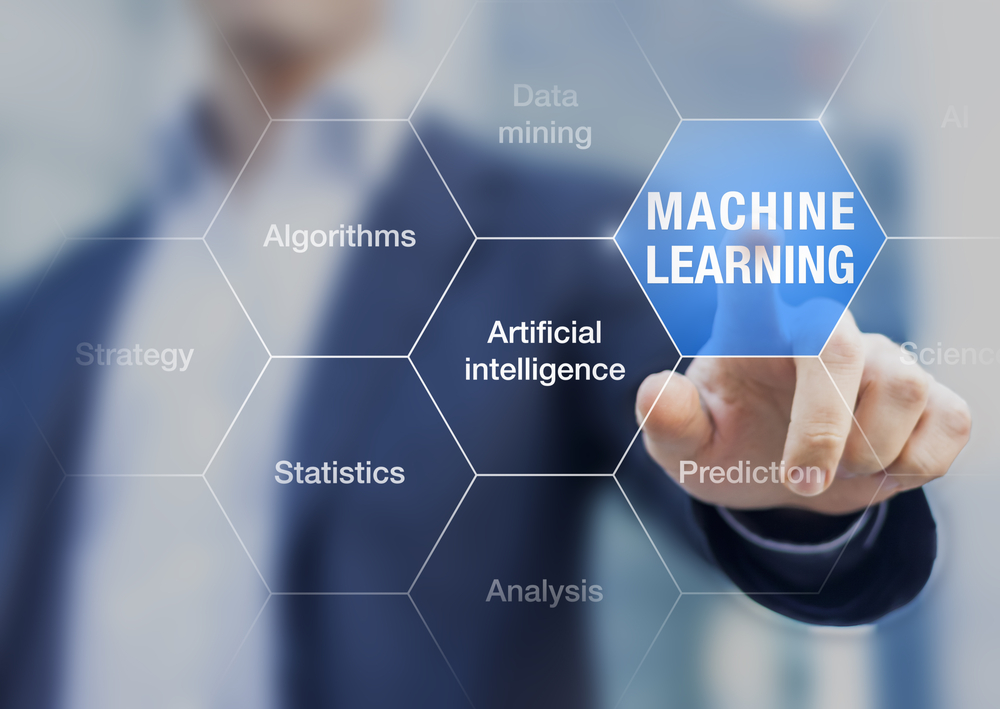
The Data Center Training Essentials: Power & Electrical course is a meticulously designed program that provides a deep dive into the vital aspects of data center power and electrical systems. This course is tailored for individuals seeking to enhance their understanding of the infrastructure that powers today's data centers. Starting with an introduction to data centers, the course lays a foundational understanding of their significance and operation. As you progress, you'll be guided through the complexities of voltage and components, gaining insights into the critical elements that ensure efficient data center functionality. This course is an invitation to explore the heart of data center operations, blending technical knowledge with practical application. Moving into the more advanced modules, you'll delve into the intricacies of Uninterruptible Power Supply (UPS) systems, Power Distribution Units (PDUs), and the essentials of conductors, conduits, and breakers. These modules are more than just informational; they are transformative, equipping you with the knowledge to make informed decisions and implement best practices in data center management. Whether you're a professional looking to upskill, a student interested in data center operations, or an enthusiast aiming to grasp the complexities of data center power systems, this course offers a comprehensive learning experience. Learning Outcomes Gain a foundational understanding of data center operations and their components. Learn the specifics of voltage requirements and components in data centers. Acquire knowledge about UPS systems and their role in data centers. Understand the function and importance of Power Distribution Units. Master the essentials of conductors, conduits, and breakers in data center settings. Why choose this Data Center Training Essentials: Power & Electrical course? Unlimited access to the course for a lifetime. Opportunity to earn a certificate accredited by the CPD Quality Standards and CIQ after completing this course. Structured lesson planning in line with industry standards. Immerse yourself in innovative and captivating course materials and activities. Assessments designed to evaluate advanced cognitive abilities and skill proficiency. Flexibility to complete the Course at your own pace, on your own schedule. Receive full tutor support throughout the week, from Monday to Friday, to enhance your learning experience. Unlock career resources for CV improvement, interview readiness, and job success. Who is this Data Center Training Essentials: Power & Electrical course for? IT professionals seeking to deepen their knowledge of data center operations. Electrical engineers interested in specializing in data center power systems. Students pursuing a career in data center management or infrastructure. Data center technicians aiming to enhance their expertise. Professionals in IT infrastructure looking to broaden their skillset. Career path Data Center Manager - £40,000 to £60,000 Electrical Engineer (Data Center Specialization) - £30,000 to £50,000 UPS System Technician - £25,000 to £40,000 Power Distribution Specialist - £28,000 to £45,000 Data Center Infrastructure Consultant - £35,000 to £55,000 IT Infrastructure Technician - £22,000 to £40,000 Prerequisites This Data Center Training Essentials: Power & Electrical does not require you to have any prior qualifications or experience. You can just enrol and start learning. This course was made by professionals and it is compatible with all PC's, Mac's, tablets and smartphones. You will be able to access the course from anywhere at any time as long as you have a good enough internet connection. Certification After studying the course materials, there will be a written assignment test which you can take at the end of the course. After successfully passing the test you will be able to claim the pdf certificate for £4.99 Original Hard Copy certificates need to be ordered at an additional cost of £8. Course Curriculum Data Center Training Essentials: Power & Electrical Course Promo 00:03:00 Module 01: Introduction to Data Center 01:04:00 Module 02: Data Center: Voltage and Components 01:26:00 Module 03: Data Center: UPS Systems 00:48:00 Module 04: Data Center: Power Distribution Units 00:53:00 Module 05: Data Center: Conductor, Conduits and Breakers 00:55:00 Assignment Assignment - Data Center Training Essentials: Power & Electrical 00:00:00

In today's interconnected digital world, the menace of ransomware looms large. Dive deep into the intricate world of ransomware with the 'Ransomware Uncovered Specialist Certificate.' Gain unparalleled insights into the cyber threat landscape and delve into the underground economy that sustains cybercriminals. This course also unravels the sophisticated steps in the cyber kill chain, provides a comprehensive view of ransomware delivery channels, and offers clarity on the dilemma of paying ransoms. Delve further to understand the mind games ransomware criminals play and, crucially, master the art of defending against these threats while responding efficiently during incidents. Learning Outcomes Understand the different types of ransomware and how they work Identify the delivery channels of ransomware and how to protect against them Detect and prevent ransomware attacks Respond to a ransomware attack and minimize the damage Develop a ransomware protection and incident response plan. Why choose this Ransomware Uncovered Specialist Certificate? Unlimited access to the course for a lifetime. Opportunity to earn a certificate accredited by the CPD Quality Standards after completing this course. Structured lesson planning in line with industry standards. Immerse yourself in innovative and captivating course materials and activities. Assessments evaluate advanced cognitive abilities and skill proficiency. Flexibility to complete the Ransomware Uncovered Specialist Certificate Course at your own pace, on your own schedule. Receive full tutor support throughout the week, from Monday to Friday, to enhance your learning experience. Who is this Ransomware Uncovered Specialist Certificate for? Aspiring cybersecurity experts wanting to decipher ransomware intricacies. IT defenders who aim to bolster their organisation's digital barriers. Proactive business leaders seeking cyber risk mitigation. Tech and cybersecurity students craving advanced knowledge. Risk strategists intent on confronting ransomware threats effectively. Career path Cyber Threat Analyst: £55,000 - £75,000 Ransomware Incident Responder: £60,000 - £80,000 Cyber Risk Manager: £70,000 - £90,000 IT Security Specialist: £50,000 - £70,000 Cybersecurity Consultant: £65,000 - £85,000 Digital Forensics Expert: £58,000 - £78,000 Prerequisites This Ransomware Uncovered Specialist Certificate does not require you to have any prior qualifications or experience. You can just enrol and start learning.This Ransomware Uncovered Specialist Certificate was made by professionals and it is compatible with all PC's, Mac's, tablets and smartphones. You will be able to access the course from anywhere at any time as long as you have a good enough internet connection. Certification After studying the course materials, there will be a written assignment test which you can take at the end of the course. After successfully passing the test you will be able to claim the pdf certificate for £4.99 Original Hard Copy certificates need to be ordered at an additional cost of £8. Course Curriculum Module 01: Ransomware and the Cyber Threat Landscape Ransomware and the Cyber Threat Landscape 00:15:00 Module 02: The Underground Economy of Cybercriminals The Underground Economy of Cybercriminals 00:14:00 Module 03: The Cyber Kill Chain The Cyber Kill Chain 00:15:00 Module 04: Delivery Channels of Ransomware Delivery Channels of Ransomware 00:15:00 Module 05: The Mechanics of Ransomware The Mechanics of Ransomware 00:19:00 Module 06: To Pay or Not to Pay Ransoms To Pay or Not to Pay Ransoms 00:12:00 Module 07: Psychological Tactics of Ransomware Criminals Psychological Tactics of Ransomware Criminals 00:13:00 Module 08: Defending Against Ransomware and Incident Response Defending Against Ransomware and Incident Response 00:18:00

The Computer Hacking Forensic Investigator course marks your entry into the intricate and compelling world of cybersecurity and digital forensics. This curriculum is crafted to guide you through the multifaceted aspects of cyber investigation, starting with a foundational overview and gradually moving into the complexities of system reconnaissance. You'll be introduced to various protocols, diving deep into the realm of Windows hacking and the nuances of attacking web technologies. The course is a balanced mix of theory and practical application, aimed at equipping you with the skills necessary to navigate the challenging landscape of cyber forensics. As you progress, you'll be immersed in the world of pen testing wireless networks and the rigorous process of forensic investigation. This course is not just a learning pathway; it's an experience that transforms you into a thinker and analyst, capable of handling the subtleties of digital evidence and artifacts. You'll be adept at examination and analysis by the end of this journey, ready to tackle other forensics areas and manage incidents with a professional edge and strategic acumen. Learning Outcomes Master the foundational principles and techniques in computer hacking and forensics. Develop proficiency in analyzing and responding to different hacking methods. Attain expertise in conducting comprehensive forensic investigations. Learn the art of preserving and interpreting digital evidence. Acquire skills in managing and responding to cybersecurity incidents effectively. Why choose this Computer Hacking Forensic Investigator course? Unlimited access to the course for a lifetime. Opportunity to earn a certificate accredited by the CPD Quality Standards and CIQ after completing this course. Structured lesson planning in line with industry standards. Immerse yourself in innovative and captivating course materials and activities. Assessments designed to evaluate advanced cognitive abilities and skill proficiency. Flexibility to complete the Course at your own pace, on your own schedule. Receive full tutor support throughout the week, from Monday to Friday, to enhance your learning experience. Unlock career resources for CV improvement, interview readiness, and job success. Who is this Computer Hacking Forensic Investigator course for? Individuals aspiring to a career in cybersecurity and digital forensics. IT experts wishing to delve into the specifics of ethical hacking and cyber investigation. Law enforcement professionals focusing on cybercrime detection and response. Enthusiasts in cybersecurity, keen on understanding hacking and forensic methods. Security personnel in organizations seeking to protect digital infrastructures. Career path Cybersecurity Analyst - £30,000 to £50,000 Forensic Computer Analyst - £25,000 to £40,000 Information Security Manager - £40,000 to £60,000 Ethical Hacker - £35,000 to £55,000 Incident Response Analyst - £30,000 to £45,000 Digital Forensics Investigator - £35,000 to £50,000 Prerequisites This Computer Hacking Forensic Investigator does not require you to have any prior qualifications or experience. You can just enrol and start learning. This course was made by professionals and it is compatible with all PC's, Mac's, tablets and smartphones. You will be able to access the course from anywhere at any time as long as you have a good enough internet connection. Certification After studying the course materials, there will be a written assignment test which you can take at the end of the course. After successfully passing the test you will be able to claim the pdf certificate for £4.99 Original Hard Copy certificates need to be ordered at an additional cost of £8. Course Curriculum Overview Overview 00:35:00 Reconnaissance Reconnaissance 00:25:00 Protocols Protocols 01:26:00 Windows Hacking Windows Hacking 01:19:00 Attacking Web Technologies Attacking Web Technologies 00:56:00 Pen Testing Wireless Networks Pen Testing Wireless Networks 01:34:00 Forensic Investigation Introduction 00:13:00 Computer Forensic Incidents 00:28:00 Examination and Analysis Investigation Process 00:54:00 Disk Storage Concepts 00:31:00 Digital Acquisition & Analysis 00:24:00 Protocols Forensic Examination Protocols 00:25:00 Digital Evidence Protocols 00:21:00 CFI Theory 00:25:00 Digital Evidence Digital Evidence Presentation 00:22:00 Computer Forensic Laboratory Protocols 00:33:00 Computer Forensic Processing 00:22:00 Digital Forensics Reporting 00:20:00 Artifacts Specialized Artifact Recovery 00:46:00 Discovery and ESI 00:12:00 Other Forensics Cell Phone Forensics 00:21:00 USB Forensics 00:06:00 Incident Handling Incident Handling 00:36:00 PDA Forensics 00:23:00 Investigating Harassment 00:14:00

Welcome to Microsoft sql server development for everyone Course. The world of data is a vast and complex one. But with the right tools, it can be yours to explore. SQL Server is one of those tools. It's a powerful database management system that can help you store, manage, and analyse data in ways that were never before possible. In this Microsoft SQL Server Development for Everyone! course, you'll learn the basics of SQL Server development. You'll learn how to create and manage databases, tables, and data. You'll also learn how to write SQL queries to manipulate data. Starting with a solid Introduction to SQL, you'll grasp core concepts and gain a strong foundation. We'll then dive into Manipulating Tables and Data, equipping you with effective skills for storing, retrieving, updating, and deleting information. But we won't stop there! Our in-depth exploration of Relationships and Foreign Keys will ensure you understand the importance of data integrity and how to establish connections between tables. You'll create robust and reliable databases with enforced referential integrity. Next, we'll empower you with the tools of Group By and Aggregate Functions, enabling efficient data analysis and summarisation. Extracting meaningful insights from vast amounts of information will become second nature to you. To become a well-rounded SQL Server developer, we'll conclude the course with Advanced SQL Server Objects and Concepts. You'll gain a deep understanding of essential elements like stored procedures, views, triggers, and indexes. This knowledge will optimise performance and streamline your development process. By the end of this Microsoft SQL Server Development for Everyone! course, you'll have a strong understanding of how to use SQL Server to manage and manipulate data. You'll be able to build powerful applications that make better decisions. Become a sought-after SQL Server developer and master the art of data management. Join us today and unlock your data-driven potential! Learning Outcomes: Through this comprehensive course, you should be able to: Understand core concepts and gain a strong foundation in SQL Server development. Acquire skills to effectively manipulate tables and data. Establish relationships and enforce data integrity using foreign keys. Utilise group by and aggregate functions for efficient data analysis. Explore advanced SQL Server objects and concepts like stored procedures and views. Gain proficiency in implementing triggers and optimising database performance. Develop the ability to create robust and reliable databases. Who is this course for? This Microsoft SQL Server Development for Everyone! course is perfect for: Aspiring developers looking to enhance their programming skills. Professionals seeking to expand their knowledge of SQL Server development. Individuals interested in exploring the world of databases and data management. Students or graduates pursuing a career in database administration or development. Curious learners eager to harness the power of SQL Server. Career Path Our course will help you to pursue a range of careers, including: Database Administrator: £25,000 - £60,000 per year. SQL Developer: £30,000 - £65,000 per year. Data Analyst: £25,000 - £55,000 per year. Business Intelligence Developer: £35,000 - £70,000 per year. Software Engineer: £30,000 - £70,000 per year. Data Engineer: £40,000 - £80,000 per year. Database Architect: £45,000 - £90,000 per year. Certification After studying the course materials of the Microsoft SQL Server Development for Everyone! there will be a written assignment test which you can take either during or at the end of the course. After successfully passing the test you will be able to claim the pdf certificate for £5.99. Original Hard Copy certificates need to be ordered at an additional cost of £9.60. Prerequisites This Microsoft SQL Server Development for Everyone! does not require you to have any prior qualifications or experience. You can just enrol and start learning.This Microsoft SQL Server Development for Everyone! was made by professionals and it is compatible with all PC's, Mac's, tablets and smartphones. You will be able to access the course from anywhere at any time as long as you have a good enough internet connection. Course Curriculum Introduction Introduction to SQL Server and Databases 00:04:00 Download and Install SQL Server Express 00:05:00 Manipulating Tables and Data Connect to Database Instance and Create a Database 00:06:00 Drop or Remove Database 00:04:00 What is a Database Table? 00:02:00 Create an SQL Database Table 00:32:00 Insert Data into the Table with SQL Script 00:15:00 Insert Data into the Table with Management Studio 00:05:00 Select Data from the Table with SQL Script 00:09:00 More Advanced Select Queries Part 1 00:18:00 Update Data in the Table 00:10:00 Update Data in the Table with Management Studio GUI 00:02:00 Delete Data from the Table with SQL Script 00:06:00 Delete Data from the Table with Management Studio GUI 00:01:00 Relationships and Foreign Keys What are Relationships, Foreign Keys and Normalization 00:11:00 Create a Relationship in SQL Server 00:19:00 Insert Records in Related Tables 00:13:00 Run Queries on Related Tables 00:19:00 Left, Right and Full Joins 00:11:00 Group By and Aggregate Functions Grouping Data using SQL GROUP BY Clause 00:12:00 SQL AVG Aggregate Function 00:11:00 SQL COUNT Aggregate Function 00:04:00 SQL MAX and MIN Aggregate Functions 00:04:00 SQL SUM Aggregate Function 00:04:00 Advanced SQL Server Objects and Concepts Create and Manage Views 00:23:00 Scalar Valued Functions 00:27:00 Inline Table Valued Functions 00:09:00 Multi Statement Table Valued Functions 00:12:00 Stored Procedures 00:28:00 Table Triggers 00:19:00 Database Scripting, Backup and Restore 00:15:00 Assignment Assignment - Microsoft SQL Server Development for Everyone! 00:00:00

Overview Uplift Your Career & Skill Up to Your Dream Job - Learning Simplified From Home! Kickstart your career & boost your employability by helping you discover your skills, talents and interests with our special Tic-Tac-Toe Clone Masterclass - SFML C++ Game Course. You'll create a pathway to your ideal job as this course is designed to uplift your career in the relevant industry. It provides professional training that employers are looking for in today's workplaces. The Tic-Tac-Toe Clone Masterclass - SFML C++ Game Course is one of the most prestigious training offered at StudyHub and is highly valued by employers for good reason. This Tic-Tac-Toe Clone Masterclass - SFML C++ Game Course has been designed by industry experts to provide our learners with the best learning experience possible to increase their understanding of their chosen field. This Tic-Tac-Toe Clone Masterclass - SFML C++ Game Course, like every one of Study Hub's courses, is meticulously developed and well researched. Every one of the topics is divided into elementary modules, allowing our students to grasp each lesson quickly. At StudyHub, we don't just offer courses; we also provide a valuable teaching process. When you buy a course from StudyHub, you get unlimited Lifetime access with 24/7 dedicated tutor support. Why buy this Tic-Tac-Toe Clone Masterclass - SFML C++ Game Course? Unlimited access to the course for forever Digital Certificate, Transcript, student ID all included in the price Absolutely no hidden fees Directly receive CPD accredited qualifications after course completion Receive one to one assistance on every weekday from professionals Immediately receive the PDF certificate after passing Receive the original copies of your certificate and transcript on the next working day Easily learn the skills and knowledge from the comfort of your home Certification After studying the course materials of the Tic-Tac-Toe Clone Masterclass - SFML C++ Game Course there will be a written assignment test which you can take either during or at the end of the course. After successfully passing the test you will be able to claim the pdf certificate for £5.99. Original Hard Copy certificates need to be ordered at an additional cost of £9.60. Who is this course for? This Tic-Tac-Toe Clone Masterclass - SFML C++ Game Course is ideal for Students Recent graduates Job Seekers Anyone interested in this topic People already working in the relevant fields and want to polish their knowledge and skill. Prerequisites This Tic-Tac-Toe Clone Masterclass - SFML C++ Game Course does not require you to have any prior qualifications or experience. You can just enrol and start learning.This Tic-Tac-Toe Clone Masterclass - SFML C++ Game Course was made by professionals and it is compatible with all PC's, Mac's, tablets and smartphones. You will be able to access the course from anywhere at any time as long as you have a good enough internet connection. Career path As this course comes with multiple courses included as bonus, you will be able to pursue multiple occupations. This Tic-Tac-Toe Clone Masterclass - SFML C++ Game Course is a great way for you to gain multiple skills from the comfort of your home. Course Curriculum Section 01: Introductio Introduction 00:02:00 Section 02: Project Setup Project Setup On Windows 00:12:00 Project Setup On Mac 00:10:00 Section 03: Game Engine Setup State Machine 00:18:00 Asset Manager 00:08:00 Input Manager 00:08:00 Game Loop 00:14:00 Section 04: State/Screen Creation Splash State/Screen 00:19:00 Main Menu State/Screen 00:20:00 Game Over State/Screen 00:08:00 Pause State/Screen 00:14:00 Game Over State/Screen 00:08:00 Section 05: Game Logic Grid Part 1 - Initialisation 00:14:00 Grid Part 2 - Placing A Piece 00:12:00 Check For Win Condition 00:20:00 AI 00:21:00 Show Game Over Screen 00:05:00 Section 06: Extras & Going Forward What to Do Next? 00:04:00 Section 07: Resource Resource 00:00:00 Assignment Assignment - Tic-Tac-Toe Clone Masterclass - SFML C++ Game Course 00:00:00
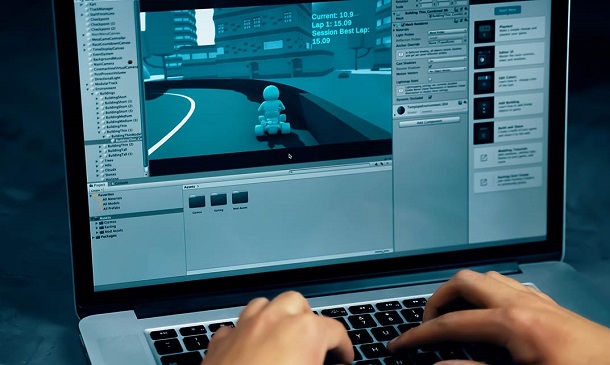
In an unpredictable world, the need for adept security and fraud prevention strategies is paramount. Our 'Security Management and Fraud Prevention Training' serves as a beacon of enlightenment, illuminating the intricate nuances of comprehensive security. Journey through a meticulously crafted curriculum, traversing the landscapes of organisational security, cyber resilience, and insightful risk analysis. Dive into the multifaceted domains of both physical and digital realms, and emerge equipped with strategies to fortify and safeguard businesses from looming threats. Learning Outcomes Understand the foundational principles and nuances of security management. Gain proficiency in organisational security measures and risk reduction methodologies. Develop expertise in implementing physical and information security protection. Grasp the intricacies of business resilience, crisis management, and cyber threat counteraction. Delve into the legal frameworks guiding security protocols and measures. Why choose this Security Management and Fraud Prevention Training? Unlimited access to the course for a lifetime. Opportunity to earn a certificate accredited by the CPD Quality Standards after completing this course. Structured lesson planning in line with industry standards. Immerse yourself in innovative and captivating course materials and activities. Assessments are designed to evaluate advanced cognitive abilities and skill proficiency. Flexibility to complete the Security Management and Fraud Prevention Training Course at your own pace, on your own schedule. Receive full tutor support throughout the week, from Monday to Friday, to enhance your learning experience. Who is this Security Management and Fraud Prevention Training for? Aspiring security consultants looking to solidify their expertise. Business owners keen to enhance their organisation's protection. IT professionals aiming to broaden their horizon into cyber security and fraud prevention. Management personnel responsible for crisis and resilience protocols. Law enthusiasts focusing on security regulations and compliance. Career path Security Consultant: £30,000 - £60,000 Risk Analyst: £35,000 - £70,000 Cyber Security Specialist: £40,000 - £80,000 Fraud Prevention Analyst: £28,000 - £55,000 Crisis Management Expert: £37,000 - £65,000 Compliance Officer: £32,000 - £68,000 Prerequisites This Security Management and Fraud Prevention Training does not require you to have any prior qualifications or experience. You can just enrol and start learning.This Security Management and Fraud Prevention Training was made by professionals and it is compatible with all PC's, Mac's, tablets and smartphones. You will be able to access the course from anywhere at any time as long as you have a good enough internet connection. Certification After studying the course materials, there will be a written assignment test which you can take at the end of the course. After successfully passing the test you will be able to claim the pdf certificate for £4.99 Original Hard Copy certificates need to be ordered at an additional cost of £8. Course Curriculum Security Management and Fraud Prevention Training Module 01: Introduction to Security Management 00:30:00 Module 02: Organisational Security Management 00:26:00 Module 03: Security Risk Analysis and Risk Reduction 00:23:00 Module 04: Physical and Information Security Protection 00:32:00 Module 05: Business Resilience and Crisis Management 00:17:00 Module 06: Cyber Security and Fraud Prevention 00:25:00 Module 07: Security Investigations and Threat Awareness 00:24:00 Module 08: Laws and Regulations 00:25:00 Mock Exam Mock Exam - Security Management and Fraud Prevention Training 00:20:00 Final Exam Final Exam - Security Management and Fraud Prevention Training 00:20:00

Mastering the Digital Battlefield: Cyber Security Incident Handling and Incident Response Embark on a riveting journey into the heart of the digital battlefield with our course, 'Cyber Security Incident Handling and Incident Response.' In a world where the digital landscape is fraught with potential threats, mastering the art of incident response is your armor against cyber adversaries. This course is your compass through the intricate phases of incident handling, from meticulous preparation to the final thoughts that seal the breach. Each section is a chapter in your saga of becoming a digital guardian, equipping you with the skills to identify, contain, eradicate, and recover from cyber incidents. Unleash the hero within you as you navigate through real-world scenarios, honing your ability to respond swiftly and effectively to the ever-evolving challenges of the cyber realm. Enroll now to transform into a cyber sentinel, ready to face and conquer the dynamic landscape of digital threats. Learning Outcomes Gain a comprehensive understanding of incident handling principles, laying the foundation for a robust cyber defense strategy. Prepare effectively for potential cyber incidents, ensuring readiness to face and mitigate emerging threats. Develop the skills to identify and classify cyber incidents, discerning their nature and potential impact. Master the art of containment, eradicating threats effectively to prevent further damage. Acquire the knowledge and techniques necessary for a swift and successful recovery from cyber incidents, minimizing downtime and impact. Why choose this Cyber Security Incident Handling and Incident Response course? Unlimited access to the course for a lifetime. Opportunity to earn a certificate accredited by the CPD Quality Standards and CIQ after completing this course. Structured lesson planning in line with industry standards. Immerse yourself in innovative and captivating course materials and activities. Assessments designed to evaluate advanced cognitive abilities and skill proficiency. Flexibility to complete the Course at your own pace, on your own schedule. Receive full tutor support throughout the week, from Monday to Friday, to enhance your learning experience. Unlock career resources for CV improvement, interview readiness, and job success. Who is this Cyber Security Incident Handling and Incident Response course for? IT professionals and cybersecurity enthusiasts looking to enhance their incident response skills. Cybersecurity analysts aiming to deepen their understanding of incident handling. System administrators and network security professionals seeking practical incident response knowledge. Individuals aspiring to pursue a career in cybersecurity or incident response roles. Small business owners and managers concerned about fortifying their digital infrastructure. Career path Incident Responder: £35,000 - £60,000 Cybersecurity Analyst: £30,000 - £55,000 Security Consultant: £40,000 - £70,000 Information Security Manager: £45,000 - £80,000 Chief Information Security Officer (CISO): £70,000 - £120,000 Digital Forensic Analyst: £35,000 - £65,000 Prerequisites This Cyber Security Incident Handling and Incident Response does not require you to have any prior qualifications or experience. You can just enrol and start learning.This Cyber Security Incident Handling and Incident Response was made by professionals and it is compatible with all PC's, Mac's, tablets and smartphones. You will be able to access the course from anywhere at any time as long as you have a good enough internet connection. Certification After studying the course materials, there will be a written assignment test which you can take at the end of the course. After successfully passing the test you will be able to claim the pdf certificate for £4.99 Original Hard Copy certificates need to be ordered at an additional cost of £8. Course Curriculum Cyber Security Incident Handling and Incident Response Promo 00:05:00 Section 01: An Introduction to Incident Handling 1.1 Incident Handling 00:07:00 Section 02: Preparation for an Incident 2.1 Preparation of People and Policy 00:07:00 2.2 Team Building and Management 00:06:00 Section 03: Identification 3.1 Where Does Identification Occur? 00:06:00 3.2 What to Check? 00:07:00 Section 04: Containment 4.1 Deployment and Categorisation 00:05:00 4.2 Short-term and Long-term Actions 00:05:00 Section 05: Eradication 5.1 Restoring and Improving Defenses 00:05:00 Section 06: Recovery Phase 6.1 Validation and Monitoring 00:06:00 Section 07: Final Thoughts 7.1 Meet, Fix, and Share 00:06:00 Resources Resources - Cyber Security Incident Handling and Incident Response 00:00:00 Assignment Assignment - Cyber Security Incident Handling and Incident Response 00:00:00

Dive Deeper into the Cyber Domain with Our Cyber Security Level 5 Advanced Training! Cyberattacks are on the rise. In 2022, the average cost of a data breach was £4 million. And by 2025, the global cyber security market is expected to be worth £300 billion. That's why the demand for cyber security professionals is so high. If you're interested in a career in cyber security, this Cyber Security Level 5 Advanced Training is the perfect course for you. This comprehensive course will teach you the skills you need to protect computer systems, networks, and data from cyberattacks. Our Cyber Security course starts with an all-encompassing introduction to Cyber Security, providing a comprehensive understanding of everything you need to know about this crucial discipline. We delve into the types of Cyber Attacks, giving you a clear vision of the enemy that you may face in the digital realm. Ever wondered what hacking is and how you can prevent it? Our dedicated module on hacking prevention empowers you with knowledge and strategies to prevent hackers' best attempts to infiltrate your systems. Understand the mind of your adversaries as we dissect the types of hackers and their motivations, helping you develop a complete defence strategy. We explore the nefarious world of Malware, teaching you to recognise the most harmful types and how to protect your business from them. Our Cyber Security course offers specific modules on emerging threats like Crypto Jacking and Phishing, equipping you with cutting-edge information to identify, prevent, and recover from such attacks. Online safety is crucial, and we have got you covered! Learn to guard yourself against visiting unsafe websites and understand the top Cyber Security practices that reduce the risk of Cyber Attacks. To keep you ahead of the curve, we reveal the latest Cyber Security tools you should know. Our course goes beyond technical skills. We unravel the key skills needed for a Cyber Security expert, preparing you for a successful career in this fast-growing field. In the aftermath of the Covid pandemic, cybersecurity has emerged as a crucial priority for businesses. We offer insightful tips to create an ideal budget during this time and help companies adapt their new security strategy in the post-pandemic world. Join us on this engaging journey, and acquire the skillset to shield your digital universe effectively. Our Cyber Security Level 5 Advanced Training is more than a course; it's your key to mastering the art of digital defense and earning a good amount of money along the way! Invest in your Cyber Security knowledge today, build a safer tomorrow and earn up to £120,000 per year. Enrol today! Learning Outcome: Upon completion of the course, you will be able to: Understand, identify and mitigate various types of cyber attacks. Develop strategies to protect businesses from malware threats. Recognise and combat emerging threats like Crypto Jacking and Phishing. Learn to navigate online safely and identify unsafe websites. Understand and implement top cyber security practices. Gain proficiency in the latest cyber security tools. Who is this course for? This Cyber Security course is ideal for: IT professionals aiming to specialise in cyber security. Business leaders managing digital assets and sensitive data. Tech enthusiasts interested in the domain of cyber security. Organizations looking to train their staff in cyber threat mitigation. Job seekers aspiring for a career in the high-demand field of cyber security. Career Path Our Cyber Security Level 5 Advanced Training course will prepare you for a range of careers, including: Cyber Security Analyst: salary range: £35,000 to £50,000. Cyber Security Consultant: salary range: £50,000 to £70,000. Penetration Tester: salary range: £45,000 to £65,000. Information Security Manager: salary range: £60,000 to £80,000. Cyber Security Architect: salary range: £70,000 to £95,000. Chief Information Security Officer (CISO): salary range: £90,000 to £120,000+. Certification After studying the course materials of the Photoshop Training for Beginners there will be a written assignment test which you can take either during or at the end of the course. After successfully passing the test you will be able to claim the pdf certificate for £5.99. Original Hard Copy certificates need to be ordered at an additional cost of £9.60. Prerequisites This Photoshop Training for Beginners does not require you to have any prior qualifications or experience. You can just enrol and start learning.This Photoshop Training for Beginners was made by professionals and it is compatible with all PC's, Mac's, tablets and smartphones. You will be able to access the course from anywhere at any time as long as you have a good enough internet connection. Course Curriculum Cyber Security Level 5 Advanced Training Introduction 00:04:00 Cyber Security Everything You Need to Know 00:10:00 Types of Cyber Attacks 00:11:00 What is Hacking and How to Prevent It 00:10:00 Types of Hackers 00:08:00 Types of Malwares and How to Recognize Them 00:10:00 How to Detect and Protect Your Business From Malware Attacks 00:09:00 How to Identify, Prevent and Recover from Crypto Jacking 00:08:00 What is Phishing and Tips to Protect from Phishing Attacks 00:07:00 How to Guard Yourself from Visiting Unsafe Websites 00:10:00 Reduce the Risk of Cyber Attacks - Top Cyber Security Practices to Prevent a breach 00:08:00 Latest Cyber Security Tools You Should Know 00:10:00 Skill Needed for Cyber Security Expert 00:09:00 Tips to Create an Ideal Budget in Covid Era 00:06:00 How Should Companies Adapt their new Security Strategy post Pandemic? 00:05:00

Overview Uplift Your Career & Skill Up to Your Dream Job - Learning Simplified From Home! Kickstart your career & boost your employability by helping you discover your skills, talents and interests with our special Secure Programming of Web Applications - Developers and TPMs Course. You'll create a pathway to your ideal job as this course is designed to uplift your career in the relevant industry. It provides professional training that employers are looking for in today's workplaces. The Secure Programming of Web Applications - Developers and TPMs Course is one of the most prestigious training offered at StudyHub and is highly valued by employers for good reason. This Secure Programming of Web Applications - Developers and TPMs Course has been designed by industry experts to provide our learners with the best learning experience possible to increase their understanding of their chosen field. This Secure Programming of Web Applications - Developers and TPMs Course, like every one of Study Hub's courses, is meticulously developed and well researched. Every one of the topics is divided into elementary modules, allowing our students to grasp each lesson quickly. At StudyHub, we don't just offer courses; we also provide a valuable teaching process. When you buy a course from StudyHub, you get unlimited Lifetime access with 24/7 dedicated tutor support. Why buy this Secure Programming of Web Applications - Developers and TPMs? Unlimited access to the course for forever Digital Certificate, Transcript, student ID all included in the price Absolutely no hidden fees Directly receive CPD accredited qualifications after course completion Receive one to one assistance on every weekday from professionals Immediately receive the PDF certificate after passing Receive the original copies of your certificate and transcript on the next working day Easily learn the skills and knowledge from the comfort of your home Certification After studying the course materials of the Secure Programming of Web Applications - Developers and TPMs there will be a written assignment test which you can take either during or at the end of the course. After successfully passing the test you will be able to claim the pdf certificate for £5.99. Original Hard Copy certificates need to be ordered at an additional cost of £9.60. Who is this course for? This Secure Programming of Web Applications - Developers and TPMs course is ideal for Students Recent graduates Job Seekers Anyone interested in this topic People already working in the relevant fields and want to polish their knowledge and skill. Prerequisites This Secure Programming of Web Applications - Developers and TPMs does not require you to have any prior qualifications or experience. You can just enrol and start learning.This Secure Programming of Web Applications - Developers and TPMs was made by professionals and it is compatible with all PC's, Mac's, tablets and smartphones. You will be able to access the course from anywhere at any time as long as you have a good enough internet connection. Career path As this course comes with multiple courses included as bonus, you will be able to pursue multiple occupations. This Secure Programming of Web Applications - Developers and TPMs is a great way for you to gain multiple skills from the comfort of your home. Course Curriculum Section 01: Introduction Introduction and motivation 00:02:00 Well-known Vulnerabilities Overview 00:02:00 Causes & Background 00:09:00 Secure Programming in general 00:03:00 Section 02: Well-known Vulnerabilities and Secure Programming Code/Command Injection 00:03:00 (No)SQL Code Injection 00:04:00 Cross-Site Request Forgery (CSRF) 00:05:00 Cross-Site Scripting (XSS) 00:05:00 Open Redirection 00:04:00 File Inclusion / Directory Traversal 00:05:00 Clickjacking 00:04:00 Session-Hijacking 00:07:00 Information Disclosure 00:03:00 Authentification 00:07:00 Denial of Service 00:05:00 Middleware 00:01:00 Third-Party Software 00:01:00 Section 03: Conclusion and Summary Conclusion and Summary 00:04:00 Assignment Assignment - Secure Programming of Web Applications - Developers and TPMs 00:00:00
