- Professional Development
- Medicine & Nursing
- Arts & Crafts
- Health & Wellbeing
- Personal Development
24-Hour Knowledge Knockdown! Prices Reduced Like Never Before In today's interconnected world, the need for robust security measures has become paramount. According to the Office for National Statistics, cybercrime offenses in the UK have soared by a staggering 107% in just four years, highlighting the pressing need for robust security measures and knowledgeable experts. Moreover, the increasing complexity of security risks demands a highly skilled and knowledgeable workforce. Are you ready to take on the challenge of safeguarding assets, information, and people? This comprehensive Security Management diploma program will provide you with a solid foundation in all aspects of security management. You'll gain a thorough understanding of security principles, risk assessment, and mitigation strategies. The program delves into cyber security threats and fraud prevention techniques, along with essential skills for physical security and information protection. You'll also explore legal considerations and best practices in security operations. Our bundle contains 5 of our premium courses for one discounted price: Course 01: Introduction to Security Management Course 02: Cyber Security and Fraud Prevention Course 03: Security Guard Course Course 04: Security Risk Analysis and Risk Reduction Course 05: Physical and Information Security Protection Invest in your future and gain the knowledge and qualifications employers are seeking. Take control of your career today and enroll in this diploma program! Learning Outcomes of Security Management Examine the principles and practices of effective security management. Develop strategies to mitigate cyber security risks and prevent fraud. Conduct comprehensive security risk analysis and implement risk reduction measures. Apply best practices for physical and information security protection. Evaluate security guard roles and responsibilities in various settings. Integrate security measures into overall organizational risk management strategies. Why Choose Us? Get a Free CPD Accredited Certificate upon completion of Security Management Get a free student ID card with Security Management Training program (£10 postal charge will be applicable for international delivery) The Security Management is affordable and simple to understand This course is entirely online, interactive lesson with voiceover audio Get Lifetime access to the Security Management course materials The Security Management comes with 24/7 tutor support Start your learning journey straightaway! *** Course Curriculum *** Course 01: Introduction to Security Management Module 01: Introduction to Security Management Module 02: Organisational Security Management Module 03: Security Risk Analysis and Risk Reduction Module 04: Physical and Information Security Protection Module 05: Business Resilience and Crisis Management Module 06: Cyber Security and Fraud Prevention Module 07: Security Investigations and Threat Awareness Module 08: Laws and Regulations Course 02: Cyber Security and Fraud Prevention Introduction Cyber Security Everything You Need to Know Types of Cyber Attacks What is Hacking and How to Prevent It Types of Hackers Types of Malwares and How to Recognize Them How to Detect and Protect Your Business From Malware Attacks How to Identify, Prevent and Recover from Crypto Jacking What is Phishing and Tips to Protect from Phishing Attacks How to Guard Yourself from Visiting Unsafe Websites Reduce the Risk of Cyber Attacks - Top Cyber Security Practices to Prevent a breach Latest Cyber Security Tools You Should Know Skill Needed for Cyber Security Expert Tips to Create an Ideal Budget in Covid Era How Should Companies Adapt their new Security Strategy post Pandemic? Course 03: Security Guard Course Module 01: Definition And Importance Of Security Module 02: Career Prospect Of Security Guard In The UK Module 03: Security Risk Analysis And Risk Reduction Module 04: Physical And Information Security Protection Module 05: Response To Immediate Crisis Module 06: The Use Of Technology For Managing Security Module 07: General Patrol Tactics And Techniques Module 08: Public Relations And Traffic Control Module 09: Violence In The Workplace Module 10: Laws And Regulations =========>>>>> And 2 More Courses <<<<<========= How will I get my Certificate? After successfully completing the course, you will be able to order your Certificates as proof of your achievement. PDF Certificate: Free (Previously it was £12.99*5 = £65) CPD Hard Copy Certificate: £29.99 CPD 50 CPD hours / points Accredited by CPD Quality Standards Who is this course for? Anyone interested in learning more about the topic is advised to take this bundle. This bundle is ideal for: Career changers Security professionals Business owners IT specialists Anyone seeking a security career Requirements You will not need any prior background or expertise to enrol in this bundle. Career path After completing this bundle, you are to start your career or begin the next phase of your career. Security guard Security analyst Security consultant Risk manager Security operations manager Certificates CPD Accredited Digital Certificate Digital certificate - Included Upon passing the Course, you need to order a Digital Certificate for each of the courses inside this bundle as proof of your new skills that are accredited by CPD QS for Free. CPD Accredited Hard Copy Certificate Hard copy certificate - £29.99 Please note that International students have to pay an additional £10 as a shipment fee.

Description: Microsoft Windows 10 Complete Course is comprised of lessons which will help the novice to advanced computer users. Windows 10 is the latest iteration of the popular Windows operating system. It has upgraded features which makes it completely different and advanced compared to its predecessors. In the introductory modules, you will be accustomed to the new interface and features. You will also be taught on using with virtual desktops, managing apps and devices, sharing files and folders, system recovery, security settings, etc. By the end of this course, learners will be comfortable with the Windows 10 interface, using Windows Store apps, work with the Windows 10 desktop, using Microsoft Edge, customizing the Windows 10 environment, using Windows 10 security features, and more. Learning Outcomes: Learn to use desktop and Start menu, multitask using apps, and focus on the new Snap Assist feature Familiarize yourself with notifications, Action Center, Contana, search fields, and virtual desktops in the Windows 10 environment before learning how to connect devices to PC Customize the Window according to your needs using the Settings window and Control panel to modify Windows settings Further personalize the lock screen, desktop, and get introduced to OneDrive - a prominent feature of this version of Windows Work with 3 key productivity apps: Mail, Calendar and Camera Have fun with the entertainment side of Windows 10 by getting to know Groove Music, Movies &TV, and Xbox apps Browse the internet using Microsoft Edge Introduction to PC's and Windows 10 user interface, learn to sign in and navigate smoothly through the Start menu Familiarize yourself with the use of desktop and its components, create and modify files through desktop applications, and manage files and folders with File Explorer Explore the internet with Microsoft Edge and utilizing its tabs Discover best ways to use the Windows Store and Universal Apps Interact with Microsoft Cortana and store and/or share files with OneDrive Create new user accounts for the Windows and customize the Start menu Set up account passwords for users and use Windows Defender Get to know how to use Settings window, control panel, working with desktops and managing apps Utilize the Control Panel and Settings window to configure the user accounts, before moving onto family safety features Best ways to utilize key Windows 10 apps like Mail, Calendar, Groove Music, Movies & TV, Camera and Xbox Connect your PC to other devices and change their settings, further manage devices and printer through the Control Panel Learn more about networks and manage them, and share files and folders with Homegroup features Work with file history and data backups, recovering your PC, and configure security settings View system information, utilize the Task Manager, optimize power consumption and troubleshoot problems Assessment: At the end of the course, you will be required to sit for an online MCQ test. Your test will be assessed automatically and immediately. You will instantly know whether you have been successful or not. Before sitting for your final exam you will have the opportunity to test your proficiency with a mock exam. Certification: After completing and passing the course successfully, you will be able to obtain an Accredited Certificate of Achievement. Certificates can be obtained either in hard copy at a cost of £39 or in PDF format at a cost of £24. Who is this Course for? Microsoft Windows 10 Complete Course is certified by CPD Qualifications Standards and CiQ. This makes it perfect for anyone trying to learn potential professional skills. As there is no experience and qualification required for this course, it is available for all students from any academic background. Requirements Our Microsoft Windows 10 Complete Course is fully compatible with any kind of device. Whether you are using Windows computer, Mac, smartphones or tablets, you will get the same experience while learning. Besides that, you will be able to access the course with any kind of internet connection from anywhere at any time without any kind of limitation. Career Path After completing this course you will be able to build up accurate knowledge and skills with proper confidence to enrich yourself and brighten up your career in the relevant job market. Module - 1 Navigate the Desktop 01:00:00 Explore the Start Menu 01:00:00 Multitask with Apps 00:15:00 View Notifications 00:30:00 Search Your Computer 01:00:00 Work with Virtual Desktops 00:30:00 Connect Devices to Your PC 00:30:00 Change Basic Windows Settings 01:00:00 Customize the Lock Screen 00:30:00 Customize the Desktop 00:30:00 Store and Share Files with OneDrive 00:30:00 Use Mail 01:00:00 Use Calendar 01:00:00 Use Camera 00:30:00 Use Groove Music 00:30:00 Use Movies & TV 00:30:00 Use Xbox 01:00:00 Navigate Microsoft Edge 00:30:00 Use Microsoft Edge 01:00:00 Manage Tabs 00:15:00 Modify Microsoft Edge Options 01:00:00 Module - 2 Identify Components of a Personal Computer 00:30:00 Start and Sign into Windows 10 00:45:00 Navigate the Start Menu 00:45:00 Using the Desktop 00:30:00 Elements of a Desktop Window 00:30:00 Manage Files and Folders with File Explorer 00:45:00 Create and Modify Files with Desktop Applications 00:30:00 Components of the Internet 00:30:00 Use Microsoft Edge 00:30:00 Manage Tabs in Microsoft Edge 00:30:00 Using Windows Store 01:00:00 Universal Apps in Windows 10 00:30:00 Interact with Microsoft Cortana 01:30:00 Store and Share Files with OneDrive 00:30:00 Configure User Accounts Using the Settings Window 00:30:00 Personalize Windows 10 00:30:00 Account Passwords 00:30:00 Use Windows Defender 00:30:00 Module - 3 The Settings Window 00:30:00 The Control Panel 00:30:00 Work with Virtual Desktops 00:30:00 Manage Apps 00:30:00 Configure User Accounts Using the Control Panel 00:30:00 Configure User Accounts Using the Settings Window 01:00:00 Use Family Safety Features 00:45:00 Use Mail 00:45:00 Use Calendar 00:30:00 Use Groove Music 00:30:00 Use Movies & TV 00:30:00 Use Camera 00:30:00 Use Xbox 00:30:00 Connect Devices to Your PC 00:30:00 Modify Device Settings 00:30:00 Devices and Printers in the Control Panel 00:30:00 Overview of Networks 00:30:00 Share Files and Folders with a Homegroup 00:30:00 Manage Networks 00:30:00 File History 00:30:00 System Recovery 00:45:00 View System Information 00:30:00 Use the Task Manager 00:45:00 Optimize Power Consumption 00:30:00 Troubleshoot Problems 00:30:00 Certificate and Transcript Order Your Certificates and Transcripts 00:00:00

Medicine: Arduino Automatic Medicine Reminder Online Courses
By Lead Academy
Medicine: Arduino Automatic Medicine Reminder Courses Overview Are you looking to begin your Arduino automatic medicine reminder career or want to develop more advanced skills in Arduino automatic medicine reminder? Then this medicine: Arduino automatic medicine reminder online course will set you up with a solid foundation to become a confident electronic engineer and help you to develop your expertise in Arduino automatic medicine reminder. This medicine: Arduino automatic medicine reminder online course is accredited by the CPD UK & IPHM. CPD is globally recognised by employers, professional organisations and academic intuitions, thus a certificate from CPD Certification Service creates value towards your professional goal and achievement. CPD certified certificates are accepted by thousands of professional bodies and government regulators here in the UK and around the world. Whether you are self-taught and you want to fill in the gaps for better efficiency and productivity, this medicine: Arduino automatic medicine reminder online course will set you up with a solid foundation to become a confident electronic engineer and develop more advanced skills. Gain the essential skills and knowledge you need to propel your career forward as a electronic engineer. The medicine: Arduino automatic medicine reminder online course will set you up with the appropriate skills and experience needed for the job and is ideal for both beginners and those currently working as a electronic engineer. This comprehensive medicine: Arduino automatic medicine reminder online course is the perfect way to kickstart your career in the field of Arduino automatic medicine reminder. This medicine: Arduino automatic medicine reminder online course will give you a competitive advantage in your career, making you stand out from all other applicants and employees. If you're interested in working as a electronic engineer or want to learn more skills on Arduino automatic medicine reminder but unsure of where to start, then this medicine: Arduino automatic medicine reminder online course will set you up with a solid foundation to become a confident electronic engineer and develop more advanced skills. As one of the leading course providers and most renowned e-learning specialists online, we're dedicated to giving you the best educational experience possible. This medicine: Arduino automatic medicine reminder online course is crafted by industry expert, to enable you to learn quickly and efficiently, and at your own pace and convenience. Who should take this course? This comprehensive medicine: Arduino automatic medicine reminder online course is suitable for anyone looking to improve their job prospects or aspiring to accelerate their career in this sector and want to gain in-depth knowledge of Arduino automatic medicine reminder. Entry Requirements There are no academic entry requirements for this medicine: Arduino automatic medicine reminder online course, and it is open to students of all academic backgrounds. As long as you are aged seventeen or over and have a basic grasp of English, numeracy and ICT, you will be eligible to enrol. Career path This medicine: Arduino automatic medicine reminder online course opens a brand new door for you to enter the relevant job market and also provides you with the chance to accumulate in-depth knowledge at the side of needed skills to become flourishing in no time. You will also be able to add your new skills to your CV, enhance your career and become more competitive in your chosen industry. Course Curriculum Introduction Introduction Who We Are Hardware and Software Requirements Project Creation Arduino Piano Schematic using Fritzing Arduino Piano Coding Download and Install Arduino Software Practical Automatic Medicine Reminder - Simple Version Working Principle Download and Install Wiring Software Circuit Design Download and Install Arduino IDE Coding the simple version Automatic Medicine Reminder - Advanced Version Working Principle Circuit Connection Coding Advance Version In Depth Coding Advanced Version LCD and Buttons Coding Push buttons and EEPROM Coding Push Buttons Functions Coding Stop Buzzer Reminder Functions Start buzzer and Call reminders Design 3D Printed Enclosure Introduction Download Fusion 360 Run Fusion 360 for the First time Fusion 360 User Interface Arduino UNO Enclosure Design the outer frame in 2d Extrude and Split the body in half Create standing points for the case Using Time Machine to Fix errors and add fillet Upper body holes and Chamfering process Importing Arduino UNO 3D Model Creating Joints and fixing issues Surface Cut out Adding Pins cut out and some art work 3D Animation Arduino Mega 3D Enclosure Create a sketch for Arduino Mega Creating the 3D Body for Arduino Mega Add Arduino Mega 3D Model Finishing the Board Recognised Accreditation CPD Certification Service This course is accredited by continuing professional development (CPD). CPD UK is globally recognised by employers, professional organisations, and academic institutions, thus a certificate from CPD Certification Service creates value towards your professional goal and achievement. CPD certificates are accepted by thousands of professional bodies and government regulators here in the UK and around the world. Many organisations look for employees with CPD requirements, which means, that by doing this course, you would be a potential candidate in your respective field. Certificate of Achievement Certificate of Achievement from Lead Academy After successfully passing the MCQ exam you will be eligible to order your certificate of achievement as proof of your new skill. The certificate of achievement is an official credential that confirms that you successfully finished a course with Lead Academy. Certificate can be obtained in PDF version at a cost of £12, and there is an additional fee to obtain a printed copy certificate which is £35. FAQs Is CPD a recognised qualification in the UK? CPD is globally recognised by employers, professional organisations and academic intuitions, thus a certificate from CPD Certification Service creates value towards your professional goal and achievement. CPD-certified certificates are accepted by thousands of professional bodies and government regulators here in the UK and around the world. Are QLS courses recognised? Although QLS courses are not subject to Ofqual regulation, they must adhere to an extremely high level that is set and regulated independently across the globe. A course that has been approved by the Quality Licence Scheme simply indicates that it has been examined and evaluated in terms of quality and fulfils the predetermined quality standards. When will I receive my certificate? For CPD accredited PDF certificate it will take 24 hours, however for the hardcopy CPD certificate takes 5-7 business days and for the Quality License Scheme certificate it will take 7-9 business days. Can I pay by invoice? Yes, you can pay via Invoice or Purchase Order, please contact us at info@lead-academy.org for invoice payment. Can I pay via instalment? Yes, you can pay via instalments at checkout. How to take online classes from home? Our platform provides easy and comfortable access for all learners; all you need is a stable internet connection and a device such as a laptop, desktop PC, tablet, or mobile phone. The learning site is accessible 24/7, allowing you to take the course at your own pace while relaxing in the privacy of your home or workplace. Does age matter in online learning? No, there is no age limit for online learning. Online learning is accessible to people of all ages and requires no age-specific criteria to pursue a course of interest. As opposed to degrees pursued at university, online courses are designed to break the barriers of age limitation that aim to limit the learner's ability to learn new things, diversify their skills, and expand their horizons. When I will get the login details for my course? After successfully purchasing the course, you will receive an email within 24 hours with the login details of your course. Kindly check your inbox, junk or spam folder, or you can contact our client success team via info@lead-academy.org

Node.js Express & MongoDB Dev to Deployment
By iStudy UK
This Node.js Express & MongoDB Dev to Deployment course is a well-prepared course and perfect for individuals interested in learning how to structure your Node/Express applications, create data models, relate data, display views, authenticate users, create helpers since this comprehensive course provide some solid insight into NodeJS development. With this course, you'll learn about Node for adding server-side JavaScript to your skill-set and learn to build engaging and responsive applications. You'll also learn to build schemas, structure models and query MongoDB to get the accurate data, and the core concepts of MongoDB for building production-ready applications. The foundations of Node.js including how to prepare and deploy apps to production with Heroku, ES6 concepts like arrow functions, promises, template strings, etc. are an integral part of this course. What you'll learn Build high quality applications built with Node, Express and MongoDB Implement authentication including local & Google OAuth strategies Create data models with Mongoose ODM Prepare & deploy apps to production with Heroku Learn ES6 concepts like arrow functions, template strings & promises Requirements Basic HTML / CSS knowledge A good understanding of JavaScript Fundamentals (functions, objects, loops, etc) Who this course is for: Anyone that wants to learn how to build & deploy apps built with Node, Express & MongoDB Course Introduction Welcome To The Course FREE 00:05:00 Project Files and Questions FREE 00:03:00 Setting Up Dev Environment Setup 00:07:00 What Is Node.js 00:05:00 Installing & Exploring Node.js 00:07:00 Installing MongoDB Locally 00:08:00 Sign Up For mLab 00:03:00 Creating a Heroku Account 00:03:00 VidJot Project & Express Fundamentals Vidjot Project Introduction 00:04:00 Install & Initialize Express 00:08:00 Basic Routing & Nodemon 00:06:00 Express Middleware 00:05:00 Working With Templates 00:10:00 Bootstrap & Partials 00:08:00 Mongoose & Local MongoDB Install Mongoose & Connect To Mongo 00:06:00 Create The Idea Model 00:05:00 Add Idea Form 00:07:00 Server Side Form Validation 00:09:00 Save Idea To MongoDB 00:04:00 Fetching Ideas From MongoDB 00:05:00 Edit Idea Form 00:05:00 Update Idea Data 00:09:00 Remove Idea Data 00:06:00 Flash Messaging 00:11:00 Local Authentication With Passport A Look At Passport 00:05:00 The Express Router 00:11:00 Login & Register Pages 00:13:00 Register Form Validation 00:11:00 User Registration 00:17:00 Hooking Up A Local Strategy 00:11:00 Finishing The Login Functionality 00:12:00 Logout Function 00:04:00 Protecting Routes 00:06:00 Access Control 00:08:00 VidJot Prep & Deployment Preparing Our App For Deployment 00:08:00 Deploying To Heroku 00:08:00 Adding a Domain Name 00:04:00 StoryBooks Project Start & Google OAuth StoryBooks App Introduction 00:04:00 Initial Setup & Heroku Push 00:11:00 Creating Our Google OAuth Credentials 00:08:00 Creating Our Google Strategy 00:12:00 Auth Callback & Remote App 00:09:00 Creating The User Model 00:06:00 Saving The Authenticated User 88 00:10:00 Adding Session & Authentication 00:12:00 Creating Our Ul Index Routes & Handlebars 00:12:00 Header & Navbar 00:09:00 Side Navigation 00:09:00 Dashboard & Stories Routes 00:09:00 Add Button & Footer 00:10:00 Restricting Routes 00:06:00 Add Story Form 00:11:00 Stories & The Database Create The Story Model 00:06:00 Save Story To MongoDB 00:13:00 Fetch & Display Public Stories 00:12:00 Handlebars Helpers 00:07:00 Show Template & Format Date 00:11:00 Creating The Dashboard 00:12:00 Edit Form & Select Helper 00:09:00 Updating Stories 00:08:00 Deleting Stories 00:04:00 Comments, Access control & Cleanup Add Comment Functionality 00:10:00 Listing Comments 00:04:00 Edit Access Control 00:10:00 Get Stories From Specific Users 00:07:00 Block Private Story Details Page 00:05:00 StoryBooks Prep & Deployment Prep & Production Key Variables 00:08:00 Deploy & Test 00:05:00 Domain & Update Google OAuth Creds 00:05:00

Professional Diploma in Information Technology
By iStudy UK
Course Overview Are you looking to improve your computer literacy or kickstart a career in the IT sector? This Professional Information Technology Course covers all the basics, from the anatomy of a PC to programming language and essential software. You will also explore the role of an IT Technician and Computer Programmer, including career path and opportunities. Through tutor-led guidance, you will learn about the latest IT technologies and gain the core skills required to gain employment in this field. You will also deepen your understanding of IT security and troubleshooting issues, to protect your PC and networks. Once you have successfully completed this course, a range of professions will be open to you, and you will have the certification and skills to maintain and upgrade any PC with confidence. This Information Technology Course is an introductory course, with no specific entry requirements. Fast track your career online and gain the practical knowledge to become an IT Technician or Programmer! What You Will Learn This Diploma in Information Technology is ideal for aspiring IT professionals and those who wish to improve their computer literacy. It provides essential information and guidance on networking, programming, troubleshooting and other key topics, covering the fundamental components of a PC. Understanding the Components of a PC Do You Need to Upgrade Your PC? Essential Software Every PC Must Have How to Install and Organise Your PC Tips & Guidelines for Troubleshooting How to Speak to a Technician The Role of a Computer Programmer An Introduction to Programming Language The Basics of Computer Networking Network Routing, Switching, Bridging & Security Why You Should Choose This Course From iStudy Study at your own pace Full Tutor support on weekdays (Monday - Friday) Fully compatible with any device Free Printable PDF Certificate immediately after completion No prior qualifications are needed to take this course No hidden fees or exam charges CPD Qualification Standards and IAO accredited Efficient exam system, assessment, and instant results Our customer support team is always ready to help you Gain professional skills and better earning potential Certification After completing the course you'll receive a free printable CPD accredited PDF certificate. Hard Copy certificate is also available, and you can get one for just £9! Accreditation This course is accredited by Continuing Professional Development (CPD). It is a recognised independent accreditation service. Enrol today and learn something new with iStudy. You'll find a full breakdown of the course curriculum down below, take a look and see just how much this course offers. We're sure you'll be satisfied with this course.

GraphQL with NodeJs: From Beginner to Advanced Concepts
By iStudy UK
GraphQL is a language that enables you to provide a complete and understandable description of the data in your API, which provides a common interface between the client and the server for data fetching and manipulations. If you ever wondered how to get started with developing GraphQL API using Node.js, then you are in the right place! In this GraphQL with NodeJs: From Beginner to Advanced Concepts you'll learn how to setup a GraphQL server with Node.js and Express. You'll be using the Express middleware express-graphql. Learn Advanced Concepts- Interfaces, Unions, DataLoaders, Caching, Pagination, Sorting, Filtering. Learn Cursor based Pagination in GraphQL. You will learn to build highly scaleable APIS with GraphQL, NodeJs and MongoDB. The course will show you why GraphQL is a viable solution for both new and existing applications and what its advantages are when compared to REST. Furthermore, you'll learn how to use GraphQL on the client side to send queries and mutations to the server. What Will I Learn? Build highly scaleable APIS with GraphQL, NodeJs and MongoDB Secure GraphQL API using JWT Authentication Learn Advanced Concepts- Interfaces, Unions, DataLoaders, Caching, Pagination, Sorting, Filtering Learn Cursor based Pagination in GraphQL Testing with GraphQL, NodeJs and Jest Unit Testing and Integration testing in GraphQL Requirements Knowledge of Javascript is required Knowledge of NodeJs is required Who is the target audience? NodeJs developers who want learn about GraphQL Developers who have basic knowledge of GraphQL but want to learn more advanced concepts in GraphQL Developers who want to learn how to build GraphQL APIs Developers who want to learn how to implement Authentication, Subscriptions, Testing, and Caching in GraphQL Getting Started Create Express Server in NodeJs FREE 00:04:00 Create GraphQL Server using express-graphql FREE 00:08:00 Understand GraphQL Resolver Arguments 00:03:00 Connect GraphQL App with MongoDB using Mongoose 00:04:00 CURD(Create, Read,Update,Delete) Operations with Nodejs, GraphQL, and MongoDB Create Record in MongoDB Using GraphQL Mutation 00:06:00 Get Records From MongoDB Using GraphQL Query 00:02:00 Update Records From MongoDB Using GraphQL Mutation 00:02:00 Delete Record From MongoDB Using GraphQL Mutation 00:02:00 Authentication and Authorization in GraphQL, Nodejs and MongoDB Create GraphQL Server with GraphQL Yoga 00:03:00 Split up your schema definition, resolvers, and Query type into multip 00:07:00 Create a Mongoose User model for Authentication in GraphQL 00:03:00 Register and Encrypt User Data and Return JWT Payload with Graph 00:07:00 Operations and Variables in GraphQL 00:02:00 Validate Input in GraphQL with Joi 00:04:00 Authenticate a User using a JSON Web Token in GraphQL 00:03:00 Merge GraphQL Resolvers into a Single Object using lodash.merge 00:02:00 Create a Middleware for Authentication in GraphQL 00:07:00 Apply Authentication Middleware on GraphQL Resolvers 00:03:00 Create Nested Resolvers to remove duplicate code from individual 00:07:00 Pagination, Filtering, And Sorting in GraphQL Paginate List of Data in GraphQL 00:04:00 Filter Nodes with Matching Rule GraphQL Queries 00:03:00 Sort GraphQL Query Results by Field 00:02:00 Cursor Based Pagination 00:09:00 Fragments, Interfaces, and Unions in GraphQL Send Multiple Queries in a Single Request using Aliases in GraphQL 00:02:00 Enhancing Fields Reusability with Fragments in GraphQL 00:02:00 Create Enum to represents a collection of related values 00:03:00 Create an Interface to represent the reusable fields in GraphQL 00:06:00 Interface Demo with __ResolveType 00:05:00 Create Union to return more than object type from GraphQL field 00:11:00 Subscriptions and DataLoaders in GraphQL Introduction to Subscriptions 00:01:00 Adding real-time functionality with GraphQL Subscriptions 00:06:00 Why Data Loaders in GraphQL 00:02:00 Create DataLoader in GraphQL 00:05:00 Batching in GraphQL 00:05:00 Caching in GraphQL - Udemy 00:03:00 Testing with Jest in GraphQL and NodeJs Integrate Jest Testing Framework with GraphQL, and NodeJs 00:05:00 Write Unit test for Resolvers in GraphQL 00:04:00 Write Integration Test for Queries And Mutations in GraphQL 00:04:00 Course Certification

SQL for Beginners with Microsoft SQL Server Database
By Packt
This course introduces you to SQL and Microsoft SQL Server in a practical way. You'll be able to learn the basics of SQL quickly and understand how to use SQL queries and statements with Microsoft SQL Server to extract data and analyze it for making productive marketing decisions.
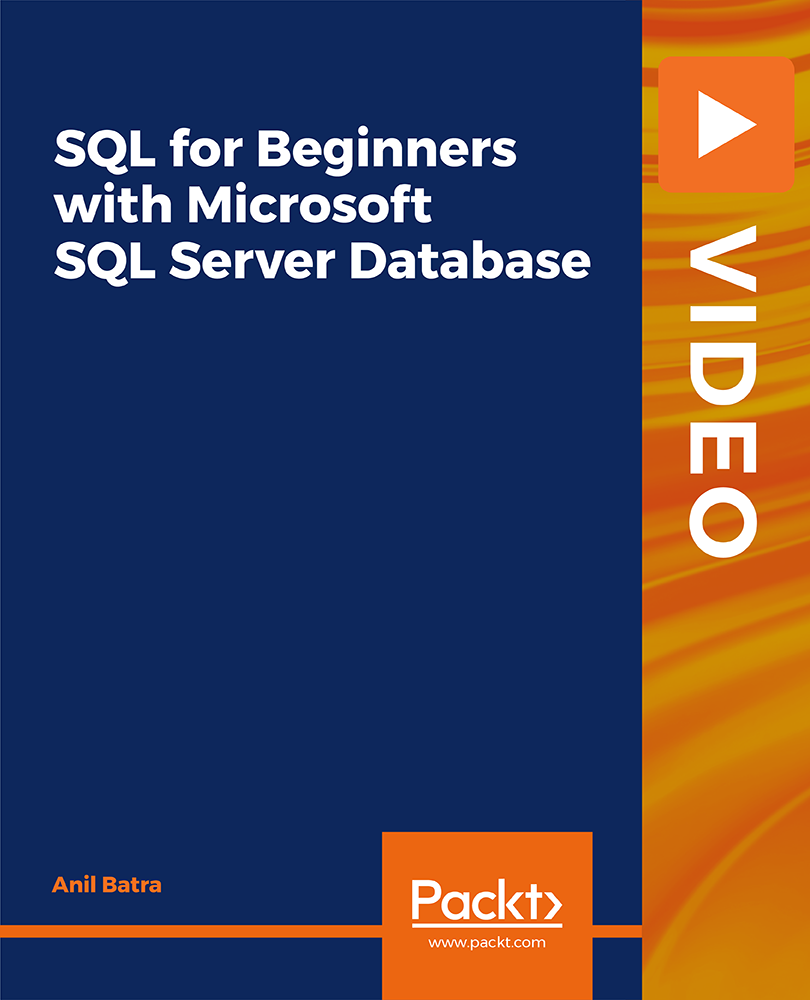
CompTIA Security+ (SY0-401) New 2020
By Course Cloud
CompTIA Security+ (SY0-401) New 2020 course will show you to harden, protect and enhance your network. It would lessen the possibility of a cyber attack and allow you to recover your network promptly. Once the student passes the CompTIA Security+ (SY0-401) certification exam, they will also receive a letter from the US Department of Defence (DoD) certifying that he/she meets and fulfills Directive 8570.01-M requirements. Having this certification is compliant with government regulations under the Federal Information Security Management Act (FISMA). Security+ is a foundational, vendor-neutral IT security knowledge and skills certification that is also government approved and is globally recognised. CPD accredited this course, so you will get a career boost upon completing this course. Our CompTIA Security+ (SY0-401) New 2020 is packed with ## modules and # hours, taking ## minutes to study. You will be awarded a certificate of completion, the proof of your expertise in this field. If you are an aspiring creative professional or looking for professional skills to excel in this field, a certificate from this course will help you appear as a strong candidate. You can also validate your certification from our website. It doesn't matter if you are willing to study full-time or part-time. This course is designed for any student, and you can even complete it at your own pace. The materials are accessible from anywhere, using any device, at any time. Besides that, our experienced tutors will help you throughout the comprehensive syllabus of this course and answer all your queries through email.

HTML Crash Course
By Course Cloud
The comprehensive Learn HTML Crash Course has been designed by industry experts to provide learners with everything they need to enhance their skills and knowledge in their chosen area of study. Enrol on the Learn HTML Crash Course today, and learn from the very best the industry has to offer! This best selling HTML Crash Course has been developed by industry professionals and has already been completed by hundreds of satisfied students. This in-depth HTML Crash Course is suitable for anyone who wants to build their professional skill set and improve their expert knowledge. The HTML Crash Course is CPD-accredited, so you can be confident you're completing a quality training course which will boost your CV and enhance your career potential. The HTML Crash Course is made up of several information-packed modules which break down each topic into bite-sized chunks to ensure you understand and retain everything you learn. After successfully completing the HTML Crash Course, you will be awarded a certificate of completion as proof of your new skills. If you are looking to pursue a new career and want to build your professional skills to excel in your chosen field, the certificate of completion from the HTML Crash Course will help you stand out from the crowd. You can also validate your certification on our website. We know that you are busy and that time is precious, so we have designed the HTML Crash Course to be completed at your own pace, whether that's part-time or full-time. Get full course access upon registration and access the course materials from anywhere in the world, at any time, from any internet-enabled device. Our experienced tutors are here to support you through the entire learning process and answer any queries you may have via email.

