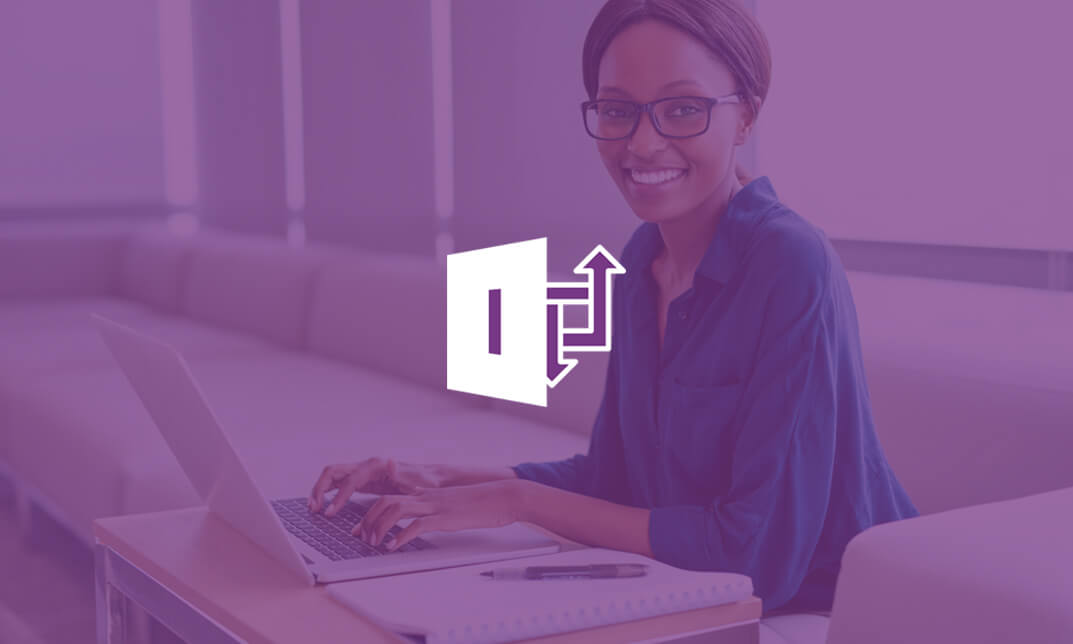- Professional Development
- Medicine & Nursing
- Arts & Crafts
- Health & Wellbeing
- Personal Development
5810 Computing courses in Royal Leamington Spa delivered Online
Overview This comprehensive course on Cyber Security Advanced Training will deepen your understanding on this topic. After successful completion of this course you can acquire the required skills in this sector. This Cyber Security Advanced Training comes with accredited certification from CPD, which will enhance your CV and make you worthy in the job market. So enrol in this course today to fast-track your career ladder. How will I get my certificate? You may have to take a quiz or a written test online during or after the course. After successfully completing the course, you will be eligible for the certificate. Who is This course for? There is no experience or previous qualifications required for enrolment on this Cyber Security Advanced Training. It is available to all students, of all academic backgrounds. Requirements Our Cyber Security Advanced Training is fully compatible with PC's, Mac's, Laptop, Tablet and Smartphone devices. This course has been designed to be fully compatible with tablets and smartphones so you can access your course on Wi-Fi, 3G or 4G. There is no time limit for completing this course, it can be studied in your own time at your own pace. Career Path Learning this new skill will help you to advance in your career. It will diversify your job options and help you develop new techniques to keep up with the fast-changing world. This skillset will help you to- Open doors of opportunities Increase your adaptability Keep you relevant Boost confidence And much more! Course Curriculum 1 sections • 15 lectures • 02:05:00 total length •Introduction: 00:04:00 •Cyber Security Everything You Need to Know: 00:10:00 •Types of Cyber Attacks: 00:11:00 •What is Hacking and How to Prevent It: 00:10:00 •Types of Hackers: 00:08:00 •Types of Malwares and How to Recognize Them: 00:10:00 •How to Detect and Protect Your Business From Malware Attacks: 00:09:00 •How to Identify, Prevent and Recover from Crypto Jacking: 00:08:00 •What is Phishing and Tips to Protect from Phishing Attacks: 00:07:00 •How to Guard Yourself from Visiting Unsafe Websites: 00:10:00 •Reduce the Risk of Cyber Attacks - Top Cyber Security Practices to Prevent a breach: 00:08:00 •Latest Cyber Security Tools You Should Know: 00:10:00 •Skill Needed for Cyber Security Expert: 00:09:00 •Tips to Create an Ideal Budget in Covid Era: 00:06:00 •How Should Companies Adapt their new Security Strategy post Pandemic?: 00:05:00

Overview This comprehensive course on Computer Hacking Forensic Investigator will deepen your understanding on this topic. After successful completion of this course you can acquire the required skills in this sector. This Computer Hacking Forensic Investigator comes with accredited certification, which will enhance your CV and make you worthy in the job market. So enrol in this course today to fast track your career ladder. How will I get my certificate? You may have to take a quiz or a written test online during or after the course. After successfully completing the course, you will be eligible for the certificate. Who is This course for? There is no experience or previous qualifications required for enrolment on this Computer Hacking Forensic Investigator. It is available to all students, of all academic backgrounds. Requirements Our Computer Hacking Forensic Investigator is fully compatible with PC's, Mac's, Laptop, Tablet and Smartphone devices. This course has been designed to be fully compatible with tablets and smartphones so you can access your course on Wi-Fi, 3G or 4G. There is no time limit for completing this course, it can be studied in your own time at your own pace. Career Path Having these various qualifications will increase the value in your CV and open you up to multiple sectors such as Business & Management, Admin, Accountancy & Finance, Secretarial & PA, Teaching & Mentoring etc. Course Curriculum 13 sections • 25 lectures • 14:11:00 total length •Overview: 00:35:00 •Reconnaissance: 00:25:00 •Protocols: 01:26:00 •Windows Hacking: 01:19:00 •Attacking Web Technologies: 00:56:00 •Pen Testing Wireless Networks: 01:34:00 •Introduction: 00:13:00 •Computer Forensic Incidents: 00:28:00 •Investigation Process: 00:54:00 •Disk Storage Concepts: 00:31:00 •Digital Acquisition & Analysis: 00:24:00 •Forensic Examination Protocols: 00:25:00 •Digital Evidence Protocols: 00:21:00 •CFI Theory: 00:25:00 •Digital Evidence Presentation: 00:22:00 •Computer Forensic Laboratory Protocols: 00:33:00 •Computer Forensic Processing: 00:22:00 •Digital Forensics Reporting: 00:20:00 •Specialized Artifact Recovery: 00:46:00 •Discovery and ESI: 00:12:00 •Cell Phone Forensics: 00:21:00 •USB Forensics: 00:06:00 •Incident Handling: 00:36:00 •PDA Forensics: 00:23:00 •Investigating Harassment: 00:14:00

Overview This comprehensive course on Safeguarding Children: Internet Safety Course will deepen your understanding on this topic. After successful completion of this course you can acquire the required skills in this sector. This Safeguarding Children: Internet Safety Course comes with accredited certification, which will enhance your CV and make you worthy in the job market. So enrol in this course today to fast track your career ladder. How will I get my certificate? You may have to take a quiz or a written test online during or after the course. After successfully completing the course, you will be eligible for the certificate. Who is This course for? There is no experience or previous qualifications required for enrolment on this Safeguarding Children: Internet Safety Course. It is available to all students, of all academic backgrounds. Requirements Our Safeguarding Children: Internet Safety Course is fully compatible with PC's, Mac's, Laptop, Tablet and Smartphone devices. This course has been designed to be fully compatible with tablets and smartphones so you can access your course on Wi-Fi, 3G or 4G. There is no time limit for completing this course, it can be studied in your own time at your own pace. Career Path Having these various qualifications will increase the value in your CV and open you up to multiple sectors such as Business & Management, Admin, Accountancy & Finance, Secretarial & PA, Teaching & Mentoring etc. Course Curriculum 10 sections • 10 lectures • 04:25:00 total length •The Concept of Internet Safety for the Children: 00:46:00 •The Concept of Privacy and Appropriate Online Content: 00:33:00 •Cyberbullying: 00:39:00 •Internet Grooming: 00:41:00 •Appropriate Measures for Safeguarding Your Child: 00:34:00 •Safe Use of Social Media: 00:16:00 •Mobile Device Safety: 00:19:00 •Tools and Tips for Monitoring Child's Internet Use: 00:18:00 •Identifying, Preventing and Overcoming Internet Addiction: 00:19:00 •Assignment - Safeguarding Children: Internet Safety Course: 00:00:00

Overview This comprehensive course on Typescript Level 4 will deepen your understanding on this topic. After successful completion of this course you can acquire the required skills in this sector. This Typescript Level 4 comes with accredited certification from CPD, which will enhance your CV and make you worthy in the job market. So enrol in this course today to fast track your career ladder. How will I get my certificate? After successfully completing the course you will be able to order your certificate, these are included in the price. Who is This course for? There is no experience or previous qualifications required for enrolment on this Typescript Level 4. It is available to all students, of all academic backgrounds. Requirements Our Typescript Level 4 is fully compatible with PC's, Mac's, Laptop, Tablet and Smartphone devices. This course has been designed to be fully compatible with tablets and smartphones so you can access your course on Wi-Fi, 3G or 4G. There is no time limit for completing this course, it can be studied in your own time at your own pace. Career Path Learning this new skill will help you to advance in your career. It will diversify your job options and help you develop new techniques to keep up with the fast-changing world. This skillset will help you to- Open doors of opportunities Increase your adaptability Keep you relevant Boost confidence And much more! Course Curriculum 14 sections • 90 lectures • 04:07:00 total length •Module 01: What and why TypeScript: 00:02:00 •Module 02: TypeScript Playground: 00:04:00 •Module 03: Install TypeScript: 00:02:00 •Module 04: Install Visual Studio Code: 00:01:00 •Module 01: Introduction: 00:03:00 •Module 02: First Program Using Visual Studio Code: 00:04:00 •Module 03: Use JS in a HTML: 00:02:00 •Module 04: Strings: 00:02:00 •Module 05: Boolean: 00:01:00 •Module 06: Any Type: 00:01:00 •Module 07: Homogenous Arrays: 00:03:00 •Module 08: Heterogeneous Arrays: 00:01:00 •Module 09: Using alert confirm and prompt: 00:03:00 •Module 10: Comments: 00:02:00 •Module 11: Enum Type: 00:05:00 •Module 01: Arithmetic: 00:03:00 •Module 02: Assignment: 00:04:00 •Module 03: Comparison: 00:04:00 •Module 04: Logical: 00:04:00 •Module 05: Ternary: 00:03:00 •Module 01: Introduction: 00:01:00 •Module 02: IF Else Ladder: 00:06:00 •Module 03: Switch: 00:04:00 •Module 04: Break and Case Flow: 00:03:00 •Module 05: While loop: 00:03:00 •Module 01: Introduction: 00:02:00 •Module 02: Object Literal: 00:03:00 •Module 03: For-In Loop: 00:02:00 •Module 04: Arrays: 00:04:00 •Module 05: De-Structuring Arrays: 00:02:00 •Module 06: De-Structuring Objects: 00:02:00 •Module 01: Introduction: 00:02:00 •Module 02: First Function: 00:03:00 •Module 03: Passing a parameter: 00:01:00 •Module 04: Passing Multiple Parameters: 00:02:00 •Module 05: Optional Parameters: 00:04:00 •Module 06: Default Values: 00:01:00 •Module 07: Function as parameter: 00:02:00 •Module 08: Returning a function: 00:03:00 •Module 09: Anonymous Functions: 00:02:00 •Module 10: Overloading: 00:05:00 •Module 11: REST PARAMS: 00:05:00 •Module 12: Using a Type on REST PARAM: 00:01:00 •Module 01: Introduction: 00:02:00 •Module 02: First arrow function: 00:03:00 •Module 03: Passing Parameters: 00:03:00 •Module 04: Array of Arrow Functions: 00:03:00 •Module 01: let: 00:03:00 •Module 02: const: 00:02:00 •Module 02: const functions: 00:02:00 •Module 04: declare: 00:01:00 •Module 01: Introduction: 00:02:00 •Module 02: Define an Object Interface: 00:03:00 •Module 03: Create and object: 00:03:00 •Module 04: Defining optional properties: 00:01:00 •Module 05: Interfaces are only compile time: 00:01:00 •Module 06: Function Interfaces: 00:04:00 •Module 07: Return Types in Functional interfaces: 00:02:00 •Module 08: Adding methods to Object Interfaces: 00:02:00 •Module 09: Array Interfaces: 00:03:00 •Module 10: String indexed Array Interfaces: 00:03:00 •Module 11: Extending interfaces: 00:06:00 •Module 01: Introduction: 00:01:00 •Module 02: Create a class: 00:03:00 •Module 03: Add a constructor: 00:04:00 •Module 04: Add Function properties: 00:02:00 •Module 05: Power of TypeScript: 00:01:00 •Module 06: Using for-in and instanceof: 00:04:00 •Module 07: Implementing an interface: 00:06:00 •Module 01: Introduction: 00:03:00 •Module 02: Extending a class: 00:05:00 •Module 03: Create Child Objects: 00:07:00 •Module 04: Inheriting Functionality: 00:04:00 •Module 05: Overriding: 00:03:00 •Module 01: Public and readonly: 00:02:00 •Module 02: Encapsulation: 00:01:00 •Module 03: Private properties: 00:04:00 •Module 04: Accessor methods: 00:02:00 •Module 05: Using Static Properties: 00:04:00 •Module 06: More about static: 00:01:00 •Module 07: Static Methods: 00:03:00 •Module 01: String to numeric: 00:04:00 •Module 02: Using the toString method: 00:03:00 •Module 03: Object Casting: 00:02:00 •Module 01: Introduction: 00:01:00 •Module 02: Using Function Modules: 00:04:00 •Module 03: Import Aliasing and Alternate Export Syntax: 00:02:00 •Module 04: Default Exports: 00:02:00 •Module 05: Class Modules: 00:01:00 •Module 06: Aliasing class modules: 00:02:00

Overview This comprehensive course on Microsoft SQL Server Development for Everyone will deepen your understanding on this topic .After successful completion of this course you can acquire the required skills in this sector. This Microsoft SQL Server Development for Everyone comes with accredited certification from CPD, which will enhance your CV and make you worthy in the job market. So enrol in this course today to fast track your career ladder. How will I get my certificate? You may have to take a quiz or a written test online during or after the course. After successfully completing the course, you will be eligible for the certificate. Who is This course for? There is no experience or previous qualifications required for enrolment on this Microsoft SQL Server Development for Everyone . It is available to all students, of all academic backgrounds. Requirements Our Microsoft SQL Server Development for Everyone is fully compatible with PC's, Mac's, Laptop, Tablet and Smartphone devices. This course has been designed to be fully compatible with tablets and smartphones so you can access your course on Wi-Fi, 3G or 4G. There is no time limit for completing this course, it can be studied in your own time at your own pace. Career Path Learning this new skill will help you to advance in your career. It will diversify your job options and help you develop new techniques to keep up with the fast-changing world. This skillset will help you to- Open doors of opportunities Increase your adaptability Keep you relevant Boost confidence And much more! Course Curriculum 6 sections • 31 lectures • 05:48:00 total length •Introduction to SQL Server and Databases: 00:04:00 •Download and Install SQL Server Express: 00:05:00 •Connect to Database Instance and Create a Database: 00:06:00 •Drop or Remove Database: 00:04:00 •What is a Database Table?: 00:02:00 •Create an SQL Database Table: 00:32:00 •Insert Data into the Table with SQL Script: 00:15:00 •Insert Data into the Table with Management Studio: 00:05:00 •Select Data from the Table with SQL Script: 00:09:00 •More Advanced Select Queries Part 1: 00:18:00 •Update Data in the Table: 00:10:00 •Update Data in the Table with Management Studio GUI: 00:02:00 •Delete Data from the Table with SQL Script: 00:06:00 •Delete Data from the Table with Management Studio GUI: 00:01:00 •What are Relationships, Foreign Keys and Normalization: 00:11:00 •Create a Relationship in SQL Server: 00:19:00 •Insert Records in Related Tables: 00:13:00 •Run Queries on Related Tables: 00:19:00 •Left, Right and Full Joins: 00:11:00 •Grouping Data using SQL GROUP BY Clause: 00:12:00 •SQL AVG Aggregate Function: 00:11:00 •SQL COUNT Aggregate Function: 00:04:00 •SQL MAX and MIN Aggregate Functions: 00:04:00 •SQL SUM Aggregate Function: 00:04:00 •Create and Manage Views: 00:23:00 •Scalar Valued Functions: 00:27:00 •Inline Table Valued Functions: 00:09:00 •Stored Procedures: 00:28:00 •Table Triggers: 00:19:00 •Database Scripting, Backup and Restore: 00:15:00 •Assignment - Microsoft SQL Server Development for Everyone: 00:00:00

Overview This comprehensive course on Modern OpenGL 3D Game will deepen your understanding on this topic. After successful completion of this course you can acquire the required skills in this sector. This Modern OpenGL 3D Game comes with accredited certification from CPD, which will enhance your CV and make you worthy in the job market. So enrol in this course today to fast track your career ladder. How will I get my certificate? You may have to take a quiz or a written test online during or after the course. After successfully completing the course, you will be eligible for the certificate. Who is This course for? There is no experience or previous qualifications required for enrolment on this Modern OpenGL 3D Game. It is available to all students, of all academic backgrounds. Requirements Our Modern OpenGL 3D Game is fully compatible with PC's, Mac's, Laptop, Tablet and Smartphone devices. This course has been designed to be fully compatible with tablets and smartphones so you can access your course on Wi-Fi, 3G or 4G. There is no time limit for completing this course, it can be studied in your own time at your own pace. Career Path Learning this new skill will help you to advance in your career. It will diversify your job options and help you develop new techniques to keep up with the fast-changing world. This skillset will help you to- Open doors of opportunities Increase your adaptability Keep you relevant Boost confidence And much more! Course Curriculum 8 sections • 32 lectures • 12:48:00 total length •Introduction: 00:02:00 •GLFW & GLEW Windows (Absolute Linking) Setup: 00:25:00 •GLFW & GLEW Windows (Relative Linking) Setup: 00:26:00 •GLFW & GLEW Mac Setup: 00:20:00 •SDL & GLEW Windows (Absolute Linking) Setup: 00:29:00 •SDL & GLEW Windows (Relative Linking) Setup: 00:24:00 •SDL & GLEW Mac Setup: 00:19:00 •SFML & GLEW Windows (Absolute Linking) Setup: 00:21:00 •SFML & GLEW Windows (Relative Linking) Setup: 00:23:00 •SFML & GLEW Mac Setup: 00:18:00 •GLM Windows Setup: 00:05:00 •SOIL Windows Setup: 00:14:00 •Drawing a Triangle: 00:29:00 •Shader Files: 00:22:00 •Textures: 00:36:00 •Transformations: 00:13:00 •Projections and Coordinate Systems: 00:32:00 •Camera: 01:15:00 •Colours: 00:26:00 •Basic Lighting: 00:30:00 •Materials: 00:25:00 •Lighting Maps: 00:28:00 •Directional Lights: 00:15:00 •Point Lights: 00:15:00 •Spot Light: 00:17:00 •Combining Directional, Point and Spot Lights: 00:44:00 •Assimp Windows Setup: 00:11:00 •Assimp Mac Setup and Mesh Class: 00:36:00 •Assimp Model Class & Loading a Model: 00:56:00 •Cubemapping/Skybox: 00:32:00 •Resource - Modern OpenGL 3D Game: 00:00:00 •Assignment - Modern OpenGL 3D Game: 00:00:00

Overview This comprehensive course on Kotlin for Android will deepen your understanding on this topic. After successful completion of this course you can acquire the required skills in this sector. This Kotlin for Android comes with accredited certification from CPD, which will enhance your CV and make you worthy in the job market. So enrol in this course today to fast track your career ladder. How will I get my certificate? You may have to take a quiz or a written test online during or after the course. After successfully completing the course, you will be eligible for the certificate. Who is This course for? There is no experience or previous qualifications required for enrolment on this Kotlin for Android. It is available to all students, of all academic backgrounds. Requirements Our Kotlin for Android is fully compatible with PC's, Mac's, Laptop, Tablet and Smartphone devices. This course has been designed to be fully compatible with tablets and smartphones so you can access your course on Wi-Fi, 3G or 4G. There is no time limit for completing this course, it can be studied in your own time at your own pace. Career Path Learning this new skill will help you to advance in your career. It will diversify your job options and help you develop new techniques to keep up with the fast-changing world. This skillset will help you to- Open doors of opportunities Increase your adaptability Keep you relevant Boost confidence And much more! Course Curriculum 9 sections • 96 lectures • 22:57:00 total length •Promo Video: 00:02:00 •Introduction: 00:01:00 •First look at Kotlin: 00:04:00 •Install JDK and Android Studio for Mac: 00:13:00 •Install JDK and Android Studio for Windows: 00:10:00 •Android Emulator: 00:12:00 •DinnerDecider Part 1: 00:21:00 •DinnerDecider Part 2: 00:24:00 •DinnerDecider Part 3: 00:11:00 •Run on a Real Device!: 00:07:00 •Run on a Real Device from Windows!: 00:06:00 •Installing IntellijIDEA for Mac: 00:09:00 •Installing IntellijIDEA for Windows: 00:09:00 •Variables with Kotlin: 00:17:00 •Strings with Kotlin: 00:22:00 •Numbers and Operators with Kotlin: 00:04:00 •Functions with Kotlin: 00:17:00 •Conditional Logic with Kotlin: 00:19:00 •Collections with Kotlin: 00:19:00 •Loops with Kotlin: 00:09:00 •Nullability with Kotlin: 00:18:00 •Classes and Inheritance with Kotlin: 00:28:00 •Lambda with Kotlin: 00:23:00 •Intro to Git and Terminal: 00:01:00 •Git and Version Control - The Fun Way!: 00:12:00 •Terminal Basics - Changing Directories: 00:06:00 •Terminal Basics - Creating Directories and Files: 00:05:00 •Terminal Basics - Copying and Renaming Files: 00:09:00 •Terminal Basics - Deleting Files and Directories: 00:06:00 •Terminal Basics - Git Basics: 00:17:00 •Setting up Github: 00:05:00 •Working with Local and Remote Repositories: 00:11:00 •Handling Git Merge Conflicts: 00:17:00 •Using Git with Android Studio: 00:13:00 •Importing Projects and Merge Conflicts: 00:15:00 •Intro to Android Constraint Layout: 00:16:00 •Phone Portrait Layout Part 1: 00:20:00 •Phone Portrait Layout Part 2: 00:19:00 •Tablet Portrait Layout: 00:27:00 •Tablet Landscape: 00:24:00 •Intro to the app: 00:02:00 •Welcome Screen Layout: 00:22:00 •League Selection Layout: 00:21:00 •Intents and Context: 00:20:00 •Lifecycle Overview: 00:04:00 •Lifecycle in action: 00:13:00 •Skill Selection Layout: 00:16:00 •Buttoning up the Activities: 00:18:00 •Toggling the Skills: 00:21:00 •Parcelable: 00:13:00 •Instance State: 00:13:00 •Swoosh Challenge: 00:01:00 •CoderSwag Introduction: 00:02:00 •Data Structure: 00:19:00 •Simple ListView: 00:14:00 •Custom List Adapter: 00:20:00 •View Holder: 00:12:00 •RecyclerView Adapter: 00:29:00 •Recycler View Clicks: 00:13:00 •Product List View: 00:10:00 •Product Recycle Adapter: 00:23:00 •Smack Introduction: 00:04:00 •Project Setup: 00:23:00 •MainActivity UI Setup: 00:18:00 •Login Activity UI: 00:12:00 •CreateUserActivity UI: 00:14:00 •Generate Avatar and Background Color: 00:15:00 •Webrequests and APIs: 00:09:00 •Hosting API: 00:20:00 •Local Hosting API: 00:20:00 •Our First Web Request: 00:20:00 •Registering a User: 00:18:00 •Login User: 00:27:00 •Creating a User: 00:23:00 •Polishing up Create User Activity: 00:17:00 •Broadcast Receiver: 00:26:00 •Find User: 00:20:00 •Polishing up the Login Activity: 00:11:00 •Add Channel Dialog: 00:15:00 •Sockets: 00:17:00 •Sockets.On: 00:21:00 •Downloading Channels: 00:26:00 •Shared Preferences: 00:24:00 •Channel Selection: 00:12:00 •Send and Receive Message: 00:18:00 •Downloading Messages: 00:21:00 •Displaying Messages: 00:23:00 •Date Formatter: 00:17:00 •Intro to Section - Google Play Store: 00:02:00 •Side Loading: 00:10:00 •Registering Account: 00:04:00 •Removing Logs: 00:06:00 •Generate Signed APK: 00:06:00 •Store Listing: 00:18:00 •Published!: 00:06:00 •Assignment -Kotlin for Android: 00:00:00

Accredited Microsoft One Note 2007 for Beginners
By iStudy UK
Are you in need of your own personal notebook which you can carry around and use at your own convenience? Microsoft One Note 2007 is the app you should be using and this course will teach you how to use and make most out of the useful feature of Microsoft One Note 2007. Write anything down anywhere, whenever you feel like. Store your drawings, screen clippings and audio commentaries on this useful app.This application can be used on your mobile phones. One note can be downloaded on any platform. It is very easy to use and useful for anyone living a busy life. One note is beneficial for improved workflow and daily organization. It has an easy access and improves transparency. The app itself can also be downloaded for free.This course will give you the general idea on how to use One Note. After completing the course you will be able to learn most of the functions of this useful application and store all your thoughts and writings on it while also organizing your day to day life. Course Highlights Accredited Microsoft One Note 2007 for Beginners is an award winning and the best selling course that has been given the CPD Certification & IAO accreditation. It is the most suitable course anyone looking to work in this or relevant sector. It is considered one of the perfect courses in the UK that can help students/learners to get familiar with the topic and gain necessary skills to perform well in this field. We have packed Accredited Microsoft One Note 2007 for Beginners into 13 modules for teaching you everything you need to become successful in this profession. To provide you ease of access, this course is designed for both part-time and full-time students. You can become accredited in just 11 hours and it is also possible to study at your own pace. We have experienced tutors who will help you throughout the comprehensive syllabus of this course and answer all your queries through email. For further clarification, you will be able to recognize your qualification by checking the validity from our dedicated website. Why You Should Choose Accredited Microsoft One Note 2007 for Beginners Lifetime access to the course No hidden fees or exam charges CPD Accredited certification on successful completion Full Tutor support on weekdays (Monday - Friday) Efficient exam system, assessment and instant results Download Printable PDF certificate immediately after completion Obtain the original print copy of your certificate, dispatch the next working day for as little as £9. Improve your chance of gaining professional skills and better earning potential. Who is this Course for? Accredited Microsoft One Note 2007 for Beginners is CPD certified and IAO accredited. This makes it perfect for anyone trying to learn potential professional skills. As there is no experience and qualification required for this course, it is available for all students from any academic backgrounds. Requirements Our Accredited Microsoft One Note 2007 for Beginners is fully compatible with any kind of device. Whether you are using Windows computer, Mac, smartphones or tablets, you will get the same experience while learning. Besides that, you will be able to access the course with any kind of internet connection from anywhere at any time without any kind of limitation. Career Path You will be ready to enter the relevant job market after completing this course. You will be able to gain necessary knowledge and skills required to succeed in this sector. All our Diplomas' are CPD and IAO accredited so you will be able to stand out in the crowd by adding our qualifications to your CV and Resume. Module One - Getting Started 00:30:00 Module Two - Opening and Closing One Note 01:00:00 Module Three - Your First Notebook 01:00:00 Module Four - Basic Editing Tasks 01:00:00 Module Five - Working with Pages 01:00:00 Module Six - Adding Objects to Your Notebook 01:00:00 Module Seven - Advanced One Note Objects 01:00:00 Module Eight - Drawing in One Note 01:00:00 Module Nine - Managing Notes 01:00:00 Module Ten - Working with Notebooks 01:00:00 Module Eleven - Adding the Finishing Touches 01:00:00 Module Twelve - Wrapping Up 00:30:00 Activities - Accredited Microsoft One Note 2007 for Beginners 00:00:00 Mock Exam Final Exam

Microsoft InfoPath for Beginners
By iStudy UK
Course for Newbies to Microsoft InfoPath Don't know anything about one of the most useful software in microsoft office? Don't worry this course will teach you what you need to know. Designing your own customized form has never been easier using Microsoft Infopath. Use infopath to write your own expense report with offline support, increased accuracy and higher efficiency. Fill out your own insurance claim, permit application and other forms at your own convenience. Other benefits include inventory management and market research. Use this software to design, distribute, and to fill and submit electronic forms containing structured data. This course consists of units designed to teach you to use infopath. This course can teach people want to learn how to design their own forms for professional purposes. At the end of the course you will be tested on your knowledge on infopath. All the important features will taught to you so that you can operate infopath smoothly. Course Highlights Microsoft InfoPath for Beginners is an award winning and the best selling course that has been given the CPD Certification & IAO accreditation. It is the most suitable course anyone looking to work in this or relevant sector. It is considered one of the perfect courses in the UK that can help students/learners to get familiar with the topic and gain necessary skills to perform well in this field. We have packed Microsoft InfoPath for Beginners into 13 modules for teaching you everything you need to become successful in this profession. To provide you ease of access, this course is designed for both part-time and full-time students. You can become accredited in just 11 hours, 30 minutes hours and it is also possible to study at your own pace. We have experienced tutors who will help you throughout the comprehensive syllabus of this course and answer all your queries through email. For further clarification, you will be able to recognize your qualification by checking the validity from our dedicated website. Why You Should Choose Microsoft InfoPath for Beginners Lifetime access to the course No hidden fees or exam charges CPD Accredited certification on successful completion Full Tutor support on weekdays (Monday - Friday) Efficient exam system, assessment and instant results Download Printable PDF certificate immediately after completion Obtain the original print copy of your certificate, dispatch the next working day for as little as £9. Improve your chance of gaining professional skills and better earning potential. Who is this Course for? Microsoft InfoPath for Beginners is CPD certified and IAO accredited. This makes it perfect for anyone trying to learn potential professional skills. As there is no experience and qualification required for this course, it is available for all students from any academic backgrounds. Requirements Our Microsoft InfoPath for Beginners is fully compatible with any kind of device. Whether you are using Windows computer, Mac, smartphones or tablets, you will get the same experience while learning. Besides that, you will be able to access the course with any kind of internet connection from anywhere at any time without any kind of limitation. Career Path You will be ready to enter the relevant job market after completing this course. You will be able to gain necessary knowledge and skills required to succeed in this sector. All our Diplomas' are CPD and IAO accredited so you will be able to stand out in the crowd by adding our qualifications to your CV and Resume. Module One - Getting Started 00:30:00 Module Two - Opening and Closing InfoPath 01:00:00 Module Three - Using the InfoPath Filler 2010 01:00:00 Module Four - Designing a Form Framework 01:00:00 Module Five - Adding Labels 01:00:00 Module Six - Adding Controls 01:00:00 Module Seven - Formatting Controls 01:00:00 Module Eight - Working with Data Sources 01:00:00 Module Nine - Creating a View 01:00:00 Module Ten - Finishing the Form 01:00:00 Module Eleven - Distributing Your Form 01:00:00 Module Twelve - Wrapping Up 01:00:00 Activities - Microsoft InfoPath for Beginners 00:00:00 Mock Exam Final Exam

Microsoft Infopath Advanced Level
By iStudy UK
Designing your own customized form has never been easier using Microsoft Infopath. Using this useful software to its full potential however is something very few can do. But don't worry, this course will allow you to use Microsoft Infopath to its full extent. Use infopath to write your own expense report with offline support, increased accuracy and higher efficiency. Fill out your own insurance claim, permit application and other forms at your own convenience. Other benefits include inventory management and market research. Use this software to design, distribute, and to fill and submit electronic forms containing structured data. This advanced level course consists of units designed to teach you to use infopath at its highest capacity. This course can teach people want to learn how to design their own forms for professional purposes. At the end of the course you will be tested on your knowledge on infopath. On completion of all the units you will be an expert at infopath. Course Highlights Microsoft Infopath Advanced Level is an award winning and the best selling course that has been given the CPD Certification & IAO accreditation. It is the most suitable course anyone looking to work in this or relevant sector. It is considered one of the perfect courses in the UK that can help students/learners to get familiar with the topic and gain necessary skills to perform well in this field. We have packed Microsoft Infopath Advanced Level into 13 modules for teaching you everything you need to become successful in this profession. To provide you ease of access, this course is designed for both part-time and full-time students. You can become accredited in just 11 hours hours and it is also possible to study at your own pace. We have experienced tutors who will help you throughout the comprehensive syllabus of this course and answer all your queries through email. For further clarification, you will be able to recognize your qualification by checking the validity from our dedicated website. Why You Should Choose Microsoft Infopath Advanced Level Lifetime access to the course No hidden fees or exam charges CPD Accredited certification on successful completion Full Tutor support on weekdays (Monday - Friday) Efficient exam system, assessment and instant results Download Printable PDF certificate immediately after completion Obtain the original print copy of your certificate, dispatch the next working day for as little as £9. Improve your chance of gaining professional skills and better earning potential. Who is this Course for? Microsoft Infopath Advanced Level is CPD certified and IAO accredited. This makes it perfect for anyone trying to learn potential professional skills. As there is no experience and qualification required for this course, it is available for all students from any academic backgrounds. Requirements Our Microsoft Infopath Advanced Level is fully compatible with any kind of device. Whether you are using Windows computer, Mac, smartphones or tablets, you will get the same experience while learning. Besides that, you will be able to access the course with any kind of internet connection from anywhere at any time without any kind of limitation. Career Path You will be ready to enter the relevant job market after completing this course. You will be able to gain necessary knowledge and skills required to succeed in this sector. All our Diplomas' are CPD and IAO accredited so you will be able to stand out in the crowd by adding our qualifications to your CV and Resume. Module One - Getting Started 00:30:00 Module Two - Types of Controls 01:00:00 Module Three - Repeating and Optional Controls 01:00:00 Module Four - Control Tool Properties and Table Tools Tabs 01:00:00 Module Five - Actions 01:00:00 Module Six - Importing Form Designs 01:00:00 Module Seven - Advanced Topics 01:00:00 Module Eight - Understanding Code 01:00:00 Module Nine - Publishing Forms 01:00:00 Module Ten - SharePoint Integration 01:00:00 Module Eleven - Publishing Forms for Use with SharePoint 01:00:00 Module Twelve - Wrapping Up 00:30:00 Activities Activities - Microsoft Infopath Advanced Level 00:00:00 Mock Exam Final Exam