- Professional Development
- Medicine & Nursing
- Arts & Crafts
- Health & Wellbeing
- Personal Development
5874 Computing courses in Ross-on-Wye delivered Online
DevOps: The Next Evolution of Lean and Agile
By IIL Europe Ltd
DevOps: The Next Evolution of Lean and Agile What is DevOps? Is it a new role? Self-service? More communication/empathy between Dev and Ops? Continuous integration/continuous deployment tools? Practices like traffic shaping and feature toggles? Culture change? Most of those answers are not wrong, but they fail to capture the heart of it. At its heart, DevOps is simply empowered development teams taking responsibility for how their product performs in production. If so, then this is not a new story. It's a continuation of the lean/agile trend which was the beginning of the end for quality assurance and business analysis as separate silos. This talk applies the lessons learned from leading lean/agile transformations to the current ongoing change toward DevOps. This and other IIL Learning in Minutes presentations qualify for PDUs. Some titles, such as Agile-related topics may qualify for other continuing education credits such as SEUs, or CEUs. Each professional development activity yields one PDU for one hour spent engaged in the activity. Some limitations apply and can be found in the Ways to Earn PDUs section that discusses PDU activities and associated policies. Fractions of PDUs may also be reported. The smallest increment of a PDU that can be reported is 0.25. This means that if you spent 15 minutes participating in a qualifying PDU activity, you may report 0.25 PDU. If you spend 30 minutes in a qualifying PDU activity, you may report 0.50 PDU.

Clinical Coding
By IOMH - Institute of Mental Health
Overview of Clinical Coding Join our Clinical Coding course and discover your hidden skills, setting you on a path to success in this area. Get ready to improve your skills and achieve your biggest goals. The Clinical Coding course has everything you need to get a great start in this sector. Improving and moving forward is key to getting ahead personally. The Clinical Coding course is designed to teach you the important stuff quickly and well, helping you to get off to a great start in the field. So, what are you looking for? Enrol now! Get a Quick Look at The Course Content: This Clinical Coding Course will help you to learn: Learn strategies to boost your workplace efficiency. Hone your skills to help you advance your career. Acquire a comprehensive understanding of various topics and tips. Learn in-demand skills that are in high demand among UK employers This course covers the topic you must know to stand against the tough competition. The future is truly yours to seize with this Clinical Coding. Enrol today and complete the course to achieve a certificate that can change your career forever. Details Perks of Learning with IOMH One-To-One Support from a Dedicated Tutor Throughout Your Course. Study Online - Whenever and Wherever You Want. Instant Digital/ PDF Certificate. 100% Money Back Guarantee. 12 Months Access. Process of Evaluation After studying the course, an MCQ exam or assignment will test your skills and knowledge. You have to get a score of 60% to pass the test and get your certificate. Certificate of Achievement Certificate of Completion - Digital / PDF Certificate After completing the Clinical Coding course, you can order your CPD Accredited Digital / PDF Certificate for £5.99. Certificate of Completion - Hard copy Certificate You can get the CPD Accredited Hard Copy Certificate for £12.99. Shipping Charges: Inside the UK: £3.99 International: £10.99 Who Is This Course for? This Clinical Coding is suitable for anyone aspiring to start a career in relevant field; even if you are new to this and have no prior knowledge, this course is going to be very easy for you to understand. On the other hand, if you are already working in this sector, this course will be a great source of knowledge for you to improve your existing skills and take them to the next level. This course has been developed with maximum flexibility and accessibility, making it ideal for people who don't have the time to devote to traditional education. Requirements You don't need any educational qualification or experience to enrol in the Clinical Coding course. Do note: you must be at least 16 years old to enrol. Any internet-connected device, such as a computer, tablet, or smartphone, can access this online course. Career Path The certification and skills you get from this Clinical Coding Course can help you advance your career and gain expertise in several fields, allowing you to apply for high-paying jobs in related sectors. Course Curriculum Module 01: Introduction to Clinical Coding Introduction to Clinical Coding 00:44:00 Module 02: Introduction to Clinical Records Its Confidentiality Introduction to Clinical Records and Its Confidentiality 00:51:00 Module 03: Clinical Terminology and Jargons Clinical Terminology and Jargons 00:44:00 Module 04: Introduction to ICD-10 Coding Introduction to ICD-10 Coding 00:34:00 Module 05: General Coding Standards of ICD-10 General Coding Standards of ICD-10 00:44:00 Module 06: ICD-10 5th Edition Codes (Chapter 1 to 4) ICD-10 5th Edition Codes (Chapter 1 to 4) 00:46:00 Module 07: ICD-10 5th Edition Codes (Chapter 5 to 10) ICD-10 5th Edition Codes (Chapter 5 to 10) 01:02:00 Module 08: ICD-10 5th Edition Codes (Chapter 11 to 15) ICD-10 5th Edition Codes (Chapter 11 to 15) 01:00:00 Module 09: ICD-10 5th Edition Codes (Chapter 16 to 22) ICD-10 5th Edition Codes (Chapter 16 to 22) 01:04:00 Module 10: Introduction to OPCS-4 Introduction to OPCS-4 00:48:00 Module 11: Introduction to SNOMED CT Introduction to SNOMED CT 00:41:00 Module 12: Other types of Clinical Coding Other types of Clinical Coding 00:34:00 Module 13: Legal and Ethical Aspects of Working in a Clinical Environment Legal and Ethical Aspects of Working in a Clinical Environment 00:35:00 Assignment Assignment - Clinical Coding 00:00:00

Data Science & Machine Learning with Python
By IOMH - Institute of Mental Health
Overview of Data Science & Machine Learning with Python Join our Data Science & Machine Learning with Python course and discover your hidden skills, setting you on a path to success in this area. Get ready to improve your skills and achieve your biggest goals. The Data Science & Machine Learning with Python course has everything you need to get a great start in this sector. Improving and moving forward is key to getting ahead personally. The Data Science & Machine Learning with Python course is designed to teach you the important stuff quickly and well, helping you to get off to a great start in the field. So, what are you looking for? Enrol now! This Data Science & Machine Learning with Python Course will help you to learn: Learn strategies to boost your workplace efficiency. Hone your skills to help you advance your career. Acquire a comprehensive understanding of various topics and tips. Learn in-demand skills that are in high demand among UK employers This course covers the topic you must know to stand against the tough competition. The future is truly yours to seize with this Data Science & Machine Learning with Python. Enrol today and complete the course to achieve a certificate that can change your career forever. Details Perks of Learning with IOMH One-To-One Support from a Dedicated Tutor Throughout Your Course. Study Online - Whenever and Wherever You Want. Instant Digital/ PDF Certificate. 100% Money Back Guarantee. 12 Months Access. Process of Evaluation After studying the course, an MCQ exam or assignment will test your skills and knowledge. You have to get a score of 60% to pass the test and get your certificate. Certificate of Achievement Certificate of Completion - Digital / PDF Certificate After completing the Data Science & Machine Learning with Python course, you can order your CPD Accredited Digital / PDF Certificate for £5.99. Certificate of Completion - Hard copy Certificate You can get the CPD Accredited Hard Copy Certificate for £12.99. Shipping Charges: Inside the UK: £3.99 International: £10.99 Who Is This Course for? This Data Science & Machine Learning with Python is suitable for anyone aspiring to start a career in relevant field; even if you are new to this and have no prior knowledge, this course is going to be very easy for you to understand. On the other hand, if you are already working in this sector, this course will be a great source of knowledge for you to improve your existing skills and take them to the next level. This course has been developed with maximum flexibility and accessibility, making it ideal for people who don't have the time to devote to traditional education. Requirements You don't need any educational qualification or experience to enrol in the Data Science & Machine Learning with Python course. Do note: you must be at least 16 years old to enrol. Any internet-connected device, such as a computer, tablet, or smartphone, can access this online course. Career Path The certification and skills you get from this Data Science & Machine Learning with Python Course can help you advance your career and gain expertise in several fields, allowing you to apply for high-paying jobs in related sectors. Course Curriculum Course Overview & Table of Contents Course Overview & Table of Contents 00:09:00 Introduction to Machine Learning - Part 1 - Concepts , Definitions and Types Introduction to Machine Learning - Part 1 - Concepts , Definitions and Types 00:05:00 Introduction to Machine Learning - Part 2 - Classifications and Applications Introduction to Machine Learning - Part 2 - Classifications and Applications 00:06:00 System and Environment preparation - Part 1 System and Environment preparation - Part 1 00:04:00 System and Environment preparation - Part 2 System and Environment preparation - Part 2 00:06:00 Learn Basics of python - Assignment Learn Basics of python - Assignment 1 00:10:00 Learn Basics of python - Assignment Learn Basics of python - Assignment 2 00:09:00 Learn Basics of python - Functions Learn Basics of python - Functions 00:04:00 Learn Basics of python - Data Structures Learn Basics of python - Data Structures 00:12:00 Learn Basics of NumPy - NumPy Array Learn Basics of NumPy - NumPy Array 00:06:00 Learn Basics of NumPy - NumPy Data Learn Basics of NumPy - NumPy Data 00:08:00 Learn Basics of NumPy - NumPy Arithmetic Learn Basics of NumPy - NumPy Arithmetic 00:04:00 Learn Basics of Matplotlib Learn Basics of Matplotlib 00:07:00 Learn Basics of Pandas - Part 1 Learn Basics of Pandas - Part 1 00:06:00 Learn Basics of Pandas - Part 2 Learn Basics of Pandas - Part 2 00:07:00 Understanding the CSV data file Understanding the CSV data file 00:09:00 Load and Read CSV data file using Python Standard Library Load and Read CSV data file using Python Standard Library 00:09:00 Load and Read CSV data file using NumPy Load and Read CSV data file using NumPy 00:04:00 Load and Read CSV data file using Pandas Load and Read CSV data file using Pandas 00:05:00 Dataset Summary - Peek, Dimensions and Data Types Dataset Summary - Peek, Dimensions and Data Types 00:09:00 Dataset Summary - Class Distribution and Data Summary Dataset Summary - Class Distribution and Data Summary 00:09:00 Dataset Summary - Explaining Correlation Dataset Summary - Explaining Correlation 00:11:00 Dataset Summary - Explaining Skewness - Gaussian and Normal Curve Dataset Summary - Explaining Skewness - Gaussian and Normal Curve 00:07:00 Dataset Visualization - Using Histograms Dataset Visualization - Using Histograms 00:07:00 Dataset Visualization - Using Density Plots Dataset Visualization - Using Density Plots 00:06:00 Dataset Visualization - Box and Whisker Plots Dataset Visualization - Box and Whisker Plots 00:05:00 Multivariate Dataset Visualization - Correlation Plots Multivariate Dataset Visualization - Correlation Plots 00:08:00 Multivariate Dataset Visualization - Scatter Plots Multivariate Dataset Visualization - Scatter Plots 00:05:00 Data Preparation (Pre-Processing) - Introduction Data Preparation (Pre-Processing) - Introduction 00:09:00 Data Preparation - Re-scaling Data - Part 1 Data Preparation - Re-scaling Data - Part 1 00:09:00 Data Preparation - Re-scaling Data - Part 2 Data Preparation - Re-scaling Data - Part 2 00:09:00 Data Preparation - Standardizing Data - Part 1 Data Preparation - Standardizing Data - Part 1 00:07:00 Data Preparation - Standardizing Data - Part 2 Data Preparation - Standardizing Data - Part 2 00:04:00 Data Preparation - Normalizing Data Data Preparation - Normalizing Data 00:08:00 Data Preparation - Binarizing Data Data Preparation - Binarizing Data 00:06:00 Feature Selection - Introduction Feature Selection - Introduction 00:07:00 Feature Selection - Uni-variate Part 1 - Chi-Squared Test Feature Selection - Uni-variate Part 1 - Chi-Squared Test 00:09:00 Feature Selection - Uni-variate Part 2 - Chi-Squared Test Feature Selection - Uni-variate Part 2 - Chi-Squared Test 00:10:00 Feature Selection - Recursive Feature Elimination Feature Selection - Recursive Feature Elimination 00:11:00 Feature Selection - Principal Component Analysis (PCA) Feature Selection - Principal Component Analysis (PCA) 00:09:00 Feature Selection - Feature Importance Feature Selection - Feature Importance 00:06:00 Refresher Session - The Mechanism of Re-sampling, Training and Testing Refresher Session - The Mechanism of Re-sampling, Training and Testing 00:12:00 Algorithm Evaluation Techniques - Introduction Algorithm Evaluation Techniques - Introduction 00:07:00 Algorithm Evaluation Techniques - Train and Test Set Algorithm Evaluation Techniques - Train and Test Set 00:11:00 Algorithm Evaluation Techniques - K-Fold Cross Validation Algorithm Evaluation Techniques - K-Fold Cross Validation 00:09:00 Algorithm Evaluation Techniques - Leave One Out Cross Validation Algorithm Evaluation Techniques - Leave One Out Cross Validation 00:05:00 Algorithm Evaluation Techniques - Repeated Random Test-Train Splits Algorithm Evaluation Techniques - Repeated Random Test-Train Splits 00:07:00 Algorithm Evaluation Metrics - Introduction Algorithm Evaluation Metrics - Introduction 00:09:00 Algorithm Evaluation Metrics - Classification Accuracy Algorithm Evaluation Metrics - Classification Accuracy 00:08:00 Algorithm Evaluation Metrics - Log Loss Algorithm Evaluation Metrics - Log Loss 00:03:00 Algorithm Evaluation Metrics - Area Under ROC Curve Algorithm Evaluation Metrics - Area Under ROC Curve 00:06:00 Algorithm Evaluation Metrics - Confusion Matrix Algorithm Evaluation Metrics - Confusion Matrix 00:10:00 Algorithm Evaluation Metrics - Classification Report Algorithm Evaluation Metrics - Classification Report 00:04:00 Algorithm Evaluation Metrics - Mean Absolute Error - Dataset Introduction Algorithm Evaluation Metrics - Mean Absolute Error - Dataset Introduction 00:06:00 Algorithm Evaluation Metrics - Mean Absolute Error Algorithm Evaluation Metrics - Mean Absolute Error 00:07:00 Algorithm Evaluation Metrics - Mean Square Error Algorithm Evaluation Metrics - Mean Square Error 00:03:00 Algorithm Evaluation Metrics - R Squared Algorithm Evaluation Metrics - R Squared 00:04:00 Classification Algorithm Spot Check - Logistic Regression Classification Algorithm Spot Check - Logistic Regression 00:12:00 Classification Algorithm Spot Check - Linear Discriminant Analysis Classification Algorithm Spot Check - Linear Discriminant Analysis 00:04:00 Classification Algorithm Spot Check - K-Nearest Neighbors Classification Algorithm Spot Check - K-Nearest Neighbors 00:05:00 Classification Algorithm Spot Check - Naive Bayes Classification Algorithm Spot Check - Naive Bayes 00:04:00 Classification Algorithm Spot Check - CART Classification Algorithm Spot Check - CART 00:04:00 Classification Algorithm Spot Check - Support Vector Machines Classification Algorithm Spot Check - Support Vector Machines 00:05:00 Regression Algorithm Spot Check - Linear Regression Regression Algorithm Spot Check - Linear Regression 00:08:00 Regression Algorithm Spot Check - Ridge Regression Regression Algorithm Spot Check - Ridge Regression 00:03:00 Regression Algorithm Spot Check - Lasso Linear Regression Regression Algorithm Spot Check - Lasso Linear Regression 00:03:00 Regression Algorithm Spot Check - Elastic Net Regression Regression Algorithm Spot Check - Elastic Net Regression 00:02:00 Regression Algorithm Spot Check - K-Nearest Neighbors Regression Algorithm Spot Check - K-Nearest Neighbors 00:06:00 Regression Algorithm Spot Check - CART Regression Algorithm Spot Check - CART 00:04:00 Regression Algorithm Spot Check - Support Vector Machines (SVM) Regression Algorithm Spot Check - Support Vector Machines (SVM) 00:04:00 Compare Algorithms - Part 1 : Choosing the best Machine Learning Model Compare Algorithms - Part 1 : Choosing the best Machine Learning Model 00:09:00 Compare Algorithms - Part 2 : Choosing the best Machine Learning Model Compare Algorithms - Part 2 : Choosing the best Machine Learning Model 00:05:00 Pipelines : Data Preparation and Data Modelling Pipelines : Data Preparation and Data Modelling 00:11:00 Pipelines : Feature Selection and Data Modelling Pipelines : Feature Selection and Data Modelling 00:10:00 Performance Improvement: Ensembles - Voting Performance Improvement: Ensembles - Voting 00:07:00 Performance Improvement: Ensembles - Bagging Performance Improvement: Ensembles - Bagging 00:08:00 Performance Improvement: Ensembles - Boosting Performance Improvement: Ensembles - Boosting 00:05:00 Performance Improvement: Parameter Tuning using Grid Search Performance Improvement: Parameter Tuning using Grid Search 00:08:00 Performance Improvement: Parameter Tuning using Random Search Performance Improvement: Parameter Tuning using Random Search 00:06:00 Export, Save and Load Machine Learning Models : Pickle Export, Save and Load Machine Learning Models : Pickle 00:10:00 Export, Save and Load Machine Learning Models : Joblib Export, Save and Load Machine Learning Models : Joblib 00:06:00 Finalizing a Model - Introduction and Steps Finalizing a Model - Introduction and Steps 00:07:00 Finalizing a Classification Model - The Pima Indian Diabetes Dataset Finalizing a Classification Model - The Pima Indian Diabetes Dataset 00:07:00 Quick Session: Imbalanced Data Set - Issue Overview and Steps Quick Session: Imbalanced Data Set - Issue Overview and Steps 00:09:00 Iris Dataset : Finalizing Multi-Class Dataset Iris Dataset : Finalizing Multi-Class Dataset 00:09:00 Finalizing a Regression Model - The Boston Housing Price Dataset Finalizing a Regression Model - The Boston Housing Price Dataset 00:08:00 Real-time Predictions: Using the Pima Indian Diabetes Classification Model Real-time Predictions: Using the Pima Indian Diabetes Classification Model 00:07:00 Real-time Predictions: Using Iris Flowers Multi-Class Classification Dataset Real-time Predictions: Using Iris Flowers Multi-Class Classification Dataset 00:03:00 Real-time Predictions: Using the Boston Housing Regression Model Real-time Predictions: Using the Boston Housing Regression Model 00:08:00 Resources Resources - Data Science & Machine Learning with Python 00:00:00
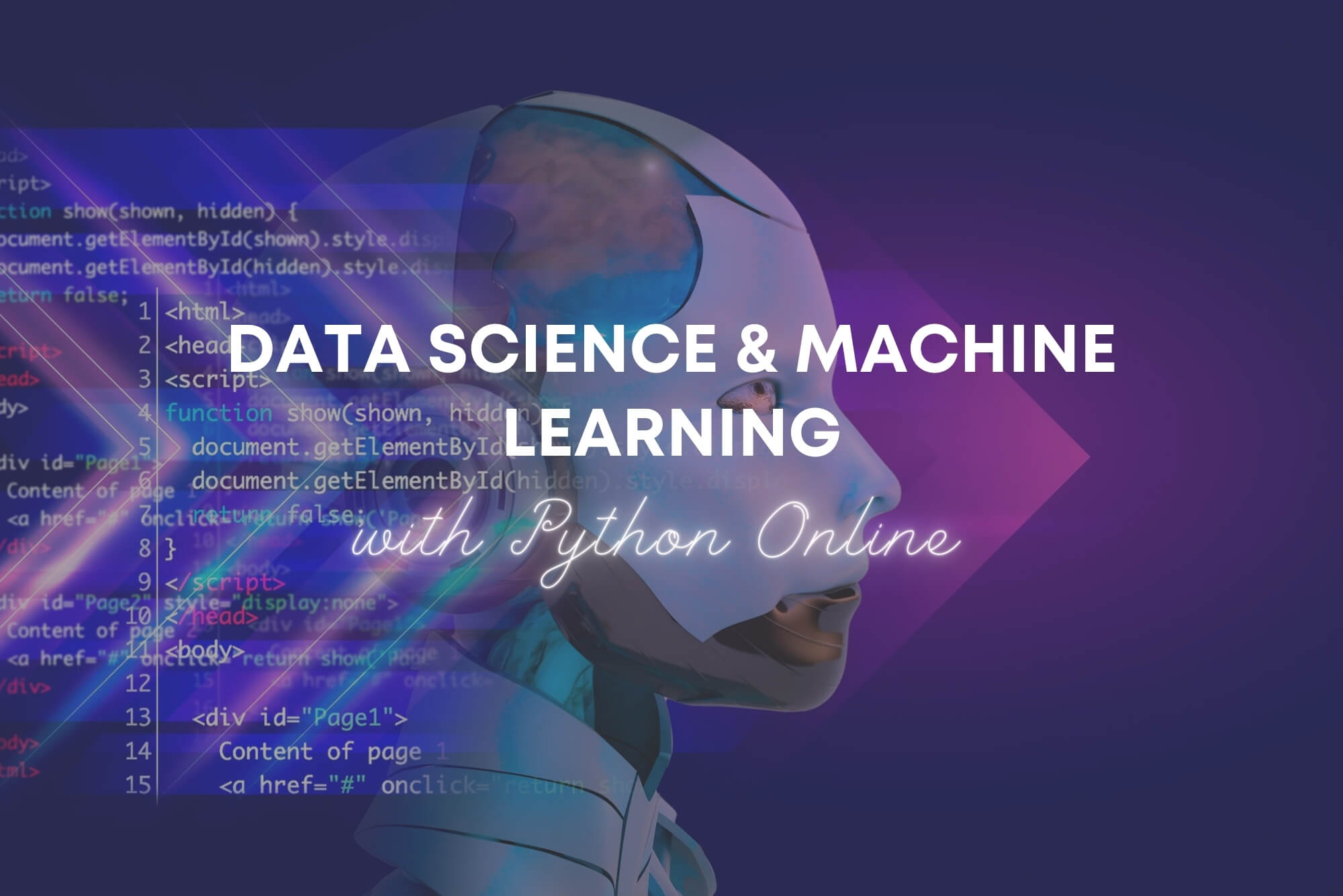
Overview This comprehensive course on Cryptocurrency will deepen your understanding on this topic. After successful completion of this course you can acquire the required skills in this sector. This Cryptocurrency comes with accredited certification from CPD, which will enhance your CV and make you worthy in the job market. So enrol in this course today to fast-track your career ladder. How will I get my certificate? You may have to take a quiz or a written test online during or after the course. After successfully completing the course, you will be eligible for the certificate. Who is This course for? There is no experience or previous qualifications required for enrolment on this Cryptocurrency. It is available to all students, of all academic backgrounds. Requirements Our Cryptocurrency is fully compatible with PC's, Mac's, Laptop, Tablet and Smartphone devices. This course has been designed to be fully compatible with tablets and smartphones so you can access your course on Wi-Fi, 3G or 4G. There is no time limit for completing this course, it can be studied in your own time at your own pace. Career Path Learning this new skill will help you to advance in your career. It will diversify your job options and help you develop new techniques to keep up with the fast-changing world. This skillset will help you to- Open doors of opportunities Increase your adaptability Keep you relevant Boost confidence And much more! Course Curriculum 10 sections • 10 lectures • 02:19:00 total length •The Fundamentals of Cryptocurrencies: 00:14:00 •The Blockchain: 00:14:00 •Types of Cryptocurrencies: 00:12:00 •NFTs: 00:14:00 •Cryptocurrency Wallets: 00:14:00 •Cryptocurrency Security: 00:15:00 •Decentralised Finance: 00:15:00 •Investing in Cryptos: 00:14:00 •Opportunities and Future of Cryptocurrencies: 00:13:00 •Cryptocurrency Laws in the UK: 00:14:00

Overview This comprehensive course on Pool Maintenance will deepen your understanding on this topic. After successful completion of this course you can acquire the required skills in this sector. This Pool Maintenance comes with accredited certification from CPD, which will enhance your CV and make you worthy in the job market. So enrol in this course today to fast track your career ladder. How will I get my certificate? You may have to take a quiz or a written test online during or after the course. After successfully completing the course, you will be eligible for the certificate. Who is This course for? There is no experience or previous qualifications required for enrolment on this Pool Maintenance. It is available to all students, of all academic backgrounds. Requirements Our Pool Maintenance is fully compatible with PC's, Mac's, Laptop, Tablet and Smartphone devices. This course has been designed to be fully compatible with tablets and smartphones so you can access your course on Wi-Fi, 3G or 4G. There is no time limit for completing this course, it can be studied in your own time at your own pace. Career Path Learning this new skill will help you to advance in your career. It will diversify your job options and help you develop new techniques to keep up with the fast-changing world. This skillset will help you to- Open doors of opportunities Increase your adaptability Keep you relevant Boost confidence And much more! Course Curriculum 5 sections • 5 lectures • 01:53:00 total length •Maintenance Equipment: 00:19:00 •Cleaning and Maintenance: 00:22:00 •Chemical Balance of Water: 00:27:00 •Water Quality Maintenance: 00:17:00 •Pool Safety: 00:28:00

The Social Crime Prevention Awareness Course is designed to provide valuable insights into the mechanisms behind crime prevention, with a focus on building awareness of how societal issues influence crime rates. This course is ideal for anyone seeking to broaden their understanding of social issues, criminal behaviour, and the role of community and policy in crime prevention. By exploring key factors such as social structures, economic influences, and governmental policies, learners will gain a strong foundation in the principles of crime prevention. Throughout this course, you will learn about various strategies and initiatives aimed at reducing crime, including the importance of early intervention, the role of law enforcement, and community-based approaches. Whether you're an individual interested in understanding how crime affects communities or a professional looking to enhance your knowledge in crime prevention, this course provides essential tools to help identify and address the root causes of social crime. The material is engaging, thought-provoking, and designed to suit anyone eager to contribute to building safer communities. Key Features CPD Accredited FREE PDF + Hardcopy certificate Fully online, interactive course Self-paced learning and laptop, tablet and smartphone-friendly 24/7 Learning Assistance Discounts on bulk purchases Course Curriculum Module 01: Introduction to Social Crime Module 02: Types of Social Crimes Module 03: Crime and Vulnerable Populations Module 04: Understanding Criminal Behaviour Module 05: Reporting Crimes and Victim Support Module 06: Crime Prevention and Awareness Campaigns Module 07: International Perspectives on Social Crime Module 08: Emerging Trends in Social Crime Module 09: Rehabilitation and Reintegration of Offenders Learning Outcomes Analyse diverse social crimes for a comprehensive understanding. Evaluate the impact of crime on vulnerable populations globally. Recognize and interpret patterns in criminal behaviour effectively. Demonstrate proficiency in reporting crimes and offering victim support. Devise and implement strategic crime prevention and awareness campaigns. Discuss international perspectives and emerging trends in social crime. Accreditation This course is CPD Quality Standards (CPD QS) accredited, providing you with up-to-date skills and knowledge and helping you to become more competent and effective in your chosen field. Certificate After completing this course, you will get a FREE Digital Certificate from Training Express. CPD 10 CPD hours / points Accredited by CPD Quality Standards Who is this course for? Individuals aspiring to deepen their understanding of social crime. Students pursuing studies in criminology or related disciplines. Law enforcement personnel seeking a broader perspective on crime prevention. Social workers aiming to enhance their skills in supporting crime victims. Community leaders interested in initiating effective crime awareness campaigns. Anyone passionate about contributing to the rehabilitation of offenders. Policy makers and analysts interested in evidence-based crime prevention. Global citizens seeking insights into international perspectives on social crime. Career path Crime Analyst Community Outreach Coordinator Rehabilitation Officer Victim Support Worker Policy Researcher International Crime Prevention Consultant Certificates Digital certificate Digital certificate - Included Once you've successfully completed your course, you will immediately be sent a FREE digital certificate. Hard copy certificate Hard copy certificate - Included Also, you can have your FREE printed certificate delivered by post (shipping cost £3.99 in the UK). For all international addresses outside of the United Kingdom, the delivery fee for a hardcopy certificate will be only £10. Our certifications have no expiry dates, although we do recommend that you renew them every 12 months.




