- Professional Development
- Medicine & Nursing
- Arts & Crafts
- Health & Wellbeing
- Personal Development
In the ever-evolving world of production, ensuring impeccable quality is paramount. 'Product Testing Protocols for Quality Assurance' offers a comprehensive dive into the methodologies and strategies vital for ensuring stellar product quality. Starting with the rudiments of product testing, the course delves deep into varied test types, utilising tools effectively, deciphering results, and the significance of adhering to global standards. With a robust curriculum encompassing everything from failure prevention to continuous improvement, this course is a passport to mastering the nuances of quality assurance in product testing. Learning Outcomes Understand the foundational principles of product testing. Identify and differentiate between various types of product tests. Master the art of designing and conducting product tests efficiently. Analyse and interpret testing outcomes to drive product quality. Recognise the importance of compliance, and adopt strategies for ongoing enhancement in product testing. Why buy this Product Testing Protocols for Quality Assurance? Unlimited access to the course for a lifetime. Opportunity to earn a certificate accredited by the CPD Quality Standards and CIQ after completing this course. Structured lesson planning in line with industry standards. Immerse yourself in innovative and captivating course materials and activities. Assessments designed to evaluate advanced cognitive abilities and skill proficiency. Flexibility to complete the Course at your own pace, on your own schedule. Receive full tutor support throughout the week, from Monday to Friday, to enhance your learning experience. Unlock career resources for CV improvement, interview readiness, and job success. Who is this Product Testing Protocols for Quality Assurance for? Quality assurance analysts and enthusiasts. Manufacturers keen on refining their product quality. Product developers aiming for benchmark quality standards. Team leaders responsible for product validation. Start-up founders launching new products and wishing to ensure top-notch quality. Career path Quality Assurance Analyst: £25,000 - £40,000 Product Testing Engineer: £30,000 - £50,000 Compliance Officer: £28,000 - £45,000 Quality Control Manager: £35,000 - £60,000 Product Development Specialist: £32,000 - £55,000 Continuous Improvement Manager: £40,000 - £70,000 Prerequisites This Product Testing Protocols for Quality Assurance does not require you to have any prior qualifications or experience. You can just enrol and start learning. This course was made by professionals and it is compatible with all PC's, Mac's, tablets and smartphones. You will be able to access the course from anywhere at any time as long as you have a good enough internet connection. Certification After studying the course materials, there will be a written assignment test which you can take at the end of the course. After successfully passing the test you will be able to claim the pdf certificate for £4.99 Original Hard Copy certificates need to be ordered at an additional cost of £8. Course Curriculum Module 1: Introduction to Product Testing Introduction to Product Testing 00:11:00 Module 2: Types of Product Tests Types of Product Tests 00:16:00 Module 3: Planning and Executing Product Tests Planning and Executing Product Tests 00:15:00 Module 4: Testing Tools and Equipment Testing Tools and Equipment 00:10:00 Module 5: Interpreting Test Results Interpreting Test Results 00:11:00 Module 6: Compliance and Standards Compliance and Standards 00:09:00 Module 7: Preventing Failure and Surprises Preventing Failure and Surprises 00:14:00 Module 8: Communicating Test Results Communicating Test Results 00:18:00 Module 9: Continuous Improvement Through Testing Continuous Improvement Through Testing 00:10:00
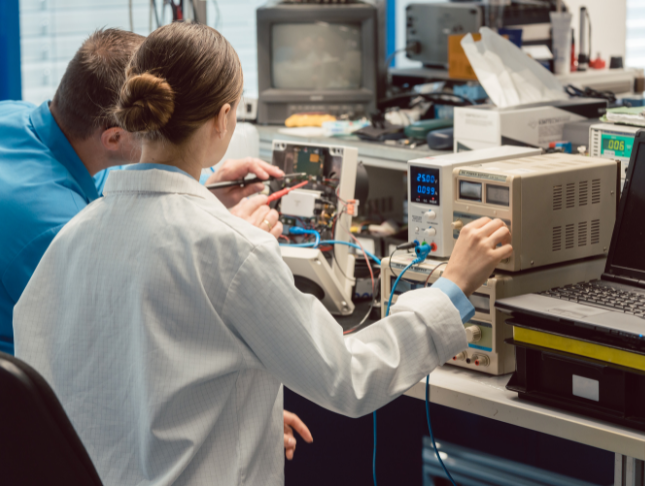
In the frosty embrace of winter, safety becomes paramount, and our 'Winter Safety Training: Staying Safe in Challenging Cold-Weather Conditions' course emerges as your beacon of guidance. As the cold season sets in, it brings with it a unique set of challenges and risks. This comprehensive course is your key to mastering the art of staying safe and sound in the most unforgiving cold-weather conditions. Delve into the eight enriching modules, each crafted with care to equip you with essential knowledge and skills. This course kicks off with an insightful exploration of 'Introduction to Winter Safety.' From there, you'll delve into the intricacies of 'Winter Health and Wellness,' ensuring you're in peak condition to face the cold. Learn the ins and outs of 'Shovelling and Snow-Blowing Safety,' discover how to mitigate the risks of 'Slips, Falls, and Cold-Related Injuries,' and gain valuable insights into 'Preventing Carbon Monoxide Poisoning.' Embrace winter sports and recreational activities safely with 'Winter Sports and Recreational Safety,' and master the art of 'Driving in Winter Conditions.' To top it off, you'll be well-prepared for any winter emergencies with 'Winter Emergency Preparedness.' Join us on this transformative journey into the heart of winter safety. Learning Outcomes Gain a deep understanding of the fundamentals of winter safety. Prioritize and enhance your winter health and wellness. Master safe techniques for shoveling and snow-blowing. Prevent and mitigate slips, falls, and cold-related injuries effectively. Acquire vital knowledge on preventing carbon monoxide poisoning and mastering winter emergency preparedness. Why buy this Winter Safety Training: Staying Safe in Challenging Cold-Weather Conditions? Unlimited access to the course for forever Digital Certificate, Transcript, student ID all included in the price Absolutely no hidden fees Directly receive CPD accredited qualifications after course completion Receive one to one assistance on every weekday from professionals Immediately receive the PDF certificate after passing Receive the original copies of your certificate and transcript on the next working day Easily learn the skills and knowledge from the comfort of your home Certification After studying the course materials of the Winter Safety Training: Staying Safe in Challenging Cold-Weather Conditions there will be a written assignment test which you can take either during or at the end of the course. After successfully passing the test you will be able to claim the pdf certificate for £5.99. Original Hard Copy certificates need to be ordered at an additional cost of £9.60. Who is this Winter Safety Training: Staying Safe in Challenging Cold-Weather Conditions for? Winter sports enthusiasts and adventurers seeking safety. Homeowners and residents in cold-weather regions. Professionals exposed to challenging winter conditions. Individuals eager to boost their winter safety knowledge. Anyone responsible for winter driving and emergencies Prerequisites This Winter Safety Training: Staying Safe in Challenging Cold-Weather Conditions does not require you to have any prior qualifications or experience. You can just enrol and start learning.This Winter Safety Training: Staying Safe in Challenging Cold-Weather Conditions was made by professionals and it is compatible with all PC's, Mac's, tablets and smartphones. You will be able to access the course from anywhere at any time as long as you have a good enough internet connection. Career path Winter Safety Consultant: £30,000 - £45,000 per annum Emergency Response Coordinator: £25,000 - £40,000 per annum Snow Removal Supervisor: £28,000 - £40,000 per annum Winter Sports Instructor: £20,000 - £35,000 per annum Health and Safety Officer: £25,000 - £45,000 per annum Winter Wellness Coach: £22,000 - £38,000 per annum Course Curriculum Module 01: Introduction to Winter Safety Introduction to Winter Safety 00:14:00 Module 02: Winter Health and Wellness Winter Health and Wellness 00:23:00 Module 03: Shovelling and Snow-Blowing Safety Shovelling and Snow-Blowing Safety 00:16:00 Module 04: Slips, Falls, and Cold-Related Injuries Slips, Falls, and Cold-Related Injuries 00:21:00 Module 05: Preventing Carbon Monoxide Poisoning Preventing Carbon Monoxide Poisoning 00:18:00 Module 06: Winter Sports and Recreational Safety Winter Sports and Recreational Safety 00:26:00 Module 07: Driving in Winter Conditions Driving in Winter Conditions 00:19:00 Module 08: Winter Emergency Preparedness Winter Emergency Preparedness 00:19:00

Dive into the digital realm with our 'Basic HTML 5' course. Engage with an exciting curriculum crafted meticulously to guide learners through the foundational concepts, starting with the rudiments of HTML and culminating with intricate CSS implementations. Whether you aim to mould webpages or breathe life into them with stunning designs, our content-rich modules unravel the secrets of web development in a structured manner. Learning Outcomes Understand the foundational principles of HTML and its significance in web development. Identify and employ various layout and inline elements effectively. Differentiate and utilise specific elements tailored for specific tasks. Grasp the essentials of CSS, laying the groundwork for advanced styling techniques. Implement and customise navigation styles, mastering the art of web aesthetics. Why buy this Basic HTML 5 course? Unlimited access to the course for forever Digital Certificate, Transcript, student ID all included in the price Absolutely no hidden fees Directly receive CPD accredited qualifications after course completion Receive one to one assistance on every weekday from professionals Immediately receive the PDF certificate after passing Receive the original copies of your certificate and transcript on the next working day Easily learn the skills and knowledge from the comfort of your home Certification After studying the course materials of the Basic HTML 5 there will be a written assignment test which you can take either during or at the end of the course. After successfully passing the test you will be able to claim the pdf certificate for £5.99. Original Hard Copy certificates need to be ordered at an additional cost of £9.60. Who is this Basic HTML 5 course for? Beginners eager to embark on their web development journey. Design enthusiasts keen to integrate HTML with aesthetics. Bloggers and content creators aiming for a personalised web presence. Tech aficionados looking to understand web design basics. Entrepreneurs wishing to gain insights into website structuring. Prerequisites This Basic HTML 5 does not require you to have any prior qualifications or experience. You can just enrol and start learning.This Basic HTML 5 was made by professionals and it is compatible with all PC's, Mac's, tablets and smartphones. You will be able to access the course from anywhere at any time as long as you have a good enough internet connection. Career path Web Developer: £30,000 - £50,000 Front-end Developer: £28,000 - £48,000 UI Designer: £32,000 - £52,000 Content Strategist: £29,000 - £49,000 Website Tester: £27,000 - £47,000 Digital Marketer: £26,000 - £46,000 Course Curriculum Basic HTML 5 Section 01: HTML Introduction 00:04:00 Section 02: Layout and Elements 00:09:00 Section 03: Inline Elements 00:07:00 Section 04: Specific Elements 00:05:00 Section 05: CSS Introduction 00:02:00 Section 06: CSS Implementation 00:07:00 Section 07: CSS Elements 00:03:00 Section 08: Borders and Backgrounds 00:10:00 Section 09: Navigation Styling 00:07:00 Section 10: Tips and Tricks 00:06:00 Assignment Assignment - Basic HTML 5 00:00:00

Delve into the world of SAP Controlling (CO) - Product Costing S4HANA, a course meticulously designed to usher learners into the sophisticated realm of financial management and cost analysis within the SAP ecosystem. This course, spread across nine comprehensive sections, offers a unique opportunity to grasp the intricacies of SAP CO with a focus on product costing. It meticulously covers an array of topics, from the basics of material master data and pricing controls to the complexities of cost component structures and standard cost estimation execution. The curriculum is crafted to not only impart theoretical knowledge but also to equip learners with the skills to apply these concepts in real-world scenarios, making it a vital tool for anyone looking to excel in the field of financial controlling and cost management. The journey through this course is an enlightening one, offering insights into the core aspects of SAP CO, such as BoM (Bill of Materials), activities, and routing, as well as the nuances of overheads in costing, cost sheets, and costing variants. Each section is tailored to provide a deep dive into the respective areas, ensuring a thorough understanding of every facet of product costing within the S4HANA environment. Whether you are a novice in SAP or looking to enhance your existing skills, this course stands as a beacon of knowledge, guiding you towards mastery in SAP CO Product Costing. Learning Outcomes Gain a thorough understanding of SAP CO's role in product costing, including the integration of material master data and pricing controls. Acquire the ability to efficiently manage and utilise BoM, activities, and routing within the SAP environment. Develop competence in managing overheads and understanding the implications of costing sheets in the costing process. Learn to configure and apply costing variants effectively in various business scenarios. Master the process of executing standard cost estimation, enhancing decision-making skills in cost management. Why choose this SAP Controlling (CO) - Product Costing S4HANA course? Unlimited access to the course for a lifetime. Opportunity to earn a certificate accredited by the CPD Quality Standards and CIQ after completing this course. Structured lesson planning in line with industry standards. Immerse yourself in innovative and captivating course materials and activities. Assessments designed to evaluate advanced cognitive abilities and skill proficiency. Flexibility to complete the Course at your own pace, on your own schedule. Receive full tutor support throughout the week, from Monday to Friday, to enhance your learning experience. Unlock career resources for CV improvement, interview readiness, and job success. Who is this SAP Controlling (CO) - Product Costing S4HANA course for? Individuals aiming to advance their careers in financial controlling and cost management. SAP enthusiasts keen to deepen their knowledge in the specific area of product costing. Business analysts and consultants seeking to add SAP CO expertise to their skillset. Finance and accounting professionals aspiring to integrate SAP CO into their work. Managers and decision-makers looking to improve cost efficiency and financial decision-making in their organisations. Career path SAP CO Consultant (Average Salary: £45,000 - £65,000) Financial Controller (Average Salary: £55,000 - £75,000) Cost Analyst (Average Salary: £40,000 - £60,000) Business Process Consultant (Average Salary: £50,000 - £70,000) Management Accountant (Average Salary: £45,000 - £65,000) ERP Analyst (Average Salary: £42,000 - £62,000) Prerequisites This SAP Controlling (CO) - Product Costing S4HANA does not require you to have any prior qualifications or experience. You can just enrol and start learning. This course was made by professionals and it is compatible with all PC's, Mac's, tablets and smartphones. You will be able to access the course from anywhere at any time as long as you have a good enough internet connection. Certification After studying the course materials, there will be a written assignment test which you can take at the end of the course. After successfully passing the test you will be able to claim the pdf certificate for £4.99 Original Hard Copy certificates need to be ordered at an additional cost of £8. Course Curriculum Section 01: Introduction Unit 1: Introduction to the Course 00:02:00 Unit 2: Introduction to Product Costing 00:02:00 Unit 3: Scenario for Product Costing 00:03:00 Section 02: Material Master Data and Pricing Controls Unit 1: Create Material Master Data; Introduction to MAV, Standard Price and Planned Price 00:14:00 Section 03: BoM, Activities and Routing Unit 1: Introduction to Bill of Materials, Activities, Routing and Overheads 00:08:00 Unit 2: Introduction to Activity Type Price Planning 00:05:00 Unit 3: Configuration of Bill of Materials 00:04:00 Unit 4: Configuration for Activity Types and Creation of Secondary CE in S4HANA 00:09:00 Unit 5: Configuration for cost element input planning 00:09:00 Unit 6: Configuration for Activity type price planning 00:04:00 Unit 7: Activity price calculation 00:03:00 Section 04: Overheads in Costing Unit 1: Configuration for Overhead Management 00:05:00 Unit 2: Configuration of Overhead Key and Overhead Group 00:08:00 Section 05: Costing Sheet Unit 1: Introduction to Costing Sheet 00:04:00 Unit 2: Configuration of Costing Sheet 00:13:00 Section 06: Costing Variant Unit 1: Introduction to Costing Variant 00:05:00 Unit 2: Configuration of Costing Variant 00:07:00 Section 07: Routing and Work Centres Unit 1: Introduction to Routing and Work Centres 00:03:00 Unit 2: Configuration for Routing and Work Centres 00:21:00 Section 08: Cost Component Structure Unit 1: Introduction and Configuration of Cost Component Structure 00:08:00 Section 09: Execution of Standard Cost Estimation Unit 1: Steps in Standard Costing Run 00:02:00 Unit 2: Execution of Cost Estimation Run 00:05:00 Unit 3: Marking and Releasing the cost 00:05:00 Resources Resources - SAP Controlling (CO) - Product Costing S4HANA 00:00:00 Assignment Assignment - SAP Controlling (CO) - Product Costing S4HANA 00:00:00

Unlock the power of data with our 'Data Analytics with Tableau' course, a gateway to visualising and understanding your business's most crucial insights. Whether you're analysing sales, human resources, or stock prices, our expertly curated projects will equip you with the prowess to transform raw data into actionable strategies. With Tableau at your fingertips, you'll navigate diverse datasets from Discount Mart's profits to Tesla's stock prices, and more. This course isn't just about data; it's about weaving compelling stories that drive decision-making, all while delving into the foundations of database concepts. Learning Outcomes Understand the core functionalities of Tableau for data visualisation. Analyse and interpret datasets from various business domains such as sales, HR, and stock markets. Craft Tableau stories that effectively communicate insights and drive decisions. Acquire foundational knowledge of database concepts pertinent to data analytics. Gain proficiency in executing projects and transforming business questions into analytical solutions. Why choose this Certificate in Data Analytics with Tableau at QLS Level 3 course? Unlimited access to the course for a lifetime. Opportunity to earn a certificate accredited by the CPD Quality Standards after completing this course. Structured lesson planning in line with industry standards. Immerse yourself in innovative and captivating course materials and activities. Assessments are designed to evaluate advanced cognitive abilities and skill proficiency. Flexibility to complete the course at your own pace, on your own schedule. Receive full tutor support throughout the week, from Monday to Friday, to enhance your learning experience. Who is this Certificate in Data Analytics with Tableau at QLS Level 3 for? Individuals seeking to elevate their data visualisation skills using Tableau. Business analysts and consultants aiming to harness the power of data-driven storytelling. Marketing professionals keen on deriving actionable insights from data. Finance and HR professionals looking to analyse datasets effectively. Entrepreneurs aiming to make data-driven decisions for their enterprises. Career path Data Analyst: £25,000 - £40,000 Tableau Developer: £30,000 - £55,000 Business Intelligence Analyst: £28,000 - £50,000 Data Visualisation Expert: £32,000 - £57,000 HR Analytics Specialist: £29,000 - £52,000 Stock Market Data Analyst: £27,000 - £48,000 Prerequisites This Certificate in Data Analytics with Tableau at QLS Level 3 does not require you to have any prior qualifications or experience. You can just enrol and start learning. This course was made by professionals and it is compatible with all PC's, Mac's, tablets and smartphones. You will be able to access the course from anywhere at any time as long as you have a good enough internet connection. Certification After studying the course materials, there will be a written assignment test which you can take at the end of the course. After successfully passing the test you will be able to claim the pdf certificate for £4.99 Original Hard Copy certificates need to be ordered at an additional cost of £8. Endorsed Certificate of Achievement from the Quality Licence Scheme Learners will be able to achieve an endorsed certificate after completing the course as proof of their achievement. You can order the endorsed certificate for only £85 to be delivered to your home by post. For international students, there is an additional postage charge of £10. Endorsement The Quality Licence Scheme (QLS) has endorsed this course for its high-quality, non-regulated provision and training programmes. The QLS is a UK-based organisation that sets standards for non-regulated training and learning. This endorsement means that the course has been reviewed and approved by the QLS and meets the highest quality standards. Please Note: Studyhub is a Compliance Central approved resale partner for Quality Licence Scheme Endorsed courses. Course Curriculum Module 01: Introduction to the Course Introduction to the Course 00:02:00 What is Tableau?An Introduction to Tableau 00:03:00 How this course is Structured 00:01:00 Installing the Free Full Version of Tableau 00:02:00 Module 02: Project 1: Discount Mart (Sales and Profit Analytics) Project Brief for Discount Mart 00:03:00 Connecting and Preparing Data for Discount Mart 00:15:00 Building Charts on Tableau for Discount Mart (Part 1) 00:33:00 Building Charts on Tableau for Discount Mart (Part 2) 00:16:00 Creating Headline Cards on Tableau for Discount Mart 00:10:00 Building and Publishing Dashboards on Tableau 00:15:00 Module 03: Project 2: Green Destinations (HR Analytics) Project Brief for Green Destinations 00:02:00 Connecting and Preparing Data for Green Destinations 00:09:00 Building Charts on Tableau (Part 1) for Green Destinations 00:28:00 Building Charts on Tableau (Part 2) for Green Destinations 00:08:00 Creating Headline Cards on Tableau 00:12:00 Building a Dashboard for Green Destinations 00:12:00 Publish your Dashboard to Tableau Public 00:03:00 Module 04: Project 3: Superstore (Sales Agent Tracker) Project Brief for Super Store 00:02:00 Connecting and Preparing Data for Super Store 00:17:00 Building Charts on Tableau (Part 1) for Super Store 00:34:00 Building Charts on Tableau (Part 2) for Super Store 00:23:00 Building a Dashboard 00:18:00 Publish your Dashboard to Tableau Public 00:03:00 Module 05: Northwind Trade (Shipping Analytics) Project Brief for Northwind Trade 00:03:00 Connecting and Preparing Data for Northwind Trade 00:14:00 Building Charts on Tableau for Northwind Trade 00:37:00 Building and Publishing Dashboards for Northwind Trade 00:10:00 Module 06: Project 5: Tesla (Stock Price Analytics) Project Brief for Tesla 00:02:00 Creating a Data Source through Google Sheet Functions 00:05:00 Connect to the Data for Tesla 00:04:00 Building Charts on Tableau for Tesla 00:22:00 Building Headline Cards 00:09:00 Building a Tesla Dashboard 00:08:00 Publish your Dashboard to Tableau Public 00:03:00 Module 07: Bonus: Introduction to Database Concepts Introduction to Database Concepts 00:01:00 Understanding Relational Databases 00:04:00 Relationships of Database Entities 00:02:00 Primary and Foreign Keys 00:01:00 Data types and Naming Conventions 00:04:00 Module 08: Tableau Stories Creating Stories on Tableau 00:05:00 Resources Resources - Certificate in Data Analytics with Tableau at QLS Level 3 00:00:00 Assignment Assignment - Certificate in Data Analytics with Tableau at QLS Level 3 04:00:00 Order your QLS Endorsed Certificate Order your QLS Endorsed Certificate 00:00:00

The 'Linux Shell Scripting' course offers comprehensive training in shell scripting for Linux environments. From creating a local Linux shell scripting environment to network scripting and automation, learners will develop practical skills to automate tasks, process data, and improve efficiency using shell scripts. Learning Outcomes: Set up a local Linux shell scripting environment for practical learning. Create shell scripts for user and account management, including password generation and handling shell script arguments. Apply Linux programming conventions to maintain clear and efficient code. Develop shell scripts that parse command-line options for flexible user interaction. Utilize shell scripting for data processing, transformation, and reporting tasks. Automate network scripting and distributed systems for enhanced efficiency. Summarize the key concepts and techniques learned throughout the course. Access additional course extras and resources for further exploration and practice. Why buy this Linux Shell Scripting? Unlimited access to the course for forever Digital Certificate, Transcript, student ID all included in the price Absolutely no hidden fees Directly receive CPD accredited qualifications after course completion Receive one to one assistance on every weekday from professionals Immediately receive the PDF certificate after passing Receive the original copies of your certificate and transcript on the next working day Easily learn the skills and knowledge from the comfort of your home Certification After studying the course materials of the Linux Shell Scripting there will be a written assignment test which you can take either during or at the end of the course. After successfully passing the test you will be able to claim the pdf certificate for £5.99. Original Hard Copy certificates need to be ordered at an additional cost of £9.60. Who is this course for? This Linux Shell Scripting course is ideal for Students Recent graduates Job Seekers Anyone interested in this topic People already working in the relevant fields and want to polish their knowledge and skill. Prerequisites This Linux Shell Scripting does not require you to have any prior qualifications or experience. You can just enrol and start learning.This Linux Shell Scripting was made by professionals and it is compatible with all PC's, Mac's, tablets and smartphones. You will be able to access the course from anywhere at any time as long as you have a good enough internet connection. Career path As this course comes with multiple courses included as bonus, you will be able to pursue multiple occupations. This Linux Shell Scripting is a great way for you to gain multiple skills from the comfort of your home. Course Curriculum Unit 01: Course Introduction Introduction and Course Overview 00:02:00 Course Downloads 00:03:00 Unit 02: Creating a Local Linux Shell Scripting Environment Creating a Local Lab Environment Using Vagrant and VirtualBox - Background 00:16:00 Exercise 1 Instructions - Creating a Local Linux Shell Scripting Lab Environment 00:28:00 Exercise 1 - Walkthrough - Part I - Windows Users Only 00:04:00 Exercise 1 - Walkthrough - Part I - Mac Users Only 00:02:00 Exercise 1 - Walkthrough - Part I - Linux (CentOS/RHEL) Users Only 00:03:00 Exercise 1 - Walkthrough - Part II - All Users 00:23:00 Unit 03: User and Account Creation - Shell Scripting Project 1 Section Introduction 00:03:00 Getting Started with Shell Scripting: Naming, Permissions, Variables, Builtins. 00:35:00 Special Variables, Pseudocode, Command Substitution, if Statement, Conditionals. 00:23:00 Exit Statuses, Return Codes, String Test Conditionals, More Special Variables. 00:18:00 Reading Standard Input, Creating Accounts, Username Conventions, More Quoting. 00:23:00 Exercise 2 - Instructions 00:12:00 Exercise 2 - Walkthrough 00:21:00 Unit 04: Password Generation and Shell Script Arguments - Shell Scripting Project 2 Random Data, Cryptographic Hash Functions, Text and String Manipulation. 00:31:00 Positional Parameters, Arguments, for Loops, Special Parameters 00:30:00 The while Loop, Infinite Loops, Shifting, Sleeping 00:16:00 Exercise 3 - Instructions 00:12:00 Exercise 3 - Walkthrough 00:20:00 Unit 05: Linux Programming Conventions - Shell Scripting Project 3 Advanced Standard Input, Standard Output, and Standard Error - Part I 00:13:00 Advanced Standard Input, Standard Output, and Standard Error - Part II 00:26:00 Exercise 4 - Instructions 00:05:00 Exercise 4 - Walkthrough 00:12:00 Unit 06: Parsing Command Line Options - Shell Scripting Project 4 Case Statements 00:20:00 Functions 00:33:00 Parsing Command Line Options with getopts, Part 1 00:20:00 Parsing Command Line Options with getopts, Part 2 00:18:00 Deleting and Disabling Linux Accounts, Part 1 of 4 (Finding Files) 00:11:00 Deleting and Disabling Linux Accounts, Part 2 of 4 (The userdel command) 00:05:00 Deleting and Disabling Linux Accounts, Part 3 of 4 (Archives with tar) 00:14:00 Deleting and Disabling Linux Accounts, Part 4 of 4 (Disabling Accounts) 00:08:00 Deleting Users - Exercise 5 - Instructions 00:14:00 Deleting Users - Exercise 5 - Walkthrough 00:33:00 Unit 07: Transforming Data / Data Processing / Reporting - Shell Scripting Project 5 Cut and Awk 00:22:00 Cut and Awk Demonstration Script: Open Network Ports 00:10:00 Sort and Uniq 00:18:00 Parsing Log Files - Exercise 6 - Walkthrough 00:15:00 Sed 00:29:00 Unit 08: Network Scripting & Automation of Distributed Systems: Shell Scripting Project 6 Configuring a Mini Network and Scripting for Remote Systems 00:30:00 Scripting Remote Commands - Walkthrough - Part 1 00:26:00 Scripting Remote Commands - Exercise - Instructions 00:12:00 Scripting Remote Commands - Walkthrough - Part 2 00:13:00 Unit 09: Course Summary Summary 00:08:00 Unit 10: Course Extras What Shell Scripting Is and Why You Should Learn It 00:10:00 Resources Resources - Linux Shell Scripting 00:00:00 Assignment Assignment - Linux Shell Scripting 00:00:00

Embark on a Coding Odyssey: Unleash Your Potential with Embedded C Programming Course Dive into the heart of programming as we unveil the mysteries of Embedded C in our comprehensive course designed for both novices and coding enthusiasts. 'Embedded C Programming Course' is your passport to a world of limitless possibilities. From mastering the basics of C to navigating conditional executions, loops, arrays, pointers, and functions, this course is your roadmap to fluency in the language of coding. Our interactive modules, led by seasoned instructors, ensure that each concept is not just understood but absorbed, making your coding journey both engaging and effective. Learning Outcomes Acquire a solid foundation in C programming, from installing it on your computer to understanding characters and integers. Navigate conditional executions and loops with confidence, mastering if conditions, switch cases, for loops, and while loops. Delve into the intricacies of arrays, including creation, manipulation, and working with character arrays. Unlock the power of pointers, comprehending their role and functionality in the coding realm. Master the art of using functions, including global variables, returning values via pointers, and efficiently passing arrays. Why choose this Embedded C Programming Course? Unlimited access to the course for a lifetime. Opportunity to earn a certificate accredited by the CPD Quality Standards and CIQ after completing this course. Structured lesson planning in line with industry standards. Immerse yourself in innovative and captivating course materials and activities. Assessments designed to evaluate advanced cognitive abilities and skill proficiency. Flexibility to complete the Course at your own pace, on your own schedule. Receive full tutor support throughout the week, from Monday to Friday, to enhance your learning experience. Unlock career resources for CV improvement, interview readiness, and job success. Who is this Embedded C Programming Course for? Aspiring programmers eager to delve into the world of embedded systems. Computer science students seeking a practical understanding of C programming. Tech enthusiasts looking to enhance their coding skills. Professionals aiming to pivot into embedded systems development. Individuals curious about the mechanics of conditional executions, loops, arrays, pointers, and functions in C programming. Career path Embedded Systems Developer: £30,000 - £60,000 C Programmer: £25,000 - £45,000 Software Engineer: £35,000 - £65,000 Firmware Developer: £40,000 - £70,000 Systems Architect: £45,000 - £75,000 Technical Consultant: £50,000 - £80,000 Prerequisites This Embedded C Programming Course does not require you to have any prior qualifications or experience. You can just enrol and start learning.This Embedded C Programming Course was made by professionals and it is compatible with all PC's, Mac's, tablets and smartphones. You will be able to access the course from anywhere at any time as long as you have a good enough internet connection. Certification After studying the course materials, there will be a written assignment test which you can take at the end of the course. After successfully passing the test you will be able to claim the pdf certificate for £4.99 Original Hard Copy certificates need to be ordered at an additional cost of £8. Course Curriculum Getting Started with C Install C on your computer 00:08:00 Addition of Numbers 00:10:00 Accepting Inputs with Scanf in C 00:05:00 Understanding Characters and Int in C 00:13:00 Division and MOD operators in C 00:06:00 Conditional Executions and Loops If Condition: Part 1 00:12:00 If Condition: Part 2 00:04:00 If Condition: Part 3 00:10:00 Switch Case 00:13:00 For Loop in C: Part 1 00:10:00 For Loop in C: Part 2 00:06:00 While Loop 00:08:00 Arrays in C Arrays: Part 1 00:12:00 Arrays: Part 2 00:09:00 Array Programs: Part 1 00:08:00 Array Programs: Part 2 00:12:00 Character Array in C 00:14:00 Character Array in C: Part 2 00:13:00 Character Array in C: Part 3 00:09:00 Convert int to String Array 00:11:00 Pointers and Functions Pointers: Part 1 00:17:00 Pointers: Part 2 00:09:00 Pointers: Part 3 00:08:00 Functions: Part 1 00:09:00 Functions: Part 2 00:09:00 Functions: Part 3 00:11:00 Functions: Part 4 00:10:00 Functions: Returning values via pointers 00:12:00 Functions: Global Variables and usage with functions 00:13:00 Passing Array to functions 00:06:00 Passing Char array (strings) to Functions 00:16:00 Downloadable Resources Resource - Embedded C Programming Course 00:00:00

Portable Appliance Testing Program
By Study Plex
Highlights of the Course Course Type: Online Learning Duration: 1 to 2 hours Tutor Support: Tutor support is included Customer Support: 24/7 customer support is available Quality Training: The course is designed by an industry expert Recognised Credential: Recognised and Valuable Certification Completion Certificate: Free Course Completion Certificate Included Instalment: 3 Installment Plan on checkout What you will learn from this course? Gain comprehensive knowledge about early years foundation stage Understand the core competencies and principles of early years foundation stage Explore the various areas of early years foundation stage Know how to apply the skills you acquired from this course in a real-life context Become a confident and expert early years foundation stage teacher Portable Appliance Testing Program Course Master the skills you need to propel your career forward in portable appliance testing. This course will equip you with the essential knowledge and skillset that will make you a confident electrician and take your career to the next level. This comprehensive portable appliance testing course is designed to help you surpass your professional goals. The skills and knowledge that you will gain through studying this portable appliance testing course will help you get one step closer to your professional aspirations and develop your skills for a rewarding career. This comprehensive course will teach you the theory of effective portable appliance testing practice and equip you with the essential skills, confidence and competence to assist you in the portable appliance testing industry. You'll gain a solid understanding of the core competencies required to drive a successful career in portable appliance testing. This course is designed by industry experts, so you'll gain knowledge and skills based on the latest expertise and best practices. This extensive course is designed for electrician or for people who are aspiring to specialise in portable appliance testing. Enrol in this portable appliance testing course today and take the next step towards your personal and professional goals. Earn industry-recognised credentials to demonstrate your new skills and add extra value to your CV that will help you outshine other candidates. Who is this Course for? This comprehensive portable appliance testing course is ideal for anyone wishing to boost their career profile or advance their career in this field by gaining a thorough understanding of the subject. Anyone willing to gain extensive knowledge on this portable appliance testing can also take this course. Whether you are a complete beginner or an aspiring professional, this course will provide you with the necessary skills and professional competence, and open your doors to a wide number of professions within your chosen sector. Entry Requirements This portable appliance testing course has no academic prerequisites and is open to students from all academic disciplines. You will, however, need a laptop, desktop, tablet, or smartphone, as well as a reliable internet connection. Assessment This portable appliance testing course assesses learners through multiple-choice questions (MCQs). Upon successful completion of the modules, learners must answer MCQs to complete the assessment procedure. Through the MCQs, it is measured how much a learner could grasp from each section. In the assessment pass mark is 60%. Advance Your Career This portable appliance testing course will provide you with a fresh opportunity to enter the relevant job market and choose your desired career path. Additionally, you will be able to advance your career, increase your level of competition in your chosen field, and highlight these skills on your resume. Recognised Accreditation This course is accredited by continuing professional development (CPD). CPD UK is globally recognised by employers, professional organisations, and academic institutions, thus a certificate from CPD Certification Service creates value towards your professional goal and achievement. Course Curriculum Module 1: Understanding Portable Appliance Testing Module 1: Understanding Portable Appliance Testing 00:15:00 Module 2: Key Legislation and Legal Duties Module 2: Key Legislation and Legal Duties 00:18:00 Module 3: Basic Electrical Theory Revision Module 3: Basic Electrical Theory Revision 00:15:00 Module 4: PAT Testing Risk Assessment Module 4: PAT Testing Risk Assessment 00:17:00 Module 5: Mitigating and Controlling Risks Module 5: Mitigating and Controlling Risks 00:33:00 Assessment Mock 1 Assessment Mock 1 - Diploma in Portable Appliance Testing Course 00:10:00 Module 6: Equipment and Appliance Classification Module 6: Equipment and Appliance Classification 00:36:00 Module 7: Effective Maintenance of Portable Equipment Module 7: Effective Maintenance of Portable Equipment 00:30:00 Module 8: Testing Internal Electrical Installation Module 8: Testing Internal Electrical Installation 00:40:00 Module 9: Instruments for Effective Inspection Module 9: Instruments for Effective Inspection 00:20:00 Module 10: Reporting and Record Keeping Module 10: Reporting and Record Keeping 00:15:00 Assessment Mock 2 Assessment Mock 2 - Diploma in Portable Appliance Testing Course 00:10:00 Conclusion - Portable Appliance Testing (PAT) Course Conclusion - Portable Appliance Testing (PAT) Course 00:05:00 Final Assessment Assessment - Diploma in Portable Appliance Testing Course 00:10:00 Obtain Your Certificate Order Your Certificate of Achievement 00:00:00 Get Your Insurance Now Get Your Insurance Now 00:00:00 Feedback Feedback 00:00:00

Description: Dealing with difficult customers can be bit difficult sometimes. With your right attitude and action steps, you can effectively navigate these tricky customer situations and emerge (hopefully) unscathed. This Certificate in Handling a Difficult Customer is designed to introduce with the guidelines and examples on how to handle different types of challenging customers that you will face, along with specific approaches that can make those interactions not only less challenging, but more rewarding as well. After getting certified with course you and your staffs hopefully will be more prepared to handle difficult customers.. Assessment: At the end of the course, you will be required to sit for an online MCQ test. Your test will be assessed automatically and immediately. You will instantly know whether you have been successful or not. Before sitting for your final exam you will have the opportunity to test your proficiency with a mock exam. Certification: After completing and passing the course successfully, you will be able to obtain an Accredited Certificate of Achievement. Certificates can be obtained either in hard copy at a cost of £39 or in PDF format at a cost of £24. Who is this Course for? Certificate in Handling a Difficult Customer is certified by CPD Qualifications Standards and CiQ. This makes it perfect for anyone trying to learn potential professional skills. As there is no experience and qualification required for this course, it is available for all students from any academic background. Requirements Our Certificate in Handling a Difficult Customer is fully compatible with any kind of device. Whether you are using Windows computer, Mac, smartphones or tablets, you will get the same experience while learning. Besides that, you will be able to access the course with any kind of internet connection from anywhere at any time without any kind of limitation. Career Path After completing this course you will be able to build up accurate knowledge and skills with proper confidence to enrich yourself and brighten up your career in the relevant job market. Getting Started 00:05:00 The Right Attitude Starts with You 00:25:00 Stress Management (Internal Stressors) 00:35:00 Stress Management (External Stressors) 00:25:00 Transactional Analysis 00:25:00 Why are Some Customers Difficult 00:25:00 Dealing with the Customer Over the Phone 00:35:00 Dealing with the Customer In Person 00:25:00 Sensitivity in Dealing with Customers 00:30:00 Scenarios of Dealing with a Difficult Customer 00:15:00 Following up With a Customer Once You Have Addressed Their Issue 00:12:00 Wrapping Up 00:07:00 Mock Exam Mock Exam- Certificate in Handling a Difficult Customer 00:20:00 Final Exam Final Exam- Certificate in Handling a Difficult Customer 00:20:00 Order Your Certificate and Transcript Order Your Certificates and Transcripts 00:00:00

Overview Breaches in corporate information can cost companies millions, both in terms of financial loss and reputation damage. 'Workplace Confidentiality' is not just a course; it is a critical arsenal in equipping professionals with the knowledge and strategies to navigate this delicate terrain. Delve into the 'Introduction to Workplace Confidentiality', where the foundational concepts are laid bare, preparing you for the intricate nuances of 'Business Etiquette and Types of Confidentiality'. Understand deeply 'The Importance of Confidentiality' before diving into actionable strategies in 'Preventing Confidentiality Breach'. Finally, empower every employee with tools and techniques in 'How Employees Can Protect Confidential Information'. Secure your place in this essential course and fortify your professional stature in the competitive corporate world. How will I get my certificate? After successfully completing the course you will be able to order your certificate, these are included in the price. Who is This course for? There is no experience or previous qualifications required for enrolment on this Workplace Confidentiality. It is available to all students, of all academic backgrounds. Requirements Our Workplace Confidentiality is fully compatible with PC's, Mac's, Laptop, Tablet and Smartphone devices. This course has been designed to be fully compatible with tablets and smartphones so you can access your course on Wi-Fi, 3G or 4G. There is no time limit for completing this course, it can be studied in your own time at your own pace. Career Path Having these various qualifications will increase the value in your CV and open you up to multiple sectors such as Business & Management, Admin, Accountancy & Finance, Secretarial & PA, Teaching & Mentoring etc. Course Curriculum 6 sections • 6 lectures • 00:52:00 total length •Introduction to Workplace Confidentiality: 00:05:00 •Business Etiquette and Types of Confidentiality: 00:11:00 •The Importance of Confidentiality: 00:06:00 •Maintaining Confidentiality with Co-workers: 00:11:00 •Preventing Confidentiality Breach: 00:08:00 •How Employees Can Protect Confidential Information: 00:11:00
