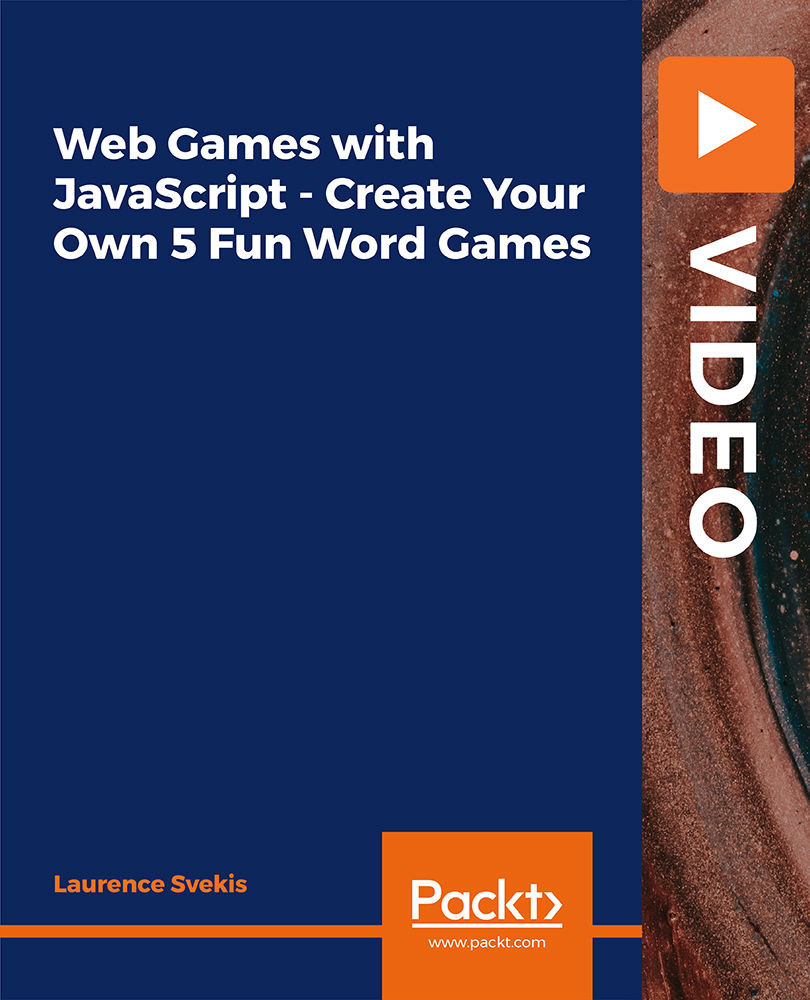- Professional Development
- Medicine & Nursing
- Arts & Crafts
- Health & Wellbeing
- Personal Development
5894 Computing courses in Kidlington delivered Online
Kickstart your career & boost your employability by helping you discover your skills, talents and interests with our special Cyber Security Awareness Training Course. You'll create a pathway to your ideal job as this course is designed to uplift your career in the relevant industry. It provides professional training that employers are looking for in today's workplaces. The Cyber Security Awareness Training is one of the most prestigious training offered at Study Hub and is highly valued by employers for good reason. This Course has been designed by industry experts to provide our learners with the best learning experience possible to increase their understanding of their chosen field. This Cyber Security Awareness Course, like every one of Study Hub's courses, is meticulously developed and well researched. Every one of the topics is divided into elementary modules, allowing our students to grasp each lesson quickly. At Study Hub, we don't just offer courses; we also provide a valuable teaching process. When you buy a course from Study Hub, you get unlimited Lifetime access with 24/7 dedicated tutor support. Learning Outcomes Grasp the fundamentals of Cyber Security, empowering you to navigate the digital landscape confidently. Identify and comprehend various cyber attacks, from phishing to malware, strengthening your defense mechanisms. Explore the landscape of cybercrimes, understanding the motives and methods employed by cybercriminals. Enhance your knowledge of Cyber Security's role in mitigating data breaches, ensuring the integrity of digital information. Acquire practical skills in password management, internet browsing security, and implementing preventative measures to safeguard your digital presence. Why choose this Cyber Security Awareness Training? Unlimited access to the course for a lifetime. Opportunity to earn a certificate accredited by the CPD Quality Standards and CIQ after completing this course. Structured lesson planning in line with industry standards. Immerse yourself in innovative and captivating course materials and activities. Assessments designed to evaluate advanced cognitive abilities and skill proficiency. Flexibility to complete the Course at your own pace, on your own schedule. Receive full tutor support throughout the week, from Monday to Friday, to enhance your learning experience. Unlock career resources for CV improvement, interview readiness, and job success. Who is this Cyber Security Awareness Training for? Individuals eager to bolster their knowledge in Cyber Security for personal and professional protection. Small business owners aiming to fortify their digital infrastructure against potential cyber threats. Students pursuing careers in IT, cybersecurity, or related fields. Professionals seeking to stay ahead in the ever-evolving landscape of digital security. Parents and guardians concerned about the online safety of their families. Career path Cyber Security Analyst: £30,000 - £60,000 Information Security Officer: £35,000 - £70,000 Cyber Security Consultant: £40,000 - £80,000 Network Security Engineer: £35,000 - £65,000 Security Systems Administrator: £25,000 - £50,000 Chief Information Security Officer (CISO): £70,000 - £120,000 Prerequisites This Cyber Security Awareness Training does not require you to have any prior qualifications or experience. You can just enrol and start learning.This Cyber Security Awareness Training was made by professionals and it is compatible with all PC's, Mac's, tablets and smartphones. You will be able to access the course from anywhere at any time as long as you have a good enough internet connection. Certification After studying the course materials, there will be a written assignment test which you can take at the end of the course. After successfully passing the test you will be able to claim the pdf certificate for £4.99 Original Hard Copy certificates need to be ordered at an additional cost of £8. Course Curriculum Module 01: Introduction to Cyber Security Introduction to Cyber Security 00:22:00 Module 02: Cyber Attacks Cyber Attacks 00:15:00 Module 03: Cybercrimes Cybercrimes 00:18:00 Module 04: Cyber Security and Data Breaches Cyber Security and Data Breaches 00:20:00 Module 05: Password Management Password Management 00:25:00 Module 06: Internet Browsing Internet Browsing 00:22:00 Module 07: Office and Remote Work Security Office and Remote Work Security 00:20:00 Module 08: Device Management Device Management 00:18:00 Module 09: Preventative Measures Preventative Measures 00:20:00

Overview Uplift Your Career & Skill Up to Your Dream Job - Learning Simplified From Home! Kickstart your career & boost your employability by helping you discover your skills, talents and interests with our special HTML Web Development Crash Course. You'll create a pathway to your ideal job as this course is designed to uplift your career in the relevant industry. It provides professional training that employers are looking for in today's workplaces. The HTML Web Development Crash Course is one of the most prestigious training offered at StudyHub and is highly valued by employers for good reason. This HTML Web Development Crash Course has been designed by industry experts to provide our learners with the best learning experience possible to increase their understanding of their chosen field. This HTML Web Development Crash Course , like every one of Study Hub's courses, is meticulously developed and well researched. Every one of the topics is divided into elementary modules, allowing our students to grasp each lesson quickly. At StudyHub, we don't just offer courses; we also provide a valuable teaching process. When you buy a course from StudyHub, you get unlimited Lifetime access with 24/7 dedicated tutor support. Why buy this HTML Web Development Crash Course? Unlimited access to the course for forever Digital Certificate, Transcript, student ID all included in the price Absolutely no hidden fees Directly receive CPD accredited qualifications after course completion Receive one to one assistance on every weekday from professionals Immediately receive the PDF certificate after passing Receive the original copies of your certificate and transcript on the next working day Easily learn the skills and knowledge from the comfort of your home Certification After studying the course materials of the HTML Web Development Crash Course there will be a written assignment test which you can take either during or at the end of the course. After successfully passing the test you will be able to claim the pdf certificate for £5.99. Original Hard Copy certificates need to be ordered at an additional cost of £9.60. Who is this course for? This HTML Web Development Crash Course is ideal for Students Recent graduates Job Seekers Anyone interested in this topic People already working in the relevant fields and want to polish their knowledge and skill. Prerequisites This HTML Web Development Crash Course does not require you to have any prior qualifications or experience. You can just enrol and start learning.This HTML Web Development Crash Course was made by professionals and it is compatible with all PC's, Mac's, tablets and smartphones. You will be able to access the course from anywhere at any time as long as you have a good enough internet connection. Career path As this course comes with multiple courses included as bonus, you will be able to pursue multiple occupations. This HTML Web Development Crash Course is a great way for you to gain multiple skills from the comfort of your home. Course Curriculum HTML Web Development Crash Course Module 01: Setup and Overview 00:10:00 Module 02: Basic Tags 00:08:00 Module 03: Headings 00:05:00 Module 04: Lists 00:06:00 Module 05: Links 00:06:00 Module 06: Images 00:07:00 Module 07: Tables 00:05:00 Module 08: Advanced Tables 00:05:00 Module 09: Meta Tags 00:06:00 Module 10: Description Lists 00:02:00 Module 11: Presentation 00:06:00 Module 12: Iframe 00:03:00 Module 13: Video 00:04:00 Module 14: Audio 00:03:00 Module 15: Forms 00:09:00 Module 16: CSS 00:11:00 Module 17: JavaScript 00:07:00 Assignment Assignment - HTML Web Development Crash Course 00:00:00

EU Customs and Compliance
By Course Cloud
The comprehensive EU Customs and Compliance has been designed by industry experts to provide learners with everything they need to enhance their skills and knowledge in their chosen area of study. Enrol on the EU Customs and Compliance today, and learn from the very best the industry has to offer! This best selling EU Customs and Compliance has been developed by industry professionals and has already been completed by hundreds of satisfied students. This in-depth EU Customs and Compliance is suitable for anyone who wants to build their professional skill set and improve their expert knowledge. The EU Customs and Compliance is CPD-accredited, so you can be confident you're completing a quality training course will boost your CV and enhance your career potential. The EU Customs and Compliance is made up of several information-packed modules which break down each topic into bite-sized chunks to ensure you understand and retain everything you learn. After successfully completing the EU Customs and Compliance, you will be awarded a certificate of completion as proof of your new skills. If you are looking to pursue a new career and want to build your professional skills to excel in your chosen field, the certificate of completion from the EU Customs and Compliance will help you stand out from the crowd. You can also validate your certification on our website. We know that you are busy and that time is precious, so we have designed the EU Customs and Compliance to be completed at your own pace, whether that's part-time or full-time. Get full course access upon registration and access the course materials from anywhere in the world, at any time, from any internet-enabled device. Our experienced tutors are here to support you through the entire learning process and answer any queries you may have via email.

Register on the Machine Learning in Flutter today and build the experience, skills and knowledge you need to enhance your professional development and work towards your dream job. Study this course through online learning and take the first steps towards a long-term career. The course consists of a number of easy to digest, in-depth modules, designed to provide you with a detailed, expert level of knowledge. Learn through a mixture of instructional video lessons and online study materials. Receive online tutor support as you study the course, to ensure you are supported every step of the way. Get a digital certificate as a proof of your course completion. The Machine Learning in Flutter course is incredibly great value and allows you to study at your own pace. Access the course modules from any internet-enabled device, including computers, tablet, and smartphones. The course is designed to increase your employability and equip you with everything you need to be a success. Enrol on the now and start learning instantly! What You Get With The Machine Learning in Flutter Course Receive a e-certificate upon successful completion of the course Get taught by experienced, professional instructors Study at a time and pace that suits your learning style 24/7 help and advice via email or live chat Get full tutor support on weekdays (Monday to Friday) Course Design The course is delivered through our online learning platform, accessible through any internet-connected device. There are no formal deadlines or teaching schedules, meaning you are free to study the course at your own pace. You are taught through a combination of Video lessons Online study materials Certification After the successful completion of the final assessment, you will receive a CPD-accredited certificate of achievement. The PDF certificate is for £9.99, and it will be sent to you immediately after through e-mail. You can get the hard copy for £15.99, which will reach your doorsteps by post. Who Is This Course For: The course is ideal for those who already work in this sector or are an aspiring professional. This course is designed to enhance your expertise and boost your CV. Learn key skills and gain a professional qualification to prove your newly-acquired knowledge. Requirements: The online training is open to all students and has no formal entry requirements. To study the Machine Learning in Flutter course, all your need is a passion for learning, a good understanding of English, numeracy, and IT skills. You must also be over the age of 16. Course Content Unit 01: Introduction Module 01: Course Curriculum 00:02:00 Unit 02: Image Picker and Camera Libraries Module 01: Image Picker Library for Flutter App Development 00:13:00 Module 02: Flutter Image Picker Application Testing 00:01:00 Module 03: Camera Package Setup for Flutter 00:04:00 Module 04: Flutter Camera Package Code 00:08:00 Unit 03: Firebase ML Kit Module 01: Firebase ML kit section Introduction 00:01:00 Module 02: Firebase ML Kit introduction 00:02:00 Unit 04: Image Labeling using ML Kit Module 01: Flutter Image Labeling Section Introduction 00:02:00 Module 02: Importing Starter code for image labeling 00:03:00 Module 03: Image labeling starter code explanation 00:06:00 Module 04: Creating firebase project for image labeling 00:06:00 Module 05: Adding Firebase ML Vision library in Flutter Application 00:10:00 Module 06: Testing Firebase Image labeling application 00:01:00 Module 07: Importing Image Labeling live feed application starter code 00:03:00 Module 08: Flutter Camera Package Code 00:06:00 Module 09: Flutter Image Labeling live feed application code 00:08:00 Module 10: Flutter Image labeling live feed application testing 00:01:00 Unit 05: Section Barcode Scanning Module 01: Flutter Barcode Scanning Section Introduction 00:02:00 Module 02: Importing Starter code for Flutter Barcode Scanning 00:03:00 Module 03: Flutter Barcode Scanning code 00:11:00 Module 04: Flutter Barcode Scanning Application Testing 00:01:00 Module 05: Flutter Barcode Scanning Live Feed Application code 00:08:00 Module 06: Flutter Barcode Scanning Live feed Application Testing 00:01:00 Unit 06: Section Text Recognition Module 01: Flutter Text Recognition Section Introduction 00:01:00 Module 02: Importing Starter code for Flutter Text Recognition 00:03:00 Module 03: Writing Flutter Text Recognition Code 00:09:00 Module 04: Testing Flutter Text Recognition Application 00:01:00 Unit 07: Section Face Detection Module 01: Flutter Face Detection Section Introduction 00:02:00 Module 02: Flutter Face Detection Application Flow 00:01:00 Module 03: Flutter Face Detection code 00:06:00 Module 04: Flutter drawing rectangles around detected faces 00:05:00 Unit 08: Pretrained Tensorflow lite models Module 01: Pretrained Tensorflow lite models Section Introduction 00:02:00 Unit 09: Section Image Classification Module 01: Flutter Image classification Section introduction 00:02:00 Module 02: Importing Starter code for Flutter Image classification application 00:03:00 Module 03: Starter code explanation for Flutter Image classification 00:06:00 Module 04: Writing flutter image classification code 00:13:00 Module 05: Testing flutter image classification application 00:02:00 Module 06: Importing Flutter live feed Image classification application starter code 00:03:00 Module 07: Starter code explanation of Flutter Live feed Image classification application 00:05:00 Module 08: Writing Flutter Image classification code 00:11:00 Module 09: Testing live feed image classification flutter application 00:01:00 Unit 10: Section object detection Module 01: Flutter Object detection section introduction 00:02:00 Module 02: Importing Application code object detection flutter 00:05:00 Module 03: Flutter Object detection code 00:13:00 Module 04: Flutter Drawing Rectangles around detected objects 00:04:00 Module 05: Importing the code for live feed object detection flutter application 00:02:00 Module 06: Testing object detection live feed flutter application 00:01:00 Module 07: Flutter Live feed object detection application code 00:10:00 Unit 11: Section human pose estimation Module 01: Flutter Pose estimation section introduction 00:02:00 Module 02: Importing Flutter Pose estimation Application code 00:04:00 Module 03: Flutter Pose estimation code 00:10:00 Module 04: Importing pose estimation live feed flutter application code 00:02:00 Module 05: Flutter Live feed pose estimation application demo 00:09:00 Module 06: Using PoseNet model for Flutter Live feed pose estimation application 00:08:00 Unit 12: Image segmentation section Module 01: Flutter Image Segmentation Section Introduction 00:02:00 Module 02: Importing Flutter Image Segmentation Application code 00:03:00 Module 03: Flutter using DeepLab model for image segmentation 00:09:00 Unit 13: Section Training Image Classification Models Module 01: Section Introduction 00:02:00 Module 02: Machine Learning and Image classification 00:02:00 Unit 14: Dog Breed Classification Module 01: Flutter getting the dataset for model training 00:05:00 Module 02: Flutter Training the model 00:06:00 Module 03: Flutter Dog Breed Classification Application 00:18:00 Module 04: Flutter Live feed dog breed classification application 00:03:00 Module 05: Testing live feed dog breed classification application 00:01:00 Unit 15: Fruits Recognition using Transfer Learning Module 01: Transfer learning introduction 00:02:00 Module 02: Flutter getting the dataset for model training 00:05:00 Module 03: Flutter Training fruit recognition model 00:09:00 Module 04: Flutter Testing Live feed fruits recognition application 00:01:00 Frequently Asked Questions Are there any prerequisites for taking the course? There are no specific prerequisites for this course, nor are there any formal entry requirements. All you need is an internet connection, a good understanding of English and a passion for learning for this course. Can I access the course at any time, or is there a set schedule? You have the flexibility to access the course at any time that suits your schedule. Our courses are self-paced, allowing you to study at your own pace and convenience. How long will I have access to the course? For this course, you will have access to the course materials for 1 year only. This means you can review the content as often as you like within the year, even after you've completed the course. However, if you buy Lifetime Access for the course, you will be able to access the course for a lifetime. Is there a certificate of completion provided after completing the course? Yes, upon successfully completing the course, you will receive a certificate of completion. This certificate can be a valuable addition to your professional portfolio and can be shared on your various social networks. Can I switch courses or get a refund if I'm not satisfied with the course? We want you to have a positive learning experience. If you're not satisfied with the course, you can request a course transfer or refund within 14 days of the initial purchase. How do I track my progress in the course? Our platform provides tracking tools and progress indicators for each course. You can monitor your progress, completed lessons, and assessments through your learner dashboard for the course. What if I have technical issues or difficulties with the course? If you encounter technical issues or content-related difficulties with the course, our support team is available to assist you. You can reach out to them for prompt resolution.
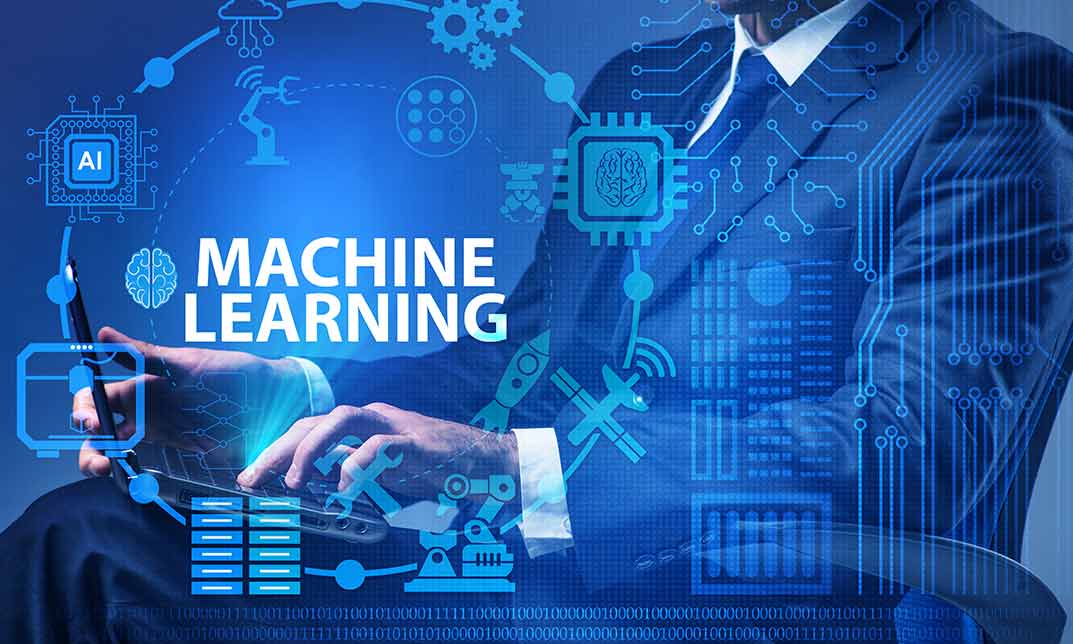
Dive into the world of structured data manipulation and management with the SQL course. Explore database fundamentals, constraints, functions, clauses, and advanced concepts such as joins and wild cards. From creating to altering databases, this course empowers you with a versatile skill set to navigate and manipulate data efficiently using SQL. Learning Outcomes: Acquire a foundational understanding of SQL, its role, and importance in database management. Master the creation, organization, and manipulation of databases. Implement constraints to ensure data integrity and enforce business rules. Utilize SQL functions to transform and manipulate data effectively. Employ SQL clauses to filter, sort, and analyze data for specific purposes. Perform alterations on databases and tables to accommodate evolving data needs. Explore the intricacies of joins and relationships to retrieve and consolidate data from multiple tables. Harness the power of wild cards to perform flexible and dynamic data searches. Why buy this SQL Database Management? Unlimited access to the course for forever Digital Certificate, Transcript, student ID all included in the price Absolutely no hidden fees Directly receive CPD accredited qualifications after course completion Receive one to one assistance on every weekday from professionals Immediately receive the PDF certificate after passing Receive the original copies of your certificate and transcript on the next working day Easily learn the skills and knowledge from the comfort of your home Certification After studying the course materials of the SQL Database Management there will be a written assignment test which you can take either during or at the end of the course. After successfully passing the test you will be able to claim the pdf certificate for £5.99. Original Hard Copy certificates need to be ordered at an additional cost of £9.60. Who is this course for? This SQL Database Management does not require you to have any prior qualifications or experience. You can just enrol and start learning. Aspiring Database Administrators and SQL Developers. Software Engineers Seeking Proficiency in SQL for Application Development. Data Analysts and Business Intelligence Professionals. IT Professionals Looking to Enhance Their Database Management Skills. Prerequisites This SQL Database Management was made by professionals and it is compatible with all PC's, Mac's, tablets and smartphones. You will be able to access the course from anywhere at any time as long as you have a good enough internet connection. Career path SQL Developer - $70,000 to $110,000/year. Database Administrator - $60,000 to $100,000/year. Data Analyst - $60,000 to $90,000/year. Business Intelligence Developer - $70,000 to $120,000/year. Database Manager - $80,000 to $130,000/year. Course Curriculum Unit 01: Introduction Module 01: Introduction 00:09:00 Module 02: Xampp (PHPmyadmin) installation 00:05:00 Unit 02: Getting Started With Databases Module 01: Creating a database 00:02:00 Module 02: Creating Tables 00:03:00 Module 03: More about Tables 00:01:00 Module 04: Inserting into Tables 00:03:00 Module 05: Updating and Deleting 00:04:00 Module 06: Data Types 00:03:00 Module 07: Conditional and comparison operators 00:04:00 Unit 03: Constraints Module 01: Primary Keys 00:05:00 Module 02: Foreign Keys 00:07:00 Module 03: Indexes 00:03:00 Module 04: Unique Indexes 00:03:00 Unit 04: SQL Functions Module 01: Functions (Part: 01) 00:02:00 Module 02: Functions (Part: 02) 00:03:00 Unit 05: SQL Clauses Module 01: Basic Queries and Where Claueses 00:04:00 Module 02: Order by 00:03:00 Module 03: Distinct 00:05:00 Module 04: In 00:04:00 Module 05: Group by 00:07:00 Unit 06: Alters Module 01: Alters (Part: 01) 00:03:00 Module 02: Alters (Part: 02) 00:05:00 Module 03: Alters (Part: 03) 00:05:00 Unit 07: All about Joins and SQL Relations Module 01: Aliases 00:04:00 Module 02: Inner joins 00:07:00 Module 03: Left and right joins 00:06:00 Module 04: Unions 00:06:00 Unit 08: Wild Cards Module 01: Wild Cards (Part: 01) 00:07:00 Module 02: Wild cards (Part: 02) 00:05:00 Unit 09: More Advanced Areas of SQL Module 01: Views 00:09:00 Module 02: Creating Functions 00:07:00 Module 03: Triggers 00:09:00 Assignment Assignment - SQL 00:00:00

Professional Certificate Course in Understanding International Business System in London 2024
4.9(261)By Metropolitan School of Business & Management UK
The Professional Certificate Course in Understanding International Business Systems provides a comprehensive understanding of the global business landscape. The course covers topics such as the International Monetary System, New Trade Theory, and how the World Bank, IMF, and current monetary environment impact business operations. Additionally, students will learn about Strategic Trade Policy, Culture and International Business in Emerging Markets, International Ethics, and Social Responsibility. The course also delves into Corporate Social Responsibility (CSR), Stakeholder Analysis, and Ethics Monitoring and Enforcement. Upon completion of the course, students will have the knowledge and skills required to navigate the complexities of international business and make informed decisions to enhance their organization's global competitiveness. The Professional Certificate Course in Understanding International Business Systems covers a range of topics such as International Monetary System, Trade Theory, and Ethics & Social Responsibility in International Business. The course equips students with the knowledge and skills required to navigate the complexities of global business operations and make informed decisions to enhance their organization's global competitiveness.After the successful completion of the course, you will be able to learn about the following, What is International Monetary System New trade theory How the World Bank, the IMF, and the Current Monetary Environment Affect Business. Strategic Trade Policy. Culture and International Business in Emerging Markets International Ethics and Social Responsibility Corporate social responsibility (CSR) Stakeholder Analysis Ethics Monitoring and Enforcement The Professional Certificate Course in Understanding International Business Systems provides a comprehensive understanding of the global business landscape. The course covers topics such as the International Monetary System, New Trade Theory, and how the World Bank, IMF, and current monetary environment impact business operations. Additionally, students will learn about Strategic Trade Policy, Culture and International Business in Emerging Markets, International Ethics, and Social Responsibility. The course also delves into Corporate Social Responsibility (CSR), Stakeholder Analysis, and Ethics Monitoring and Enforcement. Upon completion of the course, students will have the knowledge and skills required to navigate the complexities of international business and make informed decisions to enhance their organization's global competitiveness. VIDEO - Course Structure and Assessment Guidelines Watch this video to gain further insight. Navigating the MSBM Study Portal Watch this video to gain further insight. Interacting with Lectures/Learning Components Watch this video to gain further insight. Understanding International Business System The course provide an overview of how international business works. Understanding International Business System Put your knowledge to the test with this quiz. Read each question carefully and choose the response that you feel is correct. All MSBM courses are accredited by the relevant partners and awarding bodies. Please refer to MSBM accreditation in about us for more details. There are no strict entry requirements for this course. Work experience will be added advantage to understanding the content of the course. The certificate is designed to enhance the learner's knowledge in the field. This certificate is for everyone eager to know more and get updated on current ideas in their respective field. We recommend this certificate for the following audience. Business Professionals International Trade Experts Government Officials Academics and Researchers Students pursuing business degrees Entrepreneurs Multinational Corporation Executives Investors Non-profit Organization Managers Diplomats and Foreign Service Officers. Average Completion Time 2 Weeks Accreditation 3 CPD Hours Level Advanced Start Time Anytime 100% Online Study online with ease. Unlimited Access 24/7 unlimited access with pre-recorded lectures. Low Fees Our fees are low and easy to pay online.

ChatGPT Masterclass: A Complete ChatGPT Zero to Hero - Level 3 (QLS Endorsed)
By Kingston Open College
QLS Endorsed + CPD QS Accredited - Dual Certification | Instant Access | 24/7 Tutor Support

Digital Forensics for Cyber Professionals - Level 5 (QLS Endorsed)
By Kingston Open College
QLS Endorsed + CPD QS Accredited - Dual Certification | Instant Access | 24/7 Tutor Support

Functional Skills IT Training (ICT)
By Compete High
💻 Want to improve your IT skills? Compete High’s Functional Skills IT Training (ICT) course covers everything from basic computer use to cybersecurity! 📚 Learn online at your own pace and earn a certificate. Perfect for beginners and professionals alike! 🎓🚀

Web Games with JavaScript - Create Your Own 5 Fun Word Games
By Packt
This course is designed to help you master the concepts of JavaScript needed to create interactive web games. You will create five interesting word games that will teach you how to write and test the game code in JavaScript.