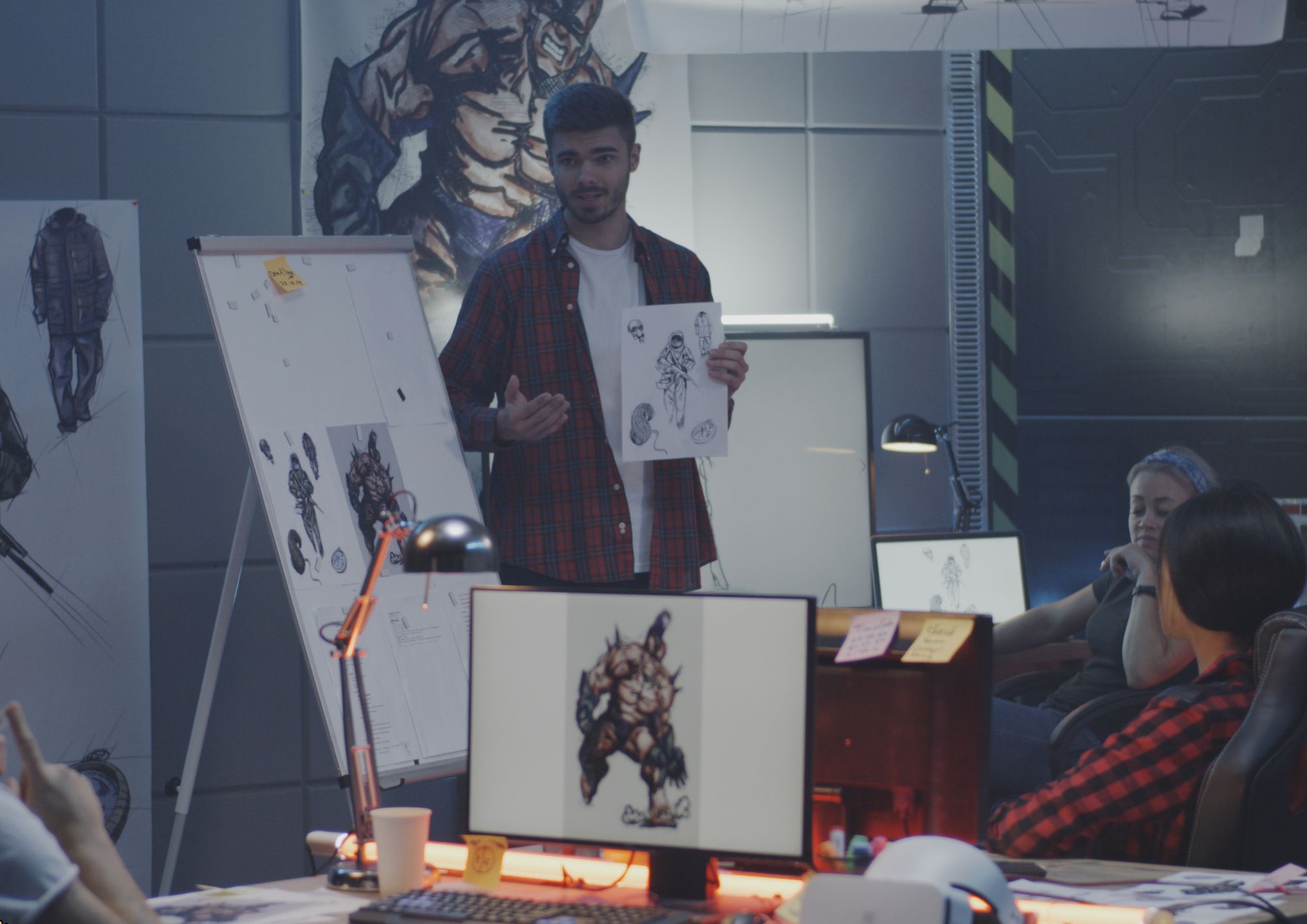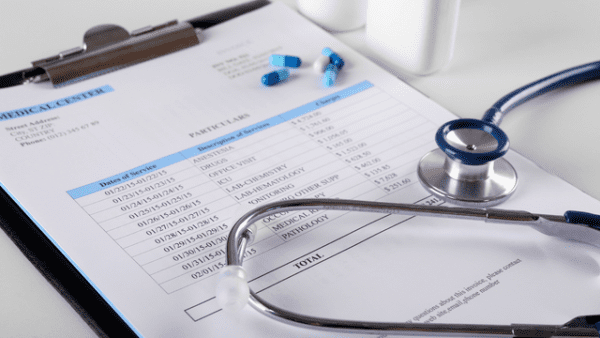- Professional Development
- Medicine & Nursing
- Arts & Crafts
- Health & Wellbeing
- Personal Development
5826 Computing courses in Gerrards Cross delivered Online
Cyber Security
By Compete High
Overview With the ever-increasing demand for Cyber Security in personal & professional settings, this online training aims at educating, nurturing, and upskilling individuals to stay ahead of the curve - whatever their level of expertise in Cyber Security may be. Learning about Cyber Security or keeping up to date on it can be confusing at times, and maybe even daunting! But that's not the case with this course from Compete High. We understand the different requirements coming with a wide variety of demographics looking to get skilled in Cyber Security. That's why we've developed this online training in a way that caters to learners with different goals in mind. The course materials are prepared with consultation from the experts of this field and all the information on Cyber Security is kept up to date on a regular basis so that learners don't get left behind on the current trends/updates. The self-paced online learning methodology by compete high in this Cyber Security course helps you learn whenever or however you wish, keeping in mind the busy schedule or possible inconveniences that come with physical classes. The easy-to-grasp, bite-sized lessons are proven to be most effective in memorising and learning the lessons by heart. On top of that, you have the opportunity to receive a certificate after successfully completing the course! Instead of searching for hours, enrol right away on this Cyber Security course from Compete High and accelerate your career in the right path with expert-outlined lessons and a guarantee of success in the long run. Who is this course for? While we refrain from discouraging anyone wanting to do this Cyber Security course or impose any sort of restrictions on doing this online training, people meeting any of the following criteria will benefit the most from it: Anyone looking for the basics of Cyber Security, Jobseekers in the relevant domains, Anyone with a ground knowledge/intermediate expertise in Cyber Security, Anyone looking for a certificate of completion on doing an online training on this topic, Students of Cyber Security, or anyone with an academic knowledge gap to bridge, Anyone with a general interest/curiosity Career Path This Cyber Security course smoothens the way up your career ladder with all the relevant information, skills, and online certificate of achievements. After successfully completing the course, you can expect to move one significant step closer to achieving your professional goals - whether it's securing that job you desire, getting the promotion you deserve, or setting up that business of your dreams. Course Curriculum Module 01 - Introduction to Cyber Security Introduction to Cyber Security 00:00 Module 02 - Attacks, Techniques & Motivations Attacks, Techniques & Motivations 00:00 Module 03 - Exploitation Exploitation 00:00 Module 04 - Malicious code Malicious code 00:00 Module 05 - Legal, Ethical & Professional Practice Legal, Ethical & Professional Practice 00:00 Module 06 - Present day tools Present day tools 00:00

Windows 10 Jumpstart: A Beginner's Guide
By Compete High
ð Windows 10 Jumpstart: A Beginner's Guide ð Are you ready to embark on a journey to master the most powerful and user-friendly operating system on the planet? Look no further! Introducing our groundbreaking online course: Windows 10 Jumpstart: A Beginner's Guide. ð Unlock the Secrets of Windows 10: Dive headfirst into the Windows 10 universe with confidence! Our comprehensive course is designed for beginners, guiding you through every aspect of this dynamic operating system. Whether you're a complete novice or looking to enhance your skills, this course is your gateway to Windows 10 mastery. ð ï¸ What You'll Learn: Getting Started: Navigate the Windows 10 interface effortlessly, from the Start Menu to the Desktop and beyond. Customization: Tailor Windows 10 to fit your needs with personalized settings, themes, and desktop configurations. Productivity Hacks: Unleash the full potential of Windows 10 with time-saving tips, keyboard shortcuts, and efficient multitasking techniques. Security Mastery: Safeguard your digital world with in-depth lessons on Windows Defender, firewalls, and essential security protocols. Troubleshooting Basics: Learn how to tackle common issues and optimize your system for peak performance. ð Why Choose Our Course? Beginner-Friendly: No tech-speak here! We break down complex concepts into easy-to-understand lessons suitable for everyone. Interactive Learning: Engage with hands-on activities, quizzes, and practical exercises to reinforce your newfound knowledge. Lifetime Access: Enjoy unlimited access to the course material, allowing you to learn at your own pace and revisit lessons whenever you need a refresher. Expert Instructors: Our seasoned instructors are passionate about empowering you with the skills you need to navigate Windows 10 like a pro. ð¡ Don't Miss Out on This Opportunity to Master Windows 10! Whether you're a student, professional, or tech enthusiast, Windows 10 Jumpstart: A Beginner's Guide is your ticket to unlocking the full potential of your computer. Enroll today and embark on a transformative learning experience! Course Curriculum Basic Overview 00:00 File Explorer File Menu 00:00 File Explorer - File Menu - Part 2 00:00 File Explorer Home Menu 00:00 File Explorer - Share Menu 00:00 File Explorer - View Menu 00:00 File Explorer View Menu 00:00 File Explorer Search Menu 00:00 Managing Your Desktop 00:00 Managing Your Display 00:00 Managing Cortana - Voice Assist 00:00 Quick Assist Settings 00:00 Media Streaming Settings 00:00 Recording A Screen Video 00:00 Recording An Audio 00:00 Taking A Snapshot of Your Screen 00:00 Recording Your Steps 00:00 Capturing Webcam Video 00:00 Adding Applications 00:00 Conclusion 00:00 Advanced Overview 00:00 Managing Start Up Speed 00:00 Managing Open Applications 00:00 Managing Your Hard Drive Space 00:00 Manaing Your Hard Drive Space - Storage Sense 00:00 Managing Frozen Applications 00:00 Managing Your PC Remotely 00:00 Manaing Your PC Remotely - Part 2 00:00 Managing Desktop Notifications - Focus Assist 00:00 Linking Your Mobile Device 00:00 Managing Your Backups and Restore Points 00:00 Managing Your Default Applications 00:00 Managing Your Workspace 00:00 Microsoft Edge - Write Notes 00:00 Managing Edge - Dot Menu 00:00 Managing Edge - Settings Menu Link 00:00 Managing Edge With Cortana 00:00 Managing Default Applications with Edge 00:00 Managing Lost Windows 00:00 Conclusion - Managing Voice Recognition 00:00

Description: This Microsoft Office 2007 Excel Advanced - Complete Video Course builds on knowledge gained in the Introduction and Intermediate courses. In Advanced Microsoft Office Excel 2007, you will explore the many data analysis tools available in Excel, such as formula auditing, goal seek, Scenario Manager and subtotals. Additionally, during this course you will use advanced functions, learn how to apply conditional formatting, filter and manage your data lists, create and manipulate PivotTables and PivotCharts and record basic macros. You will also learn to use key advanced financial, logical, text, statistical and math, and lookup functions, audit formulas for errors, analyze data using subtotals, goal seek and the scenario manager, use custom and conditional formatting, manage data with tables, filtering and sorting, create, edit and format PivotTables and PivotCharts, import and export date to and from a workbook, create and use macros. So, by taking this course you will have a complete understanding of the higher functions of Excel. Assessment: At the end of the course, you will be required to sit for an online MCQ test. Your test will be assessed automatically and immediately. You will instantly know whether you have been successful or not. Before sitting for your final exam you will have the opportunity to test your proficiency with a mock exam. Certification: After completing and passing the course successfully, you will be able to obtain an Accredited Certificate of Achievement. Certificates can be obtained either in hard copy at a cost of £39 or in PDF format at a cost of £24. Who is this Course for? Microsoft Office 2007 Excel Advanced - Complete Video Course is certified by CPD Qualifications Standards and CiQ. This makes it perfect for anyone trying to learn potential professional skills. As there is no experience and qualification required for this course, it is available for all students from any academic background. Requirements Our Microsoft Office 2007 Excel Advanced - Complete Video Course is fully compatible with any kind of device. Whether you are using Windows computer, Mac, smartphones or tablets, you will get the same experience while learning. Besides that, you will be able to access the course with any kind of internet connection from anywhere at any time without any kind of limitation. Career Path After completing this course you will be able to build up accurate knowledge and skills with proper confidence to enrich yourself and brighten up your career in the relevant job market. Advanced Functions Logical Functions FREE 00:08:00 Math and Statistical Functions 00:06:00 Financial Functions 00:03:00 Displaying and Printing Formulas 00:02:00 Lookups and Data Tables Using Lookup Functions 00:03:00 Using MATCH and INDEX 00:01:00 Creating Data Tables 00:03:00 Advanced List Management Validating Cell Entries 00:01:00 Exploring Database Functions 00:01:00 PivotTables and PivotCharts Working with PivotTables 00:04:00 Rearranging PivotTables 00:02:00 Formatting PivotTables 00:02:00 PivotCharts 00:01:00 Exporting and Importing Exporting and Importing Text Files 00:07:00 Exporting and Importing XML Data 00:02:00 Querying External Databases 00:03:00 Analytical Options Goal Seek and Solver 00:05:00 The Analysis ToolPak 00:01:00 Scenarios 00:02:00 Views 00:01:00 Macros and Custom Functions Running and Recording a Macro 00:02:00 Working with VBA Code 00:01:00 Creating Functions 00:05:00 Conditional Formatting and SmartArt Conditional Formatting with Graphics 00:03:00 SmartArt Graphics 00:02:00 Mock Exam Mock Exam- Microsoft Office 2007 Excel Advanced - Complete Video Course 00:20:00 Final Exam Final Exam- Microsoft Office 2007 Excel Advanced - Complete Video Course 00:20:00 Certificate and Transcript Order Your Certificates and Transcripts 00:00:00

Uncover Excel 2019's potential through our comprehensive Microsoft Excel course. It empowers you to master features, calculations, data analysis, and automation. Whether you're new to spreadsheets or aiming for data expertise, this course is tailored for you. Our Microsoft Excel course simplifies Excel's complexities, making it beginner-friendly. It equips you with skills vital in today's data-driven landscape. Beyond personal growth, this Microsoft Excel course boosts career prospects. Excel proficiency is valuable in a competitive job market, opening doors to diverse opportunities. Our course is a transformative journey into Excel 2019, unlocking potential, enhancing skills, and advancing careers. Whether you're a novice or aspiring data pro, it's your key to Excel's power and your potential. Learning Outcomes of our Microsoft Excel course: Master Microsoft Excel 2019's latest features. Perform complex calculations with ease. Create visually appealing and well-formatted worksheets. Analyze and visualize data effectively using charts and PivotTables. Automate workbook tasks with Excel VBA. Why buy this Advanced Diploma in Microsoft Excel Complete Course 2019 at QLS Level 7? Digital Certificate, Transcript, student ID all included in the price Absolutely no hidden fees Directly receive CPD accredited qualifications after course completion Receive one to one assistance on every weekday from professionals Immediately receive the PDF certificate after passing Receive the original copies of your certificate and transcript on the next working day Easily learn the skills and knowledge from the comfort of your home Who is this Advanced Diploma in Microsoft Excel Complete Course 2019 at QLS Level 7 for? Individuals new to Microsoft Excel looking to build a strong foundation. Students and job seekers aiming to enhance their employability. Business professionals wanting to improve data management and analysis skills. Entrepreneurs seeking to streamline their business processes. Anyone interested in harnessing the power of Excel for personal or professional growth. Prerequisites This Advanced Diploma in Microsoft Excel Complete Course 2019 at QLS Level 7 was made by professionals and it is compatible with all PC's, Mac's, tablets and smartphones. You will be able to access the course from anywhere at any time as long as you have a good enough internet connection. Career path Data Analyst: £25,000 - £40,000 per year Financial Analyst: £30,000 - £50,000 per year Business Intelligence Analyst: £30,000 - £55,000 per year Operations Manager: £35,000 - £70,000 per year Project Manager: £40,000 - £70,000 per year Excel VBA Developer: £35,000 - £60,000 per year Certification After studying the course materials of the Advanced Diploma in Microsoft Excel Complete Course 2019 at QLS Level 7 you will be able to take the MCQ test that will assess your knowledge. After successfully passing the test you will be able to claim the pdf certificate for £4.99. Original Hard Copy certificates need to be ordered at an additional cost of £8. Endorsed Certificate of Achievement from the Quality Licence Scheme Learners will be able to achieve an endorsed certificate after completing the course as proof of their achievement. You can order the endorsed certificate for only £135 to be delivered to your home by post. For international students, there is an additional postage charge of £10. Endorsement The Quality Licence Scheme (QLS) has endorsed this course for its high-quality, non-regulated provision and training programmes. The QLS is a UK-based organisation that sets standards for non-regulated training and learning. This endorsement means that the course has been reviewed and approved by the QLS and meets the highest quality standards. Please Note: Studyhub is a Compliance Central approved resale partner for Quality Licence Scheme Endorsed courses. Course Curriculum Microsoft Excel 2019 New Features Introduction to Microsoft Excel 2019 New Features 00:07:00 CONCAT 00:02:00 IFS 00:01:00 MAXIFS 00:01:00 MINIFS 00:01:00 SWITCH 00:02:00 TEXTJOIN 00:01:00 Map Chart 00:02:00 Funnel Chart 00:01:00 Better Visuals 00:06:00 Pivot Table Enhancements 00:02:00 Power Pivot Updates 00:01:00 Getting Started with Microsoft Office Excel Navigate the Excel User Interface 00:28:00 Use Excel Commands 00:10:00 Create and Save a Basic Workbook 00:19:00 Enter Cell Data 00:12:00 Use Excel Help 00:05:00 Performing Calculations Create Worksheet Formulas 00:15:00 Insert Functions 00:17:00 Reuse Formulas and Functions 00:17:00 Modifying a Worksheet Insert, Delete, and Adjust Cells, Columns, and Rows 00:10:00 Search for and Replace Data 00:09:00 Use Proofing and Research Tools 00:07:00 Formatting a Worksheet Apply Text Formats 00:16:00 Apply Number Format 00:08:00 Align Cell Contents 00:09:00 Apply Styles and Themes 00:12:00 Apply Basic Conditional Formatting 00:11:00 Create and Use Templates 00:08:00 Printing Workbooks Preview and Print a Workbook 00:10:00 Set Up the Page Layout 00:09:00 Configure Headers and Footers 00:07:00 Managing Workbooks Manage Worksheets 00:05:00 Manage Workbook and Worksheet Views 00:07:00 Manage Workbook Properties 00:06:00 Working with Functions Work with Ranges 00:18:00 Use Specialized Functions 00:11:00 Work with Logical Functions 00:23:00 Work with Date & Time Functions 00:08:00 Work with Text Functions 00:11:00 Working with Lists Sort Data 00:10:00 Filter Data 00:10:00 Query Data with Database Functions 00:09:00 Outline and Subtotal Data 00:09:00 Analyzing Data Apply Intermediate Conditional Formatting 00:07:00 Apply Advanced Conditional Formatting 00:05:00 Visualizing Data with Charts Create Charts 00:13:00 Modify and Format Charts 00:12:00 Use Advanced Chart Features 00:12:00 Using PivotTables and PivotCharts Create a PivotTable 00:13:00 Analyze PivotTable Data 00:12:00 Present Data with PivotCharts 00:07:00 Filter Data by Using Timelines and Slicers 00:11:00 Working with Multiple Worksheets and Workbooks Use Links and External References 00:12:00 Use 3-D References 00:06:00 Consolidate Data 00:05:00 Using Lookup Functions and Formula Auditing Use Lookup Functions 00:12:00 Trace Cells 00:09:00 Watch and Evaluate Formulas 00:08:00 Sharing and Protecting Workbooks Collaborate on a Workbook 00:19:00 Protect Worksheets and Workbooks 00:08:00 Automating Workbook Functionality Apply Data Validation 00:13:00 Search for Invalid Data and Formulas with Errors 00:04:00 Work with Macros 00:18:00 Creating Sparklines and Mapping Data Create Sparklines 00:07:00 MapData 00:07:00 Forecasting Data Determine Potential Outcomes Using Data Tables 00:08:00 Determine Potential Outcomes Using Scenarios 00:09:00 Use the Goal Seek Feature 00:04:00 Forecasting Data Trends 00:05:00 Excel VBA Data Management Create a Macro Using the Macro Recorder 01:00:00 Edit a Macro 01:00:00 Debug a Macro 00:30:00 Customize the Quick Access Toolbar and Hotkeys 00:30:00 Set Macro Security 01:00:00 Insert Text 00:30:00 Format Text 00:30:00 Sort Data 00:30:00 Duplicate Data 01:00:00 Generate a Report 01:00:00 Determine the Dialog Box Type 00:15:00 Capture User Input 01:00:00 Insert, Copy, and Delete Worksheets 00:30:00 Rename Worksheets 00:30:00 Modify the Order of Worksheets 00:15:00 Print Worksheets 00:30:00 Create User-Defined Functions 00:30:00 Automate SUM Functions 00:30:00 Excel Templates Excel Templates 00:00:00 Resources Resources - Microsoft Excel - Beginner Course - Cpd Accredited 00:00:00 Mock Exam Mock Exam - Microsoft Excel Complete Course 2019 00:20:00 Final Exam Final Exam - Microsoft Excel Complete Course 2019 00:20:00 Order your QLS Endorsed Certificate Order your QLS Endorsed Certificate 00:00:00

Embark on a journey to master Python with our Diploma in Python Fundamentals course. From basic data types to advanced OOP, learn to code efficiently, handle files, and manage errors in Python. Ideal for beginners and those looking to solidify their programming skills.

Introduction to GITHub for Developers (TTDV7551)
By Nexus Human
Duration 2 Days 12 CPD hours This course is intended for This class assumes some prior experience with Git, plus basic coding or programming knowledge. Overview This course is approximately 50% hands-on, combining expert lecture, real-world demonstrations and group discussions with machine-based practical labs and exercises. Our engaging instructors and mentors are highly experienced practitioners who bring years of current 'on-the-job' experience into every classroom. Working in a hands-on learning environment led by our expert team, students will explore: Getting Started with Collaboration Understanding the GitHub Flow Branching with Git Local Git Configuration Working Locally with Git Collaborating on Your Code Merging Pull Requests Viewing Local Project History Streaming Your Workflow with Aliases Workflow Review Project: GitHub Games Resolving Merge Conflicts Working with Multiple Conflicts Searching for Events in Your Code Reverting Commits Helpful Git Commands Viewing Local Changes Creating a New Local Repository Fixing Commit Mistakes Rewriting History with Git Reset Merge Strategies: Rebase This is a fast-paced hands-on course that provides you with a solid overview of Git and GitHub, the web-based version control repository hosting service. While the examples in this class are related to computer code, GitHub can be used for other content. It offers the complete distributed version control and source code management (SCM) functionality of Git as well as adding its own features. It provides access control and several collaboration features such as bug tracking, feature requests, task management, and wikis for every project. Getting Started with The GitHub Ecosystem What is Git? Exploring a GitHub Repository Using GitHub Issues Activity: Creating A GitHub Issue Using Markdown Understanding the GitHub Flow The Essential GitHub Workflow Branching with Git Branching Defined Activity: Creating a Branch with GitHub Introduction Class Diagram Interaction Diagrams Sequence Diagrams Communication Diagrams State Machine Diagrams Activity Diagram Implementation Diagrams Local Git Configuration Checking your Git version Git Configuration Levels Viewing your configurations Configuring your username and email Configuring autocrif Working Locally with Git Creating a Local copy of the repo Our favorite Git command: git status Using Branches locally Switching branches Activity: Creating a New File The Two Stage Commit Collaborating on Your Code Collaboration Pushing your changes to GitHub Activity: Creating a Pull Request Exploring a Pull Request Activity: Code Review Merging Pull Requests Merge Explained Merging Your Pull Request Updating Your Local Repository Cleaning Up the Unneeded Branches Viewing Local Project History Using Git Log Streaming Your Workflow with Aliases Creating Custom Aliases Workflow Review Project: GitHub Games User Accounts vs. Organization Accounts Introduction to GitHub Pages What is a Fork? Creating a Fork Workflow Review: Updating the README.md Resolving Merge Conflicts Local Merge Conflicts Working with Multiple Conflicts Remote Merge Conflicts Exploring Searching for Events in Your Code What is GitHub? What is Git bisect? Finding the bug in your project Reverting Commits How Commits are made Safe operations Reverting Commits Helpful Git Commands Moving and Renaming Files with Git Staging Hunks of Changes Viewing Local Changes Comparing changes with the Repository Creating a New Local Repository Initializing a new local repository Fixing Commit Mistakes Revising your last commit Rewriting History with Git Reset Understanding reset Reset Modes Reset Soft Reset Mixed Reset Hard Does gone really mean gone? Getting it Back You just want that one commit Oops, I didn?t mean to reset Merge Strategies: Rebase About Git rebase Understanding Git Merge Strategies Creating a Linear History Additional course details: Nexus Humans Introduction to GITHub for Developers (TTDV7551) training program is a workshop that presents an invigorating mix of sessions, lessons, and masterclasses meticulously crafted to propel your learning expedition forward. This immersive bootcamp-style experience boasts interactive lectures, hands-on labs, and collaborative hackathons, all strategically designed to fortify fundamental concepts. Guided by seasoned coaches, each session offers priceless insights and practical skills crucial for honing your expertise. Whether you're stepping into the realm of professional skills or a seasoned professional, this comprehensive course ensures you're equipped with the knowledge and prowess necessary for success. While we feel this is the best course for the Introduction to GITHub for Developers (TTDV7551) course and one of our Top 10 we encourage you to read the course outline to make sure it is the right content for you. Additionally, private sessions, closed classes or dedicated events are available both live online and at our training centres in Dublin and London, as well as at your offices anywhere in the UK, Ireland or across EMEA.

Diploma in Electrical Engineering
By Compete High
Boost your career with our Diploma in Electrical Engineering! ⚡ This self-paced online course covers essential topics like circuits, electrical machines, and power systems, helping you gain industry-relevant skills and a certificate of completion. Enrol today and take the next step in your Electrical Engineering journey! 🔌📚
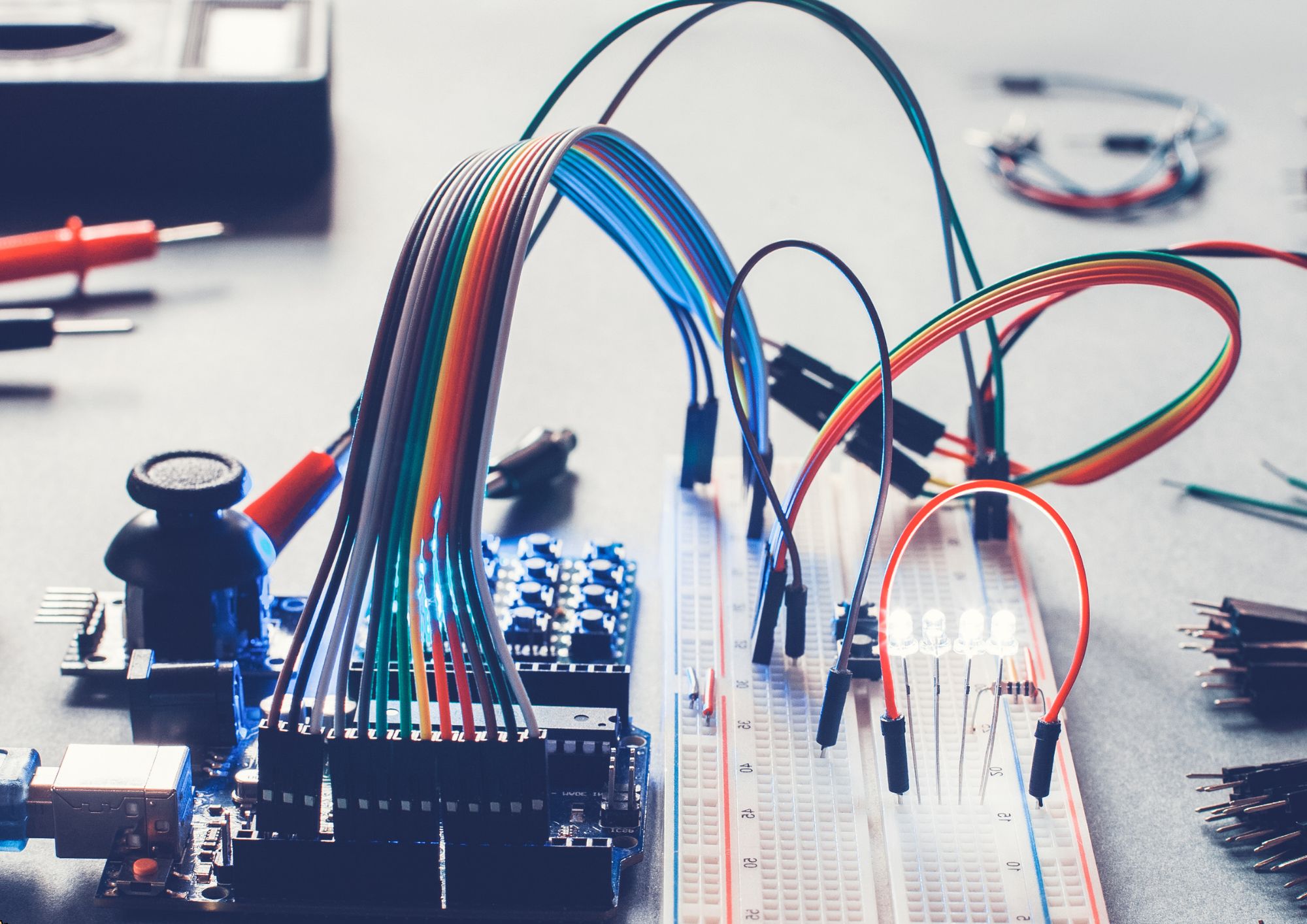
Introduction to Go Lang
By Compete High
Overview With the ever-increasing demand for Go Lang in personal & professional settings, this online training aims at educating, nurturing, and upskilling individuals to stay ahead of the curve - whatever their level of expertise in Go Lang may be. Learning about Go Lang or keeping up to date on it can be confusing at times, and maybe even daunting! But that's not the case with this course from Compete High. We understand the different requirements coming with a wide variety of demographics looking to get skilled in Go Lang . That's why we've developed this online training in a way that caters to learners with different goals in mind. The course materials are prepared with consultation from the experts of this field and all the information on Go Lang is kept up to date on a regular basis so that learners don't get left behind on the current trends/updates. The self-paced online learning methodology by compete high in this Go Lang course helps you learn whenever or however you wish, keeping in mind the busy schedule or possible inconveniences that come with physical classes. The easy-to-grasp, bite-sized lessons are proven to be most effective in memorising and learning the lessons by heart. On top of that, you have the opportunity to receive a certificate after successfully completing the course! Instead of searching for hours, enrol right away on this Go Lang course from Compete High and accelerate your career in the right path with expert-outlined lessons and a guarantee of success in the long run. Who is this course for? While we refrain from discouraging anyone wanting to do this Go Lang course or impose any sort of restrictions on doing this online training, people meeting any of the following criteria will benefit the most from it: Anyone looking for the basics of Go Lang , Jobseekers in the relevant domains, Anyone with a ground knowledge/intermediate expertise in Go Lang , Anyone looking for a certificate of completion on doing an online training on this topic, Students of Go Lang , or anyone with an academic knowledge gap to bridge, Anyone with a general interest/curiosity Career Path This Go Lang course smoothens the way up your career ladder with all the relevant information, skills, and online certificate of achievements. After successfully completing the course, you can expect to move one significant step closer to achieving your professional goals - whether it's securing that job you desire, getting the promotion you deserve, or setting up that business of your dreams. Course Curriculum Module 1_ Introduction Module 1_ Introduction 00:00 Module 2_ Data Types and Variables Module 2_ Data Types and Variables 00:00 Module 3_ Conditional Statements Module 3_ Conditional Statements 00:00 Module 4_ Iteration Module 4_ Iteration 00:00 Module 5_ Functions Module 5_ Functions 00:00
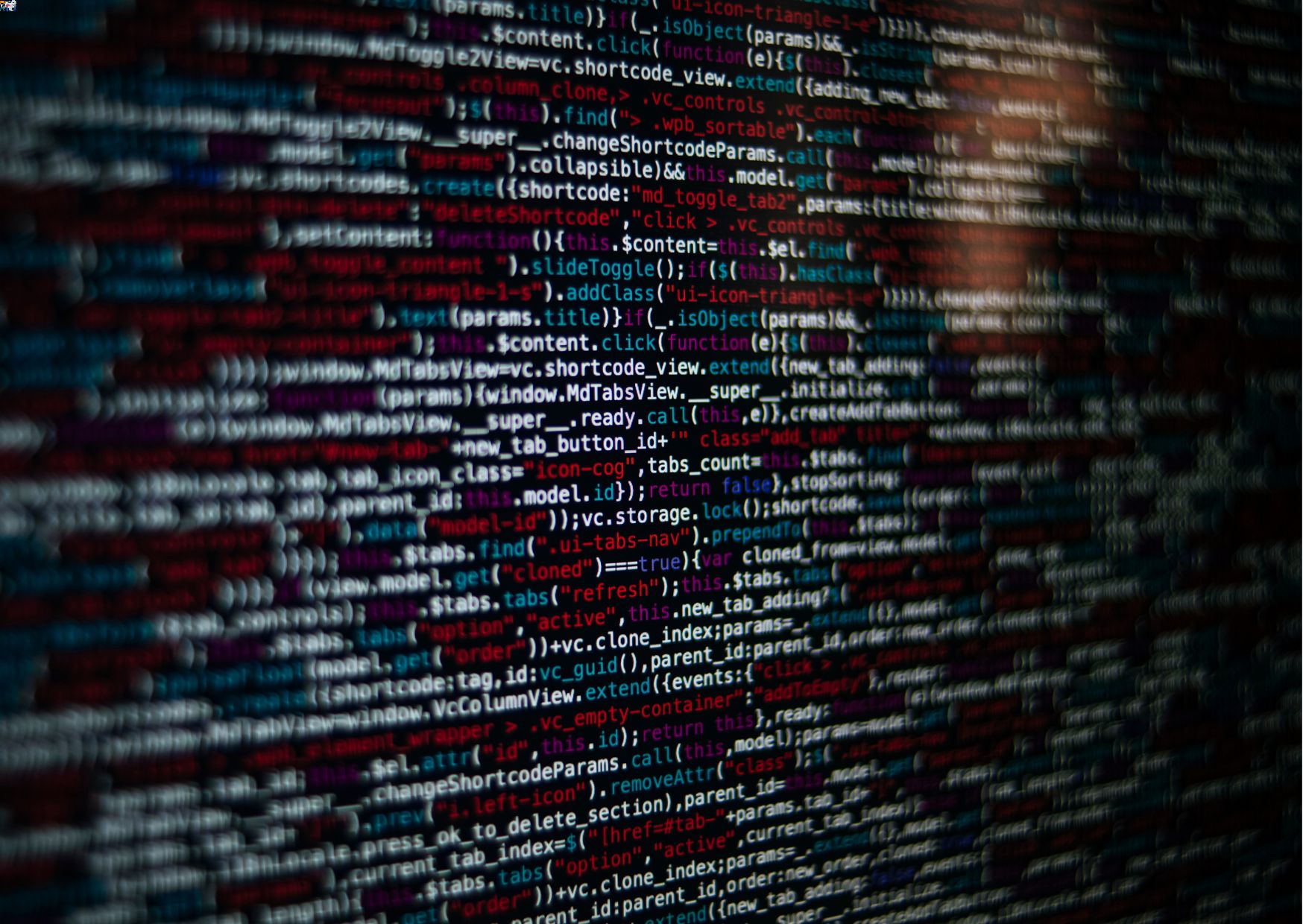
Introduction to Android Games Development
By Compete High
Overview With the ever-increasing demand for Android Games Development in personal & professional settings, this online training aims at educating, nurturing, and upskilling individuals to stay ahead of the curve - whatever their level of expertise in Android Games Development may be. Learning about Android Games Development or keeping up to date on it can be confusing at times, and maybe even daunting! But that's not the case with this course from Compete High. We understand the different requirements coming with a wide variety of demographics looking to get skilled in Android Games Development. That's why we've developed this online training in a way that caters to learners with different goals in mind. The course materials are prepared with consultation from the experts of this field and all the information on Android Games Development is kept up to date on a regular basis so that learners don't get left behind on the current trends/updates. The self-paced online learning methodology by Compete High in this Introduction to Android Games Development course helps you learn whenever or however you wish, keeping in mind the busy schedule or possible inconveniences that come with physical classes. The easy-to-grasp, bite-sized lessons are proven to be most effective in memorising and learning the lessons by heart. On top of that, you have the opportunity to receive a certificate after successfully completing the course! Instead of searching for hours, enrol right away on this Introduction to Android Games Development course from Compete High and accelerate your career in the right path with expert-outlined lessons and a guarantee of success in the long run. Who is this course for? While we refrain from discouraging anyone wanting to do this Introduction to Android Games Development course or impose any sort of restrictions on doing this online training, people meeting any of the following criteria will benefit the most from it: Anyone looking for the basics of Android Games Development, Jobseekers in the relevant domains, Anyone with a ground knowledge/intermediate expertise in Android Games Development, Anyone looking for a certificate of completion on doing an online training on this topic, Students of Android Games Development, or anyone with an academic knowledge gap to bridge, Anyone with a general interest/curiosity Career Path This Introduction to Android Games Development course smoothens the way up your career ladder with all the relevant information, skills, and online certificate of achievements. After successfully completing the course, you can expect to move one significant step closer to achieving your professional goals - whether it's securing that job you desire, getting the promotion you deserve, or setting up that business of your dreams. Course Curriculum Module-1 First Steps with the Android SDK First Steps with the Android SDK 00:00 Module-2 Game Development 101 Game Development 101 00:00 Module-3 Android for Game Developers Android for Game Developers 00:00 Module-4 An Android Game Development Framework An Android Game Development Framework 00:00