- Professional Development
- Medicine & Nursing
- Arts & Crafts
- Health & Wellbeing
- Personal Development
The 'Digital Electric Circuits & Intelligent Electrical Devices' course provides an introduction to digital electric circuits and explores intelligent electrical devices. The course covers topics such as numbering systems, binary arithmetic, logic gates, flip-flops, counters, shift registers, and adders. Learning Outcomes: Understand different numbering systems and perform binary arithmetic. Gain knowledge of logic gates and their applications in digital circuits. Learn about flip-flops, counters, shift registers, and adders, and their roles in digital electric circuits and intelligent electrical devices. Why buy this Digital Electric Circuits & Intelligent Electrical Devices? Unlimited access to the course for forever Digital Certificate, Transcript, student ID all included in the price Absolutely no hidden fees Directly receive CPD accredited qualifications after course completion Receive one to one assistance on every weekday from professionals Immediately receive the PDF certificate after passing Receive the original copies of your certificate and transcript on the next working day Easily learn the skills and knowledge from the comfort of your home Certification After studying the course materials of the Digital Electric Circuits & Intelligent Electrical Devices there will be a written assignment test which you can take either during or at the end of the course. After successfully passing the test you will be able to claim the pdf certificate for £5.99. Original Hard Copy certificates need to be ordered at an additional cost of £9.60. Who is this course for? This Digital Electric Circuits & Intelligent Electrical Devices course is ideal for Students Recent graduates Job Seekers Anyone interested in this topic People already working in the relevant fields and want to polish their knowledge and skill. Prerequisites This Digital Electric Circuits & Intelligent Electrical Devices does not require you to have any prior qualifications or experience. You can just enrol and start learning.This Digital Electric Circuits & Intelligent Electrical Devices was made by professionals and it is compatible with all PC's, Mac's, tablets and smartphones. You will be able to access the course from anywhere at any time as long as you have a good enough internet connection. Career path As this course comes with multiple courses included as bonus, you will be able to pursue multiple occupations. This Digital Electric Circuits & Intelligent Electrical Devices is a great way for you to gain multiple skills from the comfort of your home. Course Curriculum Digital Electric Circuits & Intelligent Electrical Devices Module 01: Introduction 00:06:00 Module 02: Numbering Systems 00:28:00 Module 03: Binary Arithmetic 00:19:00 Module 04: Logic Gates 00:30:00 Module 05: Flip-Flops 00:23:00 Module 06: Counters & Shift Registers 00:12:00 Module 07: Adders 00:11:00 Assignment Assignment - Digital Electric Circuits & Intelligent Electrical Devices 00:00:00
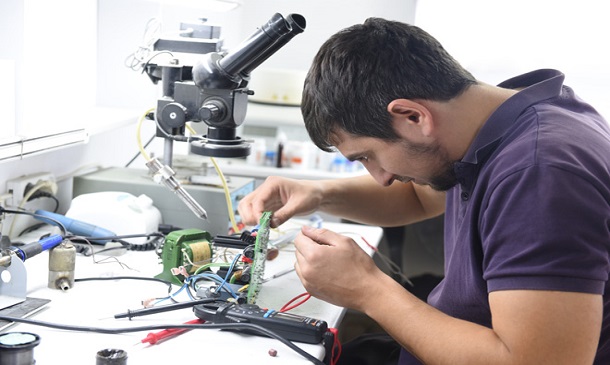
Overview Uplift Your Career & Skill Up to Your Dream Job - Learning Simplified From Home! Kickstart your career & boost your employability by helping you discover your skills, talents and interests with our special Advanced Arduino for Embedded Systems Course. You'll create a pathway to your ideal job as this course is designed to uplift your career in the relevant industry. It provides professional training that employers are looking for in today's workplaces. The Advanced Arduino for Embedded Systems Course is one of the most prestigious training offered at StudyHub and is highly valued by employers for good reason. This Advanced Arduino for Embedded Systems Course has been designed by industry experts to provide our learners with the best learning experience possible to increase their understanding of their chosen field. This Advanced Arduino for Embedded Systems Course, like every one of Study Hub's courses, is meticulously developed and well researched. Every one of the topics is divided into elementary modules, allowing our students to grasp each lesson quickly. At StudyHub, we don't just offer courses; we also provide a valuable teaching process. When you buy a course from StudyHub, you get unlimited Lifetime access with 24/7 dedicated tutor support. Why buy this Advanced Arduino for Embedded Systems? Unlimited access to the course for forever Digital Certificate, Transcript, student ID all included in the price Absolutely no hidden fees Directly receive CPD accredited qualifications after course completion Receive one to one assistance on every weekday from professionals Immediately receive the PDF certificate after passing Receive the original copies of your certificate and transcript on the next working day Easily learn the skills and knowledge from the comfort of your home Certification After studying the course materials of the Advanced Arduino for Embedded Systems there will be a written assignment test which you can take either during or at the end of the course. After successfully passing the test you will be able to claim the pdf certificate for £5.99. Original Hard Copy certificates need to be ordered at an additional cost of £9.60. Who is this course for? This Advanced Arduino for Embedded Systems course is ideal for Students Recent graduates Job Seekers Anyone interested in this topic People already working in the relevant fields and want to polish their knowledge and skill. Prerequisites This Advanced Arduino for Embedded Systems does not require you to have any prior qualifications or experience. You can just enrol and start learning.This Advanced Arduino for Embedded Systems was made by professionals and it is compatible with all PC's, Mac's, tablets and smartphones. You will be able to access the course from anywhere at any time as long as you have a good enough internet connection. Career path As this course comes with multiple courses included as bonus, you will be able to pursue multiple occupations. This Advanced Arduino for Embedded Systems is a great way for you to gain multiple skills from the comfort of your home. Course Curriculum Unit 01: Introduction Module 01: Introduction 00:02:00 Unit 02: Introduction to Embedded System Module 01: Embedded System Lecture-1 00:09:00 Module 02: Embedded System Lecture-2 00:07:00 Module 03: Embedded System Lecture-3 00:07:00 Module 04: Embedded System Lecture-4 00:07:00 Module 05: Embedded System Lecture-5 Part 01 00:05:00 Module 06: Embedded System Lecture-5 Part 02 00:01:00 Unit 03: Introduction to Arduino Board Module 01: Introduction to Arduino Lecture 1 00:06:00 Module 02: Arduino LED Program Lecture 2 00:10:00 Module 03: Arduino Simulation Lecture 3 00:06:00 Unit 04: Difference between C Syntax of Arduino and C Coding Module 01: Arduino Vs C Differences 00:10:00 Module 02: C vs Arduino Differences 00:10:00 Unit 05: Breadboard Module 01: Breadboard 00:08:00 Unit 06: LED Interfacing Module 01: LED Chapter 1 00:08:00 Module 02: LED Chapter 2 00:06:00 Module 03: LED Chapter 3 00:01:00 Module 04: LED Chapter 4 00:05:00 Unit 07: Buzzer Module 01: Buzzer Chapter 1 00:04:00 Module 02: Buzzer Chapter 2 00:05:00 Unit 08: Switch Interfacing Module 01: Switch Interfacing Chapter-1 00:07:00 Module 02: Switch Interfacing Chapter-2 00:04:00 Module 03: Switch Interfacing Chapter-3 00:04:00 Module 04: Switch Interfacing Chapter-4 00:04:00 Unit 09: Serial Port Module 01: Serial Chapter 1 00:07:00 Module 02: Serial Chapter 2 00:04:00 Module 03: Serial Chapter 3 00:08:00 Module 04: Serial Chapter 4 00:07:00 Module 05: Serial Chapter 5 00:03:00 Module 06: Serial Chapter 6 00:08:00 Unit 10: LCD Interfacing Module 01: LCD Chapter 1 00:11:00 Module 02: LCD Chapter 2 00:08:00 Unit 11: Keypad Module 01: Concepts around keypad 00:10:00 Unit 12: Analog Input Module 01: Analog to Digital Converter Chapter 1 00:09:00 Module 02: Analog to Digital Converter Chapter 2 00:03:00 Module 03: Analog to Digital Converter Chapter 3 00:08:00 Module 04: Analog to Digital Converter Chapter 4 00:03:00 Module 05: Analog to Digital Converter Chapter 5 00:04:00 Unit 13: LDR Module 01: LDR Chapter 1 00:05:00 Module 02: LDR Chapter 2 00:02:00 Unit 14: Ultrasonic Distance Sensing Module 01: Ultrasonic Chapter 1 00:07:00 Module 02: Ultrasonic Chapter 2 00:08:00 Unit 15: DHT Sensor Module 01: DHDT Chapter 1 00:10:00 Unit 16: Relay Interfacing Module 01: Relay Interfacing Chapter 1 00:07:00 Module 02: Relay Interfacing Chapter 2 00:06:00 Module 03: Relay Interfacing Chapter 3 00:09:00 Unit 17: EEPROM Module 01: EEPROM 00:08:00 Unit 18: DC Motor Interfacing Module 01: EEPROM 00:08:00 Module 02: DC Motor Interfacing Chapter 2 00:07:00 Unit 19: Servo Motor Interfacing Module 01: Servo Chapter 1 00:10:00 Module 02: Servo Chapter 2 00:09:00 Unit 20: PWM Module 01: PWM Chapter 1 00:06:00 Module 02: PWM Chapter 2 00:07:00 Module 03: PWM Chapter 3 00:04:00 Unit 21: I2C Module 01: I2C Chapter 1 00:10:00 Module 02: I2C Chapter 2 00:01:00 Module 03: I2C Chapter 3 00:04:00 Module 04: I2C Chapter 4 00:05:00 Unit 22: RTC Module 01: RTC Chapter 1 00:07:00 Module 02: RTC Chapter 2 00:10:00 Module 03: RTC Chapter 3 00:05:00 Module 04: RTC Chapter 4 00:10:00 Unit 23: SD Card Module 01: SD Chapter 1 00:06:00 Module 02: SD Chapter 2 00:07:00 Unit 24: Resources Module 01: File Download 00:00:00 Unit 25: Conclusion Module 01: Conclusion 00:01:00 Assignment Assignment - Advanced Arduino for Embedded Systems 00:00:00
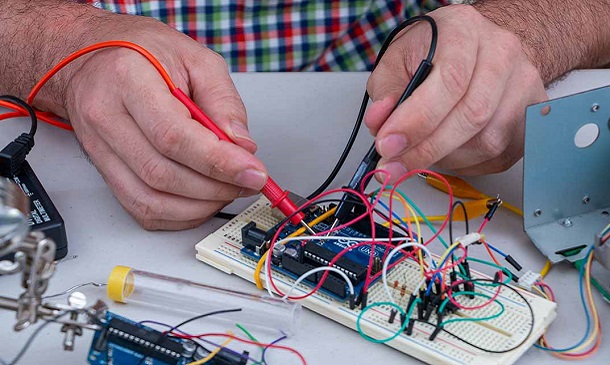
Transportation isn't just about moving goods; it's a strategic dance. Our Transport Manager course is the perfect partner, teaching you the moves to optimise logistics. From mastering Transportation Management Systems to decoding the laws of the road, each module is a step towards becoming a transport virtuoso. Whether you're eyeing the skies or charting the waters, this course is your backstage pass to understanding and overcoming the challenges of the transport industry. Get ready to groove with the trends and best practices that keep the wheels turning smoothly. In an ever-evolving industry, mastering transport management is your key to staying ahead. This course is your compass, guiding you through the intricate landscape of logistics. Each module is a pitstop, offering insights into road, rail, air, and maritime transport management. It's not just about theory; it's about honing practical skills that align with industry trends. With an emphasis on health and safety, consider this course your roadmap to navigating the twists and turns of transport management, unlocking doors to a dynamic and fulfilling career. Learning Outcomes Gain a comprehensive understanding of Transport Management fundamentals. Implement effective Transportation Management Systems (TMS) for logistical efficiency. Develop strategic approaches for optimising transportation within businesses. Navigate and comply with road freight transport laws and permits. Explore the intricacies of rail transport management in logistics. Apply transport management principles to ports and inland waters. Analyse and strategise transport management specific to the aviation industry. Evaluate trends, challenges, and best practices in transport management. Integrate health and safety practices into transport management strategies. Who is This Course For: Aspiring transport managers aiming for a comprehensive industry understanding. Logistics professionals seeking to enhance strategic planning skills. Individuals interested in legal compliance within road freight transport. Those aspiring to specialise in rail, air, or maritime transport management. Professionals looking to integrate health and safety in transport strategies. Why Choose This Course Unlimited access to the course for a lifetime. Opportunity to earn a certificate accredited by the CPD Quality Standards and CIQ after completing this course. Structured lesson planning in line with industry standards. Immerse yourself in innovative and captivating course materials and activities. Assessments designed to evaluate advanced cognitive abilities and skill proficiency. Flexibility to complete the Course at your own pace, on your own schedule. Receive full tutor support throughout the week, from Monday to Friday, to enhance your learning experience. Unlock career resources for CV improvement, interview readiness, and job success. Career Path Entry-level roles in logistics coordination or transportation planning. Progress to Transport Manager overseeing daily operations. Specialise in areas like air or maritime transport management. Advance to senior roles like Director of Logistics or Head of Transportation. UK salary range: £30,000 - £70,000, depending on experience and specialisation. Certification Upon course completion, a written assignment test is available for a £4.99 PDF certificate. Hard copy certificates can be ordered for an additional £8. Prerequisites No prior qualifications or experience needed. The course is compatible with all devices, offering flexibility in learning. Accessible anywhere with a stable internet connection. Course Curriculum Module 01: Introduction to Transport Management Introduction to Transport Management 00:17:00 Module 02: Transport Management Systems (TMS) Transport Management Systems (TMS) 00:18:00 Module 03: Transportation Management Strategy Transportation Management Strategy 00:37:00 Module 04: Road Freight Transport Laws and Permits Road Freight Transport Laws and Permits 00:32:00 Module 05: Rail and Transport Management Rail and Transport Management 00:27:00 Module 06: Transport Management for Ports and Inland Waters Transport Management for Ports and Inland Waters 00:32:00 Module 07: Transport Management for Airlines Transport Management for Airlines 00:22:00 Module 08: Trends, Challenges and Best Practice in Transport Management Trends, Challenges and Best Practice in Transport Management 00:23:00 Module 09: Transport Management and Health and Safety Transport Management and Health and Safety 00:30:00 Assignment Assignment - Transport Manager 00:00:00

Overview This comprehensive course on Ionic & Angular JS: Principles Of Mobile and Web Development will deepen your understanding on this topic. After successful completion of this course you can acquire the required skills in this sector. This Ionic & Angular JS: Principles Of Mobile and Web Development comes with accredited certification from CPD, which will enhance your CV and make you worthy in the job market. So enrol in this course today to fast track your career ladder. How will I get my certificate? You may have to take a quiz or a written test online during or after the course. After successfully completing the course, you will be eligible for the certificate. Who is This course for? There is no experience or previous qualifications required for enrolment on this Ionic & Angular JS: Principles Of Mobile and Web Development. It is available to all students, of all academic backgrounds. Requirements Our Ionic & Angular JS: Principles Of Mobile and Web Development is fully compatible with PC's, Mac's, Laptop, Tablet and Smartphone devices. This course has been designed to be fully compatible with tablets and smartphones so you can access your course on Wi-Fi, 3G or 4G. There is no time limit for completing this course, it can be studied in your own time at your own pace. Career Path Learning this new skill will help you to advance in your career. It will diversify your job options and help you develop new techniques to keep up with the fast-changing world. This skillset will help you to- Open doors of opportunities Increase your adaptability Keep you relevant Boost confidence And much more! Course Curriculum 4 sections • 18 lectures • 02:39:00 total length •Introduction to the Course: 00:04:00 •Setup: 00:13:00 •iOS Debug: 00:05:00 •Testing For Desktop & Android: 00:11:00 •Header & Sub Header: 00:05:00 •Footer: 00:06:00 •Buttons: 00:15:00 •List: 00:14:00 •Cards: 00:10:00 •Forms: 00:15:00 •Toggle: 00:08:00 •Checkbox: 00:06:00 •Radio Button List: 00:04:00 •Range/Slider: 00:09:00 •Select/Dropdown: 00:03:00 •Tabs: 00:15:00 •Grid: 00:16:00 •Resource: 00:00:00

Overview This comprehensive course on Domestic Appliance Repairing Course will deepen your understanding on this topic. After successful completion of this course you can acquire the required skills in this sector. This Domestic Appliance Repairing Course comes with accredited certification from CPD, which will enhance your CV and make you worthy in the job market. So enrol in this course today to fast track your career ladder. How will I get my certificate? You may have to take a quiz or a written test online during or after the course. After successfully completing the course, you will be eligible for the certificate. Who is This course for? There is no experience or previous qualifications required for enrolment on this Domestic Appliance Repairing Course. It is available to all students, of all academic backgrounds. Requirements Our Domestic Appliance Repairing Course is fully compatible with PC's, Mac's, Laptop, Tablet and Smartphone devices. This course has been designed to be fully compatible with tablets and smartphones so you can access your course on Wi-Fi, 3G or 4G. There is no time limit for completing this course, it can be studied in your own time at your own pace. Career Path Learning this new skill will help you to advance in your career. It will diversify your job options and help you develop new techniques to keep up with the fast-changing world. This skillset will help you to- Open doors of opportunities Increase your adaptability Keep you relevant Boost confidence And much more! Course Curriculum 1 sections • 11 lectures • 03:49:00 total length •Module 01: Introduction to Domestic Appliances: 00:17:00 •Module 02: Repairing a Refrigerator: 00:20:00 •Module 03: Repairing an Air Conditioner: 00:20:00 •Module 04: Repairing a Washing Machine: 00:22:00 •Module 05: Repairing a Coffee Maker: 00:13:00 •Module 06: Repairing a Water Heater: 00:22:00 •Module 07: Repairing a Television: 00:18:00 •Module 08: Repairing Electrical Wiring: 00:21:00 •Module 09: Repairing Cooking Appliances: 00:32:00 •Module 10: Repairing a Cloth Dryer: 00:22:00 •Module 11: Safety Precautions during Repairing Appliances: 00:22:00

Overview This comprehensive course on Internet of Things Hacking will deepen your understanding on this topic. After successful completion of this course you can acquire the required skills in this sector. This Internet of Things Hacking comes with accredited certification from CPD, which will enhance your CV and make you worthy in the job market. So enrol in this course today to fast track your career ladder. How will I get my certificate? You may have to take a quiz or a written test online during or after the course. After successfully completing the course, you will be eligible for the certificate. Who is This course for? There is no experience or previous qualifications required for enrolment on this Internet of Things Hacking. It is available to all students, of all academic backgrounds. Requirements Our Internet of Things Hacking is fully compatible with PC's, Mac's, Laptop, Tablet and Smartphone devices. This course has been designed to be fully compatible with tablets and smartphones so you can access your course on Wi-Fi, 3G or 4G. There is no time limit for completing this course, it can be studied in your own time at your own pace. Career Path Learning this new skill will help you to advance in your career. It will diversify your job options and help you develop new techniques to keep up with the fast-changing world. This skillset will help you to- Open doors of opportunities Increase your adaptability Keep you relevant Boost confidence And much more! Course Curriculum 2 sections • 9 lectures • 03:37:00 total length •Module 01: IoT Part 1: 00:15:00 •Module 02: IoT Part 2: 00:19:00 •Module 03: IoT Hacking Tools and Technique: 00:35:00 •Module 04: IoT Hacking Tools and Technique Part 2: 00:30:00 •Module 05: IoT Scenario Part 1: 00:23:00 •Module 06: IoT Scenario Part 2: 00:25:00 •Module 07: Smart Devices: 00:33:00 •Module 08: AWS Basics: 00:37:00 •Assignment -Internet of Things Hacking: 00:00:00

Overview Learn the appliance repairing essentials and ensure effective domestic appliance maintenance by taking the interactive Diploma in Domestic Appliances Repairing course.The comprehensive Diploma in Domestic Appliances Repairing course aims to equip you with adequate knowledge of repairing domestic appliances and individual safety precautions. Upon successfully completing the diploma course, you will have an excellent ability to repair any home appliance and give fruitful advice for home appliance maintenance.Don't waste valuable time trying to repair home appliances on your own. Learn from the experts by enrolling in this professional training course today! How will I get my certificate? You may have to take a quiz or a written test online during or after the course. After successfully completing the course, you will be eligible for the certificate. Who is this course for? There is no experience or previous qualifications required for enrolment on this Diploma in Domestic Appliances Repairing. It is available to all students, of all academic backgrounds. Requirements Our Diploma in Domestic Appliances Repairing is fully compatible with PC's, Mac's, Laptop, Tablet and Smartphone devices. This course has been designed to be fully compatible on tablets and smartphones so you can access your course on wifi, 3G or 4G.There is no time limit for completing this course, it can be studied in your own time at your own pace. Career path Having these various qualifications will increase the value in your CV and open you up to multiple sectors such as Business & Management , Admin, Accountancy & Finance, Secretarial & PA, Teaching & Mentoring etc. Course Curriculum 13 sections • 13 lectures • 02:25:00 total length •Introduction to Domestic Appliances: 00:10:00 •Repairing a Refrigerator: 00:10:00 •Repairing an Air Conditioner: 00:10:00 •Repairing a Washing Machine: 00:10:00 •Repairing a Coffee Maker: 00:10:00 •Repairing a Dishwasher: 00:15:00 •Repairing a Vacuum Cleaner: 00:10:00 •Repairing a Water Heater: 00:10:00 •Repairing a Television: 00:10:00 •Repairing Electrical Wiring: 00:10:00 •Repairing Cooking Appliances: 00:15:00 •Repairing a Cloth Dryer: 00:10:00 •Safety Precautions during Repairing Appliances: 00:15:00

Overview This comprehensive course on Advanced Diploma in Android App Development will deepen your understanding on this topic. After successful completion of this course you can acquire the required skills in this sector. This Advanced Diploma in Android App Development comes with accredited certification from CPD, which will enhance your CV and make you worthy in the job market. So enrol in this course today to fast track your career ladder. How will I get my certificate? You may have to take a quiz or a written test online during or after the course. After successfully completing the course, you will be eligible for the certificate. Who is This course for? There is no experience or previous qualifications required for enrolment on this Advanced Diploma in Android App Development. It is available to all students, of all academic backgrounds. Requirements Our Advanced Diploma in Android App Development is fully compatible with PC's, Mac's, Laptop, Tablet and Smartphone devices. This course has been designed to be fully compatible with tablets and smartphones so you can access your course on Wi-Fi, 3G or 4G. There is no time limit for completing this course, it can be studied in your own time at your own pace. Career Path Learning this new skill will help you to advance in your career. It will diversify your job options and help you develop new techniques to keep up with the fast-changing world. This skillset will help you to- Open doors of opportunities Increase your adaptability Keep you relevant Boost confidence And much more! Course Curriculum 11 sections • 50 lectures • 15:16:00 total length •Module 01: Download and install android Studio on Windows: 00:16:00 •Module 02: Hello World Project: 00:13:00 •Module 01: Constraint Layout: 00:10:00 •Module 02: TextView: 00:14:00 •Module 03: Buttons: 00:13:00 •Module 04: EditText or Plain Text: 00:09:00 •Module 05: ImageView: 00:18:00 •Module 06: Currency Converter App: 00:01:00 •Module 07: Currency Converter App Solution: 00:15:00 •Module 01: Hello World JAVA: 00:04:00 •Module 02: Java DataTypes: 00:10:00 •Module 03: Arrays in java: 00:09:00 •Module 04: HashMaps: 00:05:00 •Module 05: Classes and Objects: 00:20:00 •Module 06: Loops: 00:09:00 •Module 07: Inheritance Concept: 00:15:00 •Module 08: Inheritance Implementation: 00:16:00 •Module 09: Static Keyword: 00:10:00 •Module 01: Theme Demo: 00:19:00 •Module 02: Linear Layout: 00:17:00 •Module 03: Media Player: 00:10:00 •Module 04: Video View: 00:13:00 •Module 01: Actvities: 00:22:00 •Module 02: Activity Life Cycle: 00:13:00 •Module 01: ListView: 00:12:00 •Module 02: Recyclerview: 00:38:00 •Module 03: Problem solution: 00:04:00 •Module 01: Fetching posts: 00:32:00 •Module 02: Completing Google News App: 00:36:00 •Module 01: Shared Preferences and SQLITE database: 00:26:00 •Module 02: Firebase: 00:30:00 •Module 01: Firebase Authentication part 1: 00:17:00 •Module 02: Firebase Authentication part 2: 00:23:00 •Module 03: ViewPager: 00:35:00 •Module 04: Adding Users and Uploading Profile Pic: 00:49:00 •Module 05: Output of hardwork: 00:08:00 •Module 06: Autologin and Profile Pic Settings: 00:15:00 •Module 07: Displaying Users: 00:51:00 •Module 08: Message Activity: 00:21:00 •Module 09: Sending Message: 00:18:00 •Module 10: Displaying Messages: 00:48:00 •Module 11: SIGN OUT: 00:11:00 •Module 12: ISSUES FIXED: 00:09:00 •Module 13: Showing users with us have some chat: 00:24:00 •Module 14: User Online, offline.: 00:38:00 •Module 01: Calls fragment: 00:16:00 •Module 02: Webrtc: 00:06:00 •Module 03: Adding sinch to our project: 00:40:00 •Module 04: Finalizing whatsapp: 00:08:00 •Assignment - Advanced Diploma in Android App Development: 00:00:00

Overview This comprehensive course on Ethical Hacking with Kali Linux will deepen your understanding on this topic. After successful completion of this course you can acquire the required skills in this sector. This Ethical Hacking with Kali Linux comes with accredited certification, which will enhance your CV and make you worthy in the job market. So enrol in this course today to fast track your career ladder. How will I get my certificate? You may have to take a quiz or a written test online during or after the course. After successfully completing the course, you will be eligible for the certificate. Who is This course for? There is no experience or previous qualifications required for enrolment on this Ethical Hacking with Kali Linux. It is available to all students, of all academic backgrounds. Requirements Our Ethical Hacking with Kali Linux is fully compatible with PC's, Mac's, Laptop, Tablet and Smartphone devices. This course has been designed to be fully compatible with tablets and smartphones so you can access your course on Wi-Fi, 3G or 4G. There is no time limit for completing this course, it can be studied in your own time at your own pace. Career Path Having these various qualifications will increase the value in your CV and open you up to multiple sectors such as Business & Management, Admin, Accountancy & Finance, Secretarial & PA, Teaching & Mentoring etc. Course Curriculum 16 sections • 150 lectures • 05:54:00 total length •Introduction to the course: 00:05:00 •Virtual box installation: 00:16:00 •Kali linux installation: 00:14:00 •Enabling full screen: 00:18:00 •Basic commands part 1: 00:10:00 •Basic commands part 2: 00:21:00 •Basic commands part 3: 00:13:00 •Changing ip address and wireless adapter setup: 00:05:00 •Creating a bootable Kali USB drive: 00:05:00 •Essential networking terms: 00:10:00 •Essential hacking terms: 00:18:00 •Additional kali tools to install: 00:09:00 •Changing our MAC address with mac changer: 00:06:00 •Google hacking: 00:13:00 •Nikto basics: 00:11:00 •Whois tools: 00:07:00 •Email harvesting: 00:06:00 •Shodan: 00:10:00 •Zone transfer with Dig: 00:08:00 •Installing Metasploitable: 00:07:00 •Nmap part 1: 00:16:00 •Nmap part 2: 00:12:00 •Nmap part 3: 00:12:00 •Zen map: 00:08:00 •TCP scans: 00:16:00 •Nmap by passing defenses: 00:17:00 •Nmap scripts part 1: 00:09:00 •Nmap scripts part 2: 00:14:00 •Installing OWASP: 00:08:00 •HTTP request: 00:10:00 •HTTP response: 00:10:00 •Burpsuite configuration: 00:13:00 •Editing packets in Burpsuite: 00:12:00 •Whatweb and Dirb: 00:10:00 •Password recovery attack: 00:16:00 •Burpsuite login bruteforce: 00:11:00 •Hydra login bruteforce: 00:09:00 •Session fixation: 00:14:00 •Injection attacks: 00:06:00 •Simple command injection: 00:11:00 •Exploiting command injection vulnerability: 00:08:00 •Finding blind command injection: 00:14:00 •SQL basics: 00:10:00 •Manual SQL injection part 1: 00:13:00 •Manual SQL injection part 2: 00:21:00 •SQL map basics: 00:17:00 •XML injection: 00:16:00 •Installing XCAT and preventing injection attacks: 00:06:00 •Reflected XSS: 00:11:00 •Stored XSS: 00:13:00 •Changing HTML code with XSS: 00:07:00 •XSSer and XSS sniper: 00:14:00 •Wireless attacking theory: 00:11:00 •Enabling monitor mode: 00:05:00 •Capturing handshake with airodump: 00:15:00 •Rockyou.txt: 00:14:00 •Cracking with aircrack: 00:16:00 •Cracking with hashcat: 00:15:00 •Creating password lists with crunch: 00:18:00 •Creating password lists with cup: 00:07:00 •Rainbow tables part 1: 00:17:00 •Rainbow tables part 2: 00:06:00 •Installing fluxion: 00:06:00 •Finding and cracking hidden networks: 00:08:00 •Preventing wireless attacks: 00:08:00 •ARP protocol basics: 00:10:00 •Man in the middle attack theory: 00:07:00 •Installing MITMf: 00:07:00 •Manual ARP spoofing: 00:13:00 •Problems while installing MITMf: 00:06:00 •HTTP traffic sniffing: 00:08:00 •DNS spoofing and HTTPS password sniffing: 00:24:00 •Hooking browser with BEEF: 00:16:00 •Screenshotting targets browser: 00:11:00 •Cloning any webpage: 00:09:00 •Ettercap basics: 00:07:00 •MFS console environment: 00:16:00 •Metasploit modules explained: 00:12:00 •Bruteforcing SSH with Metasploit: 00:15:00 •Attacking tomcat with metasploit: 00:09:00 •Getting meterpreter with command injection: 00:25:00 •PHP code injection: 00:06:00 •Metasploitable exploits: 00:07:00 •Wine installation: 00:12:00 •Creating windows payloads with Msfvenom: 00:10:00 •Encoders and Hex editors: 00:19:00 •Windows 10 meterpreter shell: 00:12:00 •Meterpreter environment: 00:11:00 •Windows 10 privilege escalation: 00:11:00 •Preventing privilege escalation: 00:06:00 •Post exploitation modules: 00:14:00 •Getting Meterpreter over Internet with port forwarding: 00:11:00 •Eternalblue exploit: 00:20:00 •Persistence module: 00:13:00 •Hacking over the internet with Ngrok: 00:10:00 •Android device hacking with venom: 00:10:00 •The real hacking begins now!: 00:02:00 •Variables: 00:14:00 •Raw input: 00:11:00 •If else statements: 00:10:00 •For loops: 00:07:00 •While loops: 00:08:00 •Python lists: 00:08:00 •Functions: 00:15:00 •Classes: 00:10:00 •Importing libraries: 00:07:00 •Files in python: 00:12:00 •Try and except the rule: 00:05:00 •Theory behind reverse shells: 00:07:00 •Simple server code: 00:13:00 •Connection with reverse shell: 00:07:00 •Sending and receiving messages: 00:11:00 •Sending messages with while true loop: 00:08:00 •Executing commands on target system: 00:10:00 •Fixing backdoor bugs and adding functions: 00:20:00 •First test using our backdoor: 00:18:00 •Trying to connect every 20 seconds: 00:12:00 •Creating persistence part 1: 00:06:00 •Creating persistence part 2: 00:17:00 •Changing directory: 00:12:00 •Uploading and downloading files: 00:22:00 •Downloading files from the internet: 00:23:00 •Starting programs using our backdoor: 00:07:00 •Capturing screenshots on the target PC: 00:19:00 •Embedding backdoor in an image part 1: 00:13:00 •Embedding backdoor in an image part 2: 00:09:00 •Checking for administrator privileges: 00:12:00 •Adding help option: 00:09:00 •Importing Pynput: 00:10:00 •Simple keylogger: 00:10:00 •Adding report function: 00:11:00 •Writing key strokes to a file: 00:14:00 •Adding the keylogger to our reverse shell part 1: 00:23:00 •Adding the keylogger to our reverse shell part 2: 00:08:00 •Final project test: 00:14:00 •Printing banner: 00:11:00 •Adding available options: 00:11:00 •Starting threads for bruteforce: 00:08:00 •Writing function to run the attack: 00:11:00 •Bruteforcing router login: 00:10:00 •Bypassing antivirus with your future programs: 00:14:00 •Sending malware with spoofed email: 00:15:00 •What will you learn in this section?: 00:03:00 •Why is ethical hacking a valuable skill?: 00:23:00 •What is the best ethical hacking certification?: 00:17:00 •Tips for getting your first job as an ethical hacker: 00:18:00 •How I started my career as an ethical hacker: 00:14:00 •How to price your work: 00:11:00 •Bonuses. Enjoy the Benefits: 01:05:00 •Assignment - Ethical Hacking with Kali Linux: 00:00:00

Overview This comprehensive course on Ruby on Rails 5 - Become a Professional Developer will deepen your understanding on this topic. After successful completion of this course you can acquire the required skills in this sector. This Ruby on Rails 5 - Become a Professional Developer comes with accredited certification from CPD, which will enhance your CV and make you worthy in the job market. So enrol in this course today to fast track your career ladder. How will I get my certificate? You may have to take a quiz or a written test online during or after the course. After successfully completing the course, you will be eligible for the certificate. Who is This course for? There is no experience or previous qualifications required for enrolment on this Ruby on Rails 5 - Become a Professional Developer. It is available to all students, of all academic backgrounds. Requirements Our Ruby on Rails 5 - Become a Professional Developer is fully compatible with PC's, Mac's, Laptop, Tablet and Smartphone devices. This course has been designed to be fully compatible with tablets and smartphones so you can access your course on Wi-Fi, 3G or 4G. There is no time limit for completing this course, it can be studied in your own time at your own pace. Career Path Learning this new skill will help you to advance in your career. It will diversify your job options and help you develop new techniques to keep up with the fast-changing world. This skillset will help you to- Open doors of opportunities Increase your adaptability Keep you relevant Boost confidence And much more! Course Curriculum 23 sections • 225 lectures • 16:47:00 total length •Course Introduction: 00:06:00 •The Application We're Going to Build: 00:09:00 •Section Introduction gg: 00:01:00 •Introduction to the Command Line Interface in Mac and Linux: 00:10:00 •Installing the X-Code Command Line Tools for Mac: 00:02:00 •Installing Git for Source Code Version Control: 00:03:00 •How to install Homebrew on a Mac: 00:04:00 •Installing GPG Security Systems on a Mac: 00:02:00 •Guide to RVM for Ruby Management: 00:09:00 •Configuring RubyGems and Installing Rails: 00:07:00 •Installing the Postgres Database on a Mac: 00:05:00 •Installing and Working with the Sublime Text Editor: 00:17:00 •Deep Dive into the Command Line - Part 1 of 2: 00:14:00 •Deep Dive into the Command Line - Part 2 of 2: 00:12:00 •PC Environment Setup: Installing Virtual Box: 00:03:00 •Guide to Installing Ubuntu Linux in VirtualBox: 00:10:00 •How to Reboot a Linux Virtual Machine from Terminal: 00:02:00 •Installing Desktop Applications and Ubuntu Navigation Tips and Tricks: 00:09:00 •How to Sign Up for a GitHub Account: 00:03:00 •How to install Git on Linux and Connect to GitHub via SSH: 00:20:00 •How to Securely Install Node and NPM on Linux via NVM: 00:09:00 •Installing the Heroku CLI and the Full Deployment Lifecycle: 00:14:00 •How to install and Work with Sublime Text in Linux: 00:08:00 •PC Setup: Guide for Ruby on Rails and Postgres on Linux - Part 1 of 2: 00:10:00 •PC Setup: Guide for Ruby on Rails and Postgres on Linux - Part 2 of 2: 00:15:00 •Fixing the Role Does Not Exist Error: 00:05:00 •Section Introduction ee: 00:01:00 •Signing Up for a Project Management Account: 00:03:00 •Managing the Project Management Dashboard: 00:08:00 •Importing Project Management Tasks into Pivotal Tracker: 00:01:00 •Creating a Rails Application: 00:11:00 •Generating a Blog for the Portfolio Application Using Rails Scaffolds: 00:11:00 •Analyzing the Rails Process: Index and Show Actions: 00:12:00 •Analyzing the Rails Process: New, Create, Update, Edit, and Destroy Actions: 00:14:00 •Analyzing the Rails Process: Routing with Resources: 00:07:00 •Rails File System Overview: 00:13:00 •Updating the Project Management Dashboard: 00:01:00 •Deep Dive: Analyzing the Application Generator - Part 1: 00:12:00 •Deep Dive: Analyzing the Application Generator - Part 2: 00:17:00 •Section Introduction bb: 00:02:00 •How to Sign Up for a Github Account: 00:03:00 •Generating SSH Keys to Securely Communicate with Github: 00:04:00 •Guide to GitHub: 00:12:00 •How to Update a .gitignore File to Securely Store Secret Credentials: 00:11:00 •Guide to the Markdown Syntax: 00:10:00 •Updating the Git Sprint in the Project Management Dashboard: 00:01:00 •Deep Dive: Analyzing Version Control and Git - Part 1: 00:18:00 •Deep Dive: Analyzing Version Control and Git - Part 2: 00:13:00 •Section Introduction aa: 00:01:00 •Guide to the Rails Controller Generator to Build Pages Part 1: 00:16:00 •Guide to the Rails Controller Generator to Build Pages Part 2: 00:05:00 •Guide to the Rails Model Generator to Build out Data Specific Features: 00:17:00 •Guide to the Rails Model Generator for Building Out the Portfolio Feature: 00:10:00 •Deep Dive: Analyze Rails Generators and How to Customize a Generator - Part 1: 00:15:00 •Deep Dive: Analyze Rails Generators and How to Customize a Generator - Part 2: 00:11:00 •Section Introduction SS: 00:02:00 •Building out a Seeds File for Generating Dynamic Sample Data: 00:15:00 •Implement an Index Action from Scratch in Rails: 00:12:00 •Build the New and Create Functionality from Scratch in Rails: 00:20:00 •Implement the Ability to Edit Database Records from Scratch in Rails: 00:13:00 •How to Use the Link to Method in Rails for Creating Dynamic Links: 00:13:00 •How to Implement the Show Action from Scratch in Rails: 00:12:00 •Building the Ability to Delete Items in Rails: 00:15:00 •How to Implement Custom Routes for Pages in Rails: 00:09:00 •How to Override the Rails Resources Routes for the Show Action: 00:07:00 •How to Implement Permalinks in a Rails Application - Part 1: 00:17:00 •How to Implement Permalinks in a Rails Application - Part 2: 00:05:00 •How to Use Enums in Rails to Manage Data Stages: 00:13:00 •How to Implement a Custom Action in Rails via a Button Click - Part 1: 00:12:00 •How to Implement a Custom Action in Rails via a Button Click - Part 2: 00:10:00 •Updating the Project Management Dashboard and Performing a Pull Request: 00:05:00 •Deep Dive: Rails Routing and Data Flow - Part 1: 00:13:00 •Deep Dive: Rails Routing and Data Flow - Part 2: 00:13:00 •Deep Dive: Rails Routing and Data Flow - Part 3: 00:16:00 •Section Introduction RR: 00:01:00 •Implementing Data Validations in Rails 5: 00:12:00 •Guide to Data Relationships in Rails: 00:16:00 •How to Implement Custom Scopes in Rails 5: 00:16:00 •How to Set Default Values in Rails 5: 00:13:00 •How to Use Concerns in Rails 5: 00:13:00 •Building an Additional Parent/Child Relationship in Rails 5: 00:10:00 •Rails 5 Complex Forms: Configuring Nested Attributes in the Model: 00:17:00 •Rails 5 Complex Forms: Configuring Nested Attributes in the Form: 00:17:00 •Deep Dive: Working with SQL and ActiveRecord in Rails 5 - Part 1: 00:16:00 •Deep Dive: Working with SQL and ActiveRecord in Rails 5 - Part 2: 00:14:00 •Deep Dive: Working with SQL and ActiveRecord in Rails 5 - Part 3: 00:15:00 •Section Introduction QQ: 00:01:00 •How to Install Devise in Rails 5: 00:08:00 •Using Devise to Implement Registrations and Login Functionality: 00:18:00 •Building Custom Routes for Authentication Pages with Devise in Rails 5: 00:03:00 •Enable Users to Logout and Dynamically Render View Content in Rails 5: 00:07:00 •How to Add Custom Attributes to a Devise Based Authentication System: 00:15:00 •How to Use Controller Concerns in Rails 5 for Devise Custom Attributes: 00:15:00 •Integrate Virtual Attributes to Extract First and Last Name Data from a User: 00:17:00 •Deep Dive: Using BCrypt to Implement Encryption in Ruby: 00:19:00 •Section Introduction PP: 00:01:00 •Rails Data Flow Review and Working with Params: 00:14:00 •Using Rails Sessions to Share Data between Pages: 00:19:00 •Refactoring the Session Tracker into a Controller Concern: 00:07:00 •Working with Strong Params in a Rails 5 Controller: 00:13:00 •Deep Dive: Building a Guest User Feature in Rails - Part 1: 00:14:00 •Deep Dive: Building a Guest User Feature in Rails - Part 2: 00:18:00 •Section Introduction OO: 00:03:00 •How to Customize the Rails Master Layout File - Part 1: 00:15:00 •How to Customize the Rails Master Layout File - Part 2: 00:09:00 •Guide to Using Multiple Layout Files in Rails 5: 00:14:00 •Introduction to Rendering Collections via Partials in Rails 5: 00:09:00 •Introduction to Partials in Rails 5: 00:08:00 •How to Send Data to Partials to Generate Custom Behavior in Rails 5: 00:15:00 •Guide to View Helpers in Rails 5: 00:17:00 •How to Use the Rails Content Tag Helper to Auto Generate HTML Code: 00:15:00 •Introduction to Rendering Collections via Partials in Rails 5: 00:09:00 •Guide to Manually Configuring Partials to Work with Collections in Rails: 00:07:00 •Guide to Helpful ActionView Helper Methods in Rails 5: 00:15:00 •Deep Dive: Tips and Tricks to Working with ActionView in Rails 5 - Part 1: 00:12:00 •Deep Dive: Tips and Tricks to Working with ActionView in Rails 5 - Part 2: 00:15:00 •Section Introduction NN: 00:01:00 •How to Utilize Puts Debugging in Rails: 00:08:00 •Guide to Byebug in Rails 5: 00:09:00 •Guide to Debugging with Pry in Rails 5: 00:19:00 •Proper Way to Implement Error Management in a Rails Application - Part 1: 00:15:00 •Proper Way to Implement Error Management in a Rails Application - Part 2: 00:06:00 •Section Introduction MM: 00:01:00 •How to Install Bootstrap 4 into a Rails 5 Application - Part 1: 00:10:00 •How to Install Bootstrap 4 into a Rails 5 Application - Part 2: 00:12:00 •Section Strategy for Building a Custom RubyGem: 00:11:00 •How to Build a RubyGem from Scratch - Part 1: 00:06:00 •How to Build a RubyGem from Scratch - Part 2: 00:15:00 •Section Introduction hh: 00:02:00 •Introduction to Authorization and How to Install the Petergate Gem: 00:08:00 •How to Add Roles to the User Model in Rails 5: 00:05:00 •Guide to Implementing Petergate in Rails 5 Application - Part 1: 00:15:00 •Guide to Implementing Petergate in Rails 5 Application - Part 2: 00:12:00 •Workplace Facilities: 00:35:00 •Portfolio Design Planning for Layout Specific Styles: 00:09:00 •Implementing the Initial Homepage Design in Rails 5 with Bootstrap 4: 00:09:00 •Building a Navigation Partial for the Master Application Layout with Bootstrap: 00:11:00 •Implement a Footer Along with Adding Method Arguments to a Rails View Helper: 00:14:00 •How to Embed a Google Map into a Rails Application: 00:06:00 •Guide to Updating the Styles for the Devise Edit Account Page in Rails: 00:16:00 •How to Override Default Bootstrap Styles for Text Alignment in the Card Class: 00:06:00 •Implementing Styles for the Devise Registration Page with Bootstrap 4: 00:14:00 •How to Design the Login and Password Pages with Bootstrap 4 Form Styles: 00:15:00 •How to Set Default Values for View Helper Method Arguments in Rails 5: 00:04:00 •Integrating a Different Design for a Separate Blog Layout in Rails 5: 00:04:00 •How to Use Bootstrap 4 to Add a Custom Nav Bar to a Blog Layout in Rails: 00:07:00 •Customizing the Design for the Blog Index Page with Bootstrap 4: 00:19:00 •Guide to Adding Styles to the Blog Show and Form Pages with Bootstrap 4: 00:12:00 •Implementing Partials, Pagination, and Font Awesome Icons - Part 1: 00:23:00 •Implementing Partials, Pagination, and Font Awesome Icons - Part 2: 00:23:00 •Initial Design for the Portfolio Index Page with Bootstrap 4: 00:17:00 •Integrating the Portfolio Animated Navigation Slider, Footer, and Index: 00:14:00 •Using the Bootstrap 4 Grid Layout to Style the Portfolio Show Page in Rails: 00:06:00 •Implementing Bootstrap 4 Forms for the Portfolio Form Pages: 00:13:00 •How to Build a View Helper to Dynamically Generate a Nav Bar - Part 1: 00:20:00 •How to Build a View Helper to Dynamically Generate a Nav Bar - Part 2: 00:19:00 •Deep Dive: Rails Asset Pipeline Part 1: 00:01:00 •Deep Dive: Rails Asset Pipeline Part 2: 00:19:00 •Section Introduction LL: 00:01:00 •How to Integrate a Position Attribute and Custom Scope in Rails: 00:12:00 •Installing the jQuery UI and html5sortable JavaScript Libraries in Rails 5: 00:09:00 •Initial Implementation of Drag and Drop Interface in Rails 5: 00:13:00 •Implementing Drag and Drop Functionality into a Ruby on Rails 5 App Part 1: 00:18:00 •Implementing Drag and Drop Functionality into a Ruby on Rails 5 App Part 2: 00:11:00 •Implementing Authorization Rules for Drag and Drop Feature with Petergate: 00:07:00 •Deep Dive: jQuery CoffeeScript in Rails: 00:19:00 •Section Introduction jj: 00:01:00 •Introduction to Using Images and the Rails Asset Pipeline: 00:12:00 •How to Set a Full Size Video Background in Rails with Bootstrap 4: 00:08:00 •Deep Dive: Installing and Configuring Carrierwave for Image Uploads in Rails 5: 00:20:00 •Deep Dive: Integrating Connection to AWS S3 for File Hosting with Carrierwave: 00:14:00 •Implementing File Upload Button Styles and Refactoring Placeholder - Part 1: 00:06:00 •Implementing File Upload Button Styles and Refactoring Placeholder - Part 2: 00:19:00 •Section Introduction ii: 00:01:00 •Difference Between form_form and form_tag in Rails - Part 1: 00:15:00 •Difference Between form_form and form_tag in Rails - Part 2: 00:16:00 •How to Integrate Cocoon in Rails 5 for jQuery Nested Forms: 00:20:00 •Guide to Integrating Alerts that Automatically Fade Away in Rails 5: 00:15:00 •Refactoring Alert Notifications to Use a Shared View Helper in Rails: 00:13:00 •Deep Dive: How to Build an HTML Form from Scratch the Works with Rails: 00:17:00 •Section Introduction ff: 00:03:00 •Integrating the Twitter Gem to Pull in Tweets in Rails 5: 00:20:00 •How to Render Tweets on a Rails View Page: 00:07:00 •Building a Parser View Helper Method to Make Twitter Links Clickable in Rails: 00:15:00 •Customizing the Styles for the Tech News Page with Bootstrap 4: 00:07:00 •Section Introduction cc: 00:01:00 •Running the Comment Generator and Installing the NoSQL Redis Database in Rails 5: 00:18:00 •Building the Comment Form and Required Controller Actions - Part 1: 00:14:00 •Building the Comment Form and Required Controller Actions - Part 2: 00:08:00 •Refactoring the Comment Form into a Partial and Implementing Data Validations: 00:05:00 •Building the jQuery Functions for Processing Comments - Part 1: 00:19:00 •Building the jQuery Functions for Processing Comments - Part 2: 00:05:00 •How to Create a Broadcast with ActionCable in Rails 5: 00:14:00 •Guide to Implementing Live Data Updates in a Rails 5 Application - Part 1: 00:15:00 •Guide to Implementing Live Data Updates in a Rails 5 Application - Part 2: 00:06:00 •Styling the Comment Section and Implementing Gravatar Based Thumbnails in Rails: 00:16:00 •Section Introduction dd: 00:01:00 •Planning Final Project Updates and Assignment: 00:11:00 •Building a Scope to Show the Most Recent Blog Posts and Hiding Draft Posts: 00:09:00 •Hiding the Show Page for Blogs in Draft Mode in Rails 5: 00:04:00 •How to Add a Drop Down Form Element in Rails 5 for Parent/Child Relationships: 00:09:00 •Using the Controller Generator to Build the Topic Features - Part 1: 00:10:00 •Using the Controller Generator to Build the Topic Features - Part 2: 00:11:00 •How to Build a Widget for the Blog to Render Topics in Rails 5: 00:17:00 •How to Implement Radio Buttons in a Rails Form to Update Enum Values: 00:09:00 •Guide to Integrating Markdown and Syntax Highlighting in a Rails 5 Application: 00:13:00 •Integrating Breadcrumbs and Icons for the Blog Show Pages: 00:12:00 •Building a Partial for Managing Admin Actions for Blog Posts: 00:15:00 •How to Implement a Responsive Navigation Bar with Bootstrap 4: 00:11:00 •Updating the Source/Session Tracking System for the New Layouts: 00:14:00 •How to Integrate a Favicon in Rails 5: 00:08:00 •Implementing Responsive Image Components for the Portfolio Layout: 00:06:00 •Adding Card Styles to the About and Contact Pages: 00:09:00 •How to Implement Collapsable Content Components in a Rails 5 Application: 00:09:00 •How to Integrate Bootstrap Progress Bars in a Rails Application: 00:13:00 •How to Integrate Custom Fonts in a Rails 5 Application: 00:17:00 •Updating the Seeds File in Rails: 00:07:00 •Signing Up for and Creating a New Heroku Application: 00:04:00 •How to Deploy a Rails 5 Application to Heroku: 00:13:00 •Working with the Rails Console on Heroku: 00:11:00 •Installing Redis on Heroku for ActionCable Commenting Feature: 00:04:00 •Configuring Action Cable to Work on Heroku: 00:11:00 •How to Implement the Typed.js Library into a Rails 5 Application: 00:12:00 •How to Install and Configure Webpack, Yarn, and jQuery into a Rails 5.1+ App: 00:19:00 •How to Work with Encrypted Credentials in Rails 5.2+: 00:24:00
