- Professional Development
- Medicine & Nursing
- Arts & Crafts
- Health & Wellbeing
- Personal Development
Fundamentals of CSS
By Compete High
ð Unlock the Power of Web Design with Fundamentals of CSS Course Are you ready to take your web design skills to new heights? Dive into the world of cascading style sheets (CSS) with our comprehensive course, Fundamentals of CSS. Whether you're a budding web developer, a seasoned programmer looking to enhance your skill set, or a creative individual eager to unleash your design potential, this course is your gateway to success in the digital realm. Why CSS Matters: CSS is the backbone of modern web design, allowing developers and designers to control the layout, presentation, and overall aesthetics of websites. With CSS, you can transform static web pages into dynamic, visually stunning experiences that captivate and engage users. By mastering CSS fundamentals, you'll gain the ability to create responsive designs, implement animations, and optimize user interfaces for maximum impact. What You'll Learn: In our Fundamentals of CSS course, you'll embark on a journey of discovery through key concepts such as selectors, properties, and values. You'll learn how to style text, manipulate images, and craft immersive layouts that adapt seamlessly to various screen sizes and devices. With hands-on exercises and real-world examples, you'll build a solid foundation in CSS that will empower you to tackle any design challenge with confidence. Benefits of Taking This Course: ð¨ Unleash Your Creativity: Learn how to express your unique vision through custom styles and design elements. ð Enhance Your Skill Set: Add valuable skills to your repertoire and stay ahead in today's competitive job market. ð¼ Boost Your Career Prospects: Open doors to exciting opportunities in web development, UI/UX design, and beyond. ð Increase Your Marketability: Stand out to employers and clients with a portfolio showcasing your CSS proficiency. ð©âð» Join a Thriving Community: Connect with like-minded individuals and expand your network within the tech industry. Who is This For? Our Fundamentals of CSS course is perfect for: Aspiring web developers eager to learn the building blocks of modern web design. Design enthusiasts looking to expand their skill set and create visually stunning websites. Programmers seeking to enhance their proficiency in front-end development technologies. No prior experience in web design or programming is required-all skill levels are welcome! Career Path: Upon completing the Fundamentals of CSS course, you'll be well-equipped to pursue a variety of exciting career paths, including: ð¨âð» Front-End Developer: Create captivating user experiences by translating design concepts into functional, responsive websites. ð¨ UI/UX Designer: Craft intuitive interfaces and optimize user interactions to deliver exceptional digital experiences. ð¼ Freelance Designer: Showcase your CSS expertise to clients and build a thriving freelance business offering web design services. ð Digital Marketing Specialist: Develop visually compelling websites and landing pages that drive conversions and engage audiences. Don't miss out on this opportunity to master the art of CSS and unlock a world of possibilities in web design and development. Enroll in our Fundamentals of CSS course today and take the first step towards transforming your creative vision into reality! FAQs (Frequently Asked Questions) Is this course suitable for beginners? Absolutely! Our Fundamentals of CSS course is designed to cater to learners of all skill levels, including those who are completely new to web design and programming. We provide step-by-step guidance and clear explanations to ensure that even beginners can grasp the core concepts of CSS with ease. Do I need any special software or tools to participate in the course? No, you don't need any specialized software or tools to enroll in our course. All you need is a computer with internet access and a modern web browser. We'll provide you with everything you need to get started, including access to online resources, code editors, and practice exercises. How long does it take to complete the course? The duration of the course can vary depending on your individual learning pace and schedule. On average, most students complete the Fundamentals of CSS course within [insert average duration here] weeks. However, you're free to study at your own pace and can access the course materials at any time, allowing you to tailor your learning experience to fit your needs. Will I receive a certificate upon completing the course? Yes, upon successfully completing the Fundamentals of CSS course, you'll receive a certificate of completion to showcase your achievement. This certificate can be added to your resume, LinkedIn profile, or portfolio to demonstrate your proficiency in CSS fundamentals to potential employers or clients. Are there any prerequisites for this course? While there are no strict prerequisites for enrolling in the Fundamentals of CSS course, having a basic understanding of HTML would be beneficial. However, we cover essential HTML concepts as part of the course curriculum, so you can still succeed even if you're not familiar with HTML beforehand. Is there any instructor support available during the course? Yes, we provide dedicated instructor support to assist you throughout your learning journey. Whether you have questions about course material, need clarification on a concept, or require additional assistance, our team of experienced instructors is here to help. You can reach out to us via email, discussion forums, or live chat for personalized support and guidance. Can I access the course content after completing it? Yes, once you've completed the Fundamentals of CSS course, you'll have lifetime access to the course materials. This means you can revisit the lessons, review the concepts, and continue honing your CSS skills whenever you like, even after completing the course. We hope these FAQs have addressed any concerns you may have had about our Fundamentals of CSS course. If you have any further questions or would like more information, feel free to reach out to our support team-we're here to help you succeed! Course Curriculum Chapter 1_ Introduction To CSS Chapter 1_ Introduction To CSS 00:00 Chapter 2_ Element Properties Chapter 2_ Element Properties 00:00 Chapter 3_ Colours Chapter 3_ Colours 00:00

Description MS OneNote 2016 is a free-form of information collecting program of computer. It highlights the note taking facilities either written, typed, or drawings which are automatically saved in the functions. Do you want to know how to use this tool effectively? Look at the MS OneNote 2016 - Complete Course course, and solve your quest regarding this tool. The course is designed in such a way that illustrates the functions of OneNote notebook so that learners can learn about it smoothly. It also directs you how to work with it easily in the cloud, create a better table, sync notes through devices and computers, save and share files, capture images on phone with office lens, and snip the web clipper. At the end of the course, surely, the learners can perform far better than others. Assessment: This course does not involve any MCQ test. Students need to answer assignment questions to complete the course, the answers will be in the form of written work in pdf or word. Students can write the answers in their own time. Once the answers are submitted, the instructor will check and assess the work. Certification: After completing and passing the course successfully, you will be able to obtain an Accredited Certificate of Achievement. Certificates can be obtained either in hard copy at a cost of £39 or in PDF format at a cost of £24. Who is this Course for? MS OneNote 2016 - Complete Course is certified by CPD Qualifications Standards and CiQ. This makes it perfect for anyone trying to learn potential professional skills. As there is no experience and qualification required for this course, it is available for all students from any academic background. Requirements Our MS OneNote 2016 - Complete Course is fully compatible with any kind of device. Whether you are using Windows computer, Mac, smartphones or tablets, you will get the same experience while learning. Besides that, you will be able to access the course with any kind of internet connection from anywhere at any time without any kind of limitation. Career Path After completing this course you will be able to build up accurate knowledge and skills with proper confidence to enrich yourself and brighten up your career in the relevant job market. Module : 01 Introduction FREE 00:01:00 What Is OneNote 00:03:00 Understanding the OneNote Environment 00:04:00 Using the Backstage View 00:04:00 Using the Home Tab 00:04:00 Using the Insert Tab 00:02:00 Working with the Draw and History Tabs 00:03:00 Using the Review and View Tabs 00:03:00 Customizing the Interface 00:08:00 Creating a Notebook 00:07:00 Module : 02 Creating Sections and Pages 00:04:00 Sharing a Notebook 00:05:00 Opening an Existing Notebook 00:03:00 Adding Text 00:04:00 Formatting Text 00:03:00 Inserting Tables and Images 00:04:00 Inserting Files 00:03:00 Recording Audio and Video 00:03:00 Using Page Templates 00:03:00 Printing to OneNote 00:03:00 Module : 03 Using Drawing Tools 00:04:00 Using Tags 00:07:00 Working with Outlook Tasks 00:03:00 Searching Notebooks 00:04:00 Advanced Section Management 00:06:00 Advanced Page Management 00:04:00 Proofing a Notebook 00:04:00 Understanding Printing Options 00:03:00 Exporting Content 00:04:00 Using the OneNote Mobile App 00:05:00 Using OneNote Online 00:04:00 Course Recap 00:01:00 Certificate and Transcript Order Your Certificates and Transcripts 00:00:00

Description: Welcome to Microsoft One Note course. This course is designed for all the individuals whether beginners or for the one who have basic knowledge and are looking forward to seeking advanced knowledge in Microsoft one note. Through this course, you will build your knowledge of Microsoft One Note step by step, from scratch to the higher level. Explore the different features and functions of Microsoft One Note and learn how to work more efficiently-producing amazing results however and wherever you work. Who is this course for? This course would be ideal for Microsoft Office users, students and office workers. This course is designed for anyone who wants to learn Microsoft one note from scratch to advance level. Entry Requirement: This course is available to all learners, of all academic backgrounds. Learners should be aged 16 or over to undertake the qualification. Good understanding of English language, numeracy and ICT are required to attend this course. Assessment: At the end of the course, you will be required to sit an online multiple-choice test. Your test will be assessed automatically and immediately so that you will instantly know whether you have been successful. Before sitting for your final exam, you will have the opportunity to test your proficiency with a mock exam. Certification: After you have successfully passed the test, you will be able to obtain an Accredited Certificate of Achievement. You can however also obtain a Course Completion Certificate following the course completion without sitting for the test. Certificates can be obtained either in hard copy at the cost of £39 or in PDF format at the cost of £24. PDF certificate's turnaround time is 24 hours, and for the hardcopy certificate, it is 3-9 working days. Why choose us? Affordable, engaging & high-quality e-learning study materials; Tutorial videos/materials from the industry leading experts; Study in a user-friendly, advanced online learning platform; Efficient exam systems for the assessment and instant result; The UK & internationally recognised accredited qualification; Access to course content on mobile, tablet or desktop from anywhere anytime; The benefit of career advancement opportunities; 24/7 student support via email. Career Path: The Microsoft One Note Complete Course - Essentials, Advanced will be very beneficial and helpful, especially to the following professionals: Event planner Project manager Real estate agent Travel agent Teacher Lawyer Microsoft One Note Complete for Beginners Module One - Getting Started 00:30:00 Module Two - Your First Notebook 01:00:00 Module Three - Working with Text 01:00:00 Module Four - Working with Pages and Sections 01:00:00 Module Five - Staying Organized 01:00:00 Module Six - Tagging and Searching Notes 01:00:00 Module Seven - Using Send to OneNote 01:00:00 Module Eight - Inserting Basic Objects 01:00:00 Module Nine - Drawing in OneNote 01:00:00 Module Ten - Reviewing Your Notes 01:00:00 Module Eleven - Sharing Your Notes 01:00:00 Module Twelve - Wrapping Up 00:30:00 Activities - Microsoft One Note for Beginners 00:00:00 Microsoft One Note Advanced Level Module One - Getting Started 01:00:00 Module Two - Working with Notebooks 01:00:00 Module Three - Using Additional Notebooks 01:00:00 Module Four - Formatting and Editing Your Notes 01:00:00 Module Five - Working with Audio and Video 01:00:00 Module Six - Working with Tables 01:00:00 Module Seven - Working with Equations and Excel Spreadsheets 01:00:00 Module Eight - Researching a Topic 01:00:00 Module Nine - Advanced Review Tasks 00:30:00 Module Ten - Collaborating 01:00:00 Module Eleven - Advanced Sharing Options 01:00:00 Module Twelve - Wrapping Up 00:30:00 Activities - Microsoft One Note Advanced Level 00:00:00 Mock Exam Mock Exam- Microsoft One Note Complete Course - Beginners, Advanced 00:30:00 Final Exam Final Exam- Microsoft One Note Complete Course - Beginners, Advanced 00:30:00 Order Your Certificate and Transcript Order Your Certificates and Transcripts 00:00:00

NodeJS Made Easy for MEAN or MERN Stack
By Packt
This course will enable you to master Node.js fundamentals in line with MERN stack development. You will learn the essential concepts that you need to know in order to create Node.js applications using Express, MongoDB, Mongoose, Docker, React, and much more.
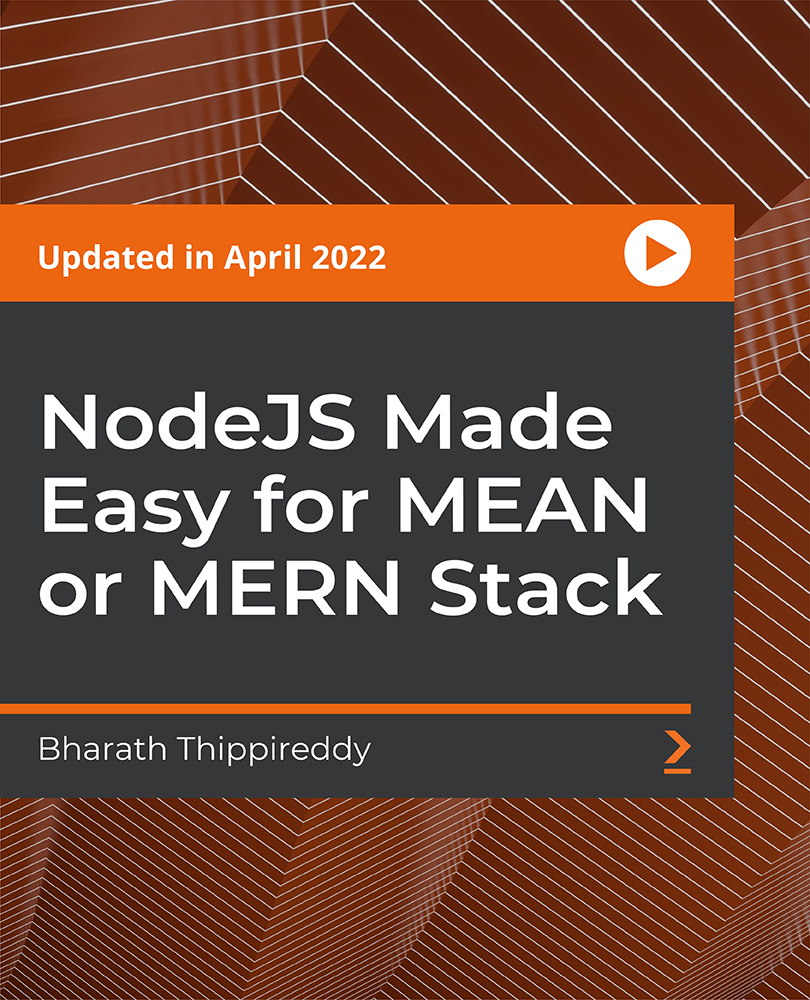
Description: This Certified Vulnerability Assessor (CVA) - Complete Video Training covers everything you need to know about becoming a Certified Vulnerability Assessor. In this course you will learn about vulnerability types, assessing the network, assessing web servers & applications, assessing remote & VPN services, vulnerability assessment tools of the trade, and output analysis. The course will help you to understand the importance of vulnerability assessments by providing intricate knowledge and skills in the Vulnerability Assessment arena. The CVA course provides foundational knowledge of general VA tools as well as popular exploits an IT engineer should be familiar with. The Certified Vulnerability Assessor (CVA) - Complete Video Training is a fundamental cybersecurity certification course that focuses on vulnerability assessments. It focuses on foundational information such as the importance of a Vulnerability Assessment and how it can help an engineer prevent serious break-ins to your organization. Assessment: At the end of the course, you will be required to sit for an online MCQ test. Your test will be assessed automatically and immediately. You will instantly know whether you have been successful or not. Before sitting for your final exam you will have the opportunity to test your proficiency with a mock exam. Certification: After completing and passing the course successfully, you will be able to obtain an Accredited Certificate of Achievement. Certificates can be obtained either in hard copy at a cost of £39 or in PDF format at a cost of £24. Who is this Course for? Certified Vulnerability Assessor (CVA) - Complete Video Training is certified by CPD Qualifications Standards and CiQ. This makes it perfect for anyone trying to learn potential professional skills. As there is no experience and qualification required for this course, it is available for all students from any academic background. Requirements Our Certified Vulnerability Assessor (CVA) - Complete Video Training is fully compatible with any kind of device. Whether you are using Windows computer, Mac, smartphones or tablets, you will get the same experience while learning. Besides that, you will be able to access the course with any kind of internet connection from anywhere at any time without any kind of limitation. Career Path After completing this course you will be able to build up accurate knowledge and skills with proper confidence to enrich yourself and brighten up your career in the relevant job market. Why Vulnerability Assessment Why Vulnerability Assessment FREE 00:46:00 Vulnerability Types Vulnerability Types 00:23:00 Assessing the Network Assessing the Network 00:40:00 Assessing Web Servers & Applications Assessing Web Servers & Applications 00:27:00 Assessing Remote & VPN Services Assessing Remote & VPN Services 00:17:00 Vulnerability Assessment Tools of the Trade Vulnerability Assessment Tools of the Trade 00:15:00 Output Analysis Output Analysis 00:12:00 Mock Exam Mock Exam- Certified Vulnerability Assessor (CVA) - Complete Video Training 00:20:00 Final Exam Final Exam- Certified Vulnerability Assessor (CVA) - Complete Video Training 00:20:00 Order Your Certificates and Transcripts Order Your Certificates and Transcripts 00:00:00
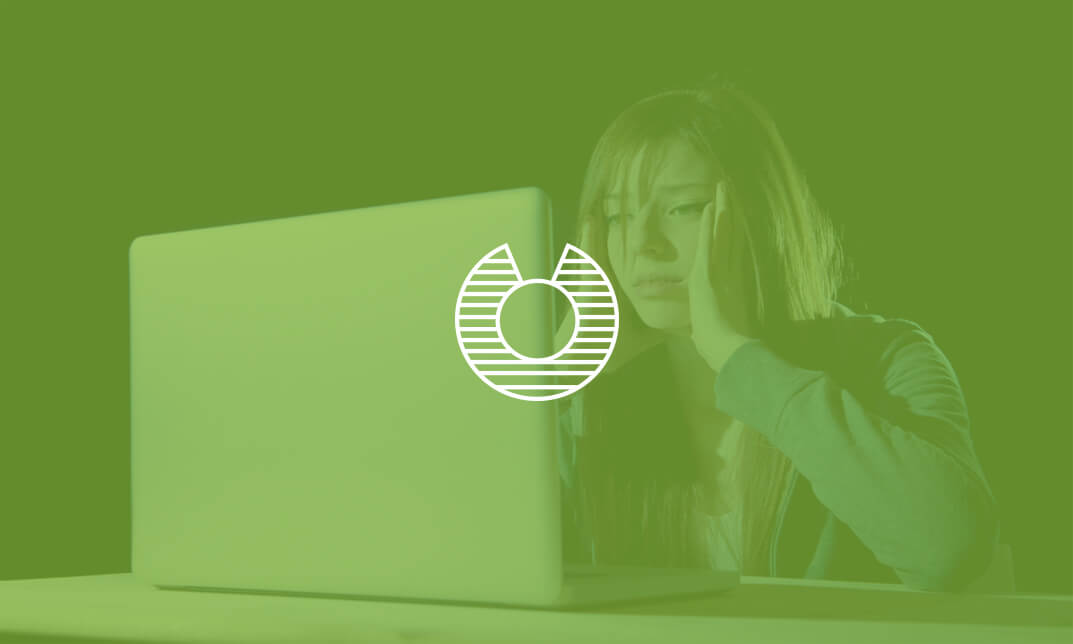
Description: This VMware Ultimate Bootcamp vSphere 4 will help you to learn advanced virtualization concepts and explores the VMware vSphere 4.0 product suite. The objective is to instill the knowledge required for you to do your job efficiently and effectively, starting from installation of the product to real-world troubleshooting issues. The focus is not limited only to learning and harnessing the power of VMware but the entire concept of virtualization, and other 3rd party tools and technologies that will enhance VMware capabilities and increase the student's virtualization expertise. You will be introduced with Expert Lectures, Certificate Of Completion, PowerPoint Visuals, Demonstrations, Review Quizzes, Mobile Access, Workbooks, and more. This comprehensive series will prepare you to become a certified professional virtualization expert. You can join this course to Experience the comprehensive content included in multiple VMware vSphere. Assessment & Certification: To achieve a formal qualification, you are required to book an official exam separately with the relevant awarding bodies. However, you will be able to order a course completion CPD Certificate by paying an additional fee. Hardcopy Certificate by post - £19 Soft copy PDF via email - £10 Requirements Our VMware Ultimate Bootcamp vSphere 4 is fully compatible with any kind of device. Whether you are using Windows computer, Mac, smartphones or tablets, you will get the same experience while learning. Besides that, you will be able to access the course with any kind of internet connection from anywhere at any time without any kind of limitation. Career Path After completing this course you will be able to build up accurate knowledge and skills with proper confidence to enrich yourself and brighten up your career in the relevant job market. Series Introduction and Methodology Series Methodology 00:15:00 Virtualization Overview Virtualization Overview 00:37:00 Planning and Installing ESX Planning the ESX Deployment 00:14:00 vSphere 4 Deployment Guidelines 00:38:00 ESX Installation 00:06:00 ESX Management 00:06:00 Configuring Hostname Resolution and NTP 00:03:00 Troubleshooting ESX Server 00:08:00 Tools to Administer ESX Overview of 3rd Party Tools 00:31:00 ESX Configuration Commands 00:26:00 Configuring Networking Creating and Modifying Virtual Networks 00:46:00 Creating and Modifying Virtual Networks Using CLI 00:08:00 Configuring Storage Storage Concepts 00:13:00 iSCSI Storage (GUI and Command Line) 00:21:00 Fibre Channel Storage 00:05:00 VMFS Datastores (GUI and Command Line) 00:24:00 NAS Storage and NFS Datastores (GUI and Command Line) 00:12:00 Raw Device Mapping (RDM) 00:04:00 vCenter Server and Licensing Licensing 00:09:00 vCenter Server Installation 00:11:00 vCenter Server Inventory 00:04:00 Managing vCenter Server 00:11:00 Planning vCenter Server Deployment 00:10:00 Troubleshooting vCenter Server and Database 00:06:00 Troubleshooting the vSphere Client 00:03:00 VM Creation Configuration and Snapshots Create a VM 00:26:00 Create Multiple VMs, Templates and Clones 00:16:00 Virtual Appliances 00:04:00 VMware Converter (P2V - V2V) 00:15:00 Manage VMs 00:19:00 VM Startup Shutdown 00:03:00 VM Snapshots 00:08:00 Web Access 00:08:00 VM Troubleshooting 00:05:00 Security and Permissions Controlling User Access and Passwords 00:22:00 ESX Active Directory (AD) Integration 00:03:00 Managing Firewalls 00:07:00 SSH Access 00:06:00 Running Elevated Commands (su sudo setuid setgid) 00:08:00 VMsafe and vShield Zones 00:04:00 Advanced ESX and vCenter Management Configuring Vmotion 00:16:00 Storage VMotion 00:07:00 Distributed Resource Scheduler (DRS) Cluster 00:13:00 Resource Pools and Monitoring 00:24:00 vNetwork Distributed Virtual Switches 00:08:00 Host Profiles 00:03:00 Linked Mode Group of vCenter Servers 00:03:00 Patching and Upgrading ESX Patching ESX Server 00:04:00 Patching with Update Manager 00:14:00 Upgrades and Migrations 00:14:00 Disaster Recovery and Backup Site Recovery Manager (SRM) 00:03:00 High Availability (HA) 00:21:00 VM Fault Tolerance 00:04:00 Microsoft Clustering 00:03:00 Backup Strategies 00:08:00 Using VCB Command Line Utilities 00:06:00 VMware Data Recovery 00:05:00 Third Party Backups 00:06:00 Server and VM Monitoring Tools for Optimization 00:28:00 VM Performance Monitoring 00:16:00 Configuring Alarms 00:07:00 ESX and vCenter Logs 00:14:00 Installing and Configuring ESXi ESXi Overview 00:04:00 ESXi Installation 00:06:00 ESXi Management 00:10:00 Mock Exam Mock Exam- VMware Ultimate Bootcamp vSphere 4 00:20:00 Final Exam Final Exam- VMware Ultimate Bootcamp vSphere 4 00:20:00 Order Your Certificate and Transcript Order Your Certificates and Transcripts 00:00:00

Description: The VMware Ultimate Bootcamp vSphere 5 course provides the advanced virtualisation concepts and teaches about VMware methodology. The course also explores the VMware vSphere 5.0 product suite. Throughout the course, you will learn how to use tools to administer VMware environment. You will also learn about planning the ESXi deployment, vSphere five deployment guidelines, vSphere Hypervisor installation, configuring hostname resolution and NTP, and Troubleshooting ESXi. Finally, the course teaches you vCenter Server 5 and licensing, configuring network and storage, security issues and VM monitoring. In short, the course covers all the concepts related to virtualisation including different 3rd party tools and technologies so that you can increase your virtualisation knowledge. The purpose of the course is to prepare you to become a certified professional virtualisation expert. The course will help you to work efficiently in real-world troubleshooting issues from installation process to up-gradation and security system. Assessment & Certification: To achieve a formal qualification, you are required to book an official exam separately with the relevant awarding bodies. However, you will be able to order a course completion CPD Certificate by paying an additional fee. Hardcopy Certificate by post - £19 Soft copy PDF via email - £10 Requirements Our VMware Ultimate Bootcamp vSphere 5 is fully compatible with any kind of device. Whether you are using Windows computer, Mac, smartphones or tablets, you will get the same experience while learning. Besides that, you will be able to access the course with any kind of internet connection from anywhere at any time without any kind of limitation. Career Path After completing this course you will be able to build up accurate knowledge and skills with proper confidence to enrich yourself and brighten up your career in the relevant job market. Course Introduction and Methodology Learn IT! Do IT! Know IT! FREE 00:06:00 Virtualization Overview Why Virtualize 01:01:00 Planning and Installing ESXi Planning the ESXi Deployment 00:12:00 vSphere 5 Deployment Guidelines 00:11:00 vSphere Hypervisor (ESXi) Installation 00:41:00 Configuring Hostname Resolution and NTP 00:08:00 CTroubleshooting ESXi 00:10:00 Using Tools to Administer a VMware Environment Overview of 3rd Party Tools 00:13:00 ESXi Management 00:29:00 Linux Command Review 00:08:00 Troubleshooting the vSphere Client (VIC) 00:02:00 vCenter Server 5 and Licensing Licensing 00:20:00 vCenter Server Installation 00:32:00 vCenter Server Inventory 00:11:00 Managing vCenter Server 00:11:00 Planning vCenter Server Deployment 00:06:00 Troubleshooting vCenter Server and Database 00:17:00 Configuring Networking Creating & Modifying Virtual Networks 00:49:00 vSphere Distributed Virtual Switches 00:43:00 Creating & Modifying Virtual Networks Using CLI 00:13:00 Configuring Storage Storage Concepts 00:34:00 iSCSI Storage (GUI & Command Line) 00:35:00 Fibre Channel Storage 00:08:00 VMFS Datastores (GUI & Command Line) 00:36:00 NAS Storage and NFS Datastores (GUI & Command Line) 00:13:00 Raw Device Mapping (RDM) 00:07:00 VM Creation, Configuration, and Snapshots Create a VM 00:31:00 Create Multiple VMs, Templates, & Clones 00:28:00 Virtual Appliances 00:04:00 VMware Converter (P2V - V2V) 00:20:00 Manage VMs 00:28:00 Virtual Machine Startup Shutdown 00:06:00 Virtual Machine Snapshots 00:18:00 vSphere Web Client 00:12:00 Virtual Machine Troubleshooting & Best Practices 00:04:00 Security and Permissions Controlling User Access and Passwords 00:29:00 ESXi ESX Active Directory (AD) Integration 00:09:00 Managing Firewalls 00:13:00 SSH Access 00:05:00 The root Account 00:04:00 VMsafe and vShield 00:07:00 Server and VM Monitoring Optimizing Resources 00:32:00 Performance Monitoring 00:32:00 Configuring Alarms 00:07:00 ESXi and vCenter Logs 00:11:00 Advanced ESXi and vCenter Server Management Storage Views & Topology Maps 00:10:00 Storage vMotion 00:14:00 Configuring vMotion 00:20:00 Distributed Resource Scheduler (DRS) Cluster 00:39:00 Datastore Clusters & Storage DRS (SDRS) 00:18:00 Resource Pools and Monitoring 00:11:00 Host Profiles 00:23:00 Linked Mode Group of vCenter Servers 00:04:00 vSphere Storage Appliance (VSA) 00:06:00 Patching and Upgrading ESXi Patching ESXi Standalone Hosts 00:03:00 Patching with Update Manager 00:16:00 Upgrades and Migrations 00:18:00 Disaster Recovery and Backup Site Recovery Manager (SRM) 00:07:00 High Availability (HA) 00:31:00 VM Fault Tolerance 00:06:00 Microsoft Clustering 00:04:00 Backup Strategies 00:01:00 VMware Data Recovery 00:24:00 Third Party Backups 00:07:00 Mock Exam Mock Exam- VMware Ultimate Bootcamp vSphere 5 00:20:00 Final Exam Final Exam- VMware Ultimate Bootcamp vSphere 5 00:20:00 Certificate and Transcript Order Your Certificates and Transcripts 00:00:00

Course overview Reach the next level in your IT career by taking this IT Professional 2.0 Career Development course. This course will introduce you to the qualities you must-have for a fulfilling IT career. In the comprehensive IT Professional 2.0 Career Development course, you will discover the 3 keys to success for IT professionals. We will explain what skills are crucial to surviving in the competitive IT job market. You will identify the barriers that prevent career progression and learn how to improve your soft skills and hard skills. Finally, you will explore the proven ways to make yourself the obvious choice for a job promotion. Enroll right now and gain the in-demand skills to win the job you want! Learning Outcomes Explore the keys for career success in IT Understand how to develop a growth mindset Identify the mistakes most IT professionals make and how to avoid them Determine the soft skills required for an IT career Learn how to develop your hard skills Gain the skills to become the best choice for a job Who Is This Course For? The IT Professional 2.0 Career Development course is beneficial for aspiring professionals interested in learning the keys for a successful IT career. Entry Requirement This course is available to all learners of all academic backgrounds. Learners should be aged 16 or over. Good understanding of English language, numeracy and ICT skills are required to take this course. Certification After you have successfully completed the course, you will obtain an Accredited Certificate of Achievement. And, you will also receive a Course Completion Certificate following the course completion without sitting for the test. Certificates can be obtained either in hardcopy for £39 or in PDF format at the cost of £24. PDF certificate's turnaround time is 24 hours, and for the hardcopy certificate, it is 3-9 working days. Why Choose Us? Affordable, engaging & high-quality e-learning study materials; Tutorial videos and materials from the industry-leading experts; Study in a user-friendly, advanced online learning platform; Efficient exam systems for the assessment and instant result; United Kingdom & internationally recognized accredited qualification; Access to course content on mobile, tablet and desktop from anywhere, anytime; Substantial career advancement opportunities; 24/7 student support via email. Career Path IT Professional 2.0 Career Development course provides essential skills that will make you more effective in your role. It would be beneficial for any related profession in the industry, such as: IT Support IT Manager IT Technician IT Director IT Consultant Introduction Introducing The Instructor 00:02:00 Purpose of This Course 00:01:00 Introducing the 3 Keys of Success 00:02:00 Key # 1: Mindset Introduction to Mindset 00:02:00 Wheel of Life 00:01:00 Growth Mindset vs Fixed Mindset 00:04:00 Managing Yourself as a Company 00:07:00 Change is the Only Constant 00:05:00 Why People Hate IT 00:05:00 Conclusion 00:02:00 Key # 2: Soft Skills Introduction to Soft Skills 00:06:00 The DDR of Soft Skills 00:04:00 Conclusion 00:01:00 Key # 3: Hard Skills Introduction to Hard Skills 00:01:00 How to Develop Your Hard Skills 00:05:00 Conclusion 00:01:00 Conclusion and Action Plan 8 Facts about Career Development 00:06:00 Your Action Plan and Conclusion 00:02:00 Resources Resources - IT Professional 2.0 Career Development Course 00:00:00 Certificate and Transcript Order Your Certificates and Transcripts 00:00:00

Description: This VMware Ultimate Bootcamp vSphere 4.1 will teach you advanced virtualization concepts and explore the VMware vSphere 4.1 product suite. The course objective is to install the knowledge required for you to do your job effectively and effectively, starting from installation of the product to real-world troubleshooting issues. The course focus is not limited only to learning and harnessing the power of VMware but the entire concept of virtualization, and other 3rd party tools and technologies that will enhance VMware capabilities and increase the student's virtualization expertise. In this course you will be introduced with Expert Lectures, Certificate of Completion, PowerPoint Visuals, demonstrations, Review Quizzes, Mobile Access, work books, and more. This course will help you to prepare yourself to become a certified professional virtualization expert. Assessment & Certification: To achieve a formal qualification, you are required to book an official exam separately with the relevant awarding bodies. However, you will be able to order a course completion CPD Certificate by paying an additional fee. Hardcopy Certificate by post - £19 Soft copy PDF via email - £10 Requirements Our VMware Ultimate Bootcamp vSphere 4.1 is fully compatible with any kind of device. Whether you are using Windows computer, Mac, smartphones or tablets, you will get the same experience while learning. Besides that, you will be able to access the course with any kind of internet connection from anywhere at any time without any kind of limitation. Career Path After completing this course you will be able to build up accurate knowledge and skills with proper confidence to enrich yourself and brighten up your career in the relevant job market. Course Introduction and Methodology Learn IT! Do IT! Know IT! FREE 00:06:00 Virtualization Overview Why Virtualize 00:46:00 Planning and Installing ESX/ESXi Planning the ESX ESXi Deployment 00:12:00 vSphere 4.1 Deployment Guidelines 00:12:00 vSphere Hypervisor (ESXi) Installation 00:05:00 ESX Installation 00:20:00 Configuring Hostname Resolution and NTP 00:08:00 Troubleshooting ESX ESXi 00:11:00 Using Tools to Administer a VMware Environment Overview of 3rd Party Tools 00:10:00 ESX ESXi Management 00:21:00 Linux Command Review 00:07:00 Troubleshooting the vSphere Client (VIC) 00:02:00 Configuring Networking Creating & Modifying Virtual Networks 00:31:00 Creating & Modifying Virtual Networks Using CLI 00:27:00 Configuring Storage Storage Concepts 00:26:00 iSCSI Storage (GUI & Command Line) 00:38:00 Fibre Channel Storage 00:09:00 VMFS Datastores (GUI & Command Line) 00:29:00 NAS Storage and NFS Datastores (GUI & Command Line) 00:11:00 Raw Device Mapping (RDM) 00:04:00 vCenter Server 4.1 and Licensing Licensing 00:16:00 vCenter Server Installation 00:13:00 vCenter Server Inventory 00:34:00 Managing vCenter Server 00:08:00 Planning vCenter Server Deployment 00:07:00 Troubleshooting vCenter Server and Database 00:12:00 VM Creation, Configuration, and Snapshots Create a VM 00:27:00 Create Multiple VMs, Templates, & Clones 00:10:00 Virtual Appliances 00:22:00 VMware Converter (P2V - V2V) 00:20:00 Manage VMs 00:22:00 Virtual Machine Startup/Shutdown 00:07:00 Virtual Machine Snapshots 00:18:00 Web Access 00:13:00 Virtual Machine Troubleshooting & Best Practices 00:03:00 Security and Permissions Controlling User Access and Passwords 00:39:00 ESX ESXi Active Directory (AD) Integration 00:10:00 Managing Firewalls 00:11:00 SSH Access 00:06:00 Running Elevated Commands (su, sudo, setuid setgid) 00:07:00 VMsafe and vShield Zones 00:09:00 Server and VM Monitoring Optimizing Resources 00:31:00 Performance Monitoring 00:32:00 Configuring Alarms 00:07:00 ESXi ESX and vCenter Logs 00:10:00 Advanced ESX/ESXi and vCenter Management Storage Views & Topology Maps 00:09:00 Storage vMotion 00:13:00 Configuring vMotion 00:16:00 Distributed Resource Scheduler (DRS) Cluster 00:22:00 vNetwork Distributed Virtual Switches 00:27:00 Host Profiles 00:10:00 Linked Mode Group of vCenter Servers 00:04:00 Patching and Upgrading ESX Patching ESX ESXi Standalone Hosts 00:07:00 Patching with Update Manager 00:24:00 Upgrades and Migrations 00:18:00 Disaster Recovery and Backup Site Recovery Manager (SRM) 00:07:00 High Availability (HA) 00:19:00 VM Fault Tolerance 00:06:00 Microsoft Clustering 00:04:00 Backup Strategies 00:01:00 Using VCB Command Line Utilities 00:05:00 VMware Data Recovery 00:24:00 Third Party Backups 00:07:00 Mock Exam Mock Exam- VMware Ultimate Bootcamp vSphere 4.1 00:20:00 Final Exam Final Exam- VMware Ultimate Bootcamp vSphere 4.1 00:20:00 Certificate and Transcript Order Your Certificates and Transcripts 00:00:00

