- Professional Development
- Medicine & Nursing
- Arts & Crafts
- Health & Wellbeing
- Personal Development
5876 Computing courses in Dinnington delivered Online
Security Management Diploma Part - 1
By iStudy UK
Course Description Get instant knowledge from this bite-sized Security Management Diploma Part - 1 course. This course is very short and you can complete it within a very short time. In this Security Management Diploma Part - 1 course you will get fundamental ideas of security management, the key strategy of security management, security risk analysis and so on. Enrol in this course today and start your instant first step towards the introduction to security management. Learn faster for instant implementation. Learning Outcome Familiarise with security management Understand organisational security management Gain in-depth knowledge of the security risk analysis and risk reduction Deepen your understanding of physical and information security protection How Much Do Security Managers Earn? Senior - £72,000 (Apprx.) Average - £45,000 (Apprx.) Starting - £29,000 (Apprx.) Requirement Our Security Management Diploma Part - 1 is fully compatible with any kind of device. Whether you are using Windows computer, Mac, smartphones or tablets, you will get the same experience while learning. Besides that, you will be able to access the course with any kind of internet connection from anywhere at any time without any kind of limitation. Security Management Diploma Part - 1 Module 01: Introduction to Security Management 00:33:00 Module 02: Organisational Security Management 00:26:00 Module 03: Security Risk Analysis and Risk Reduction 00:25:00 Module 04: Physical and Information Security Protection 00:36:00 Assignment Assignment - Security Management Diploma Part - 1 00:00:00

Certificate in Microsoft Publisher 2007 for Beginners
By iStudy UK
In need of customizing your page layout and design? Need to create your own cards, brochures, calendars? Take a course on Microsoft Publisher and you will be able to do all of them. It is an easy to use software with a user-friendly interface with all the features you need at your disposal. You'll have no trouble producing high quality publications, no matter what your level of skill is. This course will teach you how to use Microsoft Publisher in real life and you can reap its reward as Microsoft Publisher comes with helpful wizards and hundreds of templates which are designed to simplify the layout and make creating your ideal publication quick and easy. Microsoft Publisher has an integrated mail merge feature that allows you to effortlessly send your publications to a wide range of recipients. This course will particularly provide you all the necessary theories, guidelines and techniques to become a successful publisher. When you have completed the course, you will be able to to do most of the work related to Microsoft Publisher and will also be able to effortlessly publish visiting cards, brochures. flyers. calendars, newsletter. Course Highlights Certificate in Microsoft Publisher 2007 for Beginners is an award winning and the best selling course that has been given the CPD Certification & IAO accreditation. It is the most suitable course anyone looking to work in this or relevant sector. It is considered one of the perfect courses in the UK that can help students/learners to get familiar with the topic and gain necessary skills to perform well in this field. We have packed Certificate in Microsoft Publisher 2007 for Beginners into 13 modules for teaching you everything you need to become successful in this profession. To provide you ease of access, this course is designed for both part-time and full-time students. You can become accredited in just 11 hours, 30 minutes hours and it is also possible to study at your own pace. We have experienced tutors who will help you throughout the comprehensive syllabus of this course and answer all your queries through email. For further clarification, you will be able to recognize your qualification by checking the validity from our dedicated website. Why You Should Choose Certificate in Microsoft Publisher 2007 for Beginners Lifetime access to the course No hidden fees or exam charges CPD Accredited certification on successful completion Full Tutor support on weekdays (Monday - Friday) Efficient exam system, assessment and instant results Download Printable PDF certificate immediately after completion Obtain the original print copy of your certificate, dispatch the next working day for as little as £9. Improve your chance of gaining professional skills and better earning potential. Who is this Course for? Certificate in Microsoft Publisher 2007 for Beginners is CPD certified and IAO accredited. This makes it perfect for anyone trying to learn potential professional skills. As there is no experience and qualification required for this course, it is available for all students from any academic backgrounds. Requirements Our Certificate in Microsoft Publisher 2007 for Beginners is fully compatible with any kind of device. Whether you are using Windows computer, Mac, smartphones or tablets, you will get the same experience while learning. Besides that, you will be able to access the course with any kind of internet connection from anywhere at any time without any kind of limitation. Career Path You will be ready to enter the relevant job market after completing this course. You will be able to gain necessary knowledge and skills required to succeed in this sector. All our Diplomas' are CPD and IAO accredited so you will be able to stand out in the crowd by adding our qualifications to your CV and Resume. Module One - Getting Started 01:00:00 Module Two - Module Title 01:00:00 Module Three - Working with Publications 01:00:00 Module Four - Your First Publication 01:00:00 Module Five - Basic Editing Tasks 01:00:00 Module Six - Using the Format Publication Task Pane 01:00:00 Module Seven - Basic Formatting Tasks 01:00:00 Module Eight - Formatting Paragraphs, Part One 01:00:00 Module Nine - Formatting Paragraphs, Part Two 01:00:00 Module Ten - Formatting the Page 01:00:00 Module Eleven - Module Title 01:00:00 Module Twelve - Wrapping Up 00:30:00 Activities Activities - Certificate in Microsoft Publisher 2007 for Beginners 00:00:00 Mock Exam Final Exam

Certified Microsoft PowerPoint Intermediate Level
By iStudy UK
Learn how to be compelling and proficient in your regular work, with an intensive comprehension of how the Microsoft power point can support you regardless of the level of expertise you are at. We have a Microsoft course for you! Microsoft PowerPoint Basic is followed by this Microsoft PowerPoint Intermediate Course. This Microsoft PowerPoint Intermediate course is intended to take your computer skills from basics to all the way to next level, one step at a time, so enrol now. In this course you will learn the necessary skills, knowledge, and information of Microsoft PowerPoint. Course Highlights Certified Microsoft PowerPoint Intermediate Level is an award winning and the best selling course that has been given the CPD Certification & IAO accreditation. It is the most suitable course anyone looking to work in this or relevant sector. It is considered one of the perfect courses in the UK that can help students/learners to get familiar with the topic and gain necessary skills to perform well in this field. We have packed Certified Microsoft PowerPoint Intermediate Level into 13 modules for teaching you everything you need to become successful in this profession. To provide you ease of access, this course is designed for both part-time and full-time students. You can become accredited in just 11 hours, 40 minutes hours and it is also possible to study at your own pace. We have experienced tutors who will help you throughout the comprehensive syllabus of this course and answer all your queries through email. For further clarification, you will be able to recognize your qualification by checking the validity from our dedicated website. Why You Should Choose Certified Microsoft PowerPoint Intermediate Level Lifetime access to the course No hidden fees or exam charges CPD Accredited certification on successful completion Full Tutor support on weekdays (Monday - Friday) Efficient exam system, assessment and instant results Download Printable PDF certificate immediately after completion Obtain the original print copy of your certificate, dispatch the next working day for as little as £9. Improve your chance of gaining professional skills and better earning potential. Who is this Course for? Certified Microsoft PowerPoint Intermediate Level is CPD certified and IAO accredited. This makes it perfect for anyone trying to learn potential professional skills. As there is no experience and qualification required for this course, it is available for all students from any academic backgrounds. Requirements Our Certified Microsoft PowerPoint Intermediate Level is fully compatible with any kind of device. Whether you are using Windows computer, Mac, smartphones or tablets, you will get the same experience while learning. Besides that, you will be able to access the course with any kind of internet connection from anywhere at any time without any kind of limitation. Career Path You will be ready to enter the relevant job market after completing this course. You will be able to gain necessary knowledge and skills required to succeed in this sector. All our Diplomas' are CPD and IAO accredited so you will be able to stand out in the crowd by adding our qualifications to your CV and Resume. Module One - Getting Started 00:30:00 Module Two - Working with the PowerPoint Environment 01:00:00 Module Three - Working with Sections and Presentation Organization 01:00:00 Module Four - Formatting Presentations 01:00:00 Module Five - Formatting Shapes and Text Boxes 01:00:00 Module Six - Creating a Photo Album 01:00:00 Module Seven - Working with Graphical Elements 01:00:00 Module Eight - Working with Audio and Video Content 01:00:00 Module Nine - Working with Transitions and Animations 01:00:00 Module Ten - Collaborating on Presentations 01:00:00 Module Eleven - Working with Presentation Info and Other Formats 01:00:00 Module Twelve - Wrapping Up 00:30:00 Activities Activities-Certified Microsoft PowerPoint Intermediate Level 00:00:00 Mock Exam Mock Exam- Certified Microsoft PowerPoint Intermediate Level 00:20:00 Final Exam Final Exam- Certified Microsoft PowerPoint Intermediate Level 00:20:00

Graph Theory Algorithms
By The Teachers Training
Demystify the power of graphs and unlock their potential with our Graph Theory Algorithms Course. Master fundamental algorithms like Depth-First Search and Breadth-First Search, explore pathfinding techniques, and delve into advanced graph concepts. Enrol now to sharpen your skills and become proficient in graph theory.
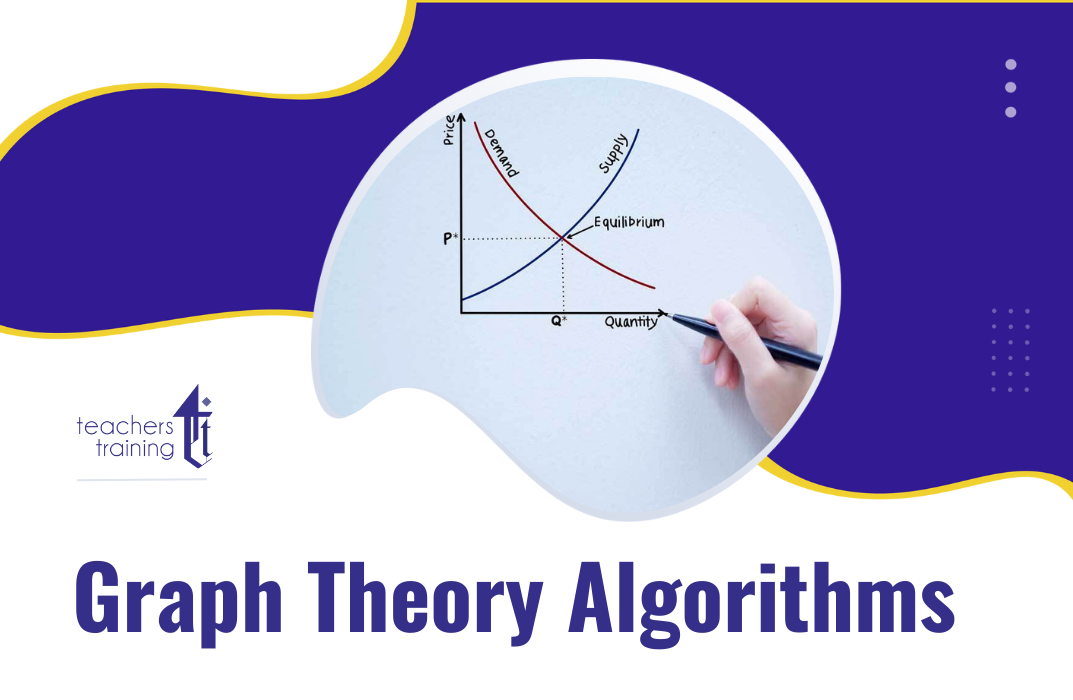
Bike Maintenance Training
By Training Tale
Bike Maintenance Training Introducing: Bike Maintenance- Your Ultimate Guide to Keeping Your Ride Running Smoothly! Do you want to make a career in the Bike Maintenance field? This Bike Maintenance course aims to provide a better understanding of Bike Maintenance. Our extensive Bike Maintenance course covers all the latest topics to keep you better prepared for your Bike Maintenance profession. Our Bike Maintenance course is designed for those who want to learn how to maintain their bikes/motorcycles. You will learn essential skills, such as Engine Design & Basic Theory, Engine Cooling & Lubrication, Clutch, Suspension, Charging System, Troubleshooting and more. Our comprehensive Bike Maintenance course covers everything you need to know to keep your bike running smoothly and efficiently. Our format makes it easy and convenient to take the Bike Maintenance course at your own pace. You can access the Bike Maintenance course from anywhere and anytime, whether you are at home or on the go. Enrol now for a successful Bike Maintenance career! Courses you GET Course 01: Bike Maintenance Course 02: Manual Handling Course 03: Bicycle Maintenance [ Note: Free PDF certificate as soon as completing the Bike Maintenance course] Bike Maintenance Industry Experts Designed this Bike Maintenance course into 15 detailed modules. Assessment Method of Bike Maintenance After completing each module of the Bike Maintenance Course, you will find automated MCQ quizzes. To unlock the next module, you need to complete the quiz task and get at least 60% marks. Certification of Bike Maintenance After completing the MCQ/Assignment assessment for this Bike Maintenance course, you will be entitled to a Certificate of Completion from Training Tale. Who is this course for? Bike Maintenance This Bike Maintenance course is open to everyone. Requirements Bike Maintenance: Bike Maintenance There are no specific requirements for this Bike Maintenance course because it does not require any advanced knowledge or skills. Career path Bike Maintenance: Bike Maintenance

Level 5 Diploma in Cyber Security
By Training Tale
Level 5 Diploma in Cyber Security If you want to learn about and become an expert in the field of Cyber Security, you have arrived at the right place. Industry experts designed this Level 5 Diploma in Cyber Security course to enable you to learn quickly and efficiently and at your own pace and convenience. This Level 5 Diploma in Cyber Security examines the threats posed by cyber criminals, the steps that can be taken to thwart their efforts, and the development of a business-wide cyber security policy, with no prior knowledge or experience required. Several critical cyber security tools and techniques, as well as the primary roles and responsibilities of cyber security specialists, are also included in this Level 5 Diploma in Cyber Security course. Enrol today to our Level 5 diploma in Cyber Security course and take the next step towards your personal and professional goals. [ Note: Free PDF certificate as soon as completing the Cyber Security Course] Level 5 Diploma in Cyber Security Course Curriculum of Cyber Security Industry Experts designed this Cyber Security course into 11 detailed modules. Assessment Method of Cyber Security Course After completing each module of the Cyber Security Course, you will find automated MCQ quizzes. To unlock the next module, you need to complete the quiz task and get at least 60% marks. Certification of Cyber Security Course After completing the MCQ/Assignment assessment for Cyber Security course, you will be entitled to a Certificate of Completion from Training Tale. Who is this course for? Level 5 Diploma in Cyber Security This Cyber Security is suitable for anyone with an interest in Cyber security and general fraud prevention. Requirements Level 5 Diploma in Cyber Security There are no specific requirements for Cyber Security course because it does not require any advanced knowledge or skills. Career path Level 5 Diploma in Cyber Security After completing this Cyber Security course, you may able to pursue a variety of promising career opportunities, such as: IT Security specialist - £50,758 per annum Cyber Security engineer - £38,225 per annum Cyber Security analyst - £42,921 per annum Security operations manager - £47,871 per annum Cyber Security intern - £30,000 per annum

Systems Engineering Essentials
By Compliance Central
Are you looking to enhance your Systems Engineering skills? If yes, then you have come to the right place. Our comprehensive course on Systems Engineering will assist you in producing the best possible outcome by mastering the Systems Engineering skills. The Systems Engineering course is for those who want to be successful. In the Systems Engineering course, you will learn the essential knowledge needed to become well versed in Systems Engineering. Our Systems Engineering course starts with the basics of Systems Engineering and gradually progresses towards advanced topics. Therefore, each lesson of this Systems Engineering course is intuitive and easy to understand. Systems Engineering Curriculum Breakdown of the Systems Engineering Course Course Outline: Software Hardware Security Networking Basic IT Literacy Why would you choose the Systems Engineering course from Compliance Central: Lifetime access to Systems Engineering course materials Full tutor support is available from Monday to Friday with the Systems Engineering course Learn Systems Engineering skills at your own pace from the comfort of your home Gain a complete understanding of Systems Engineering course Accessible, informative Systems Engineering learning modules designed by experts Get 24/7 help or advice from our email and live chat teams with the Systems Engineering Study Systems Engineering in your own time through your computer, tablet or mobile device. A 100% learning satisfaction guarantee with your Systems Engineering Course CPD 35 CPD hours / points Accredited by CPD Quality Standards Who is this course for? The Systems Engineering course helps aspiring professionals who want to obtain the knowledge and familiarise themselves with the skillsets to pursue a career in Systems Engineering. It is also great for professionals who are already working in Systems Engineering and want to get promoted at work. Requirements To enrol in this Systems Engineering course, all you need is a basic understanding of the English Language and an internet connection. Career path Systems Engineer: £40,000 to £70,000 per year Project Manager (Systems Engineering): £45,000 to £80,000 per year Systems Analyst: £35,000 to £60,000 per year Systems Integration Engineer: £40,000 to £70,000 per year Technical Consultant (Systems Engineering): £50,000 to £90,000 per year Systems Architect: £55,000 to £100,000 per year Certificates CPD Accredited PDF Certificate Digital certificate - Included CPD Accredited PDF Certificate CPD Accredited Hard Copy Certificate Hard copy certificate - £10.79 CPD Accredited Hard Copy Certificate Delivery Charge: Inside the UK: Free Outside of the UK: £9.99 each

Cyber Security- Laws and Regulations
By Compliance Central
Cyber Security course is for those who want to advance in this field. Throughout this course, you will learn the essential skills and gain the knowledge needed to become well versed in Cyber Security. Our course starts with the basics of Cyber Security and gradually progresses towards advanced topics. Therefore, each lesson of this Cyber Security is intuitive and easy to understand. So, stand out in the job market by completing the Cyber Security course. Get an accredited certificate and add it to your resume to impress your employers. Along with the Cyber Security course, you also get: Lifetime Access Unlimited Retake Exam & Tutor Support Easy Accessibility to the Course Materials- Anytime, Anywhere - From Any Smart Device (Laptop, Tablet, Smartphone Etc.) 100% Learning Satisfaction Guarantee Learn at your own pace from the comfort of your home, as the rich learning materials of this course are accessible from any place at any time. The curriculums are divided into tiny bite-sized modules by industry specialists. And you will get answers to all your queries from our experts. So, enrol and excel in your career with Compliance Central. Cyber Security Course Curriculum Cyber Security Module 01: Cyber Security and Fraud Prevention Cyber Security Module 02: Security Investigations and Threat Awareness Cyber Security Module 03: Laws and Regulations Who is this course for? Anyone from any background can enrol in this Cyber Security course. Requirements To enrol in this Cyber Security course, all you need is a basic understanding of the English Language and an internet connection. Career path After completing this course, you can explore trendy and in-demand jobs related to Cyber Security. Cybersecurity Analyst: £30,000 to £60,000 per year Information Security Officer: £40,000 to £70,000 per year Data Protection Officer (DPO): £45,000 to £75,000 per year Compliance Manager (Cybersecurity): £35,000 to £65,000 per year Cybersecurity Consultant: £50,000 to £80,000 per year Certificates CPD Accredited PDF Certificate Digital certificate - Included CPD Accredited PDF Certificate CPD Accredited Hard Copy Certificate Hard copy certificate - £10.79 CPD Accredited Hard Copy Certificate Delivery Charge: Inside the UK: Free Outside of the UK: £9.99 each

Cyber Crime Training for Law Enforcement/Fire/Security
By Compliance Central
Cyber Crime Training for Law Enforcement/Fire/Security course is for those who want to advance in this field. Throughout this course, you will learn the essential skills and gain the knowledge needed to become well versed in Cyber Crime Training for Law Enforcement/Fire/Security. Our course starts with the basics of Cyber Crime Training for Law Enforcement/Fire/Security and gradually progresses towards advanced topics. Therefore, each lesson of this Cyber Crime Training for Law Enforcement/Fire/Security is intuitive and easy to understand. So, stand out in the job market by completing the Cyber Crime Training for Law Enforcement/Fire/Security course. Get an accredited certificate and add it to your resume to impress your employers. Along with the Cyber Crime Training for Law Enforcement/Fire/Security course, you also get: Lifetime Access Unlimited Retake Exam & Tutor Support Easy Accessibility to the Course Materials- Anytime, Anywhere - From Any Smart Device (Laptop, Tablet, Smartphone Etc.) 100% Learning Satisfaction Guarantee Learn at your own pace from the comfort of your home, as the rich learning materials of this course are accessible from any place at any time. The curriculums are divided into tiny bite-sized modules by industry specialists. And you will get answers to all your queries from our experts. So, enrol and excel in your career with Compliance Central. Who is this course for? Anyone from any background can enrol in this Cyber Crime Training for Law Enforcement/Fire/Security course. Requirements To enrol in this Cyber Crime Training for Law Enforcement/Fire/Security course, all you need is a basic understanding of the English Language and an internet connection. Career path After completing this course, you can explore trendy and in-demand jobs related to Cyber Crime Training for Law Enforcement/Fire/Security. Certificates CPD Accredited PDF Certificate Digital certificate - Included CPD Accredited Hard Copy Certificate Hard copy certificate - £10.79 CPD Accredited Hard Copy Certificate Delivery Charge: Inside the UK: Free Outside of the UK: £9.99 each

Cyber Security CPD Certified Diploma
By Compliance Central
Are you looking to enhance your Cyber Security course skills? If yes, then you have come to the right place. Our comprehensive course on Cyber Security course will assist you in producing the best possible outcome by mastering the Cyber Security course skills. The Cyber Security course course is for those who want to be successful. In the Cyber Security course course, you will learn the essential knowledge needed to become well versed in Cyber Security course. Our Cyber Security course course starts with the basics of Cyber Security course and gradually progresses towards advanced topics. Therefore, each lesson of this Cyber Security course course is intuitive and easy to understand. Why would you choose the Cyber Security course course from Compliance Central: Lifetime access to Cyber Security course course materials Full tutor support is available from Monday to Friday with the Cyber Security course course Learn Cyber Security course skills at your own pace from the comfort of your home Gain a complete understanding of Cyber Security course course Accessible, informative Cyber Security course learning modules designed by expert instructors Get 24/7 help or advice from our email and live chat teams with the Cyber Security course bundle Study Cyber Security course in your own time through your computer, tablet or mobile device. A 100% learning satisfaction guarantee with your Cyber Security course Course Improve your chance of gaining in demand skills and better earning potential by completing the Cyber Security course Cyber Security Diploma Curriculum Breakdown of the Cyber Security Diploma Cyber Security Incident Handling and Incident Response (Promo) Section 01: An Introduction to Incident Handling Section 02: Preparation for an Incident Section 03: Identification Section 04: Containment Section 05: Eradication Section 06: Recovery Phase Section 07: Final Thoughts CPD 10 CPD hours / points Accredited by CPD Quality Standards Who is this course for? The Cyber Security Diploma helps aspiring professionals who want to obtain the knowledge and familiarise themselves with the skillsets to pursue a career in Cyber Security Diploma. It is also great for professionals who are already working in Cyber Security Diploma and want to get promoted at work. Requirements To enrol in this Cyber Security Diploma , all you need is a basic understanding of the English Language and an internet connection. Career path The Cyber Security Advanced Diploma will enhance your knowledge and improve your confidence in exploring opportunities in various sectors related to Cyber Security Diploma. Certificates CPD Accredited PDF Certificate Digital certificate - Included CPD Accredited PDF Certificate CPD Accredited Hard Copy Certificate Hard copy certificate - £10.79 CPD Accredited Hard Copy Certificate Delivery Charge: Inside the UK: Free Outside of the UK: £9.99 each
