- Professional Development
- Medicine & Nursing
- Arts & Crafts
- Health & Wellbeing
- Personal Development
5812 Computing courses in Chichester delivered Online
VMware Enterprise Learning Subscription (2-Year Term)
By Nexus Human
Duration 730 Days 4380 CPD hours The VMware Enterprise Learning Subscription delivers convenient and flexible training that lets your team train at their own pace ? when and where they want.This all-inclusive offering gives each licensed user 365 days of access to all content available through the Learning Zone, including all VMware On Demand courses. Subscribers also get a free VMware certification exam voucher. The mInimum ELS Subscription order is for 5 users. Content includes: 50+ Full On Demand courses with labs, equivalent to instructor led VMware course content 1,200+ videos 80+ eLearning short courses 500+ exam prep videos Certification exam voucher for each licensed subscriber Additional course details:Notes Delivery by TDSynex, Exit Certified and New Horizons an VMware Authorised Training Centre (VATC) Nexus Humans VMware Enterprise Learning Subscription (2-Year Term) training program is a workshop that presents an invigorating mix of sessions, lessons, and masterclasses meticulously crafted to propel your learning expedition forward. This immersive bootcamp-style experience boasts interactive lectures, hands-on labs, and collaborative hackathons, all strategically designed to fortify fundamental concepts. Guided by seasoned coaches, each session offers priceless insights and practical skills crucial for honing your expertise. Whether you're stepping into the realm of professional skills or a seasoned professional, this comprehensive course ensures you're equipped with the knowledge and prowess necessary for success. While we feel this is the best course for the VMware Enterprise Learning Subscription (2-Year Term) course and one of our Top 10 we encourage you to read the course outline to make sure it is the right content for you. Additionally, private sessions, closed classes or dedicated events are available both live online and at our training centres in Dublin and London, as well as at your offices anywhere in the UK, Ireland or across EMEA.

Ethereum Training - Blockchain Development Bootcamp
By Nexus Human
Duration 3 Days 18 CPD hours This course is intended for Programmers Application DevelopersSystem Architects Network ArchitectsNetwork Security Architects IT Professionals w/programming experience Overview Those who attend the Ethereum Development course and pass the exam certification will have a demonstrated knowledge of:An excellent overall understanding of the Ethereum architecture and Solidity language.All functional components (including smart contracts) required to develop an Ethereum Blockchain.The understanding of how to instantiate an Ethereum application on the network.An in-depth understanding of how transactions are created and implemented on an Ethereum network. This 3 day instructor-led course is designed for programmers and developers who want to take a comprehensive deep dive in writing smart contracts and building applications that interact with them. This course provides detailed overviews of Ethereum, smart contracts, and the development language, Solidity. The student will be exposed to Ethereum?s adaptable feature set which allows the developer to design decentralized applications for countless applications. Students will also participate in hands-on programming lab sessions to learn, develop, and advance their skills in Ethereum development. The Ethereum Development Training Course is designed for those seeking an in-depth understanding and development experience of the Ethereum Blockchain platform. Students will participate in approximately 50% programming lab time providing practical experience, enhancing their knowledge and existing skill set. What is Blockchain and Smart Contracts? What is Blockchain and how does it work? Bitcoin vs Ethereum Smart Contract How you can use Smart Contracts? Advantages of Smart Contracts Solidity LAB TASK Types of Variables in Solidity Public and Private Code Public Variables and Functions Private Variables and Functions Internal Functions External Functions Smart Contract Constructors Constant Variables Setting Variables LAB CHALLENGE Smart Contracts With WEB3.JS LAB Installing & Running the Ethereum TestRPC Installing Web3.js Changing the Environment in Remix Creating the UI Using Web3.js to Connect & Interact with the Smart Contract SOLUTION LAB CHALLENGE Smart Contract Events With WEB3.JS AIM LAB The Current Contract Defining the Smart Contract Event Updating the UI LAB CHALLENGE Functions, Mappings and Structs THEORY Functions Mappings Structs LAB The Smart Contract Creating a Modifier Using the Modifier Web3 UI?s Modifier Handling LAB Creating a Struct Creating the Mapping Map Addition Get from the Mapping The Full Contract Count from Map LAB CHALLENGE Inheritance and Deployment THEORY Object-oriented programming Inheritance LAB Current Contract Creating a Base Contract Changing from Strings to bytes Continuing the Project Installing MetaMask Deploy Contract to the Ropsten Test Network LAB Update the HTML Form Update the JavaScript Using the App LAB CHALLENGE Embark Framework and It's Deployment Blockchain (Ethereum) Decentralized Storage (IPFS) Decentralized Communication Web Technologies LAB Installing Embark Framework Hello World with Embark Framework First Contract Deployment with Embark Framework Solidity Smart Contracts Testing THEORY What is Software Testing? LAB LAB CHALLENGE Contracts Management With Factories THEORY Factory LAB LAB CHALLENGE IPFS Files Hosting THEORY IPFS FILES HOSTING LAB 1. Get your hosting server 2. Install IPFS on the Server LAB CHALLENGE End to End Development of DAPP AIM LAB Setup the Project Program the Smart Contract Create the Front-end of the application Deploy the App with IPFS LAB CHALLENGE

BW310 SAP BW - Enterprise Data Warehousing
By Nexus Human
Duration 5 Days 30 CPD hours This course is intended for The primary audience for this course are Application Consultants, Business Analysts, Business Process Owners/Team Leads/Power Users, Program/Project Managers, Technology Consultants, and Users. In this course, students will gain SAP Netweaver Business Warehouse knowledge necessary for successful implementation and administration within a heterogeneous SAP NetWeaver BW system landscape. Data Warehousing Describing Data Warehouse Systems Describing Data Warehouse Architecture Using the Data Warehousing Workbench Master Data Modeling in SAP BW Describing InfoObjects Creating Characteristic InfoObjects The Loading of Master Data from SAP Data Sources Describing Data Flow Modeling a Master Data Flow Loading a Master Data Flow Modeling with the Graphical Data Flow Tool Loading of Transaction Data from SAP DataSources Describing the Core InfoProviders Creating a Key Figure InfoObject Creating a DataStore Object (DSO) Loading Transaction Data into a Data Store Object Describing the Extended Star Schema of an InfoCube Creating InfoCubes Loading Transaction Data into an InfoCube Master Data Loading from Flat File Data Sources Loading Data From a Flat File Describing the Data Flow in Detail Describing the Data Loading Process in Detail InfoProviders in SAP BW Explaining the InfoProviders Used in SAP BW ? Introduction Creating MultiProviders Usage of SAP BI Content Using BI Content Query Performance Optimization Optimizing Query Performance Monitoring Performance Creating and Filling Aggregates The SAP BW Administration Describing Administrative Tasks and Tools Administrating the InfoCubes Administrating the DataStore Objects Creating Process Chains

Configuring Juniper Networks Firewall/IPSec VPN Products
By Nexus Human
Duration 3 Days 18 CPD hours This course is intended for This course is intended for network engineers, support personnel, reseller support, and others responsible for implementing Juniper Networks ScreenOS firewall products. Overview After successfully completing this course, you should be able to:Explain the Juniper Networks security architecture.Configure administrative access and options.Back up and restore configuration and ScreenOS files.Configure a ScreenOS device in transparent, route, Network Address Translation (NAT), and IP version 6 (IPv6) modes.Discuss the applications of multiple virtual routers.Configure the Juniper Networks firewall to permit and deny traffic based on user defined policies.Configure advanced policy options.Identify and configure network designs for various types of network address translation.Configure policy-based and route-based VPN tunnels. This course is the first in the ScreenOS curriculum. It is a course that focuses on configuration of the ScreenOS firewall/virtual private network (VPN) products in a variety of situations, including basic administrative access, routing, firewall policies and policy options, address translation, and VPN implementations. The course combines both lecture and labs, with significant time allocated for hands-on experience. Students completing this course should be confident in their ability to configure Juniper Networks firewall/VPN products in a wide range of installations. Chapter 1: Course IntroductionChapter 2: ScreenOS Concepts, Terminology, and PlatformsChapter 3: Initial Connectivity Lab 1: Initial Configuration Chapter 4: Device Management Lab 2: Device Administration Chapter 5: Layer 3 Operations Lab 3: Layer 3 Operations Chapter 6: Basic Policy Configuration Lab 4: Basic Policy Configuration Chapter 7: Policy Options Lab 5: Policy Options Chapter 8: Address Translation Lab 6: Address Translation Chapter 9: VPN ConceptsChapter 10: Policy-Based VPNs Lab 7: Policy-Based VPNs Chapter 11: Route-Based VPNs Lab 8: Route-Based VPNs Chapter 12: IPv6 Lab 9: IPv6 Appendix A: Additional FeaturesAppendix B: Transparent Mode Lab 10: Transparent Mode (Optional) Additional course details: Nexus Humans Configuring Juniper Networks Firewall/IPSec VPN Products training program is a workshop that presents an invigorating mix of sessions, lessons, and masterclasses meticulously crafted to propel your learning expedition forward. This immersive bootcamp-style experience boasts interactive lectures, hands-on labs, and collaborative hackathons, all strategically designed to fortify fundamental concepts. Guided by seasoned coaches, each session offers priceless insights and practical skills crucial for honing your expertise. Whether you're stepping into the realm of professional skills or a seasoned professional, this comprehensive course ensures you're equipped with the knowledge and prowess necessary for success. While we feel this is the best course for the Configuring Juniper Networks Firewall/IPSec VPN Products course and one of our Top 10 we encourage you to read the course outline to make sure it is the right content for you. Additionally, private sessions, closed classes or dedicated events are available both live online and at our training centres in Dublin and London, as well as at your offices anywhere in the UK, Ireland or across EMEA.

55152AC Fundamentals of Active Directory
By Nexus Human
Duration 1 Days 6 CPD hours This course is intended for This course is intended for both novice and experienced IT professionals, Network Administrators new to Active Directory, Help Desk Personnel, Network Support Personal, Desktop Support Personal, Managers that oversee IT personnel, Developers that create products that interact with Active Directory and Exchange Administrators. Overview At Course Completion you will Understand the industry standards used in Active Directory and their importance. Recognize the functionality of Domain Controllers and Active Directory Replication mechanisms. Understand Forest, Domain and OU structure. Recognize and understand the role of Active Directory Sites. Skills needed to determine Domain Controller Server versions, Forest and Domain Functional levels. Describe authentication Mechanisms in Active Directory NTLM and Kerberos. Optimize and maintain Group Policy Objects (GPO) used in Active Directory. Understand the functioning of Active Directory Partitions and the Global Catalog. Fundamental understanding of using Active Directory with Cloud Services like Federation Services and Azure. This one-day instructor-led class is intended for IT professionals and IT managers who work with Active Directory or supervise IT professionals that work with Active Directory. Additionally, IT professionals that work with products that integrate with Active Directory such as Exchange can also benefit. In this course, students learn how and why Active Directory was developed by Microsoft, the fundamental architecture, basic design, management, as well as security and fundamentals for cloud integration with services like Azure. Module 1: Principles of Active Directory Development of Active Directory What is X.500 LDAP Active Directory Architecture NTLM and Kerberos Managing operating systems with GPOs, Workplace Join and InTune Active Directory Groups: Domain Local, Global and Universal Using and Managing Active Directory Domain Controllers Forest and Domain Functional Levels Introduction to Active Directory Partitions and the Global Catalog Basic Forest Structure and Design Basic Domain Structure and Design Basic OU Structure and Design Module 2: Fundamentals of WAN management with Active Directory Understanding AD Sites and WAN Traffic Management Basic AD Sites and Logon Traffic Introduction to AD Sites and Replication Traffic Bridgehead Servers and Site Link Objects Site Aware Applications Module 3: Introduction to Active Directory Group Policy Objects Introduction to Group Policy Administrative Templates Fundamental Concepts of GPO Scripts Introduction to Creating and Using GPOs Principles of Managing Multiple GPOs Block, Enforce and Inheritance GPOs and Active Directory Versions Introduction to Controlling and Installing Software with GPOs, SRP and App Locker Module 4: Principles of Active Directory Integration Active Directory and ?The Cloud? User Principle Names, Authentication and Active Directory Federated Services Conclusion, Additional Resources, Labs and Exercises Additional course details: Nexus Humans 55152AC Fundamentals of Active Directory training program is a workshop that presents an invigorating mix of sessions, lessons, and masterclasses meticulously crafted to propel your learning expedition forward. This immersive bootcamp-style experience boasts interactive lectures, hands-on labs, and collaborative hackathons, all strategically designed to fortify fundamental concepts. Guided by seasoned coaches, each session offers priceless insights and practical skills crucial for honing your expertise. Whether you're stepping into the realm of professional skills or a seasoned professional, this comprehensive course ensures you're equipped with the knowledge and prowess necessary for success. While we feel this is the best course for the 55152AC Fundamentals of Active Directory course and one of our Top 10 we encourage you to read the course outline to make sure it is the right content for you. Additionally, private sessions, closed classes or dedicated events are available both live online and at our training centres in Dublin and London, as well as at your offices anywhere in the UK, Ireland or across EMEA.

Overview This comprehensive course on Mastering Java for Beginners & Experts will deepen your understanding on this topic. After successful completion of this course you can acquire the required skills in this sector. This Mastering Java for Beginners & Experts comes with accredited certification from CPD, which will enhance your CV and make you worthy in the job market. So enrol in this course today to fast track your career ladder. How will I get my certificate? You may have to take a quiz or a written test online during or after the course. After successfully completing the course, you will be eligible for the certificate. Who is This course for? There is no experience or previous qualifications required for enrolment on this Mastering Java for Beginners & Experts. It is available to all students, of all academic backgrounds. Requirements Our Mastering Java for Beginners & Experts is fully compatible with PC's, Mac's, Laptop, Tablet and Smartphone devices. This course has been designed to be fully compatible with tablets and smartphones so you can access your course on Wi-Fi, 3G or 4G. There is no time limit for completing this course, it can be studied in your own time at your own pace. Career Path Learning this new skill will help you to advance in your career. It will diversify your job options and help you develop new techniques to keep up with the fast-changing world. This skillset will help you to- Open doors of opportunities Increase your adaptability Keep you relevant Boost confidence And much more! Course Curriculum 13 sections • 70 lectures • 05:35:00 total length •Introduction To This Course.: 00:02:00 •Setup Eclipse On Windows: 00:05:00 •Setup Eclipse On Mac OS X: 00:05:00 •Setup Eclipse On Linux: 00:05:00 •Run Code Online: 00:02:00 •Printing To The Console: 00:04:00 •Comments.: 00:06:00 •Variables.: 00:05:00 •Datatypes: 00:16:00 •Constant Variables: 00:03:00 •Console Input: 00:04:00 •Operators: 00:06:00 •If statement (Conditional Statement): 00:08:00 •Switch statement (Conditional Statement): 00:07:00 •For Loop.: 00:05:00 •While Loop.: 00:05:00 •Do While Loop.: 00:05:00 •Loop Control Statements: 00:03:00 •Numbers: 00:08:00 •Characters: 00:06:00 •Strings.: 00:05:00 •Arrays: 00:08:00 •For Each Loop: 00:04:00 •Date & Time: 00:04:00 •Regular Expressions.: 00:07:00 •Simple Example 1: 00:05:00 •Passing Values To Functions: 00:03:00 •Method Overloading: 00:05:00 •Command Line Arguments: 00:04:00 •Multiple Arguments Simplified: 00:06:00 •Byte Streams: 00:07:00 •Character Streams: 00:02:00 •Standard Streams: 00:04:00 •Listing Files & Folders: 00:02:00 •Creating Folders: 00:02:00 •Simple Example 2: 00:05:00 •Multiple Catch Blocks: 00:04:00 •Throw and Throws Keywords: 00:03:00 •Finally Block: 00:03:00 •User Created Exceptions: 00:08:00 •Simple Class Example: 00:08:00 •Constructor: 00:04:00 •This keyword: 00:05:00 •Inheritance.: 00:06:00 •Modifier Types: 00:04:00 •Overriding: 00:05:00 •Abstraction: 00:05:00 •Interfaces: 00:04:00 •Enum: 00:03:00 •Stacks.: 00:04:00 •Vector.: 00:06:00 •BitSet: 00:05:00 •Properties: 00:05:00 •Hashtable: 00:04:00 •List.: 00:04:00 •Set.: 00:04:00 •SortedSet: 00:03:00 •Map: 00:03:00 •Map.Entry: 00:03:00 •Sorted Map: 00:02:00 •Enumeration.: 00:05:00 •Client Example.: 00:07:00 •Server Example.: 00:11:00 •Creating Threads Using a Runnable Interface: 00:09:00 •Creating Threads by Extending a Thread Class: 00:03:00 •Simple Example 3: 00:04:00 •Keyboard Events: 00:04:00 •Mouse Events: 00:04:00 •Resource.: 00:00:00 •Assignment - Mastering Java for Beginners & Experts: 00:00:00

Overview This comprehensive course on Workshop Technology: Machine Shop Theory will deepen your understanding on this topic. After successful completion of this course you can acquire the required skills in this sector. This Workshop Technology: Machine Shop Theory comes with accredited certification from CPD, which will enhance your CV and make you worthy in the job market. So enrol in this course today to fast track your career ladder. How will I get my certificate? At the end of the course there will be an online written test, which you can take either during or after the course. After successfully completing the test you will be able to order your certificate, these are included in the price. Who is This course for? There is no experience or previous qualifications required for enrolment on this Workshop Technology: Machine Shop Theory. It is available to all students, of all academic backgrounds. Requirements Our Workshop Technology: Machine Shop Theory is fully compatible with PC's, Mac's, Laptop, Tablet and Smartphone devices. This course has been designed to be fully compatible with tablets and smartphones so you can access your course on Wi-Fi, 3G or 4G. There is no time limit for completing this course, it can be studied in your own time at your own pace. Career Path Having these various qualifications will increase the value in your CV and open you up to multiple sectors such as Business & Management, Admin, Accountancy & Finance, Secretarial & PA, Teaching & Mentoring etc. Course Curriculum 9 sections • 41 lectures • 02:20:00 total length •Scope of the Course: 00:10:00 •Metal Cutting Processes: 00:02:00 •Cutting Tools: 00:03:00 •Nomenclature of Single Point Cutting Tool: 00:04:00 •Tool Signature: 00:02:00 •Mechanics of Metal Cutting: 00:04:00 •Types of Chips: 00:03:00 •Coolant or Cutting Fluids: 00:03:00 •Types of Lathe Machine: 00:09:00 •Construction of A Lathe: 00:09:00 •Accessories and Attachments: 00:07:00 •Specification of Lathe: 00:02:00 •Lathe Operations: 00:02:00 •Taper and Taper Turning: 00:04:00 •Thread Cutting: 00:03:00 •Cutting Speed and Feed: 00:02:00 •Construction of A Drilling Machine: 00:04:00 •Types of Drilling Machine: 00:09:00 •Types of Drills: 00:03:00 •Twist Drill Geometry: 00:04:00 •Drilling Operations: 00:05:00 •Size of Drilling Machine: 00:01:00 •Cutting Speed and Feed: 00:02:00 •Working Principle: 00:03:00 •Types of Shaper: 00:01:00 •Parts of Shaper: 00:05:00 •Shaper Mechanism: 00:04:00 •Shaper Operations: 00:01:00 •Types of Planer: 00:01:00 •Working Principle: 00:02:00 •Difference Between Shaper and Planer: 00:02:00 •Principle Parts of Slotter: 00:03:00 •Slotter Operations: 00:02:00 •Working Principle: 00:02:00 •Milling Methods: 00:03:00 •Types of Milling Cutters: 00:01:00 •Types of Milling Machines: 00:07:00 •Size of Milling Machine: 00:01:00 •Indexing and Dividing Head: 00:02:00 •Milling Operations: 00:03:00 •Assignment - Workshop Technology: Machine Shop Theory: 00:00:00

Overview This comprehensive course on Mechanical Engineering will deepen your understanding on this topic. After successful completion of this course you can acquire the required skills in this sector. This Mechanical Engineering comes with accredited certification from CPD, which will enhance your CV and make you worthy in the job market. So enrol in this course today to fast track your career ladder. How will I get my certificate? You may have to take a quiz or a written test online during or after the course. After successfully completing the course, you will be eligible for the certificate. Who is This course for? There is no experience or previous qualifications required for enrolment on this Mechanical Engineering. It is available to all students, of all academic backgrounds. Requirements Our Mechanical Engineering is fully compatible with PC's, Mac's, Laptop, Tablet and Smartphone devices. This course has been designed to be fully compatible with tablets and smartphones so you can access your course on Wi-Fi, 3G or 4G. There is no time limit for completing this course, it can be studied in your own time at your own pace. Career Path Learning this new skill will help you to advance in your career. It will diversify your job options and help you develop new techniques to keep up with the fast-changing world. This skillset will help you to- Open doors of opportunities Increase your adaptability Keep you relevant Boost confidence And much more! Course Curriculum 14 sections • 68 lectures • 07:29:00 total length •Lecture 1 Introduction: 00:02:00 •Lecture 2 Multiplying any digit number by 11, 22, and 33: 00:09:00 •Lecture 3 Integers and ordering of integers: 00:06:00 •: 00:00:00 •Lecture 5 Operations on Integers: 00:04:00 •Lecture 6 Multiplication and Division of Integers: 00:04:00 •Lecture 7 Powers of Integers (Exponents): 00:04:00 •Lecture 8 Complete knowledge about factors and multiples: 00:06:00 •Lecture 9 Divisibility tests for 2,3,4,5,6: 00:07:00 •Lecture 10 Divisibility rules 7,8,9,10,11: 00:06:00 •Lecture 11 Prime Factorization: 00:06:00 •Lecture 12 Highest Common Factor HCF: 00:10:00 •Lecture 13 Least Common Multiple LCM: 00:16:00 •Lecture 14 Relation between LCM and HCF: 00:04:00 •Lecture 15 Classification of Fractions: 00:04:00 •Lecture 16 Convert mixed to improper and improper to mixed fractions: 00:03:00 •Lecture 17 Equivalent Fractions: 00:04:00 •Lecture 18 Comparing Fractions after converting to like fractions: 00:09:00 •Lecture 19 Reducing a fraction to lowest term: 00:04:00 •Lecture 20 Addition and subtraction OF fractions: 00:08:00 •Lecture 21 Multiplication and division of fractions: 00:11:00 •Lecture 22 Word problems on fractions: 00:16:00 •Lecture 23 BODMAS and rules to remove brackets: 00:03:00 •Lecture 24 Simplify expressions using BODMAS rules: 00:05:00 •Lecture 25 Simplify expressions involving fractions using BODMAS: 00:07:00 •Lecture 26 Decimal numbers in relation to fractions: 00:08:00 •Lecture 27 Like and unlike Decimals: 00:05:00 •Lecture 28 Ordering of Decimal numbers: 00:10:00 •Lecture 29 Addition and subtraction of Decimal: 00:07:00 •Lecture 30 Multiplication of Decimal: 00:03:00 •Lecture 31 Division of Decimal: 00:05:00 •Lecture 32 Rational number: 00:02:00 •Lecture 33 Representation of Rational Numbers on Number line: 00:04:00 •Lecture 34 Determining which fraction is terminating or non terminating: 00:05:00 •Lecture 35 shortcut method of writing decimal expansion of fraction to decimal: 00:08:00 •Lecture 36 Rounding to whole number: 00:06:00 •Lecture 37 Rounding to required number of decimals (1 d.p. ): 00:05:00 •Lecture 38 rounding to significant digits: 00:07:00 •Lecture 39 Practice question on three methods of approximation: 00:05:00 •Lecture 40 Estimation: 00:05:00 •Lecture 41 Scientific Notation: 00:07:00 •Lecture 42 Operation on numbers when they are in scientific notation: 00:06:00 •Lecture 43 Percentage to fraction and fraction to percentage: 00:06:00 •Lecture 44 Percentage of a quantity and conversation to decimal: 00:06:00 •Lecture 45 Expressing one quantity as percentage of another quantity: 00:06:00 •Lecture 46 Finding increase decrease percent: 00:05:00 •Lecture 47 Uses of percentages-Word Problems: 00:09:00 •Lecture 48 Ratio- How to express as simple ratio: 00:09:00 •Lecture 49 How to compare Ratios: 00:04:00 •Lecture 50 Word problems on finding ratios: 00:07:00 •Lecture 51To divide a given quantity into a given Ratio: 00:11:00 •Lecture 52 Proportion: 00:04:00 •Lecture 53 Practice problems on Proportion: 00:06:00 •Lecture 54 Continued proportion: 00:06:00 •Lecture 55 Direct Variation ( or proportion): 00:04:00 •Lecture 56 Problems based on Direct proportion: 00:10:00 •Lecture 57 Inverse Variation ( or proportion): 00:10:00 •Lecture 58 Multiple Ratios: 00:10:00 •Lecture 59 Basics - Profit and Loss: 00:04:00 •Lecture 60 More practice problems on Profit & Loss: 00:06:00 •Lecture 61 Selling price formula and Problems: 00:04:00 •Lecture 62 Cost price formula and Problems: 00:03:00 •Lecture 63 Higher problems on Profit and Loss: 00:08:00 •Lecture 64 Basics - Discount.mp4: 00:05:00 •Lecture 65 Practice problems on Discount: 00:04:00 •Lecture 66 Tax: 00:06:00 •Mock Exam - Functional Skills Maths Teacher: 00:20:00 •Final Exam - Functional Skills Maths Teacher: 00:20:00
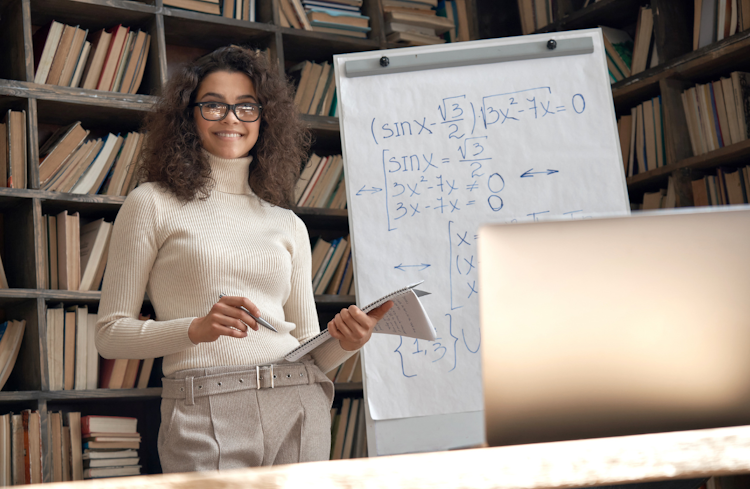
Overview This comprehensive course on Data Analysis and Forecasting in Excel will deepen your understanding on this topic. After successful completion of this course you can acquire the required skills in this sector. This Data Analysis and Forecasting in Excel comes with accredited certification from CPD, which will enhance your CV and make you worthy in the job market. So enrol in this course today to fast track your career ladder. How will I get my certificate? You may have to take a quiz or a written test online during or after the course. After successfully completing the course, you will be eligible for the certificate. Who is This course for? There is no experience or previous qualifications required for enrolment on this Data Analysis and Forecasting in Excel. It is available to all students, of all academic backgrounds. Requirements Our Data Analysis and Forecasting in Excel is fully compatible with PC's, Mac's, Laptop, Tablet and Smartphone devices. This course has been designed to be fully compatible with tablets and smartphones so you can access your course on Wi-Fi, 3G or 4G. There is no time limit for completing this course, it can be studied in your own time at your own pace. Career Path Learning this new skill will help you to advance in your career. It will diversify your job options and help you develop new techniques to keep up with the fast-changing world. This skillset will help you to- Open doors of opportunities Increase your adaptability Keep you relevant Boost confidence And much more! Course Curriculum 10 sections • 31 lectures • 04:43:00 total length •Insert, Delete, and Adjust Cells, Columns, and Rows: 00:10:00 •Search for and Replace Data: 00:09:00 •Use Proofing and Research Tools: 00:07:00 •Sort Data: 00:10:00 •Filter Data: 00:10:00 •Query Data with Database Functions: 00:09:00 •Outline and Subtotal Data: 00:09:00 •Apply Intermediate Conditional Formatting: 00:07:00 •Apply Advanced Conditional Formatting: 00:05:00 •Create Charts: 00:13:00 •Modify and Format Charts: 00:12:00 •Use Advanced Chart Features: 00:12:00 •Create a PivotTable: 00:13:00 •Analyze PivotTable Data: 00:12:00 •Present Data with PivotCharts: 00:07:00 •Filter Data by Using Timelines and Slicers: 00:11:00 •Use Links and External References: 00:12:00 •Use 3-D References: 00:06:00 •Consolidate Data: 00:05:00 •Use Lookup Functions: 00:12:00 •Trace Cells: 00:09:00 •Watch and Evaluate Formulas: 00:08:00 •Apply Data Validation: 00:13:00 •Search for Invalid Data and Formulas with Errors: 00:04:00 •Work with Macros: 00:18:00 •Create Sparklines: 00:07:00 •MapData: 00:07:00 •Determine Potential Outcomes Using Data Tables: 00:08:00 •Determine Potential Outcomes Using Scenarios: 00:09:00 •Use the Goal Seek Feature: 00:04:00 •Forecasting Data Trends: 00:05:00

Overview This Microsoft Excel Course for Everyone - Complete Excel Course is your passport to spreadsheet mastery.Explore Excel in detail and improve your abilities with practical activities that go beyond boring lectures. Take on spreadsheets like an expert, from data entry to difficult formulas and eye-catching graphics. But the magic doesn't end there! After finishing successfully, you'll not only impress with your proficiency with Excel, but you'll also obtain a respected CPD certification to enhance your CV and make a statement in the job market. Consider it your golden ticket to go up in your job!Enrol right away to see how your confidence and chances rise! Don't wait! How will I get my certificate? You may have to take a quiz or a written test online during or after the course. After successfully completing the course, you will be eligible for the certificate. Who is This course for? There is no experience or previous qualifications required for enrolment on this Microsoft Excel Course for Everyone - Complete Excel Course. It is available to all students, of all academic backgrounds. Requirements Compatible with a wide range of gadgets, including smartphones, tablets, laptops, Macs, and PCs. Particularly designed to be easily accessed with an internet connection on tablets and smartphones. No strict deadlines; learn whenever it's convenient for you. Individuals with basic English proficiency. Career Path After completing this course, it will increase the value of your CV and open you up to multiple sectors, such as : Data Analyst: £25,000 - £50,000 per year Financial Analyst: £30,000 - £60,000 per year Operations Manager: £35,000 - £70,000 per year Accountant: £25,000 - £50,000 per year Business Intelligence Analyst: £35,000 - £65,000 per year These salary ranges can vary based on factors such as experience, location, and the specific industry of the business. Course Curriculum 15 sections • 80 lectures • 06:51:00 total length •Introduction: 00:03:00 •Course Curriculum: 00:04:00 •Getting started on Windows, macOS, Android, and IOS: 00:01:00 •How to ask great questions: 00:02:00 •FAQ's: 00:01:00 •Starting Excel: 00:04:00 •Introduction: 00:02:00 •Worksheet basics: 00:22:00 •Entering values and formulas: 00:12:00 •Data formats: 00:10:00 •Data handling basics - cut copy and paste: 00:07:00 •Save and print in excel: 00:10:00 •Excel Ranges: 00:05:00 •Introduction: 00:01:00 •Basic formula operations: 00:06:00 •Mathematical functions level 1: 00:20:00 •Mathematical functions level 2: 00:12:00 •Text functions level 1: 00:09:00 •Text functions level 2: 00:13:00 •Logical functions: 00:11:00 •Date time functions: 00:06:00 •V Lookup formula: 00:12:00 •HLookup formula: 00:04:00 •HLookup + Match formula: 00:09:00 •Match + Index formula: 00:05:00 •Introduction: 00:02:00 •XLookup: 00:08:00 •Handling #NA and Approximates match in XLookup: 00:11:00 •Wildcard matching in XLookup: 00:06:00 •Introduction: 00:02:00 •Split text into columns: 00:07:00 •Flash Fill: 00:07:00 •Remove Duplicates: 00:08:00 •Data Validation: 00:07:00 •Get- import Data from Text: 00:06:00 •Get - import Data from CSV: 00:03:00 •Introduction: 00:01:00 •Formatting Font: 00:04:00 •Formatting Alignment: 00:06:00 •Formatting Number: 00:05:00 •Formatting Date: 00:03:00 •Formatting tables: 00:05:00 •Introduction: 00:01:00 •Creating Pivot Table: 00:07:00 •Value field settings: 00:04:00 •Number format: 00:02:00 •Pivot Table Design: 00:03:00 •Excel Exercise: 00:01:00 •Solution for Excel Exercise: 00:02:00 •Introduction: 00:01:00 •Excel Charts - Categories: 00:03:00 •Elements of a chart: 00:04:00 •Easy way to create charts: 00:02:00 •Column or Bar charts: 00:04:00 •Formatting charts: 00:04:00 •Line charts: 00:02:00 •Area charts: 00:02:00 •Pie and Doughnut charts: 00:04:00 •Format AreaPlot or XY chart: 00:08:00 •Scatter or bubble charts: 00:02:00 •Introduction: 00:01:00 •Frequency Distribution and Histograms: 00:04:00 •Waterfall charts: 00:02:00 •Hierarchy charts: sunburst and tree map: 00:03:00 •Combination charts: 00:02:00 •Sparklines: 00:05:00 •Pivot charts: 00:02:00 •Maps chart: 00:04:00 •3D Maps chart: 00:03:00 •Introduction: 00:01:00 •Stock charts: 00:02:00 •Radar charts: 00:02:00 •Surface charts: 00:02:00 •Heat maps: 00:04:00 •Named ranges: 00:05:00 •Indirect Name range Function: 00:06:00 •Import Data table from PDF file - Excel 2021: 00:04:00 •Import Data from Website - Excel 2019 above: 00:09:00 •Project: Sales forecast tracker: 00:07:00 •Product Sale Tax invoice: Tax Calculations: 00:05:00
