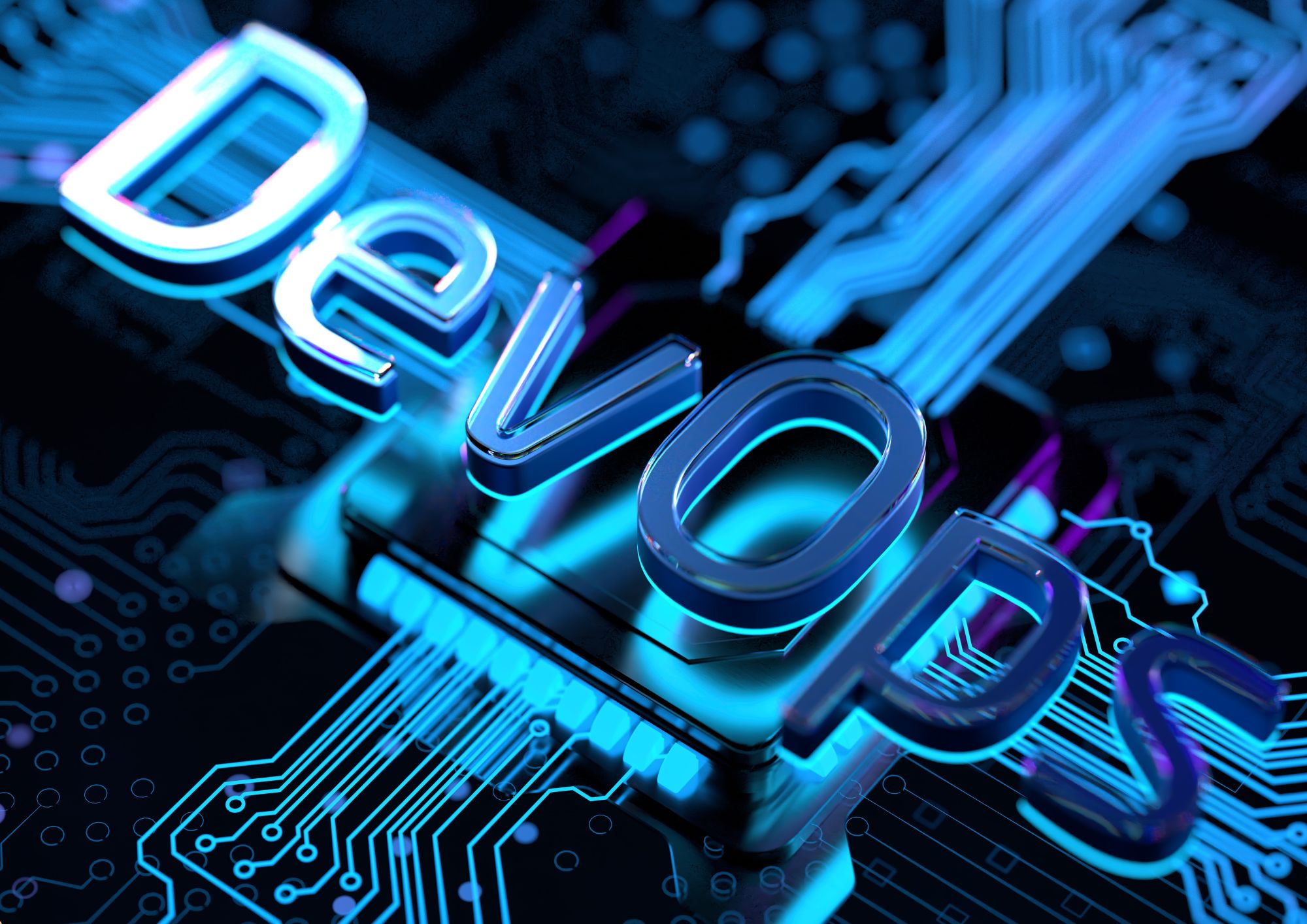- Professional Development
- Medicine & Nursing
- Arts & Crafts
- Health & Wellbeing
- Personal Development
5909 Computing courses in Burton Latimer delivered Online
Embark on a comprehensive journey into the realm of security management with our Diploma in Security Management at QLS Level 5 course. This in-depth program starts with an introduction to the core concepts of security management, offering a broad perspective on the roles and responsibilities involved in this critical field. As you progress, the course unfolds the complexities of organisational security management, equipping you with the knowledge to safeguard assets and people in various environments. This course is tailored for those looking to make significant strides in their security management career, providing a perfect blend of theoretical foundations and practical applications. Dive further into the curriculum to master security risk analysis and reduction strategies, crucial for today's increasingly unpredictable global landscape. The course also covers vital aspects of physical and information security, ensuring a well-rounded approach to protection. You'll gain insights into business resilience and crisis management, preparing you to respond effectively in emergency situations. The inclusion of modules on cyber security and fraud prevention reflects the ever-evolving nature of security threats, while the study of security investigations and threat awareness sharpens your skills in identifying and mitigating potential risks. Concluding with an overview of relevant laws and regulations, this course ensures that you are well-versed in the legal and ethical considerations of security management. Learning Outcomes Solid understanding of security management principles and organisational security. Skills in conducting security risk analysis and implementing risk reduction measures. Knowledge of physical and information security protection strategies. Proficiency in business resilience, crisis management, and cyber security. Awareness of legal frameworks and regulations in security management. Why choose this Diploma in Security Management at QLS Level 5 course? Unlimited access to the course for a lifetime. Opportunity to earn a certificate accredited by the CPD Quality Standards after completing this course. Structured lesson planning in line with industry standards. Immerse yourself in innovative and captivating course materials and activities. Assessments are designed to evaluate advanced cognitive abilities and skill proficiency. Flexibility to complete the course at your own pace, on your own schedule. Receive full tutor support throughout the week, from Monday to Friday, to enhance your learning experience. Who is this Diploma in Security Management at QLS Level 5 course for? Security professionals aiming to advance their career in security management. Individuals seeking to enter the field of security and risk management. Corporate managers responsible for overseeing organisational security. Law enforcement officers looking to transition into security management roles. IT professionals interested in expanding their expertise into cyber security and fraud prevention. Career path Security Manager: £30,000 - £45,000 Risk Analyst: £27,000 - £40,000 Corporate Security Officer: £25,000 - £35,000 Crisis Manager: £32,000 - £50,000 Cyber Security Specialist: £35,000 - £55,000 Fraud Prevention Analyst: £28,000 - £42,000 Prerequisites This Diploma in Security Management at QLS Level 5 does not require you to have any prior qualifications or experience. You can just enrol and start learning. This course was made by professionals and it is compatible with all PC's, Mac's, tablets and smartphones. You will be able to access the course from anywhere at any time as long as you have a good enough internet connection. Certification After studying the course materials, there will be a written assignment test which you can take at the end of the course. After successfully passing the test you will be able to claim the pdf certificate for £4.99 Original Hard Copy certificates need to be ordered at an additional cost of £8. Endorsed Certificate of Achievement from the Quality Licence Scheme Learners will be able to achieve an endorsed certificate after completing the course as proof of their achievement. You can order the endorsed certificate for only £115 to be delivered to your home by post. For international students, there is an additional postage charge of £10. Endorsement The Quality Licence Scheme (QLS) has endorsed this course for its high-quality, non-regulated provision and training programmes. The QLS is a UK-based organisation that sets standards for non-regulated training and learning. This endorsement means that the course has been reviewed and approved by the QLS and meets the highest quality standards. Please Note: Studyhub is a Compliance Central approved resale partner for Quality Licence Scheme Endorsed courses. Course Curriculum Diploma in Security Management at QLS Level 5 Module 01: Introduction to Security Management 00:30:00 Module 02: Organisational Security Management 00:26:00 Module 03: Security Risk Analysis and Risk Reduction 00:23:00 Module 04: Physical and Information Security Protection 00:32:00 Module 05: Business Resilience and Crisis Management 00:17:00 Module 06: Cyber Security and Fraud Prevention 00:25:00 Module 07: Security Investigations and Threat Awareness 00:24:00 Module 08: Laws and Regulations 00:25:00 Order your QLS Endorsed Certificate Order your QLS Endorsed Certificate 00:00:00

Unlock the power of information with our comprehensive course on Information Management Fundamentals. Whether you're a seasoned professional or just starting your journey in the world of data, this course will equip you with essential knowledge and skills to navigate the complexities of information management. Key Features: CPD Certified Free Certificate Developed by Specialist Lifetime Access In the course "Information Management Fundamentals," learners delve into various aspects of handling and utilizing information effectively. They start by understanding the basics of information management, including its importance and how it is applied in different contexts. They explore management information systems, learning how organizations use technology to gather and process data for decision-making. Diving deeper, learners study databases and how information is organized and retrieved efficiently. They also examine strategies for managing information within an organization, focusing on planning and implementation. Ethical considerations are another crucial aspect covered, including issues related to data protection and social responsibility when handling information. Finally, learners gain insights into auditing information systems, ensuring they understand how to assess and improve information management practices. Throughout the course, emphasis is placed on practical applications and ethical considerations to prepare learners for roles where they manage and utilize information responsibly and effectively. Course Curriculum Module 01: Introduction to Information Management Module 02: Management Information Systems Module 03: Databases and Information Management Module 04: Information Management Strategy Module 05: Ethical and Social Issues and Data Protection Module 06: Auditing Information Systems Learning Outcomes: Understand foundational concepts in Information Management and its importance in organisations. Analyse the role of Management Information Systems in enhancing business operations. Evaluate different types of databases used in effective information management. Formulate strategies for efficient Information Management within organisational contexts. Examine ethical and social implications concerning data protection and privacy. Apply auditing techniques to assess the effectiveness of Information Systems. CPD 10 CPD hours / points Accredited by CPD Quality Standards Who is this course for? IT professionals seeking deeper insights into information management strategies. Business managers aiming to enhance organisational data handling capabilities. Students pursuing careers in data analysis and information governance. Consultants advising on technology-driven business solutions. Government officials involved in policy-making for data protection. Career path Data Analyst Information Systems Manager Database Administrator IT Security Consultant Compliance Officer Business Intelligence Analyst Certificates Digital certificate Digital certificate - Included Certificate of Completion Digital certificate - Included Will be downloadable when all lectures have been completed.

Scrum: Disrupting the Automotive Industry
By IIL Europe Ltd
Scrum: Disrupting the Automotive Industry Old-thought manufacturing teams gather requirements, design the solution, build it, test it, then finally deliver it to market. Today, in some automotive companies, the design portion can take three to twelve years followed by a build cycle of five to fourteen years. This means it is possible to buy a brand new car which represents a team's understanding of what the customer needs were twenty-four years ago! Using the Scrum framework, Joe Justice founded Team WIKISPEED, enabling a completely different pace of development. This all Scrum volunteer-based, 'green' automotive prototyping company, iterates an entire car every seven days. Learn how they use Scrum with Lean production methodologies to compresses the entire development cycle into a one-week 'sprint.' This and other IIL Learning in Minutes presentations qualify for PDUs. Some titles, such as Agile-related topics may qualify for other continuing education credits such as SEUs, or CEUs. Each professional development activity yields one PDU for one hour spent engaged in the activity. Some limitations apply and can be found in the Ways to Earn PDUs section that discusses PDU activities and associated policies. Fractions of PDUs may also be reported. The smallest increment of a PDU that can be reported is 0.25. This means that if you spent 15 minutes participating in a qualifying PDU activity, you may report 0.25 PDU. If you spend 30 minutes in a qualifying PDU activity, you may report 0.50 PDU.

Information Security Manager
By Compliance Central
Are you looking to enhance your Information Security Manager skills? If yes, then you have come to the right place. Our comprehensive course on Information Security Manager will assist you in producing the best possible outcome by mastering the Information Security Manager skills. The Information Security Manager course is for those who want to be successful. In the Information Security Manager course, you will learn the essential knowledge needed to become well versed in Information Security Manager. Our Information Security Manager course starts with the basics of Information Security Manager and gradually progresses towards advanced topics. Why would you choose the Information Security Manager course from Compliance Central: Lifetime access to Information Security Manager course materials Full tutor support is available from Monday to Friday with the Information Security Manager course Learn Information Security Manager skills at your own pace from the comfort of your home Gain a complete understanding of Information Security Manager course Accessible, informative Information Security Manager learning modules designed by experts Get 24/7 help or advice from our email and live chat teams with the Information Security Manager Curriculum Breakdown of the Information Security Manager Course Course Outline: Module 01: Introduction Module 02: Organisational Security Management Module 03: Risk Analysis and Risk Reduction Module 04: Physical and Information Security Protection Module 05: Business Resilience and Crisis Management Module 06: Cyber Security and Fraud Prevention Module 07: Security Investigations and Threat Awareness Module 08: Laws and Regulations CPD 10 CPD hours / points Accredited by CPD Quality Standards Who is this course for? The Information Security Manager course helps aspiring professionals who want to obtain the knowledge and familiarise themselves with the skillsets to pursue a career in Information Security Manager. Requirements To enrol in this Information Security Manager course, all you need is a basic understanding of the English Language and an internet connection. Career path Information Security Analyst: £40,000 to £70,000 per year Cybersecurity Consultant: £45,000 to £80,000 per year IT Risk Manager: £50,000 to £90,000 per year Security Operations Center (SOC) Analyst: £35,000 to £60,000 per year Penetration Tester (Ethical Hacker): £40,000 to £75,000 per year Chief Information Security Officer (CISO): £70,000 to £150,000 per year Certificates CPD Accredited PDF Certificate Digital certificate - Included CPD Accredited PDF Certificate CPD Accredited Hard Copy Certificate Hard copy certificate - £10.79 CPD Accredited Hard Copy Certificate Delivery Charge: Inside the UK: Free Outside of the UK: £9.99 each

Project on Deep Learning - Artificial Neural Network Course
By One Education
Step into the intricate world of artificial neural networks with a course that sheds light on one of the most dynamic branches of deep learning. Designed for those keen to explore the structure, function and logic behind intelligent systems, this course blends academic insight with a clear, structured approach to the evolving digital frontier. From perceptrons to multilayer networks, it offers a layered understanding of how machines mimic the human brain’s decision-making process — minus the caffeine and existential crises. Whether you're sharpening your knowledge or stepping into the field with curiosity, this course provides a sharp focus on the core principles that power technologies like image recognition, voice synthesis and predictive modelling. Delivered in an accessible format, it caters to learners who want depth without the fluff, logic without the waffle, and progress without the guesswork. Neural networks may be artificial — but your understanding of them won’t be. Learning Outcomes: Gain a solid understanding of artificial neural networks and their applications in deep learning. Learn how to install the necessary packages and preprocess data for neural network training. Discover how to encode data and build your own artificial neural network using Python. Understand the steps involved in making predictions using your neural network model. Learn how to deal with imbalanced data in your neural network training. The Project on Deep Learning - Artificial Neural Network course is designed to provide you with the skills and knowledge you need to build your own neural network and perform complex tasks using deep learning. You'll learn how to install the necessary packages, preprocess data, and encode data for neural network training. You'll also gain a deeper understanding of artificial neural networks and learn how to build your own model using Python. By the end of the course, you'll be able to make predictions using your neural network model and understand how to deal with imbalanced data in your training. Project on Deep Learning - Artificial Neural Network Course Curriculum Section 01: Introduction Section 02: ANN Installation Section 03: Data Preprocessing Section 04: Data Encoding Section 05: Steps to Build ANN Section 06: Predictions and Imbalance-Learn How is the course assessed? Upon completing an online module, you will immediately be given access to a specifically crafted MCQ test. For each test, the pass mark will be set to 60%. Exam & Retakes: It is to inform our learners that the initial exam for this online course is provided at no additional cost. In the event of needing a retake, a nominal fee of £9.99 will be applicable. Certification Upon successful completion of the assessment procedure, learners can obtain their certification by placing an order and remitting a fee of __ GBP. £9 for PDF Certificate and £15 for the Hardcopy Certificate within the UK ( An additional £10 postal charge will be applicable for international delivery). CPD 10 CPD hours / points Accredited by CPD Quality Standards Who is this course for? Data analysts who want to expand their skills in deep learning and artificial neural networks. Programmers who want to learn how to build their own neural network models for advanced tasks. Entrepreneurs who want to develop their own deep learning-based applications. Students who want to enhance their skills in deep learning and prepare for a career in the field. Anyone who wants to explore the world of artificial neural networks and deep learning projects. Career path Data Analyst: £24,000 - £45,000 Machine Learning Engineer: £28,000 - £65,000 Deep Learning Engineer: £30,000 - £75,000 Technical Lead: £40,000 - £90,000 Chief Technology Officer: £90,000 - £250,000 Certificates Certificate of completion Digital certificate - £9 You can apply for a CPD Accredited PDF Certificate at the cost of £9. Certificate of completion Hard copy certificate - £15 Hard copy can be sent to you via post at the expense of £15.

Advance your Python skills with Level 2 Programming! From strings and operators to control flow and games, this course sharpens your coding prowess, culminating in a hands-on Python project. Ideal for those seeking to deepen their understanding and application of Python.
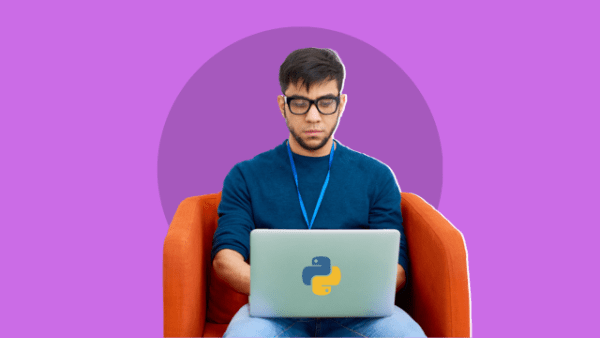
Master Spring boot 3.0 and MongoDB Course
By One Education
Spring Boot 3.0 and MongoDB make quite the duo—clean architecture meets agile data management, with none of the usual chaos. This course has been crafted for those who appreciate structured logic, lightning-fast performance, and the occasional sense of relief when code behaves as expected. Whether you're designing microservices or working with APIs, Spring Boot 3.0 brings clarity to complex Java development. Paired with MongoDB’s flexible document model, this course gives you a deep technical grounding without ever overcomplicating the process. You’ll be walked through essential configurations, RESTful services, and powerful integration patterns with MongoDB—all with a focus on cleaner code, scalable solutions, and secure deployments. From dependency injection to working seamlessly with Spring Data, every step is designed to make the backend behave. No fluff, just solid development principles with the latest tools in your hands. If you’re looking to sharpen your backend logic using two of the most talked-about technologies in modern application development, this course ticks that box—elegantly, of course. Learning Outcomes: Gain a solid understanding of the Spring Boot and MongoDB frameworks and their capabilities. Learn how to set up and configure a MongoDB environment, and integrate it with a Spring Boot application. Understand the CRUD operations and how to perform them using both MongoDB and Spring Boot. Discover the advanced concepts of DBRef and Collections Relationships, OpenAPI integration, and Documents Queries. Learn how to use Query Methods to access and manipulate data in MongoDB. The Master Spring Boot 3.0 and MongoDB course is the ultimate guide to mastering these two powerful technologies. Designed for both newcomers and seasoned professionals, this course will provide you with a comprehensive understanding of the Spring Boot and MongoDB frameworks and their capabilities. You'll learn how to set up and configure a MongoDB environment, and integrate it with a Spring Boot application. The course covers a range of topics, from the basics of CRUD operations to the advanced concepts of DBRef and Collections Relationships, OpenAPI integration, and Documents Queries. By the end of the course, you'll be equipped with the skills and knowledge you need to succeed in this dynamic and competitive field. Master Spring boot 3.0 and MongoDB Course Curriculum Section 01: Introduction Section 02: Prepare the Mongo Environment Section 03: Mongo Terms Section 04: Bootstrapping the Application Section 05: CRUD Operations Section 06: DBRef and Collections Relationships Section 07: OpenApi integration Section 08: Documents Queries and Mongo Template Section 09: Query Methods How is the course assessed? Upon completing an online module, you will immediately be given access to a specifically crafted MCQ test. For each test, the pass mark will be set to 60%. Exam & Retakes: It is to inform our learners that the initial exam for this online course is provided at no additional cost. In the event of needing a retake, a nominal fee of £9.99 will be applicable. Certification Upon successful completion of the assessment procedure, learners can obtain their certification by placing an order and remitting a fee of __ GBP. £9 for PDF Certificate and £15 for the Hardcopy Certificate within the UK ( An additional £10 postal charge will be applicable for international delivery). CPD 10 CPD hours / points Accredited by CPD Quality Standards Who is this course for? Software developers who want to enhance their skills and knowledge in Spring Boot and MongoDB. Professionals who want to stay up-to-date with the latest technologies and trends in software development. Individuals who are new to the field and want to learn about Spring Boot and MongoDB. Entrepreneurs who want to build scalable and reliable software applications using Spring Boot and MongoDB. Anyone who wants to develop their skills in the software development industry. Career path Full-Stack Developer: £27,000 - £71,000 Software Engineer: £25,000 - £62,000 Senior Software Engineer: £43,000 - £90,000 Technical Lead: £53,000 - £119,000 Solutions Architect: £63,000 - £150,000 Certificates Certificate of completion Digital certificate - £9 You can apply for a CPD Accredited PDF Certificate at the cost of £9. Certificate of completion Hard copy certificate - £15 Hard copy can be sent to you via post at the expense of £15.

Augmented Reality
By Compete High
Overview With the ever-increasing demand for Augmented Reality in personal & professional settings, this online training aims at educating, nurturing, and upskilling individuals to stay ahead of the curve - whatever their level of expertise in Augmented Reality may be. Learning about Augmented Reality or keeping up to date on it can be confusing at times, and maybe even daunting! But that's not the case with this course from Compete High. We understand the different requirements coming with a wide variety of demographics looking to get skilled in Augmented Reality . That's why we've developed this online training in a way that caters to learners with different goals in mind. The course materials are prepared with consultation from the experts of this field and all the information on Augmented Reality is kept up to date on a regular basis so that learners don't get left behind on the current trends/updates. The self-paced online learning methodology by compete high in this Augmented Reality course helps you learn whenever or however you wish, keeping in mind the busy schedule or possible inconveniences that come with physical classes. The easy-to-grasp, bite-sized lessons are proven to be most effective in memorising and learning the lessons by heart. On top of that, you have the opportunity to receive a certificate after successfully completing the course! Instead of searching for hours, enrol right away on this Augmented Reality course from Compete High and accelerate your career in the right path with expert-outlined lessons and a guarantee of success in the long run. Who is this course for? While we refrain from discouraging anyone wanting to do this Augmented Reality course or impose any sort of restrictions on doing this online training, people meeting any of the following criteria will benefit the most from it: Anyone looking for the basics of Augmented Reality , Jobseekers in the relevant domains, Anyone with a ground knowledge/intermediate expertise in Augmented Reality , Anyone looking for a certificate of completion on doing an online training on this topic, Students of Augmented Reality , or anyone with an academic knowledge gap to bridge, Anyone with a general interest/curiosity Career Path This Augmented Reality course smoothens the way up your career ladder with all the relevant information, skills, and online certificate of achievements. After successfully completing the course, you can expect to move one significant step closer to achieving your professional goals - whether it's securing that job you desire, getting the promotion you deserve, or setting up that business of your dreams. Course Curriculum Module 1 Introduction to Augmented Reality Introduction to Augmented Reality 00:00 Module 2 Understanding AR Technology Understanding AR Technology 00:00 Module 3 AR Development Platforms and Tools AR Development Platforms and Tools 00:00 Module 4 Creating Interactive AR Experiences Creating Interactive AR Experiences 00:00 Module 5 Marker-Based AR Marker-Based AR 00:00 Module 6 Markerless AR Markerless AR 00:00 Module 7 AR Cloud and Persistent AR Cloud and Persistent 00:00 Module 8 AR in Various Industries AR in Various Industries 00:00

Introduction to DevOps
By Compete High
Overview With the ever-increasing demand for DevOps in personal & professional settings, this online training aims at educating, nurturing, and upskilling individuals to stay ahead of the curve - whatever their level of expertise in DevOps may be. Learning about DevOps or keeping up to date on it can be confusing at times, and maybe even daunting! But that's not the case with this course from Compete High. We understand the different requirements coming with a wide variety of demographics looking to get skilled in DevOps. That's why we've developed this online training in a way that caters to learners with different goals in mind. The course materials are prepared with consultation from the experts of this field and all the information on DevOps is kept up to date on a regular basis so that learners don't get left behind on the current trends/updates. The self-paced online learning methodology by Compete High in this Introduction to DevOps course helps you learn whenever or however you wish, keeping in mind the busy schedule or possible inconveniences that come with physical classes. The easy-to-grasp, bite-sized lessons are proven to be most effective in memorising and learning the lessons by heart. On top of that, you have the opportunity to receive a certificate after successfully completing the course! Instead of searching for hours, enrol right away on this Introduction to DevOps course from Compete High and accelerate your career in the right path with expert-outlined lessons and a guarantee of success in the long run. Who is this course for? While we refrain from discouraging anyone wanting to do this Introduction to DevOps course or impose any sort of restrictions on doing this online training, people meeting any of the following criteria will benefit the most from it: Anyone looking for the basics of DevOps, Jobseekers in the relevant domains, Anyone with a ground knowledge/intermediate expertise in DevOps, Anyone looking for a certificate of completion on doing an online training on this topic, Students of DevOps, or anyone with an academic knowledge gap to bridge, Anyone with a general interest/curiosity Career Path This Introduction to DevOps course smoothens the way up your career ladder with all the relevant information, skills, and online certificate of achievements. After successfully completing the course, you can expect to move one significant step closer to achieving your professional goals - whether it's securing that job you desire, getting the promotion you deserve, or setting up that business of your dreams. Course Curriculum Module 01_ Introducing DevOps Introducing DevOps 00:00 Module 02_ Designing Your Organisation Designing Your Organisation 00:00 Module 03_ Identifying Waste Identifying Waste 00:00 Module 04_ Measuring Your Organisation Measuring Your Organisation 00:00 Module 05_ Embracing the New Development Life Cycle Embracing the New Development Life Cycle 00:00 Module 06_ Designing Features from a DevOps Perspective Designing Features from a DevOps Perspective 00:00 Module 07_ Implementing Rapid Iteration Implementing Rapid Iteration 00:00 Module 08_ Creating Feedback Loops around the Customer Creating Feedback Loops around the Customer 00:00