- Professional Development
- Medicine & Nursing
- Arts & Crafts
- Health & Wellbeing
- Personal Development
5874 Computing courses in Borrowstounness delivered Online
Information on the risks and practical advice to address them TSC's eBooks, whitepapers, and reports cover some of the most important risks in information and cyber security — risks that constantly challenge information and cyber security professionals who work tirelessly to reduce them across their organisations and home users alike.
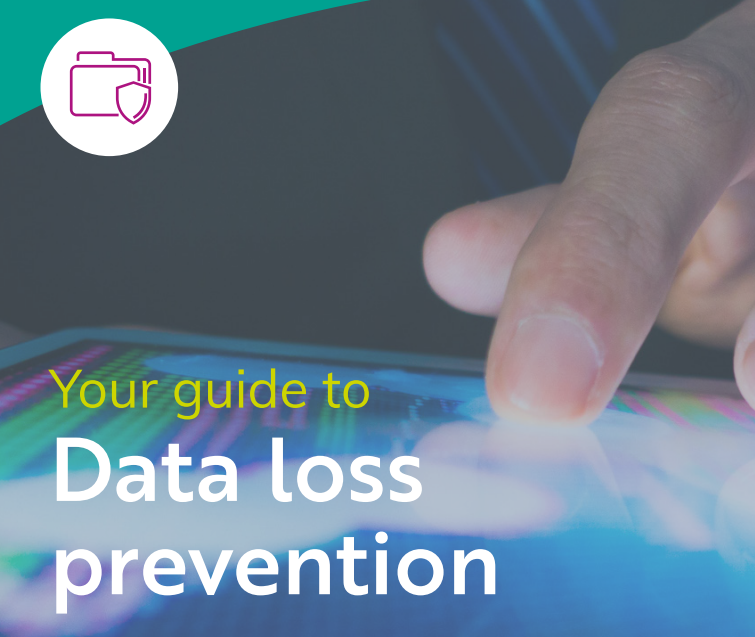
Description Register on the Computer Workstation Safety Training today and build the experience, skills and knowledge you need to enhance your professional development and work towards your dream job. Study this course through online learning and take the first steps towards a long-term career. The course consists of a number of easy to digest, in-depth modules, designed to provide you with a detailed, expert level of knowledge. Learn through a mixture of instructional video lessons and online study materials. Receive online tutor support as you study the course, to ensure you are supported every step of the way. Get a certificate as proof of your course completion. The Computer Workstation Safety Training course is incredibly great value and allows you to study at your own pace. Access the course modules from any internet-enabled device, including computers, tablets, and smartphones. The course is designed to increase your employability and equip you with everything you need to be a success. Enrol on the now and start learning instantly! What You Get With This Course Receive a digital certificate upon successful completion of the course Get taught by experienced, professional instructors Study at a time and pace that suits your learning style Get instant feedback on assessments 24/7 help and advice via email or live chat Get full tutor support on weekdays (Monday to Friday) Certificate of Achievement After the successful completion of the final assessment, you will receive a CPD-accredited certificate of achievement. The PDF certificate is for 9.99, and it will be sent to you immediately after through e-mail. You can get the hard copy for 15.99, which will reach your doorsteps by post. Method of Assessment You need to attend an assessment right after the completion of this course to evaluate your progression. For passing the assessment, you need to score at least 60%. After submitting your assessment, you will get feedback from our experts immediately. Who Is This Course For The course is ideal for those who already work in this sector or are aspiring professionals. This course is designed to enhance your expertise and boost your CV. Learn key skills and gain a professional qualification to prove your newly-acquired knowledge. Course Content Module 01: Introduction to Computer Workstation Safety Introduction to Computer Workstation Safety 00:03:00 Module 02: Ergonomics in Computer Workstation Ergonomics in Computer Workstation 00:04:00 Module 03: Preventing Repetitive Strain Injuries (RSI) Preventing Repetitive Strain Injuries (RSI) 00:05:00 Module 04: Preventing Eye Injuries Preventing Eye Injuries 00:04:00 Module 05: Posture and Movement Posture and Movement 00:04:00 Module 06: Stretching and Relaxation Techniques Stretching and Relaxation Techniques 00:04:00 Module 07: Digital Security Digital Security 00:03:00 Frequently Asked Questions Are there any prerequisites for taking the course? There are no specific prerequisites for this course, nor are there any formal entry requirements. All you need is an internet connection, a good understanding of English and a passion for learning for this course. Can I access the course at any time, or is there a set schedule? You have the flexibility to access the course at any time that suits your schedule. Our courses are self-paced, allowing you to study at your own pace and convenience. How long will I have access to the course? For this course, you will have access to the course materials for 1 year only. This means you can review the content as often as you like within the year, even after you've completed the course. However, if you buy Lifetime Access for the course, you will be able to access the course for a lifetime. Is there a certificate of completion provided after completing the course? Yes, upon successfully completing the course, you will receive a certificate of completion. This certificate can be a valuable addition to your professional portfolio and can be shared on your various social networks. Can I switch courses or get a refund if I'm not satisfied with the course? We want you to have a positive learning experience. If you're not satisfied with the course, you can request a course transfer or refund within 14 days of the initial purchase. How do I track my progress in the course? Our platform provides tracking tools and progress indicators for each course. You can monitor your progress, completed lessons, and assessments through your learner dashboard for the course. What if I have technical issues or difficulties with the course? If you encounter technical issues or content-related difficulties with the course, our support team is available to assist you. You can reach out to them for prompt resolution.

Functional Skills: IT, CSS & Office Administration - CPD Certified
4.7(47)By Academy for Health and Fitness
24-Hour Knowledge Knockdown! Prices Reduced Like Never Before Did you know that 52% of UK employers cite poor digital functional skills as a barrier to recruitment? Or that effective communication and presentation skills can boost your salary by 15%? In a world increasingly driven by technology, honing your functional skills is no longer optional; it's crucial for career success. This Functional Skills: IT, CSS & Office Administration Bundle equips you with the essential tools to thrive in the digital age. From mastering essential IT skills and web development fundamentals to acing office administration and presentation techniques, this comprehensive Functional Skills package empowers you to become a well-rounded professional, ready to tackle any challenge. This Functional Skills: IT, CSS & Time Management Bundle Contains 4 of Our Premium Courses for One Discounted Price: Course 01: Essential IT Skills Level 2 Course 02: Fundamentals of CSS Course 03: Office Administration & Skills Diploma Course 04: Time Management Investing in yourself is the smartest investment you can make. This Functional Skills: IT, CSS & Office Administration bundle is your passport to a brighter career future. Don't wait! Enrol today in our Functional Skills: IT, CSS & Office Administration bundle and watch your confidence and opportunities soar. Learning Outcomes of Functional Skills: IT, CSS & Office Administration Gain proficiency in essential IT skills for workplace applications. Master CSS fundamentals for creating visually stunning web designs. Develop comprehensive office administration and management skills. Acquire effective time management strategies for increased productivity. Enhance problem-solving and critical thinking abilities in IT. Understand web development principles and best practices. Why Choose Us? Get a Free CPD Accredited Certificate upon completion of Functional Skills: IT Get a free student ID card with Functional Skills: IT Training program (£10 postal charge will be applicable for international delivery) The Functional Skills: IT is affordable and simple to understand This course is entirely online, interactive lesson with voiceover audio Get Lifetime access to the Functional Skills: IT course materials The Functional Skills: IT comes with 24/7 tutor support Start your learning journey straightaway! *** Course Curriculum *** Course 01: Essential IT Skills Level 2 Module 01: Introduction: A Transforming Technology Module 02: Importance of Information Technology Module 03: Communication and Network Module 04: Future Skills Required in Information Technology Module 05: Technology as a Foundation Skill Area Module 06: Word Processing Software Module 07: Presentation Software Module 08: Creating and Editing Spreadsheet (Part 1: The Basics of Spreadsheets) Module 09: Creating and Editing Spreadsheet (Part 2: Navigation and Edit) Module 10: Storing Database Module 11: Information Technology Project Management Course 02: Fundamentals of CSS Unit 01: CSS In Context Module 01: What Was CSS Originally Intended To Do? Module 02: DEMO: The Most Basic CSS Usage Module 03: Responsive Design Module 04: Chapter Summary Unit 02: Overview Of CSS Module 01: What is CSS? Module 02: Where Can You Find CSS? Module 03: What CSS Can and Can't Do Module 04: Optional Demo - Serving an HTML Application Module 05: How Do we Add CSS to a Website? Unit 03: Styling HTML Elements With CSS Module 01: Why do We Style CSS Elements? Module 02: CSS and Fonts Module 03: DEMO: Styling Text with CSS Module 04: Sizing HTML Elements with CSS Module 05: DEMO: Sizing HTML Elements with CSS Unit 04: Arranging Elements With CSS Module 08: Summary of this Chapter Module 01: Introduction Module 02: Adding Margin with CSS Module 03: Advanced Positioning with CSS Module 04: DEMO: Positioning Elements Absolutely and Relatively Module 05: Positioning HTML Elements with Float Course 03: Office Administration & Skills Diploma Module 01: Personal Assistant Module 02: Admin Support Module 03: Administrative Management Module 04: Organisational Skills Module 05: Telephone Etiquette Module 06: Business Writing Module 07: Time Management Module 08: Body Language And Effective Communication Module 09: Meeting Management Module 10: Excel Basics Module 11: PowerPoint Basic Course 04: Time Management Module 01: Importance And Benefits Of Time Management Module 02: Assess Your Current Work Practice Module 03: Identify The Priorities Module 04: Overcome Procrastination Module 05: Set Your Goals Module 06: Plan The Work And Work The Plan Module 07: Effective Time Management Techniques Module 08: The Art Of Anticipating How will I get my Certificate? After successfully completing the course, you will be able to order your Certificates as proof of your achievement. PDF Certificate: Free (Previously it was £12.99*4 = £51) CPD Hard Copy Certificate: £29.99 CPD 40 CPD hours / points Accredited by CPD Quality Standards Who is this course for? Anyone interested in learning more about the topic is advised to take this Functional Skills: IT, CSS & Office Administration bundle. This bundle is ideal for: Office professionals School leavers Job seekers Anyone seeking in-demand skills Requirements You will not need any prior background or expertise to enrol in this Functional Skills: IT, CSS & Office Administration bundle. Career path After completing this Functional Skills: IT, CSS & Office Administration bundle, you are to start your career or begin the next phase of your career. Admin Assistant IT Support Web Developer Project Manager Office Manager Business Analyst Certificates CPD Accredited Digital Certificate Digital certificate - Included Upon passing the Course, you need to order a Digital Certificate for each of the courses inside this bundle as proof of your new skills that are accredited by CPD QS for Free. CPD Accredited Hard Copy Certificate Hard copy certificate - £29.99 Please note that International students have to pay an additional £10 as a shipment fee.

Register on the C# Programming - Beginner to Advanced today and build the experience, skills and knowledge you need to enhance your professional development and work towards your dream job. Study this course through online learning and take the first steps towards a long-term career. The course consists of a number of easy to digest, in-depth modules, designed to provide you with a detailed, expert level of knowledge. Learn through a mixture of instructional video lessons and online study materials. Receive online tutor support as you study the course, to ensure you are supported every step of the way. Get an e-certificate as proof of your course completion. The C# Programming - Beginner to Advanced is incredibly great value and allows you to study at your own pace. Access the course modules from any internet-enabled device, including computers, tablet, and smartphones. The course is designed to increase your employability and equip you with everything you need to be a success. Enrol on the now and start learning instantly! What You Get With The C# Programming - Beginner to Advanced Receive a e-certificate upon successful completion of the course Get taught by experienced, professional instructors Study at a time and pace that suits your learning style Get instant feedback on assessments 24/7 help and advice via email or live chat Get full tutor support on weekdays (Monday to Friday) Course Design The course is delivered through our online learning platform, accessible through any internet-connected device. There are no formal deadlines or teaching schedules, meaning you are free to study the course at your own pace. You are taught through a combination of Video lessons Online study materials Certification Upon successful completion of the course, you will be able to obtain your course completion e-certificate free of cost. Print copy by post is also available at an additional cost of £9.99 and PDF Certificate at £4.99. Who Is This Course For: The course is ideal for those who already work in this sector or are an aspiring professional. This course is designed to enhance your expertise and boost your CV. Learn key skills and gain a professional qualification to prove your newly-acquired knowledge. Requirements: The online training is open to all students and has no formal entry requirements. To study the C# Programming - Beginner to Advanced, all your need is a passion for learning, a good understanding of English, numeracy, and IT skills. You must also be over the age of 16. Course Content Introduction Introduction 00:04:00 Basics to get started Intro 00:02:00 Visual Studio 00:07:00 Comments 00:02:00 Variables 00:07:00 Print and read console 00:04:00 Math 00:08:00 LogIc Intro 00:02:00 Boolean 00:07:00 IF 00:08:00 IF ELSE, ELSE 00:08:00 Switch 00:05:00 WHILE Loop 00:07:00 FOR loop 00:03:00 Methods (basic) Basics of a method 00:07:00 Parameters 00:05:00 Returns 00:08:00 Classes (basics) Basics of a class 00:07:00 Access 00:06:00 Static 00:07:00 Variavles (basic) Read line 00:03:00 Arrays 00:06:00 FOR EACH loop 00:05:00 Convert 00:04:00 Cast 00:04:00 Error handling Try and Catch 00:07:00 Usefull methods Date 00:12:00 Text (advanced) Split, remove, substring 00:14:00 Classess (advanced) More on construction 00:11:00 More on access 00:04:00 Inheritance 00:09:00 EXAMPLE - time converter 00:17:00 Binary (advanced) Read a text file 00:13:00 Write a text file 00:10:00 Serialize object to byte array 00:15:00 Asynchronous (advanced) Task 00:07:00 Async and await 00:15:00 Multitasking 00:07:00 Search in objects (linq) Where 00:11:00 Find 00:05:00 Order, group and merge 00:10:00 Pratice Conclusion Bonus lecture 00:01:00 Frequently Asked Questions Are there any prerequisites for taking the course? There are no specific prerequisites for this course, nor are there any formal entry requirements. All you need is an internet connection, a good understanding of English and a passion for learning for this course. Can I access the course at any time, or is there a set schedule? You have the flexibility to access the course at any time that suits your schedule. Our courses are self-paced, allowing you to study at your own pace and convenience. How long will I have access to the course? For this course, you will have access to the course materials for 1 year only. This means you can review the content as often as you like within the year, even after you've completed the course. However, if you buy Lifetime Access for the course, you will be able to access the course for a lifetime. Is there a certificate of completion provided after completing the course? Yes, upon successfully completing the course, you will receive a certificate of completion. This certificate can be a valuable addition to your professional portfolio and can be shared on your various social networks. Can I switch courses or get a refund if I'm not satisfied with the course? We want you to have a positive learning experience. If you're not satisfied with the course, you can request a course transfer or refund within 14 days of the initial purchase. How do I track my progress in the course? Our platform provides tracking tools and progress indicators for each course. You can monitor your progress, completed lessons, and assessments through your learner dashboard for the course. What if I have technical issues or difficulties with the course? If you encounter technical issues or content-related difficulties with the course, our support team is available to assist you. You can reach out to them for prompt resolution.

Register on the Basic C# Coding today and build the experience, skills and knowledge you need to enhance your professional development and work towards your dream job. Study this course through online learning and take the first steps towards a long-term career. The course consists of a number of easy to digest, in-depth modules, designed to provide you with a detailed, expert level of knowledge. Learn through a mixture of instructional video lessons and online study materials. Receive online tutor support as you study the course, to ensure you are supported every step of the way. Get an e-certificate as proof of your course completion. The Basic C# Coding is incredibly great value and allows you to study at your own pace. Access the course modules from any internet-enabled device, including computers, tablet, and smartphones. The course is designed to increase your employability and equip you with everything you need to be a success. Enrol on the now and start learning instantly! What You Get With The Basic C# Coding Receive a e-certificate upon successful completion of the course Get taught by experienced, professional instructors Study at a time and pace that suits your learning style Get instant feedback on assessments 24/7 help and advice via email or live chat Get full tutor support on weekdays (Monday to Friday) Course Design The course is delivered through our online learning platform, accessible through any internet-connected device. There are no formal deadlines or teaching schedules, meaning you are free to study the course at your own pace. You are taught through a combination of Video lessons Online study materials Certification Upon successful completion of the course, you will be able to obtain your course completion e-certificate free of cost. Print copy by post is also available at an additional cost of £9.99 and PDF Certificate at £4.99. Who Is This Course For: The course is ideal for those who already work in this sector or are an aspiring professional. This course is designed to enhance your expertise and boost your CV. Learn key skills and gain a professional qualification to prove your newly-acquired knowledge. Requirements: The online training is open to all students and has no formal entry requirements. To study the Basic C# Coding, all your need is a passion for learning, a good understanding of English, numeracy, and IT skills. You must also be over the age of 16. Course Content Section 01: Introduction Course Introduction 00:02:00 Course Curriculum 00:07:00 How to get Pre-requisites 00:03:00 Getting Started on Windows or Linux 00:01:00 How to ask Great Questions 00:02:00 FAQ's 00:01:00 Section 02: Introduction to C# and .NET Framework Introduction to C# 00:07:00 C# vs .NET 00:04:00 What is CLR? 00:05:00 Architecture of .NET Application 00:09:00 Getting Visual Studio 00:07:00 First C# Hello World Application 00:16:00 Assessment Test 00:01:00 Solution for Assessment Test 00:01:00 05 Interview Questions and Answers 00:04:00 Section 03: C# Basic Introduction 00:03:00 Variables 00:24:00 C# Identifiers 00:08:00 Data Types 00:08:00 Type Casting 00:14:00 User Inputs 00:10:00 Comments 00:03:00 Assessment Test 00:01:00 Solution for Assessment Test 00:02:00 03 Interview Questions and Answers 00:02:00 Summary 00:02:00 Section 04: C# Operators Introduction 00:02:00 Arithmetic Operators 00:09:00 Assignment Operators 00:03:00 Comparison Operators 00:03:00 Logical Operators 00:03:00 Strings 00:10:00 String Properties 00:08:00 Booleans 00:06:00 Assessment Test 00:01:00 Solution for Assessment Test 00:01:00 03 Interview Questions and Answers 00:04:00 Summary 00:02:00 Section 05: C# Statements Introduction 00:01:00 If Conditions and Statements 00:12:00 Switch-Case Statements 00:09:00 Assessment Test 00:01:00 Solution for Assessment Test 00:02:00 03 Interview Questions and Answers 00:04:00 Summary 00:02:00 Section 06: C# Control Flow Statements Introduction 00:02:00 While Loop Statement 00:07:00 Do-While Statement 00:03:00 For Loop Statement 00:07:00 Foreach Statement 00:06:00 Break and Continue 00:03:00 Assessment Test 00:01:00 Solution for Assessment Test 00:01:00 03 Interview Questions and Answers 00:02:00 Summary 00:01:00 Section 07: C# Arrays and Lists Introduction 00:01:00 Arrays 00:13:00 Loop Through Arrays 00:10:00 Lists 00:07:00 Assessment Test 00:01:00 Solution for Assessment Test 00:02:00 03 Interview Questions and Answers 00:02:00 Summary 00:02:00 Section 08: Working with File Structure Introduction 00:01:00 System.IO Namespace 00:03:00 File and File Info 00:11:00 Directory and Directory Info 00:08:00 Getting File Path Information 00:00:00 Assessment Test 00:01:00 Solution for Assessment Test 00:01:00 03 Interview Questions and Answers 00:03:00 Summary 00:03:00 Section 09: Working with Dates Introduction 00:02:00 Datetime 00:10:00 TimeSpan 00:06:00 Assessment Test 00:01:00 Solution for Assessment Test 00:01:00 Summary 00:02:00 Section 10: Debugging Applications Introduction 00:02:00 Debugging Tools in Visual Studio 00:13:00 Call Stack Window 00:04:00 Locals and Autos Windows 00:04:00 Summary 00:02:00 Section 11: What's Next? Bonus Lecture for What Next? 00:02:00 Frequently Asked Questions Are there any prerequisites for taking the course? There are no specific prerequisites for this course, nor are there any formal entry requirements. All you need is an internet connection, a good understanding of English and a passion for learning for this course. Can I access the course at any time, or is there a set schedule? You have the flexibility to access the course at any time that suits your schedule. Our courses are self-paced, allowing you to study at your own pace and convenience. How long will I have access to the course? For this course, you will have access to the course materials for 1 year only. This means you can review the content as often as you like within the year, even after you've completed the course. However, if you buy Lifetime Access for the course, you will be able to access the course for a lifetime. Is there a certificate of completion provided after completing the course? Yes, upon successfully completing the course, you will receive a certificate of completion. This certificate can be a valuable addition to your professional portfolio and can be shared on your various social networks. Can I switch courses or get a refund if I'm not satisfied with the course? We want you to have a positive learning experience. If you're not satisfied with the course, you can request a course transfer or refund within 14 days of the initial purchase. How do I track my progress in the course? Our platform provides tracking tools and progress indicators for each course. You can monitor your progress, completed lessons, and assessments through your learner dashboard for the course. What if I have technical issues or difficulties with the course? If you encounter technical issues or content-related difficulties with the course, our support team is available to assist you. You can reach out to them for prompt resolution.

Attack Prevention with Juniper Networks Firewalls
By Nexus Human
Duration 1 Days 6 CPD hours This course is intended for This course is intended for network engineers, support personnel, reseller support, and others responsible for implementing ScreenOS products. Overview After successfully completing this course, you should be able to: Configure attack prevention features, including: ?SCREEN options; Deep Inspection (DI); and Antivirus (AV) scanning. Configure URL filtering. Configure antispam filters. This course meets the business needs of customers who are deploying the attack prevention features of ScreenOS software. The course focuses specifically on the attack-related features and assumes familiarity with ScreenOS software. Upon completing this course, you should be able to return to work and successfully configure and verify the desired attack prevention features. Chapter 1: Course Introduction Chapter 2: ScreenOS Basics Review Concepts Review Configuration Review Lab: ScreenOS Basics Review Chapter 3: SCREEN Options Multilayer Network Protection Types of Attacks SCREEN Options Configuration SCREEN Best Practices Lab: SCREEN Options Configuration Chapter 4: Deep Inspection Deep Inspection Overview Attack Database Configuration Policy Configuration Logging and Monitoring Lab: Deep Inspection Configuration Chapter 5: Antivirus Antivirus Operations Antivirus Configuration?Kaspersky Antivirus Configuration?ICAP Verifying Operations Lab: Antivirus Configuration Chapter 6: Web Filtering Web-Filtering Options Web-Filtering Configuration Verifying Operations Lab: Configuring Web Filtering Chapter 7: Antispam Antispam Concepts Antispam Configuration Verifying Operations Lab: Antispam Configuration Additional course details: Nexus Humans Attack Prevention with Juniper Networks Firewalls training program is a workshop that presents an invigorating mix of sessions, lessons, and masterclasses meticulously crafted to propel your learning expedition forward. This immersive bootcamp-style experience boasts interactive lectures, hands-on labs, and collaborative hackathons, all strategically designed to fortify fundamental concepts. Guided by seasoned coaches, each session offers priceless insights and practical skills crucial for honing your expertise. Whether you're stepping into the realm of professional skills or a seasoned professional, this comprehensive course ensures you're equipped with the knowledge and prowess necessary for success. While we feel this is the best course for the Attack Prevention with Juniper Networks Firewalls course and one of our Top 10 we encourage you to read the course outline to make sure it is the right content for you. Additionally, private sessions, closed classes or dedicated events are available both live online and at our training centres in Dublin and London, as well as at your offices anywhere in the UK, Ireland or across EMEA.

CCES Check Point Certified Endpoint Specialist
By Nexus Human
Duration 2 Days 12 CPD hours This course is intended for This course is recommended for technical professionals who need to deploy and manage Endpoint Security within their security environment. Overview Explain how Endpoint Security works to enforce corporate security compliance for end users and their devices. Become familiar with the Check Point Endpoint Security Solution architecture and how it integrates with Check Point Network Security Management. Identify and describe key elements of the SmartEndpoint Management console. Discuss Endpoint Security Software Blade options and how they are managed from the SmartEndpoint Management console. Explain how to create and assign security policies for Endpoint clients using Endpoint Security. Understand deployment methods and server considerations for Endpoint Security Management installation. Identify the different ways to install and configure Endpoint clients. Recognize how to configure VPN connectivity to allow clients connecting outside of the network perimeter to securely access corporate resources. Understand how Endpoint Security authenticates and verifies clients connecting to the Endpoint Security Management Server. Describe additional server configurations that are available to help manage Endpoint clients. Recognize the different types of data security protections available to deploy on end user machines. Describe how Full Disk Encryption technology protects and recovers data accessed and stored on Endpoint computers. Understand how to secure removable media devices. Become familiar with the Remote Help tool and how it supports clients experiencing FDE and Media Encryption issues. Recognize the types of threats that target Endpoint computers. Describe Check Point SandBlast Agent and how to deploy it in the Endpoint Security environment. Explain how SandBlast Agent technology prevents malware from infiltrating Endpoint machines and corporate resources. Identify SmartEndpoint reporting tools used to monitor and respond quickly to security events. Understand how to troubleshoot and debug issues. The goal of this course is to provide a comprehensive understanding of Check Point Endpoint Security and how to deploy it within the corporate network environment. Course Topics Introduction to Endpoint Security Endpoint Security Management Deploying Endpoint Security Additional Endpoint Server Configurations Data Security Protection Advanced Threat Prevention Reporting and Troubleshooting LAB EXERCISES Installing the Endpoint Security Management Solution Deploying Endpoint Client Packages Deploying Endpoint Policy Servers Configuring High Availability for Endpoint Security Modifying Client Installations Working with Deployment Rules Working with SandBlast Agent Additional course details: Nexus Humans CCES Check Point Certified Endpoint Specialist training program is a workshop that presents an invigorating mix of sessions, lessons, and masterclasses meticulously crafted to propel your learning expedition forward. This immersive bootcamp-style experience boasts interactive lectures, hands-on labs, and collaborative hackathons, all strategically designed to fortify fundamental concepts. Guided by seasoned coaches, each session offers priceless insights and practical skills crucial for honing your expertise. Whether you're stepping into the realm of professional skills or a seasoned professional, this comprehensive course ensures you're equipped with the knowledge and prowess necessary for success. While we feel this is the best course for the CCES Check Point Certified Endpoint Specialist course and one of our Top 10 we encourage you to read the course outline to make sure it is the right content for you. Additionally, private sessions, closed classes or dedicated events are available both live online and at our training centres in Dublin and London, as well as at your offices anywhere in the UK, Ireland or across EMEA.

Cybersecurity Fundamentals for the Business or End User
By Nexus Human
Duration 0.5 Days 3 CPD hours Overview By the end of the course, delegates will know: The difference between cybersecurity and physical security Identify what information is sought after How to protect valuable data and accounts How to detect a data breach How to respond to an incident How to recover from a data breach A security checklist Why You Should Care What are cybersecurity threats How to improve cybersecurity Account access best practices How to protect cloud-based information How to prevent phishing Detecting a data breach Responding to a data breach Protection against scams

VMware Aria Operations for Networks: Install, Configure, Manage [V6.8]
By Nexus Human
Duration 2 Days 12 CPD hours This course is intended for Network professionals and who design, build, operate, manage, and troubleshoot software-defined networking and security, and application owners who need visibility across multi-cloud environments Overview By the end of the course, you should be able to meet the following objectives: Explain the features and architecture of VMware Aria Operations for Networks Describe the VMware Aria Operations for Networks installation processes and requirements Navigate the VMware Aria Operations for Networks GUI Recognize major use cases for VMware Aria Operations for Networks and their benefits Deploy VMware Aria Operations for Networks Use VMware Aria Operations for Networks to monitor, operate, analyze, and troubleshoot the infrastructure supporting your applications This two-day, hands-on course gives you the skills to deploy and use VMware Aria Operations? for Networks to ensure an optimized, highly available, and secure infrastructure for your applications. You will learn the features, components, architecture, and benefits of VMware Aria Operations for Networks and how to use it to simplify daily operation and troubleshooting tasks. Course Introduction Introductions and course logistics Course objectives Introduction to VMware Aria Operations for Networks Identify the use cases for VMware Aria Operations for Networks Access the VMware Aria Operations for Networks Home page View VMware Aria Operations for Networks entity data Perform searches for specific entity data Create entity search queries Find and use event data VMware Aria Operations for Networks Architecture and Components Identify the components of VMware Aria Operations for Networks Describe the function of each component and how the components interact Check the health of VMware Aria Operations for Networks components VMware Aria Operations for Networks Installation Deploy VMware Aria Operations for Networks components Configure the pairing relationship between the platform VM and the collector VM Troubleshoot platform VM and collector VM configuration problems Explain how data sources export flow information Add VMware vCenter Server© to VMware Aria Operations for Networks Add a VMware NSX to VMware Aria Operations for Networks Configure IPFIX Distinguish between the mechanisms used to scale VMware Aria Operations for Networks Select the appropriate scaling mechanism for your environment Describe how clusters are expanded Integrate VMware Aria Operations with VMware Aria Operations for Networks Import a VMware Aria Operations for Networks instance into VMware Aria Suite Lifecycle VMware Aria Operations for Networks Use Cases Explain use cases for VMware Aria Operations for Networks Create VMware Aria Operations for Networks applications Perform application discovery Plan and optimize micro-segmentation and security for applications Explain the use of flow analytics Use flow information from physical devices in security planning Generate virtual machine path topologies between entities using flows Extract useful information from path topologies Validate NSX deployments Monitor and troubleshoot NSX events Operations and Troubleshooting Common Issues Perform VMware Aria Operations for Networks operations by using VMware vSphere© tags Use the flow analytics dashboards to perform flow analysis Set and configure Intents to identify aberrations in the behaviour of entities Use VMware Aria Operations for Networks tools to troubleshoot common problems Additional course details:Notes Delivery by TDSynex, Exit Certified and New Horizons an VMware Authorised Training Centre (VATC) Nexus Humans VMware Aria Operations for Networks: Install, Configure, Manage [V6.8] training program is a workshop that presents an invigorating mix of sessions, lessons, and masterclasses meticulously crafted to propel your learning expedition forward. This immersive bootcamp-style experience boasts interactive lectures, hands-on labs, and collaborative hackathons, all strategically designed to fortify fundamental concepts. Guided by seasoned coaches, each session offers priceless insights and practical skills crucial for honing your expertise. Whether you're stepping into the realm of professional skills or a seasoned professional, this comprehensive course ensures you're equipped with the knowledge and prowess necessary for success. While we feel this is the best course for the VMware Aria Operations for Networks: Install, Configure, Manage [V6.8] course and one of our Top 10 we encourage you to read the course outline to make sure it is the right content for you. Additionally, private sessions, closed classes or dedicated events are available both live online and at our training centres in Dublin and London, as well as at your offices anywhere in the UK, Ireland or across EMEA.
![VMware Aria Operations for Networks: Install, Configure, Manage [V6.8]](https://cademy-images-io.b-cdn.net/9dd9d42b-e7b9-4598-8d01-a30d0144ae51/4c81f130-71bf-4635-b7c6-375aff235529/original.png?width=3840)
Effective Data Visualization with Tableau
By Nexus Human
Duration 2 Days 12 CPD hours This course is intended for This course is relevant to anyone who needs to work with and understand data including: Business Analysts, Data Analysts, Reporting and BI professionals Marketing and Digital Marketing professionals Digital, Web, e-Commerce, Social media and Mobile channel professionals Business managers who need to interpret analytical output to inform managerial decisions Overview This course will cover the basic theory of data visualization along with practical skills for creating compelling visualizations, reports and dashboards from data using Tableau. Outcome: After attending this course delegates will understand - How to move from business questions to great data visualizations and beyond How to apply the fundamentals of data visualization to create informative charts How to choose the right visualization type for the job at hand How to design and develop basic dashboards in Tableau that people will love to use by doing the following: Reading data sources into Tableau Setting up the roles and data types for your analysis Creating new data fields using a range of calculation types Creating the following types of charts - cross tabs, pie and bar charts, geographic maps, dual axis and combo charts, heat maps, highlight tables, tree maps and scatter plots Creating Dashboards that delight using the all of the features available in Tableau. The use of analytics, statistics and data science in business has grown massively in recent years. Harnessing the power of data is opening actionable insights in diverse industries from banking to tourism. From Business Questions to Data Visualisation and Beyond The first step in any data analysis project is to move from a business question to data analysis and then on to a complete solution. This section will examine this conversion emphasizing: The use of data visualization to address a business need The data analytics process ? from business questions to developed dashboards Introduction to Tableau ? Part 1 In this section, the main functionality of Tableau will be explained including: Selecting and loading your data Defining data item properties Create basic calculations including basic arithmetic calculations, custom aggregations and ratios, date math, and quick table calculations Creating basic visualizations Creating a basic dashboard Introduction to Tableau ? Part 2 In this section, the main functionality of Tableau will be explained including: Selecting and loading your data Defining data item properties Create basic calculations including basic arithmetic calculations, custom aggregations and ratios, date math, and quick table calculations Creating basic visualizations Creating a basic dashboard Key Components of Good Data Visualisation and The Visualisation Zoo In this section the following topics will be covered: Colour theory Graphical perception & communication Choosing the right chart for the right job Data Exploration with Tableau Exploring data to answer business questions is one of the key uses of applying good data visualization techniques within Tableau. In this section we will apply the data visualization theory from the previous section within Tableau to uncover trends within the data to answer specific business questions. The types of charts that will be covered are: Cross Tabs Pie and bar charts Geographic maps Dual axis and combo charts with different mark types Heat maps Highlight tables Tree maps Scatter plots Introduction to Building Dashboards with Tableau In this section, we will implement the full process from business question to final basic dashboard in Tableau: Introduction to good dashboard design Building dashboards in Tableau
