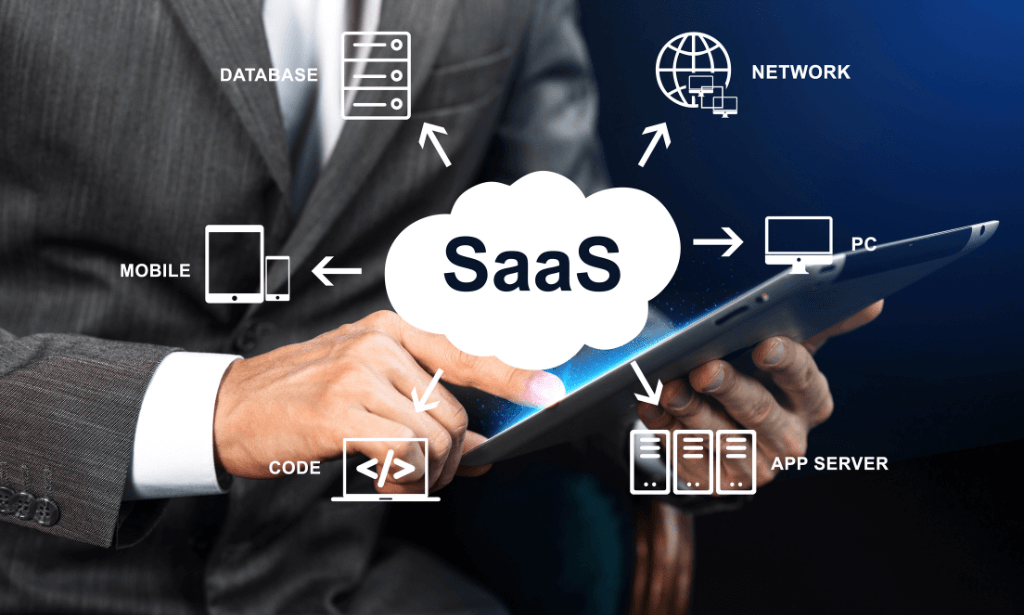- Professional Development
- Medicine & Nursing
- Arts & Crafts
- Health & Wellbeing
- Personal Development
5894 Computing courses in Blackfield delivered Online
Game Design - Introduction to Game Design Theory
By Course Cloud
Learn about all aspects of Digital Board Games and Gamification and: find your ideal role in the Industry. Gain essential insights into gaming design such as key design features, popular genres, types of producers, target audiences and the best stores to publish. Learn what features make the best games, understand the range, and find out which genre is right for you. You will also learn how to: Choose the best tutorial for each target audience Find free assets to use in your games, even commercially Fill a basic game design document for your own games Game Design - Introduction to Game Design Theory is a best selling course developed by industry experts and already helped tons of students like you. It is suitable for anyone who wants to improve their knowledge and skills in the or relevant sector. This course is accredited by CPD so you will get a career boost upon completing this course. Our Game Design - Introduction to Game Design Theory is packed with 19 modules and 1 hour, 27 minutes of study. You will be awarded with a certificate of completion, the proof of your expertise in this field. If you want to get a job or looking for professional skills to excel in this field, a certificate from this course will help you appear as a strong candidate. You can also validate your certification from our website. It doesn't matter if you are willing to study full-time or part-time. This course is designed for any type of student and you can even complete it at your own pace. The materials are accessible from anyplace, any device and anytime. Besides that, our experienced tutors will help you throughout the comprehensive syllabus of this course and answer all your queries through email.

MySQL Database Development
By Course Cloud
The comprehensive MySQL Database Development has been designed by industry experts to provide learners with everything they need to enhance their skills and knowledge in their chosen area of study. Enrol on the MySQL Database Development today, and learn from the very best the industry has to offer! This best selling MySQL Database Development has been developed by industry professionals and has already been completed by hundreds of satisfied students. This in-depth MySQL Database Development is suitable for anyone who wants to build their professional skill set and improve their expert knowledge. The MySQL Database Development is CPD-accredited, so you can be confident you're completing a quality training course which will boost your CV and enhance your career potential. The MySQL Database Development is made up of several information-packed modules which break down each topic into bite-sized chunks to ensure you understand and retain everything you learn. After successfully completing the MySQL Database Development, you will be awarded a certificate of completion as proof of your new skills. If you are looking to pursue a new career and want to build your professional skills to excel in your chosen field, the certificate of completion from the MySQL Database Development will help you stand out from the crowd. You can also validate your certification on our website. We know that you are busy and that time is precious, so we have designed the MySQL Database Development to be completed at your own pace, whether that's part-time or full-time. Get full course access upon registration and access the course materials from anywhere in the world, at any time, from any internet-enabled device. Our experienced tutors are here to support you through the entire learning process and answer any queries you may have via email.

Award in Game Design and Development
By Course Cloud
Learn about all aspects of Digital Board Games and Gamification and: find your ideal role in the Industry. Gain essential insights into gaming design such as key design features, popular genres, types of producers, target audiences and the best stores to publish. Learn what features make the best games, understand the range, and find out which genre is right for you. You will also learn how to: Choose the best tutorial for each target audience Find free assets to use in your games, even commercially Fill a basic game design document for your own games Award in Game Design and Development is a best selling course developed by industry experts and already helped tons of students like you. It is suitable for anyone who wants to improve their knowledge and skills in the or relevant sector. This course is accredited by CPD so you will get a career boost upon completing this course. Our Award in Game Design and Development is packed with 18 modules and 1 hour, 27 minutes of study. You will be awarded with a certificate of completion, the proof of your expertise in this field. If you want to get a job or looking for professional skills to excel in this field, a certificate from this course will help you appear as a strong candidate. You can also validate your certification from our website. It doesn't matter if you are willing to study full-time or part-time. This course is designed for any type of student and you can even complete it at your own pace. The materials are accessible from anyplace, any device and anytime. Besides that, our experienced tutors will help you throughout the comprehensive syllabus of this course and answer all your queries through email.

Projects in Machine Learning: From Beginner to Professional
By Packt
This course covers the basic concepts of machine learning (ML) that are crucial for getting started on the journey of becoming a skilled ML developer. You will become familiar with different algorithms and networks, such as supervised, unsupervised, neural networks, Convolutional Neural Network (CNN), and Super-Resolution Convolutional Neural Network (SRCNN), needed to develop effective ML solutions.
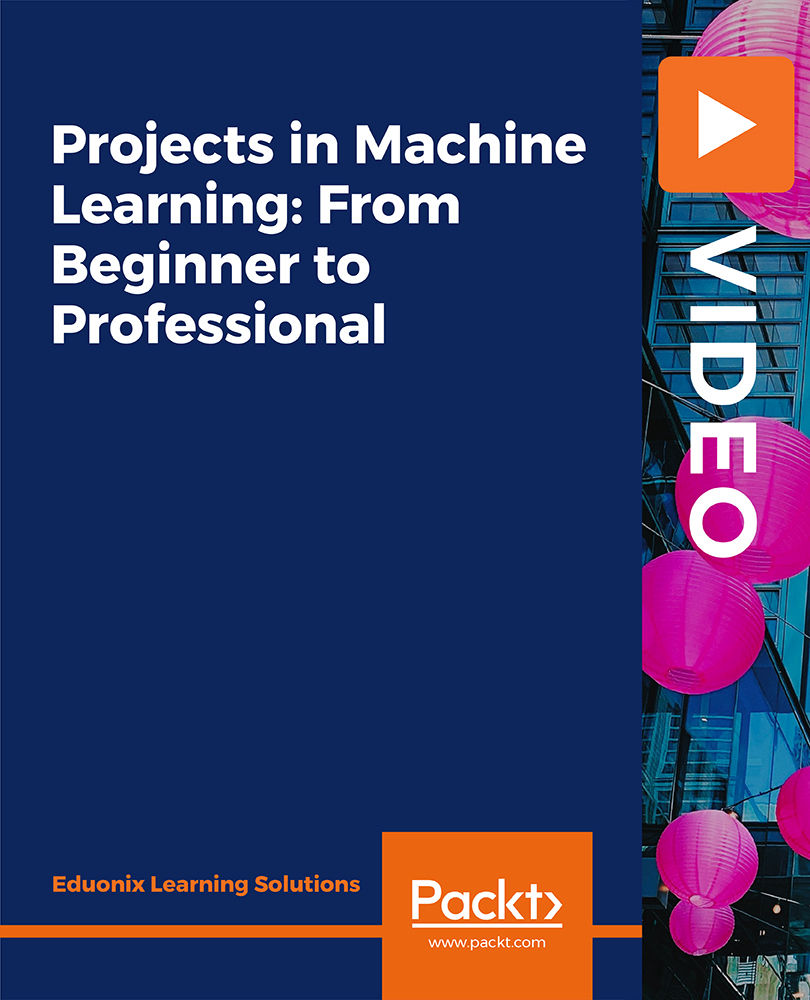
Linux Troubleshooting Course with Real Life Examples
By Packt
Linux Troubleshooting and Administration

This online course provides you with the theoretical knowledge of operating system concepts, including its configuration in a practical manner. In this course, you will be introduced to the world of computer and network terminology, and gain relevant knowledge and information about working with Software and the OS. Additionally, you will learn about the different facets of OS, like computer hardware, network components, connectivity devices, computer software, and troubleshooting. This comprehensive course also includes troubleshooting tips for fixing your own computer, including the basic computer troubleshooting measures. In just 2 Hours, 51 Minutes, you will: Get a sweeping overview of computer operating systems Gain theoretical knowledge regarding operating systems (OS) principles Understand how operating systems manage computer hardware and software resources Have a firm understanding of the basic computer software and hardware troubleshooting Determine how the OS provide common services for computer programs Why choose this course Earn an e-certificate upon successful completion. Accessible, informative modules taught by expert instructors Study in your own time, at your own pace, through your computer tablet or mobile device Benefit from instant feedback through mock exams and multiple-choice assessments Get 24/7 help or advice from our email and live chat teams Full Tutor Support on Weekdays Course Design The course is delivered through our online learning platform, accessible through any internet-connected device. There are no formal deadlines or teaching schedules, meaning you are free to study the course at your own pace. You are taught through a combination of Video lessons Online study materials Mock exams Multiple-choice assessment Certification After the successful completion of the final assessment, you will receive a CPD-accredited certificate of achievement. The PDF certificate is for £9.99, and it will be sent to you immediately after through e-mail. You can get the hard copy for £15.99, which will reach your doorsteps by post. Who is this course for? Certificate in Computer Operating System and Troubleshooting is suitable for anyone who want to gain extensive knowledge, potential experience and professional skills in the related field. This course is designed by industry experts so you don't have to worry about the quality. Most importantly, this course does not require any experience or qualification to get enrolled. You will learn everything that is required from this course directly. This is a great opportunity for all student from any academic backgrounds to learn more on this subject. This qualification is ideal for: Computer Operators Receptionists Secretaries Clerks Office Admins Students Managers Course Content Operating System Fundamentals What is an Operating System 00:48:00 Configuring the Operating System 00:06:00 What is an Application 00:10:00 Using Control Panel 00:18:00 Computer and Network Terminology Hardware and Peripherals 00:07:00 Storage 00:12:00 Connectivity Devices 00:05:00 Network Components 00:09:00 Working with Software and the OS Software and Concepts 00:10:00 Licensing 00:06:00 Using Software 00:07:00 Software Tools 00:10:00 Troubleshooting Software 00:14:00 Hardware, Devices, and Peripherals 00:06:00 Backup and Restore 00:03:00 Order your Certificates & Transcripts Order your Certificates & Transcripts 00:00:00 Frequently Asked Questions Are there any prerequisites for taking the course? There are no specific prerequisites for this course, nor are there any formal entry requirements. All you need is an internet connection, a good understanding of English and a passion for learning for this course. Can I access the course at any time, or is there a set schedule? You have the flexibility to access the course at any time that suits your schedule. Our courses are self-paced, allowing you to study at your own pace and convenience. How long will I have access to the course? For this course, you will have access to the course materials for 1 year only. This means you can review the content as often as you like within the year, even after you've completed the course. However, if you buy Lifetime Access for the course, you will be able to access the course for a lifetime. Is there a certificate of completion provided after completing the course? Yes, upon successfully completing the course, you will receive a certificate of completion. This certificate can be a valuable addition to your professional portfolio and can be shared on your various social networks. Can I switch courses or get a refund if I'm not satisfied with the course? We want you to have a positive learning experience. If you're not satisfied with the course, you can request a course transfer or refund within 14 days of the initial purchase. How do I track my progress in the course? Our platform provides tracking tools and progress indicators for each course. You can monitor your progress, completed lessons, and assessments through your learner dashboard for the course. What if I have technical issues or difficulties with the course? If you encounter technical issues or content-related difficulties with the course, our support team is available to assist you. You can reach out to them for prompt resolution.

DevOps Project - 2022: CI/CD with Jenkins Ansible Kubernetes
By Packt
If you know various DevOps tools such as Git, Jenkins, Maven, Ansible, Docker, and Kubernetes, and are not sure how they work collaboratively, then this course is for you. Learn to create a simple DevOps project using Git as the local version control system, GitHub as the distributor version control system, Jenkins as the continuous integration tool, Maven as a build tool, Ansible as configuration management and deployment tool, Docker for containerization, Kubernetes as a container management tool, and all this environment is set up on AWS.

Deep Learning - Crash Course 2023
By Packt
Kickstart your journey into deep learning and gain a strong understanding of deep neural networks through practical exercises. Develop your intuition and learn the fundamentals of artificial neural networks, activation functions, and loss functions. Gain practical experience with Python and TensorFlow 2.x, and apply your skills to build powerful deep learning models.
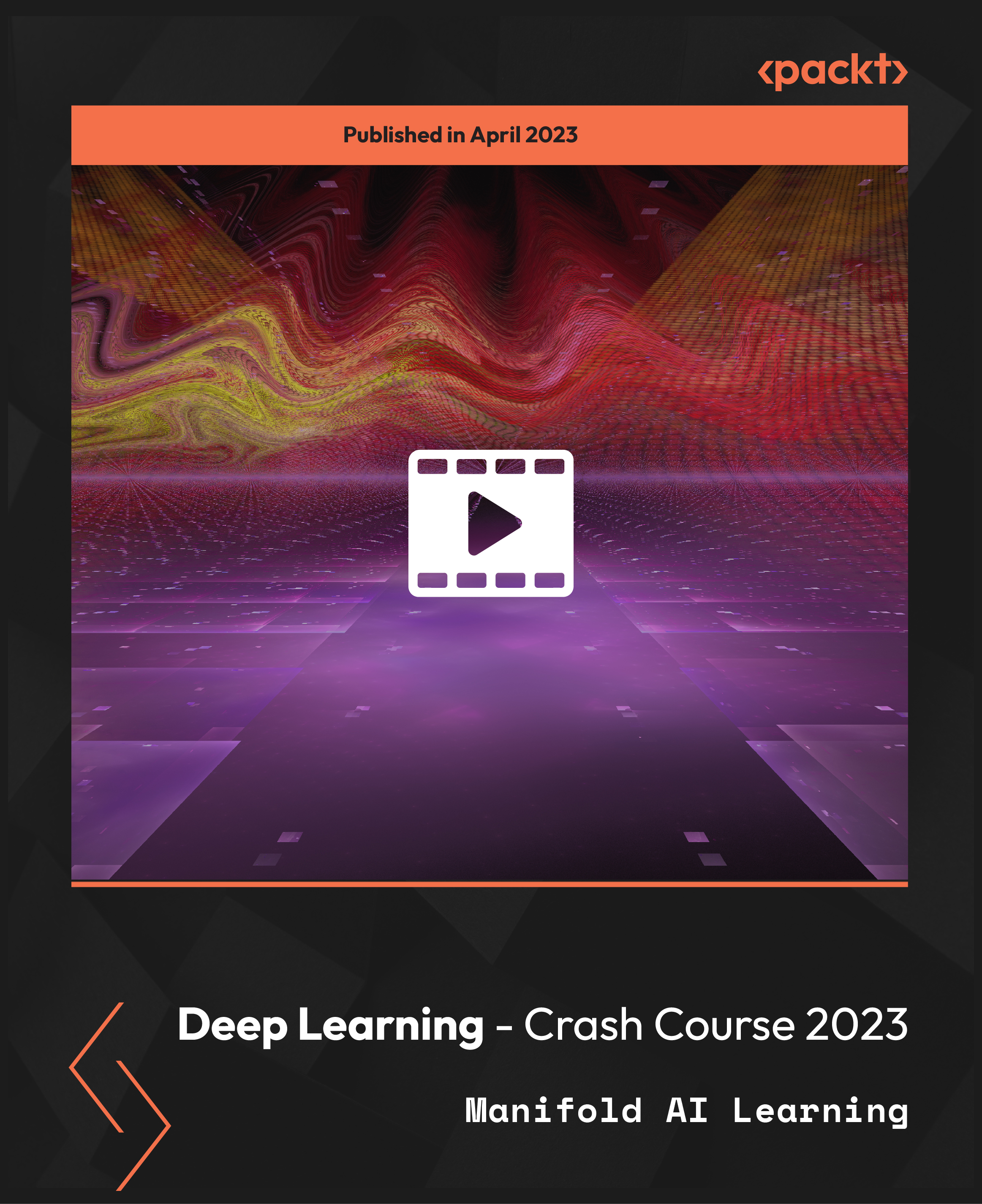
AWS Essentials for Solution Architect & SysOps Administrator
By SkillWise
Overview Uplift Your Career & Skill Up to Your Dream Job - Learning Simplified From Home! Kickstart your career & boost your employability by helping you discover your skills, talents, and interests with our special AWS Essentials for Solution Architect & SysOps Administrator Course. You'll create a pathway to your ideal job as this course is designed to uplift your career in the relevant industry. It provides the professional training that employers are looking for in today's workplaces. The AWS Essentials for Solution Architect & SysOps Administrator Course is one of the most prestigious training offered at Skillwise and is highly valued by employers for good reason. This AWS Essentials for Solution Architect & SysOps Administrator Course has been designed by industry experts to provide our learners with the best learning experience possible to increase their understanding of their chosen field. This AWS Essentials for Solution Architect & SysOps Administrator Course, like every one of Skillwise's courses, is meticulously developed and well-researched. Every one of the topics is divided into elementary modules, allowing our students to grasp each lesson quickly. At Skillwise, we don't just offer courses; we also provide a valuable teaching process. When you buy a course from Skillwise, you get unlimited Lifetime access with 24/7 dedicated tutor support. Why buy this AWS Essentials for Solution Architect & SysOps Administrator? Unlimited access to the course forever Digital Certificate, Transcript, and student ID are all included in the price Absolutely no hidden fees Directly receive CPD Quality Standard-accredited qualifications after course completion Receive one-to-one assistance every weekday from professionals Immediately receive the PDF certificate after passing Receive the original copies of your certificate and transcript on the next working day Easily learn the skills and knowledge from the comfort of your home Certification After studying the course materials of the AWS Essentials for Solution Architect & SysOps Administrator there will be a written assignment test which you can take either during or at the end of the course. After successfully passing the test you will be able to claim the pdf certificate for free. Original Hard Copy certificates need to be ordered at an additional cost of £8. Who is this course for? This AWS Essentials for Solution Architect & SysOps Administrator course is ideal for Students Recent graduates Job Seekers Anyone interested in this topic People already working in the relevant fields and want to polish their knowledge and skills. Prerequisites This AWS Essentials for Solution Architect & SysOps Administrator does not require you to have any prior qualifications or experience. You can just enroll and start learning. This AWS Essentials for Solution Architect & SysOps Administrator was made by professionals and it is compatible with all PCs, Macs, tablets, and smartphones. You will be able to access the course from anywhere at any time as long as you have a good enough internet connection. Career path As this course comes with multiple courses included as a bonus, you will be able to pursue multiple occupations. This AWS Essentials for Solution Architect & SysOps Administrator is a great way for you to gain multiple skills from the comfort of your home.