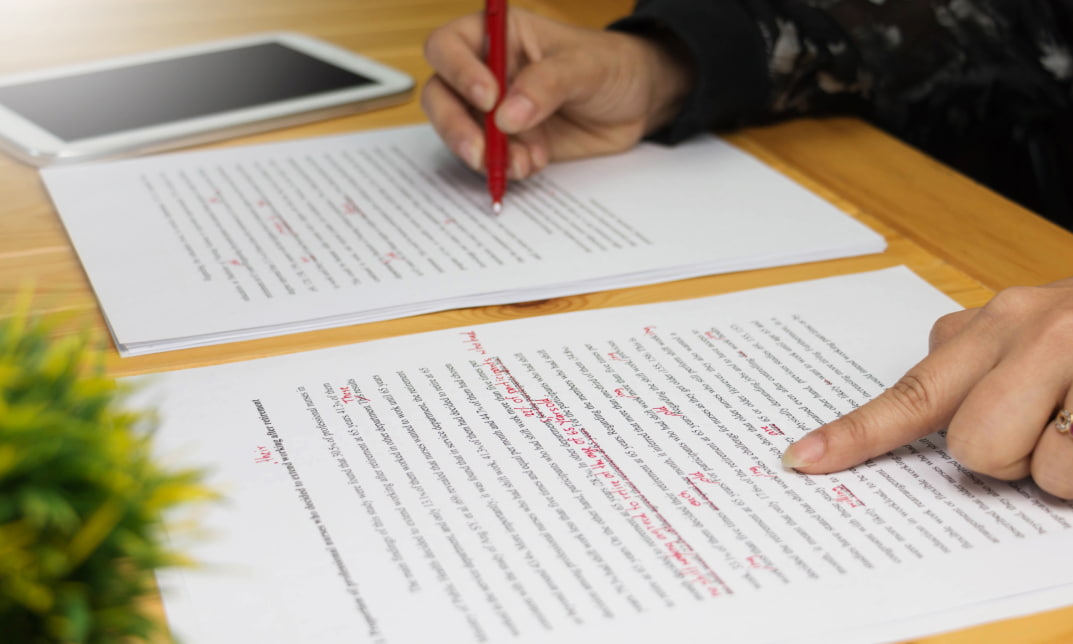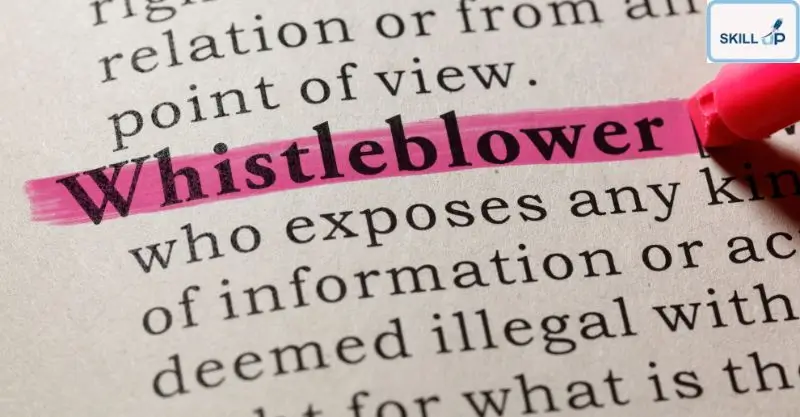- Professional Development
- Medicine & Nursing
- Arts & Crafts
- Health & Wellbeing
- Personal Development
5901 Computing courses in Berkhamsted delivered Online
Photography CPD - Certified
By Wise Campus
Photography: Photography Course online Is being a photographer your dream job? This online Photography course is ideal for learning photography principles from the basics. You will learn how to focus and regulate your exposure in this photography course. The understanding of the DSLR's features, benefits and various lenses used for Photography. Also, the lighting configurations are elaborated in this photography course. The Photography course explains how to take live views, movies, landscapes, animal photographs, and nature photography. This photography course will also teach you how to use a mirrorless camera and take close-up shots. Take this photography course to learn all the techniques you need to take amazing photos! Learning Outcome of Photography Course After completing this Photography Course, learners will know about: How to master your exposure controls as a Photography expert. Through the Photography course, you can master the mysteries of focus. DSLR quirks, strengths, and working with lenses and light are explained in this Photography course. This Photography course teaches about live views and movies. Learn scenic, wildlife, close-up Photography and natural photography from this Photography course. You can learn to operate the mirrorless camera through this Photography course. Main Course: Photography Course Free Courses are including with this Photography Course Along with The Photography Course, We Offer a free Level 7 Diploma in Event Management Course Along with The Photography Course, We Offer a free Level 5 Diploma in Wedding Planner Course Special Offers of this Photography Course This Photography Course includes a FREE PDF Certificate. Lifetime access to this Photography Course Instant access to this Photography Course Get FREE Tutor Support to this Photography Course Photography: Photography Course online This photography lesson will assist you in focusing, understanding, and controlling your exposure. Understanding the features, benefits, lenses, and lighting settings of the DSLR is another benefit of taking this photography course. The photography course covers describing live views, movies, scenery, wildlife, and nature photography. In this photography course, you will also learn how to use a mirrorless camera and take close-up shots. Who is this course for? Photography: Photography Course online Anyone interested in learning photography can enrol in the Photography Course. Requirements Photography: Photography Course online To enrol in this Photography: Photography Course, students must fulfil the following requirements. To join in our Photography: Photography Course, you must have a strong command of the English language. To successfully complete our Photography: Photography Course, you must be vivacious and self driven. To complete our Photography: Photography Course, you must have a basic understanding of computers. A minimum age limit of 15 is required to enrol in this Photography: Photography Course.

Data Administration Processes
By Compliance Central
Data is the lifeblood of any business, and data administrators are responsible for ensuring that it is accurate, secure, and accessible. With the rise of big data, the demand for skilled data administrators in the UK is skyrocketing, with an impressive growth rate of 15% in job demand over the past year alone. What's more, professionals in this domain command handsome salaries, ranging between £50,000 to £85,000 annually. If you're interested in a career in data administration, or if you're looking to advance your existing career, our Data Administration Processes course is the perfect place to start. This comprehensive course will teach you everything you need to know about data administration, from the basics of data modeling and database design to more advanced topics such as data security and disaster recovery. Embracing this course can be a pivotal stepping stone in solidifying your career as a top-tier data administrator. Why would you choose the Data Administration Processes course from Compliance Central: Lifetime access to Data Administration Processes course materials Full tutor support is available from Monday to Friday with the Data Administration Processes course Learn Data Administration Processes skills at your own pace from the comfort of your home Gain a complete understanding of Data Administration Processes course Accessible, informative Data Administration Processes learning modules designed by experts Get 24/7 help or advice from our email and live chat teams with the Data Administration Processes Study Data Administration Processes in your own time through your computer, tablet or mobile device A 100% learning satisfaction guarantee with your Data Administration Processes Course Data Administration Processes Curriculum Breakdown of the Data Administration Processes Course Module 01: Introduction Module 02: Agenda and Principles of Process Management Module 03: The Voice of the Process Module 04: Working as One Team for Improvement Module 05: Exercise: The Voice of the Customer Module 06: Tools for Data Analysis Module 07: The Pareto Chart Module 08: The Histogram Module 09: The Run Chart Module 10: Exercise: Presenting Performance Data Module 11: Understanding Variation Module 12: The Control Chart Module 13: Control Chart Example Module 14: Control Chart Special Cases Module 15: Interpreting the Control Chart Module 16: Control Chart Exercise Module 17: Strategies to Deal with Variation Module 18: Using Data to Drive Improvement Module 19: A Structure for Performance Measurement Module 20: Data Analysis Exercise Module 21: Course Project Module 22: Test your Understanding Data Administration Processes Course Learning Outcomes: Grasp foundational principles of data administration processes. Analyse and interpret various data visualisation tools. Understand and implement effective performance measurement structures. Recognize and address data variations strategically. Employ techniques to drive improvement through data. Present performance data with clarity and precision. Apply theoretical knowledge in real-world scenarios. CPD 10 CPD hours / points Accredited by CPD Quality Standards Who is this course for? The Data Administration Processes course helps aspiring professionals who want to obtain the knowledge and familiarise themselves with the skillsets to pursue a career in Data Administration Processes. It is also great for professionals who are already working in Data Administration Processes and want to get promoted at work. Requirements To enrol in this Data Administration Processes course, all you need is a basic understanding of the English Language and an internet connection. Career path The Data Administration Processes course will enhance your knowledge and improve your confidence. Data Analyst: £25,000 to £60,000 per year Data Entry Specialist: £18,000 to £30,000 per year Database Administrator: £30,000 to £65,000 per year Data Quality Manager: £35,000 to £70,000 per year Business Intelligence Analyst: £30,000 to £60,000 per year Certificates CPD Accredited PDF Certificate Digital certificate - Included CPD Accredited PDF Certificate CPD Accredited Hard Copy Certificate Hard copy certificate - £10.79 CPD Accredited Hard Copy Certificate Delivery Charge: Inside the UK: Free Outside of the UK: £9.99 each

Deep Learning Neural Network with R Course
By One Education
Dive into the fascinating world of deep learning with this expertly crafted course designed to unravel the mysteries of neural networks using R. This course guides you through the core principles of neural networks, illustrating how layers of algorithms mimic the human brain’s ability to identify patterns and make decisions. Whether you’re a data enthusiast or a professional seeking to enhance your analytical toolkit, this course offers a clear and engaging path to understanding deep learning concepts through the power of R programming. With a sharp focus on theory and application, you will explore how to build, train, and optimise neural networks effectively, while leveraging R’s rich ecosystem of libraries and tools. The course content is designed to maintain a perfect balance between depth and clarity, making complex topics accessible without oversimplification. By the end, you will be equipped with a strong conceptual foundation and the confidence to approach deep learning projects with R, all through an engaging online format that fits seamlessly into your schedule. Learning Outcomes: Understanding of single-layer and multi-layer neural networks Knowledge of R programming for neural network applications Implementation of neural networks in real-world projects Familiarity with agriculture and war datasets for neural network modelling Ability to evaluate neural network model accuracy and performance The Deep Learning Neural Network with R course is designed to provide learners with a comprehensive understanding of how to build and evaluate neural networks using R programming language. The course includes four modules that cover single-layer and multi-layer neural networks applied to agriculture and war datasets. Each module contains practical hands-on projects that allow learners to gain real-world experience in neural network development and evaluation. By the end of the course, learners will have a solid understanding of neural network concepts, R programming language, and practical experience with real-world datasets. Deep Learning Neural Network with R Course Curriculum Section 01: Single Layer Neural Networks Project - Agriculture (Part - 1) Section 02: Single Layer Neural Networks Project - Agriculture (Part - 2) Section 03: Multi-Layer Neural Networks Project - Deaths in wars (Part - 1) Section 04: Multi-Layer Neural Networks Project - Deaths in wars (Part - 2) How is the course assessed? Upon completing an online module, you will immediately be given access to a specifically crafted MCQ test. For each test, the pass mark will be set to 60%. Exam & Retakes: It is to inform our learners that the initial exam for this online course is provided at no additional cost. In the event of needing a retake, a nominal fee of £9.99 will be applicable. Certification Upon successful completion of the assessment procedure, learners can obtain their certification by placing an order and remitting a fee of __ GBP. £9 for PDF Certificate and £15 for the Hardcopy Certificate within the UK ( An additional £10 postal charge will be applicable for international delivery). CPD 10 CPD hours / points Accredited by CPD Quality Standards Who is this course for? Data analysts and scientists seeking to expand their knowledge of neural networks and R programming Professionals interested in applying neural networks to agriculture or war datasets Students and researchers interested in deep learning and machine learning techniques Anyone looking to enhance their skills in data analysis and modelling using neural networks and R programming Requirements There are no formal entry requirements for the course, with enrollment open to anyone! Career path Data Analyst Machine Learning Engineer Data Scientist Artificial Intelligence Developer Research Scientist Entry-level positions such as Data Analysts can expect to earn between £25,000 to £35,000 per annum, whereas senior-level positions such as Machine Learning Engineers can earn upwards of £70,000 per annum. Certificates Certificate of completion Digital certificate - £9 You can apply for a CPD Accredited PDF Certificate at the cost of £9. Certificate of completion Hard copy certificate - £15 Hard copy can be sent to you via post at the expense of £15.

Data Science and Data Analytics with Python
By Xpert Learning
About Course Data Science and Data Analytics with Python: A Comprehensive Course for Beginners Unlock the power of data and gain insights that drive informed decisions with this comprehensive course on data science and data analytics with Python. This course is designed for beginners of all skill levels, with no prior programming experience required. You will learn the essential skills to embark on your data-driven journey, including: Data manipulation with NumPy and Pandas Data visualization with Matplotlib and Seaborn Statistical analysis with Python Machine learning and artificial intelligence You will also gain hands-on experience with real-world data projects, allowing you to apply your newfound knowledge to solve real-world problems. By the end of this course, you will be able to: Understand the fundamentals of data science and data analytics Apply Python to manipulate, visualize, and analyze data Use Python to build machine learning and artificial intelligence models Solve real-world data problems This course is the perfect launchpad for your data science journey. Whether you are looking to pivot your career, enhance your skill set, or simply quench your curiosity, this course will give you the foundation you need to succeed. Enroll today and start exploring the fascinating world of data science together! What Will You Learn? Understand the fundamentals of data science and data analytics Apply Python to manipulate, visualize, and analyze data Use Python to build machine learning and artificial intelligence models Solve real-world data problems Course Content Introduction to Python Data Science Introduction to Python Data Science Environment Setup Data Cleaning Packages Working with the Numpy package Working with Pandas Data science package Data Visualization Packages Working with Matplotlib Data Science package (Part - 1) Working with Matplotlib Data Science (Part - 2) A course by Uditha Bandara Microsoft Most Valuable Professional (MVP) RequirementsBeginners level knowledge for working with Data .Programming knowledge not required. Audience Beginners with no prior programming experience Anyone interested in learning data science and data analytics Audience Beginners with no prior programming experience Anyone interested in learning data science and data analytics

Learn Data Science with Python, JavaScript, and Microsoft SQL
By Xpert Learning
A course by Sekhar Metla IT Industry Expert RequirementsNo programming experience needed. You will learn everything you need to knowNo software is required in advance of the course (all software used in the course is free)No pre-knowledge is required - you will learn from basic Audience Beginner JavaScript, Python and MSSQL developers curious about data science development Anyone who wants to generate new income streams Anyone who wants to build websites Anyone who wants to become financially independent Anyone who wants to start their own business or become freelance Anyone who wants to become a Full stack web developer Audience Beginner JavaScript, Python and MSSQL developers curious about data science development Anyone who wants to generate new income streams Anyone who wants to build websites Anyone who wants to become financially independent Anyone who wants to start their own business or become freelance Anyone who wants to become a Full stack web developer

Description: Knowing about Microsoft Outlook Essentials will not just help us organise our emails but will help us in being productive. Through this Workshop, you will learn how to organise your emails and files the way you want it. You will know how to send robust messages, taking advantage of text formatting and insertion tools. You will also learn how Outlook's tools can help you filter out the messages you don't want to read. Learn to stay organised by creating folders to store your Outlook items and keep in touch by using Outlook to manage your contacts.In this course you will learn the necessary skills, knowledge and information of Microsoft Outlook. Who is the course for? Professionals who want to learn about Microsoft functions and features. People who have an interest in knowing advanced Microsoft Outlook features. Entry Requirement: This course is available to all learners, of all academic backgrounds. Learners should be aged 16 or over to undertake the qualification. Good understanding of English language, numeracy and ICT are required to attend this course. Assessment: At the end of the course, you will be required to sit an online multiple-choice test. Your test will be assessed automatically and immediately so that you will instantly know whether you have been successful. Before sitting for your final exam, you will have the opportunity to test your proficiency with a mock exam. Certification: After you have successfully passed the test, you will be able to obtain an Accredited Certificate of Achievement. You can however also obtain a Course Completion Certificate following the course completion without sitting for the test. Certificates can be obtained either in hardcopy at the cost of £39 or in PDF format at the cost of £24. PDF certificate's turnaround time is 24 hours, and for the hardcopy certificate, it is 3-9 working days. Why choose us? Affordable, engaging & high-quality e-learning study materials; Tutorial videos/materials from the industry leading experts; Study in a user-friendly, advanced online learning platform; Efficient exam systems for the assessment and instant result; The UK & internationally recognised accredited qualification; Access to course content on mobile, tablet or desktop from anywhere anytime; The benefit of career advancement opportunities; 24/7 student support via email. Career Path: The Microsoft Outlook 2007 for Beginners is a useful qualification to possess and will be very beneficial and helpful, especially to the following professionals: Business IT Admin Secretary Project Management Microsoft Outlook 2007 for Beginners Module One - Getting Started 00:30:00 Module Two - Opening and Closing Outlook 01:00:00 Module Three - Working with E-mail 01:00:00 Module Four - Creating a New E-mail 01:00:00 Module Five - Managing E-mail 01:00:00 Module Six - Managing Junk Mail 01:00:00 Module Seven - Outlook's Organization Tools 01:00:00 Module Eight - Searching for Items 01:00:00 Module Nine - An Introduction to the Calendar 01:00:00 Module Ten - An Introduction to Tasks 01:00:00 Module Eleven - An Introduction to Contacts 01:00:00 Module Twelve - Wrapping Up 00:30:00 Activities Activities-Microsoft Outlook 2007 for Beginners 00:00:00 Certificate and Transcript Order Your Certificates and Transcripts 00:00:00

Database Programmer Training
By Compliance Central
Are you looking to enhance your Database Programmer skills? If yes, then you have come to the right place. Our comprehensive course on Database Programmer will assist you in producing the best possible outcome by mastering the Database Programmer skills. The Database Programmer course is for those who want to be successful. In the Database Programmer course, you will learn the essential knowledge needed to become well versed in Database Programmer. Our Database Programmer course starts with the basics of Database Programmer and gradually progresses towards advanced topics. Therefore, each lesson of this Database Programmer course is intuitive and easy to understand. Why would you choose the Database Programmer course from Compliance Central: Lifetime access to Database Programmer course materials Full tutor support is available from Monday to Friday with the Database Programmer course Learn Database Programmer skills at your own pace from the comfort of your home Gain a complete understanding of Database Programmer course Accessible, informative Database Programmer learning modules designed by experts Get 24/7 help or advice from our email and live chat teams with the Database Programmer Study Database Programmer in your own time through your computer, tablet or mobile device A 100% learning satisfaction guarantee with your Database Programmer Course Database Programmer Curriculum Breakdown of the Database Programmer Course Unit 01: Introduction Unit 02: Manipulating Tables and Data - CRUD Operations Unit 03: Relationships and Foreign Keys Unit 04: Aggregate Functions CPD 10 CPD hours / points Accredited by CPD Quality Standards Who is this course for? The Database Programmer course helps aspiring professionals who want to obtain the knowledge and familiarise themselves with the skillsets to pursue a career in Database Programmer. It is also great for professionals who are already working in Database Programmer and want to get promoted at work. Requirements To enrol in this Database Programmer course, all you need is a basic understanding of the English Language and an internet connection. Career path The Database Programmer course will enhance your knowledge and improve your confidence. Database Administrator: £35,000 to £65,000 per year Data Analyst: £25,000 to £50,000 per year Database Developer: £30,000 to £60,000 per year Business Intelligence Analyst: £35,000 to £65,000 per year Data Engineer: £40,000 to £75,000 per year Database Architect: £45,000 to £85,000 per year Certificates CPD Accredited PDF Certificate Digital certificate - Included CPD Accredited PDF Certificate CPD Accredited Hard Copy Certificate Hard copy certificate - £10.79 CPD Accredited Hard Copy Certificate Delivery Charge: Inside the UK: Free Outside of the UK: £9.99 each