- Professional Development
- Medicine & Nursing
- Arts & Crafts
- Health & Wellbeing
- Personal Development
Clinical Coding, Clinical Psychology, Medical Coding & Medical Law - 8 Courses Bundle
By NextGen Learning
Clinical Coding is an essential skill set for anyone seeking a fulfilling career in the healthcare industry. Our comprehensive Clinical coding bundle offers a wealth of knowledge and practical training to equip you with the expertise required for success. From mastering clinical records and coding to delving into clinical psychology and medical law, you'll gain a well-rounded understanding of this dynamic field. In addition, our Clinical Coding bundle provides hands-on experience with 3M software, enabling you to navigate medical coding processes efficiently. You'll also receive specialised training in ICD-10-CM and inpatient DRG coding, which is vital for accurate diagnosis and reimbursement procedures. With the ever-increasing demand for skilled clinical coders, completing this course will open doors to exciting opportunities in hospitals, clinics, insurance companies, and medical coding agencies. Learning Outcomes: Gain proficiency in clinical coding and records, enabling accurate translation of medical information into standardised codes. Acquire insights into clinical psychology, enhancing your understanding of mental health assessments and interventions. Develop practical skills in medical coding using 3M software, a widely utilised tool in the industry. Master ICD-10-CM, enabling precise assignment of diagnosis codes to medical conditions. Becoming proficient in inpatient DRG coding is essential for efficient healthcare reimbursement processes. Gain a solid understanding of medical law and compliance, ensuring ethical clinical coding practices within the healthcare industry. Our comprehensive clinical coding bundle will equip you with the essential skills to excel in this dynamic field. From mastering clinical records and coding to exploring clinical psychology, our modules offer a well-rounded education that prepares you for success. Clinical Coding, Clinical Psychology, Medical Coding & Medical Law Bundle Curriculum are: Clinical Coding and Records Clinical Psychology Learn Medical Coding Using 3M Software Level-4 Medical coding Training: ICD-10-CM Medical Coding Inpatient Training: DRG-ICD Medical Coding Training: Develop Inpatient DRG Medical Law Essentials of European Medical Device Regulations Enrolling in our Clinical Coding bundles opens doors to exciting opportunities in hospitals, clinics, insurance companies, and medical coding agencies. Join us today and embark on a transformative journey toward a rewarding career. Take the first step towards unlocking your potential in Clinical Coding by enrolling in our bundle now. CPD 80 CPD hours / points Accredited by CPD Quality Standards Who is this course for? This bundle is suitable for: Aspiring clinical coders. Healthcare professionals are looking to enhance their coding skills. Medical students or graduates interested in medical coding. Health information management professionals. Existing coders seeking to update knowledge. Individuals are interested in healthcare and technology. Career path Our bundle will prepare you for a range of careers, including: Clinical Coder: £25,000 - £35,000 per year. Coding Specialist: £30,000 - £40,000 per year. Medical Records Auditor: £35,000 - £45,000 per year. Coding Team Lead: £40,000 - £50,000 per year. Health Information Manager: £45,000 - £55,000 per year. Medical Coding Consultant: Potential earnings exceeding £60,000 per year. Certificates Certificate Of Completion Digital certificate - Included Certificate Of Completion Hard copy certificate - Included You will get a complimentary Hard Copy Certificate.

CSS Fundamentals
By Course Cloud
The comprehensive CSS Fundamentals has been designed by industry experts to provide learners with everything they need to enhance their skills and knowledge in their chosen area of study. Enrol on the CSS Fundamentals today, and learn from the very best the industry has to offer! This best selling CSS Fundamentals has been developed by industry professionals and has already been completed by hundreds of satisfied students. This in-depth CSS Fundamentals is suitable for anyone who wants to build their professional skill set and improve their expert knowledge. The CSS Fundamentals is CPD-accredited, so you can be confident you're completing a quality training course will boost your CV and enhance your career potential. The CSS Fundamentals is made up of several information-packed modules which break down each topic into bite-sized chunks to ensure you understand and retain everything you learn. After successfully completing the CSS Fundamentals, you will be awarded a certificate of completion as proof of your new skills. If you are looking to pursue a new career and want to build your professional skills to excel in your chosen field, the certificate of completion from the CSS Fundamentals will help you stand out from the crowd. You can also validate your certification on our website. We know that you are busy and that time is precious, so we have designed the CSS Fundamentals to be completed at your own pace, whether that's part-time or full-time. Get full course access upon registration and access the course materials from anywhere in the world, at any time, from any internet-enabled device. Our experienced tutors are here to support you through the entire learning process and answer any queries you may have via email.

Emotional Intelligence (EQ Practitioner) Course
By Course Cloud
Certification After successfully completing the course, you will be able to get the UK and internationally accepted certificate to share your achievement with potential employers or include it in your CV. The PDF Certificate + Transcript is available at £6.99 (Special Offer - 50% OFF). In addition, you can get a hard copy of your certificate for £12 (Shipping cost inside the UK is free, and outside the UK is £9.99).
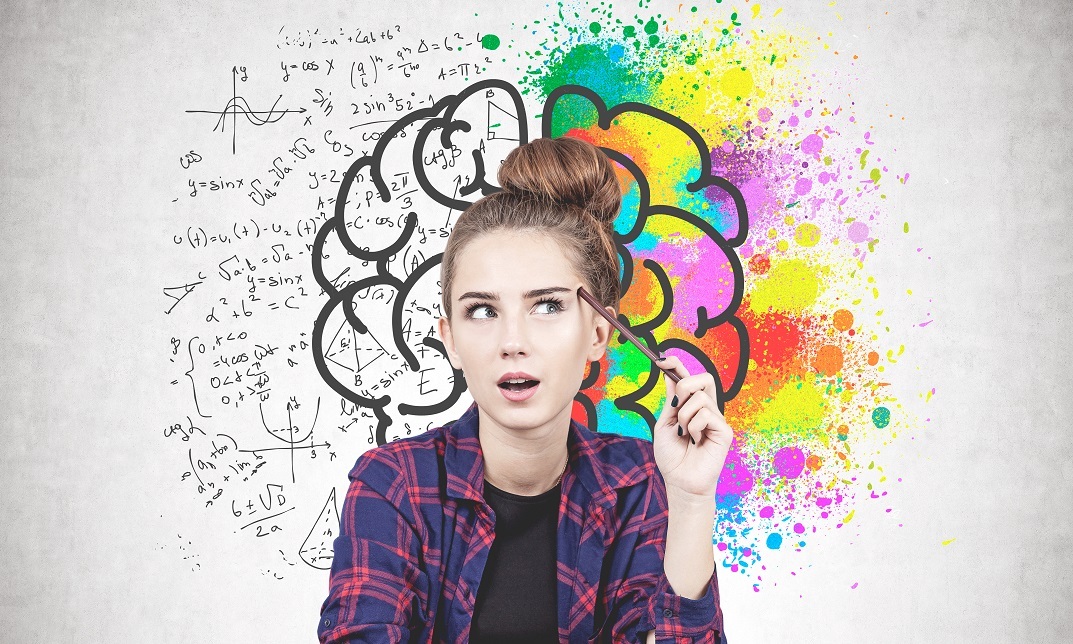
Description: Microsoft Project 2010 is the latest version of Project, a companion project management application for Microsoft Office. This Microsoft Project 2010 Beginners - Complete Video Course teaches the basic commands and features of Microsoft Project 2010. Here, you will learn how to create and modify task lists, establish a project schedule, create calendars, assign resources to tasks, track costs, and work with different views and tables. You will also learn how to apply filters and groups, and sort task and resource data. This version includes a wide range of changes, including the new ribbon interface. Microsoft Project integrates with all the other Office application you regularly use. You will finish up the course with learning how to resolve resource conflicts. If you want to know more detail about Microsoft Project you have to be a part of this course. You will get all the basic knowledge from here, which will help you to pull up ahead. Assessment: At the end of the course, you will be required to sit for an online MCQ test. Your test will be assessed automatically and immediately. You will instantly know whether you have been successful or not. Before sitting for your final exam you will have the opportunity to test your proficiency with a mock exam. Certification: After completing and passing the course successfully, you will be able to obtain an Accredited Certificate of Achievement. Certificates can be obtained either in hard copy at a cost of £39 or in PDF format at a cost of £24. Who is this Course for? Microsoft Project 2010 Beginners - Complete Video Course is certified by CPD Qualifications Standards and CiQ. This makes it perfect for anyone trying to learn potential professional skills. As there is no experience and qualification required for this course, it is available for all students from any academic background. Requirements Our Microsoft Project 2010 Beginners - Complete Video Course is fully compatible with any kind of device. Whether you are using Windows computer, Mac, smartphones or tablets, you will get the same experience while learning. Besides that, you will be able to access the course with any kind of internet connection from anywhere at any time without any kind of limitation. Career Path After completing this course you will be able to build up accurate knowledge and skills with proper confidence to enrich yourself and brighten up your career in the relevant job market. Getting Started Project Management Concepts FREE 00:12:00 The Project Window 00:15:00 Project Files 00:10:00 The Help Window 00:02:00 Tasks Creating a Task List 00:10:00 Modifying a Task List 00:07:00 The Work Breakdown Structure 00:13:00 Tasks Scheduling Task Links 00:16:00 Task Relationships 00:09:00 Task Options 00:05:00 Resource Management The Base Calendar 00:07:00 Resources and Calendars 00:14:00 Project Costs 00:08:00 Views and Tables Working with Views 00:12:00 Working with Tables 00:04:00 Filters, Groups, and Sorting Filters 00:10:00 Groups 00:05:00 Sorting Tasks and Resources 00:05:00 Finalizing the Task Plan Finalizing Schedules 00:09:00 Handling Resource Conflicts 00:11:00 Mock Exam Mock Exam- Microsoft Project 2010 Beginners - Complete Video Course 00:20:00 Final Exam Final Exam- Microsoft Project 2010 Beginners - Complete Video Course 00:20:00 Certificate and Transcript Order Your Certificates and Transcripts 00:00:00

Description: Windows Server 2016 is a server operating system that is designed to handle corporate networking, Internet/intranet hosting, databases, enterprise-scale messaging and similar functions more efficiently. Developed by Microsoft, it is a part of the Windows NT family of operating systems. With the proper knowledge of Windows Server 2016, you can able to handle your office environment proficiently. The Windows Server 2016 Complete Video Training course is for you if you want to master the features and functions of Windows Server 2016. Apart from this, the bundled video course will help you to prepare for the various exam of Microsoft Windows Server 2016 MCSA certification. The course is divided into four sections where each section helps you with a specific exam and the practical use of Windows Server. The 70-740 Exam section teaches you the methods of installing Windows Server in Host and Compute Environments along with the other features such as storage. On the other hand, the 70-741 series teaches you how to do networking with Windows server including implementing Domain Name system, etc. Next, you will learn about the functionality of Windows Server in the 70-742 section that focuses on the Web Application proxy implementations, Microsoft Azure AD and Directory Synchronization, etc. Finally, in the 70-744 part, you will know how to secure your Windows server. In short, the Windows Server 2016 Complete Video Training course helps you to understand all the necessary information skills if you want to use Windows Server 2016. Assessment: At the end of the course, you will be required to sit for an online MCQ test. Your test will be assessed automatically and immediately. You will instantly know whether you have been successful or not. Before sitting for your final exam you will have the opportunity to test your proficiency with a mock exam. Certification: After completing and passing the course successfully, you will be able to obtain an Accredited Certificate of Achievement. Certificates can be obtained either in hard copy at a cost of £39 or in PDF format at a cost of £24. Who is this Course for? Windows Server 2016 Complete Video Training is certified by CPD Qualifications Standards and CiQ. This makes it perfect for anyone trying to learn potential professional skills. As there is no experience and qualification required for this course, it is available for all students from any academic background. Requirements Our Windows Server 2016 Complete Video Training is fully compatible with any kind of device. Whether you are using Windows computer, Mac, smartphones or tablets, you will get the same experience while learning. Besides that, you will be able to access the course with any kind of internet connection from anywhere at any time without any kind of limitation. Career Path After completing this course you will be able to build up accurate knowledge and skills with proper confidence to enrich yourself and brighten up your career in the relevant job market. Installing Windows Servers in Host and Computer Environments Determining Windows Server 2016 Installation FREE 00:54:00 Installing Windows Server 2016 Core and Nano Editions 01:35:00 Managing Windows Installations with Windows PowerShell 00:01:00 Create, Manage, and Maintain Windows Images to Deploy 00:33:00 Implementing Local and Enterprise Storage Solutions Managing Disks and Volumes in Windows Server 2016 01:00:00 Implementing and Managing Storage Spaces 00:45:00 Configuring Data Deduplication 00:39:00 Understanding Various Types of Storage 00:15:00 Fibre Channel, iSCSI, and Fibre Channel over Ethernet 00:18:00 Understanding iSNS, DCB, and MPIO 00:09:00 Configuring File and Folder Sharing in Windows Server 2016 00:21:00 Implementing Hyper-V Virtualization Installing Hyper-V Virtualization 00:26:00 Configuring Storage and Networking on Hyper-V Hosts 00:38:00 Configuring and Managing Virtual Machines 00:34:00 Implementing Windows Containers Understanding Windows Server and Hyper-V Containers 00:17:00 Deploying Windows Server and Hyper-V Containers 00:08:00 Using Docker to Install, Configure, and Manage Containers 00:12:00 Implementing High Availability Overview of High Availability and Disaster Recovery 00:55:00 Implementing Network Load Balancing 00:25:00 Planning and Configuring Failover Clustering 01:10:00 Maintaining a Failover Cluster 00:15:00 Troubleshooting Failover Clustering 00:11:00 Integrating Failover Clustering and Hyper-V 00:23:00 Configuring Site Availability 00:12:00 Maintaining and Monitoring Server Environments Windows Server Update Services 00:33:00 Windows PowerShell Desired State Configuration (DSC) 00:10:00 Windows Server 2016 Monitoring Tools 00:43:00 Plan and Implement IPv4 and IPv6 Networks Plan and Implement IP Addressing Schemes for IPv4 Networks FREE 01:31:00 Configuring IPv4 Hosts 00:18:00 Managing and Troubleshooting IPv4 Connectivity 00:35:00 Implementing IPv6 for Network Hosts 00:20:00 Implementing IPv6 Transitioning and Coexistence 00:16:00 Installing and Configuring DHCP Overview of the DHCP Server Role 00:16:00 Managing and Troubleshooting DHCP 00:48:00 Installing and Configuring DNS Implementing DNS Servers 00:27:00 Creating and Configuring DNS Zones 00:52:00 Understanding Active Directory Integration 00:23:00 Configuring Advanced DNS Settings 00:41:00 Implementing and Managing IP Address Management Overview of IPAM 00:15:00 IPAM Deployment 00:49:00 Implementing Remote Access Remote Access Overview 00:27:00 Implementing the Web Application Proxy 00:08:00 Planning and Implementing VPNs 00:31:00 Overview of DirectAccess 00:21:00 Implementing DirectAccess 00:27:00 Installing and Configuring Branch Office Networking Configuring Networking for Branch Offices 00:39:00 Implementing Distributed File Systems 00:44:00 Implementing BranchCache 00:19:00 Implementing Advanced Networking Features Implementing Networking Features for High Performance 00:23:00 Implementing Hyper-V Advanced Networking Features 00:13:00 Introduction to Software-Defined Networking 00:10:00 Overview of Network Virtualization 00:06:00 Installing and Configuring Domain Controllers Overview of Active Directory Domain Services FREE 01:00:00 Overview of Domain Controllers 00:30:00 Deploying Domain Controllers 1 01:00:00 Managing Active Directory Objects Overview of AD DS Object Management 00:23:00 Managing User Accounts 01:07:00 Managing Groups 01:06:00 Managing Computer Accounts 00:20:00 Managing Organizational Units 00:41:00 Securing Active Directory Domain Services Securing Domain Controllers 00:33:00 Implementing Account Security 00:48:00 Auditing AD DS 00:26:00 Configuring Managed Service Accounts 00:14:00 Working with Complex AD DS Infrastructures Overview of Advanced AD DS Deployments 00:20:00 Deploying a Distributed AD DS Environment 00:45:00 Overview of AD DS Replication 00:12:00 Configuring AD DS Sites 00:38:00 Implementing Group Policy Overview of Group Policy 00:39:00 Creating and Configuring GPOs 00:56:00 Monitoring and Troubleshooting Group Policy 00:18:00 Security Management Using Group Policy 00:54:00 Managing User Environments 00:22:00 Understanding Microsoft Azure AD and Directory Synchronization Planning Directory Synchronization 00:24:00 Implementing Azure AD Connect 00:12:00 Managing Identities with Directory Synchronization 00:14:00 Monitoring and Recovering AD DS Monitoring AD DS 00:27:00 Database Management 00:07:00 Backup and Recovery in AD DS 00:21:00 Implementing Active Directory Certificate Services Overview of Public Key Infrastructure and AD CS 00:17:00 Deploying Certificate Authority Hierarchy 00:19:00 Administering Certificate Authorities 00:13:00 Deploying and Managing Certificates 00:26:00 Managing Revocation and Distribution 00:07:00 Configuring Certificate Recovery 00:08:00 Implementing Active Directory Federation Services (AD FS) Overview of AD FS 00:17:00 Planning and Deploying AD FS 00:35:00 Overview of Web Application Proxy 00:08:00 Implementing Active Directory Rights Management Services Overview of AD RMS 00:14:00 Deploying AD RMS 00:14:00 Protecting Content with AD RMS 00:09:00 Introduction to Attacks, Breaches, and Detection Understanding Types of Attacks FREE 00:33:00 Detecting Security Breaches 00:06:00 Using Sysinternals Tools 00:30:00 Protecting Users and Workstations User Rights and Privileges 01:28:00 Working with Computer and Service Accounts 00:19:00 Protecting User Credentials 00:20:00 Using Privileged Access Workstations 00:12:00 Managing Administrative Access Understanding and Deploying JEA 00:32:00 Using Enhanced Security Administrative Environments (ESAE) Forests 00:12:00 Using Microsoft Identity Manager 00:08:00 Using JIT Administration and PAM 00:16:00 Configuring Anti-Malware and Patch Management Configuring and Managing Windows Defender 00:18:00 Restricting Software 00:28:00 Using Device Guard 00:12:00 Patch Management with WSUS 00:29:00 Auditing and Advanced Threat Analytics Configuring Auditing for Windows Server 2016 00:21:00 Advanced Auditing and Management 00:42:00 Deploying and Configuring ATA 00:15:00 Deploying and Configuring Operations Management Suite 00:07:00 Securing the Infrastructure Secure the Virtualization Infrastructure 00:15:00 Deploying Security Baselines 00:20:00 Deploying Nano Server 00:08:00 Configuring Data Protection Planning and Implementing File Encryption 00:29:00 Planning and Implementing BitLocker 00:32:00 Advanced File Server Management Using File Server Resource Manager 00:58:00 Implementing Classification and File Management Tasks 00:16:00 Working with Dynamic Access Control 00:39:00 Securing the Network Infrastructure Using the Windows Firewall with Advanced Security 00:33:00 Datacenter Firewall 00:08:00 Utilizing IP Security 00:29:00 Configuring Advanced DNS Settings 00:42:00 Monitoring Network Traffic 00:09:00 Securing SMB Traffic 00:07:00 Order Your Certificates and Transcripts Order Your Certificates and Transcripts 00:00:00

Description Learn the methods, techniques, and vivid functions of hacking tools practically and theoretically doing the Network Hacking Diploma Level 3 course. Its precise contents guide you on your quest to become efficient in this field. If you are a network and system engineer, security officer, or IT passionate, this course is very effective for you. The course is designed in such a way that will assist you to become an ethical hacker knowing the facts about how to scan a network to identify its strength and weakness and perform in system hacking. The lab-based practical approaches of this course will assist you to know some vivid activities of Virus and Worms, Trojans, and Backdoors along with how to penetrate on the wireless network. At the end of the course, knowing the penetration system, you can mastery of hacking techniques and methods efficiently. Assessment: This course does not involve any MCQ test. Students need to answer assignment questions to complete the course, the answers will be in the form of written work in pdf or word. Students can write the answers in their own time. Once the answers are submitted, the instructor will check and assess the work. Certification: After completing and passing the course successfully, you will be able to obtain an Accredited Certificate of Achievement. Certificates can be obtained either in hard copy at a cost of £39 or in PDF format at a cost of £24. Who is this Course for? Network Hacking Diploma Level 3 is certified by CPD Qualifications Standards and CiQ. This makes it perfect for anyone trying to learn potential professional skills. As there is no experience and qualification required for this course, it is available for all students from any academic background. Requirements Our Network Hacking Diploma Level 3 is fully compatible with any kind of device. Whether you are using Windows computer, Mac, smartphones or tablets, you will get the same experience while learning. Besides that, you will be able to access the course with any kind of internet connection from anywhere at any time without any kind of limitation. Career Path After completing this course you will be able to build up accurate knowledge and skills with proper confidence to enrich yourself and brighten up your career in the relevant job market. Introduction Introduction 00:01:00 Introduction to Ethical Hacking. Footprinting and Reconnaissance Introduction to Ethical Hacking. Footprinting and Reconnaissance 00:25:00 Demo - Information Gathering using Google Dorks and DNS Queris 00:04:00 Demo - Scanning and Enumeration 00:08:00 Scanning Networks, Enumeration and Discovering Vulnearbilities Scanning and enumeration 00:09:00 Vulnerabilties Identification 00:08:00 Demo - Installing Nessus Scanner 00:04:00 Demo - Use Nessus to Discover Vulnerabilities 00:05:00 Demo - Using Nikto to discover Web Vulnerabilities 00:05:00 Demo - Using Paros for Vulnerability Discovery 00:05:00 Demo - Use Dirbuster to brute force sub-directories and filenames 00:03:00 System Hacking and Vulnerability Exploitation System hacking - vulnerability exploitation 00:06:00 Passwords 00:12:00 Authentication 00:07:00 Basics of Sniffing Sniffing 00:15:00 Metasploit Metasploit 00:17:00 Demo - Exploiting FTP Server Vulnerability using Metasploit 00:12:00 Demo - Post Exploitation Example 00:01:00 Demo - Exploiting NFS Vulnerability and exporting SSH Keys to the 00:10:00 Demo - Eploiting Samba Service on Linux using Metasploit 00:03:00 Demo - Windows backdoor using Metasploit 00:14:00 Trojans, Backdoors, Viruses and Worms Trojans and Backdoors 00:05:00 Computer viruses and worms 00:09:00 Cryptography Cryptography concepts 00:05:00 Cryptographic Algorithms 00:11:00 Cryptography and cryptanalysis tools. Cryptography attacks 00:03:00 Demo - Hack SSH passwords using Medusa 00:05:00 Hack the SSH Password using Hydra 00:05:00 Hack Linux Passwords using John the Ripper 00:03:00 Penetration Testing on Wireless Networks Penetration Testing on Wireless Networks 00:07:00 Case Study - Windows Hosted Network Bug or Feature 00:11:00 Penetration Testing Overview. Final words Penetration Testing Overview. Final Words 00:06:00 Bonus - OWASP Top 10 Vulnerabilities 00:18:00 (Bonus) Attacking the users trough websites - XSS and Beef-XSS Introduction to Cross-Site Scripting and Beef-XSS 00:08:00 XSS example - reflected 00:10:00 XSS example - stored 00:07:00 Beef-XSS Demo 00:16:00 Certificate and Transcript Order Your Certificates and Transcripts 00:00:00

Learn AutoCAD Programming using VB.NET - Hands On!
By The Teachers Training
Overview Learn AutoCAD Programming using VB.NET - Hands On! Course is yet another 'Teacher's Choice' course from Teachers Training for a complete understanding of the fundamental topics. You are also entitled to exclusive tutor support and a professional CPD-accredited certificate in addition to the special discounted price for a limited time. Just like all our courses, this Learn AutoCAD Programming using VB.NET - Hands On! Course and its curriculum have also been designed by expert teachers so that teachers of tomorrow can learn from the best and equip themselves with all the necessary skills. Consisting of several modules, the course teaches you everything you need to succeed in this profession. The course can be studied part-time. You can become accredited within 05 Hours studying at your own pace. Your qualification will be recognised and can be checked for validity on our dedicated website. Why Choose Teachers Training Some of our website features are: This is a dedicated website for teaching 24/7 tutor support Interactive Content Affordable price Courses accredited by the UK's top awarding bodies 100% online Flexible deadline Entry Requirements No formal entry requirements. You need to have: Passion for learning A good understanding of the English language Be motivated and hard-working Over the age of 16. Certification CPD Certification from The Teachers Training Successfully completing the MCQ exam of this course qualifies you for a CPD-accredited certificate from The Teachers Training. You will be eligible for both PDF copy and hard copy of the certificate to showcase your achievement however you wish. You can get your digital certificate (PDF) for £4.99 only Hard copy certificates are also available, and you can get one for only £10.99 You can get both PDF and Hard copy certificates for just £12.99! The certificate will add significant weight to your CV and will give you a competitive advantage when applying for jobs. Unit 01: Introduction Module 01: Course Outline 00:05:00 Module 02: Introduction 00:01:00 Module 03: Who is this Course for? 00:01:00 Module 04: What will I learn from this Course? 00:01:00 Module 05: What is VB.NET? 00:01:00 Module 06: What is AutoCAD .NET API? 00:01:00 Module 07: What are the advantages of programming in AutoCAD .NET API? 00:01:00 Module 08: Hands-on Projects overview 00:06:00 Unit 02: Exploring AutoCAD .NET API Components Module 01: AutoCAD .NET API Components Overview 00:01:00 Module 02: AutoCAD .NET API Assemblies 00:02:00 Module 03: Understanding AutoCAD Object Hierarchy 00:03:00 Module 04: AutoCAD .NET API Application Object 00:02:00 Module 05: AutoCAD .NET API Document Object 00:02:00 Module 06: AutoCAD .NET API Database Object 00:04:00 Unit 03: Hello AutoCAD from VB.NET Module 01: Section Overview 00:04:00 Module 02: Installing Visual Studio 2019 00:05:00 Module 03: Setting up Visual Studio 2019 Integrated Development Environment (IDE) 00:04:00 Module 04: Creating First VB.NET Plugin (Hello AutoCAD) 00:12:00 Module 05: Different ways to communicate with the User 00:04:00 Module 06: Configuring VS2019 Target Processor 00:10:00 Unit 04: Creating AutoCAD Objects using VB.NET Module 01: Creating AutoCAD Object using VB.NET Overview 00:01:00 Module 02: Creating DrawObjects Project 00:04:00 Module 03: Creating a Line Object using VB.NET 00:15:00 Module 04: Creating a MText Object using VB.NET 00:12:00 Module 05: Creating a Circle Object using VB.NET 00:09:00 Module 07: Creating a Polyline Object using VB.NET 00:08:00 Module 08: Creating Multiple Circles Vertically 00:09:00 Module 09: Creating Multiple Circles Horizontally 00:05:00 Unit 05: Manipulating AutoCAD Objects using VB.NET Module 01: Manipulating AutoCAD Objects Overview 00:01:00 Module 02: Creating the Project ManipulateObjects 00:04:00 Module 03: Creating the SingleCopy Method 00:13:00 Module 04: Creating the MultipleCopy Method 00:11:00 Module 05: Creating the EraseObject Method 00:12:00 Module 06: Creating the MoveObject method 00:07:00 Module 07: Creating the MirrorObject method 00:10:00 Module 08: Creating the RotateObject method 00:07:00 Module 09: Creating the ScaleObject method 00:05:00 Module 10: Creating the OffsetObject method 00:05:00 Unit 06: Exploring AutoCAD Dictionaries using VB.NET Module 01: Exploring AutoCAD Dictionaries - Overview 00:02:00 Module 02: Creating LayersLineTypesAndStyles Project 00:06:00 Module 03: Creating the ListLayers Method 00:11:00 Module 04: Creating the CreateLayer Method 00:10:00 Module 05: Creating the UpdateLayer Method 00:12:00 Module 06: Creating the SetLayerOnOff Method 00:08:00 Module 07: Creating the SetLayerFrozenOrThaw Method 00:04:00 Module 08: Creating the DeleteLayer Method 00:05:00 Module 09: Creating the LockUnlockLayer Method 00:04:00 Module 10: Creating the SetLayerToObject Method 00:08:00 Module 11: Creating the ListLineTypes Method 00:09:00 Module 12: Creating the LoadLineType Method 00:07:00 Module 13: Creating the SetCurrentLineType Method 00:05:00 Module 14: Creating the DeleteLineType Method 00:09:00 Module 15: Creating the SetLineTypeToObject Method 00:05:00 Module 16: Exploring TextStyles - Overview 00:01:00 Module 17: Creating the ListStyles Method 00:08:00 Module 18: Creating the UpdateCurrentTextStyleFont Method 00:12:00 Module 19: Creating the SetCurrentTextStyle Method 00:08:00 Module 20: Creating the SetTextStyleToObject Method 00:08:00 Unit 07: User Interactions in VB.NET Module 01: User Input Functions - Overview 00:02:00 Module 02: Creating the UserInteractions Project 00:03:00 Module 03: Creating the GetName Method 00:11:00 Module 04: Creating the SetLayer Method using the GetString function 00:12:00 Module 05: Creating the CreateLineUsingGetpoint Method 00:11:00 Module 06: Creating the CalculateDefinedArea Method 00:17:00 Module 07: Creating the DrawObjectsUsingGetKeywords Method 00:14:00 Module 08: Creating the GetDistanceBetweenTwoPoints Method 00:05:00 Module 09: Creating the CountObjects Method 00:15:00 Unit 08: Selection Sets and Filters Module 01: Selection Sets and Filters - Overview 00:13:00 Module 02: Creating the SelectionSets Project 00:05:00 Module 03: Creating the SelectAllAndChangeLayer Method 00:12:00 Module 04: Creating the SelectObjectOnScreen Method 00:08:00 Module 05: Creating the SelectWindowAndChangeColor Method 00:06:00 Module 06: Creating the SelectCrossingAndDelete Method 00:05:00 Module 07: Creating the SelectFenceAndChangeLayer Method 00:06:00 Module 08: Creating the CountPickFirstSelection Method 00:07:00 Module 09: Creating the SelectLines Method 00:13:00 Module 10: Creating the SelectMTexts Method 00:05:00 Module 11: Creating the SelectPlines Method 00:04:00 Module 12: Creating the SelectWalls Method 00:07:00 Module 13: Creating the SelectStairs Method 00:03:00 Module 14: Creating the SelectFrenchDoors Method 00:04:00 Module 15: Creating the SelectBifoldDoors Method 00:03:00 Module 16: Creating CountReceptacles Method 00:04:00 Module 17: Creating the CountLightingFixtures Method 00:10:00 Unit 09: Developing Projects - Hands On Module 01: Developing Projects - Hands on Overview 00:02:00 Module 02: BlocksCounter Plugin Demo 00:03:00 Module 03: Creating the BlocksCounter Project 00:04:00 Module 04: Creating the CountBlocksToTable Method 00:08:00 Module 05: Creating the PromptUser Function 00:08:00 Module 06: Creating the GatherBlocksAndDrawTable Method 00:12:00 Module 07: Continuation of GatherBlocksAndDrawTable Method 00:17:00 Module 08: Running and Debugging the BlocksCounter Project - Part 1 00:15:00 Module 09: Running and Debugging the BlocksCounter Project - Part 2 00:11:00 Module 10: Running and Debugging the BlocksCounter Project - Part 3 00:01:00 Module 11: Creating the ObjectExtractor Plugin Project 00:04:00 Module 12: Creating the ExtractObjects Method 00:07:00 Module 13: Creating the ExtractLine Method 00:16:00 Module 14: Running and Debugging the ExtractLine Method 00:05:00 Module 15: Creating the ExtractCircle Method 00:11:00 Module 16: Creating the ExtractMText Method 00:13:00 Module 17: Creating the ExtractPolyline Method 00:19:00 Module 18: Creating the ExtractBlock Method 00:10:00 Unit 10: Conclusion Module 01: Congratulations and Thank you very much! 00:01:00 Assignment Assignment - Learn AutoCAD Programming using VB.NET - Hands On! 00:00:00

Microsoft Office 2016 Complete Course
By The Teachers Training
Microsoft Office 2016 Complete Course Did you ever struggle with MS Office 2016? Do you feel like you need to learn more about MS Office skills? Well, if you want to increase your productivity to the highest level in your workplace, our Microsoft Office 2016 Complete Course is the perfect one for you. This course is a power-packed course that covers everything about Microsoft Office 2016. In this Microsoft Office 2016 Complete Course course, learners will gain proficiency in sharing documents, comparing changes, and reviewing papers collaboratively with others. Plus, you will learn advanced document formatting techniques, such as adding captions, cross-references, footnotes, endnotes, and bibliographies to enhance document structure and readability. This course will teach you how to manage user information effectively within Microsoft Word 2016 documents, including modifying and updating user details. Moving deeper into the Microsoft Office 2016 Complete Course, you will gain in-depth knowledge about Microsoft Excel 2016 in detail. After completing this course, you will develop the skills to troubleshoot formula errors, trace cells, and evaluate formulas to ensure data integrity and reliability in Excel 2016. You will also be able to apply conditional formatting and data validation criteria to organise and visualise data, ensuring accuracy and consistency efficiently. Moreover, in this Microsoft Office 2016 Complete Course course, you will learn to customise the Microsoft PowerPoint 2016 user interface and manage presentation sections for improved organisation and navigation. This course will make you an expert in presenting slideshows online, leveraging PowerPoint's remote collaboration and engagement capabilities. Furthermore, you will learn to insert advanced characters and objects, modify message settings, and utilise automatic replies to manage email communication effectively using Microsoft Outlook 2016. The last part of the course will elevate your mastery of Microsoft Access 2016. Ernol in the Microsoft Office 2016 Complete Course course to boost your work-life efficiency. Why Choose Teachers Training Some of our website features are: This is a dedicated website for teaching 24/7 tutor support Interactive Content Affordable price Courses accredited by the UK's top awarding bodies 100% online Flexible deadline Entry Requirements No formal entry requirements. You need to have: Passion for learning A good understanding of the English language Be motivated and hard-working Over the age of 16. Certification CPD Certification from The Teachers Training Successfully completing the MCQ exam of this course qualifies you for a CPD-accredited certificate from The Teachers Training. You will be eligible for both PDF copy and hard copy of the certificate to showcase your achievement however you wish. You can get your digital certificate (PDF) for £4.99 only Hard copy certificates are also available, and you can get one for only £10.99 You can get both PDF and Hard copy certificates for just £12.99! The certificate will add significant weight to your CV and will give you a competitive advantage when applying for jobs.
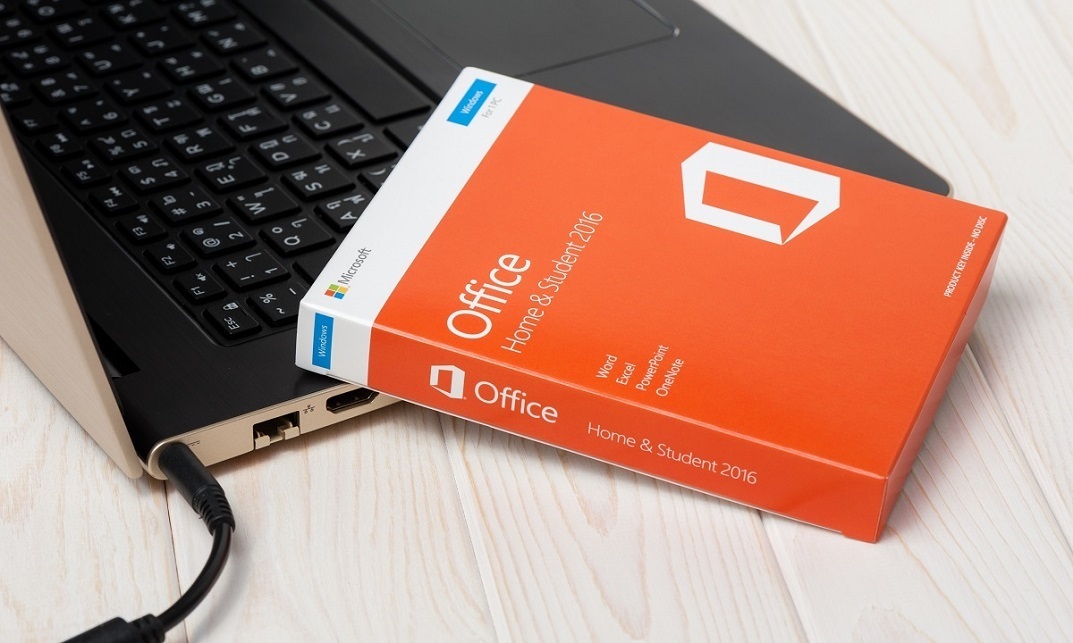
Professional Certificate Course in Understanding the Role of MIS in Decision Making and Modeling in London 2024
4.9(261)By Metropolitan School of Business & Management UK
This course aims to provide a comprehensive understanding of decision-making processes and dynamics at the managerial level. The course aims to equip learners with knowledge and skills to apply various decision-making models, including decision support systems (DSS) and system modelling, to support effective organisational decision-making. Additionally, the course will enable learners to identify and prepare for trends in decision support and business intelligence and understand how management information systems can aid in decision-making. After the successful completion of the course, you will be able to learn about the following, Understand Decision-Making dynamics and process Types of decision-making, especially at the managerial level. Understanding and applying the decision-making models, including the decision support system (DSS) and its components. Analysing the Information Requirements of Key Decision-making Groups in a Firm. Identifying and preparing for trends in Decision Support and Business Intelligence. Understanding System Modelling and its Types. Learn about how Management Information Systems help in Decision Making. This course covers the fundamentals of decision-making processes and dynamics, including the types of decision-making at the managerial level. Learners will explore various decision-making models and their applications, focusing on decision support systems (DSS) and system modelling. They will gain an understanding of the components of DSS and their role in supporting effective decision-making. This course covers the fundamentals of decision-making processes and dynamics, including the types of decision-making at the managerial level. Learners will explore various decision-making models and their applications, with a particular focus on decision support systems (DSS) and system modeling. They will gain an understanding of the components of DSS and their role in supporting effective decision-making. VIDEO - Course Structure and Assessment Guidelines Watch this video to gain further insight. Navigating the MSBM Study Portal Watch this video to gain further insight. Interacting with Lectures/Learning Components Watch this video to gain further insight. Understanding the Role of MIS in Decision Making, System Design, and Modeling Self-paced pre-recorded learning content on this topic. Understanding the Role of MIS in Decision Making and Modeling Put your knowledge to the test with this quiz. Read each question carefully and choose the response that you feel is correct. All MSBM courses are accredited by the relevant partners and awarding bodies. Please refer to MSBM accreditation in about us for more details. There are no strict entry requirements for this course. Work experience will be added advantage to understanding the content of the course. The certificate is designed to enhance the learner's knowledge in the field. This certificate is for everyone eager to know more and get updated on current ideas in their respective field. We recommend this certificate for the following audience. Managers at all levels Business analysts Decision support specialists IT professionals. Consultants & Project managers Entrepreneurs and business owners Average Completion Time 2 Weeks Accreditation 3 CPD Hours Level Advanced Start Time Anytime 100% Online Study online with ease. Unlimited Access 24/7 unlimited access with pre-recorded lectures. Low Fees Our fees are low and easy to pay online.

24 Hours Left! Don't Let the Winter Deals Slip Away - Enrol Now! According to recent statistics, the IT sector is one of the fastest-growing industries in the UK, and it shows no signs of slowing down. As technology continues to transform the way we live and work, there is an ever-increasing demand for skilled IT professionals who can keep up with the pace of change. If you're looking to enter this exciting field or advance your existing IT skills, our Essential IT Training course is the perfect starting point. Our comprehensive Essential IT Training course covers everything from the basics of information technology (IT) to more advanced topics such as project management and database storage. You'll learn how to use word processing, presentation, and spreadsheet software, and gain valuable insights into communication and network technologies. In addition, you'll develop future skills that are essential for success in the fast-paced world of IT. By the end of this Essential IT Training, you'll have a solid foundation in IT and be able to navigate the latest software with ease. You'll also have the skills to manage IT projects, work with databases, and communicate effectively in a technology-driven environment. Whether you're just starting out or looking to advance your career, our Essential IT Training course will provide you with the skills you need to succeed. After this Essential IT Training, you will be able to learn: Understand the importance of IT in today's world. Develop essential skills in word processing, presentation, and spreadsheet software. Learn how to store and manage data effectively using databases. Develop communication and network skills essential for working in the IT industry. Learn about project management in an IT context. Gain future skills that are essential for success in the fast-paced world of IT. Why Prefer this Course? Opportunity to earn a certificate accredited by CPD after completing this IT Training Course Student ID card with amazing discounts - completely for FREE! (£10 postal charge will be applicable for international delivery) Standard-aligned lesson planning Innovative and engaging content and activities Assessments that measure higher-level thinking and skills Each of our students gets full 24/7 tutor support *** Course Curriculum *** Module 01: Introduction: A Transforming Technology Toward A Brave New World Attitudes And Phobias Technology As Progress Critical Approaches To Technology What Is Information? What Is Information Technology? Characteristics Of Information Technology Module 02: Importance Of Information Technology The Use Of Information Technology Business Information Technology Use In Organisations Benefits Of The Use Of Information Technology In Business Information Technology Use In Education Information Technology In Health Module 03: Communication And Network Types Of Communication Communication Systems Communication Channels Wireless Connections Connection Devices Data Transmission Mobile Internet Networks Network Types Module 04: Future Skills Required In Information Technology Future Trends Drivers Impact On Employment And Skills Short /Immediate Issues And The Impact On Skills Medium Term Issues And The Impact On Skills Long Term Issues And The Impact On Skills Module 05: Technology As A Foundation Skill Area The Development And Impact Of Technology Culture Schooling A New Learning Environment Using Information Technology An Integrated Approach Information Technology Literacy Outcomes Enhancing Classrooms With Information Technology Module 06: Word Processing Software History Of Word Processing Standard Features Of Word Processors Full-Featured Word Processors Introduction To Microsoft Office Scrolling A Document Moving The Insertion Pointer Moving In Small Increments (Basic Arrow Keys) Getting Lost And Going Back Editing Text Deleting Stuff Splitting And Joining Mistakes? Mistakes? Undo Them With Haste Module 07: Presentation Software Starting And Exiting PowerPoint Understanding The Screen Elements Working With The Ribbon Working With Collapsible Tab Groups Working With Backstage View Changing The View Normal View Notes Page View Zooming In And Out Enabling Optional Display Elements Gridlines Opening A New Display Window Using The Help System Using PowerPoint Support Resources Understanding Product Activation Adjusting Privacy Settings Module 08: Creating And Editing Spreadsheet (Part 1: The Basics Of Spreadsheets) Typing Data Into A Single Cell Typing Data In Multiple Cells Typing In Sequences With Autofill Formatting Numbers And Labels Formatting Numbers Displaying Negative Numbers Formatting Decimal Numbers Formatting Cells Formatting Fonts And Text Styles Formatting With Colour Adding Borders Module 09: Creating And Editing Spreadsheet (Part 2: Navigation And Edit) Navigating A Spreadsheet Using The Keyboard To Move Around A Spreadsheet Naming Cells Searching A Spreadsheet Searching For Formulas Editing A Spreadsheet Changing The Size Of Rows And Columns With The Mouse Typing The Size Of Rows And Columns Adding And Deleting Rows And Columns Adding Sheets Renaming Sheets Rearranging Sheets Clearing Data Printing Workbooks Adding A Header Or Footer Printing Gridlines Defining A Print Area Inserting And Removing Page Breaks Printing Row And Column Headings Defining Printing Margins Defining Paper Orientation And Size Printing In Excel Module 10: Storing Database Database Basics Designing A Database Editing And Modifying A Database Adding And Deleting A Field Defining The Type And Size Of A Field Typing Data Into A Database Using Datasheet View Using Form View Creating A Form Editing A Form Adding A Field Closing And Saving A Database Exiting Access Module 11: Information Technology Project Management Introduction To Project Management What Is Project? What Is Project Management? Project Stakeholders Project Management Tools And Techniques Project Scope Management Project Time Management Project Cost Management Assessment Process Once you have completed all the course modules, your skills and knowledge will be tested with an automated multiple-choice assessment. You will then receive instant results to let you know if you have successfully passed the course. CPD 10 CPD hours / points Accredited by CPD Quality Standards Who is this course for? This Essential IT Training is ideal for: Students who are interested in pursuing a career in IT. Professionals who want to upskill and stay up-to-date with the latest IT technologies and trends. Anyone who wants to learn how to use common software tools used in the workplace. Career path After completing this Essential IT Training, you are to start your career or begin the next phase of your career in following fields: IT Support Specialist: £25,000 - £35,000 Database Administrator: £35,000 - £50,000 Network Administrator: £30,000 - £45,000 IT Project Manager: £45,000 - £60,000 Software Developer: £30,000 - £60,000 Business Analyst: £30,000 - £50,000 Certificates CPDQS Accredited Certificate Digital certificate - £10 CPDQS Accredited Certificate Hard copy certificate - £29 If you are an international student, then you have to pay an additional 10 GBP as an international delivery charge.
