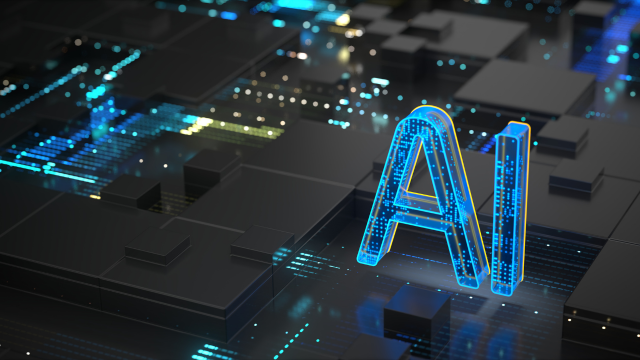- Professional Development
- Medicine & Nursing
- Arts & Crafts
- Health & Wellbeing
- Personal Development
4202 Computing courses in Wath-upon-Dearne delivered On Demand
Professional Certificate Course in CSR Ethics in Risk Management in London 2024
4.9(261)By Metropolitan School of Business & Management UK
CSR Ethics in Risk Management equips professionals with the tools to navigate the complex landscape of ethical considerations and risk mitigation strategies in business. From understanding risk management fundamentals to evaluating the impact of ethical conduct, this course empowers individuals to foster a culture of responsibility and sustainability within their organizations. After the successful completion of this course, you will be able to: Explore the core elements of effective risk management systems and their practical application. Gain insights into Corporate Social Responsibility and its evolving role in contemporary business practices. Recognize the pivotal role of ethics in organizational culture and its impact on workplace behavior. Learn to apply STEP analysis as a tool to assess external factors influencing business environments. Comprehend the stages involved in managing CSR-related risks within an organizational context. Identify and understand the benefits stemming from ethical business practices and their broader impact. Develop skills to evaluate and mitigate the negative repercussions of a lack of ethical conduct in business settings. This course provides a holistic perspective on integrating CSR, ethics, and risk management. Participants will engage in practical exercises, case studies, and discussions to reinforce theoretical concepts. By the end of the course, individuals will possess the knowledge and skills necessary to navigate ethical dilemmas, contribute to effective risk management, and champion CSR initiatives within their organizations. Uncover the synergy between Corporate Social Responsibility (CSR) and Ethics in Risk Management. This course provides practical insights, linking ethical considerations to effective risk mitigation. Explore real-world applications and enhance your ability to integrate CSR principles into risk strategies for responsible business practices. Elevate your expertise in socially conscious risk management. Course Structure and Assessment Guidelines Watch this video to gain further insight. Navigating the MSBM Study Portal Watch this video to gain further insight. Interacting with Lectures/Learning Components Watch this video to gain further insight. CSR Ethics in Risk Management Self-paced pre-recorded learning content on this topic. CSR Ethics in Risk Management Put your knowledge to the test with this quiz. Read each question carefully and choose the response that you feel is correct. All MSBM courses are accredited by the relevant partners and awarding bodies. Please refer to MSBM accreditation in about us for more details. There are no strict entry requirements for this course. Work experience will be added advantage to understanding the content of the course. The certificate is designed to enhance the learner's knowledge in the field. This certificate is for everyone eager to know more and get updated on current ideas in their respective field. We recommend this certificate for the following audience. CSR Risk Manager Ethical Compliance Officer Corporate Sustainability Analyst Business Ethics Consultant Risk Assessment Specialist CSR Strategist Workplace Ethics Coordinator Corporate Responsibility Advisor Average Completion Time 2 Weeks Accreditation 3 CPD Hours Level Advanced Start Time Anytime 100% Online Study online with ease. Unlimited Access 24/7 unlimited access with pre-recorded lectures. Low Fees Our fees are low and easy to pay online.

Data Analytics & Database Development Using SQL - 8 Courses Bundle
By NextGen Learning
Are you ready to embark on an enlightening journey of wisdom with the Data Analytics & Database Development Using SQL bundle, and pave your way to an enriched personal and professional future? If so, then Step into a world of knowledge with our bundle - Data Analytics & Database Development Using SQL. Delve into eight immersive CPD Accredited courses, each a simple course: Course 1: Data Analytics Course 2: SQL Database Basics for Everyone Course 3: SQL for Data Science, Data Analytics and Data Visualization Course 4: Microsoft Access Databases Forms and Reports Course 5: Microsoft SQL Server Development for Everyone! Course 6: Python Programming from Scratch with My SQL Database Course 7: Google Data Studio: Data Analytics Course 8: Data Analysis and Forecasting in Excel Traverse the vast landscapes of theory, unlocking new dimensions of understanding at every turn. Let the Data Analytics & Database Development Using SQL bundle illuminate your path to wisdom. The Data Analytics & Database Development Using SQL bundle offers a comprehensive exploration into a rich tapestry of vast knowledge across five carefully curated courses. The journey is designed to enhance your understanding and critical thinking skills. Each course within the bundle provides a deep-dive into complex theories, principles, and frameworks, allowing you to delve into the nuances of the subject matter at your own pace. In the framework of the Data Analytics & Database Development Using SQL package, you are bestowed with complimentary PDF certificates for all the courses included in this bundle, all without any additional charge. Adorn yourself with the Data Analytics & Database Development Using SQL bundle, empowering you to traverse your career trajectory or personal growth journey with self-assurance. Register today and ignite the spark of your professional advancement! So, don't wait further and join the Data Analytics & Database Development Using SQL community today and let your voyage of discovery begin! Learning Outcomes: Upon completion of the Data Analytics & Database Development Using SQL Bundle, you will be able to: Attain a holistic understanding in the designated areas of study with the Data Analytics & Database Development Using SQL bundle. Establish robust bases across each course nestled within the Data Analytics & Database Development Using SQL bundle. Decipher intricate concepts through the articulate content of the Data Analytics & Database Development Using SQL bundle. Amplify your prowess in interpreting, scrutinising, and implementing theories. Procure the capacity to engage with the course material on an intellectual and profound level. Become proficient in the art of problem-solving across various disciplines. Stepping into the Data Analytics & Database Development Using SQL bundle is akin to entering a world overflowing with deep theoretical wisdom. Each course within this distinctive bundle is an individual journey, meticulously crafted to untangle the complex web of theories, principles, and frameworks. Learners are inspired to explore, question, and absorb, thus enhancing their understanding and honing their critical thinking skills. Each course invites a personal and profoundly enlightening interaction with knowledge. The Data Analytics & Database Development Using SQL bundle shines in its capacity to cater to a wide range of learning needs and lifestyles. It gives learners the freedom to learn at their own pace, forging a unique path of discovery. More than just an educational journey, the Data Analytics & Database Development Using SQL bundle fosters personal growth, enabling learners to skillfully navigate the complexities of the world. The Data Analytics & Database Development Using SQL bundle also illuminates the route to a rewarding career. The theoretical insight acquired through this bundle forms a strong foundation for various career opportunities, from academia and research to consultancy and programme management. The profound understanding fostered by the Data Analytics & Database Development Using SQL bundle allows learners to make meaningful contributions to their chosen fields. Embark on the Data Analytics & Database Development Using SQL journey and let knowledge guide you towards a brighter future. CPD 90 CPD hours / points Accredited by CPD Quality Standards Who is this course for? Individuals keen on deepening their firm understanding in the respective fields. Students pursuing higher education looking for comprehensive theory modules. Professionals seeking to refresh or enhance their knowledge. Anyone with a thirst for knowledge and a passion for continuous learning. Requirements Without any formal requirements, you can delightfully enrol in this Data Analytics & Database Development Using SQL Bundle. Career path Armed with the Data Analytics & Database Development Using SQL bundle, your professional journey can reach new heights. The comprehensive theoretical knowledge from this bundle can unlock diverse career opportunities across several fields. Whether it's academic research, consultancy, or programme management, the Data Analytics & Database Development Using SQL bundle lays a solid groundwork. Certificates CPD Certificate Of Completion Digital certificate - Included 8 Digital Certificates Are Included With This Bundle CPD Quality Standard Hardcopy Certificate (FREE UK Delivery) Hard copy certificate - £9.99 Hardcopy Transcript: £9.99
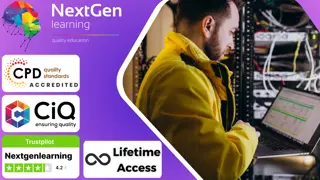
Python Bootcamp: JavaScript, HTML & CSS Coding - 8 Courses Bundle
By NextGen Learning
Step confidently into a rewarding UK career with our transformative "Python Bootcamp: JavaScript, HTML & CSS Coding" bundle. This bundle covers everything from honing your Python proficiency to crafting interactive web designs with HTML and CSS and developing dynamic applications using JavaScript. Uncover the secrets of Python's application in data science, machine learning, and neural networks. Establish a strong foundation in C# coding and exploring networking, GUI development, XML handling, and more. Delve into eight immersive CPD Accredited courses, each a standalone course: Course 01: The Complete Python 3 Course: Beginner to Advanced! Course 02: JavaScript for Everyone Course 03: HTML and CSS Coding: Beginner to Advanced Course 04: Basic C# Coding Course 05: Python Data Science with Numpy, Pandas and Matplotlib Course 06: Deep Learning & Neural Networks Python - Keras Course 07: Complete Python Machine Learning & Data Science Fundamentals Course 08: Python Programming Bible | Networking, GUI, Email, XML, CGI Our comprehensive Python Bootcamp: JavaScript, HTML & CSS Coding bundle ensure you're well-prepared for diverse tech challenges. Elevate your UK career prospects with hands-on learning and real-world applications. Embrace the "Python Bootcamp: JavaScript, HTML & CSS Coding" bundle for an all-encompassing skill set bound to make you a standout in the dynamic UK job landscape. Learning Outcomes Progress from beginner to advanced Python proficiency. Craft dynamic websites using HTML and CSS. Develop user-friendly web applications with JavaScript. Analyze data using Numpy, Pandas, and Matplotlib. Explore neural networks with Python's Keras. Gain practical machine learning expertise. Unleash your potential with our comprehensive Python Bootcamp: JavaScript, HTML & CSS Coding bundle that promises to transform your career trajectory. In the rapidly evolving tech landscape, Python proficiency stands as a cornerstone of success. From web development to data analysis and machine learning, Python is the language that opens doors to countless opportunities. Our Python Bootcamp: JavaScript, HTML & CSS Coding bundle ensures you learn and master Python, securing your place at the forefront of innovation. Harness the expertise of excellent instructors who unravel the complexities of Python in a relatable and engaging manner. Dive into dynamic web design, crafting seamless interfaces with HTML and CSS, and building interactive web applications using JavaScript.Take the plunge into deep learning, understanding the intricacies of neural networks through Python's Keras library. As you progress, embrace the fundamental principles of machine learning, propelling your career to new heights. The time to seize the moment is now. The "Python Bootcamp: JavaScript, HTML & CSS Coding" bundle equips you with indispensable skills, empowering you to stand out in a competitive job market. Whether a newcomer or a seasoned professional, this Python Bootcamp: JavaScript, HTML & CSS Coding bundle ensures you're ready to conquer challenges and grasp opportunities. Embrace the power of Python today, and let it shape a future of endless possibilities. CPD 80 CPD hours / points Accredited by CPD Quality Standards Who is this course for? Beginners to advanced learners. HTML, CSS, and JavaScript skills. Master Python programming. Numpy, Pandas, and data science. Diverse tech skill acquisition. Deep learning and machine learning Requirements Without any formal requirements, you can delightfully enrol in this course. Career path Web Developer: £25,000 - £50,000 Python Programmer: £30,000 - £60,000 Data Analyst: £25,000 - £45,000 Front-End Developer: £25,000 - £50,000 UI/UX Designer: £30,000 - £50,000 Machine Learning Engineer: £40,000 - £70,000 Full-Stack Developer: £35,000 - £60,000 Certificates CPD Certificate Of Completion Digital certificate - Included 8 Digital Certificates Are Included With This Bundle CPD Quality Standard Hardcopy Certificate (FREE UK Delivery) Hard copy certificate - £9.99 Hardcopy Transcript - £9.99
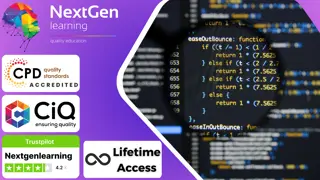
Excel Essentials
By IT's Easy Training
Are you looking for a way to boost your productivity and efficiency with Excel? Do you want to learn how to create, analyze and visualize data in powerful and versatile spreadsheets? If so, then our level 2 online Excel course is perfect for you! This course will teach you how to use advanced functions, formulas, charts, tables, pivot tables and macros in Excel. You will learn how to work with large datasets, automate tasks, perform data analysis and create professional reports and dashboards. You will also get tips and tricks to optimize your workflow and save time. The course is suitable for anyone who has some basic knowledge of Excel and wants to take their skills to the next level. You will have access to video lectures, exercises, quizzes and downloadable resources. You will

Description: This Microsoft Office 2013 Excel Intermediate - Complete Video Course covers the intermediate functions and features of Excel 2013. You will learn about creating formulas, inserting graphics and enhancing workbooks. You will also learn how to organize worksheet data with tables and charts and how to analyze data using PivotTables, Slicers and PivotCharts. In this course creating advanced formulas, you will learn how to apply range names and how to use specialized functions. Once you are comfortable with the basics, you will be ready for this intermediate level. Here, you will explore more advanced formatting with terms, using Excel provided templates, adding graphics and charts, and using Excel as a database. You finish off with advanced formulas and applying conditional formatting to your worksheet, and more. If you want to take your Microsoft Excel 2013 skills to the next level, you'll learn how to use this program's advanced features to build a fully functional database from scratch. Assessment: At the end of the course, you will be required to sit for an online MCQ test. Your test will be assessed automatically and immediately. You will instantly know whether you have been successful or not. Before sitting for your final exam you will have the opportunity to test your proficiency with a mock exam. Certification: After completing and passing the course successfully, you will be able to obtain an Accredited Certificate of Achievement. Certificates can be obtained either in hard copy at a cost of £39 or in PDF format at a cost of £24. Who is this Course for? Microsoft Office 2013 Excel Intermediate - Complete Video Course is certified by CPD Qualifications Standards and CiQ. This makes it perfect for anyone trying to learn potential professional skills. As there is no experience and qualification required for this course, it is available for all students from any academic background. Requirements Our Microsoft Office 2013 Excel Intermediate - Complete Video Course is fully compatible with any kind of device. Whether you are using Windows computer, Mac, smartphones or tablets, you will get the same experience while learning. Besides that, you will be able to access the course with any kind of internet connection from anywhere at any time without any kind of limitation. Career Path After completing this course you will be able to build up accurate knowledge and skills with proper confidence to enrich yourself and brighten up your career in the relevant job market. Creating Advanced Formulas Apply Range Names FREE 00:18:00 Use Specialized Functions 00:14:00 Analyzing Data with Logical and Lookup Functions Leverage Questions and Testing to Write Formulas 00:01:00 Use Logical and Lookup Functions to Find Answers to Questions 00:25:00 Organizing Worksheet Data with Tables Create and Modify Tables 00:09:00 Sort and Filter Data 00:27:00 Use Summary and Database Functions to Calculate Data 00:25:00 Visualizing Data with Charts Create Charts 00:05:00 Modify and Format Charts 00:25:00 Create a Trendline 00:10:00 Create Advanced Charts 00:09:00 Analyzing Data with PivotTables, Slicers, and PivotCharts Create a PivotTable 00:24:00 Filter Data by Using Slicers 00:09:00 Analyze Data by Using PivotCharts 00:07:00 Inserting Graphics Insert and Modify Graphic Objects 00:10:00 Layer and Group Graphic Objects 00:12:00 Incorporate SmartArt 00:06:00 Enhancing Workbooks Customizing Workbooks 00:08:00 Manage Themes 00:06:00 Create and Use Templates 00:06:00 Protect Files 00:08:00 Mock Exam Mock Exam- Microsoft Office 2013 Excel Intermediate - Complete Video Course 00:20:00 Final Exam Final Exam- Microsoft Office 2013 Excel Intermediate - Complete Video Course 00:20:00 Certificate and Transcript Order Your Certificates and Transcripts 00:00:00

Description: This Microsoft Office 2010 Excel Intermediate - Complete Video Course builds on the skills and concepts taught in Excel 2010: Basic. You will learn how to use multiple worksheets and workbooks efficiently, and you will start working with more advanced formatting options including styles, themes, and backgrounds, create informative, eye-catching charts and harness the power of Excel's data analysis and filtering tools, how to create outlines and subtotals, how to create and apply cell names, and how to work with tables. You will save workbooks as Web pages, insert and edit hyperlinks, and learn to share workbooks by email. In addition, you'll find out how easy it is to create macros that let you manipulate data with the push of a button. You'll also discover how to use Goal Seek and Solver and apply them to real-world problems. And you'll set yourself apart from the casual Excel user by adding time-saving functions to your repertoire. Assessment: At the end of the course, you will be required to sit for an online MCQ test. Your test will be assessed automatically and immediately. You will instantly know whether you have been successful or not. Before sitting for your final exam you will have the opportunity to test your proficiency with a mock exam. Certification: After completing and passing the course successfully, you will be able to obtain an Accredited Certificate of Achievement. Certificates can be obtained either in hard copy at a cost of £39 or in PDF format at a cost of £24. Who is this Course for? Microsoft Office 2010 Excel Intermediate - Complete Video Course is certified by CPD Qualifications Standards and CiQ. This makes it perfect for anyone trying to learn potential professional skills. As there is no experience and qualification required for this course, it is available for all students from any academic background. Requirements Our Microsoft Office 2010 Excel Intermediate - Complete Video Course is fully compatible with any kind of device. Whether you are using Windows computer, Mac, smartphones or tablets, you will get the same experience while learning. Besides that, you will be able to access the course with any kind of internet connection from anywhere at any time without any kind of limitation. Career Path After completing this course you will be able to build up accurate knowledge and skills with proper confidence to enrich yourself and brighten up your career in the relevant job market. Using Multiple Worksheets and Workbooks Using Multiple Workbooks 00:05:00 Linking Worksheets with 3-D Formulas 00:05:00 Linking Workbooks 00:09:00 Managing Workbooks 00:04:00 Advanced Formatting Using Special Number Formats 00:10:00 Using Functions to Format Text 00:09:00 Working with Styles 00:08:00 Working with Themes 00:07:00 Other Advanced Formatting 00:17:00 Outlining and Subtotals Outlining and Consolidating Data 00:13:00 Creating Subtotals 00:06:00 Cell and Range Names Creating and Using Names 00:14:00 Managing Names 00:07:00 Tables Sorting and Filtering Data 00:09:00 Advanced Filtering 00:08:00 Working with Tables 00:10:00 Web and Sharing Features Saving Workbooks as Web Pages 00:05:00 Using Hyperlinks 00:06:00 Sharing Workbooks 00:03:00 Advanced Charting Chart Formatting Options 00:05:00 Combination Charts 00:08:00 Graphical Elements 00:11:00 Documenting and Auditing Auditing Features 00:05:00 Comments in Cells and Workbooks 00:04:00 Protection 00:08:00 Workgroup Collaboration 00:09:00 Templates and Settings Application Settings 00:08:00 Built-in Templates 00:04:00 Creating and Managing Templates 00:05:00 PivotTables and PivotCharts Working with PivotTables 00:14:00 Rearranging PivotTables 00:06:00 Formatting PivotTables 00:03:00 Using PivotCharts 00:04:00 Mock Exam Mock Exam- Microsoft Office 2010 Excel Intermediate - Complete Video Course 00:20:00 Final Exam Final Exam- Microsoft Office 2010 Excel Intermediate - Complete Video Course 00:20:00 Certificate and Transcript Order Your Certificates and Transcripts 00:00:00

Unleash your potential for survival with our cutting-edge course, equipping you with indispensable knowledge to navigate through life-threatening situations. Discover the secrets to recognising potential threats, cultivating a resilient mindset, and responding effectively to active shooter incidents. This comprehensive programme goes beyond the ordinary, arming you with emergency first aid skills, evacuation strategies, and preventive measures. Immerse yourself in a real-world case study on active shootings, gaining invaluable insights to enhance your preparedness. Key Features: CPD Certified Developed by Specialist Lifetime Access Embrace a transformational learning experience, empowering you with skills vital for personal safety. Navigate the intricacies of identifying threats, fostering a survival mindset, and executing swift responses. Equip yourself with emergency first aid, evacuation tactics, and preventative strategies, ensuring you emerge resilient and ready for any challenge. Course Curriculum Module 01: Introduction to Active Shooter Attacks Module 02: Identifying Potential Threats Module 03: Developing a Survival Mindset Module 04: Responding to an Active Shooter Incident Module 05: Emergency First Aid and Evacuation Module 06: Prevention and Preparedness Module 07: Case Study on Active Shooting Learning Outcomes: Identify potential threats through effective observation and assessment techniques. Cultivate a resilient mindset to enhance your adaptability in crisis situations. Execute prompt and effective responses to active shooter incidents. Master emergency first aid procedures for immediate casualty care. Strategically plan and implement evacuation procedures for maximum safety. Develop a proactive approach to prevention, bolstering overall preparedness. CPD 10 CPD hours / points Accredited by CPD Quality Standards Who is this course for? Individuals seeking personal safety and emergency response skills. Security personnel looking to enhance their threat identification capabilities. Community members interested in fostering a resilient mindset for crisis situations. Corporate employees aiming to strengthen workplace safety and security. Parents and educators concerned about the safety of their environments. Career path Security Consultant Emergency Response Coordinator Crisis Management Specialist Safety and Security Officer Community Safety Advocate Workplace Safety Coordinator Certificates Digital certificate Digital certificate - Included Will be downloadable when all lectures have been completed.

Advance your Java skills with our Level 2 course. From mastering collections and file handling to understanding multi-threading and lambda expressions, this course culminates in building a User Authentication system, solidifying your Java expertise for real-world applications.

PAT Testing Training Online Do you want to prevent workplace hazards? If so then join our PAT Testing Training course to learn about electrical fires, electrical shocks or other hazards and be aware of how to perform maintenance check-ups. This PAT Testing Training course is designed to help you familiarise yourself with testing technical appliances. Also, this PAT Testing Training course teaches you to be able to know how to assess and minimise risks. Throughout the PAT Testing (Portable Appliance Testing) course, you can learn to carry out inspections by using a PAT Testing device. Overall, the PAT Testing (Portable Appliance Testing) course helps to understand the safety procedures that need to be in place when using portable appliances at work. Enrol the PAT Testing Training course to ensure a low-risk and healthy workplace. Learning Outcomes of PAT Testing (Portable Appliance Testing) Course By the end of the PAT Testing Training course, learners will be able to: Demonstrate expertise in performing PAT Testing principles through PAT Testing (Portable Appliance Testing). The PAT Testing (Portable Appliance Testing) helps to understand the relevant statutory provisions. Learn how to perform an initial visual examination via this PAT Testing (Portable Appliance Testing) course. PAT Testing (Portable Appliance Testing) course describes the process of attempting risk assessments. Learn key strategies for reporting and record-keeping from our PAT Testing (Portable Appliance Testing). You can understand key strategies and techniques for electrical installation through the PAT Testing (Portable Appliance Testing) course. PAT Testing (Portable Appliance Testing) course elaborates on how to combine inspection and PAT Testing together. Main Course: PAT Testing (Portable Appliance Testing) Course [ Note: Free PDF certificate as soon as completing the PAT Testing Training course] PAT Testing: PAT Testing Training Online This PAT Testing: PAT Testing Training course consists of 11 modules. Course Curriculum of PAT Testing (Portable Appliance Testing) Module 01: Introduction to PAT Testing Module 02: Basic Electricity and Safety Principles Module 03: Testing Equipment and Tools Module 04: PAT Testing Process Module 05: Classifications of Appliances Module 06: Interpreting Test Results Module 07: Documentation and Record Keeping Module 08: Practical Hands-on Training Module 09: Advanced PAT Testing Module 10: Ensuring Compliance and Best Practices Module 11: Business and Career Opportunities Assessment Method of PAT Testing: PAT Testing Training After completing each module PAT Testing: PAT Testing Training Course, you will get MCQ quizzes to assess your learning. You will move through the later modules upon successful completion (60% correct answer at least) of the quiz test. This process continues till the end of the course. Apart from this, you do not need to sit for any other assessments. Certification of PAT Testing: PAT Testing Training After completing the PAT Testing: PAT Testing Training Course, you can instantly download your certificate for FREE. The hard copy of the certification will also be delivered to your doorstep via post, which will cost £13.99. Who is this course for? PAT Testing Training Online Electricians, appliance servicers, equipment testers or any inspiring individual can take this PAT Testing Training course. Requirements PAT Testing Training Online To enrol in this PAT Testing Training Course, students must fulfil the following requirements: Good Command over English language is mandatory to enrol in our Course. Be energetic and self-motivated to complete our Course. Basic computer Skill is required to complete our Course. If you want to enrol in our Course, you must be at least 15 years old. Career path PAT Testing Training Online This course helps to explore opportunities such as PAT Tester Appliance Tester Appliance Servicer Appliance Repairer Electrician Equipment Tester