- Professional Development
- Medicine & Nursing
- Arts & Crafts
- Health & Wellbeing
- Personal Development
Achieving Hypergrowth with DevOps OKRs
By IIL Europe Ltd
Achieving Hypergrowth with DevOps OKRs OKRs (Objectives and Key Results) as a framework for defining and tracking objectives and their outcomes is now widely adopted by companies of all sizes, within multiple industries: Google, Adobe, Amazon, Facebook, Dell, Microsoft, Siemens, and Samsung, to name a few. Product OKRs allow for alignment in product development and delivery, Marketing and Sales OKR support driving the buying process via distribution channels, and Customer Service OKRs ensure that customers receive the support they need. All OKRs are important and interdependent in a cascading, objective-setting environment; however, DevOps OKRs play a special role. They boost customer satisfaction, revenue, productivity, and many other key results exponentially, thus allowing a company to achieve the next level of business objectives. In this talk, we will review why this is happening and discuss how to make it happen. This and other IIL Learning in Minutes presentations qualify for PDUs. Some titles, such as Agile-related topics may qualify for other continuing education credits such as SEUs, or CEUs. Each professional development activity yields one PDU for one hour spent engaged in the activity. Some limitations apply and can be found in the Ways to Earn PDUs section that discusses PDU activities and associated policies. Fractions of PDUs may also be reported. The smallest increment of a PDU that can be reported is 0.25. This means that if you spent 15 minutes participating in a qualifying PDU activity, you may report 0.25 PDU. If you spend 30 minutes in a qualifying PDU activity, you may report 0.50 PDU.

Explore the world of organized information management with the 'Document Control and Workflow Management' course. This expertly designed programme begins with an introduction that provides a preview of the comprehensive content covered. Ideal for professionals seeking to enhance their skills in managing both hard and soft copy documents, the course offers a deep dive into the standards and practices that govern document control. As you progress, you'll encounter modules dedicated to ISO standards, compliance, and governance, ensuring you're equipped with the knowledge to maintain high-quality document management systems. The course intricately guides learners through the complexities of hard copy document management before transitioning to the nuances of handling digital documents. Understanding the workflow of document drawing and distribution is crucial in this digital age, and this course addresses these needs precisely. Additionally, the importance of folder structure management is highlighted, a skill often overlooked but vital for efficient information retrieval. The final modules delve into document numbering, revision schema, and metadata, rounding out your education with technical specifics that are essential in today's information-rich work environments. Learning Outcomes Gain an understanding of ISO standards, compliance, and governance in document control. Develop skills in managing both hard and soft copy documents efficiently. Learn the intricacies of document drawing workflow and effective distribution. Understand the importance and techniques of folder structure management. Master the art of document numbering, revision schemes, and metadata handling. Why choose this Document Control and Workflow Management course? Unlimited access to the course for a lifetime. Opportunity to earn a certificate accredited by the CPD Quality Standards and CIQ after completing this course. Structured lesson planning in line with industry standards. Immerse yourself in innovative and captivating course materials and activities. Assessments designed to evaluate advanced cognitive abilities and skill proficiency. Flexibility to complete the Course at your own pace, on your own schedule. Receive full tutor support throughout the week, from Monday to Friday, to enhance your learning experience. Unlock career resources for CV improvement, interview readiness, and job success. Who is this Document Control and Workflow Management course for? Professionals in administrative and document control roles. Individuals aspiring to work in compliance and governance sectors. Office managers seeking to improve document workflow efficiency. IT professionals involved in digital document management. Anyone interested in enhancing their document control skills. Career path Document Control Specialist: £25,000 - £40,000 Compliance Officer: £30,000 - £50,000 Information Manager: £28,000 - £45,000 Data Governance Analyst: £32,000 - £55,000 Administrative Manager: £27,000 - £42,000 Workflow Coordinator: £26,000 - £40,000 Prerequisites This Document Control and Workflow Management does not require you to have any prior qualifications or experience. You can just enrol and start learning. This course was made by professionals and it is compatible with all PC's, Mac's, tablets and smartphones. You will be able to access the course from anywhere at any time as long as you have a good enough internet connection. Certification After studying the course materials, there will be a written assignment test which you can take at the end of the course. After successfully passing the test you will be able to claim the pdf certificate for £4.99 Original Hard Copy certificates need to be ordered at an additional cost of £8. Course Curriculum Document Control and Workflow Management Module 01: Introduction to the contents of course- preview 00:02:00 Module 02: ISO Standard, compliance and Governance 00:11:00 Module 03: Hard Copy Document Management 00:08:00 Module 04: Soft Copy Document Management 00:08:00 Module 05: Document Drawing WorkFlow 00:08:00 Module 06: Document Distribution 00:07:00 Module 07: Importance of Folder Structure Management 00:07:00 Module 08: Document Numbering, Revision Schema, Metada 00:06:00 Assignment Assignment - Document Control and Workflow Management 00:00:00

Transform your marketing approach with our 'Complete Email Marketing Course,' an immersive program tailored to elevate your email marketing skills. From the onset, you are greeted with an insightful introduction that lays the groundwork for your journey into the world of email marketing. This course is specifically designed to imbue you with an entrepreneurial mindset, crucial for crafting and growing an effective email list. As you navigate through the modules, you will encounter the practicalities of creating and managing email lists, a cornerstone of successful email marketing campaigns. Each module is carefully crafted to ensure a comprehensive understanding, enabling you to harness the full potential of email marketing in your business endeavors. The heart of this course lies in its in-depth exploration of email automation and copywriting, skills essential for engaging and retaining your audience. You'll learn not only how to write compelling emails but also how to ensure they reach your audience effectively, delving into the intricacies of email deliverability. The curriculum also covers the broader concepts of email marketing, providing a holistic view of its role within the digital marketing landscape. Advancing further, you'll discover how to use capture pages and funnels to generate leads, turning prospects into loyal customers. Concluding with a comprehensive wrap-up, this course equips you with the tools and knowledge to execute impactful email marketing strategies. Learning Outcomes Develop a strong foundation in email marketing basics and an entrepreneurial approach to list building. Gain proficiency in creating, segmenting, and managing email lists for targeted marketing. Master email automation and copywriting to craft engaging and effective email campaigns. Understand and improve email deliverability to ensure maximum reach and engagement. Learn to utilise capture pages and funnels effectively for lead generation and conversion. Why choose this Complete Email Marketing course? Unlimited access to the course for a lifetime. Opportunity to earn a certificate accredited by the CPD Quality Standards and CIQ after completing this course. Structured lesson planning in line with industry standards. Immerse yourself in innovative and captivating course materials and activities. Assessments designed to evaluate advanced cognitive abilities and skill proficiency. Flexibility to complete the Course at your own pace, on your own schedule. Receive full tutor support throughout the week, from Monday to Friday, to enhance your learning experience. Unlock career resources for CV improvement, interview readiness, and job success. Who is this Complete Email Marketing course for? Marketing professionals seeking to enhance their email marketing expertise. Entrepreneurs and business owners aiming to leverage email marketing for business growth. Digital marketers looking to deepen their understanding of email automation and copywriting. Individuals aspiring to build a career in email marketing and digital communication. Anyone interested in mastering the art of creating and managing successful email campaigns. Career path Email Marketing Specialist - £25,000 - £40,000 Digital Marketing Manager - £35,000 - £55,000 Content Writer - £24,000 - £38,000 Marketing Analyst - £28,000 - £48,000 CRM Manager - £32,000 - £52,000 Lead Generation Specialist - £30,000 - £50,000 Prerequisites This Complete Email Marketing Course does not require you to have any prior qualifications or experience. You can just enrol and start learning.This Complete Email Marketing Course was made by professionals and it is compatible with all PC's, Mac's, tablets and smartphones. You will be able to access the course from anywhere at any time as long as you have a good enough internet connection. Certification After studying the course materials, there will be a written assignment test which you can take at the end of the course. After successfully passing the test you will be able to claim the pdf certificate for £4.99 Original Hard Copy certificates need to be ordered at an additional cost of £8. Course Curriculum Module 01: Introduction Email Marketing Masterclass How to Start and Grow an Email List Preview 00:05:00 Module 02: Entrepreneur Mindset Masterclass How to Start and Grow an Email List The Concepts of Email Marketing 00:04:00 Using Capture Pages and Funnels for Leads 00:04:00 Creating Email Lists 00:03:00 Email Copywriting 00:04:00 Email Deliverability 00:04:00 Email Automation 00:04:00 Module 03: Creating Email Lists What makes an email list valuable? 00:05:00 What Is A Double Opt-In Email List And Why Is It Important? 00:03:00 How eBooks Help Generate Leads and Fill Sales Pipelines 00:03:00 How to Generate more Leads with your Video Marketing 00:03:00 Easy Ideas For Lead-Generating Content Marketing to Build Your Lists 00:05:00 Module 04: Email Automation What is Email Automation & How Can Your Business Use it? 00:06:00 What is an Email Marketing Autoresponder? 00:04:00 Awesome Email Marketing Campaigns & How to Run Your Own 00:05:00 Simple (But Powerful) Automated Email Sequences For Service Businesses 00:04:00 Using Tags to Gaining Useful Insights From Email Segmentation 00:04:00 Module 05: Email Copywriting Email Copy-writing Tips to Write Engaging Content Subscribers Want to Read 00:03:00 Ways To Make People Actually Read Your Emails 00:07:00 Ways to Make Your Emails More Engaging 00:06:00 Psychological Triggers to Turn Email Marketing Prospects into Loyal Customers 00:04:00 Tips for Writing Email Marketing Copy that Converts 00:04:00 Module 06: Email Deliverability 7 Best Practices for Email Deliverability 00:06:00 How to Improve Your Email Deliverability (Step-by-Step) 00:04:00 Blueprints for Email Copywriting 00:05:00 7 Ways to Improve Your Email Deliverability 00:04:00 How to Test Your Email Deliverability? A Step-by-Step Guide 00:04:00 Module 07: The Concepts of Email Marketing Rules of Email Marketing 00:05:00 Types of Email Marketing Campaigns You Should Already be Using 00:05:00 10 Email Marketing Terms Every Marketer Should Know 00:06:00 The Importance of List Cleaning and Segmentation Tags 00:03:00 Tips for Building Responsive Email Marketing Lists 00:04:00 Module 08: Using Capture Pages and Funnels for Leads The Importance of Lead Capture Pages in Email Marketing 00:04:00 The Importance of a Sales Funnel in Email Marketing 00:04:00 Getting Leads from Facebook 00:04:00 Types of Landing Pages and How to Use Them 00:04:00 Types Of Online Sales Funnels That Work Really Well 00:05:00 Module 09: Conclusion Review 00:01:00 Assignment Assignment - Complete Email Marketing Course 00:00:00
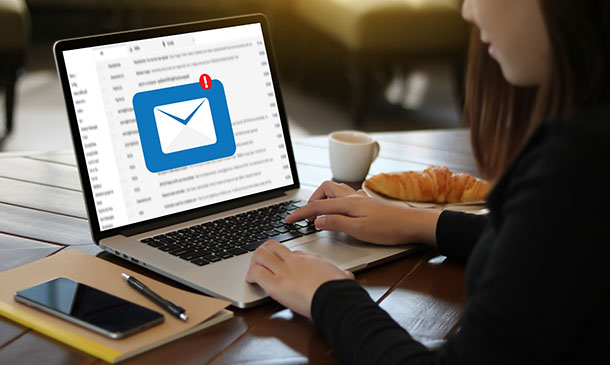
Overview Uplift Your Career & Skill Up to Your Dream Job - Learning Simplified From Home! Kickstart your career & boost your employability by helping you discover your skills, talents and interests with our special Successful Business Networking Skills Course Course. You'll create a pathway to your ideal job as this course is designed to uplift your career in the relevant industry. It provides professional training that employers are looking for in today's workplaces. The Successful Business Networking Skills Course Course is one of the most prestigious training offered at StudyHub and is highly valued by employers for good reason. This Successful Business Networking Skills Course Course has been designed by industry experts to provide our learners with the best learning experience possible to increase their understanding of their chosen field. This Successful Business Networking Skills Course Course, like every one of Study Hub's courses, is meticulously developed and well researched. Every one of the topics is divided into elementary modules, allowing our students to grasp each lesson quickly. At StudyHub, we don't just offer courses; we also provide a valuable teaching process. When you buy a course from StudyHub, you get unlimited Lifetime access with 24/7 dedicated tutor support. Why buy this Successful Business Networking Skills Course? Unlimited access to the course for forever Digital Certificate, Transcript, student ID all included in the price Absolutely no hidden fees Directly receive CPD accredited qualifications after course completion Receive one to one assistance on every weekday from professionals Immediately receive the PDF certificate after passing Receive the original copies of your certificate and transcript on the next working day Easily learn the skills and knowledge from the comfort of your home Certification After studying the course materials of the Successful Business Networking Skills Course there will be a written assignment test which you can take either during or at the end of the course. After successfully passing the test you will be able to claim the pdf certificate for £5.99. Original Hard Copy certificates need to be ordered at an additional cost of £9.60. Who is this course for? This Successful Business Networking Skills Course course is ideal for Students Recent graduates Job Seekers Anyone interested in this topic People already working in the relevant fields and want to polish their knowledge and skill. Prerequisites This Successful Business Networking Skills Course does not require you to have any prior qualifications or experience. You can just enrol and start learning.This Successful Business Networking Skills Course was made by professionals and it is compatible with all PC's, Mac's, tablets and smartphones. You will be able to access the course from anywhere at any time as long as you have a good enough internet connection. Career path As this course comes with multiple courses included as bonus, you will be able to pursue multiple occupations. This Successful Business Networking Skills Course is a great way for you to gain multiple skills from the comfort of your home. Course Curriculum Successful Business Networking Skills Course Why Is Networking Powerful? 00:05:00 Networking Paradigm Shifts 00:03:00 You've Got To GIVE To GET 00:08:00 The Power Of 'Likeability' 00:09:00 Making The Connection 00:06:00 Great Places To Network 00:08:00 The Power Of Mentors 00:06:00 Assignment Assignment - Successful Business Networking Skills Course 00:00:00

The 'Visual Basic and VBScript Training' course is a comprehensive program that equips learners with the skills to create and manipulate software applications using Visual Basic (VB) and VBScript. Participants will delve into the fundamental concepts, advanced techniques, and graphical user interface (GUI) development, enabling them to build interactive and user-friendly applications. This course covers a range of topics, from basic scripting to advanced resource management, empowering learners to harness the power of these programming languages for various software development needs. Learning Outcomes: Gain proficiency in creating and manipulating software applications using Visual Basic. Understand the core concepts of classes and their role in application development. Explore file handling techniques for efficient data management. Develop graphical user interfaces (GUI) for user-friendly application interaction. Implement dialog boxes to enhance user experience and gather input. Learn advanced scripting techniques to optimize application functionality. Utilize resource management techniques for efficient application design. Develop proficiency in VBScript for creating dynamic web pages and scripting actions. Why buy this Visual Basic and VBScript Training? Unlimited access to the course for forever Digital Certificate, Transcript, student ID all included in the price Absolutely no hidden fees Directly receive CPD accredited qualifications after course completion Receive one to one assistance on every weekday from professionals Immediately receive the PDF certificate after passing Receive the original copies of your certificate and transcript on the next working day Easily learn the skills and knowledge from the comfort of your home Certification After studying the course materials of the Visual Basic and VBScript Training there will be a written assignment test which you can take either during or at the end of the course. After successfully passing the test you will be able to claim the pdf certificate for £5.99. Original Hard Copy certificates need to be ordered at an additional cost of £9.60. Who is this course for? This Visual Basic and VBScript Training does not require you to have any prior qualifications or experience. You can just enrol and start learning. Aspiring software developers looking to learn Visual Basic and VBScript. Programmers seeking to expand their knowledge of application development. Web developers interested in using VBScript for dynamic web content. IT professionals looking to enhance their scripting and programming skills. Prerequisites This Visual Basic and VBScript Training was made by professionals and it is compatible with all PC's, Mac's, tablets and smartphones. You will be able to access the course from anywhere at any time as long as you have a good enough internet connection. Career path Software Developer - Median salary of $110,000 - $120,000 per year. Web Developer - Median salary of $75,000 - $85,000 per year. Application Developer - Median salary of $90,000 - $100,000 per year. Systems Analyst - Median salary of $80,000 - $90,000 per year. IT Consultant - Median salary of $90,000 - $100,000 per year. Course Curriculum Section 01: Introduction Introduction To This Course 00:02:00 Setup On Windows 00:06:00 Run Code Online 00:01:00 Section 02: Basics Console Output 00:04:00 Comments 00:03:00 Variables 00:03:00 Console Input 00:02:00 Data Types 00:08:00 Constants 00:03:00 Enumerations 00:04:00 Directives 00:05:00 Operators 00:06:00 If Statement 00:05:00 Switch Statement 00:04:00 Loops 00:08:00 Strings 00:05:00 Date & Time 00:04:00 Arrays 00:06:00 For Each Loop 00:04:00 ArrayList 00:04:00 Hashtable 00:05:00 SortedList 00:03:00 Stack 00:05:00 Queue 00:04:00 Subs 00:07:00 Functions 00:04:00 Exception Handling 00:05:00 Section 03: Classes Simple Class Example 00:09:00 Constructor 00:03:00 Destructor 00:03:00 Shared Properties 00:04:00 Inheritance 00:04:00 Scope 00:03:00 Section 04: File Handling File Handling 00:07:00 Section 05: GUI Setup A GUI Project 00:03:00 Forms 00:05:00 TextBox 00:06:00 Label 00:02:00 Button 00:04:00 ListBox 00:04:00 ComboBox 00:03:00 RadioButton 00:04:00 CheckBox 00:02:00 DateTimePicker 00:03:00 PictureBox 00:03:00 ProgressBar 00:03:00 GroupBox 00:04:00 TreeView 00:04:00 ListView 00:02:00 Events 00:03:00 Section 06: Dialog Box Color Dialog 00:03:00 Font Dialog 00:03:00 Open File Dialog 00:03:00 Save File Dialog 00:05:00 Print Dialog 00:03:00 Section 08: Resource Menus 00:02:00 Anchoring & Docking 00:04:00 Modals 00:03:00 Regular Expressions 00:09:00 Parsing an XML File 00:06:00 Section 07: Advanced Resource - Visual Basic and VBScript Training 00:00:00 Assignment Assignment - Visual Basic and VBScript Training 00:00:00

Embark on a transformative journey into the realm of cutting-edge development with our course, 'Master Spring Boot 3.0 and MongoDB.' Crafted with precision and innovation, this course is a gateway to mastering the intricate dance between Spring Boot and MongoDB, providing you with the skills to revolutionize your coding prowess. Immerse yourself in an engaging learning experience, where each section unfolds like a chapter in a captivating novel, unveiling the secrets of MongoDB, the nuances of Bootstrapping applications, and the artistry of integrating OpenAPI. It's more than a course; it's an odyssey into the heart of modern development, beckoning you to embrace a new era of programming possibilities. In this dynamic learning adventure, traverse through the course curriculum like an explorer unraveling a map to success. From laying the groundwork in the introduction to conquering complex queries and MongoDB templates, you'll navigate the landscape of development with confidence. The course is not just about acquiring knowledge; it's about transforming that knowledge into practical expertise. Whether you're a novice eager to embark on a coding expedition or a seasoned developer seeking to enhance your skills, this course is your compass to navigate the vast territories of Spring Boot and MongoDB, promising a voyage filled with discovery and mastery. Learning Outcomes Develop a profound understanding of MongoDB, from environmental preparation to advanced query methods. Master the art of bootstrapping applications, gaining hands-on experience in crafting robust and efficient systems. Uncover the intricacies of collections relationships and the use of DBRef, adding a layer of sophistication to your database interactions. Seamlessly integrate OpenAPI into your projects, enhancing the accessibility and documentation of your applications. Acquire expertise in document queries and MongoDB templates, empowering you to build scalable and efficient databases. Why choose this Master Spring boot 3.0 and MongoDB course? Unlimited access to the course for a lifetime. Opportunity to earn a certificate accredited by the CPD Quality Standards and CIQ after completing this course. Structured lesson planning in line with industry standards. Immerse yourself in innovative and captivating course materials and activities. Assessments designed to evaluate advanced cognitive abilities and skill proficiency. Flexibility to complete the Course at your own pace, on your own schedule. Receive full tutor support throughout the week, from Monday to Friday, to enhance your learning experience. Unlock career resources for CV improvement, interview readiness, and job success. Who is this Master Spring boot 3.0 and MongoDB course for? Aspiring developers keen on mastering the Spring Boot-MongoDB synergy. Software engineers looking to deepen their understanding of advanced database operations. Students and coding enthusiasts eager to explore the latest tools in the development landscape. Professionals seeking to upgrade their skill set in line with industry demands. Entrepreneurs or tech enthusiasts aiming to build robust applications from the ground up. Career path MongoDB Developer: £40,000 - £60,000 Spring Boot Engineer: £45,000 - £70,000 Database Architect: £55,000 - £80,000 Full Stack Developer: £50,000 - £75,000 Java Developer (Specializing in Spring Boot): £45,000 - £65,000 API Integration Specialist: £50,000 - £70,000 Prerequisites This Master Spring boot 3.0 and MongoDB does not require you to have any prior qualifications or experience. You can just enrol and start learning. This Master Spring boot 3.0 and MongoDB was made by professionals and it is compatible with all PC's, Mac's, tablets and smartphones. You will be able to access the course from anywhere at any time as long as you have a good enough internet connection. Certification After studying the course materials, there will be a written assignment test which you can take at the end of the course. After successfully passing the test you will be able to claim the pdf certificate for £4.99 Original Hard Copy certificates need to be ordered at an additional cost of £8. Course Curriculum Section 01: Introduction What is MongoDB 00:02:00 The Difference Between SQL and NoSQL 00:03:00 How to Choose Between SQL and NoSQL 00:04:00 Section 02: Prepare The Mongo Environment MongoDB UI Tools 00:01:00 Why Use Docker for Development 00:01:00 Create an Empty Docker Compose File 00:02:00 Mongo Server (Docker Compose) 00:04:00 Mongo Express (Docker Compose) 00:03:00 Run and Test 00:03:00 Section 03: Mongo Terms Collections and Documents in Mongo 00:03:00 Section 04: Bootstrapping The Application Create a New Spring Boot 3.0 Project 00:04:00 Project Structure 00:02:00 Include the Docker Compose with the Project and Run It 00:04:00 Project Architecture 00:03:00 Connect to MongoDB 00:03:00 Create a New Database 00:01:00 Understand Admin - Local and Config Databases 00:05:00 Create a Java Class 00:04:00 Transform the Java Class into a Collection 00:02:00 Create a Mongo Repository 00:02:00 Insert the First Data into the Collection 00:06:00 Create a Product Service 00:04:00 Save the product 00:03:00 Find Product by ID 00:01:00 Find All Products 00:01:00 Delete Product 00:01:00 Section 05: CRUD Operations Create Product Controller 00:02:00 Save Product Operation 00:02:00 Find All Products 00:01:00 Find Product by ID 00:01:00 Delete Product 00:02:00 Test the CRUD Operations 00:06:00 Section 06: DBRef And Collections Relationships Extend the Product Model 00:02:00 Create Category Java Class 00:02:00 User Category as a Field 00:03:00 Relationship between Category and Product 00:01:00 Transform the Category to a Collection 00:01:00 Create a Category Repository 00:01:00 Insert Categories at Startup 00:02:00 The Issue in Linking Collections 00:03:00 Add Relationship Between Collections 00:04:00 Section 07: OpenApi Integration Add OpenApi Dependency 00:02:00 Test and Play with Swagger UI 00:06:00 Section 08: Documents Queries And Mongo Template Extend the Product Model 00:02:00 Create a Search Service 00:01:00 What is MongoTemplate 00:02:00 Is() Query 00:07:00 Testing the Is() Query 00:02:00 Regex() Query 00:06:00 Lt() Query 00:03:00 Gt() Query 00:02:00 Sorting Data 00:05:00 Paging and Sorting 00:06:00 Section 09: Query Methods Create a Query Method Service 00:03:00 FindByX Query 00:06:00 FinByX Ignore Case Query 00:02:00 FinByX starting with query 00:03:00 FinByX ending with query 00:02:00 FinByX containing query 00:04:00 FinByX less than 00:02:00 FinByX greater than 00:01:00 FinByX between 00:02:00 FinByX and SortByY 00:04:00 Paging and Sorting 00:07:00

Welcome to the 'MailChimp Masterclass,' your gateway to unlocking the full potential of MailChimp's powerful email marketing platform. In this engaging course, we take you on a journey through the world of email marketing, starting with the basics and gradually diving into advanced techniques. Prepare to harness the true capabilities of MailChimp and elevate your email marketing game to new heights. Our creative and practical approach ensures you not only understand the intricacies of MailChimp but also gain hands-on experience in creating and managing successful email campaigns. From building a mailing list to crafting compelling emails, you'll become a MailChimp maestro. Join us on this educational adventure, and you'll soon be equipped with the skills needed to drive engagement, boost conversions, and supercharge your email marketing efforts. Learning Outcomes Create and optimize a MailChimp account. Build a high-quality mailing list for targeted campaigns. Design and execute effective email marketing campaigns. Efficiently manage mailing lists and campaigns. Harness the power of MailChimp automation for streamlined communication. Why choose this MailChimp Masterclass course? Unlimited access to the course for a lifetime. Opportunity to earn a certificate accredited by the CPD Quality Standards and CIQ after completing this course. Structured lesson planning in line with industry standards. Immerse yourself in innovative and captivating course materials and activities. Assessments designed to evaluate advanced cognitive abilities and skill proficiency. Flexibility to complete the Course at your own pace, on your own schedule. Receive full tutor support throughout the week, from Monday to Friday, to enhance your learning experience. Unlock career resources for CV improvement, interview readiness, and job success. Who is this MailChimp Masterclass course for? Marketing enthusiasts eager to master email marketing. Small business owners seeking cost-effective marketing solutions. Entrepreneurs looking to expand their online presence. Bloggers and content creators aiming to engage their audience. Anyone interested in maximizing the potential of MailChimp. Career path Email Marketing Specialist: £25,000 - £50,000 Digital Marketing Manager: £30,000 - £60,000 Marketing Coordinator: £20,000 - £40,000 Content Marketing Manager: £30,000 - £60,000 E-commerce Manager: £35,000 - £70,000 Freelance Email Marketing Consultant: £25 - £100 per hour Prerequisites This MailChimp Masterclass does not require you to have any prior qualifications or experience. You can just enrol and start learning. This course was made by professionals and it is compatible with all PC's, Mac's, tablets and smartphones. You will be able to access the course from anywhere at any time as long as you have a good enough internet connection. Certification After studying the course materials, there will be a written assignment test which you can take at the end of the course. After successfully passing the test you will be able to claim the pdf certificate for £4.99 Original Hard Copy certificates need to be ordered at an additional cost of £8. Course Curriculum Introduction to the Course An Overview of the Course 00:05:00 How Mail Chimp Works 00:03:00 How to Watch This Course - Speed and Bookmarks 00:04:00 Creating a MailChimp Account Introduction to the Updated 5/2017-6/2017 Edition of the Course 00:04:00 Introduction to the 2018 Course Material 00:01:00 Introduction to Creating a MailChimp Account 00:02:00 New MailChimp Look-and-Feel (11/7/2018) 00:04:00 Creating a MailChimp Account Section Workshop 00:01:00 Conclusion to Creating a MailChimp Account 00:01:00 Building a Mailing List Introduction to Building a Mailing List 00:02:00 Creating a List 00:08:00 Importing a List 00:03:00 Subscription Web Interface 00:08:00 Double Opt In vs Single Opt In 00:06:00 Enabling Required Field Display 00:02:00 Promoting Your Mailing List 00:03:00 Building a Mailing List Section Workshop 00:09:00 Summary of Building a Mailing List 00:01:00 Mounting an Email Campaign Introduction to Mounting an Email Campaign 00:01:00 Creating a Template Pt. 1 00:04:00 Creating a Template Pt. 2 00:06:00 Creating an Email Campaign Pt. 1 00:09:00 Creating an Email Campaign Pt. 2 00:04:00 Sending Your First Email 00:04:00 Why Templates Are Optional 00:03:00 Free Images at Pixabay 00:03:00 Mounting an Email Campaign Section Workshop 00:05:00 Summary of Mounting an Email Campaign 00:01:00 Managing Your Mailing Lists & Campaigns Introduction to Managing Your Mailing Lists and Campaigns 00:01:00 Open, Click, and User Reports 00:04:00 Creating List Segments 00:06:00 Fine Tuning Your Campaigns 00:03:00 Mail Chimp Subscriptions 00:03:00 Summary of Managing Your Mailing Lists and Campaigns 00:01:00 Additional Thoughts Introduction to Additional Thoughts 00:03:00 Adding a MailChimp Sign Up Form to a WordPress Website 00:05:00 Advertising Your Mailing List in Your Book (5/2017) 00:05:00 A/B Split Testing for Free on MailChimp (6/2017) 00:08:00 How to Craft a Better Email Message (6/2017) 00:06:00 Facebook and Twitter Integration (6/2017) 00:04:00 Summary of Additional Thoughts 00:01:00 Intermission Odds and Ends 00:03:00 My Course Catalog at a Glance (5/2017) 00:06:00 What now.. 00:04:00 Bonus: Creating Mailing List Signup Squeeze Pages Introduction to Creating Mailing List Signup Squeeze Pages 00:03:00 Sample Mailing List Sign Up Squeeze Pages 00:06:00 Using FunnelKit Go to Create a Squeeze Page 00:18:00 Add an Opt-in Form to Your Squeeze Page 00:14:00 Configuring MailChimp to Use Your Squeeze Pages 00:09:00 How to Sell on Your Mailing List: Free Stuff and the 80/20 Rule 00:05:00 Summary of Creating Mailing List Sign Up Squeeze Pages 00:01:00 Bonus: Free MailChimp Automation (AutoResponder) Introduction to Free MailChimp Automation (AutoResponder) 00:01:00 Overview of the Free MailChimp AutoResponder (5/2017) 00:09:00 Sample AutoResponder Email Contents (5/2017) 00:06:00 AutoResponder Example (5/2017) 00:07:00 Summary of Free MailChimp Automation (AutoResponder) 00:01:00 Conclusion THE END 00:01:00 Assignment Assignment - MailChimp Masterclass 00:00:00

Our Security Manager course will provide learners with a broad understanding of security theory and best practices in the workplace. After successful course completion, students will be able to utilise their theoretical knowledge and practical skills to identify issues, understand risks and how to neutralise them. This award-winning Security Manager is our most popular online course for anyone looking to start a career or challenge themselves to learn something new in security management. The Security Manager course is structured into 8 exciting units, complete with expertly designed online study materials and video lessons so you can learn everything you need to know to succeed. Why choose this course Earn a digital Certificate upon successful completion. Accessible, informative modules taught by expert instructors Study in your own time, at your own pace, through your computer tablet or mobile device Benefit from instant feedback through mock exams and multiple-choice assessments Get 24/7 help or advice from our email and live chat teams Full Tutor Support on Weekdays Course Design The course is delivered through our online learning platform, accessible through any internet-connected device. There are no formal deadlines or teaching schedules, meaning you are free to study the course at your own pace. You are taught through a combination of Video lessons Online study materials Mock exams Multiple-choice assessment Assignment Who is this course for? Security Manager is suitable for anyone who wants to gain extensive knowledge, potential experience and professional skills in the related field. This is a great opportunity for all students from any academic backgrounds to learn more on this subject.
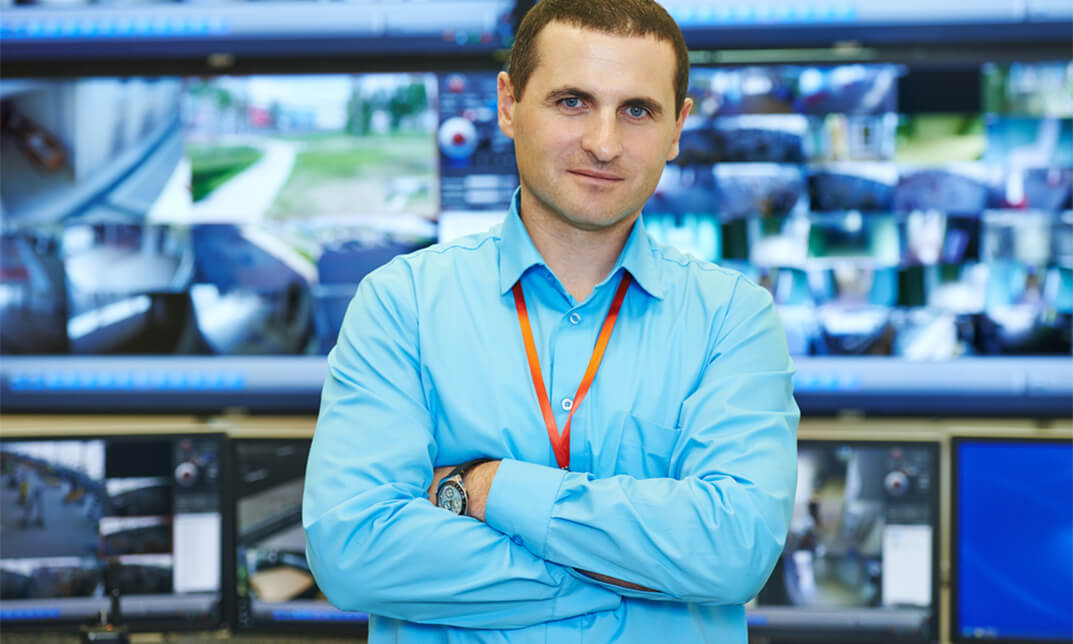
Register on the Data Analytics with Tableau today and build the experience, skills and knowledge you need to enhance your development and work towards your dream job. Study this course through online learning and take the first steps towards a long-term career. The course consists of a number of easy to digest, in-depth modules, designed to provide you with a detailed, expert level of knowledge. Learn through a mixture of instructional video lessons and online study materials. Receive online tutor support as you study the course, to ensure you are supported every step of the way. Get a digital certificate as a proof of your course completion. The Data Analytics with Tableau course is incredibly great value and allows you to study at your own pace. Access the course modules from any internet-enabled device, including computers, tablet, and smartphones. The course is designed to increase your employability and equip you with everything you need to be a success. Enrol on the now and start learning instantly! What You Get With The Data Analytics with Tableau Course Receive a e-certificate upon successful completion of the course Get taught by experienced, expert instructors Study at a time and pace that suits your learning style 24/7 help and advice via email or live chat Get full tutor support on weekdays (Monday to Friday) Course Design The course is delivered through our online learning platform, accessible through any internet-connected device. There are no formal deadlines or teaching schedules, meaning you are free to study the course at your own pace. You are taught through a combination of Video lessons Online study materials Certificate of Achievement Endorsed Certificate of Achievement from the Quality Licence Scheme Once the course has been completed and the assessment has been passed, all students are entitled to receive an endorsed certificate. This will provide proof that you have completed your training objectives, and each endorsed certificate can be ordered and delivered to your address for only £109.00. Please note that overseas students may be charged an additional £10 for postage. CPD Certificate of Achievement from Janets Upon successful completion of the course, you will be able to obtain your course completion e-certificate free of cost. Print copy by post is also available at an additional cost of £9.99 and PDF Certificate at £4.99. Endorsement This course and/or training programme has been endorsed by the Quality Licence Scheme for its high-quality, non-regulated provision and training programmes. This course and/or training programme is not regulated by Ofqual and is not an accredited qualification. Your training provider will be able to advise you on any further recognition, for example progression routes into further and/or higher education. For further information please visit the Learner FAQs on the Quality Licence Scheme website. Method of Assessment In order to ensure the Quality Licensing scheme endorsed and CPD acknowledged certificate, learners need to score at least 60% pass marks on the assessment process. After submitting assignments, our expert tutors will evaluate the assignments and give feedback based on the performance. After passing the assessment, one can apply for a certificate. Who Is This Course For: The course is ideal for those who already work in this sector or are an aspiring expert. This course is designed to enhance your expertise and boost your CV. Learn key skills and gain an expert lesson to prove your newly-acquired knowledge. Requirements: The online training is open to all students and has no formal entry requirements. To study the Data Analytics with Tableau course, all your need is a passion for learning, a good understanding of English, numeracy, and IT skills. You must also be over the age of 16.

Description: Microsoft Excel 2016 and VBA continues Velsoft's in-depth training material for Excel 2016. This course covers the duration of five lessons, by taking it you will get the skills you need to harness Visual Basic for Applications, or VBA, to automate many tasks you will encounter while using Excel 2016. This course will help you to get all the knowledge you need to gain about Microsoft Excel 2016 and VBA. So, if you are interested to develop your skills and knowledge, you shouldn't be late to join this course. Learning Outcomes: Best ways to utilize Macro Recorder, how to edit and debug a macro, and setting up macro security Customizing the Quick Access toolbar and hotkeys Utilizing Macros to insert and format texts, sort and duplicate data, and generate reports Determine appropriate dialog box types to use Using variety of techniques to capture user input Managing worksheets using macros Creating user-defined functions and ways to automate SUM functions with macros Assessment: At the end of the course, you will be required to sit for an online MCQ test. Your test will be assessed automatically and immediately. You will instantly know whether you have been successful or not. Before sitting for your final exam you will have the opportunity to test your proficiency with a mock exam. Certification: After completing and passing the course successfully, you will be able to obtain an Accredited Certificate of Achievement. Certificates can be obtained either in hard copy at a cost of £39 or in PDF format at a cost of £24. Who is this Course for? Microsoft Excel 2016 and VBA is certified by CPD Qualifications Standards and CiQ. This makes it perfect for anyone trying to learn potential professional skills. As there is no experience and qualification required for this course, it is available for all students from any academic background. Requirements Our Microsoft Excel 2016 and VBA is fully compatible with any kind of device. Whether you are using Windows computer, Mac, smartphones or tablets, you will get the same experience while learning. Besides that, you will be able to access the course with any kind of internet connection from anywhere at any time without any kind of limitation. Career Path After completing this course you will be able to build up accurate knowledge and skills with proper confidence to enrich yourself and brighten up your career in the relevant job market. Developing Macros Create a Macro Using the Macro Recorder 01:00:00 Edit a Macro 01:00:00 Debug a Macro 00:30:00 Customize the Quick Access Toolbar and Hotkeys 00:30:00 Set Macro Security 01:00:00 Formatting Worksheets Using Macros Insert Text 00:30:00 Format Text 00:30:00 Sort Data 00:30:00 Duplicate Data 01:00:00 Generate a Report 01:00:00 Creating an Interactive Worksheet Determine the Dialog Box Type 00:15:00 Capture User Input 01:00:00 Working with Multiple Worksheets Insert, Copy, and Delete Worksheets 00:30:00 Rename Worksheets 00:30:00 Modify the Order of Worksheets 00:15:00 Print Worksheets 00:30:00 Performing Calculations Create User-Defined Functions 00:30:00 Automate SUM Functions 00:30:00 Activities and Exercise Files - Microsoft Excel 2016 and VBA 00:00:00 Mock Exam Mock Exam- Microsoft Excel 2016 and VBA 00:20:00 Final Exam Final Exam- Microsoft Excel 2016 and VBA 00:20:00 Order Your Certificate and Transcript Order Your Certificates and Transcripts 00:00:00
