- Professional Development
- Medicine & Nursing
- Arts & Crafts
- Health & Wellbeing
- Personal Development
Overview This comprehensive course on ASP.Net MVC and Entity Framework will deepen your understanding on this topic. After successful completion of this course you can acquire the required skills in this sector. This ASP.Net MVC and Entity Framework comes with accredited certification from CPD, which will enhance your CV and make you worthy in the job market. So enrol in this course today to fast track your career ladder. How will I get my certificate? You may have to take a quiz or a written test online during or after the course. After successfully completing the course, you will be eligible for the certificate. Who is This course for? There is no experience or previous qualifications required for enrolment on this ASP.Net MVC and Entity Framework. It is available to all students, of all academic backgrounds. Requirements Our ASP.Net MVC and Entity Framework is fully compatible with PC's, Mac's, Laptop, Tablet and Smartphone devices. This course has been designed to be fully compatible with tablets and smartphones so you can access your course on Wi-Fi, 3G or 4G. There is no time limit for completing this course, it can be studied in your own time at your own pace. Career Path Learning this new skill will help you to advance in your career. It will diversify your job options and help you develop new techniques to keep up with the fast-changing world. This skillset will help you to- Open doors of opportunities Increase your adaptability Keep you relevant Boost confidence And much more! Course Curriculum 5 sections • 22 lectures • 06:17:00 total length •Module 01: Install Visual Studio Community Edition: 00:02:00 •Module 02: Create ASP.Net MVC Project: 00:04:00 •Module 03: Setup Database: 00:06:00 •Module 04: Add Entity Framework Data Model: 00:06:00 •Module 05: Tour of Folder Structure and How to Add Views: 00:23:00 •Module 06: Scaffolding: Adding Controller and Views: 00:35:00 •Module 07: Managing Database Changes: 00:14:00 •Module 08: Customizing a View - Bootstrap: 00:20:00 •Module 09: Customizing a View - Additional Data: 00:09:00 •Module 10: Add Data Validations to Forms: 00:31:00 •Module 01: Understanding Authentication Functionality: 00:05:00 •Module 02: Adding User Data Points: 00:30:00 •Module 03: Control User Access: 00:07:00 •Module 04: Adding Roles and Authorizations: 00:37:00 •Module 01: Add Project to GitHub: 00:12:00 •Module 02: Understanding Package Management: 00:08:00 •Module 01: Add Lecturer and Enrollment Management Modules: 00:14:00 •Module 02: Install JQueryUI Javascript Libraries: 00:12:00 •Module 03: Implement JQueryUI Autocomplete: 00:35:00 •Module 04: Create an JQuery/Ajax Form: 00:34:00 •Module 05: Partial View and Data Refresh: 00:33:00 •Resources - ASP.Net MVC and Entity Framework: 00:00:00

Overview This comprehensive course on Secure Programming of Web Applications will deepen your understanding on this topic. After successful completion of this course you can acquire the required skills in this sector. This Secure Programming of Web Applications comes with accredited certification, which will enhance your CV and make you worthy in the job market. So enrol in this course today to fast track your career ladder. How will I get my certificate? After successfully completing the course you will be able to order your certificate, these are included in the price. Who is This course for? There is no experience or previous qualifications required for enrolment on this Secure Programming of Web Applications. It is available to all students, of all academic backgrounds. Requirements Our Secure Programming of Web Applications is fully compatible with PC's, Mac's, Laptop, Tablet and Smartphone devices. This course has been designed to be fully compatible with tablets and smartphones so you can access your course on Wi-Fi, 3G or 4G. There is no time limit for completing this course, it can be studied in your own time at your own pace. Career Path Having these various qualifications will increase the value in your CV and open you up to multiple sectors such as Business & Management, Admin, Accountancy & Finance, Secretarial & PA, Teaching & Mentoring etc. Course Curriculum 3 sections • 18 lectures • 01:14:00 total length •Introduction and motivation: 00:02:00 •Well-known Vulnerabilities Overview: 00:02:00 •Causes & Background: 00:09:00 •Secure Programming in general: 00:03:00 •Code/Command Injection: 00:03:00 •(No)SQL Code Injection: 00:04:00 •Cross-Site Request Forgery (CSRF): 00:05:00 •Cross-Site Scripting (XSS): 00:05:00 •Open Redirection: 00:04:00 •File Inclusion / Directory Traversal: 00:05:00 •Clickjacking: 00:04:00 •Session-Hijacking: 00:07:00 •Information Disclosure: 00:03:00 •Authentification: 00:07:00 •Denial of Service: 00:05:00 •Middleware: 00:01:00 •Third-Party Software: 00:01:00 •Conclusion and Summary: 00:04:00

Overview This comprehensive course on Introduction to Microsoft Ads Training will deepen your understanding on this topic. After successful completion of this course you can acquire the required skills in this sector. This Introduction to Microsoft Ads Training comes with accredited certification from CPD, which will enhance your CV and make you worthy in the job market. So enrol in this course today to fast track your career ladder. How will I get my certificate? You may have to take a quiz or a written test online during or after the course. After successfully completing the course, you will be eligible for the certificate. Who is This course for? There is no experience or previous qualifications required for enrolment on this Introduction to Microsoft Ads Training. It is available to all students, of all academic backgrounds. Requirements Our Introduction to Microsoft Ads Training is fully compatible with PC's, Mac's, Laptop, Tablet and Smartphone devices. This course has been designed to be fully compatible with tablets and smartphones so you can access your course on Wi-Fi, 3G or 4G. There is no time limit for completing this course, it can be studied in your own time at your own pace. Career Path Learning this new skill will help you to advance in your career. It will diversify your job options and help you develop new techniques to keep up with the fast-changing world. This skillset will help you to- Open doors of opportunities Increase your adaptability Keep you relevant Boost confidence And much more! Course Curriculum 2 sections • 14 lectures • 01:08:00 total length •Lesson 1 - Microsoft Ads Training: 00:02:00 •Lesson 2 - Microsoft Ads Training: 00:02:00 •Lesson 3 - Microsoft Ads Training: 00:01:00 •Lesson 4-5 - Microsoft Ads Training: 00:02:00 •Lesson 6-10 - Microsoft Ads Training: 00:07:00 •Lesson 11-15 - Microsoft Ads Training: 00:11:00 •Lesson 16-20 - Microsoft Ads Training: 00:06:00 •Lesson 21-25 - Microsoft Ads Training: 00:07:00 •Lesson 26-30 - Microsoft Ads Training: 00:06:00 •Lesson 31-35 - Microsoft Ads Training: 00:06:00 •Lesson 36-40 - Microsoft Ads Training: 00:06:00 •Lesson 41-45 - Microsoft Ads Training: 00:06:00 •Lesson 46-50 - Microsoft Ads Training: 00:06:00 •Resource - Introduction to Microsoft Ads Training: 00:00:00

Overview This comprehensive course on SAP S4HANA Controlling Level 2 will deepen your understanding on this topic. After successful completion of this course you can acquire the required skills in this sector. This SAP S4HANA Controlling Level 2 comes with accredited certification, which will enhance your CV and make you worthy in the job market. So enrol in this course today to fast track your career ladder. How will I get my certificate? After successfully completing the course you will be able to order your certificate, these are included in the price. Who is This course for? There is no experience or previous qualifications required for enrolment on this SAP S4HANA Controlling Level 2. It is available to all students, of all academic backgrounds. Requirements Our SAP S4HANA Controlling Level 2 is fully compatible with PC's, Mac's, Laptop, Tablet and Smartphone devices. This course has been designed to be fully compatible with tablets and smartphones so you can access your course on Wi-Fi, 3G or 4G. There is no time limit for completing this course, it can be studied in your own time at your own pace. Career Path Having these various qualifications will increase the value in your CV and open you up to multiple sectors such as Business & Management, Admin, Accountancy & Finance, Secretarial & PA, Teaching & Mentoring etc. Course Curriculum 4 sections • 18 lectures • 03:27:00 total length •Introduction to the course: 00:02:00 •Introduction to the Chapter: 00:05:00 •What is SAP Controlling Module All About: 00:21:00 •What is Cost Center Accounting: 00:06:00 •Recap of what we've learnt: 00:01:00 •Basic Configurations in SAP Controlling: 00:37:00 •Real-time Business Scenario and Master Data Creation in SAP CO: 00:25:00 •Introduction to Document Splitting: 00:05:00 •Postings to Cost Center Accounting: 00:10:00 •Plan vs Actual reports in SAP Cost Center Accounting: 00:02:00 •Manual Transfer of Costs KB11N: 00:07:00 •Plan vs Actual postings in Cost Center Accounting: 00:07:00 •Manual Transfer of Costs kb61: 00:09:00 •SAP Allocation Using Distribution Cycles: 00:16:00 •SAP Allocation Using Assessment Cycles with Statistical Key Figures (SKFs): 00:20:00 •Statistical / Cryptic Document Numbers in SAP S4HANA Controlling: 00:05:00 •Real vs Statistical Postings in SAP S4HANA Controlling: 00:11:00 •SAP ASAP vs Activate Methodologies: 00:18:00

In this competitive job market, you need to have some specific skills and knowledge to start your career and establish your position. This Machine Learning Project - Auto Image Captioning for Social Media will help you understand the current demands, trends and skills in the sector. The course will provide you with the essential skills you need to boost your career growth in no time. The Machine Learning Project - Auto Image Captioning for Social Media will give you clear insight and understanding about your roles and responsibilities, job perspective and future opportunities in this field. You will be familiarised with various actionable techniques, career mindset, regulations and how to work efficiently. This course is designed to provide an introduction to Machine Learning Project - Auto Image Captioning for Social Media and offers an excellent way to gain the vital skills and confidence to work toward a successful career. It also provides access to proven educational knowledge about the subject and will support those wanting to attain personal goals in this area. Learning Objectives Learn the fundamental skills you require to be an expert Explore different techniques used by professionals Find out the relevant job skills & knowledge to excel in this profession Get a clear understanding of the job market and current demand Update your skills and fill any knowledge gap to compete in the relevant industry CPD accreditation for proof of acquired skills and knowledge Who is this Course for? Whether you are a beginner or an existing practitioner, our CPD accredited Machine Learning Project - Auto Image Captioning for Social Media is perfect for you to gain extensive knowledge about different aspects of the relevant industry to hone your skill further. It is also great for working professionals who have acquired practical experience but require theoretical knowledge with a credential to support their skill, as we offer CPD accredited certification to boost up your resume and promotion prospects. Entry Requirement Anyone interested in learning more about this subject should take this Machine Learning Project - Auto Image Captioning for Social Media. This course will help you grasp the basic concepts as well as develop a thorough understanding of the subject. The course is open to students from any academic background, as there is no prerequisites to enrol on this course. The course materials are accessible from an internet enabled device at anytime of the day. CPD Certificate from Course Gate At the successful completion of the course, you can obtain your CPD certificate from us. You can order the PDF certificate for £9 and the hard copy for £15. Also, you can order both PDF and hardcopy certificates for £22. Career path The Machine Learning Project - Auto Image Captioning for Social Media will help you to enhance your knowledge and skill in this sector. After accomplishing this course, you will enrich and improve yourself and brighten up your career in the relevant job market. Course Curriculum Section 01: Introduction Introduction to Course 00:05:00 Section 02: Building the Auto Image Captioning Import the Libraries 00:09:00 Accessing the Caption Dataset for Training 00:05:00 Accessing the Image DataSet for Training 00:02:00 Preprocessing the Text Data 00:11:00 Pre-Process and Load Captions Data 00:11:00 Loading the Captions for Training and Test Data 00:04:00 Preprocessing of Image Data 00:11:00 Loading Features for Train and Test Dataset 00:09:00 Text Tokenization and Sequence Text 00:11:00 Data Generators 00:11:00 Define the Model 00:03:00 Evaluation of Model 00:09:00 Test the Model 00:08:00 Section 03: Deployment of Machine Learning App Create Streamlit App 00:10:00 Streamlit Prediction 00:06:00 Test Streamlit App 00:03:00 Deploy Streamlit on AWS EC2 Instance 00:09:00 Certificate and Transcript Order Your Certificates or Transcripts 00:00:00
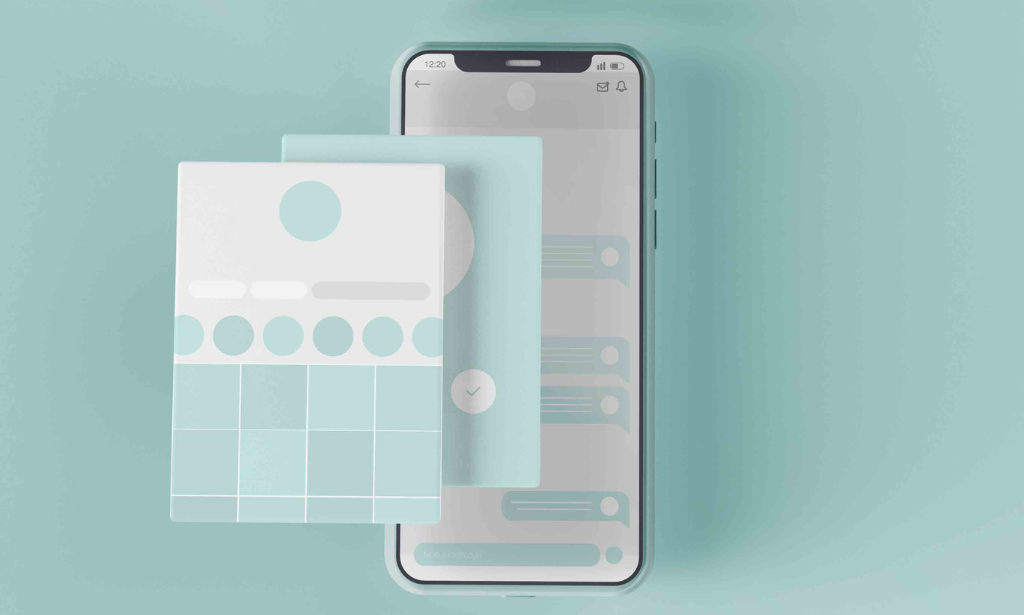
Embark on a transformative journey into the realm of Higher Level Security Management, where every module unfolds a narrative of mastery in safeguarding what matters most. Begin with an exploration into the fundamentals, unraveling the intricate layers of security management that extend beyond the conventional. As you progress, delve into the strategic intricacies of organisational security, navigating the delicate balance between protection and operations. Key Features: CPD Certified Free Certificate Developed by Specialist Lifetime Access Immerse yourself in the art of risk analysis and reduction, cultivating a profound understanding of how to shield against potential threats. Traverse the domains of physical and information security, where robust protection becomes an art form, ensuring the sanctity of vital assets. Elevate your expertise with insights into business resilience and crisis management, mastering the skills needed to navigate tumultuous waters. From the cyber frontier to the world of fraud prevention, hone your knowledge in cutting-edge technologies, fortifying the digital bastions. Conclude your odyssey with an exploration of laws and regulations, understanding the legal landscape that underpins effective security management. This is not just a course; it's a symphony of knowledge, orchestrating a future where security is not just a practice but a philosophy etched into every facet of protection and resilience. Course Curriculum Module 1: Foundations of Strategic Security Leadership Module 2: Strategic Safeguarding: Organisational Security Mastery Module 3: Risk Mastery: Analysis and Reduction Strategies Module 4: Defensive Fortifications: Physical and Information Security Mastery Module 5: Business Resilience & Crisis Leadership Module 6: Cyber Sentinels: Advanced Cyber Security & Fraud Prevention Module 7: Investigative Mastery: Security Investigations and Threat Awareness Module 8: Legal Frameworks: Security Compliance and Regulations Learning Outcomes: Master principles of security management for comprehensive organisational protection strategies. Implement effective organisational security measures, ensuring a secure working environment. Conduct thorough security risk analysis, developing strategies for risk reduction. Integrate robust physical and information security measures for comprehensive asset protection. Navigate business resilience and crisis management, fostering a resilient organisational culture. Hone expertise in cyber security and fraud prevention to safeguard digital assets. CPD 10 CPD hours / points Accredited by CPD Quality Standards Who is this course for? Security professionals seeking advanced knowledge in strategic security management. Organisational leaders aiming to enhance security measures for business continuity. Risk analysts desiring proficiency in security risk analysis and reduction. IT professionals interested in mastering cyber security and fraud prevention strategies. Individuals transitioning to roles focused on security investigations and threat awareness. Career path Security Manager Risk Analyst Cyber Security Specialist Fraud Prevention Officer Security Investigator Compliance Officer Certificates Digital certificate Digital certificate - Included Certificate of Completion Digital certificate - Included Will be downloadable when all lectures have been completed.

Embark on a transformative journey into the realm of Higher Level Security Management, where every module unfolds a narrative of mastery in safeguarding what matters most. Begin with an exploration into the fundamentals, unraveling the intricate layers of security management that extend beyond the conventional. As you progress, delve into the strategic intricacies of organisational security, navigating the delicate balance between protection and operations. Key Features: CPD Certified Free Certificate Developed by Specialist Lifetime Access Immerse yourself in the art of risk analysis and reduction, cultivating a profound understanding of how to shield against potential threats. Traverse the domains of physical and information security, where robust protection becomes an art form, ensuring the sanctity of vital assets. Elevate your expertise with insights into business resilience and crisis management, mastering the skills needed to navigate tumultuous waters. From the cyber frontier to the world of fraud prevention, hone your knowledge in cutting-edge technologies, fortifying the digital bastions. Conclude your odyssey with an exploration of laws and regulations, understanding the legal landscape that underpins effective security management. This is not just a course; it's a symphony of knowledge, orchestrating a future where security is not just a practice but a philosophy etched into every facet of protection and resilience. Course Curriculum Module 1: Foundations of Strategic Security Leadership Module 2: Strategic Safeguarding: Organisational Security Mastery Module 3: Risk Mastery: Analysis and Reduction Strategies Module 4: Defensive Fortifications: Physical and Information Security Mastery Module 5: Business Resilience & Crisis Leadership Module 6: Cyber Sentinels: Advanced Cyber Security & Fraud Prevention Module 7: Investigative Mastery: Security Investigations and Threat Awareness Module 8: Legal Frameworks: Security Compliance and Regulations Learning Outcomes: Master principles of security management for comprehensive organisational protection strategies. Implement effective organisational security measures, ensuring a secure working environment. Conduct thorough security risk analysis, developing strategies for risk reduction. Integrate robust physical and information security measures for comprehensive asset protection. Navigate business resilience and crisis management, fostering a resilient organisational culture. Hone expertise in cyber security and fraud prevention to safeguard digital assets. CPD 10 CPD hours / points Accredited by CPD Quality Standards Who is this course for? Security professionals seeking advanced knowledge in strategic security management. Organisational leaders aiming to enhance security measures for business continuity. Risk analysts desiring proficiency in security risk analysis and reduction. IT professionals interested in mastering cyber security and fraud prevention strategies. Individuals transitioning to roles focused on security investigations and threat awareness. Career path Security Manager Risk Analyst Cyber Security Specialist Fraud Prevention Officer Security Investigator Compliance Officer Certificates Digital certificate Digital certificate - Included Certificate of Completion Digital certificate - Included Will be downloadable when all lectures have been completed.

**Trust The 35000+ Students Who Are Learning with Us & Kick Starting Their Career!** Deal Price is Active; Save Now- £405! Offer Ends Soon; Hurry Up!! Are you looking to improve your current abilities or make a career move? Our unique Basic Microsoft SQL Server Course might help you get there! Expand your expertise with high-quality training - study the Basic Microsoft SQL Server and get an expertly designed, great value training experience. Learn from industry professionals and quickly equip yourself with the specific knowledge and skills you need to excel in your chosen career through the online training course. This Basic Microsoft SQL Server online training course is accredited by CPD with 10 CPD points for professional development. Students can expect to complete this training course in around 4 hours. You'll also get dedicated expert assistance from us to answer any queries you may have while studying our course. The Basic Microsoft SQL Server course is broken down into several in-depth modules to provide you with the most convenient and rich learning experience possible. Upon successful completion of the course, you will receive an instant e-certificate as proof of the comprehensive skill development and competency. Add these amazing new skills to your resume and boost your employability by simply enroling on this Basic Microsoft SQL Server course. With this comprehensive Basic Microsoft SQL Server course, you can achieve your dreams and train for your ideal career. The course provides students with an in-depth learning experience that they can work through at their own pace to enhance their professional development. You'll get a Free Student ID card by enroling in this course. This ID card entitles you to discounts on bus tickets, movie tickets, and library cards. Enroling on the course will ensure that you land your dream career faster than you thought possible. Stand out from the crowd and train for the job you want with this program. Learning Outcomes of Basic Microsoft SQL Server: Instant access to verified and reliable information Participation in inventive and interactive training exercises Quick assessment and guidance for all subjects CPD accreditation for proof of acquired skills and knowledge Freedom to study in any location and at a pace that suits you Expert support from dedicated tutors committed to online learning Why Prefer thisBasic Microsoft SQL Server Course? Opportunity to earn a certificate accredited by CPD after completing this course Student ID card with amazing discounts - completely for FREE! (£10 postal charges will be applicable for international delivery) Standards-aligned lesson planning Innovative and engaging content and activities Assessments that measure higher-level thinking and skills Complete the program in your own time, at your own pace Each of our students gets full 24/7 tutor support Experts created the Basic Microsoft SQL Server course to provide a rich and in-depth training experience for all students who enrol in it. Enrol in the course right now and you'll have immediate access to all of the course materials. Then, from any internet-enabled device, access the course materials and learn when it's convenient for you. Start your learning journey straight away with this Basic Microsoft SQL Server course and take a step toward a brighter future! ****Course Curriculum**** ***Basic Microsoft SQL Server*** Introduction Introduction Setup SQL server setup SQL server management studio setup Databases and tables Basic queries INSERT SELECT UPDATE DELETE Filter and sort Variables Logic Security Authentication Connection strings Vulnerability assessment MSSQL an different drivers Stored procedure Example: attendee registry c# Python Files File table Stored procedures General Functions Import data Export data Jobs Backup Database email Job notifications Assessment Process Once you have completed all the modules in the Basic Microsoft SQL Server course, you can assess your skills and knowledge with an optional assignment. Our expert trainers will assess your assignment and give you feedback afterwards. Show off Your New Skills with a Certification of Completion The learners have to complete the assessment of this Basic Microsoft SQL Server course to achieve the CPD accredited certificate. Digital certificates can be ordered for only £10. The learner can purchase printed hard copies inside the UK for £29, and international students can purchase printed hard copies for £39. CPD 10 CPD hours / points Accredited by CPD Quality Standards Who is this course for? Anyone interested in learning more about the topic is advised to take this course. This course is open to everybody. Requirements You will not need any prior background or expertise to enrol in this course. Career path After completing this course, you are to start your career or begin the next phase of your career.

Description There are different methods to draw diagrams, and shape in the world. But, you are in dilemma that which path you should choose. You even don't know which course will be more suitable for you. Don't worry. You can see the MS Visio 2016 Introduction course. Hope you will get an approximate solution from this course. MS Visio is a part of MS Office that deals with the concept of drawing shapes and diagrams by using templates and stencils. The purpose of the course is to make you effective in drawing diagrams, shapes, compound lines, and arrangement of the object providing you with the basic concepts of different patterns and templates. The course teaches you how to construct figures, play with text, simply formatting, create organization charts, place shape properties, and work with pages. In the end, students will come to confirm a document knowing the fact how to save and print it. Assessment: This course does not involve any MCQ test. Students need to answer assignment questions to complete the course, the answers will be in the form of written work in pdf or word. Students can write the answers in their own time. Once the answers are submitted, the instructor will check and assess the work. Certification: After completing and passing the course successfully, you will be able to obtain an Accredited Certificate of Achievement. Certificates can be obtained either in hard copy at a cost of £39 or in PDF format at a cost of £24. Who is this Course for? MS Visio 2016 Introduction is certified by CPD Qualifications Standards and CiQ. This makes it perfect for anyone trying to learn potential professional skills. As there is no experience and qualification required for this course, it is available for all students from any academic background. Requirements Our MS Visio 2016 Introduction is fully compatible with any kind of device. Whether you are using Windows computer, Mac, smartphones or tablets, you will get the same experience while learning. Besides that, you will be able to access the course with any kind of internet connection from anywhere at any time without any kind of limitation. Career Path After completing this course you will be able to build up accurate knowledge and skills with proper confidence to enrich yourself and brighten up your career in the relevant job market. Introduction Introduction FREE 00:01:00 Understanding the Visio Environment Understanding the Visio Environment 00:05:00 Using the Backstage View 00:04:00 Using the Home Tab 00:05:00 Using the Insert and Design Tabs 00:03:00 Using the Data and Process Tabs 00:03:00 Using the Review and View Tabs 00:03:00 Using The Shapes Pane 00:04:00 Controlling Window Layout 00:03:00 Creating Diagrams Using Diagram Templates 00:07:00 Inserting Shapes 00:07:00 Manipulating Shapes 00:08:00 Using the Size & Position Window 00:08:00 Using the Pan and Zoom Window 00:04:00 Using the Shape Data Window 00:03:00 Adding Text 00:05:00 Formatting Text 00:04:00 Changing Shape Stacking 00:04:00 Formatting a Diagram Grouping Objects 00:05:00 Aligning and Distributing Objects 00:05:00 Formatting Objects 00:06:00 Applying Themes and Backgrounds 00:04:00 Applying Borders and Titles 00:03:00 Adding Pages 00:03:00 Working with Background Pages 00:04:00 Creating an Organization Chart Creating an Organization Chart 00:04:00 Using Org Chart Shapes 00:05:00 Using Org Chart Layout Options 00:04:00 Splitting and Synchronizing an Organization Chart 00:04:00 Using the Org Chart Tab 00:03:00 Using the Organization Chart Wizard 00:06:00 Creating a Flow Chart Creating a Flow Chart 00:03:00 Inserting and Connecting Flow Chart Shapes 00:07:00 Using Additional Connectors 00:04:00 Creating a Cross Functional Flow Chart 00:05:00 Creating an Office Layout Creating an Office Layout 00:04:00 Creating the Room 00:06:00 Adding Windows and Doors 00:04:00 Adding Furniture 00:03:00 Finalizing Documents Finalizing Visio Drawings 00:03:00 Sharing Visio Drawings 00:02:00 Saving Visio Drawings 00:02:00 Conclusion Course Recap 00:01:00 Certificate and Transcript Order Your Certificates and Transcripts 00:00:00

Description Be an expert in MS SharePoint knowing the key issues of this app from the MS SharePoint 2016 Site User course. The course can solve your different problems in MS SharePoint and make you an efficient in this field. The MS SharePoint 2016 Site User course incorporates some effective methods of SharePoint interface and functions to teach the students easily. The course assists the students to know how to identify sites, run libraries and lists, and work with library documents. The course enables them to know about library setting incorporating the ideas of alert, check in and out of documents, and creation of calendar list, contact lists, and task list along with the relevant work of list setting. The purpose of the course is to enhance the SharePoint expertise knowing the fact of different views, use of newsfeed, and other MS office products. Assessment: This course does not involve any MCQ test. Students need to answer assignment questions to complete the course, the answers will be in the form of written work in pdf or word. Students can write the answers in their own time. Once the answers are submitted, the instructor will check and assess the work. Certification: After completing and passing the course successfully, you will be able to obtain an Accredited Certificate of Achievement. Certificates can be obtained either in hard copy at a cost of £39 or in PDF format at a cost of £24. Who is this Course for? MS SharePoint 2016 Site User is certified by CPD Qualifications Standards and CiQ. This makes it perfect for anyone trying to learn potential professional skills. As there is no experience and qualification required for this course, it is available for all students from any academic background. Requirements Our MS SharePoint 2016 Site User is fully compatible with any kind of device. Whether you are using Windows computer, Mac, smartphones or tablets, you will get the same experience while learning. Besides that, you will be able to access the course with any kind of internet connection from anywhere at any time without any kind of limitation. Career Path After completing this course you will be able to build up accurate knowledge and skills with proper confidence to enrich yourself and brighten up your career in the relevant job market. Introduction Introduction FREE 00:01:00 SharePoint Overview SharePoint Overview 00:04:00 Accessing SharePoint Sites 00:02:00 Sharepoint Interface and Navigation 00:08:00 Using the Open Menu 00:02:00 Using the Details Pane 00:01:00 Overview of SharePoint Permissions for Site Users 00:05:00 Locating Sites, Libraries, and Lists 00:04:00 Searching for SharePoint Content 00:04:00 Working with Document Libraries SharePoint Library Overview 00:04:00 Viewing and Downloading a Document from a Library 00:03:00 Uploading Items to a Document Library 00:03:00 Syncing a Library 00:03:00 Creating and Saving New Documents 00:04:00 Editing a Document 00:03:00 Creating a New Folder 00:03:00 Uploading and Moving Document into a Folder 00:01:00 Moving Document to Another Library 00:01:00 Pin to Top 00:02:00 Renaming Documents or Folders 00:02:00 Deleting Documents or Folders 00:02:00 Restoring a Document from the Recycle 00:02:00 Working with Document Library Settings Viewing Permissions for a Document 00:03:00 Version History Overview 00:03:00 Viewing, Comparing, and Restoring Prior Document Versions 00:04:00 Check In or Check Out Overview 00:03:00 Checking Out or Checking In a Document 00:03:00 Editing a Document with Check In or Check Out Enabled 00:03:00 Uploading a File to a Library with Check In or Check Out Enabled 00:02:00 Discarding a Check Out 00:02:00 Setting an Alert on a Document 00:03:00 Setting an Alert on a Library 00:03:00 Modifying or Deleting Alert Subscriptions 00:03:00 Changing View Column Settings 00:03:00 Sorting and Filtering Library Content 00:03:00 Sharing Links Including Durable Links 00:04:00 Working with Properties 00:02:00 Adding and Editing Properties 00:03:00 Adding and Editing Properties while Editing in Office 00:02:00 Narrowing a Document Search Result by Properties 00:02:00 Working with SharePoint Lists SharePoint List Overview 00:03:00 Adding an Item to a List 00:02:00 Adding an Item to a Contact List 00:01:00 Adding an Item to a Calendar 00:02:00 Creating a Recurring Calendar Event 00:02:00 Adding an Item to a Task List 00:03:00 Adding an Item to a Links List 00:02:00 Adding an Announcement 00:03:00 Attaching Content to an Announcement 00:04:00 Editing or Deleting a List Item 00:02:00 Editing or Deleting a Contact 00:02:00 Editing or Deleting a Calendar Event 00:04:00 Editing or Deleting a Task 00:03:00 Editing or Deleting an Announcement 00:02:00 Editing or Deleting a Link 00:01:00 Working with List Settings Adding and Editing Items Using Quick Edit 00:04:00 Sorting and Filtering List Items 00:03:00 Copying and Pasting Excel Info into a List 00:03:00 Exporting List Data into Excel 00:03:00 Creating an Alert for a List Item 00:03:00 Creating an Alert for a List 00:04:00 Enhancing the SharePoint Experience Working with Library or List Views 00:05:00 Creating Public or Personal Standard Views 00:10:00 Using Task Views 00:04:00 Creating a Views 00:04:00 Modifying or Deleting a View 00:04:00 Creating a Grouped View 00:06:00 Creating a Datasheet View 00:03:00 Creating a View to Display Items without Folders 00:03:00 Creating a View to Display Items Checked Out to Me 00:04:00 Sharing Documents and Sites 00:03:00 Coauthoring 00:02:00 Integration with Microsoft Office Integration with Office Online 00:03:00 Checking In or Checking Out Documents via Microsoft Office 00:02:00 Accessing and Uploading Properties from Microsoft Office 00:02:00 Accessing Prior Versions from Microsoft Office 00:02:00 Saving a Document to SharePoint from Microsoft Office 00:03:00 Syncing a Calendar to Outlook 00:02:00 Syncing a Library To Outlook 00:02:00 Integration with Office 365 00:04:00 Personal Profile and Newsfeed Updating Your Profile 00:04:00 Following Sites 00:03:00 OneDrive Overview 00:03:00 Uploading Documents to OneDrive 00:02:00 Sharing Content in OneDrive 00:04:00 Newsfeed Overview 00:06:00 Creating a Blog 00:04:00 Editing and Replying to Blogs 00:03:00 Conclusion Course Recap 00:01:00 Order Your Certificate and Transcript Order Your Certificates and Transcripts 00:00:00
