- Professional Development
- Medicine & Nursing
- Arts & Crafts
- Health & Wellbeing
- Personal Development
Python Advanced Training Course
By One Education
Take your Python programming knowledge several notches higher with this advanced training course designed for learners who already speak Python fluently—but want to speak it better. This course delves into deeper aspects of the language, brushing aside the basics and stepping into the more elegant, expressive, and efficient use of Python. From working confidently with decorators, generators, and closures, to understanding asynchronous programming and advanced data structures—this course is tailored for those who want their code to do more, with less. Python may be known for its simplicity, but once you scratch beneath the surface, there’s an entire world of finesse waiting to be explored. Whether you’re brushing up for senior-level roles, fine-tuning your automation skills, or aiming to make your code leaner and smarter—this course offers a structured approach to tackling the tricky bits of Python with a touch of confidence and a dash of clarity. Let’s just say, if Python had an upper crust, you’re about to join it. Learning Outcomes: Gain a deeper understanding of advanced-level Python concepts. Learn how to work with files and handle advanced file operations. Discover how to create and use Python classes to write efficient and maintainable code. Understand how to use library functions to streamline your workflow and take your Python development skills to the next level. Learn how to use Python to build real-world projects and applications. The Python Advanced Training course is designed to provide you with the skills and knowledge you need to become a proficient Python developer. Whether you're a beginner or an experienced programmer looking to enhance your Python skills, this course is perfect for you. Starting with the basics of file handling and moving on to more advanced topics, such as classes and library functions, this course covers everything you need to know to become a master Python developer. You'll learn how to handle advanced file operations, create and use Python classes to write efficient and maintainable code and use library functions to streamline your workflow and take your Python development skills to the next level. Python Advanced Training Course Curriculum Section 01: Introduction Section 02: File Handling Section 03: Python Classes Section 04: Library Functions How is the course assessed? Upon completing an online module, you will immediately be given access to a specifically crafted MCQ test. For each test, the pass mark will be set to 60%. Exam & Retakes: It is to inform our learners that the initial exam for this online course is provided at no additional cost. In the event of needing a retake, a nominal fee of £9.99 will be applicable. Certification Upon successful completion of the assessment procedure, learners can obtain their certification by placing an order and remitting a fee of __ GBP. £9 for PDF Certificate and £15 for the Hardcopy Certificate within the UK ( An additional £10 postal charge will be applicable for international delivery). CPD 10 CPD hours / points Accredited by CPD Quality Standards Who is this course for? Python developers who want to expand their knowledge of advanced Python concepts. Programmers who want to enhance their Python skills and build real-world projects. Entrepreneurs who want to develop their own Python-based applications. Students who want to enhance their Python skills and prepare for a career in programming. Anyone who wants to take their Python programming skills to the next level. Career path Python Developer: £28,000 - £55,000 Data Analyst: £24,000 - £45,000 Software Engineer: £28,000 - £60,000 Technical Lead: £40,000 - £90,000 Chief Technology Officer: £90,000 - £250,000 Certificates Certificate of completion Digital certificate - £9 You can apply for a CPD Accredited PDF Certificate at the cost of £9. Certificate of completion Hard copy certificate - £15 Hard copy can be sent to you via post at the expense of £15.

Hands on Machine Learning Project - Auto Image Captioning for Social Media Course
By One Education
Looking to bring your AI knowledge to life in a visually powerful way? Our Hands-on Machine Learning Project – Auto Image Captioning for Social Media Course takes you deep into the fascinating world of machine-generated descriptions. With social media driving more engagement through visuals than ever, this course helps you grasp how AI can generate captions that not only describe but also engage, contextualise, and communicate effectively. The focus is sharply tuned to image captioning technology and its role in today’s media-driven, attention-tight landscape. Expect to work your way through a structured learning journey where you’ll explore the building blocks of machine learning and how these elements are applied in automated image captioning. Whether you're aiming to polish your ML project portfolio or understand how AI is quietly shaping the way content is created and consumed online, this course gives you just the right amount of edge — no gimmicks, no fluff, just what matters. All content is delivered fully online, making it a flexible and accessible way to deepen your understanding of AI-powered communication tools used across social media platforms. Learning Outcomes: Develop an auto image captioning system using machine learning. Preprocess image and caption data. Define and evaluate the model. Deploy your machine learning app on AWS EC2 instance.Gain real-world experience in machine learning app development. The Hands-on Machine Learning Project - Auto Image Captioning for Social Media Platform course is designed to give you a comprehensive understanding of how to develop an auto image captioning system using machine learning. The course covers topics such as importing libraries, preprocessing text and image data, defining and evaluating the model, and deploying your machine learning app on AWS EC2 instance. You'll have access to the caption dataset and image dataset for training and test purposes, providing you with hands-on experience in machine learning app development. This course is perfect for aspiring data scientists, machine learning engineers, and developers who want to gain real-world experience in machine learning app development. With the skills and knowledge gained from this course, you'll be able to create your own auto image captioning system and start a career in the exciting field of machine learning. Hands on Machine Learning Project - Auto Image Captioning for Social Media Course Curriculum Section 01: Introduction Introduction to Course Section 02: Building the Auto Image Captioning Import the Libraries Accessing the Caption Dataset for Training Accessing the Image DataSet for Training Preprocessing the Text Data Pre-Process and Load Captions Data Loading the Captions for Training and Test Data Preprocessing of Image Data Loading Features for Train and Test Dataset Text Tokenization and Sequence Text Data Generators Define the Model Evaluation of Model Test the Model Section 03: Deployment of Machine Learning App Create Streamlit App Streamlit Prediction Test Streamlit App Deploy Streamlit on AWS EC2 Instance How is the course assessed? Upon completing an online module, you will immediately be given access to a specifically crafted MCQ test. For each test, the pass mark will be set to 60%. Exam & Retakes: It is to inform our learners that the initial exam for this online course is provided at no additional cost. In the event of needing a retake, a nominal fee of £9.99 will be applicable. Certification Upon successful completion of the assessment procedure, learners can obtain their certification by placing an order and remitting a fee of __ GBP. £9 for PDF Certificate and £15 for the Hardcopy Certificate within the UK ( An additional £10 postal charge will be applicable for international delivery). CPD 10 CPD hours / points Accredited by CPD Quality Standards Who is this course for? Aspiring data scientists. Machine learning engineers. Developers interested in machine learning app development. Anyone interested in the field of machine learning. Professionals looking to upskill in the latest technology. Requirements There are no formal entry requirements for the course, with enrollment open to anyone! Career path Data Scientist: £40,000 to £80,000 per year. Machine Learning Engineer: £55,000 to £90,000 per year. Software Developer: £30,000 to £60,000 per year. Artificial Intelligence Developer: £40,000 to £80,000 per year. Computer Vision Engineer: £45,000 to £85,000 per year. Certificates Certificate of completion Digital certificate - £9 You can apply for a CPD Accredited PDF Certificate at the cost of £9. Certificate of completion Hard copy certificate - £15 Hard copy can be sent to you via post at the expense of £15.

In a world where every click leaves a trace, digital forensic science has become the modern detective's magnifying glass. From deleted texts to encrypted drives, the truth rarely hides for long when science meets cyber investigation. This course takes you into the fascinating world of digital trails, revealing how data is tracked, analysed and used in investigations across law enforcement, business, and cybersecurity sectors. You'll explore how evidence is gathered from devices, how experts think like digital sleuths, and what methods are used to maintain integrity throughout. Whether you’re interested in solving cybercrimes, working with legal investigations, or simply curious about what really happens behind the scenes of a digital breach, this course gives you the core knowledge needed to understand how today’s digital world can be decoded. It’s sharp, informative, and doesn’t involve lab coats or spy gadgets—just pure digital know-how. The demand for digital forensic analysts has risen by over 21% in the last five years in the UK alone, and with cyber threats only growing, it’s not slowing down anytime soon. Key Features CPD Accredited FREE PDF + Hardcopy certificate Fully online, interactive course Self-paced learning and laptop, tablet and smartphone-friendly 24/7 Learning Assistance Discounts on bulk purchases Course Curriculum Module 1: Introduction to Digital Forensics Module 2: Digital Forensic Investigation Module 3: Evidence Management Module 4: Apprehending Offenders Module 5: Maintain Evidence-Based Reporting Module 6: File System Analysis Part-1 Module 7: File System Analysis Part-2 Module 8: Network Forensics Module 9: Memory Forensics Module 10: Digital Evidence in the Courtroom Learning Outcomes: Conduct effective digital investigations using specialised techniques. Manage and preserve digital evidence with meticulous attention to detail. Apprehend offenders by applying advanced investigative strategies. Create evidence-based reports to support legal proceedings. Analyse file systems comprehensively, uncovering hidden information. Utilise network and memory forensics to extract valuable insights. Accreditation This course is CPD Quality Standards (CPD QS) accredited, providing you with up-to-date skills and knowledge and helping you to become more competent and effective in your chosen field. Certificate After completing this course, you will get a FREE Digital Certificate from Training Express. CPD 10 CPD hours / points Accredited by CPD Quality Standards Who is this course for? IT professionals looking to specialise in digital forensics. Law enforcement personnel aiming to enhance their investigative skills. Cybersecurity enthusiasts interested in digital crime-solving. Legal professionals seeking expertise in digital evidence. Computer science graduates aspiring to work in forensics. Private investigators wanting to expand their skill set. Individuals with a passion for technology and investigation. Anyone intrigued by the intersection of cybercrime and forensic science. Career path Digital Forensic Analyst Cybersecurity Investigator Incident Responder Forensic IT Specialist Cybercrime Investigator Computer Forensic Examiner Certificates Digital certificate Digital certificate - Included Once you've successfully completed your course, you will immediately be sent a FREE digital certificate. Hard copy certificate Hard copy certificate - Included Also, you can have your FREE printed certificate delivered by post (shipping cost £3.99 in the UK). For all international addresses outside of the United Kingdom, the delivery fee for a hardcopy certificate will be only £10. Our certifications have no expiry dates, although we do recommend that you renew them every 12 months.

When information flows freely across emails, servers and shared drives, who’s keeping an eye on what goes where? The Information Governance Training Course gives you a solid grasp of how information should be handled, stored, and shared responsibly—without overloading you with jargon or abstract concepts. It covers the rules and good habits that help prevent data breaches, mishandling of documents, and those accidental “reply-alls” that could land you in trouble. Whether you're working in healthcare, education, finance, or the local bakery with a very organised spreadsheet, understanding information governance is no longer optional. This course walks you through data protection, record management, information security and your legal duties, all with a touch of clarity (and a pinch of dry humour where appropriate). If you've ever wondered what happens when data goes wandering, this is the place to get your answers—before it’s your inbox in the headlines. Key Features CPD Accredited FREE PDF + Hardcopy certificate Fully online, interactive course Self-paced learning and laptop, tablet and smartphone-friendly 24/7 Learning Assistance Discounts on bulk purchases Course Curriculum Lesson 1: Introduction to Information Governance Lesson 2: Data Protection and Privacy Lesson 3: Records Management Lesson 4: Information Security Lesson 5: Cybersecurity Lesson 6: Privacy, Confidentiality and Freedom of Information Lesson 7: Data Governance Lesson 8: Information Risk Management Lesson 9: Information Ethics Lesson 10: Compliance and Auditing Lesson 11: Information Governance in Practice Learning Outcomes: Gain an in-depth understanding of Information Governance. Master data protection and privacy regulations. Learn effective records management practices. Enhance information security and cybersecurity knowledge. Understand the principles of data governance. Apply ethical standards to information management. Accreditation This course is CPD Quality Standards (CPD QS) accredited, providing you with up-to-date skills and knowledge and helping you to become more competent and effective in your chosen field. CPD 10 CPD hours / points Accredited by CPD Quality Standards Who is this course for? Data protection officers and compliance professionals. Records managers and archivists. IT and security professionals seeking to expand their knowledge. Legal professionals involved in data compliance. Managers responsible for data handling and security. Compliance auditors and risk managers. Anyone looking to ensure data integrity and compliance. Individuals interested in a career in Information Governance. Career path Data Protection Officer Records Manager Information Security Analyst Compliance Officer Risk Management Specialist Privacy Officer Certificates Digital certificate Digital certificate - Included Once you've successfully completed your course, you will immediately be sent a FREE digital certificate. Hard copy certificate Hard copy certificate - Included Also, you can have your FREE printed certificate delivered by post (shipping cost £3.99 in the UK). For all international addresses outside of the United Kingdom, the delivery fee for a hardcopy certificate will be only £10. Our certifications have no expiry dates, although we do recommend that you renew them every 12 months.

From local businesses to international consulting opportunities, security management has become one of the fastest growing fields. Safety and security managers are responsible for establishing and enforcing security policies and procedures as well as managing and coordinating the activities to create a safe and secure environment for clients and employees. The Security Management Diploma course provides you with the necessary knowledge on the various aspects of security, implementing security policies, regulations, rules, and norms to counter crime. A variety of topics are covered in this course, including executive protection and recovery, trade secret protection, background investigations and analysis, incident recording, surveillance, IT security and cyber-security. By the time you complete this course, you will be able to analyse and implement effective security countermeasures and procedures to safeguard proprietary information, trade secrets, organisational human resources and leaders. Who is this Course for? Security Management Diploma is perfect for anyone trying to learn potential professional skills. As there is no experience and qualification required for this course, it is available for all students from any academic background. Entry Requirement: This course is available to all learners, of all academic backgrounds. Learners should be aged 16 or over to undertake the qualification. Good understanding of English language, numeracy and ICT are required to attend this course. CPD Certificate from Course Gate At the successful completion of the course, you can obtain your CPD certificate from us. You can order the PDF certificate for £9 and the hard copy for £15. Also, you can order both PDF and hardcopy certificates for £22. Career path This course opens a new door for you to enter the relevant job market and also gives you the opportunity to acquire extensive knowledge along with required skills to become successful. You will be able to add our qualification to your CV/resume which will help you to stand out in the competitive job industry. Course Curriculum Security Management Diploma Module 01: Introduction to Security Management 00:30:00 Module 02: Organisational Security Management 00:26:00 Module 03: Security Risk Analysis and Risk Reduction 00:23:00 Module 04: Physical and Information Security Protection 00:32:00 Module 05: Business Resilience and Crisis Management 00:17:00 Module 06: Cyber Security and Fraud Prevention 00:25:00 Module 07: Security Investigations and Threat Awareness 00:24:00 Module 08: Laws and Regulations 00:25:00 Mock Exam Mock Exam - Security Management Diploma 00:20:00 Final Exam Final Exam - Security Management Diploma 00:20:00 Certificate and Transcript Order Your Certificates or Transcripts 00:00:00

HTML is one of the primary and vital languages you need to get your hands on if you want to pursue a career in the IT industry. The HTML Crash Course is here to provide you with the essential knowledge and ability to work with this programming language. In this comprehensive HTML Crash Course, you will learn about the fundamentals of the HTML programming language. The interactive modules will show you the steps of installing HTML. You will receive detailed lessons on HTML tags, lists, forms etc. In addition, the course will also enrich your knowledge and understanding of HTML entities. From this HTML Crash Course, you will get both a theoretical and practical understanding of HTML. This course is the perfect place to establish a solid foundation in this highly beneficial programming language. You will also receive a valuable certificate after completing the course. Join now and increase your employability in the IT sector. Learning Objectives Familiarise yourself with the core concept of HTML Understand the process of HTML installation Enrich your knowledge of HTML tags, lists, forms etc Learn about HTML entities Who is this Course for? Whether you are a beginner or an existing practitioner, our CPD accredited HTML Crash Course is perfect for you to gain extensive knowledge about different aspects of the relevant industry to hone your skill further. It is also great for working professionals who have acquired practical experience but require theoretical knowledge with a credential to support their skill, as we offer CPD accredited certification to boost up your resume and promotion prospects. Entry Requirement Anyone interested in learning more about this subject should take this HTML Crash Course. This course will help you grasp the basic concepts as well as develop a thorough understanding of the subject. The course is open to students from any academic background, as there is no prerequisites to enrol on this course. The course materials are accessible from an internet enabled device at anytime of the day. CPD Certificate from Course Gate At the successful completion of the course, you can obtain your CPD certificate from us. You can order the PDF certificate for £4.99 and the hard copy for £9.99. Also, you can order both PDF and hardcopy certificates for £12.99. Career path On successfully completing the HTML Crash Course, learners can progress to a more advanced program from our course list. Career opportunities in this field include freelancing or working in-house, within a range of professional settings, with the opportunity to earn a high salary. Related professions in this industry include: Computer programmer Web developers Web designers Graphic designer Course Curriculum Module 01: Setup and Installation Installation And Setup 00:06:00 Module 02: Learning HTML5 HTML Tags 00:17:00 Lists 00:12:00 Forms 00:12:00 Tables 00:05:00 Html Entities 00:07:00 Module 03: MEGA PROJECT MEGA PROJECT 00:02:00 Certificate and Transcript Order Your Certificates or Transcripts 00:00:00

Python Certification - Beginner to Expert offers a comprehensive journey from novice to proficient Python programmer. This course is structured into 18 sections, covering essential topics such as software installation, conditional branching, file handling, and database management.

Overview This comprehensive course on Intelligence Analyst Certification Course will deepen your understanding on this topic.After successful completion of this course you can acquire the required skills in this sector. This Intelligence Analyst Certification Course comes with accredited certification, which will enhance your CV and make you worthy in the job market.So enrol in this course today to fast track your career ladder. How will I get my certificate? You may have to take a quiz or a written test online during or after the course. After successfully completing the course, you will be eligible for the certificate. Who is This course for? There is no experience or previous qualifications required for enrolment on this Intelligence Analyst Certification Course. It is available to all students, of all academic backgrounds. Requirements Our Intelligence Analyst Certification Course is fully compatible with PC's, Mac's, Laptop, Tablet and Smartphone devices. This course has been designed to be fully compatible with tablets and smartphones so you can access your course on Wi-Fi, 3G or 4G. There is no time limit for completing this course, it can be studied in your own time at your own pace. Career Path Having these various qualifications will increase the value in your CV and open you up to multiple sectors such as Business & Management, Admin, Accountancy & Finance, Secretarial & PA, Teaching & Mentoring etc. Course Curriculum 8 sections • 8 lectures • 06:03:00 total length •Defining Intelligence Analysis: 00:46:00 •Development of Intelligence Analysis: 00:49:00 •The Intelligence Cycle: 00:36:00 •Critical Thinking and Structuring: 00:39:00 •Analysis Process and Best Practice: 01:00:00 •Intelligence and National Security: 00:45:00 •Legal Issues and Ethics: 00:42:00 •Your Role, Responsibilities, and Functions as an Analyst: 00:46:00

Overview This comprehensive course on Data Science & Machine Learning with R will deepen your understanding on this topic. After successful completion of this course you can acquire the required skills in this sector. This Data Science & Machine Learning with R comes with accredited certification, which will enhance your CV and make you worthy in the job market. So enrol in this course today to fast track your career ladder. How will I get my certificate? You may have to take a quiz or a written test online during or after the course. After successfully completing the course, you will be eligible for the certificate. Who is This course for? There is no experience or previous qualifications required for enrolment on this Data Science & Machine Learning with R. It is available to all students, of all academic backgrounds. Requirements Our Data Science & Machine Learning with R is fully compatible with PC's, Mac's, Laptop, Tablet and Smartphone devices. This course has been designed to be fully compatible with tablets and smartphones so you can access your course on Wi-Fi, 3G or 4G. There is no time limit for completing this course, it can be studied in your own time at your own pace. Career Path Having these various qualifications will increase the value in your CV and open you up to multiple sectors such as Business & Management, Admin, Accountancy & Finance, Secretarial & PA, Teaching & Mentoring etc. Course Curriculum 10 sections • 69 lectures • 22:07:00 total length •Data Science and Machine Learning Introduction: 00:03:00 •What is Data Science: 00:10:00 •Machine Learning Overview: 00:05:00 •Who is This Course for: 00:03:00 •Data Science and Machine Learning Marketplace: 00:05:00 •Data Science and Machine Learning Job Opportunities: 00:03:00 •Getting Started: 00:11:00 •Basics: 00:06:00 •Files: 00:11:00 •RStudio: 00:07:00 •Tidyverse: 00:05:00 •Resources: 00:04:00 •Unit Introduction: 00:30:00 •Basic Type: 00:09:00 •Vector Part One: 00:20:00 •Vectors Part Two: 00:25:00 •Vectors - Missing Values: 00:16:00 •Vectors - Coercion: 00:14:00 •Vectors - Naming: 00:10:00 •Vectors - Misc: 00:06:00 •Creating Matrics: 00:31:00 •List: 00:32:00 •Introduction to Data Frames: 00:19:00 •Creating Data Frames: 00:20:00 •Data Frames: Helper Functions: 00:31:00 •Data Frames Tibbles: 00:39:00 •Intermediate Introduction: 00:47:00 •Relational Operations: 00:11:00 •Conditional Statements: 00:11:00 •Loops: 00:08:00 •Functions: 00:14:00 •Packages: 00:11:00 •Factors: 00:28:00 •Dates and Times: 00:30:00 •Functional Programming: 00:37:00 •Data Import or Export: 00:22:00 •Database: 00:27:00 •Data Manipulation in R Introduction: 00:36:00 •Tidy Data: 00:11:00 •The Pipe Operator: 00:15:00 •The Filter Verb: 00:22:00 •The Select Verb: 00:46:00 •The Mutate Verb: 00:32:00 •The Arrange Verb: 00:10:00 •The Summarize Verb: 00:23:00 •Data Pivoting: 00:43:00 •JSON Parsing: 00:11:00 •String Manipulation: 00:33:00 •Web Scraping: 00:59:00 •Data Visualization in R Section Intro: 00:17:00 •Getting Started: 00:16:00 •Aesthetics Mappings: 00:25:00 •Single Variable Plots: 00:37:00 •Two Variable Plots: 00:21:00 •Facets, Layering, and Coordinate Systems: 00:18:00 •Styling and Saving: 00:12:00 •Creating with R Markdown: 00:29:00 •Introduction to R Shiny: 00:26:00 •A Basic R Shiny App: 00:31:00 •Other Examples with R Shiny: 00:34:00 •Machine Learning Part 1: 00:22:00 •Machine Learning Part 2: 00:47:00 •Starting a Data Science Career Section Overview: 00:03:00 •Data Science Resume: 00:04:00 •Getting Started with Freelancing: 00:05:00 •Top Freelance Websites: 00:05:00 •Personal Branding: 00:05:00 •Importance of Website and Blo: 00:04:00 •Networking Do's and Don'ts: 00:04:00
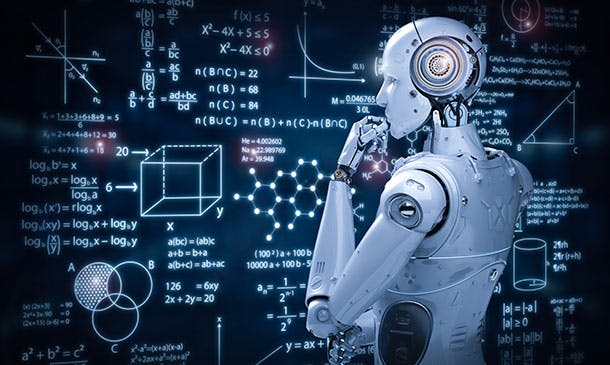
Overview In this age of technology, data science and machine learning skills have become highly demanding skill sets. In the UK a skilled data scientist can earn around £62,000 per year. If you are aspiring for a career in the IT industry, secure these skills before you start your journey. The Complete Machine Learning & Data Science Bootcamp 2023 course can help you out. This course will introduce you to the essentials of Python. From the highly informative modules, you will learn about NumPy, Pandas and matplotlib. The course will help you grasp the skills required for using python for data analysis and visualisation. After that, you will receive step-by-step guidance on Python for machine learning. The course will then focus on the concepts of Natural Language Processing. Upon successful completion of the course, you will receive a certificate of achievement. This certificate will help you elevate your resume. So enrol today! How will I get my certificate? You may have to take a quiz or a written test online during or after the course. After successfully completing the course, you will be eligible for the certificate. Who is This course for? Anyone with an interest in learning about data science can enrol in this course. It will help aspiring professionals develop the basic skills to build a promising career. Professionals already working in this can take the course to improve their skill sets. Requirements The students will not require any formal qualifications or previous experience to enrol in this course. Anyone can learn from the course anytime from anywhere through smart devices like laptops, tabs, PC, and smartphones with stable internet connections. They can complete the course according to their preferable pace so, there is no need to rush. Career Path This course will equip you with valuable knowledge and effective skills in this area. After completing the course, you will be able to explore career opportunities in the fields such as Data Analyst Data Scientist Data Manager Business Analyst Course Curriculum 18 sections • 98 lectures • 23:48:00 total length •Welcome & Course Overview6: 00:07:00 •Set-up the Environment for the Course (lecture 1): 00:09:00 •Set-up the Environment for the Course (lecture 2): 00:25:00 •Two other options to setup environment: 00:04:00 •Python data types Part 1: 00:21:00 •Python Data Types Part 2: 00:15:00 •Loops, List Comprehension, Functions, Lambda Expression, Map and Filter (Part 1): 00:16:00 •Loops, List Comprehension, Functions, Lambda Expression, Map and Filter (Part 2): 00:20:00 •Python Essentials Exercises Overview: 00:02:00 •Python Essentials Exercises Solutions: 00:22:00 •What is Numpy? A brief introduction and installation instructions.: 00:03:00 •NumPy Essentials - NumPy arrays, built-in methods, array methods and attributes.: 00:28:00 •NumPy Essentials - Indexing, slicing, broadcasting & boolean masking: 00:26:00 •NumPy Essentials - Arithmetic Operations & Universal Functions: 00:07:00 •NumPy Essentials Exercises Overview: 00:02:00 •NumPy Essentials Exercises Solutions: 00:25:00 •What is pandas? A brief introduction and installation instructions.: 00:02:00 •Pandas Introduction: 00:02:00 •Pandas Essentials - Pandas Data Structures - Series: 00:20:00 •Pandas Essentials - Pandas Data Structures - DataFrame: 00:30:00 •Pandas Essentials - Handling Missing Data: 00:12:00 •Pandas Essentials - Data Wrangling - Combining, merging, joining: 00:20:00 •Pandas Essentials - Groupby: 00:10:00 •Pandas Essentials - Useful Methods and Operations: 00:26:00 •Pandas Essentials - Project 1 (Overview) Customer Purchases Data: 00:08:00 •Pandas Essentials - Project 1 (Solutions) Customer Purchases Data: 00:31:00 •Pandas Essentials - Project 2 (Overview) Chicago Payroll Data: 00:04:00 •Pandas Essentials - Project 2 (Solutions Part 1) Chicago Payroll Data: 00:18:00 •Matplotlib Essentials (Part 1) - Basic Plotting & Object Oriented Approach: 00:13:00 •Matplotlib Essentials (Part 2) - Basic Plotting & Object Oriented Approach: 00:22:00 •Matplotlib Essentials (Part 3) - Basic Plotting & Object Oriented Approach: 00:22:00 •Matplotlib Essentials - Exercises Overview: 00:06:00 •Matplotlib Essentials - Exercises Solutions: 00:21:00 •Seaborn - Introduction & Installation: 00:04:00 •Seaborn - Distribution Plots: 00:25:00 •Seaborn - Categorical Plots (Part 1): 00:21:00 •Seaborn - Categorical Plots (Part 2): 00:16:00 •Seborn-Axis Grids: 00:25:00 •Seaborn - Matrix Plots: 00:13:00 •Seaborn - Regression Plots: 00:11:00 •Seaborn - Controlling Figure Aesthetics: 00:10:00 •Seaborn - Exercises Overview: 00:04:00 •Seaborn - Exercise Solutions: 00:19:00 •Pandas Built-in Data Visualization: 00:34:00 •Pandas Data Visualization Exercises Overview: 00:03:00 •Panda Data Visualization Exercises Solutions: 00:13:00 •Plotly & Cufflinks - Interactive & Geographical Plotting (Part 1): 00:19:00 •Plotly & Cufflinks - Interactive & Geographical Plotting (Part 2): 00:14:00 •Plotly & Cufflinks - Interactive & Geographical Plotting Exercises (Overview): 00:11:00 •Plotly & Cufflinks - Interactive & Geographical Plotting Exercises (Solutions): 00:17:00 •Project 1 - Oil vs Banks Stock Price during recession (Overview): 00:15:00 •Project 1 - Oil vs Banks Stock Price during recession (Solutions Part 1): 00:18:00 •Project 1 - Oil vs Banks Stock Price during recession (Solutions Part 2): 00:18:00 •Project 1 - Oil vs Banks Stock Price during recession (Solutions Part 3): 00:17:00 •Project 2 (Optional) - Emergency Calls from Montgomery County, PA (Overview): 00:03:00 •Introduction to ML - What, Why and Types..: 00:15:00 •Theory Lecture on Linear Regression Model, No Free Lunch, Bias Variance Tradeoff: 00:15:00 •scikit-learn - Linear Regression Model - Hands-on (Part 1): 00:17:00 •scikit-learn - Linear Regression Model Hands-on (Part 2): 00:19:00 •Good to know! How to save and load your trained Machine Learning Model!: 00:01:00 •scikit-learn - Linear Regression Model (Insurance Data Project Overview): 00:08:00 •scikit-learn - Linear Regression Model (Insurance Data Project Solutions): 00:30:00 •Theory: Logistic Regression, conf. mat., TP, TN, Accuracy, Specificityetc.: 00:10:00 •scikit-learn - Logistic Regression Model - Hands-on (Part 1): 00:17:00 •scikit-learn - Logistic Regression Model - Hands-on (Part 2): 00:20:00 •scikit-learn - Logistic Regression Model - Hands-on (Part 3): 00:11:00 •scikit-learn - Logistic Regression Model - Hands-on (Project Overview): 00:05:00 •scikit-learn - Logistic Regression Model - Hands-on (Project Solutions): 00:15:00 •Theory: K Nearest Neighbors, Curse of dimensionality .: 00:08:00 •scikit-learn - K Nearest Neighbors - Hands-on: 00:25:00 •scikt-learn - K Nearest Neighbors (Project Overview): 00:04:00 •scikit-learn - K Nearest Neighbors (Project Solutions): 00:14:00 •Theory: D-Tree & Random Forests, splitting, Entropy, IG, Bootstrap, Bagging.: 00:18:00 •scikit-learn - Decision Tree and Random Forests - Hands-on (Part 1): 00:19:00 •scikit-learn - Decision Tree and Random Forests (Project Overview): 00:05:00 •scikit-learn - Decision Tree and Random Forests (Project Solutions): 00:15:00 •Support Vector Machines (SVMs) - (Theory Lecture): 00:07:00 •scikit-learn - Support Vector Machines - Hands-on (SVMs): 00:30:00 •scikit-learn - Support Vector Machines (Project 1 Overview): 00:07:00 •scikit-learn - Support Vector Machines (Project 1 Solutions): 00:20:00 •scikit-learn - Support Vector Machines (Optional Project 2 - Overview): 00:02:00 •Theory: K Means Clustering, Elbow method.: 00:11:00 •scikit-learn - K Means Clustering - Hands-on: 00:23:00 •scikit-learn - K Means Clustering (Project Overview): 00:07:00 •scikit-learn - K Means Clustering (Project Solutions): 00:22:00 •Theory: Principal Component Analysis (PCA): 00:09:00 •scikit-learn - Principal Component Analysis (PCA) - Hands-on: 00:22:00 •scikit-learn - Principal Component Analysis (PCA) - (Project Overview): 00:02:00 •scikit-learn - Principal Component Analysis (PCA) - (Project Solutions): 00:17:00 •Theory: Recommender Systems their Types and Importance: 00:06:00 •Python for Recommender Systems - Hands-on (Part 1): 00:18:00 •Python for Recommender Systems - - Hands-on (Part 2): 00:19:00 •Natural Language Processing (NLP) - (Theory Lecture): 00:13:00 •NLTK - NLP-Challenges, Data Sources, Data Processing ..: 00:13:00 •NLTK - Feature Engineering and Text Preprocessing in Natural Language Processing: 00:19:00 •NLTK - NLP - Tokenization, Text Normalization, Vectorization, BoW.: 00:19:00 •NLTK - BoW, TF-IDF, Machine Learning, Training & Evaluation, Naive Bayes : 00:13:00 •NLTK - NLP - Pipeline feature to assemble several steps for cross-validation: 00:09:00
