- Professional Development
- Medicine & Nursing
- Arts & Crafts
- Health & Wellbeing
- Personal Development
Description: In this current world, it is imperative to have good computer skills for performing well in almost all jobs. If you are looking for brushing up your computer skills, then this Computer Operating and Maintenance Course is just right for you. With the help of this course, you can become an computer expert in no time. You will learn a lot about computing terms like input, output, operating systems, applications, storage devices, etc. You will also gain knowledge about protection data, safety, ergonomics, customization, browsing the web too. Learning Outcomes: Realise the common computing concepts Figure out the difference between hardware and software, and how they function Interpret how information networks work Be alert of security measures as well as how you can work safely Acquire the knowledge of operating the first steps of a computer, learn how to use the keyboard, mouse, as well as Windows desktop Become competent to proficiently handle and apply files and folders Attain knowledge of operating fundamental Windows applications, along with Wordpad, Notepad, Task Manager, Calculator, Paint and Internet Explorer Assessment: At the end of the course, you will be required to sit for an online MCQ test. Your test will be assessed automatically and immediately. You will instantly know whether you have been successful or not. Before sitting for your final exam you will have the opportunity to test your proficiency with a mock exam. Certification: After completing and passing the course successfully, you will be able to obtain an Accredited Certificate of Achievement. Certificates can be obtained either in hard copy at a cost of £39 or in PDF format at a cost of £24. Who is this Course for? Computer Operating and Maintenance Course is certified by CPD Qualifications Standards and CiQ. This makes it perfect for anyone trying to learn potential professional skills. As there is no experience and qualification required for this course, it is available for all students from any academic background. Requirements Our Computer Operating and Maintenance Course is fully compatible with any kind of device. Whether you are using Windows computer, Mac, smartphones or tablets, you will get the same experience while learning. Besides that, you will be able to access the course with any kind of internet connection from anywhere at any time without any kind of limitation. Career Path After completing this course you will be able to build up accurate knowledge and skills with proper confidence to enrich yourself and brighten up your career in the relevant job market. Working With the Computer First Steps 00:30:00 Basic Tasks 01:00:00 Using the Desktop 00:15:00 Customizing Your Computer 00:15:00 Printing 00:15:00 Working with Files and Folders The Basics of Files and Folders 00:10:00 Managing Files and Folders, Part I 01:00:00 Managing Files and Folders, Part II 00:15:00 Viewing File or Folder Properties 00:30:00 Working With Files and Folders 00:30:00 Compressed Files 00:05:00 Mock Exam Mock Exam- Computer Operating and Maintenance Course 00:20:00 Final Exam Final Exam- Computer Operating and Maintenance Course 00:20:00 Order Your Certificate and Transcript Order Your Certificates and Transcripts 00:00:00

Functional Skills - IT
By IOMH - Institute of Mental Health
Overview of Functional Skills - IT In today's digital age, the world of IT (Information Technology) is a realm of endless possibilities. The UK's IT sector is booming, with a projected growth rate of 3.9% annually through 2024. This Functional Skills - IT course opens doors to a thriving industry that's shaping our future. From the intricate workings of hardware to the complexities of cloud computing, this comprehensive program covers it all. Dive into the heart of IT systems and uncover the secrets behind the technology that powers our modern world. You'll explore everything from basic components to advanced concepts like virtualisation and database management. This Functional Skills - IT course isn't just about understanding technology; it's about positioning yourself at the forefront of innovation. The UK's tech sector is valued at over £184 billion and growing. By mastering IT functional skills, you're not just learning; you're investing in a future-proof career. Whether you're a curious beginner or looking to upgrade your skills, this course provides the foundation you need to thrive in the digital economy. Don't miss this opportunity to become part of the UK's digital revolution. Enrol now and transform your understanding of IT! Get a Quick Look at The Course Content: This course in Functional Skills - IT covers the following learning points: This course in Functional Skills - IT covers the following learning points: Identify and describe various hardware elements in IT infrastructure. Explain operating systems and their role in computing. Explain operating systems and their role in computing. Grasp concepts of data storage, databases, and cloud computing. Recognise different IT management roles and career opportunities. This course covers the topic you must know to stand against the tough competition. The future is truly yours to seize with this Functional Skills - IT. Enrol today and complete the course to achieve a certificate that can change your career forever. Details Perks of Learning with IOMH One-To-One Support from a Dedicated Tutor Throughout Your Course. Study Online - Whenever and Wherever You Want. Instant Digital/ PDF Certificate. 100% Money Back Guarantee. 12 Months Access. Process of Evaluation After studying the course, an MCQ exam or assignment will test your skills and knowledge. You have to get a score of 60% to pass the test and get your certificate. Certificate of Achievement Certificate of Completion - Digital / PDF Certificate After completing the Functional Skills - IT course, you can order your CPD Accredited Digital / PDF Certificate for £5.99. Certificate of Completion - Hard copy Certificate You can get the CPD Accredited Hard Copy Certificate for £12.99. Shipping Charges: Inside the UK: £3.99 International: £10.99 Who Is This Course for? Individuals seeking to enhance their basic IT knowledge and skills. Students preparing for further education in information technology. Professionals aiming to transition into IT-related roles. Job seekers looking to improve their employability in tech sectors. Anyone interested in understanding modern IT systems and practices. Requirements There is no prerequisite to enrol in this course. You don't need any educational qualification or experience to enrol in the Functional Skills - IT course. Do note: you must be at least 16 years old to enrol. Any internet-connected device, such as a computer, tablet, or smartphone, can access this online course. Career Path IT Support Technician: £18K to £35K/year. Network Administrator: £25K to £40K./year Systems Analyst: £28K to £62K/year. IT Manager: £45k to £90k/year. Cyber Security Analyst: £35k to £60k/year. Course Curriculum Section 1: Introduction Unit 1: Introduction 00:01:00 Unit 2: Course Outline 00:06:00 Section 2: Information Technology Unit 1: Facts about Information Technology (IT) 00:05:00 Unit 2: What is Information Technology & How IT Works 00:02:00 Section 3: Components of IT Unit 1: IT Components 00:02:00 Section 4: Hardware Unit 1: What is Hardware 00:02:00 Unit 2: Examples of Computer 00:02:00 Unit 3: Computer Hardware Manufacturers 00:04:00 Unit 4: Hardware Jobs 00:05:00 Section 5: Operating System Unit 1: What is Operating System 00:02:00 Unit 2: Examples of Operating System 00:08:00 Unit 3: Operating System Jobs 00:10:00 Unit 4: OS Tools Related Jobs 00:02:00 Section 6: Application/Software Unit 1: What is Application/Software 00:03:00 Unit 2: Software Building Tools and Languages 00:03:00 Unit 3: Software/Application Building Jobs 00:03:00 Unit 4: Software/Application User Jobs 00:03:00 Section 7: Networking Unit 1: What is Computer Networking 00:02:00 Unit 2: Computer Network Companies 00:02:00 Unit 3: Network Jobs 00:04:00 Section 8: Security Unit 1: What is Computer Security 00:02:00 Unit 2: Security Companies 00:01:00 Unit 3: Security Jobs 00:03:00 Section 9: Traffic Flow & Enterprise Level IT Components Unit 1: How Information Flow within IT 00:02:00 Unit 2: Enterprise Level IT Components 00:02:00 Section 10: Storage Unit 1: What is Storage 00:05:00 Unit 2: Storage Companies and Technologies 00:02:00 Unit 3: Jobs in Storage 00:02:00 Section 11: Database Unit 1: What is Database 00:02:00 Unit 2: Database Type and Technologies 00:04:00 Unit 3: Database Jobs 00:02:00 Section 12: Virtualisation & Cloud Unit 1: What is Virtualisation 00:03:00 Unit 2: What is Cloud Technology 00:02:00 Unit 3: Virtualisation and Cloud Companies 00:02:00 Unit 4: Virtualisation and Cloud Jobs 00:02:00 Section 13: Management & Other IT Jobs Unit 1: IT Management Jobs 00:03:00 Unit 2: Other IT Jobs 00:09:00

CompTIA Masterclass: CompTIA A+, CompTIA Network+, CompTIA Security+ Certification
4.8(9)By Skill Up
CompTIA Training | 25 Courses Programme | CPD Certified | Free PDF & Transcript Certificate | Lifetime Access

Apache Spark with Scala - Hands-On with Big Data!
By Packt
This is a comprehensive and practical Apache Spark course. In this course, you will learn and master the art of framing data analysis problems as Spark problems through 20+ hands-on examples, and then scale them up to run on cloud computing services. Explore Spark 3, IntelliJ, Structured Streaming, and a stronger focus on the DataSet API.
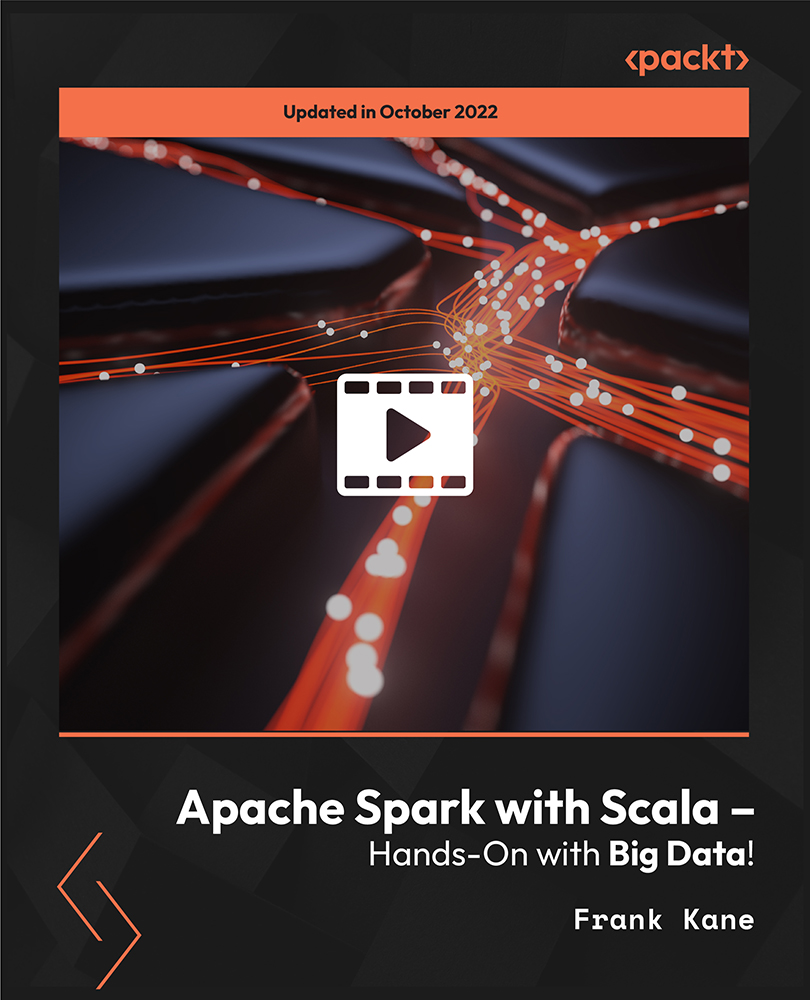
Description: Microsoft Azure is a cloud computing service formerly known as Windows Azure. This cloud computing service is a big part of Microsoft's business, and it competes with similar services from Amazon and Google. With this diploma in Microsoft Azure 2017 course, get a chance to learn about the fundamentals of working in a Microsoft Azure environment to help improve your business. This course will help you get started with Microsoft Azure technologies such as virtual machines, networking, identity, storage and infrastructure. You will get to learn how Microsoft Azure can help you build and manage your business's applications and cloud services and help improve overall business productivity. So why wait? Join this course now! Assessment: At the end of the course, you will be required to sit for an online MCQ test. Your test will be assessed automatically and immediately. You will instantly know whether you have been successful or not. Before sitting for your final exam you will have the opportunity to test your proficiency with a mock exam. Certification: After completing and passing the course successfully, you will be able to obtain an Accredited Certificate of Achievement. Certificates can be obtained either in hard copy at a cost of £39 or in PDF format at a cost of £24. Who is this Course for? Diploma in Microsoft Azure 2017 is certified by CPD Qualifications Standards and CiQ. This makes it perfect for anyone trying to learn potential professional skills. As there is no experience and qualification required for this course, it is available for all students from any academic background. Requirements Our Diploma in Microsoft Azure 2017 is fully compatible with any kind of device. Whether you are using Windows computer, Mac, smartphones or tablets, you will get the same experience while learning. Besides that, you will be able to access the course with any kind of internet connection from anywhere at any time without any kind of limitation. Career Path After completing this course you will be able to build up accurate knowledge and skills with proper confidence to enrich yourself and brighten up your career in the relevant job market. Microsoft Azure 2017 Hello Azure FREE 00:23:00 Subscriptions 00:16:00 Management Portals 00:33:00 App Service 00:22:00 App Settings 00:12:00 Hosting Plans 00:19:00 Deployments 00:22:00 Monitoring 00:15:00 Application Insights 00:25:00 Debugging Part 00:23:00 Function Apps 00:37:00 DevOps 101 00:12:00 Work Backlog 00:19:00 Code 00:12:00 Build 00:10:00 Release 00:12:00 Testing 00:06:00 Mock Exam Mock Exam- Diploma in Microsoft Azure 2017 00:20:00 Final Exam Final Exam- Diploma in Microsoft Azure 2017 00:20:00 Order Your Certificate and Transcript Order Your Certificates and Transcripts 00:00:00

IT Support Technician Training Course
By Compliance Central
Are you looking to enhance your IT Support Technician skills? If yes, then you have come to the right place. Our comprehensive course on IT Support Technician will assist you in producing the best possible outcome by mastering the IT Support Technician skills. The IT Support Technician is for those who want to be successful. In the IT Support Technician, you will learn the essential knowledge needed to become well versed in IT Support Technician. Our IT Support Technician starts with the basics of IT Support Technician and gradually progresses towards advanced topics. Therefore, each lesson of this IT Support Technician is intuitive and easy to understand. Why would you choose the IT Support Technician from Compliance Central: Lifetime access to IT Support Technician materials Full tutor support is available from Monday to Friday with the IT Support Technician Learn IT Support Technician skills at your own pace from the comfort of your home Gain a complete understanding of IT Support Technician Accessible, informative IT Support Technician learning modules designed by expert instructors Get 24/7 help or advice from our email and live chat teams with the IT Support Technician course Study IT Support Technician in your own time through your computer, tablet or mobile device. A 100% learning satisfaction guarantee with your IT Support Technician Improve your chance of gaining in demand skills and better earning potential by completing the IT Support Technician IT Support Technician Curriculum Breakdown of the IT Support Technician Section 01: How People Use Computers The Case for Computer Literacy Features Common to Every Computing Device Common General-Purpose Computing Devices Networks of Computing Devices Remotely-Accessed Computer Systems Specialized Computer Systems Specialty I/O Devices Section 02: System Hardware CPUs Passive and Active Cooling RAM and Active Memory Motherboards Power Supplies AMA - Ask Me Anything about System Hardware Section 03: Device Ports and Peripherals Ports and Connectors General Use I/O Devices AMA - Ask Me Anything about I/O, Ports and Peripherals Section 04: Data Storage and Sharing Basics of Binary Storage Technologies Mass Storage Variation AMA - Ask Me Anything about Data Storage and Sharing Section 05: Understanding Operating Systems Operating System Functions Operating System Interfaces AMA - Ask Me Anything about Understanding OS's Section 06: Setting Up and Configuring a PC Preparing the Work Area Setting up a Desktop PC Completing PC Setup AMA - Ask Me Anything about Setting up and Configuring a PC Section 07: Setting Up and Configuring a Mobile Device Personalizing a Tablet AMA - Ask Me Anything about Mobile Devices Part 1 AMA - Ask Me Anything about Mobile Devices Part 2 Section 08: Managing Files File Management Tools File Manipulation Backups AMA - Ask Me Anything about Managing Files Section 09: Using and Managing Application Software Walking Survey of Applications Managing Applications Applications and Extensions AMA - Ask Me Anything about Working with Applications Section 10: Configuring Network and Internet Connectivity Wi-Fi Setup Going High Speed Setting Up and Sharing Printers AMA - Ask Me Anything about Networks and Internet Connectivity Part 1 AMA - Ask Me Anything about Networks and Internet Connectivity Part 2 Section 11: IT Security Threat Mitigation Physical Security Dealing with Malware Password Management Clickworthy Perils of Public Internet AMA - Ask Me Anything about IT Threat Mitigation Part 1 AMA - Ask Me Anything about IT Threat Mitigation Part 2 Section 12: Computer Maintenance and Management Power Management Cleaning and Maintaining Computers Trash it or Stash it? AMA - Ask Me Anything about Computer Maintenance and Management Section 13: IT Troubleshooting Troubleshooting 101 AMA - Ask Me Anything about Troubleshooting Computers Part 1 AMA - Ask Me Anything about Troubleshooting Computers Part 2 Section 14: Understanding Databases Introduction to Databases Database Details AMA - Ask Me Anything about Databases Section 15: Developing and Implementing Software Introduction to Programming Programming with a PBJ Sandwich AMA - Ask Me Anything about Programming CPD 10 CPD hours / points Accredited by CPD Quality Standards Who is this course for? The IT Support Technician helps aspiring professionals who want to obtain the knowledge and familiarise themselves with the skillsets to pursue a career in IT Support Technician. It is also great for professionals who are already working in IT Support Technician and want to get promoted at work. Requirements To enrol in this IT Support Technician, all you need is a basic understanding of the English Language and an internet connection. Career path The IT Support Technician will enhance your knowledge and improve your confidence in exploring opportunities in various sectors related to IT Support Technician. Certificates CPD Accredited PDF Certificate Digital certificate - Included CPD Accredited PDF Certificate CPD Accredited Hard Copy Certificate Hard copy certificate - £10.79 CPD Accredited Hard Copy Certificate Delivery Charge: Inside the UK: Free Outside of the UK: £9.99
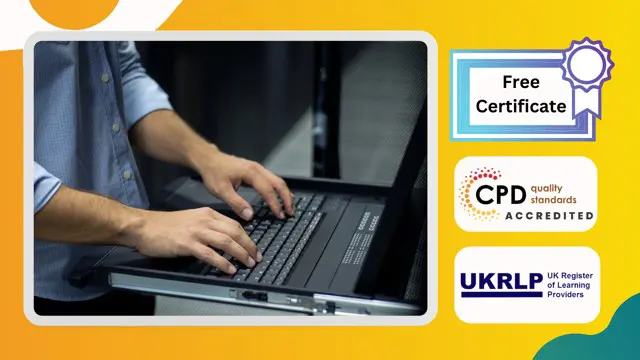
Computer Maintenance: Computer Service and Repair Technician - CPD Certified
4.7(47)By Academy for Health and Fitness
24-Hour Knowledge Knockdown! Prices Reduced Like Never Before Have you ever faced a problem where you had to submit an assignment or your monthly report immediately, but your computer started acting up all of a sudden? According to a study, over 70% of UK households have experienced a similar computer problems which required technical assistance. But who do you call when your tech goes berserk? The answer: a skilled Computer Service and Repair Technician! This comprehensive bundle equips you with the knowledge and tools to diagnose, troubleshoot, and repair a wide range of computer issues, opening doors to a rewarding career in the ever-growing IT field. This intensive program combines five powerful courses that will transform you from a tech novice to a confident IT pro. Learn how to Build and Maintain Computers, navigate the complexities of Computer Network Security, master Advanced Troubleshooting Techniques, and even gather insights into the world of Ethical Hacking. Whether you dream of fixing everyday computer problems or protecting sensitive data networks, this bundle has you covered. Courses Included In this Computer Maintenance: Computer Service and Repair Technician Training Are - Course 01: Computer Maintenance Course Course 02: Learning Computers and Internet Level 2 Course 03: Computer Networks Security from Scratch to Advanced Course 04: Computer Programming Diploma Course 05: IT: Ethical Hacking & IT Security Course 06: Advance Windows 10 Troubleshooting for IT HelpDesk Embrace the opportunity to become an indispensable asset in the technology-driven workforce of today. Enrol today and gain the skills and knowledge to launch a successful and fulfilling career in computer service and repair! Learning Outcomes of this Computer Maintenance: Computer Service and Repair Technician Training - Identify and troubleshoot common computer hardware and software problems. Understand essential computer maintenance practices for optimal performance. Implement robust network security measures to protect against cyber threats. Utilise ethical hacking techniques to identify vulnerabilities in systems. Master advanced Windows 10 troubleshooting methods for efficient problem-solving. Develop fundamental programming skills to create basic applications. Why Choose Us? Get a Free CPD Accredited Certificate upon completion of Computer Maintenance Get a free student ID card with Computer Maintenance Training program (£10 postal charge will be applicable for international delivery) The Computer Maintenance is affordable and simple to understand This course is entirely online, interactive lesson with voiceover audio Get Lifetime access to the Computer Maintenance course materials The Computer Maintenance comes with 24/7 tutor support Start your learning journey straight away! *** Course Curriculum *** Course 01: Building Your Own Computer Course Module 01: Introduction To Computer & Building PC Module 02: Overview Of Hardware And Parts Module 03: Building The Computer Module 04: Input And Output Devices Module 05: Software Installation Module 06: Computer Networking Module 07: Building A Gaming PC Module 08: Maintenance Of Computers Course 02: Learning Computers and Internet Level 2 Module 01 : Computer Operating And Troubleshooting Module 02 : Internet And Computing - Key Applications Module 03 : Internet And Computing - Tools & Networking Module 04 : Windows 8 For PC Module 05 : Windows 10 - New Developments Module 06 : Cyber Security Awareness Course 03:Computer Networks Security from Scratch to Advanced Module 01: An Introduction To Computer Networks Module 02: ISO/OSI Model Module 03: TCP/IP Protocols Module 04: Wireless Networks Module 05: Network Security Module 06: Firewalls And Honeypots Module 07: Intrusion Detection And Prevention System Module 08: Wireless Network Security Module 09: Physical Security And Incident Handling Module 10: Network Security: Conclusion =========>>>>> And 3 More Courses <<<<<========= How will I get my Certificate? After successfully completing the course, you will be able to order your Certificates as proof of your achievement. PDF Certificate: Free (Previously it was £12.99*5 = £65) CPD Hard Copy Certificate: £29.99 CPD 60 CPD hours / points Accredited by CPD Quality Standards Who is this course for? Anyone interested in learning more about the topic is advised to take this bundle. This bundle is ideal for: Tech enthusiasts IT students Aspiring IT professionals Security enthusiasts Requirements You will not need any prior background or expertise to enrol in this Computer Maintenance: Computer Service and Repair Technician Course. Career path After completing this bundle, you are to start your career or begin the next phase of your career. Cybersecurity Analyst - £35,000 to £60,000 IT Support Technician - £20,000 to £35,000 Windows System Administrator - £30,000 to £50,000 Computer Repair Technician - £18,000 to £30,000 Certificates CPD Accredited Digital Certificate Digital certificate - Included Upon passing the Course, you need to order a Digital Certificate for each of the courses inside this bundle as proof of your new skills that are accredited by CPD QS for Free. CPD Accredited Hard Copy Certificate Hard copy certificate - £29.99 Please note that International students have to pay an additional £10 as a shipment fee.

Determine the Optimal Sales Channels to Grow your Business
By Entreprenure Now
Take advantage of the vast amounts of growth data available to you as you craft the market growth story for your business. By doing market research, computing your compound annual growth rate (CAGR), and validating your positioning, you will create an impressive market growth story. This market growth Microcast will help you get it done. Covered are: Deciding where you plan to sell your goods or services, identifying which segments of the market apply to your business, using historical growth rates, and how to validate your growth assumptions.
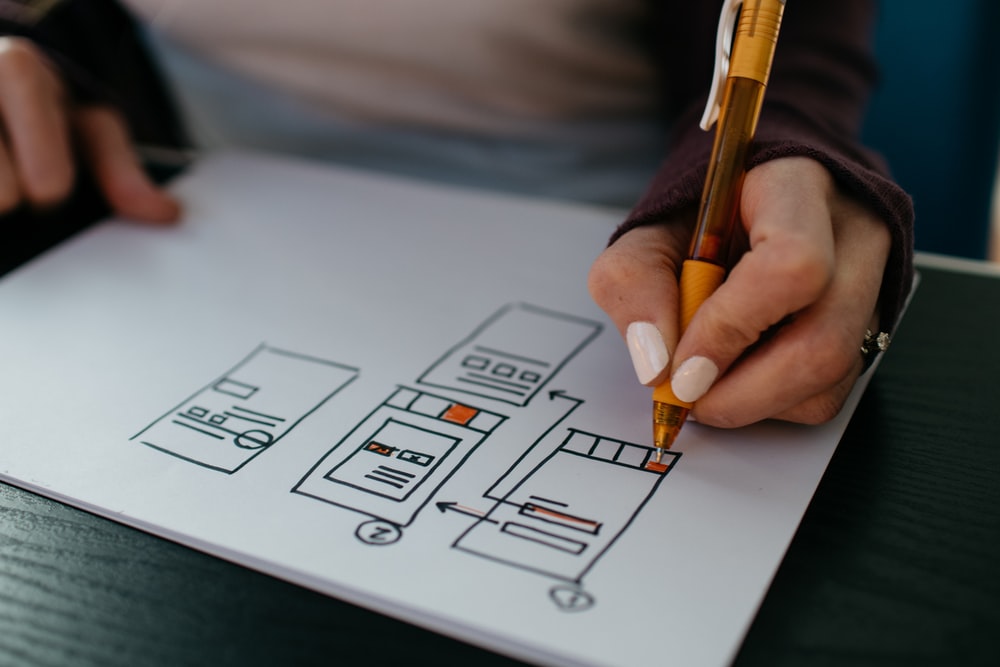
Level 7 Data Science & Machine Learning (Python, R, SQL & Microsoft Azure) - - QLS Endorsed
4.8(9)By Skill Up
Flat Discount: 52% OFF! QLS Endorsed| 40 Courses Diploma| 400 CPD Points| Free PDF+Transcript Certificate| Lifetime Access

Professional Certificate Course in Identifying Information Systems and Information Technology in London 2024
4.9(261)By Metropolitan School of Business & Management UK
This course aims to provide learners with an in-depth understanding of Information Systems and their various components. The course covers the evolution, types, and components of Information Systems, including databases, database management systems, computer networking, and network architecture. It also explores key concepts and types of database management systems and database languages, information systems software, and the distinction between information systems and information technology. Additionally, the course covers enterprise resource planning (ERP), process mapping, implementation management, cloud computing, and artificial intelligence in Management Information Systems (MIS).After the successful completion of the course, you will be able to learn about the following, Information System, its evolution, types and components. Database and Database Management System. Key Concepts and Types of Database Management Systems and Database Languages. Computer Networking and Its Key Components and Types. What is Network Architecture? Information Systems Software. Information Systems V/s Information Technology. ERP, process mapping, Implementation Management and its components. Cloud Computing in Management Information Systems. Artificial Intelligence and Information Systems. This course provides learners with a comprehensive overview of Information Systems and their components. It begins by introducing the concept of Information Systems, their evolution, types, and components. It then covers databases and database management systems, including the types of database management systems, database languages, and the role of databases in managing information. This course provides learners with a comprehensive overview of Information Systems and their components. It begins by introducing the concept of Information Systems, its evolution, types, and components. It then covers databases and database management systems, including the types of database management systems, database languages, and the role of databases in managing information. VIDEO - Course Structure and Assessment Guidelines Watch this video to gain further insight. Navigating the MSBM Study Portal Watch this video to gain further insight. Interacting with Lectures/Learning Components Watch this video to gain further insight. Identifying Information Systems and Information Technology Self-paced pre-recorded learning content on this topic. Identifying Information Systems and Information Technology Put your knowledge to the test with this quiz. Read each question carefully and choose the response that you feel is correct. All MSBM courses are accredited by the relevant partners and awarding bodies. Please refer to MSBM accreditation in about us for more details. There are no strict entry requirements for this course. Work experience will be added advantage to understanding the content of the course. The certificate is designed to enhance the learner's knowledge in the field. This certificate is for everyone eager to know more and get updated on current ideas in their respective field. We recommend this certificate for the following audience. IT & Operations &Project Managers Business & Data Analysts Database Administrators & Network Engineers Systems Analysts & Software Developers Enterprise Architects, CIOs and CTOs Information Security Managers & IT Consultants Management Consultants & Business Owners Average Completion Time 2 Weeks Accreditation 3 CPD Hours Level Advanced Start Time Anytime 100% Online Study online with ease. Unlimited Access 24/7 unlimited access with pre-recorded lectures. Low Fees Our fees are low and easy to pay online.
