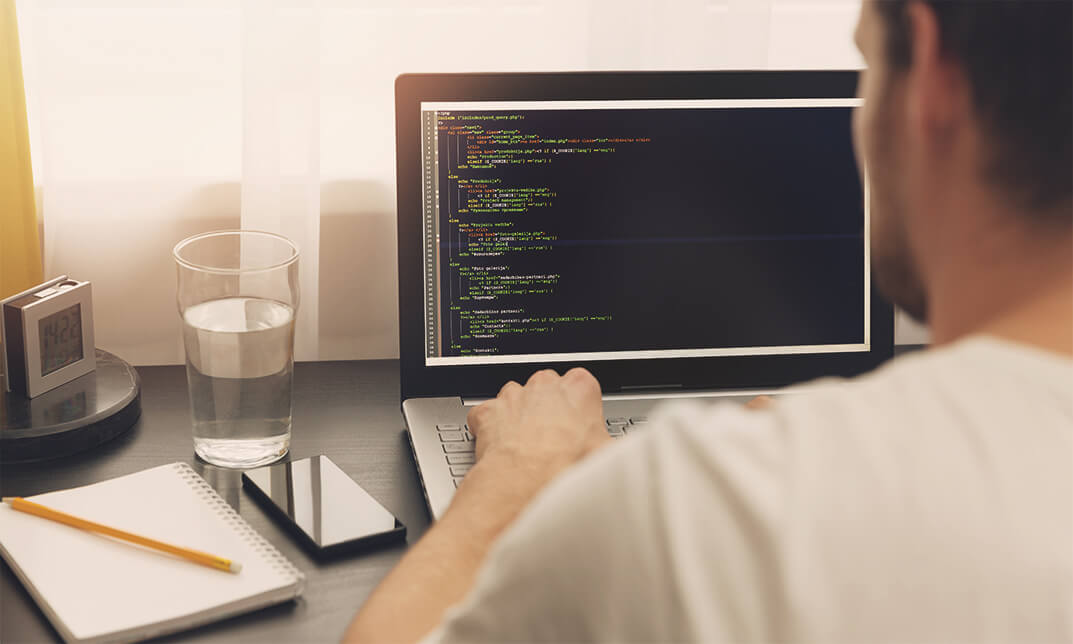- Professional Development
- Medicine & Nursing
- Arts & Crafts
- Health & Wellbeing
- Personal Development
4194 Computing courses in High Wycombe delivered On Demand
Mailchimp Mastery
By iStudy UK
Do you want to draw the attention of people on your products or work to subscribe or unsubscribe from email marketing lists through sign-up forms? Do you want to learn the special methods of collecting and managing all of your contacts in one place through MailChimp? If so, look at our lucid Mailchimp Mastery course. It will guide you further in your quest. The course will teach you how to create and customize a MailChimp account. It also instructs you how to start using MailChimp to create ad campaigning and share email for sound management practices, exquisite design campaign, and strong data analysis. It teaches you how to create a MailChimp account and enable pop-ups, cookies, and Javascript in it. the course also assists you how to review your advertising reports along with other advanced features of MailChimp. What you'll learn You will know how to use MailChimp You will know how to send a broadcast email You will know how to setup an autoresponder You will know how to add people to your email list You will know how to make money from your email list You will know how to communicate with your audience and increase conversions You will know how to 2X your business with the power of the SOAP + SEINFELD Email Sequence Requirements You should have a subscription for MailChimp or are going to get one MailChimp Introduction FREE 00:01:00 Register for MailChimp 00:05:00 MailChimp Landing Page Builder 00:06:00 Creating a New List & Adding The Optin Code to New Pages 00:10:00 PopUp Optin Code 00:04:00 Campaign Paid Ads 00:05:00 Sending Your First Broadcast Email 00:04:00 Templates 00:03:00 List & Import Settings 00:11:00 List Settings II 00:07:00 MailChimp Reports 00:02:00 Setting Up Your Autoresponder 00:04:00 Email Marketing Why Email Everyday 00:03:00 Soap Opera Sequence 00:13:00 Seinfeld Email Sequence 00:11:00 My Squeeze Page Example 00:05:00 Squeeze Page Secrets 00:12:00 Course Certification

Powershell Training for Microsoft Office 365
By Study Plex
Recognised Accreditation This course is accredited by continuing professional development (CPD). CPD UK is globally recognised by employers, professional organisations, and academic institutions, thus a certificate from CPD Certification Service creates value towards your professional goal and achievement. Course Curriculum Introduction Introduction 00:02:00 PowerShell Basic Introduction PowerShell Introduction 00:05:00 PowerShell Console (PowerShell ISE, VS Code) 00:05:00 PowerShell Useful Commands (Get-Help) 00:04:00 PowerShell Useful Commands (Get-Command) 00:01:00 PowerShell Useful Commands (Get-Module) 00:03:00 Visual Studio Code Editor Initial Setup Visual Studio Code Setup 00:02:00 VS Code Interface & Install PowerShell Ext 00:03:00 Write & Test PowerShell Script 00:02:00 Connect To Azure Active Directory through Powershell Azure Active Directory Introduction 00:04:00 Prerequisite & Install AZURE AD PS Module 00:03:00 Connect to Azure AD PowerShell with Microsoft Office 365 Subscription 00:04:00 Install All Office 365 Service's Module (To Prepare All-in-one Scripts) 00:03:00 All-In-One PowerShell Script To Connect All M365 Services 00:09:00 Administration Of Microsoft Office 365 User Accounts View Microsoft Office 365 User Accounts 00:05:00 Create Single Microsoft Office 365 User Account 00:09:00 Create Multiple Microsoft Office 365 User Accounts 00:04:00 Modify Microsoft Office 365 User Account Properties 00:08:00 Delete Microsoft Office 365 User Accounts 00:03:00 Block Microsoft Office 365 User Accounts 00:02:00 Administration Of Microsoft Office 365 Licenses And Service View M365 Licenses Details 00:04:00 View M365 License's Services Details 00:03:00 Assign Licenses to Single User Account (Older AzureAD Module) 00:02:00 Assign Licenses to Multiple User Account 00:02:00

Data Protection: Data Protection Course Online If you want to learn about Data Protection: Data Protection Course and become an expert in the field, you have arrived at the right place. The Data Protection: Data Protection Course contains all major GDPR topics in several lectures to help you learn more. Industry experts designed this Data Protection: Data Protection Course to enable you to learn quickly and efficiently and at your own pace and convenience. This Data Protection: Data Protection Course also covers the UK's implementation of the General Data Protection: Data Protection Course Regulation Act. Data Protection: Data Protection Course aims to equip people and businesses with knowledge of the GDPR's obligations and measures. They must take to follow the regulation. The Data Protection: Data Protection Course Training seeks to educate individuals on their data rights and the obligations of organizations when it comes to collecting, processing, and keeping personal data. The Data Protection: Data Protection Course also includes best data protection, privacy practices, and advice on addressing data breaches and other problems. Main Course: GDPR Training Course Free Courses: Course 01: Security Management Diploma Course 02: Level 5 Diploma in Cyber Security Course 03: IT Security [ Note: Free PDF certificate as soon as completing the Data Protection: Data Protection Course] Data Protection: Data Protection Course Online This Data Protection: Data Protection Course also covers the UK's implementation of the General Data Protection Regulation Act. Data Protection: Data Protection Course aims to equip people and businesses with knowledge of the GDPR's obligations and measures. They must take to follow the regulation. This Data Protection: Data Protection Course consists of 09 modules. Assessment Method of Data Protection: Data Protection Course After completing each module of the Data Protection: Data Protection Course, you will find automated MCQ quizzes. To unlock the next module, you need to complete the quiz task and get at least 60% marks. Certification of Data Protection: Data Protection Course After completing the MCQ/Assignment assessment for this Data Protection: Data Protection Course, you will be entitled to a Certificate of Completion from Training Tale which is completely free to download. Who is this course for? Data Protection: Data Protection Course Online This Data Protection: Data Protection Course is open to everyone, Requirements Data Protection: Data Protection Course Online To enrol in this Data Protection: Data Protection Course, students must fulfil the following requirements: Good Command over English language is mandatory to enrol in our Data Protection: Data Protection Course. Be energetic and self-motivated to complete our Data Protection: Data Protection Course. Basic computer Skill is required to complete our Data Protection: Data Protection Course. If you want to enrol in our Data Protection: Data Protection Course, you must be at least 15 years old. Career path Data Protection: Data Protection Course Online

Description: Nowadays, it can be hard to know where to find good information that you can trust. If you're doing research for an important project, reports, or proposal, how do you find information that you can count on? You should know how to research any topic using a number of different tools. Learn basic techniques, such as reading, memory, recall, note-taking, and planning, and more. As the internet grows, it becomes more challenging to find the correct information from a reliable source in a timely manner. This Certificate in Researching will help you to get all the knowledge you need to know on Research. So, get this course to speed up your skills. Learning Outcomes: Figure out the benefits to a proper research as well as documentation Study for maximum information retention as well as recall Get effective notes Devise plan for a research strategy Recognise as well as apply different kinds of research sources Produce preliminary as well as final outlines Get to know the ways in which you can use style guidelines along with being able to recognise the common styles Learn documenting as well attributing your work to be sure of you are not copying Narrate the significance of Internet research skills Produce a search plan Recognise the most proper resources for your search Find out the surface web as well as the deep web by applying different tools Evaluate the credibility as well as validity of a website Arrange research notes Refer to origins to avert any emulation Assessment: At the end of the course, you will be required to sit for an online MCQ test. Your test will be assessed automatically and immediately. You will instantly know whether you have been successful or not. Before sitting for your final exam you will have the opportunity to test your proficiency with a mock exam. Certification: After completing and passing the course successfully, you will be able to obtain an Accredited Certificate of Achievement. Certificates can be obtained either in hard copy at a cost of £39 or in PDF format at a cost of £24. Who is this Course for? Certificate in Researching is certified by CPD Qualifications Standards and CiQ. This makes it perfect for anyone trying to learn potential professional skills. As there is no experience and qualification required for this course, it is available for all students from any academic background. Requirements Our Certificate in Researching is fully compatible with any kind of device. Whether you are using Windows computer, Mac, smartphones or tablets, you will get the same experience while learning. Besides that, you will be able to access the course with any kind of internet connection from anywhere at any time without any kind of limitation. Career Path After completing this course you will be able to build up accurate knowledge and skills with proper confidence to enrich yourself and brighten up your career in the relevant job market. Module- 1 Why Are Research Skills Important? 00:05:00 Basic Skills 00:15:00 Planning Your Research Strategy 00:15:00 Where to Look and What to Look For 00:15:00 Finding Information the Old-Fashioned Way 00:15:00 Researching with the Internet 00:15:00 Getting Ready to Write 00:05:00 Putting Pen to Paper 00:15:00 Module-2 Creating a Search Plan 00:30:00 Searching the Surface Web 01:00:00 Diving Into the Deep Web 00:30:00 Searching for Multimedia 00:30:00 Assessing Research Sites 00:30:00 Staying Organized with Research Tools 00:30:00 Citing Sources 00:30:00 Mock Exam Mock Exam- Certificate in Researching 00:30:00 Final Exam Final Exam- Certificate in Researching 00:30:00 Order Your Certificate and Transcript Order Your Certificates and Transcripts 00:00:00

Description iBeacon technology is Apple's Internet of Things solution. iBeacons transmit location data that can trigger actions on an iPhone or iPad, allowing app developers to add real-world context to their user experiences. This Diploma in iBeacon Mobile Apps is for developers who want to know how to discover and respond to beacons in the wild and create their own beacon-based apps. This course shows you how to incorporate iBeacons into a mobile app to trigger a user's phone to view product information, deliver coupons, or help them to find their way. You will learn how to program iBeacon discovery, monitoring, triggers, and notifications with Swift, and provides an overview of wireless concepts, deployment plans, and real-world examples of iBeacon use. This course is also perfect for marketing people and shop owners who want to understand how iBeacons can build their business. Assessment: This course does not involve any MCQ test. Students need to answer assignment questions to complete the course, the answers will be in the form of written work in pdf or word. Students can write the answers in their own time. Once the answers are submitted, the instructor will check and assess the work. Certification: After completing and passing the course successfully, you will be able to obtain an Accredited Certificate of Achievement. Certificates can be obtained either in hard copy at a cost of £39 or in PDF format at a cost of £24. Who is this Course for? Diploma in iBeacon Mobile Apps is certified by CPD Qualifications Standards and CiQ. This makes it perfect for anyone trying to learn potential professional skills. As there is no experience and qualification required for this course, it is available for all students from any academic background. Requirements Our Diploma in iBeacon Mobile Apps is fully compatible with any kind of device. Whether you are using Windows computer, Mac, smartphones or tablets, you will get the same experience while learning. Besides that, you will be able to access the course with any kind of internet connection from anywhere at any time without any kind of limitation. Career Path After completing this course you will be able to build up accurate knowledge and skills with proper confidence to enrich yourself and brighten up your career in the relevant job market. Introduction to iBeacons How iBeacons Work FREE 00:04:00 A simple Demo 00:01:00 Creating a Virtual Beacon With Estimote 00:02:00 Building Your Own App Setting up the Design Environment 00:12:00 Using the designer to add iBeacons 00:12:00 Testing your App 00:04:00 Using the Viewer to Test Your App 00:01:00 Using iBeacons to Open External Web Pages and Videos 00:02:00 Advanced Editing Creating a wish listshopping cart 00:12:00 Triggering Facebook and Twitter Sharing with an iBeacon 00:07:00 Adding a Bar Code and QR Code Reader 00:03:00 Adding Mapping Functonality with Google Maps 00:07:00 Customizing the App - Beacon Messages, Icons and Splash pages 00:14:00 Custom iBeacon Triggered Sounds 00:05:00 Eddystone - The New Beacon Protocal by Google Eddystone Introduction 00:03:00 Certificate and Transcript Order Your Certificates and Transcripts 00:00:00
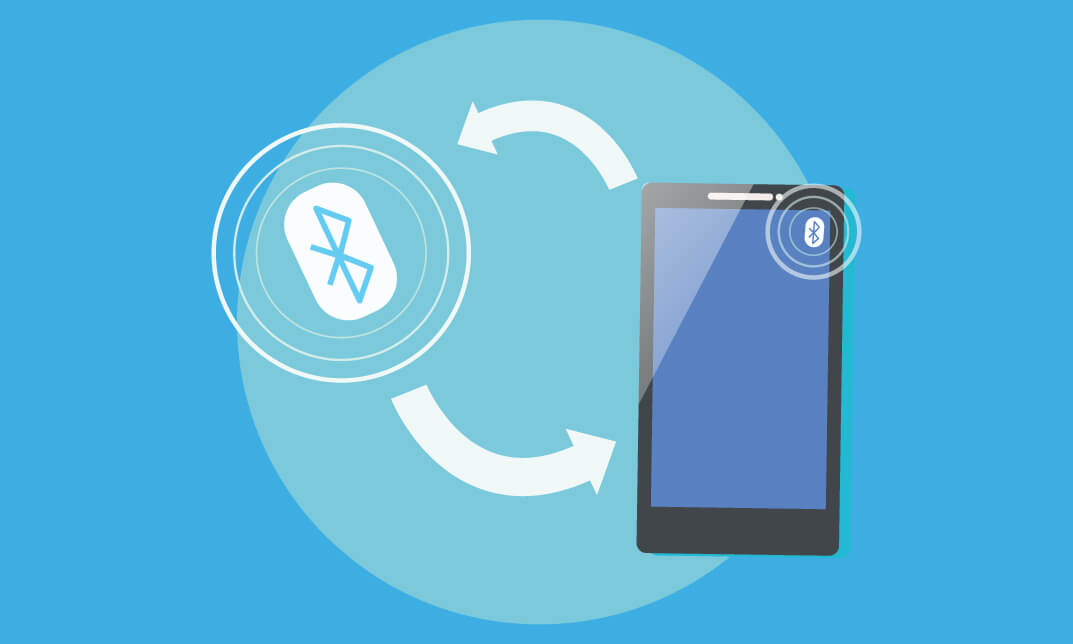
Medical Terminology Training
By Imperial Academy
Level 4 QLS Endorsed Course | CPD & CiQ Accredited | Audio Visual Training | Free PDF Certificate | Lifetime Access

Cloud-Based Business Operations Mastery
By Compete High
ð Unlock the Future of Business: Master Cloud-Based Operations! ð Are you ready to revolutionize your business operations and propel your success into the digital era? Introducing our groundbreaking online course: Cloud-Based Business Operations Mastery! ð Why Cloud-Based Operations? In today's fast-paced business landscape, agility is key. The cloud offers unparalleled flexibility, scalability, and efficiency. Whether you're a startup, a small business, or a seasoned enterprise, embracing cloud-based operations is the game-changer you've been waiting for. ð¥ Benefits of Enrolling: Boost Efficiency: Streamline your processes with cloud-based solutions. Cost Savings: Say goodbye to hefty infrastructure costs. Global Accessibility: Access your data and applications from anywhere in the world. Scalability: Grow your business without limitations. Enhanced Security: Fortify your digital assets against evolving cyber threats. ð¼ Who Should Enroll? Entrepreneurs and business owners IT professionals and managers Operations and logistics professionals Anyone ready to future-proof their business ð What's Included? Engaging video lessons Interactive quizzes and assessments Real-world case studies Live Q&A sessions Exclusive access to a thriving community of like-minded professionals ð Secure Your Spot Today! Seize this opportunity to propel your business into the future. Enroll in Cloud-Based Business Operations Mastery now and join the ranks of industry leaders who are transforming their operations for unparalleled success. ð Don't be left behind - evolve with the cloud and thrive in the digital age! ð ð Click [Enroll Now] to embark on your journey to Cloud-Based Business Operations Mastery! ð Course Curriculum Basic Overview 00:00 Hardware Needed 00:00 Google Chrome Based Tools 00:00 File Storage 00:00 File Management 00:00 E-Mail Management 00:00 E-Mail Management - Part 2 00:00 Social Media Messaging 00:00 Creating Audio Content 00:00 Audio Editing 00:00 Video Content Creation 00:00 Video Content Editing 00:00 Text and PDF Document Creation - Part 1 00:00 Text and PDF Document Creation - Part 2 00:00 Editing HTML Pages 00:00 Creating And Editing Graphics 00:00 Personal Project Management 00:00 Task Management 00:00 Password Management 00:00 Conclusion 00:00 Advanced Overview 00:00 Administration of Priviledges 00:00 Private Video Presentations 00:00 Semi Public Video Presentations 00:00 Real Time Written Collaboration 00:00 Real Time Public Presentations 00:00 Asynchronous Collaboration 00:00 Audio Content Collaboration 00:00 Written Content-Report Collaboration - Part 1 00:00 Written Content-Report Collaboration - Part 2 00:00 WordPress Collaboration 00:00 Cpanel Management in the Cloud 00:00 Cpanel Collaboration 00:00 JVZoo Collaboration 00:00 Warrior Plus Collaboration 00:00 Amazon S3 Collaboration 00:00 Social Media Collaboration 00:00 Phone SMS Communications 00:00 Collaborative Project Management 00:00 Conclusion 00:00

Description: Windows Internet Explorer 8 is a web browser developed by Microsoft in the Internet Explorer browser, released on October 22, 2009. It is the latest version of Microsoft's widely used Windows operating system. By taking this Microsoft Internet Explorer 8 you will get a complete overview of the new start screen, a comprehensive look at touch gesture, an introduction to the default Windows 8 applications (including Mail, Messaging, Photo, Travel, and Sports), and information on using the desktop and its applications. If are thinking to improve your skills and knowledge on Windows system, you are welcome to join this course. Learning Outcomes: Understanding the requirements of internet connection, different types of connections, and opening, setting up and closing Internet Explorer Get an overview of the user interface by using the command area, menu bar, explorer bar, search bar and status bar Discover the application window by learning how to minimize, maximize, restore, and manually resize the window; differences between full screen vs. normal mode; and using zoom feature Enabling, disabling and locking toolbars, along with customizing the command toolbar Get help from help menu, help file, using the table of contents, searching the help file, taking internet explorer tour and online support Learn how to use the navigation buttons, understand parts of web addresses, access your homepage, access websites using address bar and/or hyperlink, and opening page in a new window Opening and closing tabs, switching between tabs, access tabbed help, using tabbed thumbnails and tab list Search the web using search boxes, search engines, within a page, and get some general tips for searching and change the search options Copying text and pictures from the web, saving pictures and web pages, and sending page, link or picture using emails Examine the print preview, page setup, printing page or selection options Understand Favourites; opening, pinning and closing favourites centre; and accessing favourites without Internet Explorer Marking pages or multiple tabs, deleting, maintaining and accessing favourites Organise your favourites by renaming them, adding folders to favourites, and saving and moving them into the folders Understand and manage accelerators, use and get new ones Get to know what are web slices, and how to get, use and find them See the differences between secure and non-secure sites, learn about encryption, digital signatures, cookies, browser cache, and display options Protect your sites using passwords, form filling, learning about the Password Manager, and CAPTCHA Discover more about information bar, pop-up blocker, phishing filter, InPrivate browsing and filtering, and finally managing add-ons Get safety tips and learn about antiviral software, anti-spam software, and firewalls Import and export favourites and cookies Understand and open dialog boxes, set up your homepage, delete temporary internet files, setup parental filtering, automatically disconnect, and set internet explorer as default browser Manage browser history by understanding what it is, access history from address bar, manually delete history items, clear entire history, and set up history options Discover the meaning of RSS Feed, how to view it, subscribing and using feeds, changing feed properties and unsubscribing from feeds Explore HTML, JavaScript, and ActiveX; view and edit HTML source code, more plugins and add-ons, and reset options for internet explorer Assessment: At the end of the course, you will be required to sit for an online MCQ test. Your test will be assessed automatically and immediately. You will instantly know whether you have been successful or not. Before sitting for your final exam you will have the opportunity to test your proficiency with a mock exam. Certification: After completing and passing the course successfully, you will be able to obtain an Accredited Certificate of Achievement. Certificates can be obtained either in hard copy at a cost of £39 or in PDF format at a cost of £24. Who is this Course for? Microsoft Internet Explorer 8 is certified by CPD Qualifications Standards and CiQ. This makes it perfect for anyone trying to learn potential professional skills. As there is no experience and qualification required for this course, it is available for all students from any academic background. Requirements Our Microsoft Internet Explorer 8 is fully compatible with any kind of device. Whether you are using Windows computer, Mac, smartphones or tablets, you will get the same experience while learning. Besides that, you will be able to access the course with any kind of internet connection from anywhere at any time without any kind of limitation. Career Path After completing this course you will be able to build up accurate knowledge and skills with proper confidence to enrich yourself and brighten up your career in the relevant job market. Getting Started Definitions 00:15:00 Internet Explorer Basics 00:30:00 The Internet Explorer Interface 01:00:00 The Internet Explorer Window 00:30:00 More about Toolbars 00:15:00 Getting Help 01:00:00 Browsing the Web Accessing a Web Site 00:30:00 Using Tabs 00:30:00 Searching the Web 01:00:00 Working with Data 01:15:00 Printing from the Web 00:30:00 Favorites, Accelerators, and Web Slices Favorite Basics 00:15:00 Creating and Using Favorites 00:30:00 Organizing Favorites 00:30:00 Accelerators 01:00:00 Web Slices 00:15:00 Security Secure Sites 00:15:00 Accessing Protected Sites 00:15:00 Security Features 01:00:00 Keeping Yourself Safe 00:15:00 Managing Information 00:30:00 Advanced Topics Setting Your Options 01:00:00 Managing your History 00:30:00 RSS Feeds 00:30:00 Additional Components 00:30:00 Mock Exam Mock Exam- Microsoft Internet Explorer 8 00:20:00 Final Exam Final Exam- Microsoft Internet Explorer 8 00:20:00 Order Your Certificate and Transcript Order Your Certificates and Transcripts 00:00:00

Description Email Mastery teaches the techniques to become free from the tyranny of email. It shows how to use email as a productive tool, rather than a taskmaster and time suck. If you are an entrepreneur, mastering this simple skill can make or break your ability to raise money, land customers, attract partners and win over advisors. The Complete Email Mastery Training will teach you about the insidious power of email (and digital communication) technology to steal your time and attention, and the techniques to take back control. The course provides methods for managing email and how to use it (and not use it) to communicate. Through the course, you will be able to build powerful relationships through email to make more sales. You will learn how to use direct response marketing instead of just brand building. L \earn to create your first email account Assessment: This course does not involve any MCQ test. Students need to answer assignment questions to complete the course, the answers will be in the form of written work in pdf or word. Students can write the answers in their own time. Once the answers are submitted, the instructor will check and assess the work. Certification: After completing and passing the course successfully, you will be able to obtain an Accredited Certificate of Achievement. Certificates can be obtained either in hard copy at a cost of £39 or in PDF format at a cost of £24. Who is this Course for? Complete Email Mastery Training is certified by CPD Qualifications Standards and CiQ. This makes it perfect for anyone trying to learn potential professional skills. As there is no experience and qualification required for this course, it is available for all students from any academic background. Requirements Our Complete Email Mastery Training is fully compatible with any kind of device. Whether you are using Windows computer, Mac, smartphones or tablets, you will get the same experience while learning. Besides that, you will be able to access the course with any kind of internet connection from anywhere at any time without any kind of limitation. Career Path After completing this course you will be able to build up accurate knowledge and skills with proper confidence to enrich yourself and brighten up your career in the relevant job market. Email Mastery Training Module 0 - Introduction FREE 00:15:00 Module 1 - Why Email 00:22:00 Module 2 - Choose a Niche 00:25:00 Module 3 - Autoresponder 00:30:00 Module 4 - Squeeze Page 00:25:00 Module 5 - Sales Funnels 00:35:00 Module 6 - Tracking 00:15:00 Module 7 - Traffic 01:05:00 Module 8 - Funnel Mastery 02:10:00 Certificate and Transcript Order Your Certificates and Transcripts 00:00:00

Description: Programming is the language used by computer programmers to define relationship, semantics, and grammar to be able to make the computer and other digital machines work. In web development, it is used to allow new interactive applications and software to have a control through accessing different system resources. Learn the basics of Programming and Database by enrolling in this course. Who is the course for? Beginner to advanced level users can want to acquire or upgrade their programming skills People who have an interest in learning about programming and database Entry Requirement: This course is available to all learners, of all academic backgrounds. Learners should be aged 16 or over to undertake the qualification. Good understanding of English language, numeracy and ICT are required to attend this course. Assessment: At the end of the course, you will be required to sit an online multiple-choice test. Your test will be assessed automatically and immediately so that you will instantly know whether you have been successful. Before sitting for your final exam, you will have the opportunity to test your proficiency with a mock exam. Certification: After you have successfully passed the test, you will be able to obtain an Accredited Certificate of Achievement. You can however also obtain a Course Completion Certificate following the course completion without sitting for the test. Certificates can be obtained either in hard copy at the cost of £39 or in PDF format at the cost of £24. PDF certificate's turnaround time is 24 hours, and for the hardcopy certificate, it is 3-9 working days. Why choose us? Affordable, engaging & high-quality e-learning study materials; Tutorial videos/materials from the industry leading experts; Study in a user-friendly, advanced online learning platform; Efficient exam systems for the assessment and instant result; The UK & internationally recognised accredited qualification; Access to course content on mobile, tablet or desktop from anywhere anytime; The benefit of career advancement opportunities; 24/7 student support via email. Career Path: The Programming and Database Course will be very helpful to have especially for these careers: Computer Maintenance Staff IT Department Manager IT Specialists Computer Engineer Computer Specialist Programmers. Beginners Programming Introduction To Programming 01:00:00 How To Write A Program 01:00:00 The List Of Programming Languages 00:30:00 Selecting The Right Compiler 00:30:00 What Is An Interpreter 00:30:00 How To Write A Program With An Editor 01:00:00 The Functions Of A Debugger 01:00:00 Build Strong Components For Programming 00:15:00 Profiling And Optimizing Your Program 01:00:00 Installing Your Program 00:15:00 BASIC Programming Language 01:00:00 Getting Started with BASIC Programming Language 01:00:00 BASIC Overview of BASIC Components 01:00:00 BASIC Special Variables 01:00:00 BASIC Probability Functions 01:00:00 Filtering the Data Set or Splitting the Data Set 01:00:00 DATA Blocks 01:00:00 DELETE Statement 01:00:00 FORNEXT Statement 01:00:00 IF. . . THEN Statement 01:00:00 Wrapping Up 00:30:00 Database Basics What is a Database 01:00:00 Definition of Terms 01:00:00 Database Users and Languages 01:00:00 Components of a Database System 01:00:00 Basic Set Concepts 01:00:00 Relations as a Database 01:00:00 Relational Database Operators 01:00:00 Database keys 01:00:00 Mock Exam Mock Exam- Programming and Database Course 00:30:00 Final Exam Final Exam- Programming and Database Course 00:30:00 Certificate and Transcript Order Your Certificates and Transcripts 00:00:00