- Professional Development
- Medicine & Nursing
- Arts & Crafts
- Health & Wellbeing
- Personal Development
4202 Computing courses in Chippenham delivered On Demand
Delve into the world of electronics with our 'Electronic Device Maintenance and Troubleshooting Course.' This programme is meticulously crafted to transform beginners into proficient troubleshooters and maintenance experts of electronic devices. Starting with an introductory section, the course familiarises learners with the basics, setting a strong foundation for more complex topics. As you progress, the curriculum delves deeper into the intricate world of electronic and electrical maintenance, equipping you with the knowledge to handle a wide array of electronic devices. The course is segmented into comprehensive sections, each focusing on a critical aspect of electronic maintenance. You will learn about essential tools, dive into the complexities of electronic components, and master the skills of testing and troubleshooting. The highlight of the programme is a detailed guide on electronic components, presented in an easy-to-follow, step-by-step format. This course is not just about theoretical knowledge; it's an invitation to a hands-on journey where each module builds your confidence and skills, preparing you for real-world applications. Learning Outcomes Gain foundational knowledge in electronic device maintenance. Understand the various tools required for electronic repairs. Learn about different electronic components and their functions. Develop skills in testing electronic devices and components. Master the techniques of troubleshooting electronic malfunctions. Why choose this Electronic Device Maintenance and Troubleshooting Course? Unlimited access to the course for a lifetime. Opportunity to earn a certificate accredited by the CPD Quality Standards and CIQ after completing this course. Structured lesson planning in line with industry standards. Immerse yourself in innovative and captivating course materials and activities. Assessments designed to evaluate advanced cognitive abilities and skill proficiency. Flexibility to complete the Course at your own pace, on your own schedule. Receive full tutor support throughout the week, from Monday to Friday, to enhance your learning experience. Unlock career resources for CV improvement, interview readiness, and job success. Who is this Electronic Device Maintenance and Troubleshooting Course for? Enthusiasts eager to delve into the field of electronic maintenance. Individuals aspiring to build a career in electronic device repair. Hobbyists looking to enhance their skills in electronics troubleshooting. Professionals seeking to update and expand their electronic repair knowledge. Students and apprentices aiming to gain practical insights into electronic maintenance. Career path Electronic Repair Technician: £20,000 - £30,000 Maintenance Engineer: £25,000 - £35,000 Technical Support Specialist: £22,000 - £32,000 Field Service Technician: £23,000 - £33,000 Electronics Engineer: £28,000 - £38,000 Instrumentation Technician: £24,000 - £34,000 Prerequisites This Electronic Device Maintenance and Troubleshooting Course does not require you to have any prior qualifications or experience. You can just enrol and start learning.This Electronic Device Maintenance and Troubleshooting Course was made by professionals and it is compatible with all PC's, Mac's, tablets and smartphones. You will be able to access the course from anywhere at any time as long as you have a good enough internet connection. Certification After studying the course materials, there will be a written assignment test which you can take at the end of the course. After successfully passing the test you will be able to claim the pdf certificate for £4.99 Original Hard Copy certificates need to be ordered at an additional cost of £8. Course Curriculum Section 1: Introduction & Getting Started Unit 1: Introduction 00:02:00 Unit 2: Instructor's Introduction 00:05:00 Section 2: Electronic and Electrical maintenance Repair Unit 1: Becoming a Troubleshooter 00:02:00 Section 3: Tools Needed Unit 1: Tools Needed 00:01:00 Unit 2: Multimeters 00:07:00 Unit 3: Wire Cutter and Stripper 00:03:00 Unit 4: Wiring Tools Soldering Iron 00:02:00 Unit 5: Screw Drivers 00:03:00 Unit 6: Pliers 00:02:00 Unit 7: Wrench 00:02:00 Unit 8: Oscilloscope and Function Generator 00:03:00 Section 4: Electronic Components Unit 1: Passive Electronic Components 00:03:00 Unit 2: Active Electronic Component Diode 00:03:00 Unit 3: Active Electronic Component Transistor 00:03:00 Unit 4: Common Electronic and Electrical Components 00:05:00 Section 5: Testing Unit 1: Testing a Fuse 00:03:00 Unit 2: Testing a Bulb or Lamp 00:02:00 Unit 3: Testing a Switch 00:01:00 Unit 4: Testing a Transformer 00:04:00 Unit 5: Testing a Resistance 00:08:00 Section 6: Troubleshooting Unit 1: Safety Concerns 00:05:00 Unit 2: Main Concerns - Maintenance 00:02:00 Unit 3: Main Concerns - Servicing 00:02:00 Unit 4: Troubleshooting Part - 1 00:03:00 Unit 5: Troubleshooting Part - 2 00:04:00 Section 7: Introduction to Electronic Components: A Step by Step Guide Unit 1: Introduction 00:05:00 Unit 2: Voltage Current and Resistance 00:06:00 Unit 3: Types of Current 00:03:00 Unit 4: Types of Circuits 00:02:00 Unit 5: Practical: Introduction to Digital Multimeter DMM 00:07:00 Unit 6: Volt Ohm Meter Basics 00:05:00 Unit 7: Measuring Voltage 00:13:00 Unit 8: Practical: How to Measure DC Voltage 00:03:00 Unit 9: Measuring Current 00:05:00 Unit 10: Measuring Currents - Lab Experiment Explained 00:11:00 Unit 11: Practical 1: How to Measure Current 00:04:00 Unit 12: Practical 2: How to Measure Current 00:01:00 Unit 13: Measuring Resistance 00:08:00 Unit 14: Practical: How to Test Resistors 00:05:00 Unit 15: Circuit Diagram Basics and Basic Symbols 00:12:00 Unit 16: Introduction to Resistor and Color Band Coding 00:09:00 Unit 17: Power Dissipation + Parallel and Series Resistors 00:12:00 Unit 18: Ohm's Law 00:14:00 Unit 19: Introduction to Capacitors 00:11:00 Unit 20: Capacitors Behavior + Capacitors in Series and Parallel 00:07:00 Unit 21: Practical 1: How to Test a Capacitor 00:03:00 Unit 22: Practical 2: How to Test A Capacitor 00:02:00 Unit 23: Introduction to Inductors 00:07:00 Unit 24: Practical: How to Test and Measure Coils 00:06:00 Unit 25: Introduction to Diode + Zener Diode and LED 00:08:00 Unit 26: Practical 1: How to Test a Diode 00:02:00 Unit 27: Practical 2: How to Test a Diode 00:02:00 Unit 28: Introduction to Transistors 00:10:00 Unit 29: Practical 1: How to Test a Transistor 00:04:00 Unit 30: Practical 2: How to Test a Transistor 00:04:00 Unit 31: Practical 3: How to Test a Transistor 00:03:00 Assignment Assignment - Electronic Device Maintenance and Troubleshooting Course 00:00:00
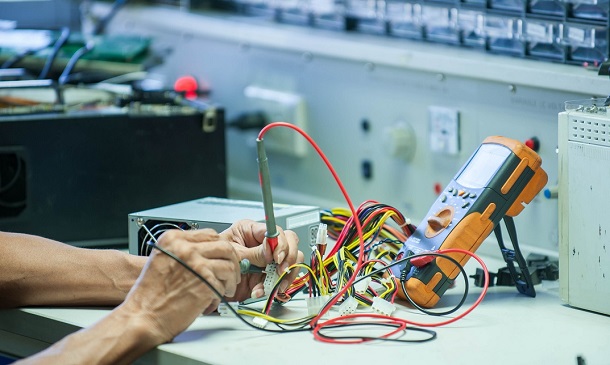
Overview This comprehensive course on Augmented Reality will deepen your understanding on this topic. After successful completion of this course you can acquire the required skills in this sector. This Augmented Reality comes with accredited certification which will enhance your CV and make you worthy in the job market. So enrol in this course today to fast track your career ladder. How will I get my certificate? You may have to take a quiz or a written test online during or after the course. After successfully completing the course, you will be eligible for the certificate. Who is this course for? There is no experience or previous qualifications required for enrolment on this Augmented Reality. It is available to all students, of all academic backgrounds. Requirements Our Augmented Reality is fully compatible with PC's, Mac's, Laptop, Tablet and Smartphone devices. This course has been designed to be fully compatible on tablets and smartphones so you can access your course on wifi, 3G or 4G. There is no time limit for completing this course, it can be studied in your own time at your own pace. Career path Having these various qualifications will increase the value in your CV and open you up to multiple sectors such as Business & Management, Admin, Accountancy & Finance, Secretarial & PA, Teaching & Mentoring etc. Course Curriculum 7 sections • 7 lectures • 01:59:00 total length •Introduction to Augmented Reality: 00:21:00 •Augmented Reality in Education: 00:15:00 •Augmented Reality in Business: 00:16:00 •Augmented Reality in Medicine: 00:24:00 •Other Key Applications of AR: 00:23:00 •Assessing the Future of Augmented Reality: 00:20:00 •Assignment - Augmented Reality: 00:00:00

Overview This comprehensive course on AutoCAD Programming using VB.NET with Windows Forms will deepen your understanding on this topic. After successful completion of this course you can acquire the required skills in this sector. This AutoCAD Programming using VB.NET with Windows Forms comes with accredited certification from CPD, which will enhance your CV and make you worthy in the job market. So enrol in this course today to fast track your career ladder. How will I get my certificate? You may have to take a quiz or a written test online during or after the course. After successfully completing the course, you will be eligible for the certificate. Who is This course for? There is no experience or previous qualifications required for enrolment on this AutoCAD Programming using VB.NET with Windows Forms. It is available to all students, of all academic backgrounds. Requirements Our AutoCAD Programming using VB.NET with Windows Forms is fully compatible with PC's, Mac's, Laptop, Tablet and Smartphone devices. This course has been designed to be fully compatible with tablets and smartphones so you can access your course on Wi-Fi, 3G or 4G. There is no time limit for completing this course, it can be studied in your own time at your own pace. Career Path Having these various qualifications will increase the value in your CV and open you up to multiple sectors such as Business & Management, Admin, Accountancy & Finance, Secretarial & PA, Teaching & Mentoring etc. Course Curriculum 6 sections • 61 lectures • 09:51:00 total length •Module 01: Course Outline: 00:03:00 •Module 02: Introduction: 00:05:00 •Module 03: Who is this course for?: 00:04:00 •Module 04: Tools Needed for this Course: 00:01:00 •Module 01: What will you learn from this Course - Overview: 00:06:00 •Module 01: Windows Form and Controls - Overview: 00:04:00 •Module 02: ControlsDemo Project - Overview: 00:03:00 •Module 03: ControlsDemo Project - Creating the Project: 00:04:00 •Module 04: Controls Demo Project - Designing the Form: 00:19:00 •Module 05: ControlsDemo Project - Creating the Utility Class: 00:10:00 •Module 06: ControlsDemo Project - Coding the Combobox Control: 00:15:00 •Module 07: ControlsDemo Project - Coding the Textbox Control: 00:10:00 •Module 08: ControlsDemo Project - Coding the Radiobutton Control: 00:08:00 •Module 09: ControlsDemo Project - Coding the Checkbox Control: 00:17:00 •Module 01: Draw Rectangle Project - Overview: 00:03:00 •Module 02: Creating the DrawRectangle Project: 00:04:00 •Module 03: DrawRectangle Project - Creating the Utility Class: 00:20:00 •Module 04: DrawRectangle Project - Designing the Form: 00:15:00 •Module 05: DrawRectangle Project - Coding the User Interface Part 1: 00:24:00 •Module 06: DrawRectangle Project - Coding the User Interface Part 2: 00:18:00 •Module 07: DrawRectangle Project - Running the Program: 00:06:00 •Module 08: Automate Update Layer Project - Overview: 00:02:00 •Module 09: Creating the AutomateUpdateLayer Project: 00:03:00 •Module 10: Automate Update Layer Project - Creating the Utility Class: 00:17:00 •Module 11: AutomateUpdateLayer Project - Designing the User Interface: 00:07:00 •Module 12: AutomateUpdateLayer Project - Coding the Form: 00:18:00 •Module 13: AutomateUpdateLayer Project - Running the Program: 00:07:00 •Module 14: Automatic Block Extractor Project - Overview: 00:03:00 •Module 15: AutomaticBlockExtractor Project - Creating the Project: 00:03:00 •Module 16: AutomaticBlockExtractor Project - Creating the User Interface: 00:09:00 •Module 17: AutomaticBlockExtractor Project - Coding the Form: 00:27:00 •Module 18: AutomaticBlockExtractor Project - Creating the Utility Class: 00:27:00 •Module 19: AutomaticBlockExtractor Project - Running the Program: 00:10:00 •Module 20: AutomateUpdateTextStyles Project - Overview: 00:03:00 •Module 21: AutomateUpdateTextStyle Project - Creating the Project: 00:02:00 •Module 22: AutomateUpdateTextStyle Project - Creating the User Interface: 00:09:00 •Module 23: AutomateUpdateTextStyle Project - Coding the Form: 00:20:00 •Module 24: AutomateUpdateTextStyle Project - Coding the Utility Class: 00:16:00 •Module 25: AutomateUpdateTextStyle Project - Running the Program: 00:08:00 •Module 26: Multiple Plot DWG to PDF Project - Overview: 00:03:00 •Module 27: MultiplePlotDWGtoPDF Project - Creating the Project: 00:04:00 •Module 28: MultiplePlotDWGtoPDF Project - Creating the User Interface: 00:09:00 •Module 29: MultiplePlotDWGtoPDF Project - Coding the Form: 00:20:00 •Module 30: MultiplePlotDWGtoPDF Project - Creating the Utility Class: 00:30:00 •Module 31: MultiplePlotDWGtoPDF Project - Running the Program: 00:13:00 •Module 32: Multiple Object Extractor Project - Overview: 00:03:00 •Module 33: MultipleObjectExtractor Project - Creating the Project: 00:02:00 •Module 34: MultipleObjectExtractor Project - Creating the User Interface: 00:15:00 •Module 35: MultipleObjectExtractor Project - Coding the Form Load Event: 00:05:00 •Module 36: MultipleObjectExtractor Project - Coding the Browse Buttons: 00:10:00 •Module 37: MultipleObjectExtractor Project - Coding the Extract Button: 00:20:00 •Module 38: MultipleObjectExtractor Project - Coding the ProcessDrawing Method: 00:09:00 •Module 39: MultipleObjectExtractor Project - Coding the ProcessObjectExtraction Method: 00:11:00 •Module 40: MultipleObjectExtractor Project - Coding the ExtractLine Method: 00:09:00 •Module 41: MultipleObjectExtractor Project - Coding the ExtractCircle Method: 00:03:00 •Module 42: MultipleObjectExtractor Project - Coding the ExtractPolyline Method: 00:09:00 •Module 43: MultipleObjectExtractor Project - Coding the ExtractMText Method: 00:05:00 •Module 44: MultipleObjectExtractor Project - Coding the ExtractBlock Method: 00:05:00 •Module 45: MultipleObjectExtractor Project - Running the Program: 00:15:00 •Module 01: Conclusion: 00:01:00 •Assignment - AutoCAD Programming using VB.NET with Windows Forms: 00:00:00

Advanced SQL Training Online
By Study Plex
Recognised Accreditation This course is accredited by continuing professional development (CPD). CPD UK is globally recognised by employers, professional organisations, and academic institutions, thus a certificate from CPD Certification Service creates value towards your professional goal and achievement. The Quality Licence Scheme is a brand of the Skills and Education Group, a leading national awarding organisation for providing high-quality vocational qualifications across a wide range of industries. What is CPD? Employers, professional organisations, and academic institutions all recognise CPD, therefore a credential from CPD Certification Service adds value to your professional goals and achievements. Benefits of CPD Improve your employment prospects Boost your job satisfaction Promotes career advancement Enhances your CV Provides you with a competitive edge in the job market Demonstrate your dedication Showcases your professional capabilities What is IPHM? The IPHM is an Accreditation Board that provides Training Providers with international and global accreditation. The Practitioners of Holistic Medicine (IPHM) accreditation is a guarantee of quality and skill. Benefits of IPHM It will help you establish a positive reputation in your chosen field You can join a network and community of successful therapists that are dedicated to providing excellent care to their client You can flaunt this accreditation in your CV It is a worldwide recognised accreditation What is Quality Licence Scheme? This course is endorsed by the Quality Licence Scheme for its high-quality, non-regulated provision and training programmes. The Quality Licence Scheme is a brand of the Skills and Education Group, a leading national awarding organisation for providing high-quality vocational qualifications across a wide range of industries. Benefits of Quality License Scheme Certificate is valuable Provides a competitive edge in your career It will make your CV stand out Course Curriculum Introduction Course Overview! 00:04:00 Installation And Getting Started The Final Milestone! 00:01:00 Installing and setting up PostgreSQL 00:09:00 Case Study : Demo Case Study Part 1 00:04:00 Case Study Part 2 00:06:00 Fundamental SQL statements CREATE 00:11:00 Exercise 1: Create DB and Table 00:01:00 INSERT 00:09:00 Import data from File 00:05:00 Exercise 2: Inserting and Importing 00:01:00 SELECT statement 00:03:00 SELECT DISTINCT 00:06:00 WHERE 00:04:00 Logical Operators 00:06:00 Exercise 3: SELECT & WHERE 00:01:00 UPDATE 00:05:00 DELETE 00:04:00 ALTER 00:17:00 Exercise 4: Updating Table 00:01:00 Restore And Back-Up Restore and Back-up 00:07:00 Exercise 5: Restore and Back-up 00:01:00 Selection Commands: Filtering IN 00:04:00 BETWEEN 00:05:00 LIKE 00:08:00 Exercise 6: In, Like & Between 00:01:00 Selection Commands: Ordering Side Lecture: Commenting in SQL 00:01:00 ORDER BY 00:07:00 LIMIT 00:03:00 Exercise 7: Sorting 00:01:00 Alias AS 00:03:00 Aggregate Commands COUNT 00:05:00 SUM 00:03:00 AVERAGE 00:03:00 MIN & MAX 00:04:00 Exercise 8: Aggregate functions 00:01:00 Group By Commands GROUP BY 00:12:00 HAVING 00:05:00 Exercise 9: Group By 00:01:00 Conditional Statement CASE WHEN 00:05:00 Joins Introduction to Joins 00:02:00 Inner Join 00:08:00 Left Join 00:07:00 Right Join 00:06:00 Full Outer Join 00:05:00 Cross Join 00:04:00 Except 00:03:00 Union 00:03:00 Exercise 10: Joins 00:01:00 Subqueries Subqueries 00:14:00 Exercise 11: Subqueries 00:01:00 Views And Indexes VIEWS 00:07:00 INDEX 00:06:00 Exercise 12: Views 00:01:00 String Functions LENGTH 00:03:00 Upper Lower 00:02:00 REPLACE 00:04:00 TRIM, LTRIM, RTRIM 00:07:00 CONCATENATION 00:03:00 SUBSTRING 00:06:00 LIST AGGREGATION 00:05:00 Exercise 13: String Functions 00:02:00 Mathematical Functions CEIL & FLOOR 00:03:00 RANDOM 00:05:00 SETSEED 00:04:00 ROUND 00:02:00 POWER 00:02:00 Exercise 14: Mathematical Functions 00:01:00 Date-Time Functions CURRENT DATE & TIME 00:04:00 AGE 00:03:00 EXTRACT 00:08:00 Exercise 15: Date-time functions 00:01:00 Pattern (String) Matching PATTERN MATCHING BASICS 00:07:00 ADVANCE PATTERN MATCHING (REGULAR EXPRESSIONS) 00:15:00 Exercise 16: Pattern Matching 00:01:00 Data Type Conversion Functions Converting Numbers/ Date to String 00:11:00 Converting String to Numbers/ Date 00:06:00 User Access Control Functions User Access Control 00:13:00 Bonus Section: Nail That Interview! Tablespace 00:05:00 PRIMARY KEY & FOREIGN KEY 00:05:00 ACID compliance 00:06:00 Truncate 00:04:00 Performance Tuning Tips TIP 1 (EXPLAIN) 00:04:00 TIP 2 00:01:00 TIP 3 00:02:00 TIP 4 (VACCUM) 00:01:00 TIP 5 00:02:00 TIP 6 (STRING FUNCTIONS) 00:02:00 TIP 7 (JOINS) 00:02:00 TIP 8 (SCHEMAS) 00:04:00 Bonus Section : Database Basics What is SQL 00:02:00 Tables and DBMS 00:03:00 Types of SQL commands 00:04:00 PostgreSQL 00:02:00 The Final Milestone! 00:01:00 Supplementary Resources Supplementary Resources - SQL Masterclass 00:00:00 Assessment Assessment - SQL Masterclass 00:10:00 Certificate of Achievement Certificate of Achievement 00:00:00 Get Your Insurance Now Get Your Insurance Now 00:00:00 Feedback Feedback 00:00:00

MikroTik LABS in VLAN (RouterOS and SwOS)
By Course Cloud
The comprehensive MikroTik LABS in VLAN (RouterOS and SwOS) has been designed by industry experts to provide learners with everything they need to enhance their skills and knowledge in their chosen area of study. Enrol on the MikroTik LABS in VLAN (RouterOS and SwOS) today, and learn from the very best the industry has to offer! This best selling MikroTik LABS in VLAN (RouterOS and SwOS) has been developed by industry professionals and has already been completed by hundreds of satisfied students. This in-depth MikroTik LABS in VLAN (RouterOS and SwOS) is suitable for anyone who wants to build their professional skill set and improve their expert knowledge. The MikroTik LABS in VLAN (RouterOS and SwOS) is CPD-accredited, so you can be confident you're completing a quality training course which will boost your CV and enhance your career potential. The MikroTik LABS in VLAN (RouterOS and SwOS) is made up of several information-packed modules which break down each topic into bite-sized chunks to ensure you understand and retain everything you learn. After successfully completing the MikroTik LABS in VLAN (RouterOS and SwOS), you will be awarded a certificate of completion as proof of your new skills. If you are looking to pursue a new career and want to build your professional skills to excel in your chosen field, the certificate of completion from the MikroTik LABS in VLAN (RouterOS and SwOS) will help you stand out from the crowd. You can also validate your certification on our website. We know that you are busy and that time is precious, so we have designed the MikroTik LABS in VLAN (RouterOS and SwOS) to be completed at your own pace, whether that's part-time or full-time. Get full course access upon registration and access the course materials from anywhere in the world, at any time, from any internet-enabled device. Our experienced tutors are here to support you through the entire learning process and answer any queries you may have via email.

Master Unity C# Creación de Videojuegos para Android - iOS
By Course Cloud
Course Overview ¿Disfruta jugando videojuegos en su teléfono? Qué bueno serÃa si la gente pudiera jugar a juegos que usted ha creado. También puedes ganar mucho dinero creando juegos de alta calidad. Aprenda cómo puede hacer videojuegos usando Unity C # de este curso de Master Unity C# Creación de Videojuegos para Android - iOS y difunda su creación a todos los usuarios de teléfonos. Este Master Unity C# Creación de Videojuegos para Android - iOS te ayudará a dominar la habilidad de la creación de videojuegos. El curso está dividido en doce unidades y muchas lecciones breves de fácil comprensión. Aprenderá sobre las interfaces, las plataformas y cómo puede crear juegos en diferentes plataformas. También aprenderá a crear fondos, diseños, objetos y personajes con Photoshop e ilustradores. Para avanzar en su habilidad, este curso le enseñará a programar para conectar su diseño con las acciones de los jugadores. Este curso es ideal para principiantes que desean aprender a diseñar y programar juegos para crear atractivos juegos de Android. Podrás publicar tus juegos y monitorear tu progreso después de completar este curso. This best selling Master Unity C# Creación de Videojuegos para Android - iOS has been developed by industry professionals and has already been completed by hundreds of satisfied students. This in-depth Master Unity C# Creación de Videojuegos para Android - iOS is suitable for anyone who wants to build their professional skill set and improve their expert knowledge. The Master Unity C# Creación de Videojuegos para Android - iOS is CPD-accredited, so you can be confident you're completing a quality training course will boost your CV and enhance your career potential. The Master Unity C# Creación de Videojuegos para Android - iOS is made up of several information-packed modules which break down each topic into bite-sized chunks to ensure you understand and retain everything you learn. After successfully completing the Master Unity C# Creación de Videojuegos para Android - iOS, you will be awarded a certificate of completion as proof of your new skills. If you are looking to pursue a new career and want to build your professional skills to excel in your chosen field, the certificate of completion from the Master Unity C# Creación de Videojuegos para Android - iOS will help you stand out from the crowd. You can also validate your certification on our website. We know that you are busy and that time is precious, so we have designed the Master Unity C# Creación de Videojuegos para Android - iOS to be completed at your own pace, whether that's part-time or full-time. Get full course access upon registration and access the course materials from anywhere in the world, at any time, from any internet-enabled device. Our experienced tutors are here to support you through the entire learning process and answer any queries you may have via email.
Learn Cisco EIGRP and OSPF Protocols
By Course Cloud
Certification After successfully completing the course, you will be able to get the UK and internationally accepted certificate to share your achievement with potential employers or include it in your CV. The PDF Certificate + Transcript is available at £6.99 (Special Offer - 50% OFF). In addition, you can get a hard copy of your certificate for £12 (Shipping cost inside the UK is free, and outside the UK is £9.99).

Cisco CCNP ENARSI
By Course Cloud
Certification After successfully completing the course, you will be able to get the UK and internationally accepted certificate to share your achievement with potential employers or include it in your CV. The PDF Certificate + Transcript is available at £6.99 (Special Offer - 50% OFF). In addition, you can get a hard copy of your certificate for £12 (Shipping cost inside the UK is free, and outside the UK is £9.99).

Cisco BGP Training
By Course Cloud
Course Overview A survey in the Uk shows that the total number of skills required for a single job has increased by 10% year-over-year since 2017. Furthermore, one in three skills in an average 2017 job posting are already obsolete. Due to ongoing business disruption and rapidly evolving needs, emerging skills gaps have accelerated due to the COVID-19 pandemic. And to help you bridge that gap, Course Cloud has prepared this comprehensive Cisco BGP Training online course. Cisco BGP Training covers a collection of necessary skills required to help you achieve your goals. In addition, our industry professionals will guide you through the process of establishing a solid foundation in Cisco BGP Training. The Cisco BGP Training course is broken down into manageable sections, each of which will provide you with a new level of expertise. Our exclusive training in Cisco BGP Training will equip you with the skills required to set yourself up for career success. The Cisco BGP Training provides internationally accepted certification upon successful completion. This certificate will add value to your resume and let you stand out among your peers. So enrol now and work your way towards becoming a highly sought-after professional at Cisco BGP Training.

