- Professional Development
- Medicine & Nursing
- Arts & Crafts
- Health & Wellbeing
- Personal Development
4202 Computing courses in Chippenham delivered On Demand
Certified Wireless Network Administrator and Security Professional - Complete Video Course
4.3(43)By John Academy
Description: If you are working in company related to wireless technology, the course is the best solution for you. The course illustrates the fundamentals and essentials functions of wireless network technology and helps you to embrace the system efficiently. The course is sectioned into two parts - one is network administration, and another one is about network security. Both the sections help you to achieve a strong command over the technology. The basic concept of Radio Frequency (RF), WLAN security system, Legal system, Encryption Cipers and methods will be discussed in the Wireless Security Professional section. On the other hand, you gain a crystal clear knowledge about Wi-Fi access, MAC, WLAN, troubleshooting in the Network Administration part. The purpose of the bundled course is to help you to accustom with the troubleshooting process and network configuration process of Wireless technology. The course helps you to handle WLAN network securely. Assessment: At the end of the course, you will be required to sit for an online MCQ test. Your test will be assessed automatically and immediately. You will instantly know whether you have been successful or not. Before sitting for your final exam you will have the opportunity to test your proficiency with a mock exam. Certification: After completing and passing the course successfully, you will be able to obtain an Accredited Certificate of Achievement. Certificates can be obtained either in hard copy at a cost of £39 or in PDF format at a cost of £24. Who is this Course for? Certified Wireless Network Administrator (CWNA) - Complete Video Course is certified by CPD Qualifications Standards and CiQ. This makes it perfect for anyone trying to learn potential professional skills. As there is no experience and qualification required for this course, it is available for all students from any academic background. Requirements Our Certified Wireless Network Administrator (CWNA) - Complete Video Course is fully compatible with any kind of device. Whether you are using Windows computer, Mac, smartphones or tablets, you will get the same experience while learning. Besides that, you will be able to access the course with any kind of internet connection from anywhere at any time without any kind of limitation. Career Path After completing this course you will be able to build up accurate knowledge and skills with proper confidence to enrich yourself and brighten up your career in the relevant job market. Overview of Wireless Communications Overview of Wireless Communications FREE 00:23:00 Communication Fundamentals 00:15:00 Fundamentals of RF Fundamentals of RF 00:07:00 Characteristics of RF 00:17:00 RF Behaviors 00:17:00 Components and Measurements of RF Components and Measurements of RF 00:19:00 dB Mathematics 00:18:00 Math Examples (eNotes) 00:20:00 Noise Floor 00:07:00 RF Signal and Antenna Concepts RF Signal and Antenna Concepts 00:13:00 Antenna Types 00:15:00 Beamforming 00:09:00 IEEE 802.11 IEEE 802.11 00:15:00 802.11i 00:10:00 Spread Spectrum Technologies Course Overview Direct Sequence Spread Spectrum (Part 1) 00:22:00 Direct Sequence Spread Spectrum (Part 2) 00:21:00 WLAN Topologies WLAN Topologies 00:10:00 Distribution Service 00:08:00 Mesh BSS 00:15:00 Wi-Fi Access Wi-Fi Access 00:14:00 Interframe Space (IFS) 00:13:00 MAC Architecture MAC Architecture 00:18:00 Beacon Frames 00:11:00 WLAN Architecture WLAN Architecture 00:17:00 WLAN Controller 00:11:00 WLAN Deployment WLAN Deployment 00:10:00 Network Extension to Remote Areas 00:13:00 Troubleshooting Troubleshooting 00:18:00 802.11 Coverage Considerations 00:17:00 Capacity vs. Coverage 00:19:00 Security Security 00:22:00 Robust Security 00:24:00 Types of Wireless Attacks Types of Wireless Attacks 00:30:00 Intrusion Monitoring 00:08:00 Fundamentals of Site Surveys Fundamentals of Site Surveys 00:16:00 Site Survey Tools Site Survey Tools 00:05:00 Site Survey 00:15:00 PoE PoE 00:09:00 Midspan 00:08:00 High Throughput (HT) High Throughput (HT) 00:11:00 Spatial Multiplexing (SM) 00:12:00 Very High Throughput (HT) Very High Throughput (VHT) 00:18:00 BYOD BYOD 00:19:00 Over the Air Management 00:10:00 WLAN Security Overview WLAN Security Overview and Data Privacy 00:58:00 Networking Basics 00:04:00 Web GUI Introduction 00:05:00 Security Options 00:03:00 Legacy Security Legacy Security 00:32:00 VPNs 00:21:00 Security Association 00:09:00 MAC Spoofing 00:07:00 Encryption Ciphers and Methods Encryption Ciphers and Methods 00:19:00 TKIP 00:26:00 CCMP 00:20:00 Encryption Examples 00:06:00 802.11 Authentication Methods 802.11 Authentication Methods 00:26:00 802.1X 00:20:00 EAP 00:25:00 Certified Authority Server Credentials 00:06:00 Dynamic Encryption Key Generation Dynamic Encryption Key Generation 00:21:00 Authentication and Key Management 00:13:00 RSNA Key Hierarchy 00:12:00 EAP 00:05:00 Information Elements 00:06:00 SOHO 802.11 Security SOHO 802.11 Security 00:26:00 Cracking Hashes 00:09:00 Cracking Hashes 00:09:00 Fast Secure Roaming Fast Secure Roaming 00:24:00 PMKSA 00:29:00 FT Key Hierarchy (e-notes) 00:30:00 802.11K-2008 00:28:00 Wireless Security Risks Wireless Security Risks 00:22:00 Authentication Attacks 00:20:00 Rogue Devices 00:04:00 Public Hotspots 00:06:00 Wireless LAN Security Auditing Wireless LAN Security Auditing 00:28:00 Wireless Security Monitoring Wireless Security Monitoring 00:21:00 Device Tracking 00:17:00 VPNs, Remote Access and Guest Access Services VPNs, Remote Access and Guest Access Services 00:23:00 Remote Access 00:14:00 WLAN Security Infrastructure WLAN Security Infrastructure 00:37:00 Management Protocols 00:23:00 Other RADIUS Solutions 00:15:00 Wireless Security Policies Wireless Security Policies 00:17:00 Other Policies 00:14:00 Order Your Certificates and Transcripts Order Your Certificates and Transcripts 00:00:00

Description This Cisco CCNA Interconnecting Cisco Networking Devices Part 2 (ICND2) Training is the exam associated with the Cisco Certified Network Associate certification. This course will prepare you for this exam. This exam stands to test your knowledge and skills required to successfully install, operate, and troubleshoot a small branch office network. The exam covers topics on extending switched networks with VLANs; VLSM and IPv6 addressing; the VTP, RSTP, OSPF and EIGRP protocols; determining IP routes; configuring, verifying and troubleshooting VLANs; managing IP traffic with access lists; NAT and DHCP; establishing point-to-point connections and establishing Frame Relay connections. This course is designed for Entry-level Network Engineer, Network Administrator, Network Support Technician, Help Desk Technician, or who are seeking the Cisco CCNA Routing and Switching certification. So, if you are one of them you are welcome to this course. Assessment & Certification To achieve a formal qualification, you are required to book an official exam separately with the relevant awarding bodies. However, you will be able to order a course completion CPD Certificate by paying an additional fee. Hardcopy Certificate by post - £19 Soft copy PDF via email - £10 Requirements Our Cisco CCNA Interconnecting Cisco Networking Devices Part 2 (ICND2) Training is fully compatible with any kind of device. Whether you are using Windows computer, Mac, smartphones or tablets, you will get the same experience while learning. Besides that, you will be able to access the course with any kind of internet connection from anywhere at any time without any kind of limitation. Career Path After completing this course you will be able to build up accurate knowledge and skills with proper confidence to enrich yourself and brighten up your career in the relevant job market. Implementing Scalable Medium-Sized Networks Troubleshooting VLAN Connectivity FREE 00:25:00 Building Redundant Switched Topologies 00:40:00 Improving Redundant Switched Topologies with EtherChan 00:17:00 Understanding Layer 3 Redundancy 00:50:00 Initial Lab Setup - Part 1 00:17:00 Initial Lab Setup - Part 2 00:14:00 Optimizing STP 00:15:00 PortFast and BPDU Guard 00:04:00 Configuring EtherChannel 00:11:00 VTP 00:13:00 HSRP 00:18:00 QoS 00:11:00 Troubleshooting Basic Connectivity Troubleshooting IPv4 Network Connectivity 00:41:00 Troubleshooting IPv6 Network Connectivity 00:20:00 Troubleshooting an ACL 00:15:00 Implementing an EIGRP-Based Solution Implementing EIGRP 00:34:00 Troubleshooting EIGRP 00:13:00 Implementing EIGRP for IPv6 00:09:00 EIGRP 00:12:00 Troubleshooting EIGRP 00:06:00 Routing Table Issues 00:04:00 EIGRP with IPv6 00:14:00 Implementing a Scalable, Multiarea Network, OSPF-Based Solution OSPF Overview 00:32:00 Multiarea OSPF Implementation 00:12:00 Troubleshooting Multiarea OSPF 00:20:00 Examining OSPFv3 00:09:00 Multiarea OSPF 00:28:00 Troubleshooting OSPF 00:17:00 Configuring OSPF for IPv6 00:23:00 Wide-Area Networks Understanding WAN Technologies 00:22:00 Configuring Serial Encapsulation 00:34:00 Establishing a WAN Connection Using Frame Relay 00:36:00 Introducing VPN Solutions 00:14:00 Configuring GRE Tunnels 00:09:00 Enabling HDLC 00:13:00 Troubleshooting 00:08:00 Frame Relay 00:28:00 External BGP 00:13:00 GRE Tunnel 00:18:00 Dialer Interface 00:12:00 Network Device Management Configuring Network Devices to Support Network 00:25:00 Managing Cisco Devices 00:41:00 ICND Part 2 Licensing 00:24:00 Managing Files 00:06:00 Logging 00:07:00 Syslog 00:09:00 Password Recovery 00:10:00 Superlab Initial Setup 00:04:00 Superlab - Part 1 00:18:00 Superlab - Part 2 00:15:00 Superlab - Part 3 00:19:00 Superlab - Part 4 00:08:00 Superlab - Part 5 00:17:00 Superlab - Part 6 00:17:00 Superlab - Part 7 00:16:00 Superlab - Part 8 00:13:00 Superlab - Part 9 00:03:00 Mock Exam Mock Exam- Cisco CCNA Interconnecting Cisco Networking Devices Part 2 (ICND2) Training 00:20:00 Final Exam Final Exam- Cisco CCNA Interconnecting Cisco Networking Devices Part 2 (ICND2) Training 00:20:00 Order Your Certificate and Transcript Order Your Certificates and Transcripts 00:00:00

Description Nowadays, many companies' embrace the cloud system because of the better business outcomes as the system helps to meet the changing business demands from technology transitions. The career path of a Cisco CCNA certified is vast as it is one of the most popular certification programs in the IT industry. The Cisco CCNA Certification - Complete Video Training prepares you for Cisco CCNA exam. The course is sectioned into two parts Cisco Networking Devices Part 1 (ICND1) and Cisco Networking Devices Part 2 (ICND2). In the first part, you will be introduced to the networking fundamentals including connecting to a WAN, necessary security and wireless concepts, routing and switching fundamentals, configuring simple networks etc. Next, the second section teaches you the process of implementing scalable medium-sized networks. To summarise, the bundle video course will help you to successfully install, operate, and troubleshoot a small branch office network. Assessment & Certification To achieve a formal qualification, you are required to book an official exam separately with the relevant awarding bodies. However, you will be able to order a course completion CPD Certificate by paying an additional fee. Hardcopy Certificate by post - £19 Soft copy PDF via email - £10 Requirements Our Cisco CCNA Certification - Complete Video Training is fully compatible with any kind of device. Whether you are using Windows computer, Mac, smartphones or tablets, you will get the same experience while learning. Besides that, you will be able to access the course with any kind of internet connection from anywhere at any time without any kind of limitation. Career Path After completing this course you will be able to build up accurate knowledge and skills with proper confidence to enrich yourself and brighten up your career in the relevant job market. Building a Simple Network Networking Functions FREE 00:20:00 Understanding the Host-to-Host Communications Model 00:22:00 Introducing LANs 00:17:00 Introduction to the IOS 00:32:00 Starting a Switch 00:11:00 Understanding Ethernet and Switch Operation 00:27:00 Troubleshooting OSPF 00:17:00 Perform Switch Startup 00:29:00 Troubleshooting Switch Media Issues 00:09:00 Command Line Help 00:06:00 Establishing Internet Connectivity Understanding the TCPIP Internet Layer 00:31:00 Understanding IP Addressing and Subnets 00:41:00 Understanding the TCPIP Transport Layer 00:24:00 Exploring the Functions of Routing 00:22:00 Configuring a Cisco Router 00:19:00 Exploring the Packet Delivery Process 00:24:00 Enabling Static Routing 00:18:00 Managing Traffic Using ACLs 00:18:00 Enabling Internet Connectivity 00:50:00 Performing Initial Router Setup Media Issues 00:15:00 Connecting to the Internet 00:24:00 Life of a Packet 00:11:00 Managing Network Device Security Securing Administrative Access 00:33:00 Implementing Device Hardening 00:47:00 Implementing Traffic Filtering with ACLs 00:32:00 Ethernet the Security of the Intial Configuration Part 1 00:15:00 Ethernet the Security of the Intial Configuration Part 2 00:22:00 Device Hardening 00:31:00 Filtering Traffic with ACLs 00:12:00 Configuring SSH 00:10:00 Configuring NTP 00:06:00 AAA 00:14:00 DHCP Snooping 00:08:00 Building a Medium-Sized Network Implementing VLANs and Trunks 00:30:00 Routing Between VLANs 00:12:00 Using a Cisco Network Device as a DHCP Server 00:16:00 Introducing WAN Technologies 00:15:00 Introducing Dynamic Routing Protocols 00:32:00 Implementing OSPF 00:40:00 Configuring Expanded Switch Networks 00:24:00 Configuring DHCP Server 00:13:00 Implementing OSPF 00:40:00 Troubleshooting OSPF 00:04:00 Implementing RIPv2 00:12:00 Introducing IPv6 Introducing Basic IPv6 00:23:00 Understanding IPv6 00:11:00 Configuring IPv6 Routing 00:11:00 IPv6 Addresses 00:17:00 Configure and Verify IPv6 Routing 00:20:00 IPv6 ACL 00:11:00 IPv6 RIP 00:16:00 Implementing Scalable Medium-Sized Networks Troubleshooting VLAN Connectivity FREE 00:25:00 Building Redundant Switched Topologies 00:40:00 Improving Redundant Switched Topologies with EtherChan 00:17:00 Understanding Layer 3 Redundancy 00:50:00 Initial Lab Setup - Part 1 00:17:00 Initial Lab Setup - Part 2 00:14:00 Optimizing STP 00:15:00 PortFast and BPDU Guard 00:04:00 Configuring EtherChannel 00:11:00 VTP 00:13:00 HSRP 00:18:00 QoS 00:11:00 Troubleshooting Basic Connectivity Troubleshooting IPv4 Network Connectivity 00:41:00 Troubleshooting IPv6 Network Connectivity 00:20:00 Troubleshooting an ACL 00:15:00 Implementing an EIGRP-Based Solution Implementing EIGRP 00:34:00 Troubleshooting EIGRP 00:13:00 Implementing EIGRP for IPv6 00:09:00 EIGRP 00:12:00 Troubleshooting EIGRP 00:06:00 Routing Table Issues 00:04:00 EIGRP with IPv6 00:14:00 Implementing a Scalable, Multiarea Network, OSPF-Based Solution OSPF Overview 00:32:00 Multiarea OSPF Implementation 00:12:00 Troubleshooting Multiarea OSPF 00:20:00 Examining OSPFv3 00:09:00 Multiarea OSPF 00:28:00 Troubleshooting OSPF 00:17:00 Configuring OSPF for IPv6 00:23:00 Wide-Area Networks Understanding WAN Technologies 00:22:00 Configuring Serial Encapsulation 00:34:00 Establishing a WAN Connection Using Frame Relay 00:36:00 Introducing VPN Solutions 00:14:00 Configuring GRE Tunnels 00:09:00 Enabling HDLC 00:13:00 Troubleshooting 00:08:00 Frame Relay 00:28:00 External BGP 00:13:00 GRE Tunnel 00:18:00 Dialer Interface 00:12:00 Network Device Management Configuring Network Devices to Support Network 00:25:00 Managing Cisco Devices 00:41:00 ICND Part 2 Licensing 00:24:00 Managing Files 00:06:00 Logging 00:07:00 Syslog 00:09:00 Password Recovery 00:10:00 Superlab Initial Setup 00:04:00 Superlab - Part 1 00:18:00 Superlab - Part 2 00:15:00 Superlab - Part 3 00:19:00 Superlab - Part 4 00:08:00 Superlab - Part 5 00:17:00 Superlab - Part 6 00:17:00 Superlab - Part 7 00:16:00 Superlab - Part 8 00:13:00 Superlab - Part 9 00:03:00 Order Your Certificates and Transcripts Order Your Certificates and Transcripts 00:00:00

Advanced ASP.NET Core 3.1 MVC
By Packt
Build real-world MVC applications using Repository Pattern, N-Tier Architecture, APIs, Entity Framework Core and ASP.NET MVC Core 3.1
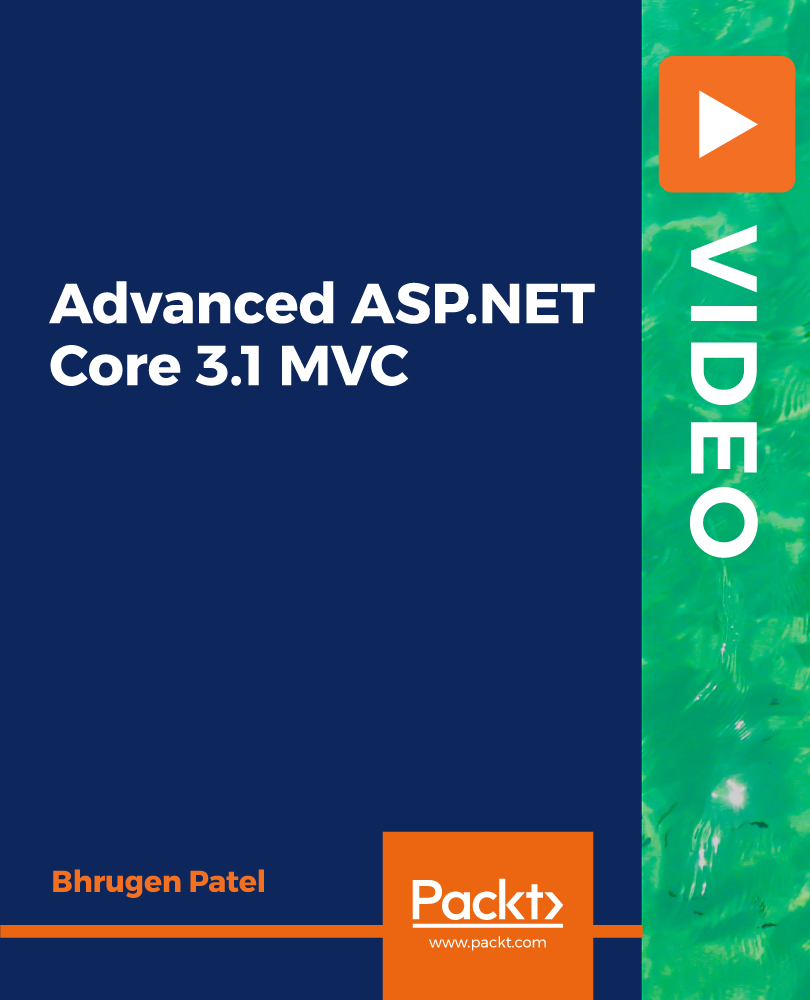
Adobe XD for Web Design: Essential Principles for UI and UX
By Packt
This course will guide you on how to design a responsive website from scratch without any previous experience in Adobe XD. You will also learn the principles of UI and UX and get your design ready for coding.
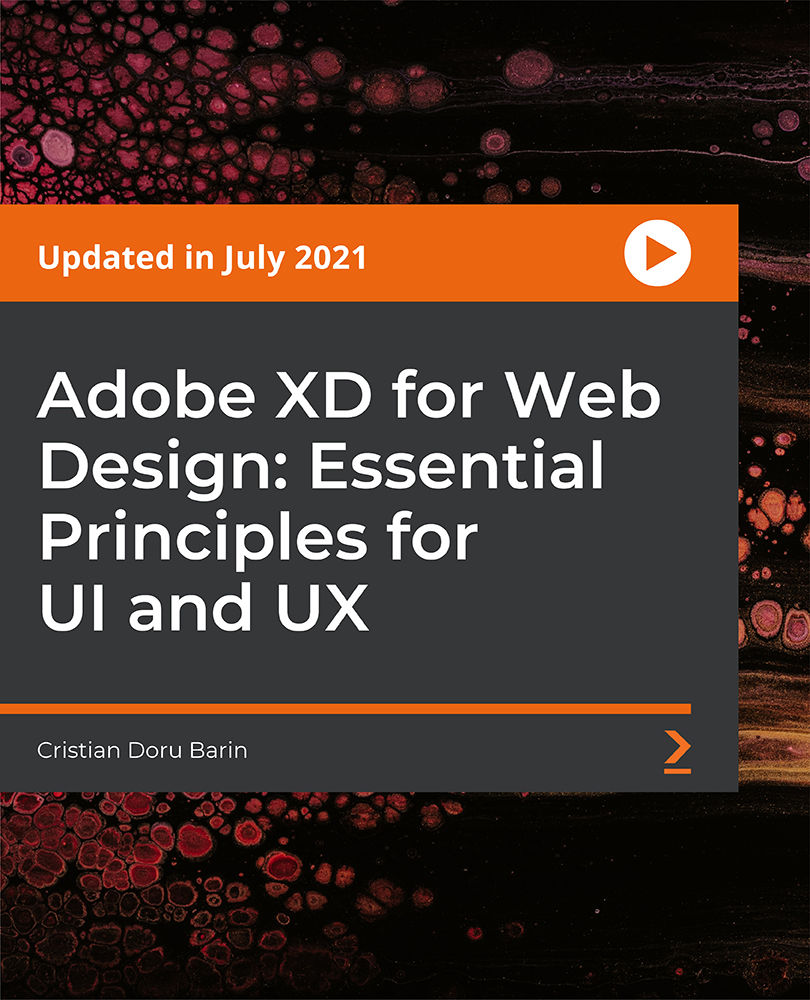
Basic Jira and Confluence
By SkillWise
Overview Uplift Your Career & Skill Up to Your Dream Job - Learning Simplified From Home! Kickstart your career & boost your employability by helping you discover your skills, talents, and interests with our special Basic Jira and Confluence Course. You'll create a pathway to your ideal job as this course is designed to uplift your career in the relevant industry. It provides the professional training that employers are looking for in today's workplaces. The Basic Jira and Confluence Course is one of the most prestigious training offered at Skillwise and is highly valued by employers for good reason. This Basic Jira and Confluence Course has been designed by industry experts to provide our learners with the best learning experience possible to increase their understanding of their chosen field. This Basic Jira and Confluence Course, like every one of Study Hub's courses, is meticulously developed and well-researched. Every one of the topics is divided into elementary modules, allowing our students to grasp each lesson quickly. At Skillwise, we don't just offer courses; we also provide a valuable teaching process. When you buy a course from Skillwise, you get unlimited Lifetime access with 24/7 dedicated tutor support. Why buy this Basic Jira and Confluence? Lifetime access to the course forever Digital Certificate, Transcript, and student ID are all included in the price Absolutely no hidden fees Directly receive CPD QS-accredited qualifications after course completion Receive one-to-one assistance every weekday from professionals Immediately receive the PDF certificate after passing Receive the original copies of your certificate and transcript on the next working day Easily learn the skills and knowledge from the comfort of your home Certification After studying the course materials of the Basic Jira and Confluence there will be a written assignment test which you can take either during or at the end of the course. After successfully passing the test you will be able to claim the pdf certificate for free. Original Hard Copy certificates need to be ordered at an additional cost of £8. Who is this course for? This Basic Jira and Confluence course is ideal for Students Recent graduates Job Seekers Anyone interested in this topic People already working in the relevant fields and want to polish their knowledge and skills. Prerequisites This Basic Jira and Confluence does not require you to have any prior qualifications or experience. You can just enroll and start learning. This Basic Jira and Confluence was made by professionals and it is compatible with all PCs, Macs, tablets, and smartphones. You will be able to access the course from anywhere at any time as long as you have a good enough internet connection. Career path As this course comes with multiple courses included as a bonus, you will be able to pursue multiple occupations. This Basic Jira and Confluence is a great way for you to gain multiple skills from the comfort of your home. Basic Jira and Confluence Module 01: Introduction to Jira 00:51:00 Module 02: Creation of User Stories 00:44:00 Module 03: Creation of Test Cases 00:58:00 Module 04: Creation of Bugs and assigning to respective owner 00:57:00 Module 05: Creation of Reports 00:48:00 Module 06: Introduction on Confluence 00:44:00 Assignment Assignment - Basic Jira and Confluence 06:05:00 Order Your Certificate Order Your Certificate QLS
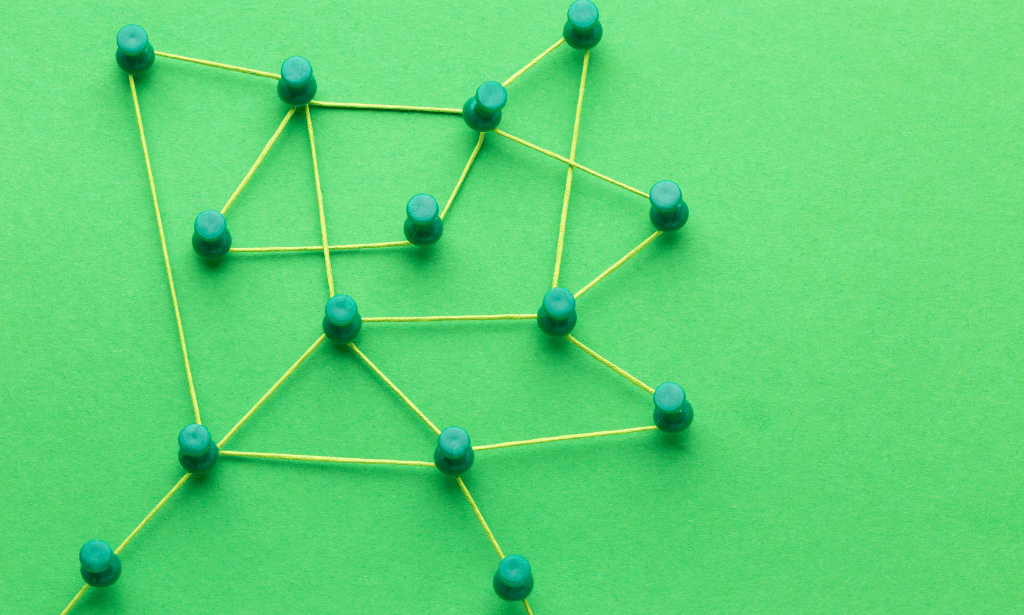
This Diploma in Computer Science and Programming is designed to prepare you for a career as a computer programmer/programmer analyst. The course emphasises programming skills, program design techniques as well as database and systems analysis skills. You will learn the process of program design to solve real-world problems and the fundamental building blocks of a computer program. By the end of this course, you will be able to develop computer programs in a high-level computer programming language (such as Python). Why choose this course Earn an e-certificate upon successful completion. Accessible, informative modules taught by expert instructors Study in your own time, at your own pace, through your computer tablet or mobile device Benefit from instant feedback through mock exams and multiple-choice assessments Get 24/7 help or advice from our email and live chat teams Full Tutor Support on Weekdays Course Design The course is delivered through our online learning platform, accessible through any internet-connected device. There are no formal deadlines or teaching schedules, meaning you are free to study the course at your own pace. You are taught through a combination of Video lessons Online study materials Certificate of Achievement Endorsed Certificate of Achievement from the Quality Licence Scheme Once the course has been completed and the assessment has been passed, all students are entitled to receive an endorsed certificate. This will provide proof that you have completed your training objectives, and each endorsed certificate can be ordered and delivered to your address for only £99. Please note that overseas students may be charged an additional £10 for postage. CPD Certificate from Janets Upon successful completion of the course, you will be able to obtain your course completion e-certificate. Print copy by post is also available at an additional cost of £9.99 and PDF Certificate at £4.99. Endorsement This course and/or training programme has been endorsed by the Quality Licence Scheme for its high-quality, non-regulated provision and training programmes. This course and/or training programme is not regulated by Ofqual and is not an accredited qualification. Your training provider will be able to advise you on any further recognition, for example progression routes into further and/or higher education. For further information please visit the Learner FAQs on the Quality Licence Scheme website. Method of Assessment In order to ensure the Quality Licensing scheme endorsed and CPD acknowledged certificate, learners need to score at least 60% pass marks on the assessment process. After submitting assignments, our expert tutors will evaluate the assignments and give feedback based on the performance. After passing the assessment, one can apply for a certificate. Who is this course for? Diploma in Computer Science and Programming is suitable for anyone who wants to gain extensive knowledge, potential experience and expert skills in the related field. This is a great opportunity for all students from any academic backgrounds to learn more on this subject.

Ultimate Python Training for Beginners
By The Teachers Training
Embark on your journey into the world of programming with our Ultimate Python Training for Beginners Course. Learn the fundamentals of Python from scratch, master essential coding concepts, and build your own projects. Start your programming career today with expert guidance and hands-on practice.


