- Professional Development
- Medicine & Nursing
- Arts & Crafts
- Health & Wellbeing
- Personal Development
4145 Computing courses in Buckingham delivered On Demand
This Diploma in Information Management course is endorsed by The Quality Licence Scheme and accredited by CPDQS (with 120 CPD points) to make your skill development & career progression more accessible than ever! Why Prefer This Information Management Course? Opportunity to earn certificate a certificate endorsed by the Quality Licence Scheme & another accredited by CPDQS after completing the Information Management course Get a free student ID card! (£10 postal charges will be applicable for international delivery) Innovative and engaging content. Free assessments 24/7 tutor support. careers. The course will teach you everything you need to know to advance in your chosen field. Enrol in this course to add these incredible new skills to your resume and increase your employability. Why Prefer this Information Management Course? Opportunity to earn a certificate endorsed by the Quality Licence Scheme and another certificate accredited by CPD after completing this Information Management course Student ID card with amazing discounts - completely for FREE! (£10 postal charges will be applicable for international delivery) Standards-aligned lesson planning Innovative and engaging content and activities Assessments that measure higher-level thinking and skills Complete the Information Management program in your own time, at your own pace Each of our students gets full tutor support on weekdays *** Course Curriculum *** Here is the curriculum breakdown of the information management course: Assessment Process We offer an integrated assessment framework to make the process of evaluation and accreditation for learners easier. You have to complete the assignment questions given at the end of the course and score a minimum of 60% to pass each exam. Our expert trainers will assess your assignment and give you feedback after you submit the assignment. You will be entitled to claim a certificate endorsed by the Quality Licence Scheme after you have completed all of the exams. Show off Your New Skills with a Certificate of Completion Endorsed Certificate of Achievement from the Quality Licence Scheme After successfully completing the Information Management course, you can order an original hardcopy certificate of achievement endorsed by the Quality Licence Scheme. The certificate will be home-delivered, with a pricing scheme of - £89 inside the UK £99 (including postal fees) for international delivery Certificate Accredited by CPD Upon finishing the Information Management course, you need to order to receive a Certificate Accredited by CPD that is recognised all over the UK and also internationally. The pricing schemes are - 10 GBP for Digital Certificate 29 GBP for Printed Hardcopy Certificate inside the UK 39 GBP for Printed Hardcopy Certificate outside the UK (international delivery) CPD 120 CPD hours / points Accredited by CPD Quality Standards Career path Anyone with a good grasp of information management is guaranteed to succeed in the IT sectors. You can aim your professional career towards: Application Analyst Business Analyst Cyber Security Analyst Computer Support Specialists Data Analyst/Scientist Database Administrator Financial Analyst IT Manager/ Consultant IT Technical Support Officer Systems Analyst

48-Hour Knowledge Knockdown! Prices Reduced Like Never Before! Are you looking to improve your current abilities or make a career move? Our unique Intelligence Analyst Certification course might help you get there! Expand your expertise with high-quality training - study the Intelligence Analyst Certification course and get an expertly designed, great-value training experience. Learn from industry professionals and quickly equip yourself with the specific knowledge and skills you need to excel in your chosen career through theonline training course. The Intelligence Analyst Certification course is broken down into several in-depth modules to provide you with the most convenient and rich learning experience possible. Upon successful completion of the Intelligence Analyst Certification course, an instant e-certificate will be exhibited in your profile that you can order as proof of your skills and knowledge. Add these amazing new skills to your resume and boost your employability by simply enrolling in this course. This Intelligence Analyst Certification training can help you to accomplish your ambitions and prepare you for a meaningful career. So, join us today and gear up for excellence! Why Prefer Us? Opportunity to earn a certificate accredited by CPDQS. Get a free student ID card!(£10 postal charge will be applicable for international delivery) Innovative and Engaging Content. Free Assessments 24/7 Tutor Support. Take a step toward a brighter future! *** Course Curriculum *** Here is the curriculum breakdown of the Intelligence Analyst Certification course: Intelligence Analyst Certification Course Module 01: Defining Intelligence Analysis Module 02: Development of Intelligence Analysis Module 03: The Intelligence Cycle Module 04: Critical Thinking and Structuring Module 05: Analysis Process and Best Practice Module 06: Intelligence and National Security Module 07: Legal Issues and Ethics Module 08: Your Role, Responsibilities, and Functions as an Analyst Assessment Process Once you have completed all the modules in the Intelligence Analyst Certification course, you can assess your skills and knowledge with an optional assignment. Certificate of Completion The learners have to complete the assessment of this Intelligence Analyst Certification course to achieve the CPDQS accredited certificate. Digital Certificate: £10 Hard Copy Certificate: £29 (Inside UK) Hard Copy Certificate: £39 (for international students) CPD 10 CPD hours / points Accredited by CPD Quality Standards Who is this course for? Anyone interested in learning more about the topic is advised to take this Intelligence Analyst Certification course. This course is open to everybody. Requirements You will not need any prior background or expertise to enrol in this Intelligence Analyst course. Career path After completing this Intelligence Analyst course, you are to start your career or begin the next phase of your career. Certificates CPD Accredited Certificate Digital certificate - £10 CPD Accredited Certificate Hard copy certificate - £29 If you are an international student, then you have to pay an additional 10 GBP as an international delivery charge.

Our Aim Is Your Satisfaction! Offer Ends Soon; Hurry Up!! Are you looking to improve your current abilities or make a career move? Our unique JavaScript course might help you get there! Expand your expertise with high-quality training - study the JavaScript course and get an expertly designed, great-value training experience. Learn from industry professionals and quickly equip yourself with the specific knowledge and skills you need to excel in your chosen career through the JavaScript online training course. The JavaScript course is broken down into several in-depth modules to provide you with the most convenient and rich learning experience possible. Upon successful completion of the JavaScript course, an instant e-certificate will be exhibited in your profile that you can order as proof of your skills and knowledge. Add these amazing new skills to your resume and boost your employability by simply enrolling in this course. This JavaScript training can help you to accomplish your ambitions and prepare you for a meaningful career. So, join us today and gear up for excellence! Why Prefer Us? Opportunity to earn a certificate accredited by CPDQS. Get a free student ID card!(£10 postal charge will be applicable for international delivery) Innovative and Engaging Content. Free Assessments 24/7 Tutor Support. Take a step toward a brighter future! *** Course Curriculum *** Here is the curriculum breakdown of the JavaScript course: Module 01: Introduction Module 02: Project Files Module 03: What is JavaScript? Module 04: Running JS Code Module 05: Variables Module 06: Arithmetic Operators Module 07: Conditional Statement Module 08: Comparison Operators Module 09: Boolean Logic Module 10: Function Module 11: Object Module 12: Methods Module 13: While Loops Module 14: Continue and Break Module 15: For Loops Module 16: Arrays Module 17: Iterating over Arrays Module 18: Multidimensional Arrays Module 19: Introduction to the DOM API Module 20: Conclusion Assessment Process Once you have completed all the modules in the JavaScript course, you can assess your skills and knowledge with an optional assignment. Our expert trainers will assess your assignment and give you feedback afterwards. Certificate of Completion The learners have to complete the assessment of this JavaScript course to achieve the CPDQS accredited certificate. Digital Certificate: £10 Hard Copy Certificate: £29 (Inside UK) Hard Copy Certificate: £39 (for international students) CPD 10 CPD hours / points Accredited by CPD Quality Standards Who is this course for? Anyone interested in learning more about the topic is advised to take this JavaScript course. This course is open to everybody. Requirements You will not need any prior background or expertise to enrol in this course. Career path After completing this course, you are to start your career or begin the next phase of your career. Certificates CPD Accredited Certificate Digital certificate - £10 CPD Accredited Certificate Hard copy certificate - £29 If you are an international student, then you have to pay an additional 10 GBP as an international delivery charge.

Unleash the Power of ChatGPT: Your Complete Guide to Expertise Embark on a captivating journey into the realm of artificial intelligence with our 'ChatGPT Complete Guide with Expertise.' This course isn't just an exploration; it's a profound odyssey that unveils the foundation, role, and significance of ChatGPT. From statistical verification to understanding the tools that complement ChatGPT, every unit is a key to unlocking the potential of this revolutionary technology. Delve into the drawbacks and limitations, demystifying the enigma surrounding ChatGPT. Wondering about its applicability? Unit 10 and 11 unravel how ChatGPT can elevate digital marketing and revolutionize e-commerce. But it doesn't stop there-explore its benefits for business, uncovering its potential for entrepreneurs. Through case studies and interactive units, witness the prowess of ChatGPT, gaining expertise that extends beyond the ordinary. Learning Outcomes Establish a robust foundation in the principles of ChatGPT. Comprehend the diverse roles and significance of ChatGPT in the digital landscape. Explore tools that enhance and amplify the capabilities of ChatGPT. Evaluate the statistical verification and understand the limitations of ChatGPT. Uncover the practical applications of ChatGPT in digital marketing, e-commerce, and business. Why choose this ChatGPT Complete Guide with Expertise course? Unlimited access to the course for a lifetime. Opportunity to earn a certificate accredited by the CPD Quality Standards and CIQ after completing this course. Structured lesson planning in line with industry standards. Immerse yourself in innovative and captivating course materials and activities. Assessments designed to evaluate advanced cognitive abilities and skill proficiency. Flexibility to complete the Course at your own pace, on your own schedule. Receive full tutor support throughout the week, from Monday to Friday, to enhance your learning experience. Unlock career resources for CV improvement, interview readiness, and job success. Who is this ChatGPT Complete Guide with Expertise course for? Enthusiasts eager to understand the foundations of ChatGPT. Digital marketers looking to leverage ChatGPT for enhanced strategies. Business owners seeking innovative solutions for customer engagement. Students exploring the realms of artificial intelligence and chatbots. Entrepreneurs interested in the practical applications of ChatGPT. Career path AI Solutions Architect: £60,000 - £90,000 Digital Marketing Strategist: £45,000 - £70,000 Chatbot Developer: £40,000 - £60,000 E-commerce Innovator: £50,000 - £75,000 Business Intelligence Analyst: £45,000 - £65,000 AI Consultant: £55,000 - £80,000 Prerequisites This ChatGPT Complete Guide with Expertise does not require you to have any prior qualifications or experience. You can just enrol and start learning.This ChatGPT Complete Guide with Expertise was made by professionals and it is compatible with all PC's, Mac's, tablets and smartphones. You will be able to access the course from anywhere at any time as long as you have a good enough internet connection. Certification After studying the course materials, there will be a written assignment test which you can take at the end of the course. After successfully passing the test you will be able to claim the pdf certificate for £4.99 Original Hard Copy certificates need to be ordered at an additional cost of £8. Course Curriculum ChatGPT Complete Guide with Expertise Unit 01: Introduction 00:02:00 Unit 02: Foundation of ChatGPT 00:04:00 Unit 03: Role of ChatGPT 00:04:00 Unit 04: Tools to Use with ChatGPT 00:04:00 Unit 05: Statistical Verification of ChatGPT 00:05:00 Unit 06: Drawbacks/Limitations of ChatGPT 00:05:00 Unit 07: Significance of ChatGPT 00:03:00 Unit 08: Is ChatGPT Capable of Generating Pictures? 00:04:00 Unit 09: How OpenAI is Associated with ChatGPT? 00:06:00 Unit 10: How can ChatGPT Contribute to Digital Marketing? 00:05:00 Unit 11: How can ChatGPT Contribute to E-Commerce? 00:05:00 Unit 12: Will ChatGPT be Beneficial for Business People? 00:04:00 Unit 13: Pros of Using ChatBots 00:05:00 Unit 14: Use of Various ChatBots in Daily Life 00:06:00 Unit 15: Case Study on ChatGPT Expertise 00:03:00
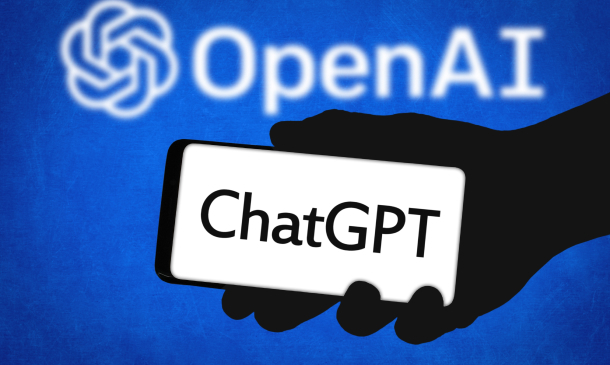
Uplift Your Career & Skill Up to Your Dream Job - Learning Simplified From Home! Kickstart your career & boost your employability by helping you discover your skills, talents and interests with our special Building a TodoMVC Application in Vue, React and Angular Course. You'll create a pathway to your ideal job as this course is designed to uplift your career in the relevant industry. It provides professional training that employers are looking for in today's workplaces. The Building a TodoMVC Application in Vue, React and Angular Course is one of the most prestigious training offered at StudyHub and is highly valued by employers for good reason. This Building a TodoMVC Application in Vue, React and Angular Course has been designed by industry experts to provide our learners with the best learning experience possible to increase their understanding of their chosen field. This Building a TodoMVC Application in Vue, React and Angular Course, like every one of Study Hub's courses, is meticulously developed and well researched. Every one of the topics is divided into elementary modules, allowing our students to grasp each lesson quickly. At StudyHub, we don't just offer courses; we also provide a valuable teaching process. When you buy a course from StudyHub, you get unlimited Lifetime access with 24/7 dedicated tutor support. Why buy this Building a TodoMVC Application in Vue, React and Angular? Unlimited access to the course for forever Digital Certificate, Transcript, student ID all included in the price Absolutely no hidden fees Directly receive CPD accredited qualifications after course completion Receive one to one assistance on every weekday from professionals Immediately receive the PDF certificate after passing Receive the original copies of your certificate and transcript on the next working day Easily learn the skills and knowledge from the comfort of your home Certification After studying the course materials of the Building a TodoMVC Application in Vue, React and Angular there will be a written assignment test which you can take either during or at the end of the course. After successfully passing the test you will be able to claim the pdf certificate for £5.99. Original Hard Copy certificates need to be ordered at an additional cost of £9.60. Who is this course for? This Building a TodoMVC Application in Vue, React and Angular course is ideal for Students Recent graduates Job Seekers Anyone interested in this topic People already working in the relevant fields and want to polish their knowledge and skill. Prerequisites This Building a TodoMVC Application in Vue, React and Angular does not require you to have any prior qualifications or experience. You can just enrol and start learning.This Building a TodoMVC Application in Vue, React and Angular was made by professionals and it is compatible with all PC's, Mac's, tablets and smartphones. You will be able to access the course from anywhere at any time as long as you have a good enough internet connection. Career path As this course comes with multiple courses included as bonus, you will be able to pursue multiple occupations. This Building a TodoMVC Application in Vue, React and Angular is a great way for you to gain multiple skills from the comfort of your home. Course Curriculum Unit 01: Introduction Module 01: Introduction 00:07:00 Unit 02: Vue TodoMVC Module 01: Scaffolding a Vue TodoMVC Application 00:15:00 Module 02: Programming a Vue TodoMVC Application 00:17:00 Module 03: Styling a Vue TodoMVC Application 00:06:00 Module 04: Vue TodoMVC Application Summary 00:01:00 Unit 03: React TodoMVC Module 01: Scaffolding a React TodoMVC Application 00:10:00 Module 02: Programming a React TodoMVC Application's Views 00:13:00 Module 03: Adding Interactivity to a React TodoMVC Application 00:20:00 Module 04: React TodoMVC Summary 00:02:00 Unit 04: Angular TodoMVC Module 01: Scaffolding an Angular TodoMVC Application 00:21:00 Module 02: Displaying Components in an Angular TodoMVC Application 00:11:00 Module 03: Adding Interactivity to an Angular TodoMVC Application 00:16:00 Module 04: Angular TodoMVC Summ-A-ry 00:04:00 Unit 05: Conclusion Module 01: Conclusion 00:01:00 Assignment Assignment - Building a TodoMVC Application in Vue, React and Angular 00:00:00

The 'Learn to Code HTML, CSS & JavaScript' course is a comprehensive journey into web development, teaching participants the fundamental programming languages of the web. Covering HTML, CSS, and JavaScript from beginner to expert levels, the course empowers learners to create dynamic and interactive web applications. Through hands-on exercises and projects, students will master each language's core concepts, design principles, and practical implementation, culminating in the creation of live websites. Learning Outcomes: Acquire a solid understanding of HTML, CSS, and JavaScript fundamentals. Build proficiency in creating and styling web content using HTML and CSS. Develop interactive and responsive web interfaces through JavaScript. Learn to manipulate data, use conditional statements, and control flow in JavaScript. Create dynamic elements and enhance user experience with JavaScript functions. Master error handling techniques for robust web development. Implement data visualization using Google Charts. Validate user input and perform client-side validations for enhanced security. Why buy this Learn to Code HTML, CSS & Javascript? Unlimited access to the course for forever Digital Certificate, Transcript, student ID all included in the price Absolutely no hidden fees Directly receive CPD accredited qualifications after course completion Receive one to one assistance on every weekday from professionals Immediately receive the PDF certificate after passing Receive the original copies of your certificate and transcript on the next working day Easily learn the skills and knowledge from the comfort of your home Certification After studying the course materials of the Learn to Code HTML, CSS & Javascript there will be a written assignment test which you can take either during or at the end of the course. After successfully passing the test you will be able to claim the pdf certificate for £5.99. Original Hard Copy certificates need to be ordered at an additional cost of £9.60. Who is this course for? This Learn to Code HTML, CSS & Javascript does not require you to have any prior qualifications or experience. You can just enrol and start learning. Beginners with no coding experience seeking to learn web development. Aspiring front-end developers looking to build interactive websites. Students and professionals interested in enhancing their coding skills. Entrepreneurs wanting to create their own websites or prototypes. Prerequisites This Learn to Code HTML, CSS & Javascript was made by professionals and it is compatible with all PC's, Mac's, tablets and smartphones. You will be able to access the course from anywhere at any time as long as you have a good enough internet connection. Career path Front-End Developer - Potential earning of £25,000 - £45,000 per year. Web Designer - Median earning of £20,000 - £40,000 per year. Full-Stack Developer - Median earning of £30,000 - £60,000 per year. UX/UI Designer - Median earning of £25,000 - £45,000 per year. Freelance Web Developer - Potential earning of £20 - £50 per hour.
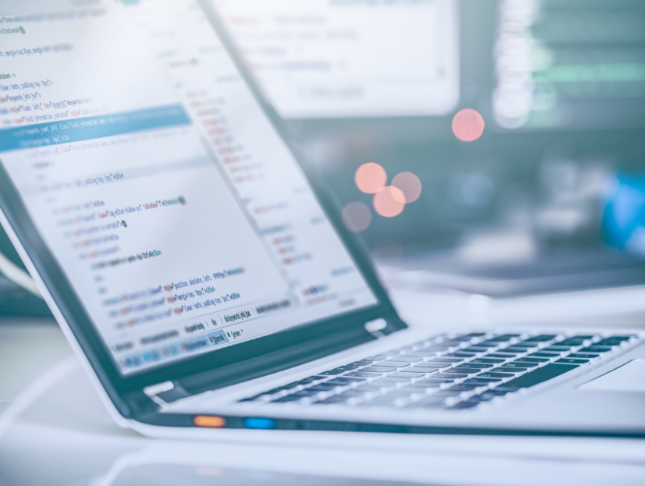
Imagine crafting the digital face of the future with the 'Complete Web Development' course, a compendium that transforms novices into web virtuosos. Your journey will commence with the basics, gradually unfolding into the intricate layers of web construction. Within this course lies the key to mastering the pillars of web creation - HTML5 and CSS3, the canvas and palette of the internet. As you advance, you'll wield the power of JavaScript and jQuery to breathe life into static pages, turning them into interactive experiences that captivate users worldwide. Embark on a quest to weave responsive designs with Bootstrap 4, managing content seamlessly through WordPress, and constructing robust back-ends with PHP and MySQL. The course doesn't just end with creating web pages; it empowers you to integrate APIs, adding endless possibilities to what you can achieve. With the addition of Python and advanced HTML5 & CSS3 features, your skill set will be both in-depth and versatile. As the final module approaches, you'll already be contemplating the numerous doors now open to you, equipped with the knowledge to walk through any. Learning Outcomes Construct and style web pages using HTML5 and CSS3. Implement interactivity with JavaScript and jQuery. Develop responsive layouts with Bootstrap 4 and manage content via WordPress. Design dynamic back-end functionalities using PHP and MySQL. Incorporate APIs for enhanced web capabilities and apply advanced programming with Python. Why choose this Complete Web Development course? Unlimited access to the course for a lifetime. Opportunity to earn a certificate accredited by the CPD Quality Standards after completing this course. Structured lesson planning in line with industry standards. Immerse yourself in innovative and captivating course materials and activities. Assessments are designed to evaluate advanced cognitive abilities and skill proficiency. Flexibility to complete the Complete Web Development Course at your own pace, on your own schedule. Receive full tutor support throughout the week, from Monday to Friday, to enhance your learning experience. Who is this Complete Web Development course for? Beginners eager to embark on web development. Creatives aspiring to translate designs into web formats. Entrepreneurs looking to build and manage their websites. Career changers venturing into the tech industry. Hobbyists interested in learning coding and web technologies. Career path Web Developer: £24,000 - £50,000 Front-End Developer: £26,000 - £47,000 Back-End Developer: £25,000 - £55,000 Full-Stack Developer: £30,000 - £60,000 WordPress Developer: £23,000 - £50,000 Python Developer: £28,000 - £70,000 Prerequisites This Complete Web Development does not require you to have any prior qualifications or experience. You can just enrol and start learning.This Complete Web Development was made by professionals and it is compatible with all PC's, Mac's, tablets and smartphones. You will be able to access the course from anywhere at any time as long as you have a good enough internet connection. Certification After studying the course materials, there will be a written assignment test which you can take at the end of the course. After successfully passing the test you will be able to claim the pdf certificate for £4.99 Original Hard Copy certificates need to be ordered at an additional cost of £8.

Embark on a riveting journey from ChatGPT novice to maestro with our 'ChatGPT Masterclass: A Complete ChatGPT Zero to Hero!' This isn't just a course; it's your passport to mastering the intricacies of ChatGPT. In the initial sections, we handhold you through the basics, ensuring a solid foundation. As you progress, delve into the world of developers, discovering how ChatGPT can be harnessed for coding marvels. But this course isn't limited to tech whizzes; entrepreneurs can scale their business using the prowess of ChatGPT in Section 04. For students, Section 05 unveils the academic wonders of ChatGPT, while Section 08 ventures into artistic realms with Dall-E 2. Brace yourself for a transformative experience as you explore the power of ChatGPT across diverse domains, from Excel to graphic art. Learning Outcomes Master the fundamentals of ChatGPT, progressing from the basics to advanced applications. Harness ChatGPT for coding and development, unlocking its potential for developers. Scale your business using ChatGPT, understanding its applications in entrepreneurship. Explore academic applications, discovering how ChatGPT enhances student learning. Unleash the artistic side of ChatGPT, creating graphic art with Dall-E 2. Why choose this ChatGPT Masterclass: A Complete ChatGPT Zero to Hero course? Unlimited access to the course for a lifetime. Opportunity to earn a certificate accredited by the CPD Quality Standards and CIQ after completing this course. Structured lesson planning in line with industry standards. Immerse yourself in innovative and captivating course materials and activities. Assessments designed to evaluate advanced cognitive abilities and skill proficiency. Flexibility to complete the Course at your own pace, on your own schedule. Receive full tutor support throughout the week, from Monday to Friday, to enhance your learning experience. Unlock career resources for CV improvement, interview readiness, and job success. Who is this ChatGPT Masterclass: A Complete ChatGPT Zero to Hero course for? Aspiring ChatGPT enthusiasts eager to transition from zero to hero. Developers seeking to integrate ChatGPT into their coding repertoire. Entrepreneurs aiming to leverage ChatGPT for business growth. Students exploring the academic applications of conversational AI. Creatives and graphic artists interested in the artistic possibilities of ChatGPT. Career path Conversational AI Developer: £50,000 - £80,000 Entrepreneurial AI Strategist: £60,000 - £90,000 AI-enhanced Education Specialist: £45,000 - £70,000 Creative AI Artist: £40,000 - £60,000 AI Solutions Architect: £55,000 - £85,000 Innovative Tech Entrepreneur: £70,000 - £100,000 Prerequisites This ChatGPT Masterclass: A Complete ChatGPT Zero to Hero! does not require you to have any prior qualifications or experience. You can just enrol and start learning.This ChatGPT Masterclass: A Complete ChatGPT Zero to Hero! was made by professionals and it is compatible with all PC's, Mac's, tablets and smartphones. You will be able to access the course from anywhere at any time as long as you have a good enough internet connection. Certification After studying the course materials, there will be a written assignment test which you can take at the end of the course. After successfully passing the test you will be able to claim the pdf certificate for £4.99 Original Hard Copy certificates need to be ordered at an additional cost of £8. Course Curriculum Section 01: Getting Started Introduction 00:04:00 Start on Windows, macOS, and Linux 00:01:00 How to ask great questions 00:02:00 FAQs 00:01:00 Section 02: ChatGPT - Basic What is ChatGPT 00:05:00 Create a ChatGPT account 00:06:00 How to use ChatGPT 00:10:00 ChatGPT for day-to-day activities 00:04:00 Advanced ChatGPT Plus 00:05:00 Section 03: ChatGPT for Developers ChatGPT for programmers 00:12:00 Improve Problem-solving skills 00:06:00 Create an Algorithms 00:06:00 How to build a website with ChatGPT 00:05:00 Develop a Stunning Landing page for product sales 00:07:00 Create a Documentation 00:03:00 Code Debugging with ChatGPT 00:05:00 Section 04: Build, and Scale your Business Using ChatGPT The Best Businesses Ideas to start with ChatGPT 00:05:00 SEO Basics for your website 00:06:00 How to make an online course using ChatGPT 00:05:00 Selling Competitive products with ChatGPT 00:04:00 Exercise on real-world sales query 00:01:00 Solution for an exercise 00:02:00 ection 05: ChatGPT for Students ChatGPT to Prepare Resume 00:03:00 Interview preparation with ChatGPT 00:05:00 ChatGPT for PowerPoint content 00:03:00 Innovative Job Searching using ChatGPT 00:04:00 Write a short film with ChatGPT for Creative Fiction and Screenplays 00:03:00 Section 06: The Power of ChatGPT Make the best diet plan for a day 00:03:00 Suggest a meal plan with seafood as the special ingredient 00:03:00 Write a Business Email for the franchise 00:03:00 Create Legal documents like sale deeds etc. 00:03:00 Section 07: ChatGPT for Excel professionals Sum with ChatGPT 00:05:00 VLOOKUP with ChatGPT 00:05:00 Section 08: Generate Incredible Graphic Art with Dall-E 2 Introduction to Dall-E 2 00:04:00 Dall-E 2 Creating 3D Graphic design 00:03:00 Dall-E 2 Deep Dive in Editing your own image 00:04:00 How to Make Money with Dall-E 2 00:03:00 Section 09: The Best Tools and Extensions using ChatGPT Integrating ChatGPT with Google Search 00:06:00
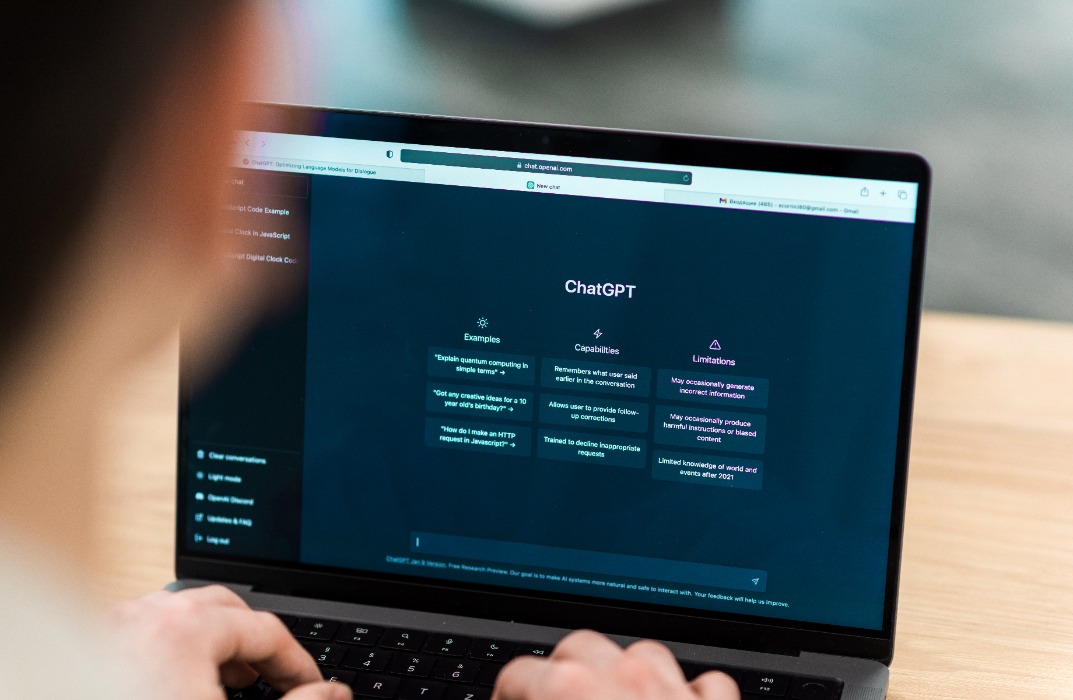
Embark on a transformative journey with the 'CompTIA CySA+ Cybersecurity Analyst Course,' designed to fortify the digital frontiers of business. This comprehensive training program begins with an immersive introduction to the cybersecurity realm, setting the stage for a deep dive into the sophisticated world of threat data and intelligence. With an emphasis on real-world application, participants will gain invaluable insights into organizational security, developing the acumen to anticipate, identify, and neutralize digital threats. Mastery over vulnerability assessment tools and mitigation strategies forms the bedrock of this curriculum, providing learners with a robust skill set pivotal for the modern cybersecurity landscape. Learning Outcomes Interpret threat data to reinforce organizational security frameworks. Assess vulnerabilities using state-of-the-art tools and methodologies. Apply best practices for ensuring software and hardware assurance. Analyze security solutions for robust infrastructure management. Implement and manage incident response protocols to address potential compromises effectively. Why choose this CompTIA CySA+ Cybersecurity Analyst Course? Unlimited access to the course for a lifetime. Opportunity to earn a certificate accredited by the CPD Quality Standards after completing this course. Structured lesson planning in line with industry standards. Immerse yourself in innovative and captivating course materials and activities. Assessments are designed to evaluate advanced cognitive abilities and skill proficiency. Flexibility to complete the CompTIA CySA+ Cybersecurity Analyst Course Course at your own pace, on your own schedule. Receive full tutor support throughout the week, from Monday to Friday, to enhance your learning experience. Who is this CompTIA CySA+ Cybersecurity Analyst Course for? Individuals aiming to specialize in cybersecurity analysis. IT professionals seeking to broaden their cybersecurity knowledge. Organizational staff responsible for managing digital security risks. Security consultants requiring up-to-date threat intelligence expertise. System administrators looking to implement enhanced security measures. Career path Cybersecurity Analyst - £25,000 to £60,000 Vulnerability Analyst - £30,000 to £65,000 Security Operations Centre (SOC) Analyst - £32,000 to £70,000 Incident Responder - £27,000 to £68,000 Digital Forensics Specialist - £35,000 to £75,000 Information Security Consultant - £40,000 to £80,000 Prerequisites This CompTIA CySA+ Cybersecurity Analyst Course does not require you to have any prior qualifications or experience. You can just enrol and start learning.This CompTIA CySA+ Cybersecurity Analyst Course was made by professionals and it is compatible with all PC's, Mac's, tablets and smartphones. You will be able to access the course from anywhere at any time as long as you have a good enough internet connection. Certification After studying the course materials, there will be a written assignment test which you can take at the end of the course. After successfully passing the test you will be able to claim the pdf certificate for £4.99 Original Hard Copy certificates need to be ordered at an additional cost of £8. Course Curriculum Section 01: Introduction Introduction 00:02:00 All about the Exam 00:08:00 What's New on the CompTIA CySA+ Exam? 00:05:00 Meet the Instructors 00:02:00 Thinking like the Enemy 00:09:00 Section 02: The Importance of Threat Data and Intelligence Intelligence Sources and Confidence Levels 00:08:00 Threat Indicators and Actors 00:08:00 Threat Trends 00:07:00 Intelligence Cycle and ISACs 00:06:00 Section 03: Threat Intelligence in Support of Organizational Security Attack Frameworks 00:06:00 Threat Research 00:11:00 Threat Modeling and Intelligence Sharing 00:06:00 Section 04: Vulnerability Assessment Tools Vulnerability Identification 00:07:00 Scanning Parameters and Criteria 00:09:00 Scanning Special Considerations 00:06:00 Validation 00:03:00 Remediation and Mitigation 00:08:00 Inhibitors to Remediation 00:07:00 Section 05: Threats and Vulnerabilities Associated with Specialized Technology Web Applications Scanners, Part 1 00:10:00 Web Applications Scanners, Part 2 00:05:00 Scanning 00:06:00 Configuring and Executing Scans 00:08:00 Vulnerability Scanning 00:10:00 Reverse Engineering 00:08:00 Enumeration 00:06:00 Wireless Assessment Tools 00:08:00 Cloud Assessment Tools 00:04:00 Section 06: Threats and Vulnerabilities Associated with Specialized Technology Mobile and IoT 00:10:00 Embedded and Firmware Systems (RTOS, SoC, and FPGA) 00:09:00 Access and Vehicles Risk 00:08:00 Automation and Control Risk 00:10:00 Section 07: Threats and Vulnerabilities Associated with Operating in the Cloud Cloud Models 00:07:00 Remote Service Invocation (FaaS, IaC, API) 00:10:00 Cloud Vulnerabilities 00:06:00 Section 08: Mitigating Controls for Attacks and Software Vulnerabilities Injection and Overflow Attacks 00:09:00 Authentication Attacks 00:07:00 Exploits 00:08:00 Application Vulnerabilities, Part 1 00:08:00 Application Vulnerabilities, Part 2 00:07:00 Section 09: Security Solutions for Infrastructure Management Network Architecture and Asset Management 00:09:00 Protecting Your Territory 00:05:00 Identity and Access Management 00:11:00 Encryption and Active Defense 00:08:00 Section 10: Software Assurance Best Practices Platforms 00:07:00 SOA and DevSecOps 00:09:00 Secure Software Development 00:08:00 Best Coding Practices 00:04:00 Section 11: Hardware Assurance Best Practices Trusted Hardware 00:10:00 Hardware Encryption 00:04:00 Hardware Security 00:08:00 Section 12: Data Analysis in Security Monitoring Activities Data Analytics 00:10:00 Endpoint Security 00:08:00 Recon Results, Part 1 00:13:00 Recon Results, Part 2 00:05:00 Impact Analysis 00:05:00 Collective Tools 00:09:00 Query Writing 00:07:00 E-mail Analysis, Part 1 00:10:00 E-mail Analysis, Part 2 00:08:00 Section 13: Implement Configuration Changes to Existing Controls to Improve Security Permissions 00:09:00 Firewalls 00:08:00 Intrusion Prevention Rules 00:05:00 DLP and Endpoint Detection 00:05:00 Section 14: The Importance of Proactive Threat Hunting Threat Hunting and the Hypothesis 00:06:00 Threat Hunting Process 00:07:00 Results and Benefits 00:05:00 Section 15: Compare and Contrast Automation Concepts and Technologies Workflow and Scripting 00:07:00 API and Malware Signature Creation 00:08:00 Threat Feeds and Machine Learning 00:06:00 Protocols, Standards, and Software Engineering 00:05:00 Section 16: The Importance of the Incident Response Process IR Roles and Responsibilities 00:08:00 IR Active Preparation 00:10:00 Section 17: Appropriate Incident Response Procedures Incident Response Process 00:07:00 Section 18: Analyze Potential Indicators of Compromise Network Symptoms 00:04:00 Host Symptoms 00:08:00 Application Symptoms 00:04:00 Section 19: Utilize Basic Digital Forensics Techniques Digital Forensics 00:10:00 Seizure and Acquisitions 00:05:00 Forensics Acquisition Tools 00:09:00 Mobile, Virtualization, and Cloud 00:06:00 Forensics Analysis, Part 1 00:04:00 Forensics Analysis, Part 2 00:08:00 Packet Capture 00:12:00 Section 20: The Importance of Data Privacy and Protection Data Privacy and Security 00:06:00 Nontechnical Controls 00:09:00 Technical Controls 00:08:00 Section 21: Security Concepts in Support of Organizational Risk Mitigation Business Impact Analysis 00:05:00 Risk Identification 00:05:00 Risk Calculation and Communication 00:06:00 Training 00:04:00 Supply Chain Assessment 00:04:00 Section 22: The Importance of Frameworks, Policies, Procedures, and Controls Frameworks 00:13:00 Policies and Procedures 00:05:00 Controls and Procedures 00:08:00 Verification 00:06:00 Assignment Assignment - CompTIA CySA+ Cybersecurity Analyst Course 00:00:00

Every home is filled with an array of domestic appliances, each with its own complexity. Imagine being the go-to person to fix them when things go awry. Dive into our 'Domestic / Home Appliance Repair Technician Training' and become the unsung hero every household needs. Equip yourself with the prowess to diagnose and repair common domestic appliances, turning disruptions into delightful solutions. As devices evolve, so does their intricacies, but with our meticulous curriculum, you'll be prepared to tackle challenges, ensuring households run seamlessly. Learning Outcomes Gain foundational understanding of various domestic appliances and their functions. Acquire diagnostic skills to identify and rectify common appliance malfunctions. Understand the nuances of different appliances to provide tailored repair solutions. Implement best practices in appliance maintenance to prevent frequent breakdowns. Master eco-friendly techniques to address appliance-related concerns. Why choose this Domestic / Home Appliance Repair Technician Training? Unlimited access to the course for a lifetime. Opportunity to earn a certificate accredited by the CPD Quality Standards after completing this course. Structured lesson planning in line with industry standards. Immerse yourself in innovative and captivating course materials and activities. Assessments are designed to evaluate advanced cognitive abilities and skill proficiency. Flexibility to complete the Domestic / Home Appliance Repair Technician Training Course at your own pace, on your own schedule. Receive full tutor support throughout the week, from Monday to Friday, to enhance your learning experience. Who is this Domestic / Home Appliance Repair Technician Training for? Aspiring technicians keen on mastering domestic appliance repairs. Individuals seeking to expand their skill set for home maintenance. Professionals aiming to establish their own appliance repair business. Technical enthusiasts with a passion for understanding household gadgets. Homeowners aspiring for self-sufficiency in appliance troubleshooting. Career path Domestic Appliance Repair Technician: £18,000 - £30,000 Appliance Diagnostic Specialist: £20,000 - £33,000 Home Maintenance Expert: £21,000 - £37,000 Customer Support for Appliance Brands: £19,000 - £32,000 Appliance Quality Assurance Inspector: £23,000 - £40,000 Technical Service Manager: £26,000 - £45,000 Prerequisites This Domestic / Home Appliance Repair Technician Training does not require you to have any prior qualifications or experience. You can just enrol and start learning.This Domestic / Home Appliance Repair Technician Training was made by professionals and it is compatible with all PC's, Mac's, tablets and smartphones. You will be able to access the course from anywhere at any time as long as you have a good enough internet connection. Certification After studying the course materials, there will be a written assignment test which you can take at the end of the course. After successfully passing the test you will be able to claim the pdf certificate for £4.99 Original Hard Copy certificates need to be ordered at an additional cost of £8. Course Curriculum Module 01: Introduction to Domestic Appliances Introduction to Domestic Appliances 00:10:00 Module 02: Repairing a Refrigerator Repairing a Refrigerator 00:10:00 Module 03: Repairing an Air Conditioner Repairing an Air Conditioner 00:10:00 Module 04: Repairing a Washing Machine Repairing a Washing Machine 00:10:00 Module 05: Repairing a Coffee Maker Repairing a Coffee Maker 00:10:00 Module 06: Repairing a Dishwasher Repairing a Dishwasher 00:15:00 Module 07: Repairing a Vacuum Cleaner Repairing a Vacuum Cleaner 00:10:00 Module 08: Repairing a Water Heater Repairing a Water Heater 00:10:00 Module 09: Repairing a Television Repairing a Television 00:10:00 Module 10: Repairing Electrical Wiring Repairing Electrical Wiring 00:10:00 Module 11: Repairing Cooking Appliances Repairing Cooking Appliances 00:15:00 Module 12: Repairing a Cloth Dryer Repairing a Cloth Dryer 00:10:00 Module 13: Safety Precautions during Repairing Appliances Safety Precautions during Repairing Appliances 00:15:00
